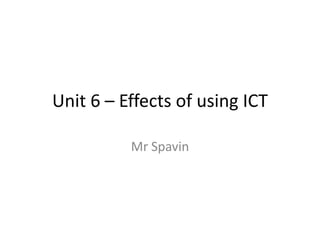
iGCSE Theory Unit 6 – Effects of Using ICT
- 1. Unit 6 – Effects of using ICT Mr Spavin
- 2. Google's Schmidt set to testify in smartphone trial • (Reuters) - Google's former chief executive, Eric Schmidt, is slated to testify on Tuesday as Oracle's final witness in the first part of a high stakes trial over smartphone technology, attorneys said in court. – Oracle sued Google in August 2010, saying Google's Android mobile operating system infringes its copyrights and patents for the Java programming language. Google countered that it does not violate Oracle's patents and that Oracle cannot copyright certain parts of Java, an "open-source," or publicly available, software language.
- 3. Effects of using ICT • Intro • Software copyright • Viruses & Hacking • Effects of ICT on Society • Impact on Employment • Impact of using ICT for Online Shopping & banking • Should the internet be Policed? • Information from the internet • Internet Developments • Health & Safety issues
- 4. Intro • The use of ICT has massively effected our everyday life in many ways… – Society in general – Employment – Services • However, in addition to providing new opportunities, ICT has introduced it’s own problem, such as issues… – Copyright – Security (companies and individuals) – Health and safety
- 5. Software Copyright • Software is protected by copyright laws in much the same way as music CD’s, film DVD’s and articles from magazines and books are protected. • When software is supplied on CD or DVD there are certain rules that must be obeyed. – What are they?
- 6. Rules • If you have bought a game on a CD in a shop and it is ok for you to make one copy to give to your friend.
- 7. Rules Rules • If you have bought a game in a shop and have the CD it is ok for you to make one copy to sell to your friend.
- 8. Rules Rules • It is not legal to make a software copy and then sell it or give it away to a friend.
- 9. Rules • Software can be used on a network or used in multiple computers if you are able to download it from a web site.
- 10. Rules • Software cannot be used on a network or used in multiple computers unless a licence has been acquired to allow this to happen.
- 11. Rules • Software can be used on a network or used in multiple computers when a single licence has been acquired to allow this to happen.
- 12. Rules • It is not legal to use coding from the copyright software in your own software and then pass this software on or sell it as your own without the permission of the copyright holders.
- 13. Rules • It is legal to use just the coding from a web site in your own software.
- 14. Rules • Renting out a purchased software package.
- 15. Rules • Renting out a purchased software package without permission to do so is illegal.
- 16. Rules • It is ok to use the name of another software package on your package as long as you don’t charge more than the original package.
- 17. Rules • It is illegal to use the name of a copyrighted software on other software without agreement to do so.
- 18. In what ways can we protect the software from piracy? • When the software is installed, the user will be asked to key in a unique reference number (a string of letters & numbers) which was supplied with the original copy • User will be advised to click OK or I Agree to the licence agreement • Original software comes with ta sticker informing the purchaser • Some software will only run if the original CD/DVD is in the drive • Some software will only run if a dongle is plugged in to one of the USB ports
- 19. In what ways can we protect the software from piracy? • When the software is installed, the user will be asked to key in a unique reference number (a string of letters & numbers) which was supplied with the original copy • User will be advised to click OK or I Agree to the licence agreement • Original software comes with ta sticker informing the purchaser • Some software will only run if the original CD/DVD is in the drive • Some software will only run if a dongle is plugged in to one of the USB ports
- 20. In what ways can we protect the software from piracy? • Using the internet please find two recent examples of software piracy. • Using the internet please find examples of piracy prevention. – Use these examples to explain the following: • Software is protected by copyright laws • When software is supplied on CD or DVD there are certain rules that must be obeyed. • In what ways can we protect the software from piracy?
- 21. Why do People Create Computer Viruses? There are hundreds of thousands of viruses out there (if not millions) and they often designed for different objectives. Most of them fall under the following categories: • To take control of a computer and use it for specific tasks • To generate money • To steal sensitive information (credit card numbers, passwords, personal details, data etc.) • To prove a point, to prove it can be done, to prove ones skill or for revenge purposes • To cripple a computer or network
- 22. Viruses & Hacking • What is a Virus? – A virus is a program that replicates (copies) itself and is designed to cause harm to a computer system. It often causes damage by attaching itself to files, leading to on or more of the following effects: • Causing the computer to crash • Loss of Files • Corruption of the data stored on files
- 23. What is a Virus? • A computer virus is a computer program that can replicate itself and spread from one computer to another. – The term "virus" is also commonly, but erroneously used, to refer to other types of malware, including but not limited to adware and spyware programs that do not have a reproductive ability. – Viruses can increase their chances of spreading to other computers by infecting files on a network file system or a file system that is accessed by other computers.[
- 24. 90 day global Threat… http://www.symantec.com/security_response/
- 25. How do they infect computers? • Viruses infect computers through email attachments and through illegal software or downloading files from the internet that are infected. • Ways of protecting systems against Viruses: – Use up-to-date anti-virus software – Do not allow illegal software to be loaded onto a computer and do not use from an unknown source – Only download software/files from a reputable source – Use firewalls
- 26. Hacking!!!!! • What methods could we use to minimise the risk of being hacked? • What is encryption?
- 27. Encryption… • http://www.youtube.com/watch?v=3QnD2c4X ovk&feature • http://infoencrypt.com/
- 28. encryption • is the process of transforming information (referred to as plaintext) using an algorithm (called a cipher) to make it unreadable to anyone except those possessing special knowledge, usually referred to as a key. The result of the process is encrypted information (in cryptography, referred to as ciphertext). The reverse process, i.e., to make the encrypted information readable again, is referred to as decryption (i.e., to make it unencrypted).[citation needed]
- 29. Effects of ICT on Society • The impact on employment. – Their introduction has led to unemployment in many areas such as: • Manufacturing • Computer controlled warehouses • Labour-intensive work
- 30. Impact on Employment • The introduction of ICT has led to unemployment in many areas such as: – Manufacturing, where robots have taken over many tasks (e.g. paint spraying in a car factory) • Example V – Computer controlled ware houses, which are automatic and require no personnel to be present. – Labour-intensive work (e.g. in the printing industry, checking football pools, filing, etc.). http://news.bbc.co.uk/local/tees/hi/people_and_places/newsid_9199000/9199115.stm
- 34. Back to the future…
- 35. Back to the future…
- 37. Impact of using ICT for online shopping and banking • Advantages – No longer the need to travel into the town centre – Users now have access to a worldwide market
- 38. Security Issues • Other security risks other than viruses and Hacking – Phishing – Pharming – Spam – Spyware
- 39. Phishing • Phishing is a way of attempting to acquire information (and sometimes, indirectly, money) such as usernames, passwords, and credit card details by masquerading as a trustworthy entity in an electronic communication.
- 40. Pharming • Pharming[p] is a hacker's attack intended to redirect a website's traffic to another, bogus site. Pharming can be conducted either by changing the hosts file on a victim's computer or by exploitation of a vulnerability in DNS server software. DNS servers are computers responsible for resolving Internet names into their real IP addresses. Compromised DNS servers are sometimes referred to as "poisoned". Pharming requires unprotected access to target a computer, such as altering a customer's home computer, rather than a corporate business server.
- 41. Spam • Spam (its name a portmanteau of the words "Spiced" and "Ham")[1] is a canned precooked meat product made by the Hormel Foods Corporation, first introduced in 1937. The labelled ingredients in the classic variety of Spam are chopped pork shoulder meat, with ham meat added, salt, water, modified potato starch as a binder, and sodium nitrite as a preservative.
- 42. Spyware • Spyware is a type of malware (malicious software) installed on computers that collects information about users without their knowledge. The presence of spyware is typically hidden from the user and can be difficult to detect. Spyware is often secretly installed on a user's personal computer without their knowledge. However, some spyware such as keyloggers may be installed by the owner of a shared, corporate, or public computer on purpose in order to intentionally monitor users. – Source: Wikipidia
- 43. • http://www.symantec.com/podcasts/detail.js p?podid=b- may_state_of_spam_phishing_2011
- 44. What are cookies? • Cookies are small files sent to a user’s computer via the web browser when they visit certain websites. They store information about the users and this data is accessed each time they visit the website. – They remember who the user is and send messages such as ‘Welcome Jon’ each time they log on to the website. – They recognise a user’s buying habits will appear on the users screen each time they visit the website. http://webdesign.about.com/od/cookies/a/aa083198.htm http://www.w3schools.com/js/tryit.asp?filename=tryjs_cookie_username
- 45. Internet developments • Blogs – Personal internet journalists • Wikis – Software allowing users to easily create and edit web pages. • Digital media sharing websites – Allow uses to upload video clips and other media • Social networking sites – Building on-line communities of users that share the same interests • Folksonomies (http://delicious.com/) – Social bookmarking where a user can tag any webpage with words that describe it’s contents.
- 46. Health & Safety • Health aspects • Safety aspects
- 47. Health • Back & Neck problems/strain • Repetitive strain injury (RSI) – damage to fingers and wrists • Eyestrain (caused by staring at a computer screen for too long or bad lighting in the room) • Headaches • Zone irritation
- 48. Safety • Electrocution • Trailing wires • Heavy equipment • Fire Risk