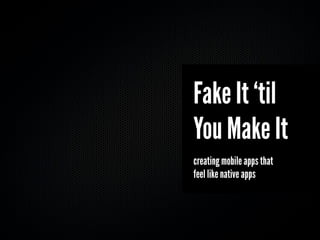
Fake it 'til you make it
- 1. Fake It ‘til You Make It creating mobile apps that feel like native apps
- 2. Fake It ‘til You Make It creating mobile apps that feel like native apps
- 3. What I won’t be talking about.
- 4. Who cares about feature phones?
- 7. 75% developing for iOS and Android
- 10. Mobile Safari Local Storage
- 11. Mobile Safari Local Storage CSS3 features like transforms, transitions and animations
- 12. Mobile Safari Local Storage CSS3 features like transforms, transitions and animations Geolocation
- 13. Mobile Safari Local Storage CSS3 features like transforms, transitions and animations Geolocation HTML5 forms support for search, number and email field types.
- 14. Mobile Safari Local Storage CSS3 features like transforms, transitions and animations Geolocation HTML5 forms support for search, number and email field types. SVG on the iPhone but not on Android or webOS
- 15. Mobile Safari Local Storage CSS3 features like transforms, transitions and animations Geolocation HTML5 forms support for search, number and email field types. SVG on the iPhone but not on Android or webOS Access to some hardware acceleration
- 16. Why Web over Native?
- 17. Why Web over Native? don’t need access to device APIs
- 18. Why Web over Native? don’t need access to device APIs most apps don’t
- 19. Why Web over Native? don’t need access to device APIs most apps don’t need quick iteration without app store approval process
- 20. Could be a Web App Calculators (CalcBot) Twitter Things.app Epicurious Weather Apps UI Sketcher
- 21. 37Signals: Chalk
- 22. 37Signals: Chalk
- 24. Could be a Web App Words With Friends/Scrabble Angry Birds Canabalt Bejeweled Ramp Champ
- 25. ConvertBot
- 30. Start-up Image No apparent support for horizontal image When loading in landscape, the status bar creates a gap to one edge of the loading screen.
- 34. Don’t Need a Framework!
- 35. Don’t Need a Framework! DOM APIs in newer browsers quite capable
- 36. Don’t Need a Framework! DOM APIs in newer browsers quite capable ConvertBot demo is 9k
- 37. Don’t Need a Framework! DOM APIs in newer browsers quite capable ConvertBot demo is 9k uncompressed.
- 38. Don’t Need a Framework! DOM APIs in newer browsers quite capable ConvertBot demo is 9k uncompressed. ungzipped.
- 39. Don’t Need a Framework! DOM APIs in newer browsers quite capable ConvertBot demo is 9k uncompressed. ungzipped. including CSS.
- 40. Don’t Need a Framework! DOM APIs in newer browsers quite capable ConvertBot demo is 9k uncompressed. ungzipped. including CSS. including JavaScript.
- 44. But I WANT jQUERY! function $(selector){ return document.querySelector(selector); }
- 47. Use CSS for UI #units div:nth‐child(2) { ‐webkit‐transform:rotate(45deg); } #units div:nth‐child(3) { ‐webkit‐transform:rotate(90deg); } #units div:nth‐child(4) { ‐webkit‐transform:rotate(135deg); } #units div:nth‐child(5) { ‐webkit‐transform:rotate(180deg); } #units div:nth‐child(6) { ‐webkit‐transform:rotate(225deg); } #units div:nth‐child(7) { ‐webkit‐transform:rotate(270deg); } #units div:nth‐child(8) { ‐webkit‐transform:rotate(315deg); }
- 50. Touch vs Click Using touch events can make the app feel faster than click events. You can customize tap hightlight colour
- 57. Performance Use CSS instead of JavaScript for Animations use CSS Transitions use CSS Animations use 2D and 3D transforms to force hardware acceleration
- 58. Hardware Acceleration 2D and 3D transforms may be hardware accelerated use translateX/Y instead of top/left use rotateX(0) to push items with heavy CSS to use hardware acceleration (it’s like IE’s zoom:1 to force hasLayout)
- 59. Wait, what about Android and webOS?
- 61. Testing Environments Android emulator is slow
- 62. Testing Environments Android emulator is slow webOS runs on Virtual Box
- 63. Testing Environments Android emulator is slow webOS runs on Virtual Box
- 64. Testing Environments Android emulator is slow webOS runs on Virtual Box Best to test on device
- 65. Testing Environments Android emulator is slow webOS runs on Virtual Box Best to test on device For multi-touch testing, must do on the device.
- 66. Testing Environments Android emulator is slow webOS runs on Virtual Box Best to test on device For multi-touch testing, must do on the device. pinch/zoom, rotate possible in iOS simulator
- 67. webOS 2.1 No support for touch events has “2-finger” gesture support such as pinch/ zoom rendering issues
- 70. Mobile Web Frameworks jQTouch jQuery Mobile Sencha Touch
- 71. jQTouch Targetted for iOS Makes web app feel like native app with controls and list views http://jqtouch.com/
- 72. The Two Hour App Frameworks allow for rapid development
- 75. jQuery Mobile Designed for iPhone, Android, webOS plus bada, Meego, Windows Mobile and more Includes touch and gesture support http://jquerymobile.com/
- 76. Sencha Touch Designed for iPhone and Android Includes enhanced touch events Allows for rapid development http://www.sencha.com/products/touch/
- 77. Going Native
- 78. Why Native over Web? Access to native hardware and other applications Camera, Address Book, Filesystem Streamlined Revenue Process
- 79. Meet in the middle Many apps take advantage of native WebView to load application components from remote server allows for iteration of some app components without requiring complete approval process from app store
- 80. PhoneGap and Titanium Titanium Mobile targets iPhone and Android PhoneGap targets iPhone, Android, Palm, Symbian and Blackberry. http://www.appcelerator.com/ http://www.phonegap.com/
- 81. “I really like my work and I try really hard.”
Editor's Notes
- \n
- \n
- \n
- \n
- \n
- \n
- \n
- \n
- \n
- \n
- \n
- \n
- \n
- \n
- \n
- \n
- \n
- \n
- \n
- \n
- \n
- \n
- \n
- \n
- \n
- \n
- \n
- \n
- \n
- \n
- \n
- \n
- \n
- \n
- \n
- \n
- \n
- \n
- \n
- \n
- \n
- \n
- \n
- \n
- \n
- \n
- \n
- \n
- \n
- \n
- \n
- \n
- \n
- \n
- \n
- \n
- \n
- \n
- \n
- \n
- \n
- \n
- \n
- \n
- \n
- \n
- \n
- \n
- \n
- \n
- \n
- \n
- \n
- \n
- \n
- \n
- \n
- \n
