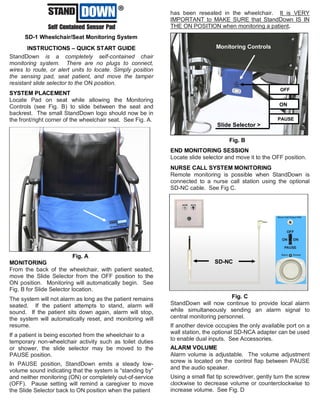
United Security SD-1 User Manual
- 1. StandDownTM SD-1 Wheelchair/Seat Monitoring System INSTRUCTIONS – QUICK START GUIDE StandDown is a completely self-contained chair monitoring system. There are no plugs to connect, wires to route, or alert units to locate. Simply position the sensing pad, seat patient, and move the tamper resistant slide selector to the ON position. SYSTEM PLACEMENT Locate Pad on seat while allowing the Monitoring Controls (see Fig. B) to slide between the seat and backrest. The small StandDown logo should now be in the front/right corner of the wheelchair seat. See Fig. A. MONITORING From the back of the wheelchair, with patient seated, move the Slide Selector from the OFF position to the ON position. Monitoring will automatically begin. See Fig. B for Slide Selector location. The system will not alarm as long as the patient remains seated. If the patient attempts to stand, alarm will sound. If the patient sits down again, alarm will stop, the system will automatically reset, and monitoring will resume. If a patient is being escorted from the wheelchair to a temporary non-wheelchair activity such as toilet duties or shower, the slide selector may be moved to the PAUSE position. In PAUSE position, StandDown emits a steady low- volume sound indicating that the system is “standing by” and neither monitoring (ON) or completely out-of-service (OFF). Pause setting will remind a caregiver to move the Slide Selector back to ON position when the patient has been reseated in the wheelchair. It is VERY IMPORTANT to MAKE SURE that StandDown IS IN THE ON POSITION when monitoring a patient. END MONITORING SESSION Locate slide selector and move it to the OFF position. NURSE CALL SYSTEM MONITORING Remote monitoring is possible when StandDown is connected to a nurse call station using the optional SD-NC cable. See Fig C. StandDown will now continue to provide local alarm while simultaneously sending an alarm signal to central monitoring personnel. If another device occupies the only available port on a wall station, the optional SD-NCA adapter can be used to enable dual inputs. See Accessories. ALARM VOLUME Alarm volume is adjustable. The volume adjustment screw is located on the control flap between PAUSE and the audio speaker. Using a small flat tip screwdriver, gently turn the screw clockwise to decrease volume or counterclockwise to increase volume. See Fig. D Fig. A Fig. B TM Monitoring Controls Slide Selector > ON PAUSE OFF Fig. C SD-NC
- 2. TESTING Caregivers should test the StandDown system before each use by applying pressure to the Pad with their hand, moving the Slide Selector to ON, and then removing hand pressure. If STANDDOWN fails to alarm, immediate replacement is required. CLEANING StandDown may be cleaned with standard healthcare disinfectants. Do not immerse in water. STORAGE AFTER USE The StandDown monitoring system may be loosely rolled, or loosely folded for storage: FOLD OR ROLL IN ONE DIRECTION ONLY. Please follow the instructions on the bottom of the Pad to avoid damaging sensitive electronics and voiding warrantee. StandDown is best stored by first folding the Monitoring Controls towards the Pad. This method keeps the Monitoring Controls protected inside the roll or fold. Please make sure the Slide Selector remains in the OFF position when storing StandDown. REPLACEMENT – 1 YEAR Upon first use, caregiver’s should calculate a date twelve months in advance and enter that date with indelible pen in the white writing area provided on the bottom of StandDown. After twelve months, the disposable StandDown system must be removed from service and replaced. StandDown is environmentally friendly and may be disposed of using standard methods for disposing similar electronic devices. SPECIAL NOTE TO CAREGIVER StandDown is 100% Latex-Free. ACCESSORIES (See Fig. E) SD-NC 24-Foot Cable: StandDown to Nurse Call Station. SD-NCA 6–Foot Y-Adapter: Nurse Call Station to SD-NC and a second device. Thank you for choosing… High Low Fig. D Fig. E (T) 800-227-1592 (F) 858-413-0124 Email: sales@unitedsecurity.com Web: www.unitedsecurity.com www.emergencycaller.com 40 Years of Superior American Manufacturing Made in U.S.A U.S. and FOREIGN PATENTS SD-NC SD-NCA REV. 07.10 SD-NC SD-NCA
