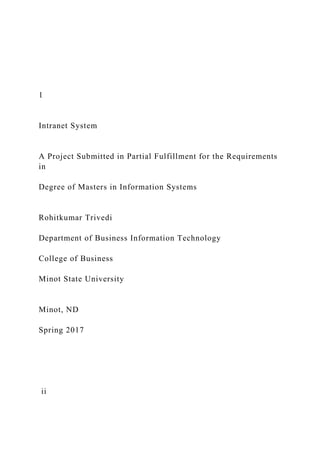
1 Intranet System A Project Submitted in Partial.docx
- 1. 1 Intranet System A Project Submitted in Partial Fulfillment for the Requirements in Degree of Masters in Information Systems Rohitkumar Trivedi Department of Business Information Technology College of Business Minot State University Minot, ND Spring 2017 ii
- 2. Copyright 2017 Rohitkumar Trivedi iii Approval This Project is Submitted by Rohitkumar Trivedi Graudate Committee _____________________________________________________ _____________ Dr. Lori Willoughby, Committee Date of Defense: April 13, 2017 iv Abstract Many larger companies have offices located around the world. This can create challenges for employees to stay connected with each other. A common platform is needed for the companies to share news, department updates, and other vital information. An intranet system enables companies to have a common platform where employees can stay connected even though they are in different places. Global
- 3. TPA is a large company and needs a common platform such as the intranet system. This system was developed using web-based application and is monitored and maintained regularly. This system has many benefits and makes it easier for the employees to stay connected, especially because it is easy to use by everyone. Even though the outcome was positive from this system, there are many potential areas in the system that can be furthered. This system is a rudimentary step for bigger companies and more research would help companies communicate easily and efficiently. v Acknowledgement This project was implemented successfully with the help of many. Some of the people who helped me through this project were the project manager, Vice- President, and President of the Global TPA, Freedom healthcare. With the support of my team members, and testers we were able to deliver the project on time and with limited budget. Also, I was able to apply the ideas and knowledge presented in
- 4. books regarding ASP .Net. I am grateful for the help from Dr. Lori Willoughby and her feedback for my thesis. Lastly, I am thankful for my family’s help and support throughout the process of this thesis. My wife and children have helped me immensely with their inputs and feedback on the thesis. vi Table of Contents INTRODUCTION ............................................................................................... .............................1 METHODOLOGY ............................................................................................... .......................................... 3 PROJECT CONCEPTION AND INITIATION ...............................................................................3 PLANNING ............................................................................................... ................................................... 4 REQUIREMENT GATHERING AND ANALYSIS............................................................................. ................. 5 Compliance Department ...............................................................................................
- 5. ......................... 6 Enrollment Department ............................................................................................... .......................... 7 Information Technology Department ............................................................................................... ..... 8 Information System Department ............................................................................................... ............. 9 Human Resource Department ............................................................................................... ............... 10 Important Web Sites ............................................................................................... .............................. 11 Nonfunctional Requirement ............................................................................................... .................. 12 Supervisor Role ............................................................................................... ..................................... 12 User Role ............................................................................................... .............................................. 13 USE CASE ............................................................................................... ....................................... 13 ........................................................................................ ....... ......................................................... 13 USE CASE ............................................................................................... ....................................... 17 5.0 DATA FLOW DIAGRAM ...............................................................................................
- 6. ......... 18 5.1 DATA FLOW FIGURE 1 ............................................................................................... ........... 19 5.2 DATA FLOW FIGURE 2 ............................................................................................... ........... 20 5.3 DATA FLOW FIGURE 3 ............................................................................................... ........... 21 5.4 DATA FLOW FIGURE 4 ............................................................................................... ........... 22 SECURITY ............................................................................................... .................................................. 24 WEB SERVER ............................................................................................... ............................................. 24 DATABASE SERVER ............................................................................................... ................................... 24 PROJECT MANAGEMENT ............................................................................................... ........................... 25 DATA MODELING ............................................................................................... ...................................... 26 Master Tables ............................................................................................... ....................................... 26 Transaction Tables ............................................................................................... ............................... 27
- 7. ARCHITECTURE DIAGRAM ............................................................................................... ....... 31 ............................................................................................... ......................................................... 31 DEVELOPMENT ............................................................................................... ............................ 32 TESTING ............................................................................................... ........................................ 38 IMPLEMENTATION............................................................... ...................................................... 38 PRODUCTION SUPPORT ............................................................................................... ............. 39 CONCLUSION ............................................................................................... ................................ 39 FUTURE ENHANCEMENT ............................................................................................... ........... 40 REFERENCES ............................................................................................... ................................ 41 vii List of Figures Figure 1 SDLC Diagram ...............................................................................................
- 8. ...................4 Figure 2 Use Case Diagrams................................................................................. .........................13 Figure 3 Data Flow Diagram ............................................................................................... ..........19 Figure 4 Entity Relationship Diagram ...........................................................................................30 Figure 5 Asp.NET MVC Architecture Diagram ............................................................................31 Figure 6 Intranet Visual Studio 2013 Solution Screen ..................................................................33 Figure 7 Intranet System Home Page ............................................................................................3 4 Figure 8 Intranet System Compliance Department Page .............................................................. 34 Figure 9 Intranet System Enrollment Department Page ................................................................35 Figure 10 Intranet System IT Department Page ............................................................................35 Figure 11 Intranet System IS Department Page .............................................................................36 Figure 12 Intranet System Human Resource Page
- 9. ........................................................................36 Figure 13 Intranet Portal Management Page .................................................................................37 viii List of Tables Table 1 Planning Step ............................................................................................... .......................5 Table 2 User Case ............................................................................................... ...........................22 Table 3 Data Modeling ............................................................................................... ...................31 Table 4 Advantages of Intranet system .........................................................................................40
- 10. 1 Introduction Global TPA offers healthcare insurance through Freedom Health, Optimum care and Americas1st choice company. Freedom Healthcare Company offers Medicare and Medicaid health care insurance. The company has multiple locations: the corporate office, HR office, and customer service/ call centers in India. All departments are in different locations. Many organizations need a common platform where everybody can access information, share information, and/or get required information. Intranet system can be used as a common platform. Simply defined, an intranet system is a secure website that contains private information
- 11. intended for a specific audience of organization. The Intranet system is the best platform, because without login they can access all forms, document, power point presentation, videos, and applications of government site. This system shows all departments company holiday’s list, Special offers, Frequently Asked Question (FAQ), compliance, policy and procedure, training, forms, news, products and important external website links. Because employees for Freedom Healthcare are in different places, the Intranet will provide a facility to see and get information. Employees can download forms, important document, event information, and videos. Statement of the Problem Global TPA is a very fast growing company with offices in many different locations. They don’t
- 12. have a common system for employees to access and share information about the company, Medicare, Medicaid, compliance, policy and procedure and training. Instead, employees must contact other departments and/or coworkers for such information. This becomes an issue as it takes away from employee productivity. The intranet system will help the company and its employees operate more efficiently. 2 Literature Review Literature review is a combination of synthesis and summaries of information from
- 13. different sources that is associated with this topic. These sources can vary anywhere from books, articles, journals, blogs, other web-pages, and e-books. Many of these sources had the same problem, which was the lack of a common platform for larger companies. One solution that was common in these sources was the use of an internal system for companies. There are some existing systems that allow for internal communication and sharing. Systems such as SharePoint and Biz talk server are often used by companies, however, these intranet solutions are costly and require skilled developers. Project geeks source shows a project that uses Java for intranet system. In this project, employees were able to privately communicate with each other
- 14. without the internet connection. Many employees often use other outside server such as g-talk, yahoo messenger, however, with intranet system, employees can communicate with each other using a common platform. This also allows companies to have a professional environment when using intra-communication outlets. The system was accessed using a unique IP address and the same idea would be incorporated in the intranet system used by Global TPA. One of the problems with existing system is that sending documents to one department from another can be time-consuming. Employees have to manually send documentation and having an intranet system would allow for secure sharing. This problem in existing system is
- 15. taken into account and would be incorporated in the intranet system for Global TPA. Objective The main goal and objective was to develop an Intranet system to help Global TPA employees. The employees can share and access the company’s information and other crucial 3 information while being able to connect to all other departments through the intranet portal. This allowed them to work more efficiently through a single source application. Methodology Deciding on the correct methodology is important for the project to be successfully completed on
- 16. time. This decision depends on the company’s policy, budget, culture, team member knowledge, and comfort level. Waterfall is a standard methodology to implement software projects and it is easy to use by all team members. A technical feasibility study and an economic feasibility study are also essential, and the company used the .Net MVC technology for this project. The company did not have .Net MVC expert developer member in the team, however, the team learned quickly and adjusted readily. The Intranet portal was very inexpensive when compared to other readymade software available on the market, especially since the company is using their own internal resources. This type of application system’s development life cycle (SDLC, Figure 1) is
- 17. divided into 8 steps. The project scope is limited to the five departments and eight functions of the organization. This portal can be accessed by company employees using company’s network anywhere at any time and also from different locations using the company’s VPN. Project Conception and Initiation The project is examined carefully to determine the costs and benefits in order to predict the project’s duration. In this stage, the feasibility of the project is determined through discussion with different department stakeholders. Once stakeholders agree with the terms of the project, a project charter, outlining the purpose and requirements, of the project is created. This step does not focus on technical requirements.
- 18. 4
- 19. Figure 1 Software Development Life Cycle (SDLC) Diagram Planning The planning phase is essential for a successful project. For this project planning, the S.M.A.R.T. (Specific, Measurable, Attainable, Realistic, and Timely) method is utilized. During this phase, cost, quality, resources, and time are defined along with the baseline and performance measures. These performance measures are created using scope, schedule, and cost of a project. This step would also be used to determine the type of hardware, software, and HR needed for this project. Also, the type of architecture, technology, and database is decided in this step (Table 1).
- 21. Testing 5 Project Manager (500 hrs) Business Analyst (120 hours) Developer 2 (450 hours) SQL Developer 1 (80 hours)
- 22. Tester 1 (100 hrs) Window 2012 server (Development, QA, UAT and Production) IIS server 7 (Development, QA, UAT and Production) SQL server 2012 (Development, QA, UAT and Production) Team Foundation 2013 Visual Studio 2013
- 23. MVC 4 (Model View Controller) Languages, Tools and Technology C#, Razor, CSS, Java Script, JQuery, JSON, Generic, LINQ, WCF, Entity Framework, .NET Framework 4.5 and Design Pattern SQL2012 (Intranet_Dev, Intranet_QA, Intranet_UAT,
- 24. Intranet) Web Server IIS 7 Dell PowerEdge R230 Server, Hard Drive 3.5” 2TB Enterprise SAS 7.2K HDDs Base PowerEdge R230 Server Processor Intel® Xeon® E3- 1240 v5 3.5GHz, 8M cache, 4C/8T, turbo (80W) Operating System Windows Server® 2012R2 Memory 32GB UDIMM, 2133MT/s, ECC Drive Bays 4 x 3.5” hot swappable Slots 2 x PCIe 3.0 slots RAID Controller H730 Communications 2 x 1GbE LOM Power 250W cabled PSU Device Access 5 USB 2Rear
- 25. 2Front 1Internal Dimensions 19.5” x 1.68” x 18.99” Table 1 Planning step Requirement Gathering and Analysis In this step, the business analyst gathers the requirements from business users. A business analyst must set up meetings with the business owner and asks the universal questions: when, who, why, and how. If stake-holders are not available, then telephone conference or a JAD session must be arranged. The analyst should use a tool case to understand the requirements and then conduct a gap analysis and reengineering of process, if required. When these requirements are complex,
- 26. they must be divided into sections to make it easy to understand. The analyst would then create a use case to understand the current system and explain the proposed system design. Then the functional and non-functional requirements must be gathered. Functional requirements include 6 all business rules and non-functional requirements include access to web server, database server and security. All department supervisors, including administrators, can post and remove news from intranet portal using intranet portal management page. All news has a start date and an end date, with start dates matching with the current date will show automatic
- 27. in news and public/private section. As soon as the end date passes, news would be automatically removed from the news and public/private section. All department supervisors could post forms, policies, and procedures. Training documents are kept in a folder that will automatically show on the intranet portal. To add, update, or remove FAQ from intranet system, the department would submit a SYS Aid ticket and assign it to the intranet portal admin so admin will inactive using SQL query and assign back ticket to use with completed and user will verify and close the ticket. Error and exception handling will be done through a custom error page. Errors will be logged into a table and stored into error files for further analysis.
- 28. Compliance Department News: This news section is divided into two: public and private. The public news section appears to all global employees while the private news section is visible to compliance department users only. This page will show news related compliance for all employees and news for the compliance department. Department news is only seen by department users, supervisors and administrators. Forms: The forms section is divided into two as well, public and private. The section is accessible to all Global TPA employees. It has CSM, HIPPA and PHI Forms which are available for all employees and department users. Private section forms are only available to only
- 29. compliance department supervisors, users and administrators. 7 Compliance Policy and Procedure: Compliance policy and procedure PHI and HIPPA regulation public section access by all employees and private section access by only compliance department user, supervisor and administrator. Training: All employee training is available in the compliance Public training section. The private section of department training cannot see by other users and supervisors; however, admins are able to see that. Training can include training documents, power point presentations and videos. Employees take trainings to get certified.
- 30. FAQ: The FAQ section is available for all employees and users. All users can search for questions and/or answers. What is PHI? PHI means protected health information so all crucial information will not be in the open. Enrollment Department News: This page will show news related to Medicare and Medicaid enrollment public section news all employees can see. Private section news is viewed by administrators, supervisors and department users. Form: Public section forms can be accessed and download by all Global TPA employees but private section forms can only be accessed by enrollment department supervisors, users and administrators. Member enrollment forms, CMS, Address
- 31. change request, Medicaid and Medicare forms will be located here. Training: Enrollment training documents, power point presentation and videos are available in public and private sections. All employees can access public training sections to get training and certification. Private section access is restricted to enrollment department users, supervisors and admin. 8 Policy and Procedure: Policy and procedure about enrollment department for who can enroll and eligibility for Medicare and Medicaid will be found here. Public section can be accessed by all
- 32. employees and private section can be access by department users, supervisor and admin. FAQ: FAQ is available for all employees and users. All users can search for question and/or answer for enrollment period and plan benefits. Who is eligible for Medicare? Member must be citizen, and age above 65 and has Medicare care number. Information Technology Department News: This page shows news related to Information Technology department and public news as well. All employees can see and get knowledge of the IT department outside and inside of company. How to install application? A PDF document for employees will be available on their desktop or laptop. It also helps to determine what type of software is used for a specific
- 33. department and user. How to request for new application? If the department needs software, then this portal would be used to request a new application. It will also show the estimated time for the request to be completed. If the request is anticipated to take longer, then the department can buy users when they have permission to buy using a license. IT department private news is viewed by administrators, department supervisors, and department users. Training: IT department can post documents, power point presentations and videos about IT training. This includes: Window Operating System, Microsoft Word, Microsoft Excel, Microsoft Power Point, Microsoft Outlook and Internet Explorer. Public section Training can be accessed by all employees and private section training only by IT
- 34. department user, department supervisor and admin. 9 Policy and Procedure: Here, the IT department can upload policies and procedures of the department. The public section, all employees can access and private section, only department user, department supervisor and admin can access. FAQ: All users can search for questions and answers about IT. How to get access of software and tools? An employee has to submit sys aid ticket and supervisor has to approve and after approval 24 hours, the IT department would install. Information System Department
- 35. News: This page shows both information system related news, how many applications are available and who can access how you can use all applications. New upcoming releases can be seen by new app users. The department can share all applications related news to all company employees and external useful and government links. The department would not have to remember links and can go on the page directly to use it. They can share their coding standard and technology using an application. Public section news all employees can see and private section only IS department and department supervisor and admin can see. Training: The department can upload documents and videos for training. Public section
- 36. documents, power point presentation and videos can access by all company employees and private section training can access by department user, department supervisor and admin. Policy and Procedure: Information System policies and procedures of who can access the applications can be seen by all on the Public section and private section information can only be seen by department users, supervisors and admin. 10 FAQ: All employees can see questions and answers of IS. They can also ask questions on this page. How to find out version and release date of application? All application showing current
- 37. version and last release date in footer. Human Resource Department News: This section shows international, national, and local company news for the HR department. Employees can see their current department and position on this page. Things such as employee work anniversaries are present on this page. Public section news, all employees can see and private section only HR department and department supervisor and admin can see and access. Forms: The HR department can put forms for all employees into the public section so all employees can access. Private section forms only department user, department supervisor and admin can access.
- 38. Benefits: All employee can access (Health, Dental, Vision, 401, Health Saving Account and Life) a. Employee available health plan b. Dental plan available for employee c. Vision plan available for employee d. 401 plan for employee e. Health saving account f. Life insurance plan Holiday: All employee can access; Current year’s holiday list Special Offers: All Employees can access, HR can post current offers and upcoming offers on company’s employee computer, laptop, iPad, phone, auto insurance, and finance.
- 39. 11 Training: Public section HR training all employees can access, while private section training section only HR department user, department supervisor and admin can access. Policy and Procedure: Public section policy and procedure can access by all employee and private section policy and procedure only department user, department supervisor and admin can access. FAQ: Employees can see HR related FAQ’s and search for question and answers. Where I have to submit my timesheet? You have to register with our company Payroll system (paycore) and
- 40. then go to benefit section and then select timesheet and current time period and hit submit it w ill show you successfully submitted message. Important Web Sites 1. Social security 2. CMS 3. Medicare 4. Web MD Users can access based on their active directory account and based on their role, they can see information and access functionality. The internet application was very useful for all departments and employees and will be the most popular application used by employees. It is very user
- 41. friendly and employees get information from a single source. One does not need to login for access and they do not have to remember all departments’ contact and employee information. One can get training anytime from training links on all department pages and check FAQ’s if they have any questions. Company’s update is on intranet. The company’s policies and procedures are available to download and read, and HR can show new offers and benefits to everyone. Event documents and upcoming event information are also present on intranet. They 12 can go and see the company holiday list. They can go and find all government import links.
- 42. Intranet system has a powerful network of organization employee and can be used for any kind of announcement within a second. It has very important frequent use government website links on intranet portal. Nonfunctional Requirement Nonfunctional requirement includes: development, test, UAT and production environment setup and give access to relevant user. A Digester Recovery plan is created to execute every quarterly. Intranet application performance and load balance testing was performed in testing time. Recovering of intranet system from back that time, the department had to show maintenance page so user cannot access the application. When fixing the production issue, the application was
- 43. kept in maintenance mode and the department deployed the new code. News, Forms, Policy & Procedure, Training, FAQ, Benefits, Holiday list and Special Offer sections has collapse and expandable features default all section are collapsed on click on section heading user can expand. News, Forms, Policy & Procedure and Training has public and private information but it was not shown as public or private because it is for admin purpose. Test application from different geographic location is done to avoid surprise after production. Administrator Role Administrator role can access all functions of the intranet and can assign roles to the current users and new users as well. Administrator is responsible for inactive users. Administrator is
- 44. responsible for adding, updating, and removing News, Forms, Training, and Policy and Procedure section from intranet. To do so, submitting sys aid ticket is required. Supervisor Role 13 Supervisor role can have more access on their department page and can see all users. Supervisor is responsible for the department News, Forms, Training, policy and procedure document, and FAQ’s. User Role User can see their department’s function and other public functions on individual department
- 45. page. All users can access News, Training, FAQ, Benefits, Special Offer, current year Holiday list and all government website. Use Case Administrator Role
- 46. Figure 2.1 Use Case Diagram Compliance Department Enrollment Department HR Department Information Department Information System Dept. Intranet portal management all
- 47. department and all function types Private & Public News, Forms, Training, P&P, Training & FAQ Private & Public News, Forms, Training, P&P, Training & FAQ Private & Public News, Forms, Training, P&P,
- 48. Training & FAQ Private & Public News, Forms, Training, P&P, Training & FAQ Private & Public News, Forms, Training, P&P, Training, FAQ, Benefit , Offer & Holiday 14
- 49. Supervisor Role (Compliance Department) Figure 2.2 Use Case Diagram Compliance Department Enrollment Department
- 50. HR Department Information Department Information System Dept. Intranet portal management of Compliance Department Public News, Forms, Training, P&P, Training & FAQ Public News,
- 51. Forms, Training, P&P, Training & FAQ Public News, Forms, Training, P&P, Training, FAQ, Benefit, Offer & Holiday Private & Public News, Forms, Training, P&P, Training & FAQ Public News,
- 52. Forms, Training, P&P, Training & FAQ 15 User Role (Compliance Department)
- 53. Figure 2.3 Use Case Diagram Compliance Department Enrollment Department
- 54. HR Department Information Department Information System Dept. Public News, Forms, Training, P&P, Training & FAQ Public News, Forms, Training, P&P, Training & FAQ
- 55. Public News, Forms, Training, P&P, Training & FAQ Public News, Forms, Training, P&P, Training, FAQ, Benefit, Offer & Holiday Private & Public News, Forms, Training, P&P, Training & FAQ
- 56. 16 User Role (Finance Department)
- 57. Figure 2.4 Use Case Diagram Compliance Department Enrollment Department HR Department Information Department
- 58. Information System Dept. Private & Public News, Forms, Training, P&P, Training & FAQ Private & Public News, Forms, Training, P&P, Training & FAQ Private & Public News, Forms, Training, P&P, Training, FAQ, Benefit, Offer & Holiday
- 59. Private & Public News, Forms, Training, P&P, Training & FAQ Private & Public News, Forms, Training, P&P, Training & FAQ 17 Use Case Use Case ID UC-01
- 60. User Case Name Access Intranet Actor Administrator Description To access Intranet user need valid active directory account of windows domain server. User Must be added to the Intranet user table account with administrator role. Administrator has highest level of access of intranet. Pre-Condition User must be active Flow of Event Basic Flow • Open Internet Explorer • Check user account with active directory • Check user account intranet account intranet user table • Check user role into user table • Check user account is active • Take user name, role and department Post Condition After User account authenticated open intranet portal home page with user name, department name and role welcome message. Administrator must be able to access all functionality of the intranet system.
- 61. Use Case ID UC-02 User Case Name Access Intranet Actor Supervisor (Department Head) Description To access Intranet user need valid active directory account of windows domain server. User Must be added to the Intranet user table account with supervisor role. Supervisor has 2nd highest level of access of intranet. Pre-Condition User must be active Flow of Event Basic Flow • Open Internet Explorer • Check user account with active directory • Check user account intranet account intranet user table • Check user role into user table • Check user account is active • Check user Department • Take user name, department and role Post Condition After User account authenticated open intranet
- 62. portal home page with user name, department name and role welcome message Supervisor must be able to manage their department and be able to submit News, Forms, Policy and Producer, FAQ of department. Also, the supervisor can access another department's general functionality. Use Case ID UC-03 18 User Case Name Access Intranet Actor User (Belong to Intranet Department) Description To access Intranet user need valid active directory account of windows domain server. User Must be added to the Intranet user table account with supervisor role. Intranet Department user has 3rd level of access of intranet system.
- 63. Pre-Condition User must be active Flow of Event Basic Flow • Open Internet Explorer • Check user account with active directory • Check user account intranet account intranet user table • Check user role into user table • Check user account is active • Check user Department • Take user name, department and role Post Condition After User account authenticated open intranet portal home page with user name, department name and role welcome message Intranet Department user must be able to see all department information but not able to add News, Forms, Policy and Producer, FAQ of department and able to access another department's general functionality. Use Case ID UC-04 User Case Name Access Intranet Actor User (Belong to not Intranet Department)
- 64. Description To access Intranet user need valid active directory account of windows domain server. User Must be added to the Intranet user table account with supervisor role. Intranet Department user has 4th level of access of intranet system. Pre-Condition User must be active Flow of Event Basic Flow • Open Internet Explorer • Check user account with active directory • Check user account intranet account intranet user table • Check user role into user table • Check user account is active • Check user Department • Take user name and role Post Condition After User account authenticated open intranet portal home page with user name, department name and role welcome message User able see all common functionality of Intranet System
- 65. Table 2 User Case 5.0 Data Flow Diagram 19 5.1 Data Flow Figure 1 Administrator Role Figure 3.1 Data flow diagram for Administrator Role 20 5.2 Data Flow Figure 2 Compliance Department Supervisor role
- 66. Figure 3.2 Data flow diagram for Compliance Department Supervisor Role 21 5.3 Data Flow Figure 3 Compliance Department User Role Figure 3.3 Data Flow Diagram for Compliance Department User Role 22 5.4 Data Flow Figure 4 Finance Department User Role Figure 5.4 Data Flow diagram for Finance Department User Role
- 67. 23 Department Role 6.0 Design This section explains Intranet system design and what the software is used for. The Intranet application is web based application. Visual studio 2013 is used for development team. Microsoft visual studio is used to design and develop web based, client server, iPad, and Mobile app. Microsoft Visual studios launches new version every two years. Microsoft visual studio 2013 is the latest version available in the market and it ties up with source safe control. This will help with version control, task management, bug tracking, and
- 68. building. It is very user friendly and has multi-user comprehensive tools. Visual studio 2013 is used for this project because the company has a license available for it. Visual studio 2013 allows for C++, C#, VB.NET, F#, WCF, Web service, LINQ, Entity Framework, Design Pattern and JavaScript, JQuery, JSON, Razor, HTML, XML, XLTS, CSS. These languages and scripts, CSS (Cascading Style Sheet) are helpful to design a web-page. The company will use MVC architecture and language C# and Razor for web-page design. Also, JavaScript, JQuery, and JSON would be used for client side validation. CSS was used for web page color, font size, style, and alignment. Images were used to make the system interactive and
- 69. user-friendly. Visual Studio 2013 had powerful tools to develop any kind of application. It allowed multiple frameworks, both old and new. The company used framework 4.5 because it supports all kinds of browser. MVC 4.0 (Model View and Controller), MVC Model View and controller was used because they are very tightly bound with each other and the page is light because it has no view state. This model has all fields and can define required fields validation, minimum, maximum, data type and regular expression. The View was used for design web-page and is also used with Razor, CSS, 24 JavaScript, JQuery and JSON for apply style and client side
- 70. validation. View model showed and accepted input from users. Controller is tightly bind with view so view sent valid request to controller using WCF web service and controller will send request to SQL server database and SQL server send back response to controller and controller will send back to view. Web.Cinfig file is xml file, it is case-sensitive, and stores SQL server connection information. MVC allowed shared folders with layout which was used to set application header, footer, and content. Hidden field is used for temporary data and session to pass information from one page to another. Security MVC was used because it is very secure and certified. One can send and receive data using
- 71. serialization and deserialization. The department uses passport authentication, and form authentication with active directory user (LDAP) to access site. Role based access to the intranet system is allowed, so unauthorized user cannot access the application. The document full-path is not shown while downloading the document. Web Server Intranet system is going to deploy on the IIS 7.0 which is very secure and support HTTP, HTTPS, SMTP, FTP, FTPS. Intranet system is going https to use SSL certification to make more secure. Database Server
- 72. Microsoft SQL server database was an excellent RDMS database because it is reliable and secure. It is a user-friendly database solution. SQL server management studio allows user to T- SQL statement. SQL 2008 is offering SQL Database, SSIS, SSRS and SSAS tools. It has SQL profiler so it is very easy to trace store procedure and SQL. The company created an index on 25 table as and when required. The company used nolock command to all sql select statement to avoid dead lock and better performance. SQL server 2008 R2 was used for Intranet system. CRUD operation was used for Intranet system. The department will create tables, store procedure,
- 73. functions, and trigger. It also allowed the company to create ER diagram of system (Figure 4). A store procedure was created and it allowed group of logical statements into procedure and then was selected, inserted, updated and/or deleted through store procedure. In the Intranet system, any record from the table was not deleted. Soft delete using IsActive flag is used. If IsActive flag had true value then it is active record, otherwise it is an inactive record. All exception and error would be stored into logger table with an error message. The department used no Lock with all SQL select statement for better performance and avoiding locking. Exact parameter data type was used and length was assigned to sql local variable before any type of operation to avoid SQL injection. All tables had
- 74. an identity column as primary and detail table has foreign key to build relation and avoid inconsistence data. The company did not use a unique, check, not null constrain for required column. A default constrain for inset date time was used. Intranet tables are normalized so developer had to use join to pull data but performance will be the best. Project Management For this, agile methodology was used to develop Intranet system. Daily scrum call was set-up to get status of development of Intranet system. The project was closely monitored to ensure delivery on time. Impact on deliverable was also determined according to the progress of the
- 75. project. If someone finished a task early, then they would be asked to help with other things to 26 meet deadline earlier. If anybody was facing any kind of challenges, then they discussed it in meetings. JIRA project management tool was used to track all project activity. Data Modeling Master Tables DepartmentTbl Column Name Data Type and Size Allow Null DeptID Int PK No DeaprtmentName Varchar(25) No IsActive Bit No InsertedBy Int No InserrtDateTime DateTime Current DateTime
- 76. UpdatedBy Int Yes UpdateDateTime DateTime Yes Table 3.1 Data Modeling- DepartmentTb1 RoleTbl Column Name Data Type and Size Allow Null RoleID Int PK No RoleName Varchar(25) No IsActive Bit No InsertedBy Int No InsertDateTime DateTime Current DateTime UpdatedBy Int Yes UpdateDateTime DateTime Yes Table 3.2 Data Modeling- RoleTb1 UserTbl Column Name Data Type and Size Allow Null UserID Int Identity (PK) No FirstName Varchar(25) No LastName Varchar(25) No Email Varchar(100) No DeptID Int (FK) No RoleID Int (FK) No Phone Varchar(10) No DOB DateTime No JoiningDate DateTime No
- 77. Designation Varchar(25) No IsActive Bit No InsertedBy Int Current DateTime InsertDateTime DateTime No 27 UpdatedBy Int Yes UpdateDateTime DateTime Yes Table 3.3 Data Modeling- UserTb1 Transaction Tables NewsTbl Column Name Data Type and Size Allow Null NewsID Int PK No DeptID Int FK No NewsHeading Varchar(max) No News Varchar(max) No NewsType Varhcar(1) No StartDate DateTime No
- 78. EndDate DateTime No IsActive Bit No InsertedBy Int No InsertDateTime DateTime Current Date Time Updated By Int Yes UpdateDateTime DateTime Yes Table 3.4 Data Modeling- News Tb1 FromsTbl Column Name Data Type and Size Allow Null FormID Int PK No DeptID Int FK No FormName Varchar(255) No FormType Varchar(1) No StartDate DateTime No EndDate DateTime No IsActive Bit No InsertedBy Int No InsertDateTime DateTime Current DateTime UpdatedBy Int Yes UpdateDateTime DateTime Yes Table 3.5 Data Modeling- FormsTb1 TrainingTbl Column Name Data Type and Size Allow Null TrainingID Int PK No DeptID Int FK No
- 79. TrainingName Varchar(255) No Traing Varchar(max) No TrainingPath Varchar(255) No TrainingType Varchar(1) No 28 IsActive Bit No InsertedBy Int No InsertDateTime DateTime Current DateTime UpdatedBy Int Yes UpdateDateTime DateTime Yes Table 3.6 Data Modeling- TrainingTb1 PandPTbl Column Name Data Type and Size Allow Null PandPID Int PK No DeptID Int FK No PandPName Varchar(max) No PandDescription Varchar(max) No PandPType Varchar(1) No StartDate DateTime No EndDate DateTime No IsActive Bit No
- 80. InsertedBy Int No InsertDateTime DateTime Current DateTime UpdatedBy Int Yes UpdateDateTime DateTime Yes Table 3.7 Data Modeling- PandPTb1 FAQTbl Column Name Data Type and Size Allow Null FAQID Int PK No DeptID Int FK No Question Varchar(max) No Answer Varchar(max) No StartDate DateTime No EndDate DateTime No IsActive Bit No InsertedBy Int No InsertDateTime DateTime Current DateTime UpdatedBy Int Yes UpdateDateTime DateTime Yes Table 3.8 Data Modeling- FAQTb1 BenefitTbl Column Name Data Type and Size Allow Null BenefitID Int PK No BenefitName Varchar(max) No StartDate DateTime EndDate DateTime
- 81. IsActive Bit No InsertedBy Int No InsertDateTime DateTime Current DateTime 29 UpdatedBy Int Yes UpdateDateTime DateTime Yes Table 3.9 Data Modeling- BenefitTb1 HolidayTbl Column Name Data Type and Size Allow Null HolidayID Int PK No HolidayName Varchar(max) No StartDate DateTime EndDate DateTime IsActive Bit No InsertedBy Int No InsertDateTime DateTime Current DateTime UpdatedBy Int Yes UpdateDateTime DateTime Yes Table 3.10 Data Modeling- HolidayTb1 OfferTbl Column Name Data Type and Size Allow Null
- 82. OfferID Int PK No OfferName Varchar(max) No StartDate DateTime EndDate DateTime IsActive Bit No InsertedBy Int No InsertDateTime DateTime Current DateTime UpdatedBy Int Yes UpdateDateTime DateTime Yes Table 3.11 Data Modeling- OfferTb1 LoggerTbl Column Name Data Type and Size Allow Null LoggerID Int PK No Logger Varchar(max) No DeptID Int No SectionName Varchar(100) No IsActive Bit No InsertedBy Int No InsertDateTime DateTime Current DateTime UpdatedBy Int Yes UpdateDateTime DateTime Yes Table 3.12 Data Modeling- Logger Tb1
- 83. 7.0 Entity Relationship(ER) Diagram 30 Figure 4 Entity Relationship(ER) Diagram 31 Architecture Diagram SQL Server
- 84. Database Intranet Model View Controller Router IIS7 Web Server Firewall Browser Figure 5 Asp.NET MVX Architecture Diagram 32 Development Development stage was very crucial for project because the
- 85. project is dependent on the development team. Development time developers faced many unexpected changes because of technology. MVC was a new technology for the team and the team had never worked on MVC. MVC is not event based development so all developer had to re- learn and start development. MVC was very structured and light weight because it did not have view state. Developers started the design, and developed Intranet application using Visual Studio 2013 and TFS 2013 as source and version control. They used MVC 4 C#, as language, Razor, WCF, Generics, LINQ Cascading Style sheet (CSS), JQuery, JSON and AJAX, SQL 2008 Database. They used coding standard Pascal case for class name, method name, function name, and camel
- 86. case for variable and parameters. Common functions create public class so other developer and module can access it. They are responsible for create store procedure to retrieve data from database. Inline SQL statements are not allowed for security. They have to catch exception and store into logger table and error file so easy read and understand error. They should not allow unauthorized and unauthentic access to the application. After completing, the development team lead reviewed the code and checked whether developers had followed coding standard and comments. Developers did a unit test and recorded the result into file. As soon as development completed successfully deployed the code and database, they sent it into test environment for
- 87. testing. 33 Intranet Visual Studio 2013