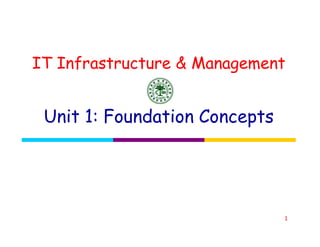
Unit-I.pdf
- 1. 1 IT Infrastructure & Management Unit 1: Foundation Concepts
- 2. 3-Mar-23 Jahangir Alam 2 Information Systems • An information system (IS) can be defined technically as a set of interrelated components that collect (or retrieve), process, store, and distribute information to support decision making and control in an organization. • In addition to supporting decision making, coordination, and control, information systems may also help managers and workers analyze problems, visualize complex subjects, and create new products. • Information systems contain information about significant people, places, and things (nouns) within the organization or in the environment surrounding it. • By information we mean data that have been shaped into a form that is meaningful and useful to human beings. • Data, in contrast, are streams of raw facts representing events occurring in organizations or the physical environment before they have been organized and arranged into a form that people can understand and use.
- 3. 3-Mar-23 Jahangir Alam 3 • Three activities in an information system produce the information that organizations need to make decisions, control operations, analyze problems, and create new products or services. • These activities are input, processing, and output. Have a look at following figure. • Information systems also require feedback, which is output that is returned to appropriate members of the organization to help them evaluate or correct the input stage.
- 5. 3-Mar-23 Jahangir Alam 5 Functions of an Information System • An information system contains information about an organization and its surrounding environment. • Three basic activities—input, processing, and output— produce the information organizations need. • Feedback is output returned to appropriate people or activities in the organization to evaluate and refine the input. • Environmental actors, such as customers, suppliers, competitors, stockholders, and regulatory agencies, interact with the organization and its information systems. • Following diagram explains the functions of an Information System:
- 7. 3-Mar-23 Jahangir Alam 7 Question??? •How IS differs from a database system?
- 8. 3-Mar-23 Jahangir Alam 8 Are ISs Computers and programs?? • Although computer-based information systems use computer technology to process raw data into meaningful information, there is a sharp distinction between a computer and a computer program on the one hand, and an information system on the other. • Electronic computers and related software programs are the technical foundation, the tools and materials, of modern information systems. • Computers provide the equipment for storing and processing information. • Computer programs, or software, are sets of operating instructions that direct and control computer processing. • Knowing how computers and computer programs work is important in designing solutions to organizational problems, but they are only part of an information system.
- 9. 3-Mar-23 Jahangir Alam 9 Example: An Analogy • A house is an appropriate analogy. • Houses are built with hammers, nails, and wood, but these do not make a house. • The architecture, design, setting, landscaping, and all of the decisions that lead to the creation of these features are part of the house and are crucial for solving the problem of putting a roof over one’s head. • Computers and programs are the hammers, nails, and lumber of computer-based information systems, but alone they cannot produce the information a particular organization needs. • To understand information systems, you must understand the problems they are designed to solve, their architectural and design elements, and the organizational processes that lead to these solutions.
- 10. 3-Mar-23 Jahangir Alam 10 IS Dimensions • To fully understand information systems, we must understand the broader organization, management, and information technology dimensions of systems (refer to the figure on next page) and their power to provide solutions to challenges and problems in the business environment. • We refer to this broader understanding of information systems, which encompasses an understanding of the management and organizational dimensions of systems as well as the technical dimensions of systems, as information systems literacy. • Computer literacy, in contrast, focuses primarily on knowledge of information technology. • The field of management information systems (MIS) tries to achieve this broader information systems literacy.
- 12. 3-Mar-23 Jahangir Alam 12 • MIS deals with behavioral issues as well as technical issues surrounding the development, use, and impact of information systems used by managers and employees in the firm. • In the following we examine each of the dimensions of information systems—organizations, management, and information technology. • Organizations: • Information systems are an integral part of organizations. Indeed, for some companies, such as credit reporting firms, there would be no business without an information system. The key elements of an organization are its people, structure, business processes, politics, and culture.
- 13. 3-Mar-23 Jahangir Alam 13 • Organizations have a structure that is composed of different levels and specialties. Their structures reveal a clear-cut division of labor. • Authority and responsibility in a business firm are organized as a hierarchy, or a pyramid structure. • The upper levels of the hierarchy consist of managerial, professional, and technical employees, whereas the lower levels consist of operational personnel. • Senior management makes long-range strategic decisions about products and services as well as ensures financial performance of the firm. • Middle management carries out the programs and plans of senior management, and operational management is responsible for monitoring the daily activities of the business.
- 15. 3-Mar-23 Jahangir Alam 15 • Knowledge workers, such as engineers, scientists, or architects, design products or services and create new knowledge for the firm, whereas data workers, such as secretaries or clerks, assist with scheduling and communications at all levels of the firm. • Production or service workers actually produce the product and deliver the service (see figure on previous slide). • Experts are employed and trained for different business functions. The major business functions, or specialized tasks performed by business organizations, consist of sales and marketing, manufacturing and production, finance and accounting, and human resources. • An organization coordinates work through its hierarchy and through its business processes, which are logically related tasks and behaviors for accomplishing work.
- 16. 3-Mar-23 Jahangir Alam 16 • Developing a new product, fulfilling an order, and hiring a new employee are examples of business processes. • Most organizations’ business processes include formal rules that have been developed over a long time for accomplishing tasks. These rules guide employees in a variety of procedures, from writing an invoice to responding to customer complaints. • Some of these business processes have been written down, but others are informal work practices. • Each organization has a unique culture, or fundamental set of assumptions, values, and ways of doing things, that has been accepted by most of its members. • You can see organizational culture at work by looking around your university or college.
- 17. 3-Mar-23 Jahangir Alam 17 • Some solid rock assumptions of university life are that professors know more than students, the reasons students attend college is to learn, and that classes follow a regular schedule. • Parts of an organization’s culture can always be found embedded in its information systems. For instance, some firms first priority is customer service, which is an aspect of its organizational culture that can be found in the firms' information systems. • Management: • Management’s job is to make sense out of the many situations faced by organizations, make decisions, and formulate action plans to solve organizational problems. • Managers perceive business challenges in the environment; they set the organizational strategy for responding to those challenges; and they allocate the human and financial resources to coordinate the work and achieve success.
- 18. 3-Mar-23 Jahangir Alam 18 • But managers must do more than manage what already exists. • They must also create new products and services and even re-create the organization from time to time. • A substantial part of management responsibility is creative work driven by new knowledge and information. • Information technology can play a powerful role in helping managers design and deliver new products and services and redirecting and redesigning their organizations. • Information Technology: • Information technology (IT) consists of all the hardware and software that a firm needs to use in order to achieve its business objectives.
- 19. 3-Mar-23 Jahangir Alam 19 • This includes not only computer machines, storage devices, and handheld mobile devices, but also software, such as the Windows or Linux operating systems, the Microsoft Office desktop productivity suite, and the many thousands of computer programs that can be found in a typical large firm. • All of these technologies, along with the people required to run and manage them, represent resources that can be shared throughout the organization and constitute the firm’s information technology (IT) infrastructure. • The IT infrastructure therefore, provides the foundation, or platform, on which the firm can build its specific information systems.
- 20. 3-Mar-23 Jahangir Alam 20 • It consists of a set of physical devices and software applications that are required to operate the entire enterprise. • But an IT infrastructure is also a set of firm-wide services budgeted by management and comprising both human and technical capabilities. • Each organization therefore must carefully design and manage its IT infrastructure so that it has the set of technology services it needs for the work it wants to accomplish with information systems. • In the rest of this unit we shall examine each major technology component of IT infrastructure and show how they all work together to create the technology platform for the organization.
- 21. 3-Mar-23 Jahangir Alam 21 IT Infrastructure Components • IT infrastructure today is composed of seven major components. • Figure on next slide illustrates these infrastructure components and the major vendors within each component category. • These components constitute investments that must be coordinated with one another to provide the firm with a coherent infrastructure. • In the past, technology vendors supplying these components were often in competition with one another, offering purchasing firms a mixture of incompatible, proprietary, partial solutions. • But increasingly the vendor firms have been forced by large customers to cooperate in strategic partnerships with one another.
- 22. THE IT INFRASTRUCTURE ECOSYSTEM
- 23. 3-Mar-23 Jahangir Alam 23 • For example, a hardware and services provider such as IBM cooperates with all the major enterprise software providers. • It has strategic relationships with system integrators, and promises to work with whichever database products its client firms wish to use (even though it sells its own database management software called DB2). • The seven components of an IT Infrastructure are:
- 24. 3-Mar-23 Jahangir Alam 24 1. Computer Hardware • Firms worldwide are expected to spend $705.17 billion (at a compound annual growth rate (CAGR) of 7.1%) on computer hardware in 2023, including servers and client devices. • The server market uses mostly Intel or AMD processors in the form of various servers namely tower, rack and blade, but also includes Sun SPARC (Scalable Processor Architecture microprocessors and IBM chips specially designed for server use. • The marketplace for computer hardware has increasingly become concentrated in top firms such as IBM, HP, Dell, and Sun Microsystems (acquired by Oracle), and three chip producers: Intel, AMD, and IBM. • The industry has collectively settled on Intel as the standard processor for business computing, with major exceptions in the server market for Unix and Linux machines, which might use Sun or IBM processors.
- 25. 3-Mar-23 Jahangir Alam 25 • Mainframes have not disappeared. The mainframe is still the digital workhorse for banking and telecommunications networks. However, the number of providers has dwindled to one: IBM. • IBM has also repurposed its mainframe systems so they can be used as giant servers for massive enterprise networks, cloud datacenters and corporate Web sites. • A single IBM mainframe can run up to 17,000 instances of Linux or Windows Server software and is capable of replacing thousands of smaller servers.
- 26. 3-Mar-23 Jahangir Alam 26 Hardware: Servers • When it comes to cabling huge network connections, Servers are usually considered to manage these networks effectively. • Coming to Servers, there are three types of servers classified on the basis of their structure. • These Servers are Rack servers, Tower servers, and blade servers. • We are going to talk about each of them and what are the distinct features which differentiate them. • Tower Servers: - Tower servers are the most basic types of servers and are often mistaken to be a traditional CPU of a desktop computer. - On the outside, a tower server looks and feels much like a traditional tower PC. - These servers are designed to offer a basic level of performance and are therefore on a lower-end even in terms of price.
- 27. 3-Mar-23 Jahangir Alam 27 - However, there is currently a wide range of tower servers which can go very costly and can handle large and multiple tasks. - Tower servers can consume a good amount of physical space to be installed and used. - Due to their big and bulky form-factor (most of the time), it becomes difficult to physically manage them. - Also, due to size, stacking them on top of one another or rearranging them from place to place is difficult. - If the number of servers to be used by an organization is up to 5 servers, it is recommended to use tower servers. - Their advantages are: High Scalability, Low Cost, Easier Cooling, Less Maintenance and No Need for Rack/ Cabinet. - Disadvantages are: More space consumption, Provide only basic level of performance and Complicated cables management.
- 29. 3-Mar-23 Jahangir Alam 29 • Rack Servers - Rack servers are smaller than that of tower servers and are mounted inside a rack. - These racks are similar to that of a normal rack, which we use to stack up a set of files and folders. - A rack server is designed to be positioned in a bay, by vertically stacking servers one over the another along with other devices such as storage units, cooling systems, SAN devices, network peripherals, and batteries. - The racks used for mounting these rack servers adhere to IEEE standards and are typically measured in rack units, or “U’s”. - Each U is around 19” wide and 1.5-1.75” tall. The size of the rack server is adapted to the vertical multiple of the rack unit, and its height may be 1U, 4U, 10U, or higher. - The advantage of using these racks is that it allows the user to stack up other electronic devices along with the servers which is not possible with a tower server.
- 30. 3-Mar-23 Jahangir Alam 30 - A single rack can contain multiple servers along with additional devices as mentioned above. - Therefore, these rack servers are pretty much convenient to use and consume lesser space than that of a tower server. - Since a rack is housed with all the devices together, the cable management becomes a little cleaner as they are relatively easy to organize due to the presence of management tools in the rack. - Like the tower servers, most of the rack servers also needs to be connected with KVM (Keyboard, Video and Mouse) switches to operate. - Rack servers are expandable in terms of processors, RAM, and storage. However, you’d need to arrange the space in rack to accommodate the upgrades. - Their advantages are: Failure containment: In rack servers, it takes a very little effort to identify, remove, and replace a malfunctioning server with another.
- 31. 3-Mar-23 Jahangir Alam 31 Simplified cable management: Management tools in the racks, makes it easy and efficient to organize cables. Cost-effective: They offer a substantial amount of computing power and efficiency at relatively lower costs. - Disadvantages are: Power usage: Rack servers often needs to have additional cooling systems due to their high overall component density, thus consuming more power. Maintenance: Since multiple devices are placed in racks together, maintaining them gets considerably tough with the increasing number of racks. - If an organization requires up to 25 servers for its computing needs, it is recommended to use the rack servers.
- 33. 3-Mar-23 Jahangir Alam 33 • Blade Servers: - A blade server is a modular server that allows multiple servers to be housed in a smaller area. - These servers are physically thin and typically only have CPUs, memory, integrated network controllers, and sometimes storage drives built in. - Any video cards or other components that are needed will be facilitated by the server chassis. Which is where the blades slide into. - Blade servers are often seen in large data centers due to their ability to fit so many servers into one single rack and their ability to provide a high processing power. - As a general rule if an organization requires more than 25 servers for its computing needs, it is recommended to use blade servers.
- 34. 3-Mar-23 Jahangir Alam 34 - In most cases, one large chassis (such as HPE’s BladeSystem) will be mounted into a server rack and then multiple blade servers slide into the chassis. - The chassis can then provide the power, manage networking, and more. This allows each blade server to operate more efficiently and requires fewer internal components. - A blade system also meets the IEEE standard for rack units and each rack is measured in the units of “U’s”. - Instead of being installed in a rack, blade servers are installed in server bays. This structure allows for more servers to be installed in a smaller area. - For example, you might only be able to install 10 rack servers in a rack, but 20 blade servers could fit into blade bays. - The blade encasing can still be mounted into a rack, but you can fit more blade servers into the same space compared to rack servers.
- 36. 3-Mar-23 Jahangir Alam 36 - They maximize available space by providing the highest processor per RU availability. - Blade Servers also provide rapid serviceability by allowing components to be swapped out without taking the machine offline. - You will be able to scale to a much higher processor density using the Blade architecture. The facility will need to support a much higher thermal and electrical load per square foot. - Blade servers are often used for large processing clusters, but they also generate a lot of heat. - They’re usually more expensive than a rack or tower server, and they require good humidity and cooling infrastructure so that they can run efficiently without causing hardware damage. - Their advantages are:
- 37. 3-Mar-23 Jahangir Alam 37 Power Consumption – In many cases the chassis for the Blade Server will supply the power to multiple servers, reducing total consumption. Hot Swappable – Blade servers can be configured to be hot swappable so if one blade has a problem, it can be pulled and replaced much more easily. This helps to facilitate redundancy. Less Need for Cables – Rather than having to run individual cables for each server, blade servers can have one cable (often fiber) run to the chassis, thus reducing the total cable requirements. Processing Power – Blade Servers can provide an extremely high processing power while taking up minimal space. Reduces Maintenance Costs: Blade servers consume less power, occupy very little space, and can be scaled up easily thereby immensely minimizing the maintenance costs - Disadvantages are: Expensive configuration: Although upgrading the blade server is easy to handle and manage, the initial configuration or the setup might require heavy efforts in complex environments.
- 38. 3-Mar-23 Jahangir Alam 38 HVAC (Heating, Ventilation & Air-conditioning): Blade servers are very powerful and come with high component density. Therefore, special accommodations have to be arranged for these servers in order to ensure they don’t get overheated. Heating, ventilation, and air conditioning systems must be managed well in the case of blade servers.
- 39. 3-Mar-23 Jahangir Alam 39 Hardware: Modern Computing Platforms • The exploding power of computer hardware and networking technology has dramatically changed how businesses organize their computing power, putting more of this power on networks and mobile handheld devices. • Here we shall look at following eight hardware trends: - The mobile digital platform - Consumerization of IT - Grid computing, - Virtualization - Cloud computing - Fog & Edge Computing - Green computing, - High-performance/ power-saving processors - Autonomic computing. -
- 40. 3-Mar-23 Jahangir Alam 40 The Mobile Digital Platform • Smartphones and tablet computers are becoming an important means of accessing the Internet. • They have emerged as alternatives to PCs and larger computers. Smartphones such as the iPhone, Android, and BlackBerry smartphones have taken on many functions of PCs. • These devices are increasingly used for business computing as well as for consumer applications. • The new mobile platform also includes small, lightweight netbooks optimized for wireless communication and Internet access. • Tablet computers such as the iPad, and digital e-book readers such as Amazon’s Kindle with Web access capabilities have already become popular.
- 41. 3-Mar-23 Jahangir Alam 41 Consumerization of IT and BYOD • The popularity, ease of use, and rich array of useful applications for smartphones and tablet computers have created a groundswell of interest in allowing employees to use their personal mobile devices in the workplace, a phenomenon popularly called “bring your own device” (BYOD). • BYOD is one aspect of the consumerization of IT, in which new information technology that first emerges in the consumer market spreads into business organizations. • Consumerization of IT includes not only mobile personal devices but also business uses of software services such as Google and Yahoo search, Gmail, Google Apps, Dropbox, and even Facebook and Twitter that originated in the consumer marketplace as well.
- 42. 3-Mar-23 Jahangir Alam 42 • Consumerization of IT is forcing businesses, especially large enterprises, to rethink the way they obtain and manage information technology equipment and services. • Historically, at least in large firms, the central IT department was responsible for selecting and managing the information technology and applications used by the firm and its employees. • It furnished employees with desktops or laptops that were able to access corporate systems securely. • The IT department maintained control over the firm’s hardware and software to ensure that the business was being protected and that information systems served the purposes of the firm and its management. • Today, employees and business departments are playing a much larger role in technology selection, in many cases demanding that employees be able to use their own personal computers, smartphones, and tablets to access the corporate network. • It is more difficult for the firm to manage and control these consumer technologies and make sure they serve the needs of the business. .
- 43. 3-Mar-23 Jahangir Alam 43 Grid Computing • Grid computing is a computing infrastructure that combines computer resources spread over different geographical locations to achieve a common goal. • All unused resources on multiple computers are pooled together and made available for a single task. • Organizations use grid computing to perform large tasks or solve complex problems that are difficult to do on a single computer. • For example, meteorologists use grid computing for weather modeling. Weather modeling is a computation-intensive problem that requires complex data management and analysis. • Processing massive amounts of weather data on a single computer is slow and time consuming. That’s why meteorologists run the analysis over geographically dispersed grid computing infrastructure and combine the results.
- 44. 3-Mar-23 Jahangir Alam 44 Why Grid Computing is Important? • Organizations use grid computing for several reasons: • Efficiency - With grid computing, you can break down an enormous, complex task into multiple subtasks. Multiple computers can work on the subtasks concurrently, making grid computing an efficient computational solution. • Cost - Grid computing works with existing hardware, which means you can reuse existing computers. You can save costs while accessing your excess computational resources. You can also cost-effectively access resources from the cloud. • Flexibility - Grid computing is not constrained to a specific building or location. You can set up a grid computing network that spans several regions. This allows researchers in different countries to work collaboratively with the same supercomputing power.
- 45. 3-Mar-23 Jahangir Alam 45 How Grid Computing Works? • A Grid computing network mainly consists of these three types of machines 1. Control Node: - A computer, usually a server or a group of servers which administrates the whole network and keeps the account of the resources in the network pool. 2. Provider: - The computer contributes its resources to the network resource pool. 3. User: - The computer that uses the resources on the network.
- 46. Control Node Node (OS: Ubuntu) Node (OS: Windows) Node (OS: IOS) Node (OS: Unix) Node (OS: Android) Node (OS: ChromeOS) Any node can become provider/ user according to its use.
- 47. 3-Mar-23 Jahangir Alam 47 • When a computer makes a request for resources to the control node, the control node gives the user access to the resources available on the network. • When it is not in use it should ideally contribute its resources to the network. Hence a normal computer on the node can swing in between being a user or a provider based on its needs. • The nodes may consist of machines with similar platforms using the same OS called homogeneous networks, else machines with different platforms running on various different OSs called heterogeneous networks. • This is the distinguishing part of grid computing from other distributed computing architectures. • For controlling the network and its resources a software/networking protocol is used generally known as Grid Middleware. • This is responsible for administrating the network and the control nodes are merely its executors.
- 48. 3-Mar-23 Jahangir Alam 48 • As a grid computing system should use only unused resources of a computer, it is the job of the control node that any provider is not overloaded with tasks. • Another job of the middleware is to authorize any process that is being executed on the network. • In a grid computing system, a provider gives permission to the user to run anything on its computer, hence it is a huge security threat for the network. • Hence a middleware should ensure that there is no unwanted task being executed on the network. • Advantages of Grid Computing are: - It is not centralized, as there are no servers required, except the control node which is just used for controlling and not for processing. - Multiple heterogeneous machines i.e. machines with different Operating Systems and architectures can use a single grid computing network. - Tasks can be performed in parallel across various physical locations and the users don’t have to pay for them.
- 49. 3-Mar-23 Jahangir Alam 49 • Disadvantages are: - The software of the grid is still in the involution stage. - Licensing across many servers may make it prohibitive for some applications. - Many groups are reluctant with sharing resources.
- 50. 3-Mar-23 Jahangir Alam 50 Virtualization • Virtualization enables the hardware resources of a single computer—processors, memory, storage and more—to be divided into multiple virtual computers, called virtual machines (VMs). • This way it allows for more efficient utilization of physical computer hardware and is the foundation of cloud computing. • Virtualization uses software (called hypervisors) to create an abstraction layer over computer hardware that allows the hardware elements of a single computer—processors, memory, storage and more—to be divided into multiple virtual computers, commonly called virtual machines (VMs). • Each VM runs its own operating system (OS) and behaves like an independent computer, even though it is running on just a portion of the actual underlying computer hardware. • It follows that virtualization enables more efficient utilization of physical computer hardware and allows a greater return on an organization’s hardware investment.
- 51. 3-Mar-23 Jahangir Alam 51 • Hypervisors: - A hypervisor is a program for creating and running virtual machines. - There are two main hypervisor types, referred to as “Type 1” (or “bare metal”) and “Type 2” (or “hosted”). - A type 1 hypervisor acts like a lightweight operating system and runs directly on the host’s hardware, while a type 2 hypervisor runs as a software layer on an operating system, like other computer programs. . - The most commonly deployed type of hypervisor is the type 1 or bare-metal hypervisor, where virtualization software is installed directly on the hardware where the operating system is normally installed. - Because bare-metal hypervisors are isolated from the attack- prone operating system, they are extremely secure. - VMware ESXi, Microsoft Hyper-V, Oracle VM Server and Citrix Hypervisor are type 1 hypervisors.
- 52. 3-Mar-23 Jahangir Alam 52 - In addition, they generally perform better and more efficiently than hosted hypervisors. - For these reasons, most enterprise companies choose bare- metal hypervisors for data center computing needs. - Oracle VirtualBox, Vmware Workstation Player and Vmware Fusion are type 2 hypervisors, and must also be installed on the underlying host OS.
- 53. 3-Mar-23 Jahangir Alam 53 Cloud Computing • Cloud computing is the on-demand delivery of IT resources over the Internet with pay-as-you-go pricing. • Instead of buying, owning, and maintaining physical data centers and servers, clients can access technology services, such as computing power (servers), software, storage, databases, network equipment etc. on an as-needed basis from a cloud provider like Amazon Web Services (AWS). • It doesn’t store any data on client’s personal computer. It is the on-demand availability of computer services mentioned above. • Clients typically pay a monthly or annual service fee to providers, to gain access to systems that deliver required services. • The main purpose of cloud computing is to give remote access to data centers to many users on payment basis.
- 54. 3-Mar-23 Jahangir Alam 54 • The term "cloud" simply refers to the internet. Computing is the architecture and techniques that allow a computer to execute, create, distribute, and interact with data. • This means that, rather than hosting infrastructure, systems, or programs on your hard drive or on an on-site server, you host them on virtual/online servers that connect to your computer via secure networks. • Following figure illustrates cloud computing:
- 55. (Servers) (A container is a unit of software that packages code and its dependencies so the application runs quickly and reliably across computing environments.)
- 56. 3-Mar-23 Jahangir Alam 56 Cloud Infrastructure • Cloud infrastructure refers to the hardware and software components that support the delivery of a cloud-based service. • A typical cloud infrastructure is located off-premise and accessed via the internet. • The hardware resources are virtualized and abstracted, to allow for resource scaling, sharing, and provisioning among end users located at disparate geographic locations. • Cloud vendors are therefore able to sell computing functionality as a service to end users who do not own, manage, and operate the IT infrastructure in the same way as their on-site data centers. • In a cloud environment client-side systems such as PCs, tablets, and other devices are connected with the backend data center components over the network.
- 57. 3-Mar-23 Jahangir Alam 57 • The components that constitute a cloud data Centre are: - Network - Hardware - Storage - Virtualization (Already discussed) - Power and cooling infrastructure (will not be discussed) • Network: - The network is the communications channel that enables information to travel between backend cloud systems and front-end client devices. - The computing process takes place at the off-premise cloud data center. - The network consists of physical electrical components such as routers, wires, and switches as well as software apps and hardware firmware that enable data communication as per the applicable data model (TCP/ IP or DOD Model).
- 58. 3-Mar-23 Jahangir Alam 58 • Hardware: - Cloud computing is accessed by a set of virtual hosts that represent a preconfigured set of physical hardware components. - While end users don’t control, manage, and operate hardware at the physical level, underlying the software-defined hardware (through virtualization) is a range of actual hardware assets common to any cloud data center. - These hardware components include servers, processing units, GPUs, power supply, memory, and other components. - Allocation of these hardware resources can be scaled across users and IT workloads through virtualization depending on the model of the cloud service. - Redundancy and flexibility are built into the hardware systems to ensure that the performance, security, and availability issues pertaining to cloud infrastructure hardware do not impact end users.
- 59. 3-Mar-23 Jahangir Alam 59 • Storage: - Cloud data centers store data across a variety of storage types and devices, keep backups, and scale storage allocation among users. - The underlying hardware stack that supports the storage infrastructure is abstracted through virtualization or a software-defined architecture. - This allows users to use storage as a cloud service that can be added or removed as without manually provisioning the hardware at every server when required. • Common cloud storage formats include: - File Storage - File storage stores and organizes data into folders. - To locate a piece of data, you’ll need to know the correct path to find it. - Over time, searching and retrieving data files can become time-consuming as the number of files grows.
- 60. 3-Mar-23 Jahangir Alam 60 - While scalability is more limited, it is a simple way to store small amounts of just about any type of data and make it accessible to multiple users at once. - NFS (NFS ( an acronym for Network File System ) is a distributed file system initially developed by Sun Microsystems , Inc., in order to share files and directories between networked computers) is an example of file storage. - Benefits of file storage are simplicity, shared files, cost effective, familiar protocols and easy backup/ recovery. - Familiar protocols means file storage relies on common protocols used throughout computing, such as Network File System (NFS), Common Internet File System (CIFS), and Server Message Block (SMB). - Block storage: - File storage has a complexity. To understand that, imagine a setup where a network is not restricted to a few computers only; rather, it is connecting thousands of computers, and the data in sharing is not in KB size but in GB size.
- 61. 3-Mar-23 Jahangir Alam 61 - That much heavy data management over one network will take a few seconds, if not less, to bring the whole network down. - Cloud-based NAS file storage solutions address this complexity of traditional file storage systems to some extent, but the proper solution is cloud block storage. - The trademark of block storage is its lowest latency. Latency means the time of retrieval, i.e., how fast the storage system can retrieve the data files when someone requests to access those. - Block-storage low latency makes it the most efficient storage system. So, what causes low latency in block storage. - Suppose there is a file of GB size; the block will break it into small blocks of equal size. These broken blocks are called chunks. - So the data in the block storage doesn't exist as a single piece, unlike that in file storage; rather, it exists as small size chunks.
- 62. 3-Mar-23 Jahangir Alam 62 - Now that is not all about the low latency of the block storage system. - Now that is not all about the low latency of the block storage system. - There is more to it. To understand, try to picture this. Your computer's OS is busy processing many other things, and at the same time, you want it to save or retrieve a file from the storage. - That will be an extra load on your OS. But block storage doesn’t let this happen. - It adds a middle layer between your computer OS and the storage system. This middle layer is called SAN (Server Area Network). - SAN is nothing but one single server or a group of servers, which are operating systems; it can be Windows OS, Linux OS, or multiple OS.
- 63. 3-Mar-23 Jahangir Alam 63 - The purpose of the SAN-OS is to take over the responsibility of data processing; everything happens in the SAN-OS and not in your computer OS. This keeps your computer off the load. - Now, come to the data storing part. Block storage is not a single entity. It is a collection of independent volumes; volumes can be pictured as hard drives in the server. - These volumes are not connected to each other but connected to the servers or the OS in the SAN. In a nutshell, the block storage mechanism is something like this: The computer OS makes a request to save a file to the storage or retrieve the file SAN receives the request, breaks the data file into small and same size chunks or blocks Does the indexing of the blocks and randomly distributes it among the Volumes in the storage. - Block storage is considered a highly efficient storage system because storing and retrieving data is not dependent on the user OS.
- 64. 3-Mar-23 Jahangir Alam 64 - The SAN identifies the connected blocks through indexing and puts them together to retrieve the data in its original form. - Block Storage in the cloud (Examples): - Azure Premium Storage: This allows 32Tb of volume for the storage. It delivers high performance and low latency in I/O intensive workloads running on Azure Virtual Machine. - AWS elastic block storage: This allow up to 16Tb of storage in size. It is like a hard disk that can be attached to the EC2 instances and can access the storage. - Rackspace Cloud lock storage: It allows up to 10GbE of storage for the internal connection.
- 65. 3-Mar-23 Jahangir Alam 65 - Object Storage: - Object storage, often referred to as object-based storage, is a data storage architecture for handling large amounts of unstructured data. - This is data that does not conform to, or cannot be organized easily into, a traditional relational database with rows and columns. - In object storage, data is stored as distinct objects. Each object has a unique identifier number and metadata. - Object storage is flat, meaning it isn’t based on a hierarchy. It’s also API-friendly, which makes it easy to use with existing applications and systems, and extremely scalable. - It’s the storage type of choice for many public cloud storage providers, such as AWS S3, as well as organizations with on- premises storage solutions.
- 66. 3-Mar-23 Jahangir Alam 66 - Metadata is very important in object storage. Users can include a lot of details in the metadata, such as creator information, keywords, and even security and privacy policies and rules of access. - Although objects are stored in a large pool, the unique identifiers and metadata make it simple—and speedy—to access any amount of data when it’s needed. - Object storage, more than any other type, is well-suited to today’s massive volumes of unstructured data. - Scalability is object storage’s main strength. Even when data grows to petabyte and exabytes, all of the objects are located in one namespace. - Block storage volumes can only be accessed when they’re attached to an operating system. But data kept on object storage devices, which consist of the object data and metadata, can be accessed directly through APIs or http/https.
- 67. 3-Mar-23 Jahangir Alam 67 - You can store any kind of data, photos, videos, and log files. The object store guarantees that the data will not be lost. - Object storage data can be replicated across different data centers and offer simple web services interfaces for access. - Benefits of object storage are: Data analytics – with so much metadata, object storage gives organizations tight control over how and when data is parsed Data integrity – erasure coding is a feature of object storage systems that can run integrity checks on data to identify corruption and then rebuild damaged objects as needed Cost-effective data on demand – with object storage, you can pay only for the capacity you need, then scale up over time as data volumes grow - Weakness is that it’s slower than file and block storage. Traditional object storage has been called “cheap and deep” in comparison to block storage because while it is less expensive overall, it can’t match the speed and efficiency of block storage.
- 68. 3-Mar-23 Jahangir Alam 68 - Its lack of speed also makes object storage a poor choice for write-intensive workloads. - Object Storage in the cloud (Examples): - Amazon S3: Amazon uses a bucket for storage and ensures 99.9999% durability and high performance, cross-region replication, versioning, encryption, and flexible storage. - Google cloud storage: It allows storing data in Google cloud and allows the users to store individual objects in terabytes in size. It provides strong read-after-write consistency for all upload and delete operations.
- 69. 3-Mar-23 Jahangir Alam 69 Cloud Service Delivery Models • There are three types of cloud service delivery models: - Software as a Service (SaaS) - Platform as a Service (PaaS) - Infrastructure as a Service (IaaS) • Software as a Service - Also known as cloud application services, represents the most commonly utilized option for businesses in the cloud market. - SaaS utilizes the internet to deliver applications, which are managed by a third-party vendor, to its users. - A majority of SaaS applications run directly through the web browser, which means they do not require any downloads or installations on the client side and IT staff is free from all these hassles. - With SaaS, vendors (service providers) manage all potential technical issues, such as data, middleware, servers, and storage, resulting in streamlined maintenance and support for the business.
- 70. 3-Mar-23 Jahangir Alam 70 - SaaS provides numerous advantages to employees and companies by greatly reducing the time and money spent on tedious tasks such as installing, managing, and upgrading software. - This frees up plenty of time for technical staff to spend on more pressing matters and issues within the organization. - SaaS Characteristics - There are a few ways to help you determine when SaaS is being utilized: Managed from a central location Hosted on a remote server Accessible over the internet Users not responsible for hardware or software updates - When to Use SaaS - SaaS may be the most beneficial option in several situations, including: -
- 71. 3-Mar-23 Jahangir Alam 71 Startups or small companies that need to launch ecommerce quickly and don't have time for server issues or software Short-term projects that require quick, easy, and affordable collaboration Applications that aren't needed too often, such as tax software Applications that need both web and mobile access - Examples of SaaS - Popular examples of SaaS include: - Google Workspace (formerly GSuite) - Dropbox - Salesforce - Cisco WebEx - SAP Concur - GoToMeeting -
- 72. 3-Mar-23 Jahangir Alam 72 • Platform as a Service - Cloud platform services, also known as Platform as a Service (PaaS), provide cloud components to certain software while being used mainly for applications. - PaaS delivers a framework for developers that they can build upon and use to create customized applications. - All servers, storage, and networking can be managed by the enterprise or a third-party provider while the developers can maintain management of the applications. - The delivery model of PaaS is similar to SaaS, except instead of delivering the software over the internet, PaaS provides a platform for software creation. - This platform is delivered via the web, giving developers the freedom to concentrate on building the software without having to worry about operating systems, software updates, storage, or infrastructure. -
- 73. 3-Mar-23 Jahangir Alam 73 - PaaS allows businesses to design and create applications that are built into the PaaS with special software components. - These applications, sometimes called middleware, are scalable and highly available as they take on certain cloud characteristics. - PaaS Advantages - No matter the size of your company, using PaaS offers numerous advantages, including: Simple, cost-effective development and deployment of apps Scalable Highly available Developers can customize apps without the headache of maintaining the software Significant reduction in the amount of coding needed Easy migration to the hybrid model.
- 74. 3-Mar-23 Jahangir Alam 74 - PaaS Characteristics - PaaS has many characteristics that define it as a cloud service, including: - Builds on virtualization technology, so resources can easily be scaled up or down as your business changes - Provides a variety of services to assist with the development, testing, and deployment of apps - Accessible to numerous users via the same development application - Integrates web services and databases. - When to Use PaaS - Utilizing PaaS is beneficial, sometimes even necessary, in several situations. For example, PaaS can streamline workflows when multiple developers are working on the same development project. PaaS is particularly beneficial if you need to create customized applications.
- 75. 3-Mar-23 Jahangir Alam 75 This cloud service also can greatly reduce costs and it can simplify some challenges that come up if you are rapidly developing or deploying an app. - Examples of PaaS - Popular examples of PaaS include: - AWS Elastic Beanstalk - Windows Azure - Heroku - Force.com - Google App Engine - OpenShift -
- 76. 3-Mar-23 Jahangir Alam 76 • IaaS: Infrastructure as a Service - Cloud infrastructure services, known as Infrastructure as a Service (IaaS), are made of highly scalable and automated compute resources. - IaaS is fully self-service for accessing and monitoring computers, networking, storage, and other services. - IaaS allows businesses to purchase resources on-demand and as-needed instead of having to buy hardware outright. - IaaS Delivery IaaS delivers cloud computing infrastructure, including servers, network, operating systems, and storage, through virtualization technology. These cloud servers are typically provided to the organization through a dashboard or an API, giving IaaS clients complete control over the entire infrastructure. IaaS provides the same technologies and capabilities as a traditional data center without having to physically maintain or manage all of it.
- 77. 3-Mar-23 Jahangir Alam 77 IaaS clients can still access their servers and storage directly, but it is all outsourced through a “virtual data center” in the cloud. As opposed to SaaS or PaaS, IaaS clients are responsible for managing aspects such as applications, runtime, OSes, middleware, and data. However, providers of the IaaS manage the servers, hard drives, networking, virtualization, and storage. Some providers even offer more services beyond the virtualization layer, such as databases etc. - IaaS Advantages - IaaS offers many advantages, including: The most flexible cloud computing model Easy to automate deployment of storage, networking, servers, and processing power Hardware purchases can be based on consumption Clients retain complete control of their infrastructure Resources can be purchased as-needed Highly scalable
- 78. 3-Mar-23 Jahangir Alam 78 - IaaS Characteristics - Characteristics that define IaaS include: Resources are available as a service Cost varies depending on consumption Services are highly scalable Multiple users on a single piece of hardware Organization retain complete control of the infrastructure Dynamic and flexible - When to Use IaaS - Just as with SaaS and PaaS, there are specific situations when IaaS is most advantageous. Startups and small companies may prefer IaaS to avoid spending time and money on purchasing and creating hardware and software. Larger companies may prefer to retain complete control over their applications and infrastructure, but they want to purchase only what they actually consume or need.
- 79. 3-Mar-23 Jahangir Alam 79 Companies experiencing rapid growth like the scalability of IaaS, and they can change out specific hardware and software easily as their needs evolve. Anytime you are unsure of a new application's demands, IaaS offers plenty of flexibility and scalability. - Examples of IaaS - Popular examples of IaaS include: DigitalOcean Linode Rackspace Amazon Web Services (AWS) Cisco Metacloud Microsoft Azure Google Compute Engine (GCE)
- 81. 3-Mar-23 Jahangir Alam 81 Cloud Deployment Models • The cloud deployment model identifies the specific type of cloud environment based on ownership, scale, and access, as well as the cloud’s nature and purpose. • The location of the servers you’re utilizing and who controls them are defined by a cloud deployment model. • It specifies how your cloud infrastructure will look, what you can change, and whether you will be given services or will have to create everything yourself. • Relationships between the infrastructure and your users are also defined by cloud deployment types. • Different types of cloud deployment models are: - Public Cloud - Private Cloud - Hybrid Cloud - Community Cloud - Multi-Cloud
- 82. 3-Mar-23 Jahangir Alam 82 • Public Cloud - The public cloud refers to the cloud computing model in which IT services are delivered via the internet. - As the most popular model of cloud computing services, the public cloud offers vast choices in terms of solutions and computing resources to address the growing needs of organizations of all sizes and verticals. - The defining features of a public cloud solution include: High elasticity and scalability A low-cost subscription-based pricing tier - Services on the public cloud may be free, freemium, or subscription-based, wherein clients are charged based on the computing resources they consume. - The computing functionality may range from common services—email, apps, and storage—to the enterprise-grade OS platform or infrastructure environments used for software development and testing.
- 83. 3-Mar-23 Jahangir Alam 83 - The cloud vendor is responsible for developing, managing, and maintaining the pool of computing resources shared between multiple tenants from across the network. • Private Cloud - The private cloud refers to any cloud solution dedicated for use by a single organization. - In the private cloud, you’re not sharing cloud computing resources with any other organization. - The data center resources may be located on-premise or operated by a third-party vendor off-site. - The computing resources are isolated and delivered via a secure private network, and not shared with other customers. - Private cloud is customizable to meet the unique business and security needs of the organization. - Offer greater visibility and control into the infrastructure as it is shared among the users of a particular organization only.
- 84. 3-Mar-23 Jahangir Alam 84 - In light of above organizations can operate compliance- sensitive IT workloads without compromising on the security and performance which previously could only achieved with dedicated on-premise data centers. • Hybrid Clouds - The hybrid cloud is any cloud infrastructure environment that combines both public and private cloud solutions. - The resources are typically orchestrated as an integrated infrastructure environment. - Apps and data workloads can share the resources between public and private cloud deployment based on organizational business and technical policies around aspects like: Security Performance Scalability Cost Efficiency
- 85. 3-Mar-23 Jahangir Alam 85 - An example of hybrid cloud usage is: Clients use the public cloud for workloads and data that aren’t sensitive to save cost, but opt for the private cloud for sensitive data. - When do the customers pursue a hybrid cloud, they may have another decision to make: whether to be homogeneous or heterogeneous with your cloud. - That is—are you using cloud services from a single vendor or from several vendors? • Community Cloud - It allows systems and services to be accessible by a group of organizations. - It is a distributed system that is created by integrating the services of different clouds to address the specific needs of a community, industry, or business. - The infrastructure of the community could be shared between the organization which has shared concerns or tasks.
- 86. 3-Mar-23 Jahangir Alam 86 - It is generally managed by a third party or by the combination of one or more organizations in the community. • Multi-Cloud - It’s similar to the hybrid cloud deployment approach, which combines public and private cloud resources. - Instead of merging private and public clouds, multi-cloud uses many public clouds. - Although public cloud providers provide numerous tools to improve the reliability of their services, mishaps still occur. - It’s quite rare that two distinct clouds would have an incident at the same moment. As a result, multi-cloud deployment improves the high availability of your services even more. - With multi-cloud, customers can mix and match the best features of each cloud provider’s services to suit the demands of your apps, workloads, and business by choosing different cloud providers.
- 87. 3-Mar-23 Jahangir Alam 87 Fog and Edge Computing • We know that almost all of the processing which takes place in a cloud environment is carried out within the cloud data centre. • Fog Computing is the term coined by Cisco that refers to extending cloud computing to an edge of the enterprise’s network. • Fog computing is a decentralized infrastructure that places storage and processing components at the edge of the cloud, where data sources such as application users and sensors exist. • More specifically fog computing can be defined as technological platforms that brings computing processes closer to where data is generated and collected from. • According to Domo’s ninth annual ‘Data Never Sleeps’ infographic, 65% of the world’s population — around 5.17 billion people had access to the internet in 2021.
- 88. 3-Mar-23 Jahangir Alam 88 • The amount of data consumed globally was 79 zettabytes, and this is projected to grow to over 180 zettabytes by 2025 • The internet of things (IoT) drives data-intensive customer experiences involving anything from smart electric grids to fitness trackers. • This data explosion has, however, left organizations questioning the quality and quantity of data that they store in the cloud. • Cloud costs are notorious for escalating quickly, and selecting through petabytes of data makes real-time response difficult.
- 89. 3-Mar-23 Jahangir Alam 89 An Example for Better Understanding • Let’s consider the data sent by a temperature sensor in a factory line. • The temperature recording can be pushed to the cloud every second with a service checking for fluctuations. • But, a more intelligent way of storing this information would be to check if there have been any temperature changes in the last few seconds. • When a temperature change is noticed, the data is pushed to the cloud for storage to verify the proper operation of the production line. • The temperature may take up little space, but this kind of scenario is also common with devices such as CCTV cameras that produce large video and audio data. • This small storage and computation of data before sending it over to the cloud is fog computing.
- 92. 3-Mar-23 Jahangir Alam 92 • Fog computing involves the usage of devices with lower processing capabilities to share some of the cloud’s load. • The goal of fog computing is to use the cloud only for long- term and resource-intensive analytics. • These devices at the ‘edge’ of the cloud, i.e., where the organization’s system interacts with the outside world, take care of short-term and time-critical analytics such as fault alerts, etc. • Edge computing is a subset of fog computing that involves processing data right at the point of creation. • Edge devices include routers, cameras, switches, embedded servers, sensors, and controllers. • In edge computing, the data generated by these devices are stored and computed at the device itself, and the system doesn’t look at sharing this data with the cloud.
- 95. 3-Mar-23 Jahangir Alam 95 • As the name implies, edge computing occurs exactly at ‘the edge’ of the application network. • In terms of topology, this means that an ‘edge computer’ is right next to or even on top of the endpoints (such as controllers and sensors) connected to the network. • The data is then either partially or entirely processed and sent to the cloud for further processing or storage. • However, edge computing can lead to large volumes of data being transferred directly to the cloud (consider above figure without fog layer). This can affect system capacity, efficiency, and security. • Fog computing addresses this problem by inserting a processing layer between the edge and the cloud. • This way, the ‘fog computer’ receives the data gathered at the edge and processes it before it reaches the cloud.
- 96. 3-Mar-23 Jahangir Alam 96 • Fog computing also differentiates between relevant and irrelevant data. While relevant data is sent to the cloud for storage, irrelevant data is either deleted or transmitted to the appropriate local platform. • As such, edge computing and fog computing work in unison to minimize latency and maximize the efficiency associated with cloud-enabled enterprise systems. • IT personnel commonly view the terms edge computing and fog computing as interchangeable.
- 97. 3-Mar-23 Jahangir Alam 97 Fog Computing Architecture • The Fog computing architecture consists of physical and logical elements in the form of hardware and software to implement IoT (Internet of Things) network. • It is composed of IoT devices, fog nodes, fog aggregation nodes, remote cloud storage and local data storage server/cloud. • Let us understand fog computing architecture components. - IoT devices: These are devices connected on IoT network using various wired and wireless technologies. These devices produce data regularly in huge amount. - There are numerous wireless technologies used in IoT which include Zigbee, Zwave, RFID, 6LoWPAN, HART, NFC, Bluetooth, BLE, NFC, ISA-100.11A etc. IoT protocols used include IPv4, IPv6 etc. - Fog Nodes: - Any device with computing, storage and network connectivity is known as fog node. Multiple fog nodes are spread across larger region to provide support to end devices.
- 98. 3-Mar-23 Jahangir Alam 98 - Fog nodes are connected using different topologies. The fog nodes are installed at various locations as per different applications such as on floor of a factory, on top of power pole, along side of railway track, in vehicles, on oil rig and so on. - Examples of fog nodes are switches, embedded servers, controllers, routers, cameras etc. High sensitive data are processed at these fog nodes. - Fog aggregate nodes: - Each fog nodes have their aggregate fog node. It analyzes data in seconds to minutes. IoT data storage at these nodes can be of duration in hours or days. - Its geographical coverage is wider. Fog data services are implemented to implement such aggregate node points. They are used to address average sensitive data. - Remote Cloud: - All the aggregate fog nodes are connected with the cloud. Time insensitive data or less sensitive data are processed, analyzed and stored at the cloud.
- 99. 3-Mar-23 Jahangir Alam 99 - Local server and cloud: - Often fog computing architecture uses private server/cloud to store the confidential data of the firm. These local storage is also useful to provide data security and data privacy.
- 100. 3-Mar-23 Jahangir Alam 100 How Fog Computing Works? • Step One: Data is collected from various devices and sensors connected to the internet. • Step Two: That data is then sent to a fog node, which can be anything from a smartphone to a smart thermostat. • Step Three: The fog node processes the data and sends it back to the devices or sensors. • Step Four: The fog node sends the data to a central cloud server. • Step Five: The data is then processed by the cloud server and stored in a database. Here, instead of all data and processing traveling to a centralized cloud platform, part of the processing and storage happens at the network’s edge in local devices or nodes.
- 101. 3-Mar-23 Jahangir Alam 101 Energy Efficient (Green) Computing • Green computing, also known as green technology, is the art of using computers and other computing devices and equipment in energy-efficient and eco-friendly ways. • Organizations that use green computing methods often deploy energy-efficient central processing units (CPUs), servers, peripherals and power systems. • They also focus on reducing resource use and properly disposing of physical and electronic waste (e-waste). • One of the early green computing initiatives in the United States was the Energy Star labeling program. • This voluntary program was developed by the Environmental Protection Agency in 1992 and implemented by manufacturers to promote energy efficiency in computing hardware and other types of appliances. • The Energy Star label is common, especially for laptop computers and displays. European and Asian countries have implemented similar programs.
- 102. 3-Mar-23 Jahangir Alam 102 Driving Factors of Green Computing • IT managers typically focus energy efficiency efforts on data centers, equipment rooms, storage areas and other elements that use energy or are affected by energy use. • Saving money is one driving factor. • Government regulations dealing with energy conservation also drive green efforts. • Concern about climate change, along with internal and external pressure to be environmentally responsible, is a third factor behind the green movement.
- 103. 3-Mar-23 Jahangir Alam 103 Organizations GC Strategies • Remote Work (Work from Home): Cut number of employees present at workplace which leads to energy saving. • Smart technology: Organizations can use internet of things sensors and artificial intelligence (AI) monitoring tools to collect and analyze information about the data center and create a power usage model. • Upgrade and rearrange the data center: Older equipment often uses more energy and puts out more heat than newer devices. • Power down. CPUs and peripherals can be powered down and turned off during extended periods of inactivity. • Strategic scheduling. Do computer-related tasks in dedicated blocks of time, leaving hardware off at other times.
- 104. 3-Mar-23 Jahangir Alam 104 • Display selection: Liquid crystal display monitors use less energy and give off less heat than cathode-ray tube monitors. • Computer selection: Laptops use significantly less energy than desktop computers. • Power management: These features can be set to automatically power down hard drives and displays after several minutes of inactivity. • Temperature check: Newer IT devices can safely run at higher temperatures than older ones, so the data center may not need to be as cool as in the past. • E-waste: Dispose of e-waste according to federal, state and local regulations. • Alternative energy: Investigate alternative energy sources, such as geothermal cooling and wind and hydroelectric power.
- 106. 3-Mar-23 Jahangir Alam 106 High Performance Computing (HPC) • HPC is technology that uses clusters of powerful computers or servers (computer servers), working in parallel, to process massive multi-dimensional datasets (big data) and solve complex problems at extremely high speeds. • HPC systems typically perform at speeds more than one million times faster than the fastest commodity desktop, laptop or server systems. • An HPC cluster consists of hundreds or thousands of compute servers that are networked together. Each server is called a node. • The nodes in each cluster work in parallel with each other, boosting processing speed to deliver high performance computing. • One of the best-known types of HPC solutions is the supercomputer. • A supercomputer contains thousands of compute nodes that work together to complete one or more tasks. This is called parallel processing. • Computer servers are much more powerful than the conventional PCs and laptops and use optimized H/W meant for performance.
- 107. 3-Mar-23 Jahangir Alam 107 How does HPC Work? • A standard computing system solves problems primarily using serial computing—it divides the workload into a sequence of tasks, and then executes the tasks one after the other on the same processor. • In contrast, HPC leverages: - Massively parallel computing - Parallel computing runs multiple tasks simultaneously on multiple computer servers or processors. - Massively parallel computing is parallel computing using tens of thousands to millions of processors or processor cores. - Computer clusters (also called HPC clusters): - An HPC cluster consists of multiple high-speed computer servers networked together, with a centralized scheduler that manages the parallel computing workload. - The computers, called nodes, use either high-performance multi-core CPUs or, more likely today, GPUs (graphical processing units), which are well suited for rigorous mathematical calculations, machine learning models and graphics-intensive tasks.
- 108. 3-Mar-23 Jahangir Alam 108 - A single HPC cluster can include 100,000 or more nodes. - High-performance components: - All the other computing resources in an HPC cluster—networking, memory, storage and file systems—are high-speed, high-throughput and low-latency components that can keep pace with the nodes and optimize the computing power and performance of the cluster.
- 109. HPC System architecture at Marquette University, Milwaukee, Wisconsin, USA. The system is named as ‘Raj’ in honor of Prof. Rajendra Rathor who managed grant for the system.
- 110. 3-Mar-23 Jahangir Alam 110 Details of Above HPC System
- 111. 3-Mar-23 Jahangir Alam 111 Automatic Computing • Autonomic computing is a computer's ability to manage itself automatically through adaptive technologies that further computing capabilities and cut down on the time required by computer professionals to resolve system difficulties and other maintenance such as software updates. • The move toward autonomic computing is driven by a desire for cost reduction and the need to lift the obstacles presented by computer system complexities to allow for more advanced computing technology. • Autonomic computing was implemented by IBM in 2001. • There are four areas or characteristics of Autonomic Computing as defined by IBM. These are as follows: • Self-Configuration - The system must be able to configure itself automatically according to the changes in its environment. It should be able to add new components, configure its components, get rid of old or faulty components, and reconfigure them by own its own, without needing human interference or intervention (or with very little human assistance).
- 112. 3-Mar-23 Jahangir Alam 112 • Self-Healing - IBM mentions that an autonomic system must have property by which it must be able to repair itself from errors and also route the functions away from trouble whenever they are encountered. - It should have the ability to identify faulty components, diagnose them using a corrective mechanism, and heal itself without damaging or harming any other components of the system. • Self-Optimization - According to IBM an autonomic system must be able to perform in an optimized manner and ensure that it follows an efficient algorithm for all computing operations. This capability is also known as the self adjusting or self tuning property of an autonomous system. Resource utilization and workload management both happen to be aspects of these characteristics. • Self-Protection - IBM states that an autonomic system must be able to perform detection, identification, and protection from security and system attacks so that systems’ security and integrity remain intact.
- 113. 3-Mar-23 Jahangir Alam 113 2. Operating System Platforms • Microsoft Windows Server comprises about 35 percent of the server operating system market. • 65 percent of corporate servers using some form of the Unix operating system or Linux, an inexpensive and robust open source relative of Unix. • Microsoft Windows Server is capable of providing enterprise wide operating system and network services, and appeals to organizations seeking Windows-based IT infrastructures. • Unix and Linux are scalable, reliable, and much less expensive than mainframe operating systems. They can also run on many different types of processors. • The major providers of Unix operating systems are IBM, HP, and Sun, each with slightly different and partially incompatible versions.
- 114. 3-Mar-23 Jahangir Alam 114 • At the client level, 90 percent of PCs use some form of the Microsoft Windows operating system (such as Windows 10 or 11) to manage the resources and activities of the computer. • However, there is now a much greater variety of operating systems than in the past, with new operating systems for computing on handheld mobile digital devices or cloud- connected computers. • Google’s Chrome OS provides a lightweight operating system for cloud computing using netbooks. Programs are not stored on the user’s PC but are used over the Internet and accessed through the Chrome Web browser. • User data reside on servers across the Internet.
- 115. 3-Mar-23 Jahangir Alam 115 • Android is an open source operating system for mobile devices such as smartphones and tablet computers developed by the Open Handset Alliance led by Google. • It has become the most popular smartphone platform worldwide, competing with iOS, Apple's mobile operating system for the iPhone, iPad, and iPod Touch. • Conventional client operating system software is designed around the mouse and keyboard, but increasingly becoming more natural and intuitive by using touch technology. • iOS, the operating system for the phenomenally popular Apple iPad, iPhone, and iPod Touch, features a multitouch interface, where users employ one or more fingers to manipulate objects on a screen without a mouse or keyboard. • Microsoft's Windows 10, which runs on tablets as well as PCs, has a user interface optimized for touch, but also works with a mouse and keyboard.
- 116. 3-Mar-23 Jahangir Alam 116 3. Enterprise Software Application • Enterprise software, also known as enterprise application software (EAS), is computer software used to satisfy the needs of an organization rather than individual users. • Such organizations include businesses, schools, interest-based user groups, clubs, charities, and governments. Enterprise software is an integral part of a (computer-based) information system; a collection of such software is called an enterprise system. • These systems handle a number of operations in an organization to enhance the business and management reporting tasks. • The systems must process the information at a relatively high speed and can be deployed across a variety of networks. • To better explain what an enterprise application is, let’s look at some examples you may be familiar with:
- 117. 3-Mar-23 Jahangir Alam 117 - Accounting and Billing Systems (Example: Tally) - Customer Relationship Management (CRM) (Example: Salesforce) - Point-of-Sale Software (POS) (Example: Vend POS) - Supply Chain Management (SCM) (Example: Oracle SCM) - Enterprise Resource Planning (ERP) (Example: SAP ERP) - Business Intelligence Systems (Example: Funnel) - Human Resource (HR) Systems (Example: UKG Dimensions) - Project Management System (Example: JIRA, MS Project) • As we just saw, many off-the-shelf enterprise solutions support a wide range of business processes and needs. However, a lot of companies prefer to build their enterprise applications in-house. • This is particularly true if they have unique needs or if they are using digital technology to generate business advantage.
- 118. 3-Mar-23 Jahangir Alam 118 4. Networking/ Telecommunications • Companies worldwide are expected to spend $408 billion for telecommunications equipment in 2013 and another $1.7 billion on telecommunications services (Gartner, 2012). • Information Technology Infrastructure enterprise networking environment, including the Internet. Windows Server is predominantly used as a local area network operating system, followed by Linux and Unix. • Large, enterprise wide area networks use some variant of Unix. Most local area networks, as well as wide area enterprise networks, use the TCP/IP protocol suite as a standard. • The leading networking hardware providers are Cisco, Alcatel-Lucent, Nortel, and Juniper Networks. • Telecommunications platforms are typically provided by telecommunications/telephone services companies that offer voice and data connectivity, wide area networking, wireless services, and Internet access. • Leading telecommunications service vendors include Reliance Jio, BSNL and Airtel. • This market is exploding with new providers of cellular wireless, high- speed Internet, and Internet telephone services.
- 119. 3-Mar-23 Jahangir Alam 119 • Internet platforms overlap with, and must relate to, the firm’s general networking infrastructure and hardware and software platforms. • They include hardware, software, and management services to support a firm’s Web site, including Web hosting services, routers, and cabling or wireless equipment. • A Web hosting service maintains a large Web server, or series of servers, and provides fee-paying subscribers with space to maintain their Web sites. • The Internet hardware server market has become increasingly concentrated in the hands of IBM, Dell, Sun (Oracle), and HP, as prices have fallen dramatically. • The major Web software application development tools and suites are supplied by Microsoft (Microsoft Expression Studio and the Microsoft .NET family of development tools). • Plus by Oracle-Sun (Sun’s Java is the most widely used tool for developing interactive Web applications on both the server and client sides), and a host of independent software developers, including Adobe (Creative Suite) and Real Networks (media software). 5. Internet Platforms
- 120. 3-Mar-23 Jahangir Alam 120 6. Data Management & Storage • Enterprise database management software is responsible for organizing and managing the firm’s data so that they can be efficiently accessed and used. • The leading database software providers are IBM (DB2), Oracle, Microsoft (SQL Server), and Sybase (Adaptive Server Enterprise), which supply more than 90 percent of the U.S. database software marketplace. • MySQL is an open source relational database product now owned by Oracle Corporation, and Apache Hadoop is an open source software framework for managing massive data sets. • The physical data storage market is dominated by EMC Corporation for large-scale systems, and a small number of PC hard disk manufacturers led by Seagate, Samsung and Western Digital. • In addition to traditional disk arrays and tape libraries, large firms are turning to network-based storage technologies. • Storage area networks (SANs) connect multiple storage devices on a separate high-speed network dedicated to storage. • The SAN creates a large central pool of storage that can be rapidly accessed and shared by multiple servers.
- 121. 3-Mar-23 Jahangir Alam 121 7. Consulting & System Integration Services • Today, even a large firm does not have the staff, the skills, the budget, or the necessary experience to deploy and maintain its entire IT infrastructure. • Implementing a new infrastructure requires significant changes in business processes and procedures, training and education, and software integration. • Leading consulting firms providing this expertise include Accenture, IBM Global Services, HP, Infosys, and Wipro Technologies. • Software integration means ensuring the new infrastructure works with the firm’s older, so-called legacy systems and ensuring the new elements of the infrastructure work with one another. • Legacy systems are generally older transaction processing systems created for mainframe computers that continue to be used to avoid the high cost of replacing or redesigning them. • Replacing these systems is cost prohibitive and generally not necessary if these older systems can be integrated into a contemporary infrastructure.