ITB - Student-Guide-to-Viewing-Exam-Results
•Download as DOC, PDF•
1 like•588 views
Student Guide to Viewing Exam Results , Institute of Technology Blanchardstown , Dublin.
Report
Share
Report
Share
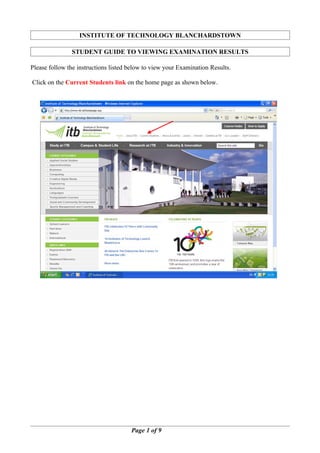
Recommended
Recommended
More Related Content
Viewers also liked
Viewers also liked (20)
Similar to ITB - Student-Guide-to-Viewing-Exam-Results
Similar to ITB - Student-Guide-to-Viewing-Exam-Results (20)
Ppt for online admission c40cf5f7 1fcd-40c8-a24d-fb894f3f71d5

Ppt for online admission c40cf5f7 1fcd-40c8-a24d-fb894f3f71d5
Online Application of Chinese Schools (sjkc & smjk) Allocation for 2017 Budge...

Online Application of Chinese Schools (sjkc & smjk) Allocation for 2017 Budge...
Complete Step by Step NSP scholarship application Work Flow

Complete Step by Step NSP scholarship application Work Flow
More from TU Dublin
More from TU Dublin (20)
Creative Cuts - Tips for the Modern Golf Course Superintendent 

Creative Cuts - Tips for the Modern Golf Course Superintendent
Recently uploaded
https://app.box.com/s/x7vf0j7xaxl2hlczxm3ny497y4yto33i80 ĐỀ THI THỬ TUYỂN SINH TIẾNG ANH VÀO 10 SỞ GD – ĐT THÀNH PHỐ HỒ CHÍ MINH NĂ...

80 ĐỀ THI THỬ TUYỂN SINH TIẾNG ANH VÀO 10 SỞ GD – ĐT THÀNH PHỐ HỒ CHÍ MINH NĂ...Nguyen Thanh Tu Collection
Recently uploaded (20)
Unit 3 Emotional Intelligence and Spiritual Intelligence.pdf

Unit 3 Emotional Intelligence and Spiritual Intelligence.pdf
80 ĐỀ THI THỬ TUYỂN SINH TIẾNG ANH VÀO 10 SỞ GD – ĐT THÀNH PHỐ HỒ CHÍ MINH NĂ...

80 ĐỀ THI THỬ TUYỂN SINH TIẾNG ANH VÀO 10 SỞ GD – ĐT THÀNH PHỐ HỒ CHÍ MINH NĂ...
ICT Role in 21st Century Education & its Challenges.pptx

ICT Role in 21st Century Education & its Challenges.pptx
HMCS Max Bernays Pre-Deployment Brief (May 2024).pptx

HMCS Max Bernays Pre-Deployment Brief (May 2024).pptx
Sensory_Experience_and_Emotional_Resonance_in_Gabriel_Okaras_The_Piano_and_Th...

Sensory_Experience_and_Emotional_Resonance_in_Gabriel_Okaras_The_Piano_and_Th...
ICT role in 21st century education and it's challenges.

ICT role in 21st century education and it's challenges.
Basic Civil Engineering first year Notes- Chapter 4 Building.pptx

Basic Civil Engineering first year Notes- Chapter 4 Building.pptx
On National Teacher Day, meet the 2024-25 Kenan Fellows

On National Teacher Day, meet the 2024-25 Kenan Fellows
UGC NET Paper 1 Mathematical Reasoning & Aptitude.pdf

UGC NET Paper 1 Mathematical Reasoning & Aptitude.pdf
Salient Features of India constitution especially power and functions

Salient Features of India constitution especially power and functions
General Principles of Intellectual Property: Concepts of Intellectual Proper...

General Principles of Intellectual Property: Concepts of Intellectual Proper...
ITB - Student-Guide-to-Viewing-Exam-Results
- 1. INSTITUTE OF TECHNOLOGY BLANCHARDSTOWN STUDENT GUIDE TO VIEWING EXAMINATION RESULTS Please follow the instructions listed below to view your Examination Results. Click on the Current Students link on the home page as shown below. Page 1 of 9
- 2. This link will bring you into the Overview section of the Current Students page on the website. Now click on the Exams link as shown below. This link will bring you into the exams page in the Current Students section of the website. To access exam results, click on the Exam Results link as highlighted in the image below and follow the steps as outlined from page 4 onwards. Page 2 of 9
- 3. Page 3 of 9
- 4. User Login Screen In the User ID Box: Enter your Student ID (the B must be in Uppercase) IN the PIN Box: Enter your six digit PIN Click on the Login Button First Time Users of Web for Faculty For first time users your PIN is your Date of Birth in the form of ddmmyy. Previous Users of Web for Faculty For those who have previously used Web for Student to view results or to record statistical information on registration day, your PIN is the six digit PIN number you chose previously. Previous Users who have forgotten your PIN If you have forgotten your PIN, enter your ID Number (Student Number), in the user ID field and click Forgot PIN. The previously entered security question will appear. Answer correctly and click Submit answer. The system will now allow you to reset your PIN to a new six digit PIN. Page 4 of 9
- 5. Change PIN Screen This Page is only relevant the first time you log on to Web 4 Student or if your password has been reset. Your PIN has been set to Pre-Expire to allow you to set your own new password. In the Re-enter Old PIN: Re-enter your six digit old PIN In the New PIN Box: Enter your New PIN (must be 6 numbers) In the Re-enter New PIN: Re-enter your New PIN for verification Click on the Login Button Page 5 of 9
- 6. Security Question and Answer Screen The following screen allows you to set up a “Question & Answer” which is personal to you. You will only be asked for the question and answer in circumstances where you forget your PIN, and you wish to re-set a new PIN. Enter a Question and Answer that no one else will know. The Answer is Case Sensitive. You should note these entries for future reference. Click on Submit. Please note that this will only be used when the PIN is not known but must be entered the first time a student logs in to check their provisional examination results. The above Question will only appear when a student enters their ID at the Login Screen (Screen 2) and clicks on the Forgot PIN? Button. If this method of re-setting the student PIN fails please contact Reception (Block F). Page 6 of 9
- 7. Click on Student Services & Financial Aid (See Arrow) Click on Student Records (See Arrow) Page 7 of 9
- 8. Click on Final Grades (See Arrow). Page 8 of 9
- 9. Click on the Term drop down menu and select the current Academic Year as below. (See Arrow) Click on the Submit Button Results Screen Your examination results (E&OE) are displayed in the Course Work Section of the screen as below. (See Arrow) Examinations Office Institute of Technology Blanchardstown February 2008 Page 9 of 9
