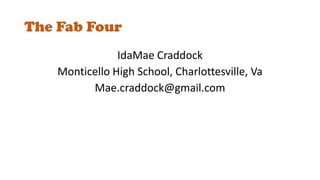
The fab four
- 1. IdaMae Craddock Monticello High School, Charlottesville, Va Mae.craddock@gmail.com The Fab Four
- 2. The Fab Four
- 3. Audacity Free Audio Recording Tool www.audacity.com Functionalities 1.Easy 2.Versatile 3.Editable 4.Ubiquitous Limitations 1. Not cloud. 2. Lame.dll
- 4. Audacity
- 5. Audacity
- 6. Instructional Uses: • Podcasting (VASOL ENG 9.1 a-l) • Music recording • World Languages – speaking / listening skills (MFL 1.3) • Read Alouds Audacity
- 7. Pinterest Cloud Curating www.pinterest.com Functionalities 1.Organize Websites 2.Customize the Look and Layout 3.Any Website 4.Annotate 5.Share Limitations 1.Imbedding
- 8. Uses: 1. Website annotation (VASOL Writing ENG 11.8) 2. Collaborative research 3. Visual Pathfinders Pinterest
- 9. Pinterest
- 11. Diigo Cloud Webpage Annotation www.diigo.com Functionality 1.Browser add-on, so it has to be installed, but the installation is simple and doesn’t require re-starting the browser or the computer. 2.Highlight, sticky note, save, and screenshot any website. 3.Can login with google, facebook, or twitter. Limitations 1.It’s cloud, so you must be connected to the internet.
- 12. Diigo
- 13. Uses: • Research Papers • Annotation (WH11.1) • Source Reliability (VASOL ENG Writing 9.8) Diigo
- 14. Videolicious Video Editing And Recording Tool www.videolicious.com Functionality: 1.Record videos, upload videos, and edit videos. 2.Add audio 3.Easy sharing to facebook, twitter, and youtube. Limitations 1.No way to add “cards” within the program. These have to be created elsewhere (powerpoint?) and then added. 2.60 second limit and 10 element limit on the free plan. 3.Cloud, so it requires high speed internet access.
- 15. Original Film With VideoLicious
- 16. Uses: • How to Videos (VASOL C/T 9-12.1) • Documenting performances • Original Student Film Videolicious
- 17. Reading Audio Video Writing The Fab Four
Editor's Notes
- (0:45) Hello there. I’m IdaMae Craddock; I’m the librarian at Monticello High School in Charlottesville, Virginia and I do love technology. I started my career as an English teacher, where I stayed for quite awhile before moving into a position as an ITRT and now the library. As a teacher, technology was a huge part of my life. ABC World News did a segment on my ipod classroom a few years ago that still manages to pop up every once in awhile on google. In that same segment they profiled a library that has decided to remove all the books. It’s shocking. It’s still kind of shocking 5 years later. I’m not there yet. The world is not entirely digital; there is space and time for paper and the joy and smell of libraries. But… technology is ever encroaching and libraries, as a hub of knowledge and ideas, is ground zero for using it. We can’t ignore it; so, we’ll just have to do what we’ve always done… bend it to our will. With that in mind, I’m going to show you four tools today. All four are completely free and completely useful. In our ongoing effort to make technology work for us (instead of the other way around), these four are going to go a long way towards conquering the big four in literacy – reading, writing, speaking, and listening.
- (4:00) Audacity is a recording to that (like all of these tools) is completely free. It is simple to download and record through the microphone on your computer. You can go from nothing to a pretty kickin’ song in about 5… maybe 10 minutes if you really want to get complicated. Audacity is also fairly versatile. It functions nearly as well as a paid software – like fruity loops or cakewalk or even logic. GO TO AUDACITY HERE. To add a track, you just press record, adding multiple track is easy (ADD A TRACK) – layering a base line, a drum line, and a voice that you can edit separately or in bulk. My favorite editing feature is actually the x button on each track. (DELETE ONE OF THE TRACKS HERE) We all know how easy it is to screw up audio. Somebody walks in, door shuts, dogs start barking…. It happens. So, you can delete the track you’re working on without screwing up everything else and having to start all over again. Editing is a snap. Clipping and splitting tracks functions just like it does in imovie or movie maker and generating noises is as easy as going to the “generate” tab and choosing what kind of noise you want. It can even generate silence if you need a track to fade out and then back in again. Easy as pie – well, easy as music pie. CLOSE AUDACITY HERELast, audacity is fairly ubiquitously used. If you use windows, audacity is going to be your standard audio editing (and generating) software. There’s someone in your school using it… All is not sunshine and rainbows, however. There are two things that should be kept in mind. First, this is not a cloud application – that means that you have to download and install it. It and any files you make sit on the computer – so if your computer dies, so does your project – unless you’ve saved it elsewhere or exported a final product.Which leads us to the final product. Once you’re done, you can export as a variety of file formats depending on what you need or want. Whichever flavor appeals. But… and it’s a big BUT – you have to download a separate lame.dll file to add to audacity to export as MP3. Fuctionalities:Easy to record.Very versatile including the functionality to generate silence, bleeps, and other noises.Simple to clip, blend, and create effects.Ubiquitously used.Limitations:It is not cloud. So the program must be downloaded on the computers you’re using.It requires a lame.dll file in order to export to an mp3 file for sharing purposes. So, you can’t download the program and think you’re okay. There’s one more step.VASOL MFL 1.3 : The student will understand simple spoken and written target language presented through a variety of media and based on familiar topics.VASOL Reading ENG 9.1 a-l : The student will make planned oral presentations independently and in small groups.
- (1:30) Let’s take a look at some of the functionalities of the actual tool.
- (2:00) You can see across the very top some tools. Under file, you can save the project, export it, or start over (which I often do). Edit is where you’ll find all of your clipping, cutting, pasting, etc. Transport and Tracks are more advanced menus with some of the tools that artists can use to create professional sounding tracks. You’ll also see the generate button that we talk about earlier. GO BACK TO AUDACITY HERE. To generate a sound, you just open the menu, choose whatever you’d like to generate, say how long, and okay. Done!
- (5:00) (1:00 Questions) I have used Audacity for everything from recording performance task directions to podcasting to audition tapes for Julliard and Oberlin. Crazy, right? A super versatile tool. But, let’s talk specifics.Taylor Blackburn, an excellent English teacher, had her students writing persuasive essays about a subject of their choosing. Great activity. But, the SOL is specific in that the students must make planned oral presentations. So, let’s record them! We brought them into the library and put them together in the studio (One to read and one to work the buttons) and had them record. With the clipping and editing functions, the students could read part of their essay, but if something happened, they can pause, clip out the offending part, and re-record or continue recording. Honestly, I gave them no direction on the tool – just stuck them in a room and told them to get to it. They did fine it was so easy to use. Music recording is probably the activity that stretches the program most. Here’s a track that my students laid down using audacity last year. PLAY TRACK. That’s Trevonne – he’s at VCU right now. He also starred in our school play last year. The editing you can hear in there was a product of the audacity program and his use of beats and other singers required both sound generating and silence generating. He did great. But, these were both student uses. Let’s talk about how teachers can use audacity. World Languages teachers LOVE audacity. Two key components to their whole operation are speaking and listening. Both auditory functions. Many times, teachers can record either themselves or native speakers for students to practice their listening skills. It’s easy to save (to sound cloud or the server or wherever) and then share the file with students to listen at their own pace. In addition, the AP exam asks student to record themselves speaking to be graded. This is an easy way to practice that. I once had a teacher who asked to borrow 15 tape recorders FOR THE YEAR! Not only did I not have any tape recorders – I didn’t even have any tapes. It turns out that he had been issuing a tape to each student at the beginning of the year, using, filing, and recording using these tapes, but his were wearing out and one had broken. I quickly showed him audacity and he was hooked. Also, I didn’t have to hunt up 15 tape recorders from the back of some closet that hadn’t been opened in 15 years. Let’s talk about the kids who most need audio support though – our Special Education students. Often, they get a bored assistant who reads the test to them – often indicating what the right answer is and moves ahead before students are ready or goes to slow. Audacity, however, allows a busy special education teacher to record the test ahead of time (protecting against coaching) and because kids could control the speed of the test on their own ipod, phone, computer, whatever – they test was always at the right speed to help them pass. Do you all have any questions about audacity or how we’ve been using it? Sometimes, other modalities besides text will help our students best. With that in mind, let’s take a look at pinterest.
- (5:00) So, this is going to age me seriously, but do you all remember back when we all found out about PortaPortal and how much we loved it? This is like that – except awesome. Let me show you what it looks like. So it’s a way to curate the websites that we want to keep. I have a personal pinterest that I use to organize crafts and recipes for my 2 year old. But, once I started I was hooked and could immediately see the instructional applications. So, I opened a second account just for the library with my school address. GO TO PINTEREST HERE Here’s why: It’s visual. You can take any website and pin it to a board. You can choose which picture (if any) that you want to be the “cover” photo. Pick what’s most important about the page and put that front and center. Even better, you can annotate each page. At the bottom of each picture you can write the purpose, some notes about reliability, or what the page’s purpose is right below it for the kids to access as they work through the board. It’s also incredibly easy to operate and update. Let’s add a Pin while we’re here. Here’s the conference bulletin. So, we copy the address, go back to pinterest and click “Add Pin” add the address, choose a cover photo, et voila! We’ve saved that website for later. Should we comment on it? Well, yes – let’s add a note here that says, “The Fab Four was the best session I saw.”There are some downsides, however. Primarily, that we can’t nest boards. I initially thought I could make a social studies board and put the “baby boards” for specific projects on that board, but I haven’t figured out exactly how to do that yet. I thought that, because each board get’s its own web address, I could pin a board inside a board using that address, but no dice at least not so far. The great thing about these websites is that they’re constantly adding more functionality, so the nested boards may become and option in the future. So, sorry my work around was crushed, but let’s talk about how it can be used.Functionalities:An easy way to organize websites in a visual way with annotations and advice.Can choose the “display” photo.Use with any website – whether it has a pinterest button or not.Shuffle or organize the sites anyway you want. Each board has a unique addresses making it easy to share with students and teachers.Share editing with others, make it private, or make it just viewable.Limitations:Can’t imbed boards within boards.VASOL Writing Eng 11.8: The student will analyze, evaluate, synthesize, and organize information from a variety of sources to produce a research product.
- (0:30)Like I said, I started using pinterest privately – to shop, collect ideas on how to make homemade bubble mix for my daughter, make sparkly wands for my daughter, make creative recipes and carrot hatted cucumber sandwiches… for my daughter (sensing a theme here?). But, I was approached by a teacher doing a multi-genre project. For those of you who have never participated in a multi-genre, they are very fun.
- (2:30) Basically, a student researches a topic and then creates artifacts that revolve around a central theme related to that topic. For example, a student researching Hurricane Katrina created a superdome out of legos and filled it with newspaper articles, a before and after demographic chart, a puzzle with the affected wards missing and / or damaged, and actually had little people inside sitting around fires with their belongings. It was awesome. Not the hurricane, but the project. But, jogging that kind of creativity out of kids is not often easy. Here are some other examples. This is a wagon that contains research on westward expansion and a cake about the history of video games. To help them, I thought about a straight pathfinder – normal – mostly text – list format. But, because of the nature of the project and because pinning things to pinterest is so easy, I went for it. Saves time and is much more appealing. Also, I could tell the kids exactly what to look at on each page. I attached a pin from a science fair press release, not because the project was interesting, but because they were standing in front of a really creative artifact. I could point that out in my annotation so the students would know what to look for as they scrolled through the ideas. So, Pathfinders (something we do all the time) are a great way to use pinterest.
- (3:00) (2:00 – questions) Here is the page I made for them. I’ve collected a variety of tools and ideas for them to use as a springboard for their project. Much like a pathfinder except much more visual and it allows for annotations specific to your project. You can also choose the picture that appears – which is a nice feature. To share the board, you just send out the link in any of the normal ways – email, twitter, facebook, tumblr, or your website. The kids can use it in a similar way. It’s a great way to do collaborative research. Given access to the board, both students can add pins to the board, they can arrange and annotate in the way that makes the best sense for their project. Creating an annotated bibliography without actually putting that intimidating term on it – until the students are finished, of course. Imagine a project introducing source reliability. Pinterest can be a place where they collect a variety of sources, order them from most to least reliable and in the annotation explain what criteria were used to place it in that order. High level thinking, justification, a visual format – and – best of all – it’s easy to grade because the student just has to email the link to their board to the teacher. No collecting papers, no losing forms, no I lost it, no it didn’t work and it can be graded 24/7 because it’s in the cloud. Next year, when they do the same project, you can show examples – Pinterestisn’t the only way to curate the web. Anything you want to talk about with Pinterest before going on? For those who need less visual and more tools, there’s diigo.Is there anything you’d like to ask about pinterest before moving on?
- (1:30)Diigois an add on. That means that it is a little downloaded app that helps your browser add these functions. Positively, the download and installation is simple and easy and (most importantly for classroom instruction) doesn’t require restarting. I know we’ve all had those nightmare classes where we had to pause everything to wait for a program to install at the speed of molasses in January and then restart and then re-log in and then just when you finally get started on the good stuff… class is over. Diigo’s installation is not like that. I promise. Besides being easy to get, it’s also easy to use and functional. Diigo allows you to highlight, sticky note, save, and screenshot any website your browser opens. It also allows you to log in using a google, facebook, or twitter accounts – so no waiting while kids try to come up with a password that they will forget immediately after class is over. Any of the notes made can also be shared in a variety of ways – facebook, twitter, email, embedded link, etc. Let’s take a look at a short screencast about it.Functionality:Browser add-on, so it has to be installed, but the installation is simple and doesn’t require re-starting the browser or the computer.Highlight, sticky note, save, and screenshot any website.Can login with google, facebook, or twitter.Limitations:It’s cloud, so you must be connected to the internet.WHII.1 The student will improve skills in historical research and geographical analysis by a) identifying, analyzing, and interpreting primary and secondary sources to make generalizations about events and life in world history since 1500 A.D.(C.E.);9.8 The student will use print, electronic databases, online resources, and other media to access information to create a research product.a) Use technology as a tool for research to organize, evaluate, and communicateinformation. b) Narrow the focus of a search.c) Find, evaluate, and select appropriate sources to access information and answer questions. d) Verify the validity and accuracy of all information.e) Make sense of information gathered from diverse sources by identifying misconceptions, main and supporting ideas, conflicting information, point of view or bias.f) Credit the sources of quoted, paraphrased, and summarized ideas
- (2:00) As you can see, it also has silly uses – like online shopping. If you find an outfit you like, you can book mark it and match it to another piece on a different website. Not very educational, but still useful. Or if you have a mom like mine – your mom can send you outfits to buy. So, that’s a bit about it, but I also have it installed on my browser here if you’d like to see it live. Let’s go there. GO TO CHROME. Let’s annotate the conference bulletin. So, here’s where my presentation is – let’s highlight that and add a sticky note that says, “awesome!” Now, I’ve been to a few and my colleague has been to a few, so I’m going to share my annotations with her. So, I go to the drop down over here and select “share this page”. SHARE THE PAGE.
- (2:00) (2:00 questions) Well, that was fun and definitely a use for us in our professional lives; but, let’s talk about the reason we all have jobs – the kids. How can diigo help them? Research is one of the primary functions of a library and with the new writing sol research component, it’s going to become even more of a hub for research even as many of our resources move online. Diigo is a great way to marry the two. So, students can use diigo to collect and annotate online research – both individually and our in groups. It’s also an easy way turn work in to the teachers by simply sharing the page.Annotations is one of the ways to teach the analysis of sources. Using diigo, students can not just rate the pages as to their reliability, but point out where and why each page seems unreliable. Highlighting – which words detract or enhance reliability? Sticky notes – what about the format or graphics clues the student in? What information and where is the information that isn’t right? They can even write in the sticky note where they found corroboration or correction for the information displayed on the site. That’s powerful. Do you all have questions about Diigo before we go onto the last tool?
- (2:30) We’ve talked a lot today about research, but not so much about research products. Videolicious is a way to do a product. It’s a free app that allows you to record, upload, and edit videos. All in the cloud – no downloads necessary. You can also add audio after the fact and easily share your creation or students creations to facebook, twitter, or youtube. While it is easy to use, there are some limitations – but none that didn’t have a prescient work around. In Imovie and movie maker allow you to make titles and captions inside the program. Videolicious isn’t that hype. As a free program, there are limits in functionality. I worked around this limit by making my cards in powerpoint – exporting them as pictures and then adding them to the video as one of my elements. Speaking of elements, you’re limited to 10. But, that can also be worked around by creating multiple movies and then putting the movies together as elements. So you’re limited to 10 elements, but 10 elements in 10 movies. So, they say 10, but they really mean 100. It’s also a lot of data and a lot of data in the cloud, so I would really recommend using a desktop for this activity or a laptop that’s connected by wire to the internet. That way, you’re not slowed down by how fast your wireless feels like working that day.Functionality: Record videos, upload videos, and edit videos.Add audioEasy sharing to facebook, twitter, and youtube.Limitations:No way to add “cards” within the program. These have to be created elsewhere (powerpoint?) and then added.60 second limit and 10 element limit on the free plan.Cloud, so it requires high speed internet access.VASOL C/T 9-12.1: Demonstrate an operational knowledge of various technologies. A. Use various types of technology devices to perform learning tasks.• Demonstrate the ability to perform a wide variety of complex tasks using technology, including creating and using models and simulations, developing multipage documents and multimedia presentations, capturing and manipulating video, and constructing spreadsheets that use mathematical or logical functions to manipulate and present data.
- (2:30) Now, I’m going to let you watch this film. But, I would request that you don’t laugh and mock me behind my back. If you feel the need to comment on its ridiculousness, please do it in my hearing. Hahaha. Yes, that is me in the vampire makeup. I did try to figure out how to work in sparkling, but couldn’t pull it off. Show Video.Let’s talk about what was in that film. There were title cards, videos, still pictures, music, and narration. All easily done in Videolicious. You can also add audio after the fact and easily share your creation or students creations to facebook, twitter, or youtube. While it is easy to use, there are some limitations – but none that didn’t have a prescient work around. First, and most importantly, this is an app – which means that you need a piece of hardware to run it on – and it’s only apple. So, iphone, ipods, and ipads will all work. Honestly, this app was built initially to run on an iphone 4s, so you don’t necessarily need the latest and greatest to make this work perfectly. The second limitation is the titles. In Imovie and movie maker allow you to make titles and captions inside the program. Videolicious isn’t that hype. As a free program, there are limits in functionality. I worked around this limit by making my cards in powerpoint – exporting them as pictures and then adding them to the video as one of my elements. Speaking of elements, you’re limited to 10. But, that can also be worked around by creating multiple movies and then putting the movies together as elements. So you’re limited to 10 elements, but 10 elements in 10 movies. So, they say 10, but they really mean 100. It’s also a lot of data and a lot of data in the cloud, so I would really recommend using a desktop for this activity or a laptop that’s connected by wire to the internet. That way, you’re not slowed down by how fast your wireless feels like working that day.That’s how it works, but let’s take a look at how it can work in a classroom – what can you, as the librarian use it for?
- (3:30) That is one way to use it. We made this video to introduce a genre. You, too, can make videos to teach genre. While that’s the limit of my creativity, it doesn’t have to be your limit. Short videos like this can work out great in a library. Especially since most of them can be put behind some kind of augmented reality – aurasma or QR codes. Attach the QR code to the front of a book – or a genre sign (if your library is genre-fied) to give students a feel for what the books in that section might be like. These videos are also a gold mine for those of you who are also attached to the tech in your school. Someone ask you 8 million times how to change their password? Send them a videolicious of it? Freshmen not sure how to find the library? Put a directional video behind a QR code on signs all around school. How to videos are popular on youtube for a reason, now you can easily make them for your library to do things and answer questions that you get repeatedly. Yes, they can make your life a bit easier, but they are also great for documenting what’s going on in your library. We had a poetry reading in our library as a final for AP English – they performed (and I do mean PERFORMED – some of them used costumes and props – it was insane) their original poetry in the library. This is something that I couldn’t wait to share. Voila – videolicious. A picture of the class together, followed by each poem (using my X10 trick) meant that the teacher who moved to Kenya at the end of the year could take her students’ poems with her and that the students could relive their glory days on youtube for eternity. Great, right? Lol I’m sure they’ll appreciate that video at their wedding.Last, students can use this to create their own films. I know book trailers are a popular way for students to demonstrate understanding of a text. However, I’m going to argue that reproducing the entire book around a central theme can show understand on a deeper level that a mere teaser can – be that as it may – either the entire book or a trailer or even an original work can be done using videolicious. Easily. So, presentations and creations that were ephemeral before can now be permanent. For free. No more paying for ilife!
- (0:30) So, these four tools, are designed to help the four big literacies – reading, writing, speaking, and listening. As librarians, we are tasked with encouraging literacies of all kinds. Hopefully, these tools will aid you in that quest. Are there any questions about any of the tools we’ve talked about?