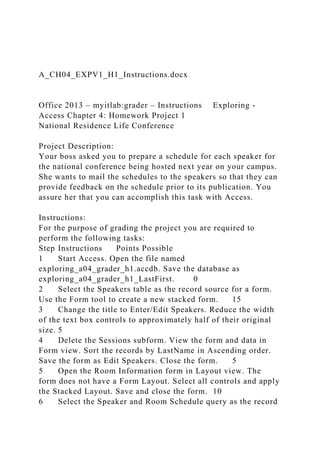
A_CH04_EXPV1_H1_Instructions.docxOffice 2013 – myitlabgra.docx
- 1. A_CH04_EXPV1_H1_Instructions.docx Office 2013 – myitlab:grader – Instructions Exploring - Access Chapter 4: Homework Project 1 National Residence Life Conference Project Description: Your boss asked you to prepare a schedule for each speaker for the national conference being hosted next year on your campus. She wants to mail the schedules to the speakers so that they can provide feedback on the schedule prior to its publication. You assure her that you can accomplish this task with Access. Instructions: For the purpose of grading the project you are required to perform the following tasks: Step Instructions Points Possible 1 Start Access. Open the file named exploring_a04_grader_h1.accdb. Save the database as exploring_a04_grader_h1_LastFirst. 0 2 Select the Speakers table as the record source for a form. Use the Form tool to create a new stacked form. 15 3 Change the title to Enter/Edit Speakers. Reduce the width of the text box controls to approximately half of their original size. 5 4 Delete the Sessions subform. View the form and data in Form view. Sort the records by LastName in Ascending order. Save the form as Edit Speakers. Close the form. 5 5 Open the Room Information form in Layout view. The form does not have a Form Layout. Select all controls and apply the Stacked Layout. Save and close the form. 10 6 Select the Speaker and Room Schedule query as the record
- 2. source for a report. Activate the Report Wizard and use the following options as you go through the Wizard. Select all of the available fields for the report. View the data by Speakers. Verify that LastName and FirstName will provide grouping levels. Use Date as the primary sort field, in Ascending order. Accept the Stepped and Portrait options. Save the report as Speaker Schedule. 20 7 Switch to Layout view and apply the Organic theme to only this report. Save and close the report. 5 8 Open the Speaker and Room Schedule query in Design view. Add the StartingTime field in the Sessions table to the design grid, after the Date field. Run the query. Save and close the query. 10 9 Click the Speaker and Room Schedule query. Start the Report Wizard again and use the following options. Select all of the available fields for the report. View the data by Speakers. Use the LastName, FirstName fields as the primary grouping level. Use Date as the primary sort field, in Ascending order. Use StartingTime as the secondary sort field in Ascending order. Select the Stepped and Landscape options. Name the report Speaker Schedule Revised. 20 10 Switch to Layout view, and then apply the Facet theme to only this report. 5 11 Add a space to the column heading labels as needed. For example, change RoomID to Room ID. Save and close the report. 5 12 Close the database, and submit based on your instructor's directions. 0 Total Points 100
- 3. Updated: 03/18/2013 1 A_CH04_EXPV1_H1_Instructions.docx exploring_a04_grader_h1.accdbIDmSysRowId1o4hQJnC4gOF9 B5OyKL8pgDT83uIwaEkMKWtO+xN6OHM=- ~I81mYIOUVutPhG2RoeBr1Q==RoomIDCapacityLargeScreenR efreshmentsNotesmSysRowId101150truefalse102100truetrueThi s room has a built-in podium with microphone10350falsetrue10475falsefalseCan be combined with 105 for a capacity of 15010575falsefalseCan be combined with 104 for a capacity of 15010675falsetrueThis room will be used only if absolutely necessary10750falsetrueThis room will be used only if absolutely necessarySessionIDSessionTitleRoomIDDateStartingTime1Unde rstanding Diversity within the University1018/1/1712/30/992Volunteer Services and the University Student1038/1/1712/30/993Outreach Initiatives1048/1/1712/30/996Living and Learning1028/2/1712/30/998A One-Day Service Project1058/2/1712/30/999Engaging Student Leaders1048/2/1712/30/9910Building Service Teams1028/3/1712/30/9912Involving Faculty in Service Projects1018/3/1712/30/9913University Collaboration1048/3/1712/30/99SpeakerIDSessionID111102132 3639494125251366737871289810913SpeakerIDFirstNameLastN ameAddressCityStateZipCodePhoneNumberEmail1DianeWoodw orth1414 U. Saddle RdMiamiFL331465557778888[email protected]2WarrenBrasingt on9470 SW 25 StreetPhiladelphiaPA191045558887654[email protected]3James Shindell14088 Malaga AvenueMiamifl331465557734343[email protected]4EdwardWoo d400 Roderigo
- 4. AvenueGainesvillefl326115555555555[email protected]5Kristin ePark9290 NW 59 SteetAthensGA306025557771111[email protected]6WilliamWill iamson108 Los Pinos PlaceTuscaloosaAL354875558884554[email protected]7HollyD avis8009 Riviera DriveGainesvilleFL326115553887676[email protected]8DavidT annen50 Main StreetPhiladelphiaPA191045557772211[email protected]9Jeffre yJacobsen490 Bell DriveAthensGA306025553889999[email protected]10JerryMast ers2000 Main HighwayMiamiFL331465557778998[email protected] SELECT Rooms.RoomID FROM Rooms ORDER BY [RoomID]; PARAMETERS __SpeakerID Value; SELECT DISTINCTROW * FROM [SELECT [Speaker - Session Query].SpeakerID, [Speaker - Session Query].SessionID, [Speaker - Session Query].SessionTitle, [Speaker - Session Query].RoomID, [Speaker - Session Query].Date, [Speaker - Session Query].StartingTime FROM [Speaker - Session Query]]. AS [Speakers Form] WHERE ([__SpeakerID] = SpeakerID); SELECT DISTINCTROW * FROM Rooms; SELECT Speakers.LastName, Speakers.FirstName, Sessions.SessionTitle, Sessions.RoomID, Sessions.Date FROM Speakers INNER JOIN (Sessions INNER JOIN SessionSpeaker ON Sessions.SessionID = SessionSpeaker.SessionID) ON Speakers.SpeakerID = SessionSpeaker.SpeakerID; A_CH03_EXPV1_H1_Instructions.docx
- 5. Office 2013 – myitlab:grader – Instructions Exploring - Access Chapter 3: Homework Project 1 Northwind Traders Project Description: Northwind Traders, an international gourmet food distributor, is concerned about shipping delays over the last six months. Review the orders over the past six months and identify any order that was not shipped within 30 days. Each customer that falls within that time frame will be called to inquire about any problems the delay may have caused. In addition, you will create an order summary and an order summary by country. You have created a smaller version of the database, which you will use for testing purposes. Instructions: For the purpose of grading the project you are required to perform the following tasks: Step Instructions Points Possible 1 Start Access. Open the downloaded Access file named exploring_a03_Grader_h1. 0 2 Create a query using Query Design. From the Customers table, include the fields CompanyName, ContactName, ContactTitle, and Phone (in that order). From the Orders table, include the fields OrderID, OrderDate, and ShippedDate (in that order). Run the query and then examine the records. Save the query as Shipping Efficiency. 5 3 Add a calculated field named DaysToShip to calculate the number of days taken to fill each order. (Hint: The expression will include the OrderDate and the ShippedDate; the results will not contain negative numbers.) Run the query and then examine the results. Save the query. 10 4 Add criteria to limit the query results to include any order that took more than 25 days to ship. 5 5 Add the Quantity field from the Order Details table and the ProductName field from the Products table to the query (in that
- 6. order). Sort the query by ascending CompanyName. 5 6 Switch to Datasheet view to view the final results. In Design view, add the caption Days to Ship to the DaysToShip field. Save and close the query. 5 7 Create a query using Query Design and add the Customers, Orders, Order Details, and Products tables. Add the fields OrderID and OrderDate (in that order) from the Orders table. Set both fields' Total rows to Group By. 5 8 Add a calculated field in the third column. Name the field ExtendedAmount. This field should multiply the number of items ordered by the price per item. This will calculate the total amount for each order. Format the calculated field as Currency and change the caption to Total Dollars. Change the Total row to Sum. 10 9 Add a calculated field in the fourth column. Name the field DiscountAmount. The field should multiply the number of items ordered, the price per item, and the discount field. This will calculate the total discount for each order. Format the calculated field as Currency, and add a caption of Discount Amt. Change the Total row to Sum. Run the query. Save the query as Order Summary. Return to Design view. 10 10 Add criteria to the OrderDate field so only orders made between 1/1/2016 and 12/31/2016 are displayed. Change the Total row to Where. This expression will display only orders that were created in 2016. Run the query and view the results. Save and close the query. 10 11 Create a copy of the Order Summary query named Order Financing. Switch to Design view of the new query and remove the DiscountAmount field. 5 12 Add a new field using the Expression Builder named SamplePayment. Insert the Pmt function with the following parameters: • Use .05/12 for the rate argument (5% interest, paid monthly) • Use the number 12 for the num_periods argument (12 months) • Use the calculated field ExtendedAmount for the present_value
- 7. 10 13 Change the Total row to Expression for the SamplePayment field. Change the Format for the SamplePayment field to Currency. Run the query and verify the second order has a sample payment of $125.84. Note: it will display as a negative number. Save and close the query. 10 14 Create a copy of the Order Summary query named Order Summary by Country. Replace the OrderID field with the Country field in Design view of the new query. 5 15 Run the query and then examine the summary records; there should be 5 countries listed. Switch to Design view and change the sort order so that the country with the highest ExtendedAmount is first and the country with the lowest ExtendedAmount is last. Run the query and verify the results. Save and close the query. 5 16 Close all database objects. Close the database and then exit Access. Submit the database as directed. 0 Total Points 100 Updated: 04/15/2013 2 A_CH03_EXPV1_H1_Instructions.docx exploring_a03_Grader_h1.accdbCategoryIDCategoryNameDescr iptionmSysRowId1BeveragesSoft drinks, coffees, teas, beers, and ales97uivFbHwmNGiElLsUzXI53cW28wKPQ9+LsdBhxqiTw=- ~6WXq1Dy1dUrPJrF9SVbShg==2CondimentsSweet and savory sauces, relishes, spreads, and seasoningsZ03Ijx6xwm0Swab0RfRasujB/aB0wX4HJQwk7byP3c M=-~eMWZhrkDHwoKNI6yc/1PWA==3ConfectionsDesserts, candies, and sweet breadsxXboBbkoubItqwBpIwWXdBWwO2JD2adVS303w+D9/u g=-~f+zJ7wJLxPgzub98YgjorQ==4Dairy ProductsCheesesL9twWNII/3W+bT/txkBdY8YwNHpJrSq241aS PnIF7q8=-
- 8. ~jAKZPJg96Edsh2CQYsss7w==5Grains/CerealsBreads, crackers, pasta, and cereal+2QAhI/7lRjylo/2vEhi2SC8J9Dm39/1bKtr+QDgKuM=- ~Xp/quRrSlDIQpnGi1VcxIw==6Meat/PoultryPrepared meatsTeOBvS1wV6irLGpyEN6NG+u6sBogRQ9dyikUq4L0pow =-~CBbBTcvdBwuZM8PBMEgqpQ==7ProduceDried fruit and bean curduQrLrFx0q1AXkvKqLVAzUV7MxcwrIHA47z8kAHJccxE=- ~60NjhZUpw/8rT3CoHpLGrQ==8SeafoodSeaweed and fishNyJT0XU9aoCe+0X3dumgQnGOIrCHO6c5Pg+IADhGvqw= - ~gW4wmsa3MfGaV/Ef81idKg==CustomerIDCompanyNameCon tactNameContactTitleAddressCityPostalCodeCountryPhoneDisc ountmSysRowIdANTONAntonio Moreno TaqueríaAntonio MorenoOwnerMataderos 2312México D.F.05023Mexico(5) 555- 39320.157y69rfKHzYPC5bucn9qwgqO+g9SyR0uIW9H0teE8kc 4=-~x2k7Hyo7b9TNpL/OBLeh7Q==AROUTAround the HornThomas HardySales Representative120 Hanover Sq.LondonWA1 1DPUK(171) 555- 77880.16HwHY8ZWH/opfz1Imt7kN2WOhiQc1wjvZ71C018887 U=-~UMO4InpbMnbdv/tPiw5sUA==BERGSBerglunds snabbköpChristina BerglundOrder AdministratorBerguvsvägen 8LuleåS-958 22Sweden0921-12 34 650.1c2X0gmOUZUqfAFF9haSFm4ICnD4f73M9jT3CbNPHAK 0=-~Ya8oyDuI8XD7+onnbeVgMg==BLAUSBlauer See DelikatessenHanna MoosSales RepresentativeForsterstr. 57Mannheim68306Germany0621- 084600.053EMyjgmdeZO/C6uqcMguzXMxb2aJWHVLrbnUjz0e KE8=-~1ewWOzpvtUcN1KrZlKS5iw==BLONPBlondel père et filsFrédérique CiteauxMarketing Manager24, place KléberStrasbourg67000France88.60.15.310.11ulc8KpSmnzxBTj A+/Ff2H/me+6q0wOUK9DRmDCzC4Y=- ~ki/e9pZg+ZjibmFRNMOtiw==BOLIDBólido Comidas preparadasMartín SommerOwnerC/ Araquil, 67Madrid28023Spain(91) 555 22
- 9. 820.1tVJcnFUR9+l8vOGw192s+YUPzdnZpJETM+kTRg7HHgo =-~G9LERtgEmDbJfH/U6GKXiA==BONAPBon app'Laurence LebihanOwner12, rue des BouchersMarseille13008France91.24.45.400.1gbsM3VcZ4ThQ7 d9gVHvOMH+0yHTGawZRySPaXcvEMo0=- ~/BwUu/a7wtUEuBIeTU4TIA==BSBEVB's BeveragesVictoria AshworthSales RepresentativeFauntleroy CircusLondonEC2 5NTUK(171) 555- 12120.05EUTem4RJCOVtqNs8pf26xLFhFz2NljEPTaU8RJza3Q Q=-~SeGfnza0CUcNwoOd5R20DQ==CACTUCactus Comidas para llevarPatricio SimpsonSales AgentCerrito 333Buenos Aires1010Argentina(1) 135- 55550.1ORLBhQKiYURcLq2y/vS7QM8Db/ltk8GhbJRdHYg8aP o=-~w3uOAKJ+swknVk5yzXwTUA==CENTCCentro comercial MoctezumaFrancisco ChangMarketing ManagerSierras de Granada 9993México D.F.05022Mexico(5) 555- 33920.16zyShGX/VfBBWpHxjleA6R5btWzm/gcc1067Nt1aKk8 =- ~e//LFH+lRWg05MkJtrdYfg==EmployeeIDLastNameFirstName TitleBirthDateAddressCityRegionPostalCodeCountrymSysRowI d1DavolioNancySales Representative12/8/75507 - 20th Ave. E. Apt. 2ASeattleWA98122USA9I5d18HK+aiAUhJQn4WyVyqld58u55o Nbj6T5SV8yZI=- ~WtX2PiZRYwet9VCvy0HXBg==2FullerAndrewVice President, Sales2/18/59908 W. Capital WayTacomaWA98401USAP1LsimjMKe5z5qg5SRNBc8NWngH HTF95a2uulLNbPU8=- ~G1XGZSmwj4K8/PeemeFaaQ==3LeverlingJanetSales Representative8/29/70722 Moss Bay Blvd.KirklandWA98033USAdl4+tAIIv1lm+n02BaPxabTCMsHe 6J/yY9oppLZQDHc=- ~Io1cevrqcBnVxCIeI5Zgcg==4ElizaRachaelSales Representative9/18/654110 Old Redmond Rd.RedmondWA98052USApSZUSrb+msAcxy/RuYxsflvMj9k5
- 10. MMM4+4tDFjbNkdQ=- ~LXMmGdAy50+FnzfdvpdgNA==5BuchananStevenSales Manager3/3/6214 Garrett HillLondonSW1 8JRUKucIDCJLnLMtJN+CwOZw1ErtSi8tWYuVf3qwH7iXUfA M=-~AyeHd5Y9B+Lx8BjYznuuew==6SuyamaMichaelSales Representative7/1/70Coventry House Miner Rd.LondonEC2 7JRUKr3skZ0vbpiVftzgJkbmWJfBXZu7l7Oa/DzmTb3GVIzw=- ~MySV6tEYf7QPMrxWXP3N/Q==7KingRobertSales Representative5/29/67Edgeham Hollow Winchester WayLondonRG1 9SPUK7fjxqVAhT2Gw6QsoQV0q+qU0khQvt0cjIUn1Nq+NrfY= -~YVLY3wF4dZLVuE2KKBy+sg==8CallahanLauraInside Sales Coordinator1/8/654726 - 11th Ave. N.E.SeattleWA98105USAUARBqgWL0VvA4BiLSNmyXJrR93i AuutwJXEW3yHe1ow=- ~JYSV7a41ikSqSyKtwUfwzA==9DodsworthAnneSales Representative7/1/767 Houndstooth Rd.LondonWG2 7LTUKIYhvM96ofvEboSbfz4hxv6W8YcqRW9jvwK0SB+SVM wo=- ~1KBF0Bbz3c446+ZotZkaBg==IDmSysRowId1vWLz1AT45yG y+FAsmxECvDHc5pCmXS5zl7HI3TU3a1Y=- ~a0NXgb3JP4QeuFiUBGOgKA==OrderIDProductIDQuantitymS ysRowId102592110dVZUDF6TuP7ZNprKEyU6CwLDq6xzdDY GhNye8i87jqQ=- ~ZH8GmWgdXZ+TjY1GwWel1g==1026517308F5BlL6murs56 Q0vANDoZ788NE482Jgk2e0N4MUiAFk=- ~XEHjQ6ip6qsbqrLCGC5SCw==1026570208F5BlL6murs56Q0v ANDoZ788NE482Jgk2e0N4MUiAFk=- ~XEHjQ6ip6qsbqrLCGC5SCw==10278638UbtoMPT7mJmc4kvz f1IhiVcZXFsICirD3xAMZQ1JUEc=- ~mY2AvDUTv2AUnAWHBnLWew==102802412V/AUM2wOnE ByzQpCG3/aRZc3iRme1OvoEFdQColm840=- ~nQzzdhOJ4QvsjTRQvCjq6g==10289330lIrS1X2MwnuSXukJP
- 11. B+TqXuuZQGSXeN/Ev2F7vDhnb8=- ~RRLl9I1+7XpkU45nWiUJ7w==10326424gwcJBRcpHOJDMEy G3nadPNux3dXada4TmIS9SXta6/s=- ~PAwcq93WFpm8BTx3i7bWsA==103401820Q7yRZrbHarKJch mpjL2hafp8LigJLGIDz3pr49ohY6o=- ~CcT576vvfDXXEtxjDw4IDg==103651124m9iinSVzr3DBPe0L 2qMk4P02Kc9x6TeU7PeE1lCzelQ=- ~QoBGaAhh68LRZd8+6EIn2g==OrderIDCustomerIDEmployeeI DOrderDateShippedDateFreightShipNameShipAddressShipCity ShipPostalCodeShipCountrymSysRowId10259CENTC45/11/166 /10/16¤ 38.11Wilman KalaKeskuskatu 45Helsinki21240FinlandBcCxYB5MGMrBPBG7mZFEIYm/Jtf/ UzLob/vJZPhX44Q=- ~7aklxysTreW92wfH3fk6Jg==10265BLONP25/18/166/11/16¤ 4.62Santé GourmetErling Skakkes gate 78Stavern4110NorwaykTKyR1L/J8YZb5XLLy7iraHoMwsCxW Mh6eecDheAltQ=- ~MQPVxhryB8TcjJ3ME5TOJQ==10278BERGS86/5/166/8/16¤ 9.26Victuailles en stock2, rue du CommerceLyon69004FranceaIpbPr70qB9YpWXLskCFYb+Cf65 K4Df539bjS3fyi9w=- ~yV1kT5h8KQxnODwvr1M1Cw==10280BERGS26/7/166/20/16 ¤ 47.84Chop-suey ChineseHauptstr. 31Bern3012Switzerlandra+fTGeuirxgI/eVlgPsWX23kTkIsoLxx NFadZ2pqgk=- ~laj081iIdXhKydpbXJ0kBw==10289BSBEV76/19/167/9/16¤ 27.33Seven Seas Imports90 Wadhurst Rd.LondonOX15 4NBUKKxIdlRaX6kbUhp2NoNCeReKZoB2UCXXJEqjPilLeecE =-~CUqXt982afGlZxdSpBPuBQ==10326BOLID48/3/169/1/16¤ 25.22Piccolo und mehrGeislweg 14Salzburg5020AustriaMNj6BjpWbbXUz2lUlW0hcZBF+Kv0H YVzHbvItKDiD5o=- ~QNFS3nRdp5JqixmjAQE0gg==10340BONAP18/22/169/20/16¤ 117.61Ernst HandelKirchgasse 6Graz8010Austria8uTXMeUNePbb88Al8CZhR9rpLjKatIGa4Yz 7mB0r8T0=-
- 12. ~l/aCBKHtwhieiKzSyt1wog==10365ANTON39/20/1610/20/16¤ 143.28Seven Seas Imports90 Wadhurst Rd.LondonOX15 4NBUKiloXJyw/tSxEfoLRp5Tbv1ut268WznURI4NGUnJqBmU =- ~ErhXg9oIKwt680/WbCll3w==ProductIDProductNameSupplierI DCategoryIDQuantityPerUnitUnitPriceProductCostUnitsInStock UnitsOnOrderReorderLevelmSysRowId3Aniseed Syrup1212 - 550 ml bottles¤ 10.00¤ 8.4013.070.025.0Z/kYuk8J4G4PLgYjG3siJhPrfGtYY7E12ldKro 1i9MY=-~XNHmM/zwyzFcYis4qNCaww==4Chef Anton's Cajun Seasoning2248 - 6 oz jars¤ 22.00¤ 15.5053.00.00.0M+KqdV2WZinaILW7T9WfBLaGHd31XeohPE HOfJu5g2Y=-~ZzIuFrOy+puOTlsc3e+4Lw==11Queso Cabrales541 kg pkg.¤ 21.00¤ 16.0022.030.030.01aeCD7/C55s/y++kAB//qAWVMjMzIWKNB 9oyr+otazA=-~KRu7+DZCicamFleeBqFbEQ==15Genen Shouyu6224 - 250 ml bottles¤ 15.50¤ 9.9939.00.05.0YQvRLOds1M9NlSswVh3PvDXS91P2Qwlihz5ux o1oTcM=-~IWrxdqTrkQc+BLsqQfJALA==17Alice Mutton7620 - 1 kg tins¤ 39.00¤ 20.700.00.00.06pD/lqXGmNZIji2CqtzoakL7h7X6IR4OEJghPmS 1xnc=-~nVW+kFVPuHQzkYEZLmuGbg==18Carnarvon Tigers7816 kg pkg.¤ 62.50¤ 48.7542.00.00.0A4LiiICpn7js7V3tNwVnBUTzvJRm035V+UrEq Uzjqjc=-~th24bb3pj0/E4p0axjcEjw==21Sir Rodney's Scones8324 pkgs. x 4 pieces¤ 10.00¤ 4.503.040.05.00ti/uhRcr9mIFQ4BjDWyeelW08h1ZOgiDnEoHN IlwaA=-~Hu5Gfg/USVOWDJL8STwwiA==24Guaraná Fantástica10112 - 355 ml cans¤ 4.50¤ 0.8920.00.00.0L+aCCxUEUVH3lWLjINoMN4+x1LokE1sIzZlc9 ORsFng=-~Y1x8wXAbNkoDoz2eOjv4Dw==63Vegie- spread7215 - 625 g jars¤ 43.90¤ 43.4124.00.05.0Mbo/W5IbFLLzmWJzQHCgKtroaLTNo76vWOy 962gu2N0=-~hc+ThjO6/ty9l2DnT+JUUA==70Outback Lager7124 - 355 ml bottles¤ 15.00¤ 14.5115.010.030.0v3S8RC1SRqsKYrfiKIMKDIwgsiHflbBBl9U
- 13. QnSeE/G4=- ~Mh3woRfvinpUNVBfbdLWSg==SupplierIDCompanyNameCon tactNameContactTitleAddressCityRegionPostalCodeCountryPho nemSysRowId1Exotic LiquidsCharlotte CooperPurchasing Manager49 Gilbert St.LondonEC1 4SDUK(171) 555- 2222Nu57xIBBcNfJebac1uBizBNBEfrjGdZuYNZ8GoD0R6k=- ~Ql4EovO6VUXUkAf35QlvEg==2New Orleans Cajun DelightsShelley BurkeOrder AdministratorP.O. Box 78934New OrleansLA70117USA(100) 555- 4822GS9+4XA4Af+v2AdDFL8DMnIaeVOeihEYsyjo4Do/Fo0=- ~LGqV8N6ECN3/XNV72uZ7LA==5Cooperativa de Quesos 'Las Cabras'Antonio del Valle Saavedra Export AdministratorCalle del Rosal 4OviedoAsturias33007Spain(98) 598 76 54CULXzmtB4VxH9XhbrNRgiM+CwIUdi542ckIXbbmJg1M=- ~zwRhiKpOU+1zVYwJCb7syQ==6Mayumi'sMayumi OhnoMarketing Representative92 Setsuko Chuo-kuOsaka545Japan(06) 431- 7877ui8ui/y1DHkNOV4OOxCDbncU1Zi8u7Lp3hh9Uw70ffU=- ~75rrVSUW5iHyeeep8PkeBg==7Pavlova, Ltd.Ian DevlingMarketing Manager74 Rose St. Moonie PondsMelbourneVictoria3058Australia(03) 444- 2343trJSrD0Ds7fvRgFQeOGzOPl6gm2HmgzkXiUdR4Q2x0k=- ~0muhRd23JluIdz8Yf3Mbjw==8Specialty Biscuits, Ltd.Peter WilsonSales Representative29 King's WayManchesterM14 GSDUK(161) 555- 4448bvJZuV2w/1KhOFgZoFyU0SALPC+ee1bbIrdiIYH5r5Q=- ~4abEFqc0A0wBs2jU93ZMDA==10Refrescos Americanas LTDACarlos DiazMarketing ManagerAv. das Americanas 12.890São Paulo5442Brazil(11) 555 4640YhgRLT8SWIje3+qn0DR3cFjKbYtnRhcG88G8VsKDcNw= -~U6daXZLjfxS+gWqc5oiVXg== A_CH02_EXPV1_H1_Instructions.docx
- 14. Office 2013 – myitlab:grader – Instructions Exploring - Access Chapter 2: Homework Project 1 Morris Arboretum Project Description: The Morris Arboretum tracks donors to their organization in Microsoft Excel. The Arboretum also uses Excel to store a list of plants in stock. As donors contribute funds to the Arboretum, they could elect to receive a plant ‘gift’ of appreciation from the Arboretum. You plan to continue gifting plants to donors as part of the Arboretum’s membership drive. The organization has grown and the files are too inefficient to handle in Excel, however, so you decide to use Microsoft Access for future Arboretum records. In the following project, you convert Excel files into an Access database for Morris Arboretum. Instructions: For the purpose of grading the project you are required to perform the following tasks: Step Instructions Points Possible 1 Start Access. Open the downloaded Access file named exploring_a02_grader_h1. 0 2 Create a new table in Datasheet view using the name Donations. Switch to Design View and change ID to DonationID. Add the following field names to the table: DonorID, PlantID, DonationDate, and DonationAmount (in that order). 8 3 Change the Data Type for the DonorID and PlantID fields to Number. Change the Data Type for the DonationDate field to Date/Time, and then change the Data Type for the DonationAmount field to Currency. 6 4 View the table in Datasheet view and then add the following records to the Donations table letting Access assign the DonationID: DonorID PlantID DonationDate DonationAmount 24 15 7/17/2014
- 15. 1200 9 11 8/1/2014 1500 14 9 8/15/2014 150 3 4 9/1/2014 1250 18 7 9/2/2014 4600 14 11 9/9/2014 450 6 5 Sort the records in the Donations table by the DonationAmount field in descending order. Save and close the table. 4 6 Import the downloaded a02_grader_h1Plants.xlsx workbook as a new table in the current database. Using the wizard, specify that the first row contains column headings, set the PlantID field to be indexed with no duplicates, and set the PlantID field as the primary key. Import the table with the name Plants and do not save the import steps. 10 7 View the Plants table in Design view and change the field size for the PlantID field to Long Integer. Save the table and the changes to the design of the table. Click Yes in the dialog box indicating that some data may be lost. Close the table. 4 8 Begin establishing relationships in the database by adding the Donations, Donors, and Plants tables to the Relationships window. Close the Show Table dialog box. Create a one-to- many relationship between the DonorID field in the Donors table and the DonorID field in the Donations table, enforcing Referential Integrity. Select the option to cascade update the related fields. 10 9 Create a one-to-many relationship between the PlantID field in the Plants table and the PlantID field in the Donations table. Enforce Referential Integrity. Select the option to cascade update the related fields. Save and close the Relationships window. 6 10 Create a query using the Simple Query Wizard. From the Donations table, add the DonorID and DonationAmount fields (in that order). Ensure the query is a Detail query. Name the query Donations over 500 and finish the wizard. 10 11 View the query in Design view, and then set the criteria
- 16. for the DonationAmount field so that only donations greater than 500 are displayed. 6 12 Sort the query in descending order by the DonationAmount field. Save the query. Run the query and then close the query.4 13 Create a new query in Design view. Add the Donations, Donors, and Plants tables to the query design window. Close the Show Table dialog box. Add the DonationDate field from the Donations table, the donor’s Lastname, Firstname, and Phone fields from the Donors table (in that order). 8 14 Add the DonationAmount field from the Donations table after the Phone field, and then add the PlantName field from the Plants table. 6 15 Sort the query in ascending order by the date of the donation and then by the last name of the donor in ascending order. Save the query with the name Plant Pickup List, and then run the query. Close the query. 12 16 Close all database objects. Close the database and then exit Access. Submit the database as directed. 0 Total Points 100 Updated: 1/15/2014 2 A_CH02_EXPV1_H1_Instructions.docx exploring_a02_grader_h1.accdbDonorIDFirstnameLastnameAdd ressCityStateZipPhoneENewsletterVolunteermSysRowId1Bobby Lockley5307 HOLLY RIDGE RDRaleighNC27608(919) 555- 7254nono3HVyyz760dgfCasDqZCeH2cSAbQBMztuUbW2Mco8 Xrs=-~I+HBognFopZOmH7xufm9ig==2MichelleKeck315 KELLY RDValdostaGA31603(404) 555- 4589yesnojD7l4KKsyLCJfJ87nEcNNhRyf8X9myqClVc80JFJhQ M=-~e/xjKzyI7yiwuzmjJByQig==3KenNorwillo5304 AMBERHILL DREtowahNC28729(919) 555- 8312nonoHO4Nj50vxsjuZiEpVaY2wIP0cKhd1vCAv0F6hxWPaI U=-~B3ZcGYgzi0fbqzqIjqQMEw==4StephaniLarkin3152 LEE ROADSkylandNC28776(919) 555-
- 17. 9607yesnoIGI9oByrtyfCWyO58vNjkjzlLDKUtjaIEsxWDbThGN M=-~NUXvTseunSSEYxKUpkr3Ow==5GaryLohmeyer5238 ROGERS LAKE RDCharlotteNC28229-5558(919) 555- 7398nonovRkn0zU4+PNs5jh9eqPVGRaC0A5fhXOUeG0NqzRjk 8E=-~6ovX9JEto9Xau4nKC/pRsg==6DebraLomax5232 COVINGTON BEND DRRaleighNC27612(919) 555- 0977nonoro+gFrSWzrUZ1p8m12bONKOHU4bSAjGdF3kCL8lL Byg=-~wXAjlnwniCnc4Cj3vAognw==7BobbyLattner316 HOOLE STRaleighNC27607(919) 555- 7172yesnoZILuE/jvv4pVnCpzx1guYJdwA35eoEaC6E1rBaaUcQ Y=-~8VN7p46/o326+S8jNy2QNg==8AltonTRIPKE5205 HUNTERS TRAILRaleighNC27619(919) 555- 5669nonoG0xn0WdLof8yQHWkHN2PaHt4tD9KRqdc2FgWPsrH mx4=- ~mV/FE51TWSQ2aNHd2okTrA==9SherrillStrickland4703 FREYS HILL CTRaleighNC27613(919) 555- 6226noyesPfNVNqT2eWr2dAB+hpZ26fPaBPefkAlgC7WC0N1 Gvmk=-~XtYTflIsw1EEBb3X8KlXrw==10JeffStroehl3602 OWENCROFT CTRaleighNC27603(919) 555- 7323yesyesHqyaqghsG75f4+f7Fmj7t8qFzDQ1r+a2iE55fyqM3ak =-~jqH5poa4VAo3vfjSuQjg8Q==11DickMoore3602 OWENCROFT CTDurhamNC27708-0341(919) 555- 3616noyesu7jNXHGAp5rVchfmBzFP1TVyEOBcoRy3Hj7xchm C8do=-~TqM8k4mr596qAVmLTOb6oA==12JanCerniglia3520 DRAWBRIDGE PKWY #109DBoringOR97009(855) 555- 7439nonow7n0DzBmfO0QbjHlPWkqBkyRg8LJxpzymOZ2Tzpui Xg=-~9BdKDfQwSXF38n2Q4wfqqg==13GaryGardner3520 DRAWBRIDGE PKWY #109DOlympiaWA98501(855) 555- 7986nonosKBKi4VGjNcXzJwQhCjdbdYUzVk45vvVFjEg4INU3 CU=-~lTkaGdpNKDhaqNOKMkkHLg==14EmanalexOsorio2406 RUNNING BROOK DRLisleIL60532(855) 555- 0297nonoGjjg09wGIRMnGMDgIAkMhy0EcXc/cnWxP4bcUCvR KMI=-~i/bwcv8HByRG8QB0LWXmyA==15KevinSmith2403 CAMDEN RDAngierNC27501(919) 555- 4652nonod6XvHUBqWBHikX2sJgyBN+zpMF055UqfUgfjH591l Qg=-~16nFc6yEWJF4hVCXbRL4tA==16RobertMcNeely208
- 18. PALASIDE DR. NESophiaNC27350(919) 555- 0397nonomVOIO//qOQJbyrlLfmJu5zaexTQXMF8awfeIBxAelco =-~Rw9Ix/bebVag5ivOBUuhBg==17RobertFranklin208 HUNTERS WOODS DRGlendale SpringsNC28629(919) 555- 7098nonoccWrJdcAplX40ZOpJlGZY9gdV1WSnYndXiyz1qMm AZ4=-~ck3Owh3yVX1xMcupObBdjQ==18SteveLocke1812 SNOW WIND DRRock HillSC29732(855) 555- 8877nonoZFZ6pe4ZmM9+HhbGlYOOXNDy9ZW8JPkHGrYv+rj XhwA=-~tKQd6PFpSDS1EJ2BdhN3xw==19JaceLang1810 PARK DRMorgantonNC28655(919) 555- 1784noyesh3XSH9GILva2fLwgigE0BHuTQ0fY8NRCGwuVeEX T40k=-~4kOBewj37sdPkfXA2/RmkQ==20BilalҪalişkan4567 S HOPEDALE Ave.ClaytonNC27520(919) 555- 5783noyes1BEO1bMa7HmbQ1vLrJ/zXgKkdDBjtSupJvvOjOJmF Hw=-~HSRnP3vznw9gioaiU7tfjg==21JimKoerwer4309 SCOTLAND LANEAsheboroNC27203(919) 555- 2406nonos5AvdSWMgJdhbRv8RFKXDQbtA5x/tqNqeLY3dB42 aW4=-~xZTahBUsbHN3KsMiXyGtTQ==22AfshanAnees1824 FALL RUN CTMatthewsGA30818(404) 555- 8689nonoCTgnvwtRhR/TPqfIqneiyDinC/d0aK4NqOyHsIba9Dk =-~sxykoKyzh2PhTEHyvpmoLA==23BarbaraLapsley1828 THORNBLADE RIDGE DR.ReidsvilleNC27320(919) 555- 5404nonoZKVDfqoj5o+mvQ1fXqdW4jzRL7G4L0SoBJ8vspUJt Zc=- ~NlDxF8TPliZyaRB3iLIjIw==24KotvanovaAlleramova3700 WEDGEDALE PLJamestownNC27282(919) 555- 8341nonoLjLa0kqVuzWq1WeMlGjHV+oxp/R8RX/RqGGSUOd LePk=-~SZogTcu+VQVNK/ASXyI1Xg==25JimWessell2104 MCLEAN ROADRaleighNC27605-2800(919) 555- 5198noyesvSgcAaEhxOWV8+Czx8kP28sDbSxwZova7mDXugs wy/Y=- ~i90tns3XUO+RLD8dq7L80Q==IDmSysRowId1HlPmUYlWTTl KWZ6hNcMS+IKzygllyDL6PxT3BT/3PFA=- ~ZVFpCelZU2OaWFV/oc6SAQ== a02_grader_h1Plants.xlsx
- 19. PlantsPlantIDPlantNamePlantsOnHand1Osmanthus americanus 'Woodlanders Amanda'52Trachelospermum asiaticum 'Tricolor'93Clematis crassifolia254Eurya japonica (green thinly margined)25Osmanthus suavis156Magnolia dianica357Podocarpus acutifolius228Cornus pumila69Osmanthus americanus 'Woodlanders Amanda'510Magnolia chapensis511Magnolia dianica012Buddleja davidii 'Red Plume'413Lespedeza liukiuensis 'Little Volcano'2914Viburnum cinnamomifolium115Edgeworthia chrysantha × E. papyrifera0 A_CH01_EXPV1_H1_Instructions.docx Office 2013 – myitlab:grader – Instructions Exploring - Access Chapter 1: Homework Project 1 Bookstore Inventory Project Description: In the following project, you will open a database containing the inventory of a bookstore, create a new table in which to store publisher information, add records, and then sort the table. You add a record using a form and print a report. You apply a filter by selection to a query and a filter by form to a table and save the results for both filters. Instructions: For the purpose of grading the project you are required to perform the following tasks: Step Instructions Points Possible 1 Start Access. Open the downloaded Access file named exploring_a01_grader_h1. 0 2 Create a new table in Design view. Add the following field names to the table: PubID, PubName, PubAddress, PubCity, PubState, and PubZIP (in that order). Accept Short Text as the data type for all fields. 12 3 Set the PubID field as the primary key of the new table.
- 20. Save the table using the name Publishers and then view the table in Datasheet view. 8 4 Add the following records to the Publishers table: PubID PubName PubAddress PubCity PubState PubZIP KN Knopf 299 Park Avenue New York NY 10171 BB Bantam Books 1540 Broadway New York NY 10036 PH Pearson/Prentice Hall 1 Lake Street Upper Saddle NJ 07458 SS Simon & Schuster 100 Front Street Riverside NJ 08075 Close the table. 12 5 Open the Books table and create a new record: AuthorCode: 15 Title: The Innocence Game ISBN: 0-307-96125-7 PubID: KN PublDate: 2013 Price: 24.95 StockAmt: 250 12 6 Sort the records in the Books table by the PublDate field in descending order. Save and close the table. 4 7 Open the Maintain Authors form. In record 2 (for Keith Mulbery, AuthorID 12), add a new title to the subform: Title: Computer Wisdom III ISBN: 0-684-80417-5 PubID: PH PubDate: 2014 Price: 32 StockAmt: 42 12 8 Use the Navigation bar to search for AuthorID 16, and then edit the subform so that the StockAmt is 6 instead of 496 for the book Follow the Stars Home. 8 9 Open the Publishers, Books, and Authors report and check
- 21. that the report shows three books listing Keith Mulbery as author. View the layout of the report in Print Preview and then print the report. Open the Publishers, Books, and Authors query. Sort the query by the publisher’s name in ascending order. 6 10 Use filter by selection to show only the books by the author whose first name is Steven. 8 11 Sort the query by Title in ascending order. Save and close the query. 6 12 Open the Books table. Use Filter by Form to create a filter that will identify all books published after 2010 with fewer than 100 items in stock. Apply the filter and preview the filtered table. Close the table and save the changes. 12 13 Close all database objects. Close the database and then exit Access. Submit the database as directed. 0 Total Points 100 Updated: 1/15/2014 2 A_CH01_EXPV1_H1_Instructions.docx exploring_a01_grader_h1.accdbAuthor IDLastNameFirstNamemSysRowId11BeschlossMichael R.BekMw6V0R6XEDv53u9YgK993/WL1BhRZM97MjFJWZzY =- ~rlmwK+WXfo1VaTbBjvYpJA==12MulberyKeithqAWoCiVdm 5YIjOwwF3Cbq/5TGm364b/u8u+waNp1VJo=- ~nqxcGTQmFdUxUzVii/93gA==13RiceAnneuGMRMuV9vWpa UvdyEaJ8TCtGRLnb3uIslkRxXT8ZnfE=- ~f7rD1qfBLQwj07ECMjVLgQ==14KingSteveniathkQPZD4Xcr 5n7sQJ3tcrNhhDCgdC/tsMEQmnANV0=- ~F+4YxVZ4xHlEe3510W+PJg==15HarveyMichaelFof0AlHTCU ZRGgqcMoqGooi4MQIBGdguhEaVsgd7//U=- ~3pKfUx5FiGh0yTS7OpOvuA==16RiceLuanneybPuX0bNTbXz F7Ar8uAuTkOuJyvSbIsuNFwKKsRopSs=- ~R4ISeHbZ27ZqMZpHOoQ8ig==AuthorCodeTitleISBNPubIDP ublDatePriceStockAmt13The Wolf Gift 0-307-59511-
- 22. 0KN2012.014.542.013Blackhills Farm0-275-41199- 7KN2011.018.8728.014Cell: A Novel0-340-92144- 7SS2006.018.9195.013Interview with the Vampire0-394-49821- 6KN2006.019.57371.016True Blue0-553-38398- 0BB1981.07.5492.016Dream Country0-553-38581- XBB2008.010.4276.016Follow the Stars Home0-553-58102- 3BB2007.06.99496.013Blood and Gold0-679-45449- 7KN2005.018.87640.011Reaching for Glory0-684-80408- 5SS2006.024.0480.012Computer Wisdom0-684-80415- 5PH2006.023.575.012Computer Wisdom II0-684-80416- 5PH2011.028.027.014Hearts in Atlantis0-684-85351- 5SS2000.013.5528.011Presidential Courage0-684-85705- 7SS2007.024.0120.014From a Buick 80-743-21137- 5SS2004.016.8368.01411/22/631-451-62728- 9SS2012.018.9430.0IDmSysRowId1mDkFxD+6wpsW6Bh1YVN M85sKypaC4lq4VC6kHmvNguo=- ~5UoP3B8jAoRwgQWhp27e9w== PARAMETERS __Author ID Value; SELECT DISTINCTROW * FROM Books AS [Maintain Authors] WHERE ([__Author ID] = AuthorCode); SELECT DISTINCTROW * FROM Author; SELECT Books.Title, Author.LastName, Author.FirstName, Publishers.PubName FROM Publishers INNER JOIN (Author INNER JOIN Books ON Author.[Author ID] = Books.AuthorCode) ON Publishers.PubID = Books.PubID;