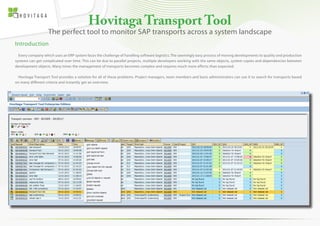
Hovitaga Transport Tool
- 1. Hovitaga Transport Tool Introduction Every company which uses an ERP system faces the challenge of handling software logistics. The seemingly easy process of moving developments to quality and production systems can get complicated over time. This can be due to parallel projects, multiple developers working with the same objects, system copies and dependencies between development objects. Many times the management of transports becomes complex and requires much more efforts than expected. Hovitaga Transport Tool provides a solution for all of these problems. Project managers, team members and basis administrators can use it to search for transports based on many different criteria and instantly get an overview. The perfect tool to monitor SAP transports across a system landscape
- 2. Main features Flexible selection screen It is easy to select the transports to be tracked based on transport type, status, project, transport target, date, short text and so on. There is an option to find transports that contain specific development objects (for example a report or user exit). Simply define the relevant characteristics like package, object type, object name, person responsible and you can see which transports do contain the specified objects, and what are their statuses. Furthermore, it is possible to filter the results based on the return code in each system. If you want to only see the transports with errors during import to the quality system, and which are related to a specific user exit, you can easily manage this using Hovitaga Transport Tool. The return codes can be checked against user-defined formulas too, which allows any kind of logical condition to be evaluated for each transport. This is especially useful when using a 5-system landscape with two development systems. In this case it is simple to filter for transports that failed in any of the systems (using an OR operator instead of an AND). There are quicklinks on the selection screen too like “My modifiable transports” etc for easier selection. Transports can be filtered by table content, which is a great feature if you want to track the logistics of customizing entries. Typical use cases are to search for transports: • Based on development object: which transports are related to a specific report? What are their statuses in each system in the system landscape? • Based on table entry: who has created a certain customizing entry? Has the latest customizing entries already rrived in the productive system? • Based on import return code: which are the transports that were imported with errors? • Based on date and time: what transports were released in the last few days? Were there any errors during the import process? • Based on owner: monitor the activity of a specific developer or a team.
- 3. Perfect overview The transports that match the selection criteria are displayed in a list with the most important information. The most beneficial feature is that the status of the transports for each SAP system is displayed using a colour, with each SAP system being represented by a column in the list. The result list can be switched into a tree display mode, where all the transports are displayed hierarchically. The hierarchy levels can be changed by the user during runtime. Create transport lists with ease Hovitaga Transport Tool provides a convenient way to create lists of transports. These lists are typically transport lists for project go-live preparation, lists for reimport of transports after a system copy or lists of transports related to a specific development. No matter what the lists are used for, Hovitaga Transport Tool makes it easy to create and manage them. Transports can be added to a shortlist with a single click and the shortlist can be saved to the database. Special attributes can be maintained regarding the transports, like status, priority and comments. These are saved to the database along with the shortlist and are added to the transport attributes too. Changes to these attributes are logged too so all the changes are kept in history. A proper locking mechanism is used for shortlists to prevent concurrent modifications. The transports in a shortlist can be sorted with a few clicks by the import/export timestamp of any system in ascending or descending order. This is essential to
- 4. keep the consistency of the transport sequence during imports to a productive system. Actions can be performed on all the transports in a shortlist at once like consistency checks, merging object lists, remote comparison etc.. A detailed log is displayed after all mass operations containing all relevant information on the outcome of the actions. Dependency checks The program reads dependency information between transports and mark each transport accordingly. Detailed dependency information can be displayed by a single click to see which objects cause the conflict and what other transports are affected. Overview of objects All the objects within a single transport can be displayed by double-clicking on the transport request. Moreover, all the objects within the transports in a shortlist can be displayed together. A lot of actions can be carried out on all the objects you select (like adding translations of the objects in the transports or creating a transport of copies etc.). Navigation to the objects using the ABAP workbench can be done with a single click. Mass comparison There is a tight integration between Hovitaga Transport Tool and Hovitaga Mass Comparison Tool. If the latter is installed, it can be launched directly from Hovitaga Transport Tool by selecting the transports and pressing a button. The standard SAP mass comparison tool can be launched too (using only one transport request).
- 5. To learn more about Hovitaga products, visit www.hovitaga.com or send a mail to info@hovitaga.com. © Copyright Hovitaga Kft. 2013. All rights reserved. SAP is a registered trademark of SAP AG. All other trademarks are the property of their respective owners. Benefits • Reduce software logisic efforts by providing an overview about transports across systems • Create and manage transport lists with many user friendly features • Reduce time to find productive incidents by comparing versions of objects between systems • Proper logging of events • Ideal tool for Go-Live support Buy Contact us at sales@hovitaga.com to get a quote. Shortcuts to standard transactions There are many actions that can be carried out from Hovitaga Transport Tool directly eliminating the need to open new windows for other transactions. The following actions are available: For transports • Add objects • Add non-ABAP objects • Add SapScript form • Add SapScript text • Add task • Change owner • Check inactive objects • Client copy • Consistency check • Copy object list into request • Change task type • Delete • Display multiple logs • Lock all objects in request • Merge requests • Protect request • Release • Remote comparison • Show inactive objects • Sort and compress • Unprotect request For shortlist elements • Add translations • Check inactive objects • Compare requests • Consistency check • Create transport of copies • Display logs • Merge objectlists • Merge requests • Remote comparison For objects • Add translations • Create transport of copies • Display Attributes • Display Changes • Display Environment • Display Object Directory entry • Display Table contents • Display Versions • Remote display • Where used list Generic shortcuts • Call Transport organizer Tools • Client copy • Compare customizing • Create request/task • Display request • Edit projects • Transport IDoc types and segments • Transport roles • Transport SapScript files • Transport translations System specific shortcuts • Alert monitor • Import overview • Import queue • Import monitor • Import history • TP system log
