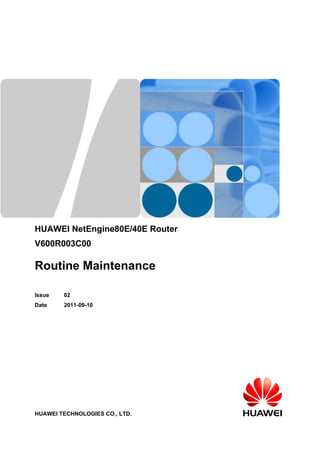More Related Content
Similar to Routine maintenance(v600 r003c00 02)
Similar to Routine maintenance(v600 r003c00 02) (20)
Routine maintenance(v600 r003c00 02)
- 2. Copyright © Huawei Technologies Co., Ltd. 2011. All rights reserved.
No part of this document may be reproduced or transmitted in any form or by any means without prior written
consent of Huawei Technologies Co., Ltd.
Trademarks and Permissions
and other Huawei trademarks are trademarks of Huawei Technologies Co., Ltd.
All other trademarks and trade names mentioned in this document are the property of their respective holders.
Notice
The purchased products, services and features are stipulated by the contract made between Huawei and the
customer. All or part of the products, services and features described in this document may not be within the
purchase scope or the usage scope. Unless otherwise specified in the contract, all statements, information,
and recommendations in this document are provided "AS IS" without warranties, guarantees or representations
of any kind, either express or implied.
The information in this document is subject to change without notice. Every effort has been made in the
preparation of this document to ensure accuracy of the contents, but all statements, information, and
recommendations in this document do not constitute the warranty of any kind, express or implied.
Huawei Technologies Co., Ltd.
Address: Huawei Industrial Base
Bantian, Longgang
Shenzhen 518129
People's Republic of China
Website: http://www.huawei.com
Email: support@huawei.com
Issue 02 (2011-09-10) Huawei Proprietary and Confidential
Copyright © Huawei Technologies Co., Ltd.
i
- 3. About This Document
Purpose
NOTE
l This document takes interface numbers and link types of the NE40E-X8 as an example. In working
situations, the actual interface numbers and link types may be different from those used in this
document.
l On NE80E/40E series excluding NE40E-X1 and NE40E-X2, line processing boards are called Line
Processing Units (LPUs) and switching fabric boards are called Switching Fabric Units (SFUs). On
the NE40E-X1 and NE40E-X2, there are no LPUs and SFUs, and NPUs implement the same functions
of LPUs and SFUs to exchange and forward packets.
This document describes routine maintenance for the HUAWEI NetEngine80E/40E in terms of
routine maintenance items, maintenance guidelines, maintenance records, and dangerous
operations.
This document describes the procedure and method for routine maintenance for the HUAWEI
NetEngine80E/40E.
Related Versions
The following table lists the product versions related to this document.
Product Name Version
HUAWEI NetEngine80E/40E
Router
V600R003C00
Intended Audience
This document is intended for:
l Network monitoring engineers
l On-site maintenance engineers
l System maintenance engineers
HUAWEI NetEngine80E/40E Router
Routine Maintenance About This Document
Issue 02 (2011-09-10) Huawei Proprietary and Confidential
Copyright © Huawei Technologies Co., Ltd.
ii
- 4. Symbol Conventions
The symbols that may be found in this document are defined as follows.
Symbol Description
DANGER
Indicates a hazard with a high level of risk, which if not
avoided, will result in death or serious injury.
WARNING
Indicates a hazard with a medium or low level of risk, which
if not avoided, could result in minor or moderate injury.
CAUTION
Indicates a potentially hazardous situation, which if not
avoided, could result in equipment damage, data loss,
performance degradation, or unexpected results.
TIP Indicates a tip that may help you solve a problem or save
time.
NOTE Provides additional information to emphasize or supplement
important points of the main text.
Command Conventions
The command conventions that may be found in this document are defined as follows.
Convention Description
Boldface The keywords of a command line are in boldface.
Italic Command arguments are in italics.
[ ] Items (keywords or arguments) in brackets [ ] are optional.
{ x | y | ... } Optional items are grouped in braces and separated by
vertical bars. One item is selected.
[ x | y | ... ] Optional items are grouped in brackets and separated by
vertical bars. One item is selected or no item is selected.
{ x | y | ... }* Optional items are grouped in braces and separated by
vertical bars. A minimum of one item or a maximum of all
items can be selected.
[ x | y | ... ]* Optional items are grouped in brackets and separated by
vertical bars. Several items or no item can be selected.
&<1-n> The parameter before the & sign can be repeated 1 to n times.
# A line starting with the # sign is comments.
HUAWEI NetEngine80E/40E Router
Routine Maintenance About This Document
Issue 02 (2011-09-10) Huawei Proprietary and Confidential
Copyright © Huawei Technologies Co., Ltd.
iii
- 5. Change History
Changes between document issues are cumulative. The latest document issue contains all the
changes made in earlier issues.
Changes in Issue 02 (2011-09-10)
The second commercial release. There is no update compared with the previous issue.
Changes in Issue 01 (2011-05-30)
Initial field trial release.
HUAWEI NetEngine80E/40E Router
Routine Maintenance About This Document
Issue 02 (2011-09-10) Huawei Proprietary and Confidential
Copyright © Huawei Technologies Co., Ltd.
iv
- 6. Contents
About This Document.....................................................................................................................ii
1 Overview of Routine Maintenance............................................................................................1
1.1 Objective of Routine Maintenance.....................................................................................................................2
1.2 Maintenance Rules.............................................................................................................................................2
1.3 Classifications of Routine Maintenance.............................................................................................................3
1.3.1 Daily Routine Maintenance.......................................................................................................................3
1.3.2 Periodic Routine Maintenance...................................................................................................................4
2 Routine Maintenance Items........................................................................................................5
2.1 Introduction to Routine Maintenance Items.......................................................................................................6
2.2 Maintenance Items and Operations....................................................................................................................7
2.3 Dustproof Maintenance of the Device..............................................................................................................22
2.3.1 Maintaining the Air Filter of the NE40E-X16.........................................................................................23
2.3.2 Maintaining the Air Filter of the NE40E-X8...........................................................................................26
2.3.3 Maintaining the Air Filter of the NE40E-X3...........................................................................................28
2.3.4 Maintaining the Air Filter of the NE80E.................................................................................................30
2.3.5 Maintaining the Air Filter of the NE40E-8.............................................................................................33
2.3.6 Removing Dust from Fan Modules.........................................................................................................35
2.3.7 Removing Dust from Boards...................................................................................................................36
2.3.8 Removing Dust from Optical Interfaces and Connectors........................................................................37
2.4 Backup and Restoration....................................................................................................................................38
2.4.1 Backing Up the Configuration File.........................................................................................................38
2.4.2 Restoring the Configuration Files............................................................................................................40
2.5 Grounding System Maintenance......................................................................................................................41
2.5.1 Checking the Grounding System.............................................................................................................41
2.5.2 Measuring the Grounding Resistance......................................................................................................41
3 Operations Involving Risks......................................................................................................43
3.1 Hardware Operations Involving Risks.............................................................................................................44
3.2 Command Executions Involving Risks............................................................................................................45
4 Commonly Used Commands for Maintenance.....................................................................47
5 Reference Maintenance Items and Operations......................................................................50
A Glossary........................................................................................................................................66
HUAWEI NetEngine80E/40E Router
Routine Maintenance Contents
Issue 02 (2011-09-10) Huawei Proprietary and Confidential
Copyright © Huawei Technologies Co., Ltd.
v
- 7. B Acronyms and Abbreviations...................................................................................................68
HUAWEI NetEngine80E/40E Router
Routine Maintenance Contents
Issue 02 (2011-09-10) Huawei Proprietary and Confidential
Copyright © Huawei Technologies Co., Ltd.
vi
- 8. 1Overview of Routine Maintenance
About This Chapter
This chapter describes maintenance stipulations, classifications of routine maintenance, and
maintenance record forms.
Routine maintenance is carried out regularly during the normal running of the device. It is done
to detect and remove the defects or hidden problems on time. It is essential for the long-term
secure and stable running of the device.
NOTE
This manual only elaborates how to maintain the device through command lines. When maintaining the
device through Huawei network management system (NMS), refer to the relevant manual.
1.1 Objective of Routine Maintenance
This section describes the purpose of routine maintenance.
1.2 Maintenance Rules
The rules that must be observed during maintenance.
1.3 Classifications of Routine Maintenance
The daily routine maintenance and periodic routine maintenance.
HUAWEI NetEngine80E/40E Router
Routine Maintenance 1 Overview of Routine Maintenance
Issue 02 (2011-09-10) Huawei Proprietary and Confidential
Copyright © Huawei Technologies Co., Ltd.
1
- 9. 1.1 Objective of Routine Maintenance
This section describes the purpose of routine maintenance.
Routine Maintenance is a preventive maintenance measure conducted during the normal
operation of the device. Routine Maintenance helps to discover the defects or possible troubles
of the device and remove them, on time. Routine maintenance guarantees long-term, stable, and
reliable operation of the device.
NOTE
This manual describes the procedure for maintaining the device through the command line interface (CLI).
To maintain the device through the Huawei network management system (NMS), refer to the relevant
manual.
1.2 Maintenance Rules
The rules that must be observed during maintenance.
Routine maintenance aims at discovering hidden defects or troubles on a device in time to ensure
system stability. When a fault occurs, initiate the troubleshooting flow according to the
"HUAWEI NetEngine80E/40E Router Troubleshooting". This document does not mention the
procedures for troubleshooting.
To improve the performance of the device, ensure the secure and stable running of the device,
and lower the maintenance cost, abide by the following basic rules during maintenance:
Environment of the Equipment Room
l Conform to relevant national or industrial standards
l Keep the room clean, tidy, dustproof, and moistureproof
l Prevent the growth of animalcules such as fungi and mildew
l Prevent rodents and insects from entering the room
Operating Specifications
l Password management (for the system administrator)
Keep management-level passwords safely and modify them regularly, and assign different
passwords to people with specific operation rights to ensure system security
l Key operations
Maintain records about all key operations such as board switching, system resetting and
software loading, and analyze the feasibility and take backup, emergency and secure
measures before such key operations
l Data modification
Carry out authorization and control on data modification, back up the data before
modification, and make records about modification
l Anti-static specifications
Wear anti-static wrist strap when operating the device and store the damaged boards in the
anti-static bag instead of the cabinet to avoid causing other faults
HUAWEI NetEngine80E/40E Router
Routine Maintenance 1 Overview of Routine Maintenance
Issue 02 (2011-09-10) Huawei Proprietary and Confidential
Copyright © Huawei Technologies Co., Ltd.
2
- 10. Maintenance Specifications
l Routine maintenance
Give importance to preventive maintenance, especially to routine maintenance, and
establish scientific and strict regulations to ensure efficient device maintenance
l Qualifications for the maintenance personnel
Before undertaking maintenance, get trained on basic maintenance theory and procedures,
emergency handling procedures, operating specifications and security rules
l Periodic check
Carry out a check periodically and maintain records mentioned in this manual
l Detailed records about the problem
Maintain detailed records of the initial information on the problem and contact Huawei
Customer Service Center or the local Huawei office on time
l No installation of non-standard software
Neither install nor run non-standard software that includes firewall, anti-virus software,
game, and pirated software on the terminals; otherwise, serious faults in the device may be
caused
l No use of non-standard software to operate the database
Except the delivery-attached software, do not use other software to access or modify the
database; otherwise, serious faults may be caused
Supplements
l Parts inventory
Keep enough spare parts on hand in case of failure, and have failed boards fixed as soon
as possible (for the operators)
l Emergency solutions
In case of emergency, keep composed instead of panic, perform the troubleshooting
procedures according to the "HUAWEI NetEngine80E/40E Router Emergency
Maintenance" and contact Huawei Customer Service Center or the local Huawei office on
time if the fault cannot be removed
1.3 Classifications of Routine Maintenance
The daily routine maintenance and periodic routine maintenance.
Based on the maintenance period, routine maintenance is classified into:
l Daily routine maintenance
l Periodic routine maintenance
1.3.1 Daily Routine Maintenance
Daily routine maintenance, which is carried out every day by the general maintenance personnel,
includes:
l Checking the environment of the equipment room
l Checking the power supply system
HUAWEI NetEngine80E/40E Router
Routine Maintenance 1 Overview of Routine Maintenance
Issue 02 (2011-09-10) Huawei Proprietary and Confidential
Copyright © Huawei Technologies Co., Ltd.
3
- 11. l Checking the alarm system
l Checking the operation of the device
Daily routine maintenance is used to:
l Find out alarms or other problems on time and deal with them to maintain the operation of
the device and lower the failure rate.
l Find out abnormalities of the links on time and deal with them to ensure the normal services.
l Have a real-time knowledge about the operation of the device and the network to improve
the efficiency of troubleshooting.
1.3.2 Periodic Routine Maintenance
Periodic routine maintenance, which is more complicated and mainly carried out by the
maintenance personnel who have received professional trainings, includes:
l Checking the cables
l Measuring the grounding resistance
l Removing the dust from the device
Periodic maintenance is used to:
l Ensure the secure and stable running of the device for a long period of time.
l Check for problems such as device aging, function failures, and performance degrade. This
is done by regularly checking, testing, cleaning the devices and backing up the data.
Thus, you can take proper measures to avoid faults.
HUAWEI NetEngine80E/40E Router
Routine Maintenance 1 Overview of Routine Maintenance
Issue 02 (2011-09-10) Huawei Proprietary and Confidential
Copyright © Huawei Technologies Co., Ltd.
4
- 12. 2Routine Maintenance Items
About This Chapter
This chapter describes maintenance items, operation guide and expected results during each
maintenance period.
2.1 Introduction to Routine Maintenance Items
The items for the routine maintenance according to the maintenance periods.
2.2 Maintenance Items and Operations
This chapter lists the routine maintenance items.
2.3 Dustproof Maintenance of the Device
How to remove dusts from the device.
2.4 Backup and Restoration
How to back up and restore data.
2.5 Grounding System Maintenance
How to maintain the grounding system.
HUAWEI NetEngine80E/40E Router
Routine Maintenance 2 Routine Maintenance Items
Issue 02 (2011-09-10) Huawei Proprietary and Confidential
Copyright © Huawei Technologies Co., Ltd.
5
- 13. 2.1 Introduction to Routine Maintenance Items
The items for the routine maintenance according to the maintenance periods.
NOTE
l No installation tools, meters, and related instruments are delivered with the NE80E/40E.
l Meters must be calibrated before use.
The stable running of the NE80E/40E depends on the comprehensive network plan. But at the
same time, routine maintenance and monitoring are essential.
Routine maintenance items guide you to carry out routine, weekly, monthly, and yearly
maintenance on the NE80E/40E.
The items include:
l Environment of the equipment room
l Environment inside the cabinet
l Running status of the board
l Status of the port
l Routing protocol
You can carry out maintenance and management according to the maintenance items during the
running of the device. Meanwhile, you can supplement or skip some maintenance items as
required.
Table 2-1 shows all the items involved in this manual.
Table 2-1 Routine maintenance items
Maintenance
period
Maintenance item
Daily Environment of the equipment room
Alarm and log
Device temperature and voltage
Fan module and power module status
CPU usage and memory usage
Monthly System clock
Traffic on an interface
Board running status
OSPF/ISIS/BGP neighbor relationship status
Routing information
Administrative user control
HUAWEI NetEngine80E/40E Router
Routine Maintenance 2 Routine Maintenance Items
Issue 02 (2011-09-10) Huawei Proprietary and Confidential
Copyright © Huawei Technologies Co., Ltd.
6
- 14. Maintenance
period
Maintenance item
Telnet login control
Anti-attack detection
FTP password control
Password change
Backup and restoration
Yearly Label check
Air filter cleaning
NOTE
The NE80E/40E-X1 and NE80E/40E-X2 series do not have any air filter, and
therefore air filter cleaning is not required.
2.2 Maintenance Items and Operations
This chapter lists the routine maintenance items.
HUAWEI NetEngine80E/40E Router
Routine Maintenance 2 Routine Maintenance Items
Issue 02 (2011-09-10) Huawei Proprietary and Confidential
Copyright © Huawei Technologies Co., Ltd.
7
- 15. Table 2-2 Maintenance Items and Operations
Maintenance
item
Mai
nten
ance
peri
od
Guidance Specification Chec
k
result
s
En
vir
on
me
nt
of
the
Eq
uip
me
nt
Ro
om
Temperat
ure
Daily Observe the
thermometer and
record it
l The long-term working
temperature of the equipment
room should range from 0ºC
(32ºF) to 45ºC (113ºF) while
the short-term one should range
from -5ºC (23ºF) to 55ºC
(131ºF).
For the X1 and X2 models of
the NE80E/40E, the long-term
working temperature of the
equipment room should range
from -5ºC (23ºF) to 50ºC
(122ºF) while the short-term
one should range from -20ºC
(-4ºF) to 60ºC (140ºF).
l If the temperature is not within
the normal range for a long
time, overhaul or replace the air
conditioning system.
l The cooling function and the
switches of air conditioners are
in good condition.
Humidity Daily Observe the
hygrometer and
record it
l The relative humidity for the
longterm working environment
should range from 5% to 85%
while that of the short-term one
should range from 5% to 95%.
l If the relative humidity is too
high, install dehumidifying
devices. If the relative
humidity of the equipment
room is too low, install
humidifying devices.
HUAWEI NetEngine80E/40E Router
Routine Maintenance 2 Routine Maintenance Items
Issue 02 (2011-09-10) Huawei Proprietary and Confidential
Copyright © Huawei Technologies Co., Ltd.
8
- 16. Maintenance
item
Mai
nten
ance
peri
od
Guidance Specification Chec
k
result
s
Ba
sic
Co
nfi
gur
ati
ons
of
the
De
vic
e
Alarm Daily display
trapbuffer
l There is no alarm normally.
l If any alarm is displayed,
record it. For the alarm whose
severity level is higher than
critical, analyze and resolve it
at once.
The bolded information as shown
in the following output is severity
level:
<HUAWEI> display trapbuffer
Trapping Buffer Configuration
and contents:enabled
allowed max buffer size :
1024
actual buffer size : 256
channel number : 3 , channel
name : trapbuffer
dropped messages : 0
overwritten messages : 131
current messages : 1
#Nov 16 2009 15:33:06 PE-1
SRM_BASE/1/ENTITYRESUME: OID
1.3.6.1.4.1.2011.5.25
.129.2.1.10 Physical entity
is detected resumed from
failure. (EntityPhysicalInd
ex=16908289,
BaseTrapSeverity=2,
BaseTrapProbableCause=67719,
BaseTrapEventType=
5, EntPhysicalContaine-
dIn=16908288,
EntPhysicalName="LPU 2",
RelativeResource="S
FP", ReasonDescription="LPU 2
is failed, EAGF SFP 0 of PIC0
is abnormal, Resume")
HUAWEI NetEngine80E/40E Router
Routine Maintenance 2 Routine Maintenance Items
Issue 02 (2011-09-10) Huawei Proprietary and Confidential
Copyright © Huawei Technologies Co., Ltd.
9
- 17. Maintenance
item
Mai
nten
ance
peri
od
Guidance Specification Chec
k
result
s
Log Daily Run the display
logbuffer
command.
l Repeated information should
not be displayed in the log.
l If it occurs, analyze and resolve
it on time.
The bolded information as shown
in the following output is repeated
information.
<HUAWEI> display logbuffer
Logging buffer configuration
and contents:enabled
Allowed max buffer size :
1024
Actual buffer size : 512
Channel number : 4 , Channel
name : logbuffer
Dropped messages : 0
Overwritten messages : 3
Current messages : 3
Nov 13 2009 18:12:18 HUAWEI %%
01SRM/3/LPURESET(l):LPU3
reset, the reason is LPU
board LOAMNET init failed
and reset lpu.
Nov 13 2009 18:10:22 HUAWEI %%
01SRM/3/LPURESET(l):LPU3
reset, the reason is LPU
board LOAMNET init failed
and reset lpu.
Nov 13 2009 18:08:26 HUAWEI %%
01SRM/3/LPURESET(l):LPU3
reset, the reason is LPU
board LOAMNET init failed
and reset lpu.
Configura
tion files
Mont
hly
Run the display
current-
configuration
and the display
saved-
configuration
commands
l The current configurations
should be the same as those
saved.
l The configurations should
meet the requirements.
CF card Mont
hly
Run the dir
command
All the files in the CF card memory
should be useful; otherwise, delete
them using the delete /
unreserved command.
HUAWEI NetEngine80E/40E Router
Routine Maintenance 2 Routine Maintenance Items
Issue 02 (2011-09-10) Huawei Proprietary and Confidential
Copyright © Huawei Technologies Co., Ltd.
10
- 18. Maintenance
item
Mai
nten
ance
peri
od
Guidance Specification Chec
k
result
s
Op
era
tio
n
of
the
De
vic
e
Temperat
ure
Daily Run the display
temperature
command to
display the
temperatures of
the boards and
record them
The temperatures of the boards
should be in the given range.
Temp(C): indicates the current
temperature, In normal situations,
Temp(C) should be less than
Minor.
<HUAWEI> display temperature
SlotID9 :
Base-Board, Unit:C, Slot9
PCB I2C Addr Chl Status
Minor Major Fatal Adj_speed
Temp
TMin Tmax
(C)
-----------------------------
-----------------------------
-------
SRUA 1 1 0 NORMAL
66 78 90 56 67
40
SRUA 1 2 0 NORMAL
57 69 80 46 57
32
SRUA 1 3 0 NORMAL
55 67 78 44 55
31
SRUA 1 4 0 NORMAL
64 72 80 46 57 33
HUAWEI NetEngine80E/40E Router
Routine Maintenance 2 Routine Maintenance Items
Issue 02 (2011-09-10) Huawei Proprietary and Confidential
Copyright © Huawei Technologies Co., Ltd.
11
- 19. Maintenance
item
Mai
nten
ance
peri
od
Guidance Specification Chec
k
result
s
Voltage Daily Run the display
voltage command
to display the
voltages of the
boards and record
them
The voltages of the boards should
be in the given range.
Vol: indicates the current voltage.
LowAlmThreshold Major:
indicates the minor alarm of low
voltage. HighAlmThreshold
Major: indicates the minor alarm
of high voltage. In normal
situations, Vol should be less than
HighAlmThreshold Major and
greater than LowAlmThreshold
Major.
<HUAWEI> display voltage
SlotID6 :
SlotID: 6
Base-Board, Unit: Volt,
Slot6
PCB I2C Addr Chl Status
Required LowAlmThreshold
HighAlmThreshold Vol Ratio
Major Fatal Major
Fatal
-----------------------------
-----------------------------
---------------------
FADB 1 0 0 NORMAL
1.50 1.20 1.05 1.80
1.95 1.49 1.00
FADB 1 0 1 NORMAL
1.80 1.44 1.26 2.16
2.34 1.84 1.00
FADB 1 0 2 NORMAL
2.50 2.00 1.75 3.00
3.25 2.79 0.68
FADB 1 0 6 NORMAL
5.00 4.05 3.55 6.07
6.57 4.97 0.38
HUAWEI NetEngine80E/40E Router
Routine Maintenance 2 Routine Maintenance Items
Issue 02 (2011-09-10) Huawei Proprietary and Confidential
Copyright © Huawei Technologies Co., Ltd.
12
- 20. Maintenance
item
Mai
nten
ance
peri
od
Guidance Specification Chec
k
result
s
Status of
the fan
module
Daily Run the display
fan command
l The value of the Present
should be Yes.
l The value of the Status field
should be AUTO.
If the bolded information as shown
in the following output is
displayed, it means that the fan is
normal.
<HUAWEI> display fan
Slotid : 19
Present : YES
Registered: YES
Status : AUTO
FanSpeed : [No.]Speed
[1]100% [2]100%
Slotid : 20
Present : YES
Registered: YES
Status : AUTO
FanSpeed : [No.]Speed
[1]100% [2]100%
Status of
the power
supply
module
Daily Run the display
power command
l The value of the Present
should be Yes.
l The value of the State field
should be Normal.
If the bolded information as shown
in the following output is
displayed, it means that the power
supply module is normal.
<HUAWEI> display power
No Present mode
State
Num
-----------------------------
-----------------------------
---------------------
17 Yes DC
Normal
1
18 Yes DC
Normal
1
HUAWEI NetEngine80E/40E Router
Routine Maintenance 2 Routine Maintenance Items
Issue 02 (2011-09-10) Huawei Proprietary and Confidential
Copyright © Huawei Technologies Co., Ltd.
13
- 21. Maintenance
item
Mai
nten
ance
peri
od
Guidance Specification Chec
k
result
s
System
clock
Mont
hly
Run the display
clock command
l The system date and time are
displayed. The time should be
identical with the local time
(the deviation is within 5m).
l If the time is not correct,
modify the system time or NTP
through the clock command.
The bolded information as shown
in the following output should be
focused.
<HUAWEI> display clock
2010-11-16 17:59:27
Monday
Time Zone(DefaultZoneName) :
UTC
CPU
usage
Daily Run the display
cpu-usage
command
l The CPU usage rate should be
less than 80%.
l If the rate is too high for a long
period of time, check the
device and locate the cause.
The bolded information as shown
in the following output is the
current CPU usage, it should be
less than 80%.
<HUAWEI> display cpu-usage
CPU Usage Stat. Cycle: 60
(Second)
CPU Usage : 8% Max:
92%
CPU Usage Stat. Time :
2009-11-16 18:31:48
CPU utilization for five
seconds: 8%: one minute: 8%:
five minutes: 8%.
TaskName CPU Runtime
(CPU Tick High/Tick Low)
Task Explanation
BOX 0%
0/ 2ad2ab BOX Output
_TIL 0%
0/ 0 Infinite loop
event task
_EXC 0%
0/ 0 Exception
Agent Task
VIDL 92%
0/6d8d704b DOPRA IDLE
TICK 0%
0/ 8a559c
---- More ----
HUAWEI NetEngine80E/40E Router
Routine Maintenance 2 Routine Maintenance Items
Issue 02 (2011-09-10) Huawei Proprietary and Confidential
Copyright © Huawei Technologies Co., Ltd.
14
- 22. Maintenance
item
Mai
nten
ance
peri
od
Guidance Specification Chec
k
result
s
Memory
usage
Daily Run the display
memory-usage
command
l The memory usage rate should
be less than 80%.
l If the rate is too high for a long
period of time, examine the
device and locate the cause.
The bolded information as shown
in the following output is the
current memory usage, it should be
less than 80%.
<HUAWEI> display memory-usage
Memory utilization
statistics at 2010-11-16
18:36:45 150 ms
System Total Memory Is:
1073741824 bytes
Total Memory Used Is:
506644196 bytes
Memory Using Percentage Is:
47%
HUAWEI NetEngine80E/40E Router
Routine Maintenance 2 Routine Maintenance Items
Issue 02 (2011-09-10) Huawei Proprietary and Confidential
Copyright © Huawei Technologies Co., Ltd.
15
- 23. Maintenance
item
Mai
nten
ance
peri
od
Guidance Specification Chec
k
result
s
Traffic on
an
interface
Mont
hly
Run the display
interface brief
command
l Compare the current traffic
with the interface bandwidth. If
the usage rate is more than
80%, record and confirm it.
l Check whether incorrect
statistics are collected on the
inbound and the outbound
interfaces. Focus on the
incorrect statistics.
InUti: indicates the average
bandwidth utilization in the
receiving direction in the last 300
seconds, it should be less than
80%. OutUti: indicates the
average bandwidth utilization in
the sending direction in the last 300
seconds. it should be less than
80%. inErrors: indicates the
number of error packets received
by an interface, it should be 0 in
normal situations. outErrors:
indicates the number of error
packets sent by an interface, it
should be 0 in normal situations.
<HUAWEI> display interface
brief
PHY: Physical
*down: administratively down
^down: standby
(l): loopback
(s): spoofing
(b): BFD down
(e): EFM down
(d): Dampening Suppressed
InUti/OutUti: input utility/
output utility
Interface
PHY Protocol InUti OutUti
inErrors outErrors
Aux0/0/1
*down down 0%
0% 0 0
GigabitEthernet0/0/0
up up 0%
0% 0 0
GigabitEthernet2/0/0
up up 0%
0% 0 0
GigabitEthernet2/0/0.100
up down 0%
0% 0 0
GigabitEthernet2/0/1
down down 0%
HUAWEI NetEngine80E/40E Router
Routine Maintenance 2 Routine Maintenance Items
Issue 02 (2011-09-10) Huawei Proprietary and Confidential
Copyright © Huawei Technologies Co., Ltd.
16
- 24. Maintenance
item
Mai
nten
ance
peri
od
Guidance Specification Chec
k
result
s
0% 0 0
GigabitEthernet2/0/2
*down down 0%
0% 0 0
GigabitEthernet2/0/3
*down down 0%
0% 0 0
GigabitEthernet2/0/4
*down down 0%
0% 0 0
GigabitEthernet2/0/5
*down down 0%
0% 0 0
GigabitEthernet2/0/6
*down down 0%
0% 0 0
GigabitEthernet2/0/7
*down down 0%
0% 0 0
GigabitEthernet2/0/8
down down 0%
0% 0 0
GigabitEthernet2/0/9
*down down 0%
0% 0 0
LoopBack0
up up(s) 0%
0% 0 0
NULL0
up up(s) 0%
0% 0 0
---- More ----
HUAWEI NetEngine80E/40E Router
Routine Maintenance 2 Routine Maintenance Items
Issue 02 (2011-09-10) Huawei Proprietary and Confidential
Copyright © Huawei Technologies Co., Ltd.
17
- 25. Maintenance
item
Mai
nten
ance
peri
od
Guidance Specification Chec
k
result
s
Running
status of a
board
Mont
hly
Run the display
device command
The fields of Online, Register and
Status displayed should be
Present, Registered and Normal
respectively.
If the bolded information as shown
in the following output is
displayed, it means that the device
is normal.
<HUAWEI> display device
NE40E's Device status:
Slot # Type Online
Register Status
Primary
- - - - - - - - - - - - - - -
- - - - - - - - - - - - - - -
- - - - - - - -
1 LPU Present
Registered Normal NA
2 LPU Present
Registered Normal NA
3 LPU Present
Registered Normal NA
6 LPU Present
Registered Normal NA
9 MPU Present
NA Normal
Master
10 MPU Present
Registered Normal
Slave
11 SFU Present
Registered Normal NA
12 SFU Present
Registered Normal NA
13 SFU Present
Registered Normal NA
14 SFU Present
Registered Normal NA
15 CLK Present
Registered Normal
Master
16 CLK Present
Registered Normal
Slave
17 PWR Present
NA Normal NA
18 PWR Present
NA Normal NA
19 FAN Present
Registered Normal NA
20 FAN Present
Registered Normal NA
21 LCD Present
Registered Normal NA
HUAWEI NetEngine80E/40E Router
Routine Maintenance 2 Routine Maintenance Items
Issue 02 (2011-09-10) Huawei Proprietary and Confidential
Copyright © Huawei Technologies Co., Ltd.
18
- 26. Maintenance
item
Mai
nten
ance
peri
od
Guidance Specification Chec
k
result
s
De
plo
ym
ent
of
the
Ser
vic
es
Status of
OSPF
neighbor
relationshi
p
Mont
hly
Run the display
ospf peer
command
The status of neighbor relationship
should be 2-Way or Full.
The neighbor relationship is stable
and not reestablished repeatedly.
If the bolded information as shown
in the following output is
displayed, it means that the status
of OSPF neighbor relationship is
normal.
<HUAWEI> display ospf peer
OSPF Process 1 with
Router ID 10.1.1.2
Neighbors
Area 0.0.0.0 interface
10.1.1.2
(GigabitEthernet1/0/0)'s
neighbors
Router ID: 10.1.1.1
Address: 10.1.1.1 GR
State: Normal
State: Full Mode:Nbr is
Slave Priority: 1
DR: 10.1.1.1 BDR: None
MTU: 0
Dead timer due in 35
sec
Retrans timer interval: 5
Neighbor is up for
72:00:05
Authentication Sequence:
[ 0 ]
HUAWEI NetEngine80E/40E Router
Routine Maintenance 2 Routine Maintenance Items
Issue 02 (2011-09-10) Huawei Proprietary and Confidential
Copyright © Huawei Technologies Co., Ltd.
19
- 27. Maintenance
item
Mai
nten
ance
peri
od
Guidance Specification Chec
k
result
s
Status of
IS-IS
neighbor
relationshi
p
Mont
hly
Run the display
isis peer
command
The status of neighbor relationship
should be Up.
If the bolded information as shown
in the following output is
displayed, it means that the status
of IS-IS neighbor relationship is
normal.
<HUAWEI> display isis peer
Peer
information for ISIS
(1)
----------------------------
System Id
Interface Circuit
Id State HoldTime
Type PRI
0000.0000.0001
GE1/0/0
0000.0000.0001.01 Up
9s L2 100
0000.0000.0002
GE1/0/0
0000.0000.0001.01 Up
28s L2 64
Status of
BGP peer
relationshi
p
Mont
hly
Run the display
bgp peer
command
The status of BGP peer
relationship should be Established.
If the bolded information as shown
in the following output is
displayed, it means that the status
of BGP peer relationship is
normal.
<HUAWEI> display bgp peer
BGP local router ID :
2.2.2.2
Local AS number : 65009
Total number of peers :
3 Peers in
established state : 3
Peer V AS
MsgRcvd MsgSent OutQ Up/
Down State PrefRcv
9.1.1.2 4 65009
49 62 0 00:44:58
Established 0
9.1.3.2 4 65009
56 56 0 00:40:54
Established 0
200.1.1.2 4 65008
49 65 0 00:44:03
Established 1
HUAWEI NetEngine80E/40E Router
Routine Maintenance 2 Routine Maintenance Items
Issue 02 (2011-09-10) Huawei Proprietary and Confidential
Copyright © Huawei Technologies Co., Ltd.
20
- 28. Maintenance
item
Mai
nten
ance
peri
od
Guidance Specification Chec
k
result
s
Routing
informatio
n
Mont
hly
Run the display
ip routing-table
command.
Compare the
routing
information
currently
displayed with
that recorded for
the last time to
check whether
obvious changes
exist between
them.
Run the ping or
tracert command
for the routing
entries sampled
l There should be a default route
in the routing table.
l The routing information on a
device has little change. For the
devices running the same
routing protocol in a network,
the routing entries on all the
devices should be almost the
same. Because static routing is
configured differently, the
routing entries may differ.
Us
er
and
Sec
urit
y
Ma
nag
em
ent
Administr
ative user
control
Mont
hly
Run the display
current-
configuration |
include super
password level
3command
Use the super password
command to set the super
password. The super password
should be in the encrypted text
mode and its length should not be
less than six characters.
Telnet
logon
control
Mont
hly
Run the display
current-
configuration|
include super
password level 3
command
l Telnet password cannot be the
same as the super password.
l It must use the encrypted text
mode.
FTP
password
control
Mont
hly
Run the display
current-
configuration |
include include
password
command
l FTP password cannot be the
same as the super password.
l It must use the encrypted text
mode.
HUAWEI NetEngine80E/40E Router
Routine Maintenance 2 Routine Maintenance Items
Issue 02 (2011-09-10) Huawei Proprietary and Confidential
Copyright © Huawei Technologies Co., Ltd.
21
- 29. Maintenance
item
Mai
nten
ance
peri
od
Guidance Specification Chec
k
result
s
Password
change
Mont
hly
Run the user
username
password cipher
command in the
local-aaa-server
view.
For the local user
adopting
password
authentication,
run the set
authentication
password
command.
l The password should be in
cipher text and its length should
be more than six characters.
l The password should be
changed on a quarterly basis.
Backup
and
Restoratio
n
Mont
hly
see to2.4 Backup
and Restoration
-
Du
stp
roo
f
Ma
int
ena
nce
of
the
De
vic
e
Maintaini
ng the Air
Filter,
Removing
Dust from
Fan
Modules,
Boards,
Optical
Interfaces
and
Connector
s
Yearl
y
see to2.3
Dustproof
Maintenance of
the Device
-
2.3 Dustproof Maintenance of the Device
How to remove dusts from the device.
HUAWEI NetEngine80E/40E Router
Routine Maintenance 2 Routine Maintenance Items
Issue 02 (2011-09-10) Huawei Proprietary and Confidential
Copyright © Huawei Technologies Co., Ltd.
22
- 30. WARNING
l Use antistatic measures in the whole process. For example, you have to operate at an antistatic
table and wear antistatic clothes and wrist straps.
l To ensure heat dissipation and ventilation for the system, and to prevent the dust on the air
filter from accumulating, you need to clean the air filter regularly. It is recommended that an
air filter be cleaned once at least every three months. When an air filter is placed in the dusty
environment such as an equipment room, the air filter should be cleaned more frequently.
NOTE
The NE40E-X1 and NE40E-X2 series do not have any air filter, and therefore air filter cleaning is not required.
2.3.1 Maintaining the Air Filter of the NE40E-X16
Context
To ensure good heat dissipation and ventilation for the system and to prevent the accumulation
of dust on an air filter, you need to clean the air filter regularly. You are recommended to clean
an air filter at least once every three months. If an air filter is placed in a dusty environment, it
should be cleaned more frequently.
Procedure
Step 1 Check the location of the air filter to be replaced.
Before removing the old air filter, check its location, for example, the cabinet and chassis where
the air filter resides. Then, find the air filter to be replaced in the chassis and attach a label to
the panel to identify the air filter and avoid misoperation.
Step 2 Wear the ESD-preventive wrist strap and connect the grounding terminal to the ESD jack on the
chassis. Or wear the ESD-preventive gloves.
HUAWEI NetEngine80E/40E Router
Routine Maintenance 2 Routine Maintenance Items
Issue 02 (2011-09-10) Huawei Proprietary and Confidential
Copyright © Huawei Technologies Co., Ltd.
23
- 31. Figure 2-1 Diagram of ESD jack on the chassis
Step 3 Remove the air filter from the air intake frame.
1. Both the upper part and the lower part of the device are installed with an air intake frame.
As shown in Figure 2-2, hold the slots in both sides of the air intake frame, press hard
inwards, and pull the air intake frame horizontally, and the air intake frame is removed.
Then, remove the air filter from the air intake frame.
Figure 2-2 Diagram of removing the air filter from the air intake frame on the NE40E-X16
HUAWEI NetEngine80E/40E Router
Routine Maintenance 2 Routine Maintenance Items
Issue 02 (2011-09-10) Huawei Proprietary and Confidential
Copyright © Huawei Technologies Co., Ltd.
24
- 32. Step 4 Remove the air filter from the SFU area.
1. The air filter is located on the left in the middle of the device. When removing the air filter,
hold the upper handle of the air filter with one hand and pull the air filter out horizontally,
as shown in Figure 2-3.
Figure 2-3 Diagram of removing the air filter from the SFU area on the NE40E-X16
Step 5 Clean air filters.
1. Dust off air filters.
2. Use a cleaner to draw the dust.
Step 6 Install an air filter on the air intake frame.
1. Place the clean and dry air filter onto the panel of the air intake frame.Place fingers in the
holes on both sides of the panel to install the panel back to the original place, as shown in
Figure 2-4.
HUAWEI NetEngine80E/40E Router
Routine Maintenance 2 Routine Maintenance Items
Issue 02 (2011-09-10) Huawei Proprietary and Confidential
Copyright © Huawei Technologies Co., Ltd.
25
- 33. Figure 2-4 Diagram of installing the air filter on the air intake frame of the NE40E-X16
Step 7 Install an air filter in the SFU area.
1. Support the bottom of the air filter with one hand and hold the handle on the air filter with
the other hand. Then, insert the clean and dry air filter in the chassis horizontally, as shown
in Figure 2-5.
Figure 2-5 Diagram of installing the air filter in the SFU area on the NE40E-X16
----End
2.3.2 Maintaining the Air Filter of the NE40E-X8
HUAWEI NetEngine80E/40E Router
Routine Maintenance 2 Routine Maintenance Items
Issue 02 (2011-09-10) Huawei Proprietary and Confidential
Copyright © Huawei Technologies Co., Ltd.
26
- 34. Context
To ensure good heat dissipation and ventilation for the system and to prevent the accumulation
of dust on an air filter, you need to clean the air filter regularly. You are recommended to clean
an air filter at least once every three months. If an air filter is placed in a dusty environment, it
should be cleaned more frequently.
Procedure
Step 1 Check the location of the air filter to be replaced.
Before removing the old air filter, check its location, for example, the cabinet and chassis where
the air filter resides. Then, find the air filter to be replaced in the chassis and attach a label to
the panel to identify the air filter and avoid misoperation.
Step 2 Wear the ESD-preventive wrist strap and connect the grounding terminal to the ESD jack on the
chassis. Or wear the ESD-preventive gloves.
Figure 2-6 Diagram of ESD jack on the chassis
Step 3 Remove the air filter from the air intake frame.
1. Place fingers in the holes on both sides of the panel to press hard inwards, pull it out of the
air intake frame horizontally. In this manner, the panel is removed, as shown in Figure 2-7
HUAWEI NetEngine80E/40E Router
Routine Maintenance 2 Routine Maintenance Items
Issue 02 (2011-09-10) Huawei Proprietary and Confidential
Copyright © Huawei Technologies Co., Ltd.
27
- 35. Figure 2-7 Diagram of removing the air filter from the air intake frame on the NE40E-X8
Step 4 Clean air filters.
1. Dust off air filters.
2. Use a cleaner to draw the dust.
Step 5 Install an air filter on the air intake frame.
1. Place a clean and dry air filter onto the air intake frame and press the air filter, as shown in
Figure 2-8.
Figure 2-8 Diagram of installing the air filter onto the air intake frame of the NE40E-X8
----End
2.3.3 Maintaining the Air Filter of the NE40E-X3
Context
To ensure good heat dissipation and ventilation for the system and to prevent the accumulation
of dust on an air filter, you need to clean the air filter regularly. You are recommended to clean
an air filter at least once every three months. If an air filter is placed in a dusty environment, it
should be cleaned more frequently.
HUAWEI NetEngine80E/40E Router
Routine Maintenance 2 Routine Maintenance Items
Issue 02 (2011-09-10) Huawei Proprietary and Confidential
Copyright © Huawei Technologies Co., Ltd.
28
- 36. NOTE
The air filter on the NE40E-X3 is bendable, which is convenient for the maintenance from the rear of chassis.
Procedure
Step 1 Remove an air filter from the air intake frame.
1. The air filter is located at the rear of the device. Loosen the captive screws on the panel, as
shown in 1 of Figure 2-9.
2. Hold the panel of the air filter and slowly pull out the air filter until it leaves the chassis,
as shown in 2 of Figure 2-9.
Figure 2-9 Schematic diagram of removing an air filter from the air intake frame of the
NE40E-X3
Step 2 Clean air filters.
1. Dust off air filters.
2. Use a cleaner to draw the dust.
Step 3 Install a cleaned air filter to the air intake frame.
1. Horizontally insert the air filter into the chassis, as shown in 1 of Figure 2-10.
2. Tighten the captive screws on the panel of the air filter, as shown in 2 of Figure 2-10.
Figure 2-10 Installing an air filter to the air intake frame of the NE40E-X3
HUAWEI NetEngine80E/40E Router
Routine Maintenance 2 Routine Maintenance Items
Issue 02 (2011-09-10) Huawei Proprietary and Confidential
Copyright © Huawei Technologies Co., Ltd.
29
- 37. ----End
2.3.4 Maintaining the Air Filter of the NE80E
Context
An air filter filters out the dust in the air drawn into the chassis for heat dissipation. On the
NE80E, air filters are installed to the air intake frame and the panel of the power module.
To ensure good heat dissipation and ventilation for the system and to prevent the accumulation
of dust on an air filter, you need to clean the air filter regularly. You are recommended to clean
an air filter at least once every three months. If an air filter is placed in a dusty environment, it
should be cleaned more frequently.
Procedure
Step 1 Remove an air filter from the air intake frame.
1. Pull out the panel of the air intake frame horizontally with fingers in the holes on both sides
of the panel. In this manner, the panel is removed, as shown in 1 of Figure 2-11.
2. Loosen the captive screws on both sides of the panel of the air filter, as shown in 2 of
Figure 2-11.
3. Hold the captive screws and pull out the air filter, as shown in 3 of Figure 2-11.
Figure 2-11 Schematic diagram of removing an air filter from the air intake frame of the
NE80E
HUAWEI NetEngine80E/40E Router
Routine Maintenance 2 Routine Maintenance Items
Issue 02 (2011-09-10) Huawei Proprietary and Confidential
Copyright © Huawei Technologies Co., Ltd.
30
- 38. Step 2 Remove an air filter from the panel of the power module.
1. Pull out the panel of the power module horizontally with fingers in the holes on both sides
of the panel. In this manner, the panel is removed, as shown in 1 of Figure 2-12.
2. Remove the air filter from the panel of the power module, as shown in 2 of Figure 2-12.
Figure 2-12 Schematic diagram of removing the panel of the power module of the NE80E
Step 3 Clean air filters.
The NE80E adopts sponge air filters, for which dry cleansing is suitable.
1. Dust off air filters.
2. Use a cleaner to draw the dust.
Step 4 Install a cleaned air filter to the air intake frame.
1. Insert a clean and dry air filter into the chassis, as shown in 1 of Figure 2-13.
2. Use a crosshead screwdriver to tighten the captive screws on both sides of the air filter, as
shown in 2 of Figure 2-13.
3. Install the panel of the air intake frame to its original position, as shown in 3 of Figure
2-13.
HUAWEI NetEngine80E/40E Router
Routine Maintenance 2 Routine Maintenance Items
Issue 02 (2011-09-10) Huawei Proprietary and Confidential
Copyright © Huawei Technologies Co., Ltd.
31
- 39. Figure 2-13 Schematic diagram of installing an air filter to the air intake frame of the
NE80E
Step 5 Install a cleaned air filter to the panel of the power module.
1. Place the air filter onto the back of the panel of the power module.
2. Install the panel of the power module into its original position in the chassis, as shown in
Figure 2-14.
Figure 2-14 Schematic diagram of installing the panel of the power module of the NE80E
----End
HUAWEI NetEngine80E/40E Router
Routine Maintenance 2 Routine Maintenance Items
Issue 02 (2011-09-10) Huawei Proprietary and Confidential
Copyright © Huawei Technologies Co., Ltd.
32
- 40. 2.3.5 Maintaining the Air Filter of the NE40E-8
Context
An air filter filters out the dust in the air drawn into the chassis for heat dissipation. On the
NE40E-8, air filters are installed to the air intake frame and the panel of the power module.
To ensure good heat dissipation and ventilation for the system and to prevent the accumulation
of dust on an air filter, you need to clean the air filter regularly. You are recommended to clean
an air filter at least once every three months. If an air filter is placed in a dusty environment, it
should be cleaned more frequently.
Procedure
Step 1 Remove an air filter from the air intake frame.
1. Pull out the panel of the air intake frame horizontally with fingers in the holes on both sides
of the panel. In this manner, the panel is removed, as shown in 1 of Figure 2-15.
2. Remove the air filter from the panel of the air intake frame, as shown in 2 of Figure
2-15.
Figure 2-15 Schematic diagram of removing an air filter from the air intake frame of the
NE40E-8
Step 2 Remove an air filter from the panel of the power module.
1. Pull out the panel of the power module horizontally with fingers in the holes on both sides
of the panel. In this manner, the panel is removed, as shown in 1 of Figure 2-16.
2. Remove the air filter from the panel of the power module, as shown in 2 of Figure 2-16.
HUAWEI NetEngine80E/40E Router
Routine Maintenance 2 Routine Maintenance Items
Issue 02 (2011-09-10) Huawei Proprietary and Confidential
Copyright © Huawei Technologies Co., Ltd.
33
- 41. Figure 2-16 Schematic diagram of removing the panel of the power module of the
NE40E-8
Step 3 Clean air filters.
The NE40E-8 adopts sponge air filters, for which dry cleansing is suitable.
1. Dust off air filters.
2. Use a cleaner to draw the dust.
Step 4 Install a cleaned air filter to the air intake frame.
1. Place the clean air filter to the position where the air intake frame is to be installed and
press the air filter, as shown in 1 of Figure 2-17.
2. Install the panel of the air intake frame into its original position in the chassis, as shown in
2 of Figure 2-17.
Figure 2-17 Schematic diagram of installing an air filter to the air intake frame of the
NE40E-8
Step 5 Install a cleaned air filter to the panel of the power module.
1. Place the air filter onto the back of the panel of the power module.
2. Install the panel of the power module into its original position in the chassis, as shown in
Figure 2-18.
HUAWEI NetEngine80E/40E Router
Routine Maintenance 2 Routine Maintenance Items
Issue 02 (2011-09-10) Huawei Proprietary and Confidential
Copyright © Huawei Technologies Co., Ltd.
34
- 42. Figure 2-18 Schematic diagram of installing the panel of the power module of the
NE40E-8
----End
2.3.6 Removing Dust from Fan Modules
Context
The fan modules are part of a device. The fan modules help in heat dissipation and ventilation
of the entire system.
During the running of a device, the fans and the Fan Control Board (FCB) of the fan modules
absorb dust. When a lot of dust is accumulated, the stable running of the fan modules is affected
and the dust becomes the pollution source of the chassis, which poses a latent hazard to stable
system running.
To ensure the long-term stability of a device, it is recommended to remove dust from each fan
module once a year as follows:
Procedure
Step 1 Remove dust from a spare fan module.
Remove dust from the fans and the FCB of a spare fan module with the clean gauze, antistatic
soft brush, or the vacuum cleaner.
Step 2 Replace the fan module to be cleaned with the spare one.
For detailed operations, refer to the"HUAWEI NetEngine80E/40E Router Parts Replacement".
CAUTION
Maintainers must spend no more than five minutes to replace a fan frame. Otherwise, the security
and stability of the device is severely affected.
Step 3 Remove dust from the replaced fan module.
HUAWEI NetEngine80E/40E Router
Routine Maintenance 2 Routine Maintenance Items
Issue 02 (2011-09-10) Huawei Proprietary and Confidential
Copyright © Huawei Technologies Co., Ltd.
35
- 43. Remove dust from the fans and the FCB of the replaced fan module with the clean gauze,
antistatic soft brush, or the vacuum cleaner. The fan module cleaned is used as a spare one.
----End
2.3.7 Removing Dust from Boards
Context
DANGER
l Use antistatic measures in the whole process. For example, you have to operate at an antistatic
table and wear antistatic clothes and wrist straps.
l Choose the qualified detergent; otherwise, the board will be damaged.
CAUTION
Removing boards may significantly affect the running of services. Therefore, you should remove
dust from boards during a period when the service traffic is light, for example, between 2:00
and 4:00 a.m.
During the running of a device, dust accumulates on the boards due to cross ventilation in the
process of heat dissipation. The lower the air cleanliness and relative humidity are, the higher
the accumulation of dust is. The worse the air cleanness is and the lower the relative humidity
is, the more dust is absorbed. When a certain amount of dust is accumulated, it affects the heat
dissipation and the electric insulation of boards. It thus threatens the stable running of the device.
You are recommended to clean dust for all boards once in every two years.
The steps are described as follows.
Procedure
Step 1 Prepare spare boards.
To clean dust for all boards, you need to prepare a spare board for each board.
Step 2 Replace boards.
Replace a board with the spare board first. You cannot remove dust from the board until the
spare one is in position and runs normally.
Step 3 Remove dust.
You can carry out dust cleaning in many ways. Two ways for dust cleaning are as follows.
l With vacuum cleaner
Brush dust from board surface with a clean and dry antistatic soft brush and align the dust
intake of a vacuum cleaner with the brush. In this case, dust is absorbed immediately when
it is brushed off.
HUAWEI NetEngine80E/40E Router
Routine Maintenance 2 Routine Maintenance Items
Issue 02 (2011-09-10) Huawei Proprietary and Confidential
Copyright © Huawei Technologies Co., Ltd.
36
- 44. This method features simple operation and low cost. It is hard to remove the dust that is
absorbed on board surface such as harmful gas.
l With detergent
Use dedicated anhydrous, erosion-free, non-conductive and highly volatile detergent such
as Isopropyl Alcohol (IPA) to remove dust from boards.
This method helps to remove dust completely, even those harmful gases that are adsorbed
on board surface. It, however, features complicated operation and high cost.
Step 4 Reuse boards.
Due to the amount limit of spare boards, it is not possible to replace all the boards with spare
boards simultaneously.
You can repeatedly use the cleaned board to replace other boards the types of which are the same
for secure maintenance.
----End
2.3.8 Removing Dust from Optical Interfaces and Connectors
Context
After a device has run for a period of time, you need to remove dust from optical interfaces on
boards and connectors of fibers.
CAUTION
Make sure that services are not interrupted when removing an LPU for dust removal.
Protection Against Laser
DANGER
The optical interface emits laser, which may cause injuries to eyes.
WARNING
Do not use unqualified cleaning tools or materials. This may damage the optical connectors and
interfaces.
When performing an operation on optical connectors, wearing infrared filter glasses is
recommended so that your eyes can be protected from being hurt. If you do not wear such glasses,
do not look directly into the optical connector of an optical interface.
HUAWEI NetEngine80E/40E Router
Routine Maintenance 2 Routine Maintenance Items
Issue 02 (2011-09-10) Huawei Proprietary and Confidential
Copyright © Huawei Technologies Co., Ltd.
37
- 45. Capping Optical Interfaces and Connectors
Cover the unused optical interfaces on boards and connectors of fibers with dust caps. After you
remove the fiber from an optical interface, cover dust caps on the interface and the connector of
the fiber.
This helps to:
l Protect eyes from being hurt by laser.
l Prevent dust from being accumulated on optical interfaces and connectors.
Do as follows to clean optical interfaces and connectors:
Procedure
Step 1 Pull out an LPU.
Before pulling out an LPU, remove fibers from optical interfaces.
Performing this step under the guidance of Huawei engineers is recommended so that damages
to the LPU can be avoided.
Step 2 Clean the optical interfaces and connectors with dedicated tools and materials.
The tools and materials can be purchased from fiber suppliers.
For large-power optical interfaces and connectors, you must use special tools and materials to
clean them.
For small-power optical interfaces and connectors, you can use clean, dry antistatic brushes, if
dedicated tools and materials are unavailable.
----End
Loopback Test on Optical Interfaces
Add an optical attenuator when conducting a loopback test on an optical interface. In this manner,
the optical module can be protected from being overloaded and damaged due to high optical
power that is received.
2.4 Backup and Restoration
How to back up and restore data.
For the router, backup and restoration involves:
2.4.1 Backing Up the Configuration File
Context
A configuration file can be backed up in the following manners:
Procedure
l Directly Copying the File
HUAWEI NetEngine80E/40E Router
Routine Maintenance 2 Routine Maintenance Items
Issue 02 (2011-09-10) Huawei Proprietary and Confidential
Copyright © Huawei Technologies Co., Ltd.
38
- 46. Run the display current-configuration command on the command line interface and copy
all command outputs into a .txt file. In this manner, the configuration file is backed up into
the hard disk of the maintenance terminal.
l Directly copy the configuration file to the CFcard.
You can take the step to copy the current configuration file immediately to the CFcard of
the router. Run the following commands to copy the configuration file to the CFcard of the
router before starting the router:
<HUAWEI> copy vrpcfg.zip cfcard:/backup.zip
Copy cfcard:/vrpcfg.zip to cfcard:/backup.zip?[Y/N]:y
100% complete
Info:Copied file cfcard:/vrpcfg.zip to cfcard:/backup.zip...Done
l Backing Up the File Through TFTP
1. Assign an IP address to the router.
The router functions as a TFTP client.
Connect the router and maintenance terminal to set up a Telnet environment. Assign
an IP address to the interface on the router. Ensure that this IP address and the IP
address of the TFTP server are in the same network segment.
2. Run the TFTP server application program.
Run the TFTP server application program on the PC. Configure the path where the
downloaded file is to be saved, IP address of the TFTP server, and interface number.
3. Transfer the configuration file.
Run the tftp command with parameters specifying the IP address (10.110.24.209 in
this example) of the TFTP server, operation, and name of the configuration file on the
command line interface.
<HUAWEI> tftp 10.110.24.209 put vrpcfg.zip
Transfer file in binary mode.
Now begin to copy file to remote tftp server, please wait for a while...
TFTP: 1503 bytes sent in 1 seconds.
File uploaded successfully.
l Backing Up the File Through FTP
1. Connect the router and maintenance terminal to set up a Telnet environment. Assign
an IP address to the interface on the router.
2. Enable the FTP service.
The router functions as an FTP server.
Enable the functions of the FTP server. Create an FTP user with the username as
huawei and password as 123. The user is authorized to access "cfcard:/".
<HUAWEI> system-view
[HUAWEI] ftp server enable
[HUAWEI] aaa
[HUAWEI-aaa] local-user huawei password simple 123
[HUAWEI-aaa] local-user huawei service-type ftp
[HUAWEI-aaa] local-user huawei ftp-directory cfcard:/
3. On the maintenance terminal, initiate an FTP connection to the router.
On the PC, set up an FTP connection with the router through the FTP client. Assume
that the IP address of the router is 10.110.24.254.
C:Documents and SettingAdministrator> ftp 10.110.24.254
HUAWEI NetEngine80E/40E Router
Routine Maintenance 2 Routine Maintenance Items
Issue 02 (2011-09-10) Huawei Proprietary and Confidential
Copyright © Huawei Technologies Co., Ltd.
39
- 47. Connected to 10.110.24.254.
220 FTP service ready.
User (10.110.24.254:(none)): huawei
331 Password required for huawei.
Password:
230 User logged in.
4. Configure transfer parameters.
If the FTP user passes the authentication, the FTP client displays the prompt character
of "ftp>". Enter binary following the prompt character. Then, specify the path where
the uploaded file is to be saved on the FTP client.
ftp> binary
200 Type set to I.
ftp> lcd c:temp
Local directory now C:temp.
5. Transfer the configuration file.
On the PC, run the get command to download the configuration file to the specified
path and save the file as backup.zip.
ftp> get vrpcfg.zip backup.zip
200 Port command okay.
150 Opening ASCII mode data connection for vrpcfg.zip.
226 Transfer complete.
ftp: 1021 bytes received in 0.06Seconds 60.02Kbytes/sec.
ftp>
----End
2.4.2 Restoring the Configuration Files
You can restore the configuration files through the following ways.
NOTE
After restoring the configuration files, reset the router to make the configuration files take effect.
Recovering the Configuration Files Saved in the CF Card Memory
This action is to restore the configuration files saved in the CF card memory of the router as the
configuration files of the current system.
Run the following commands when the router works normally.
<HUAWEI> copy backup.zip CFcard:/vrpcfg.zip
Copy CFcard:/backup.zip to CFcard:/vrpcfg.zip?[Y/N]:y
100% complete
Info: Copied file CFcard:/backup.zip to CFcard:/vrpcfg.zip...Done
Recovering the Configuration Files Saved in the PC Through TFTP
This action is to restore the configuration files saved in the PC as the configuration files of the
current system.
The router works as the TFFP client. The restoration procedure is similar to that for backing up
the configuration files through TFTP. Run the tftp get command to download the configuration
files saved in the PC to the CF card memory of the router.
HUAWEI NetEngine80E/40E Router
Routine Maintenance 2 Routine Maintenance Items
Issue 02 (2011-09-10) Huawei Proprietary and Confidential
Copyright © Huawei Technologies Co., Ltd.
40
- 48. Recovering the Configuration Files Saved in the PC Through FTP
This action is to restore the configuration files saved in the PC as the configuration files of the
current system.
The router acts as the FTP server. The restoration procedure is similar to that for backing up the
configuration files through FTP. Run the ftp put command to upload the configuration files
saved in the PC to the CF card memory of the router.
2.5 Grounding System Maintenance
How to maintain the grounding system.
2.5.1 Checking the Grounding System
To maintain the grounding system, check the following:
l The electrical contact between the metallic parts and the cabinet body. The metallic parts
and the cabinet body must be well contacted. The contact points such as screw holes, guide
lanes, and lifting ears must not be painted. Otherwise, bad electrical contact may occur.
l The grounding terminals at the front and back doors and the side doors. These terminals
must be well connected with the grounding wires.
l The grounding buses of combined neighboring cabinets. If cabinets are combined, the
neighboring cabinets must be connected by a grounding bus.
l The yellow and green protecting grounding cables. One end of a grounding cable should
connect the PGND grounding bus of the power distribution cabinet in the equipment room,
and the other end connects the grounding terminal of the cabinet. The screws that fix the
grounding cable should not be loose.
2.5.2 Measuring the Grounding Resistance
NOTE
The grounding resistance of a comprehensive communication building should be no more than 1 Ω; that
of a common communication station, no more than 5 Ω; that of the place with high earth resistibility, no
more than 10 Ω.
To measure the grounding resistance, use an earth resistance tester. Figure 2-19 shows the arrangement
of the probes of an earth resistance tester.
Figure 2-19 Arrangement of probes of an earth resistance tester
HUAWEI NetEngine80E/40E Router
Routine Maintenance 2 Routine Maintenance Items
Issue 02 (2011-09-10) Huawei Proprietary and Confidential
Copyright © Huawei Technologies Co., Ltd.
41
- 49. NOTE
l Position the current probe and the voltage probe in a manner that is perpendicular to the wires of a
grounding net or underground metallic pipes.
l Do not measure the grounding resistance right after a rain.
l If the distance between the current probe and the rim of a grounding net is d1 and the length
of the maximum diagonal line of a grounding net is D: d1 is normally four to five times as
much as D.
l If the distance between the probe and the side of a grounding net is d2, then d2 is 50% to
60% of d1.
l In measurement, move the voltage probe along the line connecting the grounding net and
the current probe for three times; each movement is about 5% of d1. If the three resistance
values are similar, it means that the grounding resistance is normal.
NOTE
If you feel difficult to measure d1, you can take 2D instead of d1, D instead of d2, in a place where the
earth resistibility is uniform. In a place where the resistibility is not uniform, you can take 3D instead of
d1, 1.7D instead of d2 as the data.
HUAWEI NetEngine80E/40E Router
Routine Maintenance 2 Routine Maintenance Items
Issue 02 (2011-09-10) Huawei Proprietary and Confidential
Copyright © Huawei Technologies Co., Ltd.
42
- 50. 3Operations Involving Risks
About This Chapter
This chapter describes the operations that may cause bodily injury or device faults during
maintenance.
3.1 Hardware Operations Involving Risks
3.2 Command Executions Involving Risks
HUAWEI NetEngine80E/40E Router
Routine Maintenance 3 Operations Involving Risks
Issue 02 (2011-09-10) Huawei Proprietary and Confidential
Copyright © Huawei Technologies Co., Ltd.
43
- 51. 3.1 Hardware Operations Involving Risks
CAUTION
The operations listed below have to be performed with caution.
The operations listed below have to be performed with caution.
Table 3-1 Hardware operations involving risks
Item Sub-item Aftereffects that may be
caused by maloperation
Operations on
boards
Hot swapping the master main
control board is prohibited
l When the standby main control
board runs normally, data
backup from the master board
to the standby one requires a
certain period. In this case, the
latest data on the main control
board cannot be backed up
entirely to the standby board.
Therefore, removing the in-
service master control board
may result in incorrect statistics
and data loss.
l When the standby main control
board fails to run, removing the
in-service master board may
result in interrupt of partial or
even global services.
Operations on
boards
Pressing the Reset button on the
main control board is not allowed,
unless otherwise required.
l If you press the Reset button on
the panel, the board is forced to
reset the hardware. This
operation can be carried out
only by the qualified personnel
in case that fatal faults occur in
the system.
l If the Reset button on the panel
is pressed by mistake, the main
control board will be reset. Its
results are the same as those of
removing the in-service master
control board.
Operations on
boards
Pressing the OFL button is not
allowed, unless otherwise
required..
If you press the OFL button, the
board is powered off and the
service is interrupted.
HUAWEI NetEngine80E/40E Router
Routine Maintenance 3 Operations Involving Risks
Issue 02 (2011-09-10) Huawei Proprietary and Confidential
Copyright © Huawei Technologies Co., Ltd.
44
- 52. Item Sub-item Aftereffects that may be
caused by maloperation
Operations on
boards
Inserting and removing boards
without wearing antistatic wrist
strap are prohibited
l Electrostatic on human body
does great harm to electrical
parts on the board.
l If the maintenance personnel
insert and remove boards
without wearing antistatic wrist
strap, the board may be
damaged or not run stably.
Operations on
boards
Debugging the Console with the
Console cable is prohibited
Only Huawei professional
engineers can use the debugging
Console; otherwise, abnormality of
board running or board resetting
may be caused.
Operations on the
CF card
Hot swapping the CF card is
prohibited
When the CF card is reading or
writing data, hot swapping the CF
card may cause abnormity of the
operation system. That is resetting
caused by infinite loop or loss of
heartbreak of the main control
board on which the CF card is on.
Operations for
cable
Plugging in and plugging out the
network cables inside the cabinet
are not allowed, unless otherwise
required.
l The network cables inside the
cabinet are used for
communication between the
host and the terminal.
l Plug-in and plug-out of the
cables inside the cabinet may
make the terminal fail to log on
to the router.
Operations for
power supply
Operating the power supply in the
power distribution frame of the
cabinet is prohibited
l The maintenance personnel can
operate the power supply based
on the guide only in the case of
upgrading, expansion, parts
replacement or fatal faults.
l Operations may cause fatal
faults such as shut-down of the
device and interruption of the
services.
3.2 Command Executions Involving Risks
HUAWEI NetEngine80E/40E Router
Routine Maintenance 3 Operations Involving Risks
Issue 02 (2011-09-10) Huawei Proprietary and Confidential
Copyright © Huawei Technologies Co., Ltd.
45
- 53. CAUTION
The commands given below can be used only by the qualified and trained personnel.
Table 3-2 Command executions involving risks
Classification Command Function Aftereffect that may be caused
by maloperation
Reboot reboot Rebooting the
system
This command can be used only in
the case of office deployment or
upgrading; otherwise, the services
carried over the device will be
interrupted.
Format formatdevice-
name
Formatting the
storage device
Using this command may cause
loss of all the files on the specified
storage device and the files cannot
be restored.
Delete delete [ /
unreserved ]
{ filename |
cfcard: }
Deleting the
specified files in
the storage
device
This command is used to delete the
specified files in the storage device
of the router. If you use
unreserved when deleting files,
the files cannot be restored.
User interface authenticatio
n-mode
Authenticating
the logon users
When setting user authentication
on the Console and VTY user
interface, if the mode is password
or AAA, you have to set the
password or the user name to log on
to the router.
System
maintenance
startup
system-
software
Setting the large
file for next
startup
In the active/standby mode, set the
large files for next startup at the
same time on the active and
standby main control board.
Otherwise, the router will restart
continuously.
System
maintenance
upgrade Upgrading a
board
Using this command to upgrade the
software or the logical file of a
board will interrupt the services.
System
maintenance
power off slot Powering off a
board
Using this command will power off
a board and interrupt the services.
System
maintenance
reset slot Restarting a
board
Using this command will restart the
specified board.
HUAWEI NetEngine80E/40E Router
Routine Maintenance 3 Operations Involving Risks
Issue 02 (2011-09-10) Huawei Proprietary and Confidential
Copyright © Huawei Technologies Co., Ltd.
46
- 54. 4Commonly Used Commands for
Maintenance
This chapter describes the commonly used commands during maintenance.
Table 4-1 shows the commonly used commands for maintenance.
Table 4-1 Commonly used commands for maintenance
Command Function
dir [/all ] [ filename ] Displays the information on the specified
file or directory in the storage device of the
router.
display alarm { slot-id | all | active |history |
information name alarm-name }
Displays alarms.
display bgp [ vpnv4 vpn-instance vpn-
instance-name ] peer [ { group-name | ipv4-
address } log-info | [ ipv4-address ] verbose ]
display bgp vpnv4 all peer [ [ ipv4-address ]
verbose ]
Displays BGP peer.
display clock [ utc ] Displays the information on the output port
of the LPU reference source and the
attributes of the clock reference source.
display cpu-usage [ configuration ] [ slave |
slot slot-id [ vcpu vcpu-number ]]
display cpu-usage [ task-name ] [ slave | slot
slot-id ]
Displays the statistics and configurations of
CPU usage.
display current-configuration
[ configuration [ configuration-type
[ configuration-instance ] ] | controller |
interface interface-type [ interface-number ] ]
Displays the valid parameters of the
router.
display fan Displays the status of the fan.
HUAWEI NetEngine80E/40E Router
Routine Maintenance 4 Commonly Used Commands for Maintenance
Issue 02 (2011-09-10) Huawei Proprietary and Confidential
Copyright © Huawei Technologies Co., Ltd.
47
- 55. Command Function
display fib [ slot-id ] statistics Displays the total number of the FIB entries.
display device [ pic-status | slot-id ] Displays the basic information about the
router.
display [ ipv6 ] ftp-server Displays the parameters of the FTP server
in use.
display interface [ interface-type [ interface-
number ] ]
Displays the running status and statistics of
an interface.
display ip interface [ interface-type interface-
number ]
Displays IP-related configurations and
statistics of an interface such as the packets
transceived, bytes, multicast packets, and
broadcast packets received, sent and
discarded.
display ip interface brief [ slot slot-number
[ card card-number ] | [ interface-type
[ interface-number ] ]
Displays IP-related brief information of an
interface such as the IP address, status of the
physical link and protocol, and the
description of the interface.
display ip routing-table Displays the brief information of IPv4
routing table.
display isis peer [ verbose ] [ process-id | vpn-
instance vpn-instanc-name ]
Displays the IS-IS peer relationship.
display local-user Displays the attributes of local users.
display logbuffer [ size value | slot slot-id |
module module-name |level { severity |
emergencies | alerts | critical | errors |
warnings | notifications | informational |
debugging } ]*
display logbuffer summary [ level severity |
slot slot-id ]*
Displays the record in the log buffer.
display memory-usage [ slave | slot slot-id |
threshold [ slot slot-id ] ]
Displays the CPU usage of the router.
display ospf [ process-id ] brief Displays the brief information of OSPF.
display ospf [ process-id ] peer [ [ interface-
type interface-number ] neighbor-id | brief |
last-nbr-down ]
Displays OSPF neighbors.
display patch-information Displays the status of the patch.
display power Displays the status of power supply.
display saved-configuration [ last | time |
configuration ]
Displays the configuration files for next
startup of the router.
HUAWEI NetEngine80E/40E Router
Routine Maintenance 4 Commonly Used Commands for Maintenance
Issue 02 (2011-09-10) Huawei Proprietary and Confidential
Copyright © Huawei Technologies Co., Ltd.
48
- 56. Command Function
display startup Displays the system software and the
configuration files related to the current and
next startup.
display switchover state Displays the backup status of the active/
standby board.
display temperature slot slot-id Displays the status of the slot temperature
transducer.
display trapbuffer [ size value ] Displays the record in the alarm buffer.
display voltage slot slot-id Displays the status of the voltage transducer
in the specified slot.
display version Displays the version of system software.
ping [ ip ] [ -a source-ip-address | -c count | -
d | -f | -h ttl-value | -i interface-type interface-
number } | -m time | -n | -p pattern | -q | -r | -s
packetsize | -t timeout | -tos tos-value | -v | -vpn-
instance vpn-instance-name ] * host
Displays IP network connection and
whether the host is reachable.
tracert [ -a source-ip-address | -f first-TTL | -
m max-TTL | -p port | -q nqueries | -vpn-
instance vpn-instance-name | -w timeout ] *
host
Tests the gateways through which the
packets pass from the host to the destination
and checks the network connection to locate
the faults.
HUAWEI NetEngine80E/40E Router
Routine Maintenance 4 Commonly Used Commands for Maintenance
Issue 02 (2011-09-10) Huawei Proprietary and Confidential
Copyright © Huawei Technologies Co., Ltd.
49
- 57. 5Reference Maintenance Items and
Operations
This section describes some uncommon maintenance items and related operations for ease of
reference.
HUAWEI NetEngine80E/40E Router
Routine Maintenance 5 Reference Maintenance Items and Operations
Issue 02 (2011-09-10) Huawei Proprietary and Confidential
Copyright © Huawei Technologies Co., Ltd.
50
- 58. Maintenanc
e Item Guidance
Specification Chec
k
result
s
Configuration
files of the
active and
standby
boards
Run the dir and
display startup
commands.
The filenames, size, time for the creation of
the configuration files of the active and
standby boards should be identical.
As shown in the bolded information, the
configuration files should be identical.
MainBoard:
Configured startup system
software: cfcard:/V600R002C02.cc
Startup system
software: cfcard:/
V600R002C02.cc
Next startup system
software: cfcard:/
V600R003C00.cc
Startup saved-configuration
file: cfcard:/vrpcfg.cfg
Next startup saved-configuration
file: cfcard:/vrpcfg.cfg
Startup paf
file: cfcard:/
paf-V600R002C02.txt
Next startup paf
file: cfcard:/paf-
V600R003C00.txt
Startup license
file: cfcard:/
license-V600R002C02.txt
Next startup license
file: cfcard:/license-
V600R003C00.txt
Startup patch
package: cfcard:/
patch.bat
Next startup patch
package: cfcard:/patch.bat
SlaveBoard:
Configured startup system
software: cfcard:/V600R002C02.cc
Startup system
software: cfcard:/
V600R002C02.cc
Next startup system
software: cfcard:/
V600R003C00.cc
Startup saved-configuration
file: cfcard:/vrpcfg.cfg
Next startup saved-configuration
file: cfcard:/vrpcfg.cfg
Startup paf
file: cfcard:/
paf-V600R002C02.txt
Next startup paf
file: cfcard:/paf-
V600R003C00.txt
Startup license
file: cfcard:/
license-V600R002C02.txt
Next startup license
file: cfcard:/license-
V600R003C00.txt
Startup patch
HUAWEI NetEngine80E/40E Router
Routine Maintenance 5 Reference Maintenance Items and Operations
Issue 02 (2011-09-10) Huawei Proprietary and Confidential
Copyright © Huawei Technologies Co., Ltd.
51
- 59. Maintenanc
e Item Guidance
Specification Chec
k
result
s
package: cfcard:/
patch.bat
Next startup patch
package: cfcard:/patch.bat
Backup of log
files
Download the log
files in the CF card
to the local device as
a backup through
FTP or TFTP.
The CF card must stores the log files in a
certain period.
HUAWEI NetEngine80E/40E Router
Routine Maintenance 5 Reference Maintenance Items and Operations
Issue 02 (2011-09-10) Huawei Proprietary and Confidential
Copyright © Huawei Technologies Co., Ltd.
52
- 60. Maintenanc
e Item Guidance
Specification Chec
k
result
s
PAF and
license files
Run the dir and
display startup
commands.
The filenames, size, creation time, contents
of the PAF and license files should meet the
requirements.
As shown in the bolded information, the
PAF and License should be identical.
MainBoard:
Configured startup system
software: cfcard:/V600R002C02.cc
Startup system
software: cfcard:/
V600R002C02.cc
Next startup system
software: cfcard:/
V600R003C00.cc
Startup saved-configuration
file: cfcard:/vrpcfg.cfg
Next startup saved-configuration
file: cfcard:/vrpcfg.cfg
Startup paf
file: cfcard:/
paf-V600R002C02.txt
Next startup paf
file: cfcard:/paf-
V600R003C00.txt
Startup license
file: cfcard:/
license-V600R002C02.txt
Next startup license
file: cfcard:/license-
V600R003C00.txt
Startup patch
package: cfcard:/
patch.bat
Next startup patch
package: cfcard:/patch.bat
SlaveBoard:
Configured startup system
software: cfcard:/V600R002C02.cc
Startup system
software: cfcard:/
V600R002C02.cc
Next startup system
software: cfcard:/
V600R003C00.cc
Startup saved-configuration
file: cfcard:/vrpcfg.cfg
Next startup saved-configuration
file: cfcard:/vrpcfg.cfg
Startup paf
file: cfcard:/
paf-V600R002C02.txt
Next startup paf
file: cfcard:/paf-
V600R003C00.txt
Startup license
file: cfcard:/
license-V600R002C02.txt
Next startup license
file: cfcard:/license-
V600R003C00.txt
HUAWEI NetEngine80E/40E Router
Routine Maintenance 5 Reference Maintenance Items and Operations
Issue 02 (2011-09-10) Huawei Proprietary and Confidential
Copyright © Huawei Technologies Co., Ltd.
53
- 61. Maintenanc
e Item Guidance
Specification Chec
k
result
s
Startup patch
package: cfcard:/
patch.bat
Next startup patch
package: cfcard:/patch.bat
Patch Run the dir and
display patch-
information
commands.
The patch files in the CF card should meet
the requirements and in running state.
Interface
configuration
Run the display
interface or display
current-
configuration
command.
l The interface that is in the Down state
cannot have configuration but the
shutdown command.
l The interfaces that are in the Up state
must have configurations.
l If the interface is not in service, use the
shutdown command to set it in the
administratively Down state.
Interface
description
Run the display
interface
command.
All the activated interfaces should be
described in accordance to a certain rule.
If there is no relevant rule, abide by the
following rule: local device name/local port
number/remote device name/remote port
number/remote port rate.
IP interface
information
Run the display ip
interface brief
command.
The output includes the IP address, the
physical status of the interface, the status of
the protocol, and the interface description.
HUAWEI NetEngine80E/40E Router
Routine Maintenance 5 Reference Maintenance Items and Operations
Issue 02 (2011-09-10) Huawei Proprietary and Confidential
Copyright © Huawei Technologies Co., Ltd.
54
- 62. Maintenanc
e Item Guidance
Specification Chec
k
result
s
Traffic
Statistics on
an Interface
Run the display ip
interface brief
command.
Collect data for the
fist time; 5 minutes
later, collect data for
the second time.
Then, compare the
collected data
In normal situations, if the ping or tracert
command is not run on the device, the
following statistics should not increase, and
the number of each type of packets should
not exceed 500.
<HUAWEI> display ip interface
GigabitEthernet0/0/0 current state :
UP
Line protocol current state : UP
The Maximum Transmit Unit : 1500
bytes
input packets : 24118, bytes :
1069731, multicasts : 0
output packets : 25965, bytes :
1263373, multicasts : 0
Directed-broadcast packets:
received packets: 0, sent
packets: 0
forwarded packets: 0,
dropped packets: 0
ARP packet input number: 1217
Request packet: 1121
Reply packet: 96
Unknown packet: 0
Internet Address is 100.1.1.200/24
Broadcast address : 100.1.1.255
TTL being 1 packet number: 0
TTL invalid packet number: 0
ICMP packet input number: 0
Echo reply: 0
Unreachable: 0
Source quench: 0
Routing redirect: 0
Echo request: 0
Router advert: 0
Router solicit: 0
Time exceed: 0
IP header bad: 0
Timestamp request: 0
Timestamp reply: 0
Information request: 0
Information reply: 0
Netmask request: 0
Netmask reply: 0
Unknown type: 0
DHCP packet deal mode: global
Active/
standby
switchover
status
Run the display
switchover state
command.
When the software and hardware of the
device run normally and the versions are
identical, "Slot 18 HA FSM State(master):
realtime or routine backup. Slot 17 HA FSM
State(slave): receiving realtime or routine
data." should be displayed.
If no standby board is configured, "Slot 8
HA FSM State(master): waiting for the
slave to be inserted." is displayed.
HUAWEI NetEngine80E/40E Router
Routine Maintenance 5 Reference Maintenance Items and Operations
Issue 02 (2011-09-10) Huawei Proprietary and Confidential
Copyright © Huawei Technologies Co., Ltd.
55
- 63. Maintenanc
e Item Guidance
Specification Chec
k
result
s
Configuration
files of the
active and
standby
boards
Run the dir
command.
The configuration files of the active and the
standby boards should be identical.
FTP service
port
Run the display ftp-
server command.
The FTP service ports that are not in service
should be disabled.
Cleanness and
tidiness
Examine the device
surface, the
components inside
the device, the air
filters, floors, and
the tabletop.
l They should be clean and tidy.
l Clean and replace the air filter in time to
ensure ventilation and heat dissipation
of the cabinet and the fan frames.
Heat
dissipation
Examine the heat
dissipation of the
device.
l The fans must be kept running when the
device is working. Do not switch off the
fans at random unless you clean the
device.
l Keep the vent of the device uncovered.
l Clean the air filters periodically.
Power supply
backup
Check whether there
is a redundant power
module for backup.
l It is recommended to install a backup
power supply module. Both the two
power supply modules should be on.
l If there is no backup, record this issue.
HUAWEI NetEngine80E/40E Router
Routine Maintenance 5 Reference Maintenance Items and Operations
Issue 02 (2011-09-10) Huawei Proprietary and Confidential
Copyright © Huawei Technologies Co., Ltd.
56
- 64. Maintenanc
e Item Guidance
Specification Chec
k
result
s
Software
versions of
the system
and boards
Run the display
version command.
The software versions of the system and
boards must meet the requirements.
The versions of the active and standby
boards must be identical.
As shown in the bolded information, the
software version should be identical.
Huawei Versatile Routing Platform
Software
VRP (R) software, Version VRP5.90
(NE40E&80E V600R003C00)
Copyright (C) 2000-2011 HUAWEI TECH
CO., LTD.
HUAWEI NetEngine 40E uptime is 0
week, 0 day, 1 hou
r, 53 minutes
BKP 0 version information:
1. PCB Version : CR52BKPB REV
A
2. MPU Slot Quantity: 0
3. SRU Slot Quantity: 2
4. SFU Slot Quantity: 2
5. LPU Slot Quantity: 8
MPU 9(Master) : uptime is 0 week, 0
day, 2 hours, 6 minutes
StartupTime
2006/10/27 12:31:24
SDRAM Memory Size : 1024M bytes
NVRAM Memory Size : 512K bytes
CF Card1 Memory Size: 497M bytes
CF Card2 Memory Size: 497M bytes
MPU version information:
1. PCB Version : CR52SRUA REV
A
2. EPLD1 Version : 104
3. EPLD2 Version : 102
4. FPGA Version : 006
5. BootROM Version : 43.0
6. BootLoad Version : 46.0
7. Software Version : Version 5.90
RELEASE 0029
MIF version information:
---- More ----
Cable layout Examine the cable
layout.
Power cables and service cables must be
laid out separately.
The cables must be laid out in order.
Cable labels Examine the cable
labels.
The cable labels must be clear, accurate, and
in compliance with the related standard.
For details, refer to the appendix in the
Installation Guide.
HUAWEI NetEngine80E/40E Router
Routine Maintenance 5 Reference Maintenance Items and Operations
Issue 02 (2011-09-10) Huawei Proprietary and Confidential
Copyright © Huawei Technologies Co., Ltd.
57
- 65. Maintenanc
e Item Guidance
Specification Chec
k
result
s
Surface of the
frame
Examine the surface
of the frame.
The surface must be in good condition.
Idle slots must be installed with a blank
filler panel.
Heat
dissipation of
the frame
Examine heat
dissipation of the
frame.
The frame vent should be clean, and heat
dissipation of the device should be normal.
If there is dust on the air filter, clean it on
time.
Redundancy
configuration
Run the display
current-
configuration
command.
All the configurations must be useful.
Cancel the unnecessary configurations.
HUAWEI NetEngine80E/40E Router
Routine Maintenance 5 Reference Maintenance Items and Operations
Issue 02 (2011-09-10) Huawei Proprietary and Confidential
Copyright © Huawei Technologies Co., Ltd.
58
- 66. Maintenanc
e Item Guidance
Specification Chec
k
result
s
Interface
clock
Run the display
interface
command.
The POS, ATM, E1,
T1, E3, and T3
interfaces can
configure clock
mode.
NOTE
POS, ATM, E1 and
T1 interfaces cannot
be configured on the
X1 and X2 models of
the NE80E/40E.
l When two routers are connected back-
to-back, the master clock mode should
be set for both of them or one should be
set as the master clock and the other
should be set as the slave clock.
l If the WDM system is used between the
routers, the routers should be set in the
master clock mode.
l If the active SDH or SONET system is
used between the routers, the routers
should be set in the slave clock mode.
l Set the clock mode only on the PPP
enabled interfaces.
The bolded information is clock mode.
master: indicates the master clock, slave:
indicates the slave clock.
<HUAWEI> display interface
Pos6/0/0 current state : DOWN
Line protocol current state : DOWN
Description:HUAWEI, Pos6/0/0
Interface
Route Port,The Maximum Transmit Unit
is 4470, Hold timer is 10(sec)
Internet Address is 8.1.1.1/24
Link layer protocol is PPP
LCP initial
The Vendor PN is FTRJ1321P1BTL
The Vendor Name is FINISAR CORP.
Port BW: 2.5G, Transceiver max BW:
2.5G, Transceiver Mode: SingleMode
WaveLength: 1310nm, Transmission
Distance: 5km
Rx Power: -2.74dBm,normal range:
[-20.004,-1.000] dBm
Tx Power: -40.00dBm,normal range:
[ -11.502, -1.004] dBm
Physical layer is Packet Over SDH
Scramble enabled, clock master,
CRC-32, loopback: none
Flag J0 "NetEngine "
Flag J1 "NetEngine "
Flag C2 22(0x16)
SDH alarm:
section layer: LOS
line layer: SF
path layer: PPLM
SDH error:
section layer: B1 0
line layer: B2 0 REI 0
path layer: B3 0 REI 0
Statistics last cleared:never
Last 300 seconds input rate 0 bits/
sec, 0 packets/sec
Last 300 seconds output rate 0
bits/sec, 0 packets/sec
Input: 0 packets, 12565 bytes
HUAWEI NetEngine80E/40E Router
Routine Maintenance 5 Reference Maintenance Items and Operations
Issue 02 (2011-09-10) Huawei Proprietary and Confidential
Copyright © Huawei Technologies Co., Ltd.
59
- 67. Maintenanc
e Item Guidance
Specification Chec
k
result
s
Input error: 2 shortpacket, 0
longpacket, 29 CRC, 0 lostpacket
Output: 0 packets, 0 bytes
Output error: 0 lostpackets
Output error: 0 overrunpackets, 0
underrunpackets
Ethernet
interface
configuration
Run the display
interface ethernet
and display
interface
gigabitethernet
commands.
The speed and duplex mode must be
consistent at the two ends.
As shown in the bolded information.
<HUAWEI> display interface Ethernet
brief
PHY: Physical
*down: administratively down
^down: standby
(l): loopback
(b): BFD down
InUti/OutUti: input utility/output
utility
Interface PHY Auto-
Neg Duplex Bandwidth InUti OutUti
Trunk
GigabitEthernet0/0/0 up
enable half 100M 0%
0% --
GigabitEthernet2/0/0 up
disable full 1000M 0%
0% --
GigabitEthernet2/0/0.100 up
disable full 1000M 0%
0% --
GigabitEthernet2/0/1 down
disable full 1000M 0%
0% --
GigabitEthernet2/0/2 *down
disable full 1000M 0%
0% --
GigabitEthernet2/0/3 *down
disable full 1000M 0%
0% --
GigabitEthernet2/0/4 *down
disable full 1000M 0%
0% --
GigabitEthernet2/0/5 *down
disable full 1000M 0%
0% --
GigabitEthernet2/0/6 *down
disable full 1000M 0%
0% --
GigabitEthernet2/0/7 *down
disable full 1000M 0%
0% --
GigabitEthernet2/0/8 down
disable full 1000M 0%
0% --
GigabitEthernet2/0/9 *down
disable full 1000M 0%
0% --
HUAWEI NetEngine80E/40E Router
Routine Maintenance 5 Reference Maintenance Items and Operations
Issue 02 (2011-09-10) Huawei Proprietary and Confidential
Copyright © Huawei Technologies Co., Ltd.
60
- 68. Maintenanc
e Item Guidance
Specification Chec
k
result
s
POS interface
configuration
NOTE
POS
interfaces
cannot be
configured on
the X1 and X2
models of the
NE80E/40E.
Run the display
interface pos
command.
l Link protocol
l Clock mode
l MTU
As shown in the bolded information.
<HUAWEI> display interface Pos6/0/0
Pos6/0/0 current state : UP
Line protocol current state : UP
Description:HUAWEI, Pos6/0/0
Interface
Route Port,The Maximum Transmit Unit
is 4470, Hold timer is 10(sec)
Internet Address is 8.1.1.1/24
Link layer protocol is PPP
LCP initial
The Vendor PN is FTRJ8519P1BNL-HW
The Vendor Name is FINISAR CORP.
Port BW: 2.5G, Transceiver max BW:
1G, Transceiver Mode: MultiMode
WaveLength: 850nm, Transmission
Distance: 550m
Rx Power: -20.01dBm, Tx Power:
-5.94dBm
Physical layer is Packet Over SDH
Scramble enabled, clock master,
CRC-32, loopback: none
Flag J0 "NetEngine "
Flag J1 "NetEngine "
Flag C2 22(0x16)
---- More ----
ATM
interface
configuration
NOTE
ATM
interfaces
cannot be
configured on
the X1 and X2
models of the
NE80E/40E.
Run the following
commands:
l display
interface atm
l display atm
interface
l display atm
service
l display atm
pvc-info
l display atm
pvp-info
l display atm llid
l Encapsulation mode
l PVC information
l LLID
HUAWEI NetEngine80E/40E Router
Routine Maintenance 5 Reference Maintenance Items and Operations
Issue 02 (2011-09-10) Huawei Proprietary and Confidential
Copyright © Huawei Technologies Co., Ltd.
61
- 69. Maintenanc
e Item Guidance
Specification Chec
k
result
s
IP address Run the display
interface
command.
For the IP addresses of the point-to-point
interfaces, the subnet mask is set to 30 bits.
As shown in the bolded information.
display ip interface brief
*down: administratively down
!down: FIB overload down
(l): loopback
(s): spoofing
The number of interface that is UP in
Physical is 4
The number of interface that is DOWN
in Physical is 3
The number of interface that is UP in
Protocol is 4
The number of interface that is DOWN
in Protocol is 3
Interface IP
Address/Mask Physical Protocol
Aux0/0/1
unassigned *down down
GigabitEthernet0/0/0
100.1.1.200/24 up up
LoopBack0
1.1.1.1/32 up up(s)
NULL0
unassigned up up(s)
Pos6/0/0
8.1.1.1/30 up up
Pos6/0/1
unassigned down down
Pos6/0/2
unassigned down down
Pos6/0/3
unassigned down down
---- More --
HUAWEI NetEngine80E/40E Router
Routine Maintenance 5 Reference Maintenance Items and Operations
Issue 02 (2011-09-10) Huawei Proprietary and Confidential
Copyright © Huawei Technologies Co., Ltd.
62
- 70. Maintenanc
e Item Guidance
Specification Chec
k
result
s
MTU Run the display
interface
command.
The MTU value of the local interface must
be the same as that of the peer interface.
As shown in the bolded information.
<HUAWEI> display interface Pos
Pos6/0/0 current state : DOWN
Line protocol current state : DOWN
Description:HUAWEI, Pos6/0/0
Interface
Route Port,The Maximum Transmit Unit
is 4470, Hold timer is 10(sec)
Internet Address is 8.1.1.1/30
Link layer protocol is PPP
LCP initial
The Vendor PN is FTRJ8519P1BNL-HW
The Vendor Name is FINISAR CORP.
Port BW: 2.5G, Transceiver max BW:
1G, Transceiver Mode: MultiMode
WaveLength: 850nm, Transmission
Distance: 550m
Rx Power: -20.01dBm, Tx Power:
-5.95dBm
Physical layer is Packet Over SDH
Scramble enabled, clock master,
CRC-32, loopback: none
Flag J0 "NetEngine "
Flag J1 "NetEngine "
Flag C2 22(0x16)
---- More ----
CIDR Run the display ip
routing-table
protocol static
command.
l The routing entries should be
summarized through CIDR.
l Do not create unnecessary routes and
redundant routes.
BGP route Run the display bgp
routing-table
command.
Use network+black hole route to manually
perform route aggregation, and then
advertise the aggregated route statistically.
It is recommended that you configure the
router to advertise routes by using
network.
You can also configure the router to import
routes by using the import command.
OSPF router
ID
Run the display
router id or the
display ospf brief
command.
l The router ID should use the address of
the loopback interface.
l If the loopback interface is not assigned
an IP address, use the IP address of the
incoming interface or the IP address of
an interface least to be down.
HUAWEI NetEngine80E/40E Router
Routine Maintenance 5 Reference Maintenance Items and Operations
Issue 02 (2011-09-10) Huawei Proprietary and Confidential
Copyright © Huawei Technologies Co., Ltd.
63
- 71. Maintenanc
e Item Guidance
Specification Chec
k
result
s
OSPF route Run the display
ospf routing
command.
It is recommended that you configure the
router to advertise routes by using
network.
You can also configure the router to import
routes by using the import command.
Virtual OSPF
link
Run the display
ospf
vlinkcommand.
The virtual link should not be used.
OSPF STUB
area
Run the display
current-
configuration
configuration ospf
command.
Stub area is not allowed to import external
routes
OSPF error
packets
Run the display
ospf error
command and after
five minutes, run
this command
again. Collect the
number of error
packets for
comparison.
The number of error packets should not
increase.
Consistency
of OSPF
router ID
Run the display
router id or display
ospf brief
command.
The router ID should be identical with the
OSPF process ID.
IS-IS system
ID
Run the display
router id or display
isis brief command.
l The system ID is an extension of the
loopback interface address.
l If no loopback interface address is
assigned, use the IP address of the
incoming interface.
IS-IS route Run the display
current-
configuration
configuration isis
command.
It is recommended that you configure the
router to advertise routes by using
network.
You can also configure the router to import
routes by using the import command.
ISIS wide-
metric
Run the display
current-
configuration
configuration isis
command.
The cost style parameter of IS-IS is
narrow,wide,wide-compatible,
compatible, narrow-compatible.
HUAWEI NetEngine80E/40E Router
Routine Maintenance 5 Reference Maintenance Items and Operations
Issue 02 (2011-09-10) Huawei Proprietary and Confidential
Copyright © Huawei Technologies Co., Ltd.
64
- 72. Maintenanc
e Item Guidance
Specification Chec
k
result
s
IS-IS address Run the display
current-
configuration
configuration isis
command.
The network entity can have only one
address.
Usually, one router can be configured with
three areas at most.
Multicast
routing
protocol
Run the display
multicast routing-
table command.
l PIM-SM is used in the multicast
domain.
l IGMP is enabled on the interfaces
involved in multicast routing.
MPLS LSR-
ID
Run the display
current-
configuration |
include mpls lsr-id
command.
l The LSR-ID should use the loopback
address. The LSR-ID must be unique in
the backbone network.
l If the loopback interface is not assigned
an IP address, use the IP address of the
incoming interface or the IP address of
an interface least to be down.
MPLS LDP
peer status
Run the display
mpls ldp peer
command.
There is information about LDP peer.
Fire control Check the key parts
such as the cabinet,
frame, and cabling
trough.
All parts must be fire-proof. All fire
prevention facilities must be in good
condition.
Theft
prevention
Check doors,
windows, and theft-
proof nets of the
equipment room.
They must be in good condition.
HUAWEI NetEngine80E/40E Router
Routine Maintenance 5 Reference Maintenance Items and Operations
Issue 02 (2011-09-10) Huawei Proprietary and Confidential
Copyright © Huawei Technologies Co., Ltd.
65