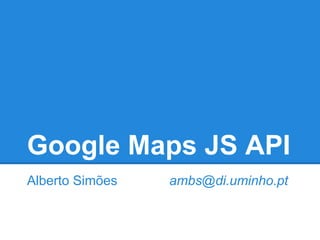
Google Maps JS API
- 1. Google Maps JS API Alberto Simões ambs@di.uminho.pt
- 2. Terms of Use and Privacy ● Available both as free and paid services; ● Free service is limited: ○ 25 000 map loads per day. ○ soft quota. ● Needs service API key; ● Can be controlled per-host or using OAuth credentials.
- 3. Obtaining an API Key ● Google APIs are controlled at https: //console.developers.google.com ● Each API should be activated independently.
- 4. Obtaining an API Key
- 5. Basic HTML for Google Maps <!DOCTYPE html> <html> <head> <meta name="viewport" content="initial-scale=1.0, user-scalable=no" /> <style type="text/css"> html { height: 100% } body { height: 100%; margin: 0; padding: 0 } #map-canvas { height: 100% } </style>
- 6. <script type="text/javascript" src="https://maps.googleapis.com/maps/api/js? key=_KEY_&sensor=false"> </script> Basic HTML for Google Maps
- 7. Basic HTML for Google Maps <script type="text/javascript"> function initialize() { var mapOptions = { center: new google.maps.LatLng(41.5442, -8.3219), zoom: 3 }; ...
- 8. Basic HTML for Google Maps var map = new google.maps.Map( document.getElementById( "map-canvas" ), mapOptions); } google.maps.event.addDomListener( window, 'load', initialize); </script>
- 9. Basic HTML for Google Maps </head> <body> <div id="map-canvas"/> </body> </html>
- 10. Basic HTML for Google Maps
- 11. Default UI By default, Google Maps include: ● Zoom Control (enabled); ● Pan Control (enabled); ● Scale Control (disabled); ● Map Type Control (enabled); ● Street View Control (enabled); ● Rotate Control (enabled for 45º view); ● Overview Map Control (enabled…).
- 12. Disabling/Enabling the Default UI Disabling completely the default behaviour: function initialize() { var mapOptions = { zoom: 4, center: new google.maps.LatLng(-33, 151), disableDefaultUI: true, } var map = new google.maps.Map(..., mapOptions); }
- 13. Disabling/Enabling the Default UI Controlling each UI object: var mapOptions = { zoom: 4, center: new google.maps.LatLng(-33, 151), panControl: false, zoomControl: false, mapTypeControl: false, scaleControl: false, streetViewControl: false, overviewMapControl: false, }
- 15. Configuring the Default UI Elements can be configured in different ways: ● Zoom Control have two different sizes; ● Map Type can be shown as a toolbar or a drop-down menu; ● … Elements can be placed in 8 different positions.
- 16. Configuring the Default UI var mapOptions = { center: new google.maps.LatLng(41.5442, -8.3219), zoom: 3, panControl: false, mapTypeControl: false, streetViewControl: false, overviewMapControl: false, zoomControl: true, zoomControlOptions: { style: google.maps.ZoomControlStyle.LARGE, position: google.maps.ControlPosition.LEFT_CENTER, }, scaleControl: true, scaleControlOptions: { position: google.maps.ControlPosition.TOP_LEFT, }, };
- 17. Configuring the Default UI
- 18. More on UI It is possible to define custom buttons: ● based on XHTML and CSS; ● the control is pushed in a stack of controls in the desired position; ● to the control is associated a javascript method.
- 19. Using Markers ● Each mark is placed in a latitude/longitude; ● Markers have a specific title (tooltip); ● They can be removed; ● Support animations; ● Customizable to other icons;
- 20. Placing a Marker <script type="text/javascript"> function initialize() { var braga = new google.maps.LatLng(41.5442, -8.3219); var mapOptions = { zoom: 8, center: braga }; var map = new google.maps.Map( document.getElementById("map-canvas"), mapOptions); var marker = new google.maps.Marker({ position: braga, map: map, title: "Braga" }); } google.maps.event.addDomListener(window, 'load', initialize); </script>
- 21. Placing a Marker
- 22. Removing a Marker when DblClicked function initialize() { var braga = new google.maps.LatLng(41.5345, -8.4250); var mapOptions = { zoom: 8, center: braga }; var map = new google.maps.Map( document.getElementById("map-canvas"), mapOptions); var marker = new google.maps.Marker({ position: braga, map: map, title: "Braga" }); google.maps.event.addListener(marker, ‘dblclick’, function() { marker.setMap(null); }); }
- 23. Animating a Marker function initialize() { // ... var marker = new google.maps.Marker({ position: braga, map: map, title: "Braga", animation: google.maps.Animation.DROP, }); google.maps.event.addListener(marker, 'click', function() { if (marker.getAnimation() != null) marker.setAnimation(null); else marker.setAnimation(google.maps.Animation.BOUNCE); }); google.maps.event.addListener(marker, 'dblclick', function() { marker.setMap(null); }); }
- 24. Custom Markers function initialize() { var braga = new google.maps.LatLng(41.5345, -8.4250); var mapOptions = { zoom: 8, center: braga }; var map = new google.maps.Map( document.getElementById("map-canvas"), mapOptions); var image = "icon.png"; var marker = new google.maps.Marker({ position: braga, map: map, title: "Braga", icon: image, }); }
- 25. Custom Markers
- 26. Info Windows ● Present geo-referenced text in a small window; ● Usually they are placed with a marker; ● But can be placed directly on a latitude/longitude object. ● Can contain any HTML content. You can force its width by CSS.
- 27. Info Window at Marker function initialize() { var braga = new google.maps.LatLng(41.5345, -8.4250); var mapOptions = { center: braga, zoom: 10 }; var map = new google.maps.Map( document.getElementById("map-canvas"), mapOptions); var infowindow = new google.maps.InfoWindow( { content: '<div id="content">some <b>HTML</b></div>’, maxWidth: 200, }); var marker = new google.maps.Marker( { position: braga, map: map, title: 'Braga' }); google.maps.event.addListener(marker, 'click', function() { infowindow.open(map, marker); }); }
- 28. Info Window at Marker
- 29. Info Window at LatLng object function initialize() { var braga = new google.maps.LatLng(41.5345, -8.4250); var mapOptions = { center: braga, zoom: 10 }; var map = new google.maps.Map( document.getElementById("map-canvas"), mapOptions); var infowindow = new google.maps.InfoWindow( { position: braga, content: '<div id="content">some <b>HTML</b></div>’, maxWidth: 200, }); infowindow.open(map, marker); }
- 30. Info Window at LatLng object
- 31. Closing Info Window ... var infowindow = new google.maps.InfoWindow( { content: '<div id="content">some <b>HTML</b></div>’, maxWidth: 200, }); var marker = new google.maps.Marker( { position: braga, map: map, title: 'Braga' }); google.maps.event.addListener(marker, 'click', function() { infowindow.open(map, marker); }); google.maps.event.addListener(marker, 'dblclick', function() { infowindow.close(); }); }
- 32. Drawing on a Map ● Can draw: ● Lines; ● Polylines; ● Circles; ● Rectangles. ● These shapes can be configured to be draggable and editable by users.
- 33. Drawing a Polyline function initialize() { var braga = new google.maps.LatLng(41.5645, -8.4250); var mapOptions = { center: braga, zoom: 10 }; var map = new google.maps.Map( document.getElementById("map-canvas"), mapOptions); var lineCoords = [ braga, new google.maps.LatLng(41.5000, -8.4250), new google.maps.LatLng(41.5000, -8.3500), new google.maps.LatLng(41.4500, -8.3000) ]; var line = new google.maps.Polyline({ path: lineCoords, strokeColor: '#FF0000', strokeOpacity: 0.5, strokeWeight: 20, }); line.setMap(map); }
- 35. Services: Overview ● Directions ● Distances ● Elevation ● GeoCoding ● Maximum Zoom Imagery ● Street View ● Libraries ○ Places, AdSense, Panoramio, ...
- 36. GeoCoding Service ● Allows the conversion of a text address in its LatLng coordinates, ● Allows the conversion of a coordinate pair into a text address: ○ At different levels ■ Street ■ County ■ State ■ Country
- 37. GeoCoding Request A GeoCoding request looks like: { address: string, // These two are required location: LatLng,// and mutually exclusive bounds: LatLngBounds, region: string }
- 38. GeoCoding Response A GeoCoding response looks like: results[]: { types[]: string, formatted_address: string, address_components[]: { short_name: string, long_name: string, postcode_localities[]: string, types[]: string }, partial_match: boolean, geometry: { location: LatLng, location_type: GeocoderLocationType viewport: LatLngBounds, bounds: LatLngBounds } }
- 39. GeoCoding Example Given a click on a map: 1) get the LatLng coordinates, 2) get the country name they belong to.
- 40. GeoCoding Example function initialize() { var mapOptions = { center: new google.maps.LatLng(41.5442, -8.3219), zoom: 3 }; var map = new google.maps.Map( document.getElementById("map-canvas"), mapOptions); ...
- 41. GeoCoding Example ... google.maps.event.addListener(map, 'click', function (event) { var coder = new google.maps.Geocoder(); var request = { location: event.latLng }; coder.geocode(request, function (results, status) { if (status == "OK") { var country = guessCountry(results); alert(country); } else { alert(“no country?”); } }); }); } /* end initialize */
- 42. GeoCoding Example function guessCountry(geocoderResults) { for (var i = 0; i < geocoderResults.length; i++) { var res = geocoderResults[i]; for (var j = 0; j < res.address_components.length; j++){ var comp = res.address_components[j]; if (jQuery.inArray("country", comp.types) >= 0) { return comp.long_name; } } } return "??"; } To use jQuery in need to include it: <script src="http://code.jquery.com/jquery-1.11.0.min.js"> </script>
- 44. Fusion Tables Introduction ● Fusion tables are a relational database; ● Each user can create and share tables; ● There are tables with relevant information: ○ butterflies species in USA; ○ countries and their number of inhabitants; ○ and many other userfull and futile information.
- 45. A Relevant Fusion Table... Table id: 12e2VhiXyMzHWDl6aponObHH_gvlMDoac9RTrcJ0
- 46. A Relevant Fusion Table...
- 47. A Relevant Fusion Table...
- 48. A Relevant Fusion Table...
- 49. A Relevant Fusion Table...
- 50. Fusion Tables Layers It is possible to render KML over a map. Example: Given a click on a map: 1) get the LatLng coordinates, 2) get the country name they belong to. 3) draw it over the map 4) new clicks remove the country draw, ...and starts again (goto 1).
- 51. Fusion Tables Layers // define this outside var layer = null;
- 52. Fusion Tables Layers google.maps.event.addListener(map, 'click', function (event) { var coder = new google.maps.Geocoder(); var request = { location: event.latLng }; coder.geocode(request, function (results, status) { if (status == "OK") { var country = guessCountry(results); if (layer != null) { layer.setMap(null); } layer = new google.maps.FusionTablesLayer({ query: { select: 'geometry', from: '12e2VhiXyMzHWDl6aponObHH_gvlMDoac9RTrcJ0', where: "name = '" + country + "'", }, }); layer.setMap(map); } }); });
- 55. Google Maps JS API Alberto Simões ambs@di.uminho.pt
