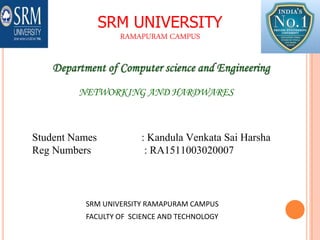
networking & hardware
- 1. SRM UNIVERSITY RAMAPURAM CAMPUS NETWORKING AND HARDWARES Student Names : Kandula Venkata Sai Harsha Reg Numbers : RA1511003020007 1 SRM UNIVERSITY RAMAPURAM CAMPUS FACULTY OF SCIENCE AND TECHNOLOGY
- 2. 2
- 3. INTRODUCTION When we refer to network hardware we are talking about a range of electronic devices that can be interconnected in such a way as to allow the transmission of communication signals between a number of workstations. These devices range from simple generic hubs to sophisticated proprietary hardware such as routers and gateways. DAY :- 1 3
- 4. To help you gain a better understanding of how these devices interact with each other you need knowledge of what devices are available and how they work. The following represents some of the more commonly used network hardware components. 4
- 5. NETWORK INTERFACE CARDS Network Interface Cards (NICs) are the most common type of network hardware on a network. Every workstation and server will contain at least one NIC. NICs contain the electronic components that establish and control network communications. The NIC is the principal hardware device that differentiates between a networked computer and a stand-alone computer. DAY :- 2 5
- 6. HUBS Hubs are one of the most basic pieces of networking equipment available. Physically a hub is a box with a number of RJ45 ports (typically between 4 and 32) that allows you to connect several networking devices together using twisted pair (CAT 5) network cables. Hubs have no intelligence, meaning they cannot be programmed or have a memory of devices that are plugged into its ports. 6
- 7. HUBS They are quite suitable for small networks but tend to perform poorly on large networks. Hubs typically come in both standard (10 Mbps) and Fast Ethernet (100 Mbps) versions. 7
- 8. SWITCHES Switches look nearly identical to hubs, but a switch generally contains more ‘intelligence’ than a hub. Unlike hubs, network switches are capable of inspecting the data packets as they are received, determining the source and destination device of that packet, and forwarding that packet appropriately. By delivering messages only to the connected device that it was intended for, network switches conserve network bandwidth and offer generally better performance than hubs. DAY :-3 8
- 9. BRIDGES Bridges are devices that allow you to segment a large network into two small, more efficient networks. If you are adding an older wiring scheme and want the new network to be up-to-date, a bridge can connect the two. A bridge monitors the information traffic on both sides of the network so that it can pass packets of information to the correct location 9
- 10. Most bridges can ‘listen’ to the network and automatically figure out the address of each computer on both sides of the bridge. The bridge can inspect each message and, if necessary, broadcast it on the other side of the network. Bridges manage the traffic to maintain optimum performance on both sides of the network. Bridges can be used to connect different types of cabling as long as both networks are using the same protocol. 10
- 11. ROUTERS Routers translate information from one network to another; it is similar to a bridge with extra intelligence. Routers select the best path to route a message, based on the destination address and origin. The router can direct traffic to prevent head-on collisions, and is smart enough to know when to direct traffic along back roads and shortcuts. DAY :- 4 11
- 12. While bridges know the addresses of all computers on each side of the network, routers know the addresses of computers, bridges, and other routers on the network. Routers can even ‘listen’ to the entire network to determine which sections are busiest - they can then redirect data around those sections until they clear up. 12
- 13. GATEWAYS Gateways are able to connect networks that use completely different protocols or data formats, such as a LAN to a mainframe. Generally a gateway is a combination of hardware and software with the built-in processing power necessary to perform protocol conversions. A gateway is slower than a bridge or router. DAY :- 5 13
- 14. MODEMS Modems (MODulator DEModulator) convert data between the analogue form used on telephone lines and the digital form used on computers. ADSL modems (also called ADSL routers) are used on many networks to provide the required connectivity to the Internet. These modems typically have a reasonable level of intelligence and are capable of performing a number of advanced networking features including DHCP and Firewall services. ADSL modems are a popular choice for connecting small- to medium-size organisational networks to the Internet using an established ISP. 14
- 15. 15
- 16. Optical Fiber What is Optical Fiber? o An Optical fiber is a flexible, transparent fiber made of high quality glass(silica) or plastic, slightly thicker than a human hair. o It either functions as a waveguide or light pipe that transmits light between two ends of the fiber or fiber cable. o Optical fibers are widely used in fiber-optic communications, which permits transmission over longer distances and at higher bandwidths (data rates) than other forms of communication 16
- 17. o Fibers are used instead of metal wires because signals travel along them with less loss and are also safe to electromagnetic interference. The field of applied science and engineering concerned with the design and application of optical fibers is known as fiber optics. History of Fiber Optics o Fiber optics is not really a new technology, its fairly old. o Guiding of light by refraction, the principle that makes fiber optics possible, was first demonstrated by Daniel Colladon and Jacques Babinet in Paris in the early 1840s. 17
- 18. Uses of Optical Fiber o Fiber optic can accommodate variety of needs. o It can be used in Communication, fiber optic sensors, illumination, medical. o And also in other places where bright light needs to be shone on a target without a clear line-of-sight path. o Used in building to route sunlight from the roof to other parts of the building. o And many more usages but we will only discuss use of optical fiber in communication here. 18
- 19. Benefits of Optical Fiber o For short distance application, such as a network in an office building, fiber- optic cabling can save space in cable ducts. This is because a single fiber can carry much more data than electrical cables such as standard category 5 Ethernet cabling, which typically runs at 100 Mbit/s or 1 Gbit/s speeds. o Fiber is also immune to electrical interference; there is no cross-talk between signals in different cables, and no pickup of environmental noise. o Non-armored fiber cables do not conduct electricity, which makes fiber a good solution for protecting communications equipment in high voltage environments, such as power generation facilities, or metal communication structures prone to lightning strikes. o They can also be used in environments where explosive fumes are present, without danger of ignition. 19
- 20. Structure of Optical Fiber o Optical fiber is comprised of a light carrying core surrounded by a cladding which traps the light in the core by the principle of total internal reflection. o Most optical fibers are made of glass, although some are made of plastic. o The core and cladding are usually fused silica glass which is covered by a plastic coating called the buffer or primary buffer coating which protects the glass fiber from physical damage and moisture. o There are some all plastic fibers used for specific applications. o Glass optical fibers are the most common type used in communication applications. 20
- 21. Modes of Propagation Single mode – there is only one path for light to take down the cable Cladding Multimode – if there is more than one path Cladding 21
- 22. Structure of single-mode fiber 1. Core: 8 µm diameter 2. Cladding: 125 µm dia. 3. Buffer: 250 µm dia. 4. Jacket: 400 µm dia. 22
- 23. Loss in Optical Fiber Losses vary greatly depending upon the type of fiber • Plastic fiber may have losses of several hundred dB per kilometer • Graded-index multimode glass fiber has a loss of about 2–4 dB per kilometer • Single-mode fiber has a loss of 0.4 dB/km or less 23
- 24. Types of Optical fiber cable 24
- 25. 25
- 26. 26
- 28. System Electrical Connector Electrical Connector Transceiver TransceiverFiber Optic Cable Optical Connector Optical Connector Optical Port Optical Port A failure anywhere along this link will cause the entire link to fail 22 28
- 29. 29
- 30. Advantages of Optical Fiber over Conventional Copper System o Broad Bandwidth o Broadband communication is very much possible over fiber optics which means that audio signal, video signal, microwave signal, text and data from computers It is possible to transmit around 3,000,000 full-duplex voice or 90,000 TV channels over one optical fiber. o Electrical Insulator o Optical fibers are made and drawn from silica glass which is nonconductor of electricity and so there are no ground loops and leakage of any type of current. Optical fibers are thus laid down along with high voltage cables on the electricity poles due to its electrical insulator behavior. 30
- 31. o Low attenuation loss over long distances o There are various optical windows in the optical fiber cable at which the attenuation loss is found to be comparatively low and so transmitter and receiver devices are developed and used in these low attenuation region. Due to low attenuation of 0.2dB/km in optical fiber cables, it is possible to achieve long distance communication efficiently over information capacity rate of 1 Tbit/s. o Lack of costly metal conductor o The use of optical fibers do not require the huge amounts of copper conductor used in conventional cable systems. In recent times, this copper has become a target for widespread metal theft due its value on the scrap market. 31
- 32. 32
- 33. Structured Cabling Infrastructure o Mounted and permanent o Allows patching o Comfort that infrastructure is OK o Components: o Information Outlet with Face Plate o Patch Panel o UTP Cable o Patch Cord 33
- 34. I/O & Faceplates o Faceplate mounts on or in wall or in raceway o Single or Dual Information Outlet (I/O) o Provide network connectivity to the Hosts through a Patch Cord 34
- 35. o Termination punch down in back o Patch cord plugin in front Patch Panel 35
- 36. Patch Cord & UTP Connectors 36
- 37. o Data Tx: 1 & 2 o Data Rx: 3 & 6 o Crossover o 1 3 o 2 6 o PoE +VDC: 4 & 5 o PoE -VDC: 7 & 8 Color Codes 37
- 38. o Make your own patch cords o Cuts and strips pairs o RJ45 end crimped onto ends of wire Cutting, Striping & Crimping Tools 38
- 39. o Try to avoid running cables parallel to power cables. o Do not bend cables to less than four times the diameter of the cable. o If you bundle a group of cables together with cable ties (zip ties), do not over-cinch them. You should be able to turn the tie with fingers. o Keep cables away from devices which can introduce noise into them. Here's a short list: copy machines, electric heaters, speakers, printers, TV sets, fluorescent lights, copiers, welding machines, microwave ovens, telephones, fans, elevators, motors, electric ovens, dryers, washing machines, and shop equipment. o Avoid stretching UTP cables (tension when pulling cables should not exceed 25 LBS). o Do not run UTP cable outside of a building. It presents a very dangerous lightning hazard! o Do not use a stapler to secure UTP cables. Use telephone wire/RJ6 coaxial wire hangers which are available at most hardware stores. Cabling Rules 39
- 40. Fiber Optic Cabling Infrastructure o Components: o Fiber Cable o Fiber Pigtail o Fiber Connectors o LIU o Coupler o Fiber Patch Cord 40
- 41. Fiber Patch Cords & Pigtails o Ends are typically either SC or ST o Pigtails have connectors on only one side and Patch Cords have it on both sides. o Pigtails are spliced to the fiber to terminate the fiber o Patch Cord connects switches to the Fiber cable 41
- 42. Fiber Optic Installation – Outside Plant 42
- 43. o Fiber is blown in HDPE Pipes, 1 m deep. o The HDPE pipes is covered with sand and brick lining o Fiber Roles are typically 2 Km. Fiber cables are spliced using Jointers o Faults like fiber cut are located using OTDR (Optical Time Domain Reflectometer) 43
- 44. THANK YOU 44