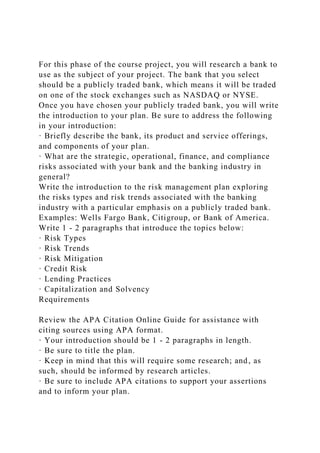
For this phase of the course project, you will research a bank to .docx
- 1. For this phase of the course project, you will research a bank to use as the subject of your project. The bank that you select should be a publicly traded bank, which means it will be traded on one of the stock exchanges such as NASDAQ or NYSE. Once you have chosen your publicly traded bank, you will write the introduction to your plan. Be sure to address the following in your introduction: · Briefly describe the bank, its product and service offerings, and components of your plan. · What are the strategic, operational, finance, and compliance risks associated with your bank and the banking industry in general? Write the introduction to the risk management plan exploring the risks types and risk trends associated with the banking industry with a particular emphasis on a publicly traded bank. Examples: Wells Fargo Bank, Citigroup, or Bank of America. Write 1 - 2 paragraphs that introduce the topics below: · Risk Types · Risk Trends · Risk Mitigation · Credit Risk · Lending Practices · Capitalization and Solvency Requirements Review the APA Citation Online Guide for assistance with citing sources using APA format. · Your introduction should be 1 - 2 paragraphs in length. · Be sure to title the plan. · Keep in mind that this will require some research; and, as such, should be informed by research articles. · Be sure to include APA citations to support your assertions and to inform your plan.
- 2. THE BANK I CHOSE IS BANK OF AMERICA Be sure to include URL’s where information was retrieved. ECE 425L Lab #9: LCD Display Introduction: In this lab, the use of branches will be greatly expanded and used to create and call functions, for the purpose of setting up and displaying text on the LCD display. Since the display contains a controller of its own connected to 8 data pins plus 3 control pins, the pins must have the correct outputs written to them and changed multiple times in order to have the controller “remember” the values of the characters written to the data pins and display multiple characters on the screen at the same time. The values must also be manipulated on order to send commands to the controller, such as erase, scroll, return, or position cursor on the display. The diagram of the pins can be seen in Figure 1 below. Figure 1: Pin Schematic for LCD on education board. All of these methods require writing to both ports on the processor at the same time. After such writing, some delays and more writing will be required. These routines will be called multiple times. Therefore, they must be written as subroutines that can have parametrized values passed to them. Repeated
- 3. calls of these subroutines will be used to write strings to the board, and even send commands that will initialize the board and scroll the text. With all of these writes to the LCD controller, text can be easily displayed on the LCD. Equipment Used: Keil tools to compile and debug the code. LPC2148 Education Board. Procedure: The process of setting up the board requires several different steps, and each one is contained in its own function. So the first function written is to initialize the ports on the board by setting all pins connected to the display to GPIO on the function select registers, then setting all those pins to output pins. All of the registers are modified using the read-modify-write method. That way, the remaining pins on each port are unaffected. The second function is a simple delay function. R0 is used to pass in a value containing the the number of microseconds that the controller should wait. However, this is reliant on the clock speed, and as a result, the delay value received was much greater than the desired delay. However, due to the usage of the function, a larger delay is okay for the display, and will not cause any problems in making it operate. LCD-cmd and LCD_char were the next two functions in line. They are identical to each other except for the LCD_RS bit, which is low when sending a command, and high when sending a letter. These functions will be the main data feed into the board. LCD_init is the initialization function used on the board. It
- 4. passes a series of commands to the board, which will wake up and initialize the LCD controller, then light the LED backlight once the display controller is set up. This subroutine is important because the LCD display will not work if its not set up properly first. However, it can be wired into a main function if code size is important, since the LCD only needs to be set up once before it will just work. The subroutine is used for simplicity. LCD_String uses a loop along with a pointer passed in in order to determine the text to display on the LCD. It will then write the text to the display by using a loop to repeatedly call the LCD_char function. In this lab, the function we wrote will cut off on the last character of the active line in order to avoid wrap-around to the second line on the display. LCD_clear and LCD_home simply sent the commonly-used functions to either clear the display or go to the first char position and reset scrolling, and their main task is to simply send the command to the LCD_cmd function and return once that is done. LCD_shift also sends a command to the board; however, this function will be used to shift the display to either the right or left. However, this function will be called many times when a shifting loop is entered, so it is important that it works correctly and can be called easily from a loop. This function shifts the text to the right or left on the display, based upon a certain bit sent to the command, but the text in the display memory will not be changed. To undo such a shift, the LCD_home function will be called.
- 5. Once all these routines are written, the main function is written in a separate file. It simply initializes the LCD, writes text to it, and using a loop, it scrolls it. Other commands can also be easily sent, but to simply display and scroll text, calls to the subroutines written above will be easy and few because the main function can reuse them and the subroutines do most of the work. Using the loop, the scrolling can be performed indefinitely (until the processor is reset, that is. Results: Task One: Task one had seven different parts to it. The first part required a certain delay to be produced. This was achieved by sending the desired value through register 0 and multiplied to produce the delay. The delay can be tested by using debug and checking the seconds that the subroutine started and what it ended with. Seconds can be found under the “Internal” section. The next three task configure the LCD interface to make sure that the LCD is on and that the correct command is being sent to the pins. Each of these were done by separate subroutines called “LCD_pins”, “LCD_init”, and “LCD_cmd”. LCD_pins clears or sets different bits to make sure “00” is set for that bit for GPIO or if a certain bit needs to be input/output. To make everything easier to read the bits that controlled each pin were named such as “LCD_RW” that controls whether to write to the LCD or read to it. All these different bits were obtained from the Table 1 shown below. LCD_init make sure Enable, Register Select, and Read Write bit are set to the proper bit. This will also turn the LCD backlight on. LCD_cmd is called every time a command needs to be sent to the education board. Table 1: Pin Assignment of LCD module. A subroutine was asked to be made to send a character to the LCD. This was achieved by sending the ASCII value to the subroutine and the desired bits were cleared and then moved to the IOPIN. The result can be seen in Results Figure 1:
- 6. Result Figure 1: Character “H” displayed on LCD. The next part to task one required a string to be displayed on the first line of the LCD. This was accomplished by using the subroutine LCD_String that would grab each character from the string and follow the same procedure that the LCD_char did. The counter would be incremented until the 0 at the end of the string was reached. The result can be seen on Result Figure 2. Result Figure 2: The String “Hello” displayed on the first line of the LCD. Task Two Task two required the display of a string on both the top line of the LCD and the bottom. This was achieved by using the same subroutine LCD_String as the previous task but however this time the starting cursor was changed to 0x80 for the second string after the first string was finished. The result can be seen in Result Figure 3. Result Figure 3: A String is displayed on both lines of the LCD. Task Three Task Three required the strings on the LCD to scroll continuously. This was achieved by writing the subroutine LCD_Shift that would shift everything one to the left. This function was called repeatedly using a continuous loop. The result can be seen in Result Figure 4. This was then enhanced by making it to that the string would reset back to home once the string reach the send so that there would be no time where a blank LCD was displayed. Result Figure 4: Strings scrolling left in a continuous loop. Questions: No questions are presented in this lab Conclusion: This experiment introduced how to set up and send data to the LCD on the education board. This was done by doing different subroutines that each had its own purpose. Depending the task
- 7. required such as displaying a character or a string or even just turning it on different subroutines needed to be executed. These subroutine calls were initialed from main.s depending on the task. Throughout each task, pins from both Port 1 and Port 0 were manipulated to what was required such as setting them to outputs. Since some pins have multiple uses we had to make sure we manipulated and had the correct delays set in-between. This experiment showed how by making each part into a different subroutine it is easier to keep track of everything that is going on. Since everything was separated into subroutines knowing what is going on at each part of the code is a lot easier not only to read but also to edit. This will be useful in future experiments as they become longer and more complicated. This will make it easier to isolate problems when debugging. ECE 425L Lab #10: Interrupts Introduction: In this lab, different types of interrupts will be introduced that can branch to different interrupt handlers to perform things such as lighting certain LED patterns or flashing a display on the LCD. The first interrupt that will be covered is the Software Interrupt. As its name suggests it is an interrupt that is generated by software. The Fast Interrupt (FIQ) and Normal Interrupt (IRQ) are interrupts used by peripherals. These two flags can be enabled and disabled as desired by setting or
- 8. clearing the F and I bits on the CPSR register. By configuring the external interrupt inputs and the Vectored Interrupt Controller, these interrupts can be triggered using the joystick on the education board. Equipment Used: Keil tools to compile and debug the code. LPC2148 Education Board. Procedure: The first procedure that must be taken care of are the stacks for each of the modes. Each stack must have enough memory associated to it so that it will not lead to overflows. Therefore the processor will be switched to every possible mode during initialization and the stacks will be configured while in each mode. The interrupt bits must be disabled at this time so that they do not interrupt this procedure. Once this is accomplished, the next step can be started. The Software Interrupt is generated by software unlike the other two interrupts that will be discussed later. The instruction used to call this interrupt is “SWI”. When this instruction is executed, the processor will switch to Supervisor mode and branch to the SWI handler. Here is where the procedure that the programmer wants to be executed when the SWI is called is placed. The interrupt handler must remember to save the registers, flags, and the returning address so that the instruction that was following before the interrupt was called can be executed once done. The procedure that is done when the SWI is executed is up to the programmer. For this experiment, a certain LED combination was displayed on the board to indicate a software interrupt had occurred. The following tasks requires executing multiple software
- 9. interrupt calls. The SWI instruction has a number part to it that allows programmers to use the same instruction to call different subroutines through the same interrupt handler. Since the number that is chosen is placed in the comment field of the SWI instruction, this number can be obtained by grabbing it from memory and masking the first couple bits. From here different numbers can branch to different subroutines that can have different displays such as all even LEDs or all odd LEDs. A delay may be added in between the different SWI calls so that it can be seen on the education board instead of it quickly flashing all the interrupts. This comes in handy when trying to execute different procedures using software interrupts. The other two interrupts discussed in this experiments are the Fast Interrupt and Normal Interrupt. These can be programmed to be executed by using the joystick shown in Figure 1 below. Figure 1: LPC2148 Education Board Schematic: Joystick- switch. This experiments requires that pin 0.16 (clicking the joystick) and pin 0.20 (bottom right) to be used to execute an interrupt. EINT0 is the external interrupt input for P0.16 and EINT3 is for P0.20. These inputs can be programmed so that when clicked or moved either FIQ or IRQ will execute. First the PINSEL1 must be modified to select EINT0 and EINT3 for P0.16 and P0.20. Next EXTMODE and EXTPOLAR must be modified to choose between Level-sensitivity and falling/rising edge sensitive. And last the EXTINT must be modified so that the corresponding flags are cleared which would enable the IRQ and FIQ if the correct bit combination is sent to the register. Once these are set up the Vectored Interrupt Controllers must be set up before the joystick can be used.
- 10. The Interrupt Select Register (VICIntSelect) will define whether pin will trigger an IRQ or FIQ interrupt. Bit 14 controls EINT0 and bit 17 controls EINT3 and by setting one of them to “0” it will set it to IRQ while a “1” will set it to FIQ. Once these are assigned the Interrupt Enable Register (VICIntEnable) must be set up so that it enables these interrupts. Once all these registers have been set up, IRQ and FIQ handlers can be setup to execute similar to the SWI handler that was done in the previous task. However instead of being asserted through software these will be asserted by clicking or moving the joystick. Once one is triggered the interrupt handler starts to execute. Just like the SWI certain procedures are done before the interrupt begins to execute such as coping the CPR into the SPSR of the interrupt and loading the address of the interrupt exception vector into the PC. Results: Task One: Task one required the startup code to be modified to initialize the stacks for each mode. Since each mode has its own stack pointer it is necessary to set up the stack pointer for each processor mode. Each mode must be given enough space in memory for the stack to be implemented so for this program to make it simple each mode was given 0x100 space starting with the supervisor mode at 0x40000100. The interrupt bits I and F must be disabled so that an interrupt does not stop this processes. Task Two: Task two required an assembly program that would call a single Software Interrupt to light up all eight LEDs. This was done by using the instruction “SWI”. By using this instruction it will branch to the Software Interrupt vector which then branches to the subroutine “SWI_Code”. This subroutine branches to “LED_init” to make sure the pins are set to GPIO and as outputs. After initialized it branches to the subroutine
- 11. “Eight_On” that will turn on all the LEDS on the board. Once performed the LR is loaded back into PC as well as the copying the flags back to the CPSPR using the instruction MOVS pc, lr. The result can be seen in Result Figure 1 below. Result Figure 1: ALL LEDs on using SWI. Task Three: Task three required an assembly program that would call three different software interrupt calls using SWI numbers. Since the instruction “SWI” is followed by a number that can be used to identify each of the intendance called. The SWI instructions branches to the SWI Handler no matter what number is associated with it. The number associated with the SWI is the first byte on the SVC instruction so by bit clearing everything but the first byte the number can be obtained. Once obtained the number was used to branch to the desired LED pattern. One of the patterns is shown in Result Figure 2 below. Results Figure 2: Odd LEDs on using SWI. Task Four: Task four required an assembly program that would configure the joystick to generate an IRQ interrupt or a FIQ interrupt depending if the joystick is pushed down or moved to the bottom left direction. This was achieved by initializing the registers: PINSEL1; EXTMODE; EXTPOLAR; EXTINTFLG; VICIntSel, and VICIntEnable. · PINSEL1 was initialized to be external interrupts instead of GPIO by setting bit 1:0 to 01(EINT0) and bit 9:8 to be 11(EINT3). · EXTMODE was set to be edge sensitive by setting bit 0 and 3 to be 1. · EXTPOLAR was set to be falling edge sensitive by setting bit 0 and 3 to 0.
- 12. · EXTINTFLG clears the external interrupt flags for EINT0 and EINT3. · VICIntSelect register defines the interrupt type so bit 14(EINT0) was set to 1 making it the FIQ pin and bit 17(EINT0) was set to 0 making it the IRQ. · VICIntEnable registers enables the interrupt by setting a 1 to bit 14 and 17. Once these settings are processed whenever the pin associated with the desired interrupt, the handler is branched to and the subroutine is executed. IRQ and FIQ subroutine do a similar procedure as the SWI just with a different LED pattern. FIQ had the pattern that the first 4 LEDs were turned on and is shown in Result Figure 3 below. Results Figure 3: First 4 LEDs on using FIQ interrupt triggered by joystick. Questions: Question 1: What would happen if “MOV pc, lr” is used instead of “MOVS pc, lr”? The mode flags will not be updated, causing the processor to remain in its interrupt mode after it has exited the interrupt procedure and resumed execution of user code, and this will cause errors when the user code tries to read the stack. Question 2: What signal type will you select for the interrupt inputs connected to the Joystick-switch in Figure 2? External interrupts will be chosen, since these pins must link to the Vectored Interrupt Controller in order to interrupt execution when their state changes. Question 3: What might happen if the EINT flags were not cleared in the interrupt service routine? The service routine will execute continuously when the mode is
- 13. returned to user. This will cause an infinite loop. Such loop occurred during testing, and fixing this step fixed the problem Question 4: What will happen to the Link Register if a subroutine call is performed in the interrupt service routine? The link register belonging to the interrupt mode will be updated to reflect the last PC location before the call. Therefore, the link register must always be saved at the beginning of the interrupt procedure, since it contains information needed to get back to User mode. However, the link register belonging to User mode will not be modified. Conclusion: This experiment introduced interrupts. An interrupt breaks the flow of a program and branches to a certain subroutine. There are three different interrupts: SWI, FIQ, and IRQ. Software Interrupts are called by the program while the Interrupt Request and Fast Interrupt Request are called by an external input. The SWI instruction is used to call the Software Interrupt which branches to the SWI subroutine and performs the desired operation and then branches back to whatever was being executed before the SWI was called. The FIQ and IRQ were triggered by an external interrupt input. In this experiment the joystick was used to call the desired interrupt. Certain registers such as EXTMODE and EXTPOLAR must be set up correctly in order to use the joystick to signal the FIQ or IRQ interrupt. Once triggered the desired interrupt handler is branched to and the operation is executed. This experiment also helped to set up different stacks for each of the modes in the startup file that may be used for the last experiment. This can prove helpful if operating in different modes allowing the use of stacks without having it clash with
- 14. other modes stacks. Write an essay about the cultural impact of popular music on society, and how it reflects the social issues of its time of production. · Select a popular song from the era of your choice (1950's - 2000's), and discuss its cultural impact. · Analyze the meaning of the lyrics, and discuss how this song represents an element of popular culture/ American society. · The main focus of your essay should be regarding symbolism, and the symbolic nature of the song you have chosen. · Give some background into the musician or musical group you have chosen. · Then, discuss some of the social and political issues present in American and, if relevant, international culture that were going on at the time of the song's release. This paper should be 2-3 pages, in APA style, utilizing the college's library resources. A minimum of one scholarly article should be included in your essay. The song I chose is Sting’s Russians- The song is a commentary and plea that critiques the then-dominant Cold War foreign policy and doctrine of mutually assured destruction by the United States and the Soviet Union.