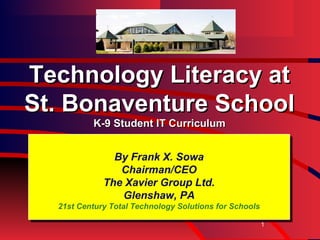
Technology Literacy at St. Bonaventure School K-9 Student IT Curriculum
- 1. Technology Literacy at St. Bonaventure School K-9 Student IT Curriculum By Frank X. Sowa Chairman/CEO The Xavier Group Ltd. Glenshaw, PA 21st Century Total Technology Solutions for Schools 1
- 2. What is Technology Literacy? • Knowledge of computers? • Knowledge of car maintenance? • Knowledge of building things? • Knowledge of applied science? • Knowledge of biotech and genetics? • Something else??? • All of the above? 2
- 3. Technology Literacy • Why is it important? • How does it affect me? • How does it affect my students? • Why should I HAVE to learn about it? • How does it play out in the real world? 3
- 4. How does technology effect me TODAY? • Locally • Statewide • Educationally • Work, Lifestyle, and Play • Nationally • Globally 4
- 5. What PSSA studies tell us: • Curriculum matters – Use of exemplary materials makes a difference for all students (achievement and gender issues) • Instruction matters – There is no “silver bullet” --- rather, good instruction is a complex set of strategies matched to student needs • Assessment matters – Gathering good information is essential to inform curriculum and instruction 5 5
- 6. Redefining how we learn • 21st Century educators need to empower the learner over his/her life • Better interaction between learners and educator/trainers -- collaborating with the Core Architecture • Improved message transfer means less lost in the translation -- direct one-on-one models -- away from packaged solutions • Focus away from “tools” to “process” 6
- 7. What can I do at St. Bonaventure? • Improve your technology literacy • Master the core “paradigms” of 21st Century technologies • Master the core information and delivery channels of these technologies • Share your expertise with students • Convey the importance of “keeping up” and “moving ahead” • Take students through the “literacy curve!” 7
- 8. The technology literacy curve • Exploration of breadth of technology • The Basics needed for “tools” • Using the tools properly by yourself • Collaborating with the technology • Using technology in curriculum • Using technology in the classroom • Innovating to new thresholds and shifting paradigms 8
- 9. Paradigm Shifters Paradigm Shifters create new paradigms. Paradigm Shifters are almost always outsiders whose new way of looking at things is almost always rejected. They are change agents -- questioners of status quo. Paradigm Shifters are truly “world changers.” 9
- 10. Paradigm Pioneers Paradigm Pioneers choose to work with new paradigms early, making their decisions intuitively, without benefits of objective evidence to show they will succeed. Paradigm Pioneers do not usually CREATE the new paradigm that they benefit from. Paradigm Pioneers advance in society as the Paradigm Grows. Others who fail to adapt to the paradigm fall further behind. -- Joel A. Barker, author of Paradigm Shifts 10
- 11. Paradigm Settlers Paradigm Settlers wait until a paradigm has become mainstream and a set of rules has been established before they accept it. Paradigm Settlers are in for the long haul -- but are cautious and conservative and like to test the water before moving forward. While Paradigm Pioneers benefit most in social status and wealth from Paradigm Shifts (being new paradigm leaders), Paradigm Settlers are the customers of the new approaches. 11
- 12. Paradigm Mechanics Paradigm Settlers Customers /Beneficiaries Little investment / ROI Paradigm Pioneers Idea grabbers Value Moderate risk investment Biggest ROI Paradigm Shifters Idea people, crazies Big investment Little ROI New Paradigm Period of Time 12
- 13. Paradigm-plegics Webster’s defines a Paradigm as: “a pattern, example, or model ...” Webster’s defines “plegics” as the Greek suffix-root for words that mean “people who suffer from paralysis.” Paradigm-plegics therefore, are people who suffer paralysis when forced to look at things from a new paradigm. 13
- 14. Paradigm-plegics Paradigm-plegics are individuals or institutions that can’t cope with -- or more often refuse to cope with -- the new concepts. Paradigm-plegics suffer from change paralysis -- they drop out, bury their heads, and return to the safety of the last paradigm. Often Paradigm-plegics had a safe role and a lot of leverage in former paradigms and want ALL to stay within its set of rules for security sake. 14
- 15. Which are you? • Paradigm Shifter? (World Changer) • Paradigm Pioneer? (Change Profiteer) • Paradigm Settler? (Change Manager) • Paradigm-plegic? (Stuck in Past) • Does it matter? 15
- 16. The Paradigm Effect When people change their paradigms, their perceptions of the world change substantially. This is called the Paradigm Effect and explains why two people can look in the same direction and see very different things. This also explains why experts make bad predictions. -- Joel A. Barker, author of Paradigm Shifts 16
- 17. How to deal with change: The slide rule metaphor Slide rules have no value as a product in today’s technological world. It would be useless to learn how to use one for calculations. The principles and the process behind using a slide rule are the same ones that are the basis of all computing. These have a great value today and in the future. Future learning success is in building a foundation around PROCESSES, not products. 17
- 18. Which paradigm are you at today? • Agricultural -- Hands-based Technology (to 1958) • Industrial -- Machine-based Technology (to 1979) • Electronic -- Electrical-based Technology (to 1984) • Broadcast -- Transistors, Integrated Circuits, Satellites, Desktop Computers (to 1991) • Informational -- Data-Based Networks (to 1995) • Narrowcast -- World Wide Web, Downcasting, text, images, Internet-based Technologies (to 1998) • Collaborative -- Integrated-Communications via Internet and Net tools with full multimedia (Now) • Bio-Melding -- the Next Paradigm (through 2025) 18
- 19. The “Paradigm Shift” in Technology The Future of the Organization in an Information Age 19
- 20. The 40’s to 70’s BROADCAST High Bandwidth Analog Signal Synchronous TELECOM Broadcast Commodity Priced Low Bandwidth Analog Signal Technologies High-Cost Data Asynchronous Storage /Transfer Commodity Priced High-Value / Cost Information High-Cost Distribution Computer Telecom COMPUTERS Technologies Moderate Technologies Bandwidth Digital Signal Central Networks Asynchronous Big Iron Computing Specialty Priced Separate Technologies 20
- 21. The 80’s INFORMATION-BASED MODEL Lower Cost Data Mixed Bandwidth Transfer /Storage Broadcast Analog/Digital Signals Low-Value High-Cost Asynch / Synchronous Specialty Priced Information Technologies High-Cost Distribution Computer Telecom Technologies Technologies Distributed Networks Desktop Computing Convergence of Industries 21
- 22. The 90’s and Beyond ENHANCED COMMUNICATION-BASED MODEL Optimized Data Transfer High Bandwidth Distributed Data Narrowcasting Storage in Network Digital Signal Asynchronous Highest-Value Broadcast Commodity Priced Information Lowest-Cost Cost-Free Network Distribution Telecom Global Access Local Impact Computer Integrated Networks Parallel and Distributed Computing Unified New Media of the Information Age 22
- 23. The Next Paradigm Next paradigm -- the merged computer / broadcast / telecom technologies -- now external tools -- become melded with the human brain via wearables, nanotechnologies to greatly expand potentials -- man-machine are one! (Circa 2011) High touch human principles dominate. (Circa 2006) The world will be changing at evermore rapid paces -- machines will assist. (Now) Next paradigm is centered around the home. (Now) 23
- 24. The Next Paradigm The melding of the Information Superhighway Networks with Groupware, Virtual Reality and Artificial Life. 24
- 25. Why is this important to technology literacy? • As IT technologies meld together they create a mixing point of critical information • The critical information becomes the core architecture to apply technology and science in EVERY field • The core architecture thus becomes the paradigm shift necessary for all future organizations to function 25
- 26. Strategies of successful organizations today... • Technology is no longer an afterthought -- but the actual cause and driver of success • Controlling flows of information and partnering electronically paramount to success • Use benefits of technology to innovate, explore, entertain, and enhance without traditional time and space boundaries 26
- 27. How Technology has changed • People connect to you by telephone, fax, pager, Internet or dial-up modem e-mail data is transferred, walls no longer matter • People collaborate on projects using electronically-based network-tools that allow sharing over the miles • People replace many of the traditional functions by emulating them in a virtual world, thereby making time-space restrictions non-binding 27
- 28. How does it affect me? • The core architecture becomes the cornerstone for functioning in the 21st Century! • Knowing the “process” rather than the “mechanics” becomes critical for survival • Its importance needs to be properly conveyed to your students “why” and “how” 28
- 29. How does it affect St. Bonaventure and your teaching? • Are you technology literate -- if not, what can you do? • Have you mastered the core architecture? (How you can!) • Are you teaching the importance of technology literacy? (How is it integrated into the classroom?) • What can The Xavier Group do to help? • The Basics - Collaboration - Integration - Innovation 29
- 30. Part II Enhancing Literacy in the K-9 Classroom: Gaming, VR, and Collaboration Developing a better understanding of Technology in the Classroom -- 1) increase technology literacy, 2) understand what drives creativity, 3) use tools that introduce the next paradigm. 30 30
- 31. New Paradigm Pedagogy • Get away from just teaching desktop applications and tool “BASICS” • Teach with an interdisciplinary approach -- Geometry, Science, Literature, Math, and so forth • Make it fun. Students are into gaming--take advantage of that • Focus on the process and age abilities • The pedagogy of virtual reality 31 31
- 32. Gaming Studies show less than 1% of elementary students, and a mere 5% of high school students know how electronic games are created. Gaming is more than just something for fun - it is a way to augment education through safe simulation and modeling. OPPORTUNITY: Show how games are created. Learn as teachers how games are created and convey to students. Learn and teach attributes of Core Architecture. Hands-on improvement of Technology Literacy 32 32
- 33. Gaming • Gaming -- Two and three dimensional exploration of key human concepts including problem solving, strategy building, higher order math and elemental thinking. Minimally improves mind-body coordination. • Gaming -- Use of games as a teaching device has a long history in many fields. Electronic Gaming is the current trend. 33 33
- 34. ...The next paradigm ... Walk-on grid Not Restricted Wearables to the Computer Box Head Mouse Smart classrooms Network-based Virtual World Walkthroughs w/ Avatars 3D Interactive Animations These are all projects completed by The Xavier Group Ltd. 1993-2000 34 34
- 35. A look at the future Computing will no longer be restricted to the box. This is a low-cost CAVE project completed by PMS Microdesign Inc. 2001 35 35
- 36. The technology literacy curve • Exploration of breadth of technology • The Basics needed for “tools” Phase I • Using the tools properly by yourself • Collaborating with the technology Phase II • Using technology in curriculum • Using technology in the classroom Phase III • Innovating to new thresholds and shifting Phase IV paradigms 36 36
- 37. What can a teacher do at St. Bonaventure? • Improve your technology literacy • Master the core “paradigms” of 21st Century technologies • Master the core information and delivery channels of these technologies • Share your expertise with students • Convey the importance of “keeping up” and “moving ahead” • Take students through the “literacy curve!” 37 37
- 38. Middle School PA Math Standards Grade 6 Grade 7 Grade 8 Operations with Decimals Angle relationships and Similar and congruent Operations with fractions measures figures Units of Systems and Circumference and areas of Pythagorean Theorem Measurements circles and spheres Surface Area and Volume Spatial Reasoning and Comparisons using ratios Data Analysis using Box Geometric Modeling and proportion and Whisker Plots and Perimeter and Area of Percent computation and Scatter plots Polygons application Operations with Integers Data Analysis using Data Analysis using Circle Linear Functions vectors, bar graphs, line Graphs, Stem and Leaf plots, Frequency tables Introductory Calculus graphs and pictographs and Histograms Functions Probability Studies 38 38
- 39. Standards-Based Classrooms • Classrooms that include: – Content linked to standards – Instructional practices that foster problem solving, communication, reasoning and connections through multiple representations – Authentic assessments that enable students to show what they know and can do 39 39
- 40. Teaching Under a New Paradigm • Grades Pre-K to 2 -- Can recognize circles, squares, triangles, smaller and larger • Grades 3-5 -- Can operate computer, use Kid Pix to draw circles, squares, triangles on the “X” axis • Grades 6-8 -- Understands basic geometry (PA standards), can master spatial geometry, polygonal shapes, vectors, and angles, can master reasoning on the “X” and “Y” axes • Grades 9-12 -- Understands geometry, can master X::Y::Z matrix proportions, can master CAD concepts 40 40
- 41. Teaching Under a New Paradigm • Grades Pre-K to 2 -- Can listen and follow directions • Grades 3-5 -- Can relate to a story, likes to draw, is creative • Grades 6-8 -- Can create a story line, has some mastery of basic art skills, likes to explore on the computer • Grades 9-12 -- Has mastered mechanics of the computer, can write a detailed story line, has mastered electronic art concepts, capable of exploring CAD 41 41
- 42. New 21st Century Paradigm: Teach Virtual Reality Teach Virtual Reality • Human presence in computer-generated space (cyberspace) • Virtual reality -- interface shouldn’t be a representation, but a replacement • Five senses feedback -- stereoscopic representations to convert you into believing VR is a reality • Orientation to a “virtual environment” comprised of crude polygons given facades then animated 42 42
- 43. Six Degrees of Freedom • Mathematics -- Position Tracking using the Cartesian axes of X, Y, and Z -- perception to exist in three dimensions • Fundamental Shift in human-computer interaction to effect all parts of life • Wearables • Window metaphor of computer desktop • Cab-style (military flight simulators); CAVE™ -- Room VR from University of Illinois and NASA Ames Laboratories 43 43
- 44. Have students start with a blank sheet of paper Draw Circles, Squares, Triangles 44 44
- 45. Beginning VR Mastering Shapes Basic Shapes: The circle, the square, the The Diamond -- Two triangle -- polygons Triangles set together. Note how proper shading changes what the eye sees. (Beginnings of 3D) 45 45
- 46. Taking VR further manipulating polygons in space Rotating the geometry of the polygon on the X:Y:Z axes 46 46
- 47. Connecting Polygons to make a VR image 47 47
- 48. The VR School Assembly Day • The Xavier Group will discuss gaming with students and showcase at assembly • The Xavier Group will showcase VR and allow students to play with it • The Xavier Group will explain VR and key “art” step using computers and KidPix • VR API • VR Term Project and Rewards • Where teachers fit in 48 48
- 49. St. Bonaventure Technology Program • Act 48, Act 80 and “No Child Left Behind” Professional Development workshops on Technology Literacy • Assembly for students on VR and gaming • In-class curriculum and pedagogy for each grade with assistance in incorporating and teaching under it • VR studies as a way to enhance interdisciplinary and technology literacy studies • Follow-up awards assembly 49 49
- 50. What can a teacher do at St. Bonaventure? • Improve your technology literacy • Master the core “paradigms” of 21st Century technologies • Master the core information and delivery channels of these technologies • Share your expertise with students • Convey the importance of “keeping up” and “moving ahead” • Take students through the “literacy curve!” 50 50
- 51. Leaders at creating tomorrow’s successful organizations today.™ 51
Editor's Notes
- Technology Literacy at St. Bonaventure School In 2002-2003 School Year, St. Bonaventure School will be adopting a Technology Plan. To meet federal, state, and international standards the plan will have to take into consideration the national NETS standards; the new statewide PA DOE standards for technology; and the international ISTE Standards on Technology Literacy. To find out more: www. cnets.iste.org www..iste.org www.iteawww.org www.iteawww.org/stadardsad4web.pdf www.pde.state.pa.us/ed_tech
- Technology Literacy • Important because it has so much to do with your everyday life. • It affects just about everything you do -- construction, medicine, transportation, information, power, etc. • Students will become even more involved. • You cannot benefit a democracy without involvement. • Everything is becoming fully integrated with various technologies, it is a must just for survival.
- *Strategies for using technology improve academic achievement and teacher effectiveness, *Strategies meet Educational goals and make educating easier, *Access to technology will increase irregardless of participation, *Curricula and teaching strategies that integrate technology into the curriculum and classroom improve student performance, *Relevant professional development improves with technology, *Limited resources are maximized with efforts to coordinate and collaborate on technology-related activities, *Integrating technology into curricula and instruction maximizes use of time and space, *Encouraging the development and use of innovative strategies for specialized or rigorous courses and curricula through technology makes it meaningful and fun, *Using technology to promote parental involvement and increase communication makes education at St. Bonaventure a community function, *Partnering with professional educational technology companies keeps you the cutting edge, *Evaluating the effectiveness of the incorporation of technology shows measurable qualitative results.
- The primary goal of Pennsylvania’s EETT program (a component of President Bush’s federal program, “No child left behind Initiative”) is to credibly improve student academic achievement through the proper use of technology in the Commonwealth’s elementary and secondary schools. The PDE has created technology standards aimed at the K-3 and the 4-6 students! The EETT program will focus on the following (as set forth in the Pennsylvania 3-Year Technology Plan): *Teachers will integrate technology to enhance student achievement fully into curriculum and classrooms, to assist students with mastering ALL academic standards, and to maximize instructional productivity. *Students will acquire the technology skills necessary to thrive in a high-tech society and economy. *Schools will use technology effectively to promote parental involvement and increase communication with parents, striving to create a real “community” partnership.
- 1.Basic operations and concepts *Demonstrate a sound understanding of the nature and operation of technology systems. *Demonstrate a proficiency in the use of technology. 2.Social, ethical, and human issues *Understand the ethical, cultural, and societal issues related to technology, and social conflicts with technology. *Practice responsible use of technology systems, information, and software. *Develop positive attitudes toward technology uses that support lifelong learning, collaboration, personal pursuits, and productivity. 3.Technology productivity tools *Use technology tools to enhance learning, increase productivity, and promote creativity. *Use productivity tools to collaborate in constructing technology-enhanced models, prepare publications, and produce other creative works. 4.Technology communications tools *Use technology to collaborate, publish, and interact with peers, experts, and other audiences. *Use a variety of media and formats to communicate information and ideas effectively to multiple audiences. 5.Technology research tools *Use technology to locate, evaluate, and collect information from a variety of sources. *Use technology tools to process data and report results. *Properly evaluate and select new information resources and technological innovations based on the appropriateness for specific tasks. 6.Technology problem-solving and decision-making tools *Use technology resources for solving problems and making informed decisions. *Employ technology in the development of strategies for solving problems in the real world .
- Paradigm Shifters Paradigm shifters truly have the new idea. They may be years ahead of anyone else. Paradigm shifters follow no traditional rules, and always question the established way of doing things. They are so far ahead, they often do not benefit from the paradigm they started.
- Paradigm Pioneers Paradigm pioneers are transformational thinkers and often entrepreneurs. They are very interdisciplinary and are quick to pick up on the bleeding-edge ideas. Paradigm pioneers create the first set of rules on ho0w to use the new paradigm or technology. Almost always they move on before the paradigm becomes part of mainstream use.
- Paradigm Settlers Paradigm settlers are cautious. They don’t like to “waste their time.” They need a solid set of rules to make use of a paradigm. They wait to see if it is a passing fad, or a real development. Paradigm settlers pride themselves by always obtaining true competency in the rules for the new paradigm and becoming fully literate with the accepted protocols. Because settlers wait, they often are provided with multiple choices of market selection and can therefore purchase a later iteration of the paradigm that provides substantial savings and less up-front work for implementation. Settlers don’t write the rules, therefore they have to accept and put up with rules or standards that were written by someone else. When the someone else is seen as “big brother” they often complain. Settlers as a result often feel things are predetermined and there is little an individual can do to have any impact at all. Settlers “go with the flow.”
- Paradigm Mechanics Paradigm Shifters -- revel in the new idea and are compulsive in making it a reality, no matter the cost. They rarely see a good return on investment. Paradigm Pioneers -- have mastered the skills to grab a new idea and run with it. They write the rules and lead others to the paradigm. They are the leaders -- the movers and shakers of society. They transform the original ideas to make them work. They are willing to place a moderate investment and usually get back a large return on investment. Paradigm Settlers -- are the customers and beneficiaries of the new paradigm. They don’t rock the boat and play by others’ rules. They put little investment of time and money into the paradigm but still can get some return on investment by going with the flow.
- Paradigm-plegics Paradigm-plegics see no value in changing anything they do. They reject anything new. They actively fight against the acceptance of new paradigms. They will do everything they can to impose there wills on anyone who disagrees, and are often driven by fear of change. There biggest problem is that change is inevitable.
- Don’t fall into the trap of becoming a paradigm-plegic!
- The Slide Rule Metaphor Future learning success is in building a foundation around PROCESSES -- not products. True literacy is in mastering THE PROCESSES!!!!
- Nationally, educators by survey have indicated they are somewhere between the “Broadcast and Informational” paradigms -- or putting it another way, living a lifestyle that would have been ideal between 1984 and 1995! If you find you are also in that paradigm mode, you need to advance your technology skills, and increase your technology literacy as it is now essential for survival.
- Today, most people look at these three technologies separately. That’s the way most schools still teach it. The fact is that since 1979 a major change has taken place …
- Timesharing on mainframes. The PC. The Apple Macintosh. Modems. Networks. Switches. Client-Server concepts. All of these changed the industries and technologies forever. It allowed for convergence. That changed again in 1989 …
- The 1990’s put the finishing touches on the convergence of these technologies. As the century ended, a unified model operating globally became the norm. It is having its effect on how we live, play, and work today! It is the NEW IT TECHNOLOGY PARADIGM !!! How many of you are literate in it and prepared for it ?
- The next paradigm is forming based on the merger of the three priorly separate technologies. When man and machine are ONE, it will end.
- Unified IT technologies are the CORE ARCHITECTURE that is critical for all other technologies to work in the 21st Century. It becomes a necessary component for any organization to continue to function.
- Technology is critical to successful organizations. Technology literacy is essential for individuals. Control of the flow of information remains the key factor. Technology brings all kinds of benefits.
- The IT Core Architecture makes access to the information and literacy to the technology the only factors that matter.
- Maximizing the technology benefits means you must fully understand the “process.” Maximizing the technology benefits means you HAVE TO have complete literacy and proficiency in the core architecture.
- Shared Vision- St. Bonaventure must have a shared vision of the entire system. Access- Educators must have access to current technologies, and a literacy in how they affect lifestyles. Skilled Educators- Educators are skilled or become skilled in using technology for learning. Technical Assistance- Educators have technical assistance for maintaining and using the technology. Student-Centered Teaching- Teaching in all settings encompasses student-centered approaches to learning.. Community Support- The community and school partners provide expertise, support, and resources . The Xavier Group, Ltd. will assist you in skills, maintenance, innovations, and mastered competencies in the core architecture; and in curricular and classroom development -- meeting twice each week for interested teachers. The Xavier Group will provide one-on-one assistance with: The Basics • Collaboration through the Core Architecture • Methods to integrate technologies and IT into the curriculum and classroom • ways to innovate with technology
- Call for help: Frank X. Sowa (voice) 412-487-9422 (fax) 412-487-5954 (e-mail) fsowa@xaviergroup.com (web) www.xaviergroup.com Mail: The Xavier Group Ltd. P.O. Box 251 Glenshaw, PA 15116 Or in Person: Tuesday 2:00 pm until 4:00 pm St. Bonaventure School -- Library and/or Computer Lab Certified assistance in: Apple, Microsoft, Linux, Routers, Servers, Operating Systems, Application Programs, Curriculum Standards -- Video, Telephony, Voicemail, Networks, The Internet, Website creation, DTP, Databases
