How to Log In and Manage Your Password at EventNac.com
•
0 likes•1,324 views
EventNac is an online social event listing company that is passionate to help you discover events socially – anytime, anywhere. This document provides a guide on how to log in to your Eventnac.com account and update your password.
Report
Share
Report
Share
Download to read offline
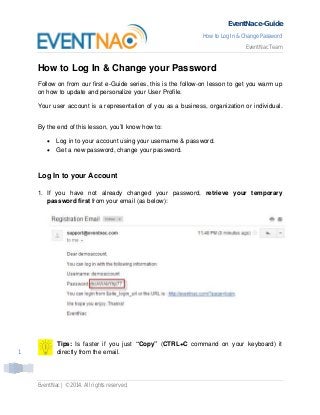
Recommended
Recommended
More Related Content
Recently uploaded
Recently uploaded (17)
Registry Data Accuracy Improvements, presented by Chimi Dorji at SANOG 41 / I...

Registry Data Accuracy Improvements, presented by Chimi Dorji at SANOG 41 / I...
TORTOGEL TELAH MENJADI SALAH SATU PLATFORM PERMAINAN PALING FAVORIT.

TORTOGEL TELAH MENJADI SALAH SATU PLATFORM PERMAINAN PALING FAVORIT.
Cyber Security Services Unveiled: Strategies to Secure Your Digital Presence

Cyber Security Services Unveiled: Strategies to Secure Your Digital Presence
Development Lifecycle.pptx for the secure development of apps

Development Lifecycle.pptx for the secure development of apps
Thank You Luv I’ll Never Walk Alone Again T shirts

Thank You Luv I’ll Never Walk Alone Again T shirts
The Rise of Subscription-Based Digital Services.pdf

The Rise of Subscription-Based Digital Services.pdf
Production 2024 sunderland culture final - Copy.pptx

Production 2024 sunderland culture final - Copy.pptx
Reggie miller choke t shirtsReggie miller choke t shirts

Reggie miller choke t shirtsReggie miller choke t shirts
Featured
More than Just Lines on a Map: Best Practices for U.S Bike Routes
This session highlights best practices and lessons learned for U.S. Bike Route System designation, as well as how and why these routes should be integrated into bicycle planning at the local and regional level.
Presenters:
Presenter: Kevin Luecke Toole Design Group
Co-Presenter: Virginia Sullivan Adventure Cycling AssociationMore than Just Lines on a Map: Best Practices for U.S Bike Routes

More than Just Lines on a Map: Best Practices for U.S Bike RoutesProject for Public Spaces & National Center for Biking and Walking
Featured (20)
Content Methodology: A Best Practices Report (Webinar)

Content Methodology: A Best Practices Report (Webinar)
How to Prepare For a Successful Job Search for 2024

How to Prepare For a Successful Job Search for 2024
Social Media Marketing Trends 2024 // The Global Indie Insights

Social Media Marketing Trends 2024 // The Global Indie Insights
Trends In Paid Search: Navigating The Digital Landscape In 2024

Trends In Paid Search: Navigating The Digital Landscape In 2024
5 Public speaking tips from TED - Visualized summary

5 Public speaking tips from TED - Visualized summary
Google's Just Not That Into You: Understanding Core Updates & Search Intent

Google's Just Not That Into You: Understanding Core Updates & Search Intent
The six step guide to practical project management

The six step guide to practical project management
Beginners Guide to TikTok for Search - Rachel Pearson - We are Tilt __ Bright...

Beginners Guide to TikTok for Search - Rachel Pearson - We are Tilt __ Bright...
Unlocking the Power of ChatGPT and AI in Testing - A Real-World Look, present...

Unlocking the Power of ChatGPT and AI in Testing - A Real-World Look, present...
More than Just Lines on a Map: Best Practices for U.S Bike Routes

More than Just Lines on a Map: Best Practices for U.S Bike Routes
Ride the Storm: Navigating Through Unstable Periods / Katerina Rudko (Belka G...

Ride the Storm: Navigating Through Unstable Periods / Katerina Rudko (Belka G...
How to Log In and Manage Your Password at EventNac.com
- 1. EventNac e-Guide How to Log In & Change Password EventNac Team EventNac | ©2014. All rights reserved. 1 How to Log In & Change your Password Follow on from our first e-Guide series, this is the follow-on lesson to get you warm up on how to update and personalize your User Profile. Your user account is a representation of you as a business, organization or individual. By the end of this lesson, you’ll know how to: Log in to your account using your username & password. Get a new password, change your password. Log In to your Account 1. If you have not already changed your password, retrieve your temporary password first from your email (as below): Tips: Is faster if you just “Copy” (CTRL+C command on your keyboard) it directly from the email.
- 2. EventNac e-Guide How to Log In & Change Password EventNac Team EventNac | ©2014. All rights reserved. 2 2. Visit Eventnac.com and click on the “Login” button located on the top right hand corner of the page: 3. Enter your Username and Password. This is where you enter the same username you first created with, and the temporary password sent to your email. Tips: This is where you “Paste” (CTRL+V on your keyboard) your password that you copied in Step #1 to the Password field. 4. Click on “Sign In” to proceed with login. Congrats! You have now successfully logged in to your EventNac.com account.
- 3. EventNac e-Guide How to Log In & Change Password EventNac Team EventNac | ©2014. All rights reserved. 3 Password Management Forgotten your password? 1. At the “Sign In” page, just click on “Forgot Password?”. 2. Enter your email address. 3. Then click on “Get New Password”.
- 4. EventNac e-Guide How to Log In & Change Password EventNac Team EventNac | ©2014. All rights reserved. 4 Changing your password 1. Once you have logged in to your account by following the above steps, you will see the following on the top section of your screen: This indicates that you have successfully logged into your account. 2. There are two (2) methods to quickly change your password (they are pretty much the same – we recommend using Method 1): Method 1: a) Click on your own username on the blue color bar as shown below: Note: This navigates you to your own account settings. b) Then click on “Change Password” under “My Account” on the mid right hand corner of the page as shown below:
- 5. EventNac e-Guide How to Log In & Change Password EventNac Team EventNac | ©2014. All rights reserved. 5 c) This navigates you to the “Change Password” section. Enter a new password and confirm the new password as shown below: d) Finally, click on “Edit” to complete the password change. You will get a message (as shown below) that the password is successfully changed. Note: You will be automatically logged out when you try to navigate to other pages. This is when you need to login with your new password!
- 6. EventNac e-Guide How to Log In & Change Password EventNac Team EventNac | ©2014. All rights reserved. 6 Method 2: a) Hover your mouse over your own username on the black color bar on the top right hand corner and click on “Edit My Profile” as shown below: b) You will be in your User Profile page where you can personalize your own account with different color schemes, themes and so forth (we will cover this in detail in the next lesson). Scroll down until you see the “Password” section as shown below: c) Type in a new password. Then repeat the new password in the next “Repeat New Password” field. Be sure to type in a good password (i.e. “Strong” indicator) for a better security for your account. Average passwords are indicated as “Weak” or “Very Weak”.
- 7. EventNac e-Guide How to Log In & Change Password EventNac Team EventNac | ©2014. All rights reserved. 7 If your password is not the same, you will see a password “Mismatch”. d) Finally, click on “Update Profile” to finalize the password change. Using this method, you will get a success message indicating “Profile updated” as below: Congrats! You have now successfully learned how to request for a new password and change your password! Follow us for the next e-Guide series update on how to get the most out of EventNac.com.
