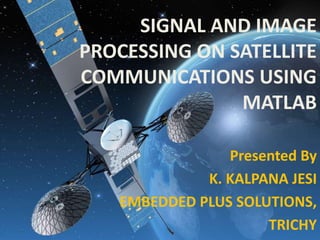
Signal and image processing on satellite communication using MATLAB
- 1. SIGNAL AND IMAGE PROCESSING ON SATELLITE COMMUNICATIONS USING MATLAB Presented By K. KALPANA JESI EMBEDDED PLUS SOLUTIONS, TRICHY
- 3. Copyright © 2005. Shi Ping CUC Signal, System, Signal Processing Signal A signal is a function of independent variables such as time, distance, position, temperature and pressure Signals play an important role in our daily life. Most signals we encounter are generated naturally. However, a signal can also be generated synthetically or by a computer.
- 4. Signal, System, Signal Processing ● one dimensional (1-D) signal A function of a single independent variable ● multidimensional (M-D) signal A function of more than one independent variables sound Image Video
- 5. Signal, System, Signal Processing ● analog signal A continuous-time signal with a continuous amplitude ● digital signal A discrete-time signal with a discrete-value amplitude
- 6. Signal, System, Signal Processing System A system is any process that produces an output signal in response to an input signal. Depending on the types of the signal processed, we can classify the systems as follows:
- 7. Signal, System, Signal Processing Signal Processing A signal carries information ! The objective of signal processing: To extract, enhance, store and transmit the useful information carried by the signal. Digital signal processing: To implement the signal processing by a digital means.
- 8. The Application of DSP Signal Analysis Measurement of signal properties Spectrum (frequency/phase) analysis Target detection, verification, recognition Signal Filtering Signal-in-signal-out, filter Removal of noise/interference Separation of frequency bands The main tasks of DSP
- 9. The Application of DSP DSP application examples Telecommunications Multiplexing Compression Echo control Audio Processing Music Speech generation Speech recognition
- 10. The Application of DSP DSP application examples Echo Location Radar Sonar Reflection seismology Image Processing Medical Space Commercial Imaging Products
- 11. The Application of DSP Digital image processing Deblurring Noise reduction Edge detection
- 12. The sound signal is an example of a 1-D signal where the independent variable is time
- 13. Block processing for signal communication
- 14. Creating Random Bit Stream • This is the first step of transmission. In real communication this can be a meaningful data like file, space signal etc.. • But in most of simulations or even in real life test use a sequence of random numbers (random bits) as an input data. • >> x = randi([0 1],N,1);
- 15. Converting Bit Stream into Symbol Stream • Now we are converting a sequence of bits into a sequence of symbols. • >>xsym =bi2de(reshape(x,k,length(x)/k).','left-msb');
- 16. Modulation • Next step is to map each of the symbols onto constellation (dots on I/Q coordinate). • >> xmod = qammod(xsym,mlevel);
- 17. Channel - Adding Noise Once the signal gets into the space (channel), a variety of noise is added. • code >>SNR = 5; >>Tx_awgn = awgn(Tx_x,SNR,'measure d');
- 18. Receiver section
- 19. Discrete Signals Time base: t = [0.0 0.1 0.2 0.3]; Signal data: x = [1.0 3.2 2.0 8.5]; Creating vectors in MATLAB: >> t = [0.0 0.1 0.2 0.3]; >> t = 0:0.1:0.3; >> t = linspace(0, 0.3, 4);
- 20. Modeling Noise with Random Data 2-20 >> un = -5+10*rand(1,1e6); >> hist(un,100) >> gn = 10+5*randn(1,1e6); >> hist(gn,100) Uniform Gaussian
- 21. Adding Noise to a Signal 2-21 noisy signal = signal + noise >> y1 = x + rand(size(x)) uniform noise >> y2 = x + randn(size(x)) Gaussian noise
- 22. Simulate a Source Source Channel Destination Demodulator Modulator Produces message signal … e.g. a simple Sine wave
- 23. Generate message signal (simple sine wave) Define time instants (1000 sample points) tmin = 0; tmax = 10^(-3); step = (tmax-tmin)/1000; t = tmin:step:tmax; Define amplitude and frequency (initial phase is zero) Vm = 1; % Amplitude fm = 2*10^3; % Frequency Construct the Signal m = Vm*sin(2*pi*fm*t); View the Signal plot(t,m,'r'); Simulate a Source tfVtm mm 2sin
- 25. Simulate Modulation Source Channel Destination Demodulator Modulator Built-in functions are available (ammod, amdemod etc.)
- 26. Amplitude Modulation Simulate with built-in functions fs = 8000; % Sampling rate is 8000 samples per second fc = 300; % Carrier frequency in Hz t = [0:0.1*fs]'/fs; % Sampling times for 0.1 second m = sin(20*pi*t); % Representation of the signal v = ammod(m,fc,fs); % Modulate m to produce v figure(1) subplot(2,1,1); plot(t,m); % Plot m on top subplot(2,1,2); plot(t,v); % Plot v below mr = amdemod(v,fc,fs); % Demodulate v to produce m figure(2); subplot(2,1,1); plot(t,m); % Plot m on top subplot(2,1,2); plot(t,mr); % Plot mr below
- 28. Amplitude Modulation Continued …. Modulate the Signal, v = (1+m/Vc).*c; % DSB-FC modulation View Modulated Wave plot(t,v); % Modulated Wave hold on; plot(t,Vc*(1+m/Vc),'r:'); % Upper Envelope hold on; plot(t,-Vc*(1+m/Vc),'r:'); % Lower Envelope hold off ; tftf V V Vtv cm c m c 2sin2sin1
- 29. Complete MATLAB Script clear all; close all; clc; tmin = 0; tmax = 10^(-3); step = (tmax-tmin)/1000; t = tmin:step:tmax; % Time Vm = 1; Vc = 2; % Amplitude fm = 2*10^3; fc = 10^4; % Frequency m = Vm*sin(2*pi*fm*t); % Message c = Vc*sin(2*pi*fc*t); % Carrier v = (1+m/Vc).*c; % Modulated Wave plot(t,v); hold on; plot(t,Vc*(1+m/Vc),'r:'); hold on; % Upper Envelope plot(t,-Vc*(1+m/Vc),'r:'); hold off % Lower Envelope Amplitude Modulation
- 31. Ideal Demodulation of DSB-SC clear all; close all; clc; fs = 10^5; N = 10^5; t = 1/fs:1/fs:N/fs; fm = 2; fc = 10^3; m = sin(2*pi*fm*t); c = sin(2*pi*fc*t); v = m.*c; r = zeros(1,N); n =f s/fc; for k = 1:fc mr((k-1)*n+1:k*n) = 2*v((k-1)*n+1:k*n)*c((k-1)*n+1:k*n)'/n; end figure(1) subplot(2,1,1); plot(t,m); subplot(2,1,2); plot(t,mr); Demodulation
- 32. Demodulation
- 33. Analog Communication Systems Source Channel Destination Demodulator Modulator Introduces noise … Additive White Gaussian Noise
- 34. Simulate Channel Introducing AWGN fs = 10^5; N = 10^5; t = 1/fs:1/fs:N/fs; fm = 2; fc = 10^3; m = sin(2*pi*fm*t); c = sin(2*pi*fc*t); v = m.*c; SNRdB = 10; SNR = 10^(SNRdB/10); vn = var(v)/SNR; n = sqrt(vn)*randn(1,N); v = v + n; r=zeros(1,N); n=fs/fc; for k=1:fc mr((k-1)*n+1:k*n)=2*v((k-1)*n+1:k*n)*c((k-1)*n+1:k*n)'/n; end figure(1) subplot(2,1,1); plot(t,m); subplot(2,1,2); plot(t,mr); axis([0 1 -1 1])
- 35. Simulate Channel
- 37. Plot Power: Contour & 3-D Mesh >> t = 0:pi/25:pi; >> [x,y,z] = cylinder(4*cos(t)); >> subplot(2,1,1) >> contour(y) >> subplot(2,1,2) >> mesh(x,y,z) >> xlabel('x') >> ylabel('this is the y axis') >> text(1,-2,0.5,... 'it{Note the gap!}')
- 38. Mesh Plots >> figure; >> [X,Y] = meshgrid(-16:1.0:16); >> Z = sqrt(X.^2 + Y.^2 + 5000); >> mesh(Z) •mesh(Z) generates a wireframe view of matrix Z, where Z(i,j) define the height of a surface over the rectangular x-y grid:
- 39. Surface Plots •surf(Z) generates a colored faceted 3-D view of the surface. – By default, the faces are quadrilaterals, each of constant color, with black mesh lines – The shading command allows you to control the view >> figure(2); >> [X,Y] = meshgrid(- 16:1.0:16); >> Z = sqrt(X.^2 + Y.^2 + 5000); >> surf(Z) >> shading flat >> shading interp Default: shading faceted
- 40. Surface Plots: Colormaps >> colormap hot >> colormap gray >> colormap cool >> colormap pink
- 41. More Surface Plots >> meshc(Z) >> meshz(Z) >> surfl(Z) >> pcolor(Z)
- 42. More Contour Plots >> Z = peaks; >> [C, h] = contour(Z, 10); >> clabel(C, h); >> title('Labeled Contour') >> Z = peaks; >> [C, h] = contourf(Z, 10); >> title('Filled Contour') >>
- 43. Image processing
- 44. pixel The cells are sensed one after another along the line. In the sensor, each cell is associated with a pixel that is tied to a microelectronic detector Pixel is a short abbreviation for Picture Element a pixel being a single point in a graphic image Each pixel is characterized by some single value of radiation (e.g., reflectance) impinging on a detector that is converted by the photoelectric effect into electrons 2Q - see handout, Q is bit of each pixel
- 45. Image Processing • Image Processing The techniques fall into three broad categories: o Image Restoration and Rectification o Image Enhancement o Image Classification • There are a variety of CASI methods: Contrast stretching, Band transformation, Principal Component Analysis, Edge Enhancement, Pattern Recognition
- 46. Contents • Images Basic • Satellite Images • Image Acquisition • Image Enhancement • Image Conversion • Image Segmentation
- 47. A black-and-white image signal is an example of a 2-D signal where the 2 independent variables are the 2 spatial variables. ),( yxI
- 48. A color image signal is a 3-channel signal composed of three 2-D signals representing the three primary color: red, green and blue (RGB) ),( ),( ),( ),( yxI yxI yxI yxu G G R
- 49. A black-and-white video signal is an example of a 3-D signal where the 3 independent variables are the 2 spatial variables and the time variable. ),,( tyxI
- 50. A color video signal is a 3-channel signal composed of three 3-D signals representing the three primary color: red, green and blue (RGB) ),,( ),,( ),,( ),,( tyxI tyxI tyxI tyxu B G R
- 51. Satellite Images • • Infrared • Image Water Vapor Visible Image Image
- 52. Online Reading • Image Type Pixel Value Color Levels 8-bit image 28 = 256 0-255 16-bit image 216 = 65536 0-65535 24-bit image 224 = 16777216 0-16777215
- 53. Data visualization The images that we view are visual representations of the digital output from the sensor 8-bit gray shade image is the case when the sensor output is converted to one of 256 gray shades (0 to 255) 24-bit color does the same except in shades or red, green, and blue
- 54. 2-bit Image (4 grey levels) 8-bit Image (256 grey levels)
- 55. Reading Satellite Image • multibandread - for .lan file contains a 7-band 512-by-512 Landsat image • imread - for SAR images This images are represented as row X column of R,G,B
- 56. Input SAR Image
- 57. Image Restoration • Image Restoration: most recorded images are subject to distortion due to noise which degrades the image. Two of the more common errors that occur in multi- spectral imagery are striping (or banding) and line dropouts
- 58. Enhancement • Imadjust - Adjust image intensity values Stretchlim Find limits to contrast stretch image • Histeq - Improves by histogram equalisation The transformation b = T(a) to map the gray levels in X (or the colormap) to their new values. • Adapthisteq - operates on small regions in the image, called tiles, rather than the entire image.
- 59. Enhanced Image
- 60. Image Conversion • Convert to single Plane- rgb2gray • Convert to another spectral resolution HSI conversion SAR conversion
- 61. Separated Bands of Satellite image
- 62. Spatial Filtering • Spatial filters are designed to highlight or suppress features in an image based on their spatial frequency. • Spatial filters are used to suppress 'noise' in an image, or to highlight specific image characteristics. Low-pass Filters High-pass Filters Directional Filters
- 63. Spatial Filtering • Low-pass Filters: These are used to emphasize large homogenous areas of similar tone and reduce the smaller detail. Low frequency areas are retained in the image resulting in a smoother appearance to the image. Linear Stretched Image Low-pass Filter Image
- 64. Spatial Filtering • High-pass Filters: allow high frequency areas to pass with the resulting image having greater detail resulting in a sharpened image Hi-pass FilterLinear Contrast Stretch
- 65. Spatial Filtering • Directional Filters: are designed to enhance linear features such as roads, streams, faults, etc.The filters can be designed to enhance features which are oriented in specific directions, making these useful for radar imagery and for geological applications. Directional filters are also known as edge detection filters. Edge Detection Lakes & Streams Edge Detection Fractures & Shoreline
- 66. Image Classification • In classifying features in an image we use the elements of visual interpretation to identify homogeneous groups of pixels which represent various features or land cover classes of interest.
- 67. Classified Image
- 68. Image Segmentation • NIR band (displayed as red) with the visible red band (displayed as green) NIR = im2single(CIR(:,:,1));red = im2single(CIR(:,:,2)); figure;subplot(121); imshow(red);title('Visible Red Band') Subplot(122),imshow(NIR); title('Near Infrared Band')
- 69. Segmented Region
- 70. Data Visualization Ability to quickly discern features is improved by using 3-band color mixes Image below assigns blue to band 2, green to band 4, and red to band 7 Vegetation is green Surface water is blue Playa is gray and white (Playas are dry lakebeds)
- 71. Multispectral display - CIR • Visualize spectral content with 3- band color composites • Example: color infrared (CIR) – red channel assigned to near IR sensor band – green channel assigned to red sensor band – blue channel assigned to green sensor band • vegetation appears red, soil appears yellow - grey, water appears blue - black
- 72. Image formats
- 73. File formats File formats play an important role in that many are automatically recognized in image processing packages • GeoTIFF is a variant of TIFF that includes geolocation information in header • HDF or Hierarchical Data Format is a self- documenting format All metadata needed to read image file contained within the image file • NITF or National Imagery Transmission Format Department of Defense