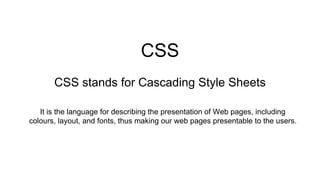
CSS Presentation Notes.pptx
- 1. CSS CSS stands for Cascading Style Sheets It is the language for describing the presentation of Web pages, including colours, layout, and fonts, thus making our web pages presentable to the users.
- 2. Purpose of CSS CSS, or Cascading Style Sheets, is a language that is used in combination with HTML that customizes how HTML elements will appear. CSS can define styles and change the layout and design of a sheet. Separating HTML code from CSS code It is common practice to separate content code in HTML files from styling code in CSS files. This can help make the code easier to maintain, by keeping the syntax for each file
- 3. CSS declarations /* CSS declaration format: property-name: value; */ /* CSS declarations */ text-align: center; color: purple; width: 100px; In CSS, a declaration is the key-value pair of a CSS property and its value. CSS declarations are used to set style properties and construct rules to apply to individual or groups of elements. The property name and value are separated by a colon, and the entire declaration must be terminated by a semi-colon.
- 4. CSS Rule Sets h1 { color: blue; text-align: center; } A CSS rule set contains one or more selectors and one or more declarations. The selector(s), which in this example is h1, points to an HTML element. The declaration(s), which in this example are color: blue and text-align: center style the element with a property and value. The rule set is the main building block of a CSS sheet.
- 5. Background Color background-color: cyan; The background-color CSS property controls the background color of elements. Background Image background-image: url("images/tiger.gif"); The background-image CSS property sets the background image of an element. An image URL should be provided in the syntax url(“images/tiger.jpg") as the value of the property.
- 8. Font Family h2 { font-family: Verdana; } p { font-family: "Courier New"; } The font-family CSS property is used to specify the typeface in a rule set. Fonts must be available to the browser to display correctly, either on the computer or linked as a web font. If a font value is not available, browsers will display their default font. When using a multi-word font name, it is best practice to wrap them in quotes. Font Size font-size: 30px; The font-size CSS property is used to set text sizes. Font size values can be many different units or types such as pixels.
- 10. Font Weight font-weight: bold; The font-weight CSS property can be used to set the weight (boldness) of text. The provided value can be a keyword such as bold /normal/inherit. Text Align text-align: right; The text-align CSS property can be used to set the text alignment of inline contents. This property can be set to these values: left, right, or center.
- 11. Setting foreground text color in CSS p { color : #2a2aff ; } Using the color property, foreground text color of an element can be set in CSS. Color Name Keywords h1 { color: aqua; } li { color: khaki; } Color name keywords can be used to set color property values for elements in CSS.
- 13. Setting border in CSS h1 { border:2px solid yellow } The border properties allow you to specify how the border of the box representing an element should look. The border-style property allows you to select one of the following styles of border − •solid − Border is a single solid line. •dotted − Border is a series of dots. •dashed − Border is a series of short lines. •double − Border is two solid lines. •groove − Border looks as though it is carved into the page.
- 15. Outline property in CSS h1 { outline:4px dashed green } The outline property specifies an entire line around the content. The line is placed outside the border of the web page to make web page more attractive.
- 17. Margin property in CSS h1 { margin-top:50px } p { margin:50px } The margin properties are used in css to provide space around the elements, outside of any specified borders. The different margins are - •margin-top •margin-bottom •margin-right •margin-left •margin
- 19. Float property in CSS h1 { outline:4px dashed green } The float property is used to wrap text around images. It is mainly used to position and format content around images. The float property can have the following values: •left •right •none •inherit
- 22. CSS can be included in HTML File in three different ways: 1. Write CSS in HTML File 2. Write CSS in Separate Files 3. Inline Styles
- 23. Write CSS in HTML File <head> <style> h1 { color: blue; } </style> </head> CSS code can be written in an HTML file by enclosing the code in <style> tags. Code surrounded by <style> tags will be interpreted as CSS syntax.
- 24. Write CSS in Separate Files <head> <link href="style.css" type="text/css" rel="stylesheet"> </head> CSS code can be written in its own files to keep it separate from the HTML code. The extension for CSS files is .css. These can be linked to an HTML file using a <link> tag in the <head> section.
- 25. Inline Styles <h2 style="text-align: center;">Centered text</h2> <p style="color: blue; font-size: 18px;">Blue, 18-point text</p> CSS styles can be directly added to HTML elements by using the style attribute in the element’s opening tag. Each style declaration is ended with a semicolon. Styles added in this manner are known as inline styles.
- 26. Presentation by Vineeta Singh