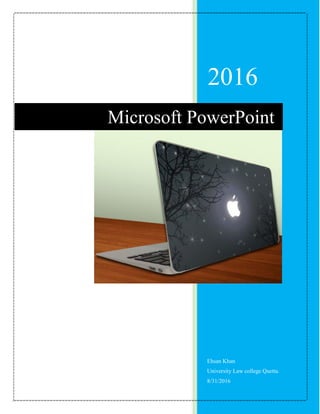
Power point notes
- 1. 2016 Ehsan Khan University Law college Quetta. 8/31/2016 Microsoft PowerPoint
- 2. 1 | P a g e Contents PowerPoint Basics......................................................................2 Inserting a New Slide .................................................................2 Views..........................................................................................3 Selecting a Slide .........................................................................4 Slide Sorter View .......................................................................5 Deleting a Slide ..........................................................................5 Copying a Slide ..........................................................................5 Pasting a Slide ............................................................................5 Moving a slide............................................................................5 Slide Show..................................................................................5 Notes Page..................................................................................6 Inserting a Graph & Diagram .....................................................7 PowerPoint Inserting a Diagram.................................................9 PowerPoint Inserting a Sound ..................................................11 To change the playback of your sound: ....................................12 PowerPoint Inserting a Video...................................................13 Inserting a Video from YouTube:.............................................14 Adding Action Buttons to your Presentation............................18 Action Buttons..........................................................................18 Choosing a button.....................................................................18
- 3. 2 | P a g e PowerPoint Basics Microsoft PowerPoint is an electronic presentation program that helps people present a speech using a collection of slides. A PowerPoint presentation is a collection of slides that can be used to create oral presentations. This is the standard first slide of a PowerPoint presentation. Inserting a New Slide Home << New Slide Choose the Layout required, the layouts are pre-set but can be customised as needed
- 4. 3 | P a g e Views There are four different views in PowerPoint: Normal Slide sorter Notes page Slide show Each view is used for a different step in creating your PowerPoint presentation. Normal View View >> Normal This view is used when creating and designing your slides.
- 5. 4 | P a g e Selecting a Slide To select a slide, click the slide in the slides panel (a thick borderline appears around the slide). NB: This view can also be altered using the icons at the bottom of the page on the task bar.
- 6. 5 | P a g e Slide Sorter View View >>Slide Sorter This view is good to use when organizing your slides. Use when you want to delete, copy, paste or move your slides. Deleting a Slide Select the slide that you would like to delete and press the Delete key on the keyboard OR right click on the selected slide and select Delete Slide from the menu. Copying a Slide Select the slide you would like to copy, right click on the selected slide and select Copy from the menu. Pasting a Slide Position your cursor where you want to paste the slide (e.g. between 6 & 7) << Ctrl + V Moving a slide After creating a PowerPoint presentation you may decide to change the order of your slides. Select the slide you wish to move (a border will appear around the selected slide), and drag the slide to where you want to reposition it and drop it into the position. The slide number sequence will automatically update. Slide Show View >>Slide Show
- 7. 6 | P a g e It shows your presentation in full screen. It can also be used to check any animations, transitions or timing at the final stage of preparation for your presentation NB: Press ESC key to return to normal view. Notes Page View >> Notes Master
- 8. 7 | P a g e NB: You can add and view your notes for each slide. Inserting a Graph & Diagram Select the slide you are going to put the chart on Insert << Chart Choose the type of chart you want to use << OK
- 9. 8 | P a g e An excel window will open, so that you can edit / enter the data in your chart NB: If the table disappears, right click on your chart >> Edit Data and the table will appear again.
- 10. 9 | P a g e NB: To change your chart type, right click on your chart >> Click on Change Chart Type PowerPoint Inserting a Diagram Choose Insert >> Smart Art Choose a Diagram type << OK
- 11. 10 | P a g e Click on the objects within the diagram to edit them. NB: Right click on the objects to change their properties.
- 12. 11 | P a g e PowerPoint Inserting a Sound Select the slide you are going to put the sound on Insert << Audio >> Audio from File Browse for your sound file >> Insert When you click on the sound icon your sound will start playing automatically.
- 13. 12 | P a g e To move your sound icon out of the middle of your powerpoint>> Click on the icon >> move it to where you want it placed. To change the playback of your sound: Click on the Playback tab << Start dropdown box << select Automatically, On Click or Play across slides
- 14. 13 | P a g e If you chose Automatically, your sound will play straight away. If you chose On Click, you will need to click on the sound icon. If you chose Play across slides, when you click on your sound icon your sound will continue to play across all slides. PowerPoint Inserting a Video Select the slide you are going to insert a video into. Insert >> Video >> Video from File Browse for your video >> Insert
- 15. 14 | P a g e To change the playback of your video: Click on the Playback tab Click on the Start dropdown box Choose between Automatically or On Click Automatically will play your movie clip straight away On Click means you have to click on your movie clip to get it to play Inserting a Video from YouTube: The safest way to use a video from YouTube is to hyperlink it to your slide; do not embed the file as this can breach the Copyright Act 1994. Find the video you want to link to Click in the address bar, to copy your video link Press Ctrl C (Copy) OR Right click and choose Copy
- 16. 15 | P a g e Go back to your PowerPoint slide Click where you want to place your video link Press Ctrl V (Paste) OR Right click and choose Paste Highlight the link - https://www.youtube.com/channel/UCAAFWuwGJs-43UoGmfNbltA Right click on the link and choose hyperlink
- 17. 16 | P a g e The following dialogue box will appear; Choose Browsed Pages << select your YouTube video link The hyperlink will change colour You can also edit the text of the hyperlink to make it more relevant Right click on your hyperlink
- 18. 17 | P a g e Choose to Edit Hyperlink The following dialogue box appears Select Text to display Type in your text e.g. How NOT to use PowerPoint
- 19. 18 | P a g e Adding Action Buttons to your Presentation By adding action buttons to your presentation you can tell a movie or sound to play or you could use an action button to navigate to another slide in your presentation. Action Buttons Insert >> Shapes >> Action Buttons Choosing a button Once you have chosen your button you will notice the mouse pointer has changed to + Move your mouse onto your slide and click and drag to make your button
- 20. 19 | P a g e The action button dialogue box will now show, this is to enable you to choose the settings you want for your button Choose which tab you want to use; Mouse Click or Mouse Over Choose which action you want and click OK
