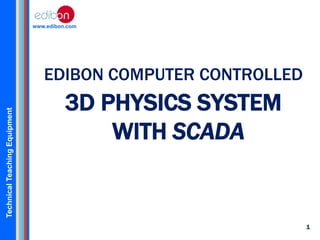
EDIBON 3D Physics System - EFAC
- 1. www.edibon.com Technical Teaching Equipment EDIBON COMPUTER CONTROLLED 3D PHYSICS SYSTEM WITH SCADA 1
- 2. Technical Teaching Equipment www.edibon.com INDEX 1. INTRODUCTION 2. EDIBON 3D COMPUTER CONTROLLED 3D PHYSICS SYSTEM WITH SCADA 2.1. Principal characteristics 2.2. Sets 2.3. Specifications & Practices 3. SCOPE OF COMPUTER CONTROLLED 3D PHYSICS SYSTEM WITH SCADA 3.1. Software main screens 3.2. Some typical results 2
- 3. www.edibon.com 1. INTRODUCTION Technical Teaching Equipment • Most modern technologies like electricity, magnetism, force, pressure, heat, light, energy, sound, o ptics, etc. comes from physics. • Physics classes hone thinking skills for whole brain subject requiring students to use both right and left brain regions for translating complex verbal information into pictures and finally into mathematical models in order to solve problems. • Physics is an exciting intellectual adventure that inspires young people and expands the frontiers of our knowledge about Nature. • Introduction of smart learning system can enhance the whole learning standard • Student can understand and visualize all theoretical concept and theorem better with this new learning system. 3
- 4. www.edibon.com 2. EDIBON COMPUTER CONTROLLED 3D PHYSICS SYSTEM WITH SCADA 2.1. Relevant Characteristics Technical Teaching Equipment 2.2. Modules/Physic Fields - FCE. Set for Electrical Fields application - FCM. Set for Magnetic Fields application - FM. Set for Mechanics Study application - FAC. Set for Acoustics Study application - FOP. Set for Optics Study application - FTT. Set for Thermodynamics Study application 2.3. Specifications & Practices 2.3.1. Common items and characteristics for all applications 2.3.2. Applications & Practices 4
- 5. 2.1. Principal characteristics www.edibon.com Technical Teaching Equipment OPEN CONTROL + REAL TIME CONTROL 3D Physics Systems consists in a group of modules that are computer controlled in real time using a high technology software specially designed for each module. Sensors, placed in the base structure get data and transfer it to the rest of the system. Then the Computer Controlled System comes in; allowing, both teachers and students, to interact with the 2D-3D results shown in their computer screens. This way of learning is more effective, useful and kind. Moreover, the amount of possibilities that this unit supports is almost infinite, that helps students to be creative and show interest in Physics. 2D-3D RESULTS 5
- 6. www.edibon.com 2.2. Modules /Physics Fields FCE Set for Electric Fields application. • Technical Teaching Equipment • FCM Set for Magnetic Fields application. • FM Set for Mechanics Study application. • FAC Set for Acoustics Study application. • FOP Set for Optics Study application. • FTT Set for Thermodynamics Study application. 6
- 7. www.edibon.com 2.3. Specifications & Practices 2.3.1. Common items and characteristics for all applications These units are common for all applications type “F” and can work with one or several applications. FUB. Base structure and Robot: Technical Teaching Equipment Anodized aluminum structure. Metallic elements in steel. • Cartesian robot, controlled by 3 motors. • Movement in the X, Y and Z axes. • Support sensors. for • Robot arm, controlled, with area. the different computer a sweeping • Electronic box for the motors multiplexing. This Electronic box is controlled by a PLC allocated into the Control Interface Box. • Wires. 7
- 8. www.edibon.com EFAC/CIB. Control Interface Box: • Technical Teaching Equipment • • • • • Control interface box with process diagram in the front panel and with the same distribution that the different elements located in the unit, for an easy understanding by the student. All sensors, with its respective signals, are properly manipulated for -10 to +10V computer output. Sensors connectors in the interface have different pines numbers (from 2 to 16), to avoid connection errors. Single cable between the control interface box and computer. The unit control elements are permanently computer controlled, without need of changes or connections during the whole process test procedure. Shield and filtered signals to avoid external interferences. Conventional mechanical and electrical protection systems, and also, computer protection and in a simultaneous way. DAB. Data Acquisition Board: • PCI Data acquisition board (National Instruments) to be placed in a computer slot. • Bus PCI • Analog input • Analog output • Digital Input/Output • Timing 8
- 9. www.edibon.com 2.3.2. Applications FCE. Set for Electrical Fields application: Technical Teaching Equipment a) Sensor of Electric Field. b) Elements: • A nickel-plated conductor sphere with diameter of 100 mm. • Conductor coil sheets of 280 x 240 mm (2 units). Conductor coil sheets of 100 x 280 mm (2 units). • A nickel-plated sphere with insulating rod. • Several conductor plates. • Tank. • Red & Black conductor cable with banana crocodile. • Black cables (2 units) with bananas at the ends. Red cables (2 units) with bananas at the ends. • The teacher can use any element that creates ELECTRICAL FIELDS, so the UNIT IS OPEN and can do MANY OTHER EXPERIMENTS. c) Computer Control Software (SCADA) EDIBON Computer Controlled System: • Control. • Data Acquisition • Data Management. 9
- 10. www.edibon.com Practices Electrical Fields application Level 0: 1. Programming and applications of a robot arm. Technical Teaching Equipment Level I: 1. Visualization of the created fields lines by a punctual load. 2. Spatial representation of the equipotential lines and the intensity of the electric field created by a punctual load. 3. Visualization of the field lines generated by two punctual loads. 4. Spatial representation of the equipotential curves created by two spherical loads. 5. Study of the electric field created by a plane and a spherical conductor, both of them loaded. Principle of Superimposition (I). 6. Spatial representation of the lines of field created by a conductor wire. 7. Study of the superimposition of the fields created by two conductor wires. 8. Visualization of the lines of field generated by two conductor planes according to the distance of separation. Study of the effect of Edge. 9. Study of the confinement of loads in a plane-parallel condenser according to the distance. 10. Calculation of the load contained by a plane-parallel condenser. Theorem of Gauss (I). 10
- 11. www.edibon.com Level II: Experimental demonstration of the law of Gauss for a sphere and two plane conductors. 2. Study of the load stored in a plane-parallel condenser according to the distance between the badges. Concept of capacity. 3. Experimental study of the effect of edge. 4. Experimental demonstration of the Theorem of Ampère. 5. Technical Teaching Equipment 1. Spatial representation of the equipotential lines created by a cylinder and a plane conductor. Principle of Superimposition (II). 6. Spatial study of the electric field created by a non-regular body. Effects of edges. 7. Visualization and calculation of the intensity of the electric field generated by a plane-parallel condenser with a dielectric sphere inside. Dielectric (I). Level III: 1. Shielding of the electric field by a conductor. Cells of Faraday. 2. Spatial representation of the electric field and the equipotential lines generated when introducing a spherical conductor in a plane-parallel condenser. Principle of superimposition (III). 3. Lines of electric field and equipotential surfaces generated by two spherical conductors equidistant to a plane conductor. Image effect. 4. Equipotential lines and electric field generated by a quadrupole. Study of the energy of the system. Configuration of the minimum energy. Effects of polarization. 5. Experimental calculation of the redistribution of load and potential energy of a series and parallel configuration of two plane-parallel condensers. 11
- 12. www.edibon.com FCM. Set for Magnetic Fields application: Technical Teaching Equipment a) Sensor: Hall probe capable of measuring the intensity of the static and dynamic magnetic fields. b) Elements: • Two magnets of AlNiCo. 100 gr. of iron powder. • Isolated conductor wires (l=200 mm, diam.=5 mm). • Red and black testing wires. • Working table. • Conductor spirals of different diameters. Electromagnets and cooper wires. • The teacher can use any element that creates MAGNETIC FIELDS, so the UNIT IS OPEN and can do MANY OTHER EXPERIMENTS. c) Computer Control Software (SCADA) EDIBON Computer Controlled System: • Control. • Data Acquisition • Data Management. 12
- 13. www.edibon.com Practices Magnetic Fields application Level 0: 1. Programming and applications of a robot arm. Level I: Technical Teaching Equipment 1. Visualization of the lines of magnetic field generated by a magnet. 2. Line of the magnetic field. 3. Three-dimensional representation of the magnetic field generated by a magnet. 4. Magnetic field generated by two magnets. Spatial representation of the field lines and intensity. 5. Three-dimension study of the generated magnetic field by a thin conductor wire. Experimental verification of the law of Biot-Savart. 6. Sources of the magnetic field. 7. Magnetic field generated by a spiral. Three-dimensional representation of the intensity and visualization of the field lines. 13
- 14. www.edibon.com Level II: 1. Experimental demonstration of the existence of sources and drains. Gauss’s theorem. 2. Calculation of the current which floes by a conductor wire. Ampère's law (I). 3. Magnetic field generated by two lines of parallel currents. Visualization of field lines and calculation of the magnetic intensity. Principle of superimposition (I). 4. Helzmholtz coils. Three-dimensional study of the magnetic field. Technical Teaching Equipment 5. Magnetic field generated by two spires by which currents in the same direction and in opposite direction flow. Principle of superimposition (III). 6. Magnetic field generated by a solenoid of N spires. Law of Ampère (II). 7. Study of the magnetic field in function of the frequency of the current that circulates through the wire. Law of Biot-Savart (II). Level III: 1. Magnetic field generated by a real coil. 2. Magnetic field in the material. 3. Spatial representation of the magnetic field of a coil with a ferromagnetic nucleus. 4. Determination of the magnetic sensitivity of a paramagnetic material. 5. Effect of a diamagnetic nucleus in the magnetic field generated by a solenoid. 6. Magnetic induction. Calculation of the e.m.f. induced in a solenoid. 7. Experimental calculation of the coefficient of magnetic self-induction of a solenoid. 8. Experimental calculation of the coefficient of induction of two solenoids. 14
- 15. www.edibon.com . FM. Set for Mechanics Study application: Technical Teaching Equipment a) Sensor: • 3 Ultrasonic receivers of 40kHz. • 3 Ultrasonic emitters of 40kHz. b) Elements: • Receiver supports. • Bodies for studying the kinematics and dynamics as: Weights and Car model. • The teacher can use any element suitable for MECHANICS study, so the UNIT IS OPEN and can do MANY OTHER EXPERIMENTS. c) Computer Control Software (SCADA) EDIBON Computer Controlled System: • Control. • Data Acquisition • Data Management. 15
- 16. www.edibon.com Practices Mechanics Study application 1. Programming and applications of a robot arm. Study in one dimension: 1. Calibration of the receivers. 2. Average velocity concept. Technical Teaching Equipment 3. Definition of instantaneously velocity. 4. Acceleration concept. Study in two and three dimensions: 1. Velocity as a vector. Average velocity concept. 2. Acceleration as a vector. 3. Movement of the projectiles. 4. Circular movement. 5. Energetic conservation. IMPORTANT: The teacher can use his own elements, so these practical possibilities are NEARLY UNLIMITED. 16
- 17. www.edibon.com Technical Teaching Equipment FAC. Set for Acoustics Study application: a) Sensor: • An acoustic sensor (microphone) of high sensitivity. b) Elements: • 3 Acoustic sources (trumpets): • Two of them are of low frequency 450Hz, 90dB and the third one of high frequency 4500Hz and 90dB, with supply of 12V. Anacoic camera with walls covered with polyurethane of high intensity. It will allow you to isolate your experiments from external noises, allowing you to obtain the waves produced by the sound source supplied. • Microphone of high sensitivity. Flat wall covered with high density polyurethane and orifice of 10 mm. Inclined wall and 45º with possibility of being recovered with foam of high density. Buzzer. • The teacher can use any element suitable for ACOUSTICS study, so the UNIT IS OPEN and can do MANY OTHER EXPERIMENTS. c) Computer Control Software (SCADA) EDIBON Computer Controlled System: • Control. • Data Acquisition • Data Management. 17
- 18. www.edibon.com Practices Acoustic Study application Level 0: 1. Programming and applications of a robot arm. Level I: Technical Teaching Equipment 1. Temporal visualization of an acoustic wave. 2. Experimental determination of the vibration frequency of a wave. 3. Experimental calculation of the speed of an acoustic wave. 4. Dependence of the propagation speed of a wave with the temperature. 5. Three-dimensional study of an acoustic wave. 6. Signal generated by two identical sources (Interference I). 7. Acoustic attenuation produced by an obstacle. 8. Generator of waves fronts (Diffraction II) 18
- 19. www.edibon.com Level II: 1. Experimental determination of the power of an acoustic transmitter. 2. Spatial representation of an acoustic attenuation. 3. Space-time study of the signal generated by two acoustic sources (Interference II). 4. Acoustic medium. Technical Teaching Equipment Level III: 1. Effects in the acoustic shield of the wave frequency. 2. Effects in the acoustic shield of the wave width. 3. Reflection processes of an acoustic signal. Reflected energy. 4. Concave and convex mirrors. Space-time representation. 5. Refraction processes of an acoustic wave. Transmitted energy. 6. Effects of the wavelength in the diffraction phenomenon (Diffraction III). IMPORTANT: The teacher can use his own elements, so these practical possibilities are NEARLY UNLIMITED. 19
- 20. www.edibon.com Technical Teaching Equipment FOP. Set for Optics Study application: a) Sensor: • Optics sensor consists of diode capable of measuring the light. b) Elements: • Modulated laser diode: • Nominal wavelength=670 nm. • Maximum power output= 1 mW. • 2 Lens of crystal. One has x9 magnification and 31 mm of focus distance, and the other has x2 magnification. • Line generator. consisting of a lens to focus or collimate the beam from a laser diode and cylindrical lens, which generated the line. By rotating the front cell assembly, the beam can be focused or collimated. A locking ring is used to secure the final position. • Magnifier. • Angle measurer. • The teacher can use any element suitable for OPTICS study, so the UNIT IS OPEN and can do MANY OTHER EXPERIMENTS. c) Computer Control Software (SCADA) EDIBON Computer Controlled System: • Control. • Data Acquisition • Data Management. 20
- 21. www.edibon.com Practices Optics Study application 1. Programming and applications of a robot arm. 2. Calibration of the optics sensors. 3. Reflection principles. Technical Teaching Equipment 4. Determination of the index of the refraction (n). 5. Refraction principles. 6. Determination of the reflection index for the methacrylate. 7. Study of the dispersion. 8. Calculation of the focal distance of a spherical mirror. 9. Determination of the focal length in a magnifier (I). 10. Determination of the focal length in a magnifier (II). 11. Determination of the focal length for two lens. 12. Determination of the aberration of a len. 13. Interference. IMPORTANT: The teacher can use his own elements, so these practical possibilities are NEARLY UNLIMITED. 21
- 22. www.edibon.com FTT. Set for Thermodynamics Study application: Technical Teaching Equipment a) Sensor: • Thermodynamics study sensor consists of a probe capable of measuring the temperature along the interchangeable elements or in the space (Aluminum, Cooper and Stainless Steel). b) Elements: • Heater element: Electrical resistance of 50W. • Heat sink: Blade metallic plus fan. • The teacher can use any element suitable for THERMODYNAMICS study, so the UNIT IS OPEN and can do MANY OTHER EXPERIMENTS. c) Computer Control Software (SCADA) EDIBON Computer Controlled System: • Control. • Data Acquisition • Data Management. 22
- 23. www.edibon.com Practices Thermodynamics Study application 1. Programming and applications of a robot arm. Laboratory practices in one dimension: 1. Calibration of the temperature sensors. 2. Conduction in one dimension. Technical Teaching Equipment 3. Determination of the thermal conductivity “k”. 4. Conduction through a compound bar. 5. Determination of the thermal conductivity, k, of the stainless steel. 6. Determination of the thermal contact resistance Rtc. 7. Insulation effect. Laboratory practices 1. Introduction. 2. Temperature distribution on two-dimensional system. 3. Determination of the thermal conductivity in two-dimensional system. 4. Heat flow in a two-dimensional system. IMPORTANT: The teacher can use his own elements, so these practical possibilities are NEARLY UNLIMITED. 23
- 24. www.edibon.com Common characteristics Computer Control Software (SCADA) for each application: • • Technical Teaching Equipment • • • • • • • • • Computer Control + Data Acquisition + Data Management Software for Magnetic Fields application. Compatible with actual Windows operating systems. Graphic and intuitive simulation of the process in screen. Compatible with the industry standards. Registration and visualization of all process variables in an automatic and simultaneously way. Flexible and open software, developed with actual windows graphic systems, acting simultaneously on all process parameters. Management, processing, comparison and storage of data. Sampling velocity up to 250,000 data per second. Student calibration system for all sensors involved in the process. It allows the registration of the alarms state and the graphic representation in real time. Comparative analysis of the obtained data, after the process and modification of the conditions during the process. Open software, allowing to the teacher to modify texts, instructions. Teacher’s and student’s passwords to facilitate the teacher’s control on the student, and allowing the access at different work levels. This unit allows that the 30 students of the classroom can visualize simultaneously all results and manipulation of the unit, during the process, by using a projector. 24
- 25. www.edibon.com 3. SCOPE OF COMPUTER CONTROLLED 3D PHYSICS SYSTEM WITH SCADA 3.1. Software main screens (example using Technical Teaching Equipment Magnetics Field FCM) Force Mode Screen. We click on «Start» to start the force movement on any axis. We can activate and indicate the movement direction of each axis respectively. Control Type Menu. In this menu we can see several selectionable part, that are shown in the following screens. 25
- 26. www.edibon.com Move to Point screen. In this mode we can move the robot to a particular point, introducing the coordinate in the x, y and z controls. Technical Teaching Equipment Sweeping mode screen. We activate this mode selecting «Scanning Robot». In this mode, a plane sweeping, defined by 3 coordinates, will be executed. Result Graph screen. In this mode we can see the graphic representation in 3D of obtained data.
- 27. Robot Configuration Mode screen Technical Teaching Equipment www.edibon.com Controls to position the robot to origin Reset Robot Control Serial Port Control Configuration 27
- 28. www.edibon.com 3.2. Some typical results Technical Teaching Equipment •Magnetic Fields 28
- 29. www.edibon.com Technical Teaching Equipment …In two and three dimensions 29
- 30. Technical Teaching Equipment www.edibon.com THANK YOU For more information visit our website… www.edibon.com …or contact to our e-mail edibon@edibon.com 30
