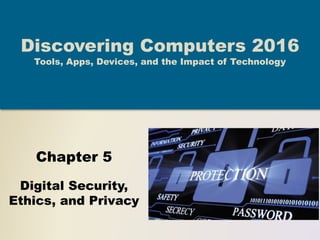
DC16_Ch05.pptx
- 1. Chapter 5 Digital Security, Ethics, and Privacy Discovering Computers 2016 Tools, Apps, Devices, and the Impact of Technology
- 2. Objectives Overview Define the term, digital security risks, and briefly describe the types of cybercriminals Describe various types of Internet and network attacks, and explain ways to safeguard against these attacks Discuss techniques to prevent unauthorized computer access and use Explain the ways that software manufacturers protect against software piracy Discuss how encryption, digital signatures, and digital certificates work 2
- 3. Objectives Overview Identify safeguards against hardware theft, vandalism, and failure Explain the options available for backing up Identify risks and safeguards associated with wireless communications Recognize issues related to information accuracy, intellectual property rights, codes of conduct, and green computing Discuss issues surrounding information privacy 3
- 4. Digital Security Risks • A digital security risk is any event or action that could cause a loss of or damage to a computer or mobile device hardware, software, data, information, or processing capability • Any illegal act involving the use of a computer or related devices generally is referred to as a computer crime • A cybercrime is an online or Internet-based illegal act 4
- 6. Digital Security Risks Hacker Cracker Script kiddie Corporate spies Unethical employees Cyberextortionist Cyberterrorist 6
- 7. Internet and Network Attacks • Information transmitted over networks has a higher degree of security risk than information kept on an organization’s premises • Malware, short for malicious software, consists of programs that act without a user’s knowledge and deliberately alter the operations of computers and mobile devices 7 Table 5-1
- 8. Internet and Network Attacks 8 Figure 5-2
- 9. Internet and Network Attacks • A botnet is a group of compromised computers or mobile devices connected to a network – A compromised computer or device is known as a zombie • A denial of service attack (DoS attack) disrupts computer access to an Internet service – Distributed DoS attack (DDoS attack) • A back door is a program or set of instructions in a program that allow users to bypass security controls • Spoofing is a technique intruders use to make their network or Internet transmission appear legitimate 9
- 10. Internet and Network Attacks • A firewall is hardware and/or software that protects a network’s resources from intrusion 10 Figure 5-4
- 11. Unauthorized Access and Use Unauthorized access is the use of a computer or network without permission Unauthorized use is the use of a computer or its data for unapproved or possibly illegal activities 11
- 12. Unauthorized Access and Use • Organizations take several measures to help prevent unauthorized access and use – Acceptable use policy – Disable file and printer sharing 12 Figure 5-5
- 13. Unauthorized Access and Use • Access controls define who can access a computer, device, or network; when they can access it; and what actions they can take while accessing it • The computer, device, or network should maintain an audit trail that records in a file both successful and unsuccessful access attempts – User name – Password 13 Figure 5-6
- 14. Unauthorized Access and Use • A passphrase is a private combination of words, often containing mixed capitalization and punctuation, associated with a user name that allows access to certain computer resources • A PIN (personal identification number), sometimes called a passcode, is a numeric password, either assigned by a company or selected by a user • A possessed object is any item that you must possess, or carry with you, in order to gain access to a computer or computer facility • A biometric device authenticates a person’s identity by translating a personal characteristic into a digital code that is compared with a digital code in a computer or mobile device verifying a physical or behavioral characteristic 14
- 15. Unauthorized Access and Use Fingerprint reader Face recognition system Hand geometry system Voice verification system Signature verification system Iris recognition system 15 Figures 5-8 – 5-11
- 16. Unauthorized Access and Use • Two-step verification uses two separate methods, one after the next, to verify the identity of a user Figure 5-12 16
- 17. Unauthorized Access and Use • Digital forensics is the discovery, collection, and analysis of evidence found on computers and networks • Many areas use digital forensics 17 Law enforcement Criminal prosecutors Military intelligence Insurance agencies Information security departments
- 18. Software Theft • Software theft occurs when someone: 18 Steals software media Intentionally erases programs Illegally registers and/or activates a program Illegally copies a program
- 19. Software Theft • Many manufacturers incorporate an activation process into their programs to ensure the software is not installed on more computers than legally licensed • During the product activation, which is conducted either online or by phone, users provide the software product’s identification number to associate the software with the computer or mobile device on which the software is installed 19
- 20. Software Theft • A license agreement is the right to use software 20 Figure 5-13
- 21. Information Theft • Information theft occurs when someone steals personal or confidential information • Encryption is a process of converting data that is readable by humans into encoded characters to prevent unauthorized access 21
- 23. Information Theft • A digital signature is an encrypted code that a person, website, or organization attaches to an electronic message to verify the identity of the message sender – Often used to ensure that an impostor is not participating in an Internet transaction • A digital certificate is a notice that guarantees a user or a website is legitimate • A website that uses encryption techniques to secure its data is known as a secure site 23
- 25. Hardware Theft, Vandalism, and Failure Hardware theft is the act of stealing digital equipment Hardware vandalism is the act of defacing or destroying digital equipment 25
- 26. Hardware Theft, Vandalism, and Failure 26 Figure 5-16
- 27. Backing Up – The Ultimate Safeguard • A backup is a duplicate of a file, program, or media that can be used if the original is lost, damaged, or destroyed – To back up a file means to make a copy of it • Off-site backups are stored in a location separate from the computer or mobile device site 27 Cloud Storage
- 28. Backing Up – The Ultimate Safeguard • Categories of backups: – Full – Differential – Incremental – Selective – Continuous data protection – Cloud • Three-generation backup policy 28 Grandparent Parent Child
- 29. Backing Up – The Ultimate Safeguard 29 Table 5-2
- 30. Wireless Security • Wireless access poses additional security risks • Some perpetrators connect to other’s wireless networks to gain free Internet access or confidential data • Others connect to a network through an unsecured wireless access point (WAP) or combination router/WAP 30 Figure 5-18
- 31. Ethics and Society • Technology ethics are the moral guidelines that govern the use of computers, mobile devices, information systems, and related technologies • Information accuracy is a concern – Not all information on the Internet is correct 31 Figure 5-20
- 32. Ethics and Society 32 • Intellectual property refers to unique and original works such as ideas, inventions, art, writings, processes, company and product names, and logos • Intellectual property rights are the rights to which creators are entitled to their work • A copyright protects any tangible form of expression • Digital rights management (DRM) is a strategy designed to prevent illegal distribution of movies, music, and other digital content
- 33. Ethics and Society 33 Figure 5-21 • A code of conduct is a written guideline that helps determine whether a specification is ethical/unethical or allowed/not allowed
- 34. Ethics and Society • Green computing involves reducing the electricity and environmental waste while using computers, mobile devices, and related technologies 34 Figure 5-22
- 35. Information Privacy • Information privacy refers to the right of individuals and companies to deny or restrict the collection, use, and dissemination of information about them • Huge databases store data online • Websites often collect data about you, so that they can customize advertisements and send you personalized email messages • Some employers monitor your computer usage and email messages 35
- 37. Information Privacy • Information about you can be stored in a database when you: – Fill out a printed or online form – Create a profile on an online social network – Register a product warranty 37 Figure 5-24
- 38. Information Privacy • A cookie is a small text file that a web server stores on your computer • Websites use cookies for a variety of reasons: 38 Allow for personalization Store user names and/or passwords Assist with online shopping Track how often users visit a site Target advertisements
- 40. Information Privacy • Phishing is a scam in which a perpetrator sends an official looking email message that attempts to obtain your personal and/or financial information • With clickjacking, an object that can be tapped or clicked on a website contains a malicious program 40
- 41. Information Privacy • Spyware is a program placed on a computer or mobile device without the user’s knowledge that secretly collects information about the user and then communicates the information it collects to some outside source while the user is online • Adware is a program that displays an online advertisement in a banner or pop-up window on webpages, email messages, or other Internet services 41
- 42. Information Privacy • Social engineering is defined as gaining unauthorized access to or obtaining confidential information by taking advantage of the trusting human nature of some victims and the naivety of others 42
- 43. Information Privacy • The concern about privacy has led to the enactment of laws regarding the storage and disclosure of personal data 43 REPUBLIC ACT NO. 10173 AN ACT PROTECTING INDIVIDUAL PERSONAL INFORMATION IN INFORMATION AND COMMUNICATIONS SYSTEMS IN THE GOVERNMENT AND THE PRIVATE SECTOR, CREATING FOR THIS PURPOSE A NATIONAL PRIVACY COMMISSION, AND FOR OTHER PURPOSES Be it enacted, by the Senate and House of Representatives of the Philippines in Congress assembled: GENERAL PROVISIONS Section 1. Short Title. – This Act shall be known as the "Data Privacy Act of 2012″.
- 44. Information Privacy Employee monitoring involves the use of computers, mobile devices, or cameras to observe, record, and review an employee’s use of a technology, including communications such as email messages, keyboard activity (used to measure productivity), and websites visited Many programs exist that easily allow employers to monitor employees. Further, it is legal for employers to use these programs 44
- 45. Information Privacy • Content filtering is the process of restricting access to certain material – Many businesses use content filtering • Web filtering software restricts access to specified websites 45 Figure 5-26
- 46. Summary Variety of digital security risks Cybercrime and cybercriminals Risks and safeguards associated with Internet and network attacks, unauthorized access and use, software theft, information theft, and hardware theft, vandalism, and failure Various backup strategies and methods of securing wireless communications Ethical issues in society and various ways to protect the privacy of personal information 46
- 47. Chapter 5 Digital Security, Ethics, and Privacy Discovering Computers 2016 Tools, Apps, Devices, and the Impact of Technology Chapter 5 Complete
Editor's Notes
- What is a hacker? A hacker is an individual who uses computer, networking or other skills to overcome a technical problem. The term also may refer to anyone who uses their abilities to gain unauthorized access to systems or networks in order to commit crimes. A hacker may, for example, steal information to hurt people via identity theft or bring down a system and, often, hold it hostage in order to collect a ransom. A computer cracker is an outdated term used to describe someone who broke into computer... Script kiddies rely on software or scripts written by others and dont possess the knowledge or know-how to modify or produce their own software they uses existing software to launch an attack. corporate spying — is the practice of using espionage techniques for commercial or financial purposes Some corporate spies have excellent computer and networking skills and are hired to break into a specific computer and steal its brand-named data and information, or to help identify security risks in their own organization. Unethical employees may break into their employers’ computers for a variety of reasons. They may want to exploit a security weakness, receive financial gains from selling confidential information, or even to seek revenge A cyberextortionist is a person or group of people that participate in cyberextortion. Cyberextortion is a computer crime where the extortionist demands payment, goods, or a service to stop an attack or recover deleted or encrypted data Cyberterrorism is any premeditated, politically motivated attack against information...
