Report
Share
Download to read offline
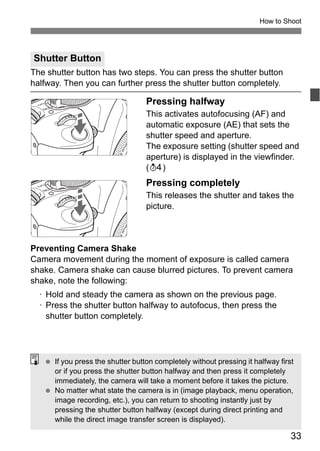
More Related Content
What's hot
What's hot (19)
Similar to Huong dan su dung canon 40033
Similar to Huong dan su dung canon 40033 (20)
Instructions BUSHNELL Image View 15-45x50 Spotting Scope | Optics Trade

Instructions BUSHNELL Image View 15-45x50 Spotting Scope | Optics Trade
Dual Lens 720p HD DVR X6 I1000 F70 DVR Dash Cam User Manual

Dual Lens 720p HD DVR X6 I1000 F70 DVR Dash Cam User Manual
More from Duy Vọng (20)
Chiến lược toàn cầu trong chẩn đoán, quản lý và dự phòng bệnh phổi tắc nghẽn ...

Chiến lược toàn cầu trong chẩn đoán, quản lý và dự phòng bệnh phổi tắc nghẽn ...
Huong dan su dung canon 40033
- 1. How to Shoot 33 Shutter Button The shutter button has two steps. You can press the shutter button halfway. Then you can further press the shutter button completely. Pressing halfway This activates autofocusing (AF) and automatic exposure (AE) that sets the shutter speed and aperture. The exposure setting (shutter speed and aperture) is displayed in the viewfinder. (0) Pressing completely This releases the shutter and takes the picture. Preventing Camera Shake Camera movement during the moment of exposure is called camera shake. Camera shake can cause blurred pictures. To prevent camera shake, note the following: · Hold and steady the camera as shown on the previous page. · Press the shutter button halfway to autofocus, then press the shutter button completely. If you press the shutter button completely without pressing it halfway first or if you press the shutter button halfway and then press it completely immediately, the camera will take a moment before it takes the picture. No matter what state the camera is in (image playback, menu operation, image recording, etc.), you can return to shooting instantly just by pressing the shutter button halfway (except during direct printing and while the direct image transfer screen is displayed).
