Full stack security
•
4 likes•2,967 views
OAuth/OpenID Connect and JWT connection frontend and backend Author: Peter Varga, DPC Consulting Event: HOUG Szakmai nap 2015, 2015.10.07
Report
Share
Report
Share
Download to read offline
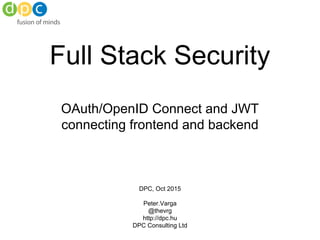
Recommended
Recommended
With the proliferation of cloud applications, mobile devices, and the need to connect to external users, IT organizations are increasingly challenged with how to manage and gain transparency into user access to systems and applications. As your organization looks to deploy Identity in the cloud, it’s critical that this is backed by open-standards.
In this webinar, Chuck Mortimore, Pat Patterson, and Ian Glazer will give you a broad overview of how OpenID Connect can help better connect you with your customers, partners, apps, and devices
Key Takeaways
Get introduced to OpenID Connect, learn how it builds on top of OAuth, and discover why it’s an important new standard for your organization
Consume OpenID Connect from popular Identity providers with Social Sign-On
Provide a single, branded Identity to your own users and applications using OpenID Connect
Use OpenID Connect to easily build Identity-enabled mobile applications
Plan for the next generation of connected devices
Intended Audience
This webinar is aimed at a technical audience of administrators, developers, architects and business analysts who are wishing to learn more about Identity and StandardsOpenID Connect: The new standard for connecting to your Customers, Partners, ...

OpenID Connect: The new standard for connecting to your Customers, Partners, ...Salesforce Developers
More Related Content
What's hot
With the proliferation of cloud applications, mobile devices, and the need to connect to external users, IT organizations are increasingly challenged with how to manage and gain transparency into user access to systems and applications. As your organization looks to deploy Identity in the cloud, it’s critical that this is backed by open-standards.
In this webinar, Chuck Mortimore, Pat Patterson, and Ian Glazer will give you a broad overview of how OpenID Connect can help better connect you with your customers, partners, apps, and devices
Key Takeaways
Get introduced to OpenID Connect, learn how it builds on top of OAuth, and discover why it’s an important new standard for your organization
Consume OpenID Connect from popular Identity providers with Social Sign-On
Provide a single, branded Identity to your own users and applications using OpenID Connect
Use OpenID Connect to easily build Identity-enabled mobile applications
Plan for the next generation of connected devices
Intended Audience
This webinar is aimed at a technical audience of administrators, developers, architects and business analysts who are wishing to learn more about Identity and StandardsOpenID Connect: The new standard for connecting to your Customers, Partners, ...

OpenID Connect: The new standard for connecting to your Customers, Partners, ...Salesforce Developers
What's hot (20)
Authentication and Authorization Architecture in the MEAN Stack

Authentication and Authorization Architecture in the MEAN Stack
OpenID Connect: The new standard for connecting to your Customers, Partners, ...

OpenID Connect: The new standard for connecting to your Customers, Partners, ...
Stateless authentication with OAuth 2 and JWT - JavaZone 2015

Stateless authentication with OAuth 2 and JWT - JavaZone 2015
The Client is not always right! How to secure OAuth authentication from your...

The Client is not always right! How to secure OAuth authentication from your...
#5 WSO2 Masterclassitalia - WSO2 Identity Server, un approccio OAUTH2

#5 WSO2 Masterclassitalia - WSO2 Identity Server, un approccio OAUTH2
Securing your APIs with OAuth, OpenID, and OpenID Connect

Securing your APIs with OAuth, OpenID, and OpenID Connect
An Authentication and Authorization Architecture for a Microservices World

An Authentication and Authorization Architecture for a Microservices World
ConFoo 2015 - Securing RESTful resources with OAuth2

ConFoo 2015 - Securing RESTful resources with OAuth2
Stateless token-based authentication for pure front-end applications

Stateless token-based authentication for pure front-end applications
Viewers also liked
Viewers also liked (16)
OpenID Foundation Foundation Financial API (FAPI) WG

OpenID Foundation Foundation Financial API (FAPI) WG
Securing RESTful APIs using OAuth 2 and OpenID Connect

Securing RESTful APIs using OAuth 2 and OpenID Connect
Securing Serverless Workloads with Cognito and API Gateway Part II - AWS Secu...

Securing Serverless Workloads with Cognito and API Gateway Part II - AWS Secu...
Similar to Full stack security
Similar to Full stack security (20)
Accessing APIs using OAuth on the federated (WordPress) web

Accessing APIs using OAuth on the federated (WordPress) web
OAuth 2.0 - The fundamentals, the good , the bad, technical primer and commo...

OAuth 2.0 - The fundamentals, the good , the bad, technical primer and commo...
More from DPC Consulting Ltd
More from DPC Consulting Ltd (6)
Recently uploaded
Recently uploaded (20)
Rising Above_ Dubai Floods and the Fortitude of Dubai International Airport.pdf

Rising Above_ Dubai Floods and the Fortitude of Dubai International Airport.pdf
Apidays New York 2024 - Passkeys: Developing APIs to enable passwordless auth...

Apidays New York 2024 - Passkeys: Developing APIs to enable passwordless auth...
Finding Java's Hidden Performance Traps @ DevoxxUK 2024

Finding Java's Hidden Performance Traps @ DevoxxUK 2024
Why Teams call analytics are critical to your entire business

Why Teams call analytics are critical to your entire business
EMPOWERMENT TECHNOLOGY GRADE 11 QUARTER 2 REVIEWER

EMPOWERMENT TECHNOLOGY GRADE 11 QUARTER 2 REVIEWER
"I see eyes in my soup": How Delivery Hero implemented the safety system for ...

"I see eyes in my soup": How Delivery Hero implemented the safety system for ...
AWS Community Day CPH - Three problems of Terraform

AWS Community Day CPH - Three problems of Terraform
CNIC Information System with Pakdata Cf In Pakistan

CNIC Information System with Pakdata Cf In Pakistan
Modular Monolith - a Practical Alternative to Microservices @ Devoxx UK 2024

Modular Monolith - a Practical Alternative to Microservices @ Devoxx UK 2024
Connector Corner: Accelerate revenue generation using UiPath API-centric busi...

Connector Corner: Accelerate revenue generation using UiPath API-centric busi...
Biography Of Angeliki Cooney | Senior Vice President Life Sciences | Albany, ...

Biography Of Angeliki Cooney | Senior Vice President Life Sciences | Albany, ...
Navigating the Deluge_ Dubai Floods and the Resilience of Dubai International...

Navigating the Deluge_ Dubai Floods and the Resilience of Dubai International...
Boost Fertility New Invention Ups Success Rates.pdf

Boost Fertility New Invention Ups Success Rates.pdf
Repurposing LNG terminals for Hydrogen Ammonia: Feasibility and Cost Saving

Repurposing LNG terminals for Hydrogen Ammonia: Feasibility and Cost Saving
Polkadot JAM Slides - Token2049 - By Dr. Gavin Wood

Polkadot JAM Slides - Token2049 - By Dr. Gavin Wood
Full stack security
- 1. Full Stack Security OAuth/OpenID Connect and JWT connecting frontend and backend DPC, Oct 2015 Peter.Varga @thevrg http://dpc.hu DPC Consulting Ltd
- 2. Agenda ● OAuth 2.0 ● OpenID Connect ● JSON Web Token (JWT) ● Demo ● Q&A
- 3. OAuth 2.0
- 4. OAuth 2.0 ● Open standard for authorization (RFC 6749) ● Provides a method for a third-party to access resources on behalf of a resource owner ● OAuth 2.0 token are also used to imply authentication ● OAuth 2.0 process consists of: 1. Obtaining an authorization grant 2. Obtaining an access token 3. Using the access token to make requests
- 5. Problems Addressed by OAuth 2.0 ● In traditional model, a third-party given access to a resource owner resources means: – Third-party must store the resource owner credentials – Third-party access is not limited in scope – Third-party access is not limited in time – The resource owner cannot revoke access to one third- party only; the only way to revoke access being a change in credentials ● OAuth2 presents an alternative solution addressing each of these issues
- 6. OAuth 2.0 Roles ● Client ● Resource Owner ● Authorization Server ● Resource Server
- 7. OAuth 2.0 Terminology ● Authorization Grant: – credentials representing the resource owner’s authorization – used by the client to obtain an access token ● Access Token: – credentials used to access protected resources – represents specific scopes and durations of access ● Refresh Token: – credentials used to obtain a new access token when current access token becomes invalid ● Scope: – determines the specific resources that can be accessed and the duration of the grant
- 8. OAuth 2.0 Clients ● Confidential: can protect their credentials – web applications ● Public: risk to expose their credentials – mobile phone apps – desktop clients – web-browsers ● Before OAuth2 process can take place, the client must register to the authorization server
- 9. Obtaining Access Token ● There are different ways to obtain an access token: – Authorization Code – Implicit – Resource Owner Password Credentials – Client Credentials – Extension Mechanism; e.g. SAML2 Token Insertion ● All communication must be performed through a secure channel
- 11. Authorization Code Flow (1-3) 1-2: Authorization Request https://oauthprovider.example.com/oauth/authorize? response_type=code&client_id= CLIENT_ID&redirect_uri= CALLBACK_URL&scope=rea d ● response_type= code ● client_id=CLIENT_ID ● redirect_uri=CALLBACK_URL ● scope=read 3: User authorizes request ● User authenticates if not authenticated yet
- 12. Authorization Code Flow (4-7) 4-5: Browser is redirected to Client’s CALLBACK_URL https://sample.oauthclient.com/callback?code= AUTHORIZATION_CODE ● code=AUTHORIZATION_CODE 6: Client requests Access Token POST https://oauthprovider.example.com/oauth/token Content-Type: application/x-www-form-urlencoded client_id=CLIENT_ID&client_secret= CLIENT_SECRET&grant_type=authorization_c ode&code=AUTHORIZATION_CODE &redirect_uri= CALLBACK_URL 7: Client receives Access Token {"access_token":" ACCESS_TOKEN","token_type":"bearer","expires_in":3872," refresh_token":" REFRESH_TOKEN","scope":"read","uid":,"info":{"name":"Peter Varga","email":"peter.varga@dpc.hu"}}
- 13. Implicit Flow
- 14. Implicit Flow (1-3) 1-2: Authorization Request https://oauthprovider.example.com/oauth/authorize? response_type=token&client_id= CLIENT_ID&redirect_uri= CALLBACK_URL&scope=re ad ● response_type= token ● client_id=CLIENT_ID ● redirect_uri=CALLBACK_URL ● scope=read 3: User authorizes request ● User authenticates if not authenticated yet
- 15. Implicit Flow (4-6) 4: Browser is redirected to Client’s CALLBACK_URL https://sample.oauthclient.com/callback #token=ACCESS_TOKEN ● #token=ACCESS_TOKEN 5: Client loads javascript which will extract token from hash ● The web server does not get access token directly 6: Script extracts Access Token from URL’s hash ● Now the script can share it with the client
- 16. Access Token ● The access token is a “bearer token”; anyone presenting it can obtain access: – The access token is sent through TLS/SSL from the authorization server to the client – The access token usually has a short life span and is renewed through refresh tokens ● A client can query the resource server endpoints to access resources/information
- 17. Accessing Resources ● Once in possession of an access token, the client presents the token to the resource server ● The resource server validates the token, its scope and its expiry date ● The validation generally requires interaction or coordination with the authorization server GET /protected/resource HTTP/1.1 Host: resource.example.com Authorization: Bearer ACCESS_TOKEN
- 18. Access Token Information ● The specification does not include the communication between the resource server and the authorization server ● There are proprietary mechanisms/implementations – The authorization server has an endpoint which can be used to get info about the presented access token GET /openam/oauth2/tokeninfo HTTP/1.1 Host: login.example.com Authorization: Bearer ACCESS_TOKEN
- 19. Bearer Token Recommendations ● Safeguard bearer tokens ● Validate TLS certificate chains ● Always use TLS (https) ● Don’t store bearer tokens in cookies ● Issue short-lived bearer tokens ● Issue scoped bearer tokens ● Don’t pass bearer tokens in URLs
- 20. OpenID Connect
- 21. OAuth 2.0 is NOT an Authentication Protocol
- 22. OpenID Connect ● OpenID connect = Identity, Authentication + OAuth2 ● OAuth 2.0 is an authorization protocol; when a client receives an access token it does not know the identity of the user ● OpenID Connect leverages the OAuth 2.0 handshake to provide Identity assertion through an ID token ● With OAuth 2.0 the client requests an access token; with OpenID Connect the client requests an access token and an ID token
- 24. OpenID Connect Flow (1-3) 1-2: Authorization Request https://oauthprovider.example.com/oauth/authorize? response_type=code&client_id= CLIENT_ID&redirect_uri= CALLBACK_URL&scope=ope nid%20profile ● response_type= code ● client_id=CLIENT_ID ● redirect_uri=CALLBACK_URL ● scope=openid%20profile 3: User authorizes request ● User authenticates if not authenticated yet
- 25. OpenID Connect Flow (4-7) 4-5: Browser is redirected to Client’s CALLBACK_URL https://sample.oauthclient.com/callback?code= AUTHORIZATION_CODE ● code=AUTHORIZATION_CODE 6: Client requests Access Token POST https://www.googleapis.com/oauth2/v3/token Content-Type: application/x-www-form-urlencoded client_id=CLIENT_ID&client_secret= CLIENT_SECRET&grant_type=authorization_c ode&code=AUTHORIZATION_CODE &redirect_uri= CALLBACK_URL 7: Client receives Access Token {"access_token": "ya29.JgEXH5-koEv0wnizPyikm8qdpRG", "token_type": "Bearer","expires_in": 3597," id_token": "eyJhbGciOiJSUzI1NiIsImtpZCI6Ijc0ZWIyNDY1MGE0NzViNDkz. ZGQzZjFiMjU2MmM5MTZmOTA1MzIyOTAifQ. eyJpc3MiOiJhY2NvdW50cy5nb29nbGUuY29tIiwic3Vi"}
- 26. OpenID Connect ID Token ● Signed claim about user identity ● In Standard JSON Web Token (JWT) format ● Client must validate it: – Signature – Audience – Expiry – Nonce
- 27. JSON Web Token
- 28. JSON Web Token ● Compact, URL-safe means of representing claims to be transferred between two parties ● IETF Standard – https://tools.ietf.org/html/draft-ietf-oauth-json-web-token- 32 – http://jwt.io/ ● Simple Structure: – Header – Payload – Signature
- 29. JSON Web Token (JWT) Structure
- 30. User Information Endpoint ● OpenID Connect specifies it ● Retrieves the user info about the current session represented by the access token GET /openam/oauth2/userinfo HTTP/1.1 Host: login.example.com Authorization: Bearer ACCESS_TOKEN HTTP/1.1 200 OK Content-Type: application/json { "sub": "248289761001", "name": "Jane Doe", "given_name": "Jane", "family_name": "Doe", "email": "janedoe@example.com" }
- 31. Demo
- 32. Starting Implicit Flow with OpenID Connect
- 33. Processing Tokens Passed by the Authorization Server
- 34. Summary ● OAuth 2.0 ● OpenID Connect ● JSON Web Token (JWT) ● Demo ● Q&A
- 35. Q & A