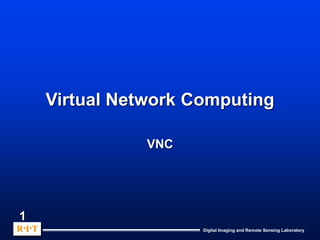
VNC_Lecture.ppt
- 1. Digital Imaging and Remote Sensing Laboratory R.I.T 1 Virtual Network Computing VNC
- 2. Digital Imaging and Remote Sensing Laboratory R.I.T 2 Outline • What is VNC? • Why do we need to be familiar with VNC? • Where do we get VNC? • Limitations of VNC? • Other notes about VNC?
- 3. Digital Imaging and Remote Sensing Laboratory R.I.T 3 What is VNC? • Virtual Network Computing (VNC) • Remote control system of other computer windowing environments • Allows access to “desktops” of like or different operating systems • Developed by AT&T Laboratories • Freely Available UNIX Windows Mac
- 4. Digital Imaging and Remote Sensing Laboratory R.I.T 4 Why VNC? • Freedom to choose your favorite computing environment – And still have access to the more powerful UNIX system • Remote access is made possible to the major platforms – You want to work at home, but you forgot that one critical file at school on the… • Reinforces the concepts of client/server software – Concept foreign to most PC/MAC users • Price is right – Free
- 5. Digital Imaging and Remote Sensing Laboratory R.I.T 5 Where to get VNC? • AT&T Laboratories, Cambridge UK http://www.uk.research.att.com/vnc/ • Available for UNIX environment – Requires system administrator privileges – Already installed on the CIS machines • Available for Windows platform – Requires you to download and install on your machine • Available for Mac platform • Available for Java-enabled browsers
- 6. Digital Imaging and Remote Sensing Laboratory R.I.T 6 Limitations of VNC • VNC is network resource intensive – High Bandwidth connection = Good situation – Low Bandwidth connection = Bad situation • Filesystems are still separate between different operating systems – Transferring files still requires other mechanisms (e.g. ftp) • Access to non-Unix platforms do not have good multi-user support – PC/MAC lack general concept of several user access
- 7. Digital Imaging and Remote Sensing Laboratory R.I.T 7 Quickstart use of VNC • Prerequisites – You should be comfortable with the client/server concepts of the X-windows environment – If not, review “Introduction to X windows” » http://www.strath.ac.uk:80/CC/Courses/oldXC/xc.html – VNC server and viewer installed on both local and remote machines • Configurations you will encounter 1. Local PC/MAC accessing remote UNIX system 2. Local UNIX system accessing remote PC/MAC 3. Local UNIX system accessing remote UNIX system
- 8. Digital Imaging and Remote Sensing Laboratory R.I.T 8 Installation of VNC Software • Download site – http://www.uk.research.att.com/vnc/download.html • CIS Unix platforms – Already installed by system administrator • PC platform – Download and install as you would other PC software • Mac platform – Download and install as you would other Mac software
- 9. Digital Imaging and Remote Sensing Laboratory R.I.T 9 VNC Software components • VNC has two major software components vncserver vncviewer
- 10. Digital Imaging and Remote Sensing Laboratory R.I.T 10 VNCSERVER • Provides the “remote” half of the “remote control” system • Communicates interactions from the remote machine to the local machine • Exports the view of the remote “deskstop” screen environment to a local machine • Imports keyboard and mouse inputs from local machine to remote machine
- 11. Digital Imaging and Remote Sensing Laboratory R.I.T 11 VNCVIEWER • Provides the “local” half of the “remote control” system • Communicates interactions between local machine to the remote machine • Imports the view of the remote “deskstop” screen environment to the local machine • Exports keyboard and mouse inputs from local machine to remote machine
- 12. Digital Imaging and Remote Sensing Laboratory R.I.T 12 Local PC/Mac Accessing Remote CIS SUN UNIX System • Prerequisites – Assumes you have a UNIX account on CIS system – Assumes you have downloaded and installed VNC on your local PC/Mac • Use “telnet” to login to a SUN UNIX system % telnet armstrong.cis.rit.edu • Make sure remote machine is a SUN platform % uname -a SunOS armstrong 5.7 ...
- 13. Digital Imaging and Remote Sensing Laboratory R.I.T 13 PC/MAC accessing UNIX (starting server for the first time) • Start the server software on the UNIX side for the first time will ask you for a password % vncserver • This password does not need to be the same as your UNIX password • This password is used only during authentication when you connect using VNC • You can change this password using % vncpasswd
- 14. Digital Imaging and Remote Sensing Laboratory R.I.T 14 PC/MAC accessing UNIX (starting the server) • Start the server software on the UNIX side % vncserver New 'X' desktop is armstrong:1 Starting app... in ~rvrpci/.vnc/xstartup Log file is ~rvrpci/.vnc/armstrong:1.log
- 15. Digital Imaging and Remote Sensing Laboratory R.I.T 15 PC/MAC accessing UNIX (meaning of server messages) • Name of exported “virtual desktop window” is armstrong:1 New 'X' desktop is armstrong:1 • The specific X-window manager and associated startup applications is specified by the file below (view using text editor) Starting app... in ~rvrpci/.vnc/xstartup • Any informational or error messages are logged in the file below (view using text editor) Log file is ~rvrpci/.vnc/armstrong:1.log
- 16. Digital Imaging and Remote Sensing Laboratory R.I.T 16 PC/MAC access UNIX (start the viewer) • Invoke “vncviewer” application – Double click on vncviewer icon or – “Start->Programs->VNC->Run VNCviewer” • You will be prompted for a remote host name to control – e.g. armstrong:1 • You will be prompted for a VNC password • If successful, you should get a window with a view
- 17. Digital Imaging and Remote Sensing Laboratory R.I.T 17 PC/MAC accessing UNIX (windows with a view)
- 18. Digital Imaging and Remote Sensing Laboratory R.I.T 18 PC/MAC accessing UNIX (shutting down the server) % vncserver -kill :1 Killing Xvnc process ID 10733 • Above command kills the virtual window, in this case, armstrong:1 • If you do not kill the server, but kill the viewer, you can always reconnect from another viewer and pick up where you left off – Frowned upon by the system administrator if abused (SA has prerogative to kill your desktop)
- 19. Digital Imaging and Remote Sensing Laboratory R.I.T 19 UNIX accessing PC/MAC Desktop • Prerequisites – VNC software installed on UNIX and remote PC/MAC – Owner of PC/MAC has given you VNC password – Vncserver running on PC • Start vncviewer % vncviewer • Enter PC/MAC VNC server name to access • Enter PC/MAC VNC password
- 20. Digital Imaging and Remote Sensing Laboratory R.I.T 20 UNIX accessing PC/MAC Desktop (X-windows with a view)
- 21. Digital Imaging and Remote Sensing Laboratory R.I.T 21 UNIX Desktop to UNIX Desktop Access • Rarely done using VNC because X-windows already provides this capability – VNC only adds overhead • VNC may be used to save desktop environments from session to session • Procedure similar to PC/MAC to UNIX desktop access
- 22. Digital Imaging and Remote Sensing Laboratory R.I.T 22 PC/MAC to PC/MAC Access • Prerequisites similar to PC/MAC to UNIX access • Be careful interfering with someone working on the remote machine – It is possible to disable remote keyboard and mouse • PC to PC access allows – Limited remote troubleshooting of PC system – Multiple viewers to “listen in” on one window
- 23. Digital Imaging and Remote Sensing Laboratory R.I.T 23 Other means of VNC access • Java-enabled browser can access any vncserver • For example, access to armstrong:1 http://armstrong:5801 http://armstrong.cis.rit.edu:5801 • Or access to armstrong:2 http://armstrong:5802 http://armstrong.cis.rit.edu:5802 • Successful connection will be followed by VNC password authentication
- 24. Digital Imaging and Remote Sensing Laboratory R.I.T 24 Browser Access to VNC server
- 25. Digital Imaging and Remote Sensing Laboratory R.I.T 25 When in doubt about vncserver under UNIX… bean% vncserver -h usage: vncserver [:<number>] [-name <desktop-name>] [-depth <depth>] [-geometry <width>x<height>] [-pixelformat rgbNNN|bgrNNN] <Xvnc-options>... vncserver -kill <X-display>
- 26. Digital Imaging and Remote Sensing Laboratory R.I.T 26 When in doubt about vncviewer under UNIX bean% vncviewer -h VNC viewer version 3.3.3r1 usage: vncviewer [<options>] <host>:<display#> vncviewer [<options>] -listen [<display#>] <options> are standard Xt options, or: -shared -viewonly -fullscreen -passwd <passwd-file> -encodings <encoding-list> (e.g. "raw copyrect") -bgr233 -owncmap -truecolour -depth <depth>
- 27. Digital Imaging and Remote Sensing Laboratory R.I.T 27 Key VNC Options to consider % vncserver -depth 24 – Starts up your server in 24-bit mode color mode % vncviewer -share -viewonly – First option » Starts up your viewer so that others can also see the server » Useful for having two or more people control the desktop – Second option » Makes sure that you can only see the desktop and not control it » Particularly useful in a group environment when you want only one person to “drive”
- 28. Digital Imaging and Remote Sensing Laboratory R.I.T 28 Other VNC considerations • Cutting and pasting text information – Supported between remote and local windows • Provides a foundation for CSCW – Computer Supported Cooperative Work • Source code freely available – Other platforms are actively being included • VNC performance can be an issue, but – Beats driving through the snow to school to pick up that one #@$%^ data file