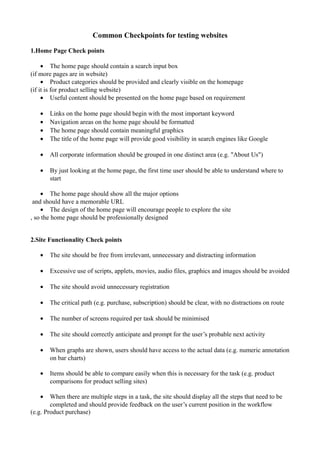
Common Checkpoints for testing websites
- 1. Common Checkpoints for testing websites 1.Home Page Check points • The home page should contain a search input box (if more pages are in website) • Product categories should be provided and clearly visible on the homepage (if it is for product selling website) • Useful content should be presented on the home page based on requirement • Links on the home page should begin with the most important keyword • Navigation areas on the home page should be formatted • The home page should contain meaningful graphics • The title of the home page will provide good visibility in search engines like Google • All corporate information should be grouped in one distinct area (e.g. "About Us") • By just looking at the home page, the first time user should be able to understand where to start • The home page should show all the major options and should have a memorable URL • The design of the home page will encourage people to explore the site , so the home page should be professionally designed 2.Site Functionality Check points • The site should be free from irrelevant, unnecessary and distracting information • Excessive use of scripts, applets, movies, audio files, graphics and images should be avoided • The site should avoid unnecessary registration • The critical path (e.g. purchase, subscription) should be clear, with no distractions on route • The number of screens required per task should be minimised • The site should correctly anticipate and prompt for the user’s probable next activity • When graphs are shown, users should have access to the actual data (e.g. numeric annotation on bar charts) • Items should be able to compare easily when this is necessary for the task (e.g. product comparisons for product selling sites) • When there are multiple steps in a task, the site should display all the steps that need to be completed and should provide feedback on the user’s current position in the workflow (e.g. Product purchase)
- 2. • Price should be always clearly displayed next to any product (for product selling sites) • The site's privacy policy should be easy to find, especially on pages that ask for personal information, and the policy should be simple and clear • Users of the site should not be needed to remember information from place to place • Data formats should follow appropriate cultural conventions • A typical first-time visitor should be able to do the most common tasks without assistance • On the basket page, there is a highly visible ‘Proceed to checkout’ button at the top and bottom of the page • Important calls to action, like ‘Add to basket’, are highly visible (for ecommerce sites) • Action buttons (such as “Submit”) should always be invoked by the user, not automatically invoked by the system when the last field is completed • Command and action items are presented as buttons (not, for example, as hypertext links) • If the user is half-way through a transaction and quits, the user can later return to the site and continue from where he left off • When a page presents a lot of information, the user should be able to sort and filter the information • The site should prompt the user before automatically logging off the user, and the time out is appropriate • Unwanted features (e.g. Flash animations) should be able to stop or skip • The site should support new users and expert users by providing different levels of explanation (e.g. in help and error messages) • The site should allow the users to rename objects and actions in the interface (e.g. naming delivery addresses or accounts) • The site should allow the user to customise operational time parameters (e.g. time until automatic logout) 3.Navigation checkpoints There should be a convenient and obvious way to move between related pages and sections and it should be easy to return to the home page. • Navigation choices should be ordered in logical or task-oriented manner. • The site structure should be simple, with a clear conceptual model and no unnecessary levels. • The major sections of the site should be available from every page (persistent navigation)
- 3. and there should not be any dead ends. • Navigation tabs should be located at the top of the page, and should look like clickable versions of real-world tabs. • There should be a site map that should provide an overview of the site's content, it should be linked to from every page. • The site map should provide a concise overview of the site. • Good navigational feedback should be provided (e.g. showing where you are in the site). • Terminology and conventions (such as link colours) should be (approximately) consistent with general web usage. • Product pages should contain links to similar and complementary products to support cross- selling(ecommerce sites). • Users should be ablt to sort and filter catalogue pages (e.g. by listing in price order, or showing 'most popular'). (ex. Ecommerce site) • There should be a visible change when the mouse points at something clickable (excluding cursor changes). • Important content should be able to access from more than one link (different users may require different link labels). • A link to both the basket and checkout is clearly visible on every page.(for ecommerce sites) • Menu instructions, prompts and messages should appear on the same place on each screen. 4.Forms and data entry checkpoints Fields in data entry screens should contain default values when appropriate and show the structure of the data and the field length. • The site automatically should enter field formatting data (e.g. currency symbols, commas for 1000s, trailing or leading spaces). • Field labels on forms should clearly explain what entries are desired. • Text boxes on forms should contain the right length for the expected answer. • There should be a clear distinction between "required" and "optional" fields on forms. • The same form should be used for both logging in and registering • Forms should pre-warn the user if external information is needed for completion (e.g. a passport number). • Questions on forms should be grouped logically, and each group should have a heading. • With data entry screens, the cursor should be placed where the input is needed. • Data formats should be clearly indicated for input (e.g. dates) and output (e.g. units of values). • Forms should allow users to stay with a single interaction method for as long as possible (i.e. users do not need to make numerous shifts from keyboard to mouse to keyboard). • Text entry fields should indicate the amount and the format of data that needs to be entered. • Forms should be validated before the form is submitted. • Labels should be close to the data entry fields 5.Trust and Credibility checkpoints The content in the site should be up-to-date, authoritative and trustworthy. • The site should contain third-party support (e.g. testimonials) to verify the accuracy of information.
- 4. • The company should comprise acknowledged experts (look for credentials). • Delivery costs should be highlighted at the very beginning of checkout(for ecommerce sites). • Each page should be clearly branded so that the user knows he is still in the same site. • It should be easy to contact someone for assistance and a reply should be received quickly. • The content should fresh: it should be updated frequently and the site should include recent content. • The site should be free of typographic errors and spelling mistakes. 6.Writing and Content quality checkpoints • The site should have powerful and unique content. • Pages should use bulleted and numbered lists in preference to narrative text. • Lists should be prefaced with a concise introduction (e.g. a word or phrase), helping users appreciate how the items are related to one another. • The most important items in a list should be placed at the top. • Information should be organised hierarchically, from the general to the specific, and the organisation should be clear and logical. • Product pages should contain the detail necessary to make a purchase, and users can zoom in on product images(for ecommerce sites). • Hypertext should be appropriately used to structure content. • Pages should be quick to scan, with enough headings and sub-headings and short paragraphs. • The site should use maps, diagrams, graphs, flow charts and other visuals in preference to wordy blocks of text. • Each page should be clearly labeled with a descriptive and useful title that makes sense as a bookmark. • Links and link titles should be descriptive and predictive, and there should not be any "Click here!" links. • Link names match the title of destination pages, so users will know when they have reached the intended page. • Button labels and link labels should start with action words. • Headings and sub-headings should be short, straightforward and descriptive. • The words, phrases and concepts used should be familiar to the typical user. • Numbered lists should start at "1" not at "0". • Acronyms and abbreviations should be defined when first used. • Text links should be long enough to be understood, but short enough to minimise wrapping (especially when used as a navigation list). 7. Page Layout and Visual Design Checkpoints The screen density should be appropriate for the target users and their tasks. • The layout should help focus attention on what to do next. • On all pages, the most important information (such as frequently used topics, features and functions) should be presented on the first screenful of information ("above the fold"). • The site should be used without scrolling horizontally.
- 5. • Things that are clickable (like buttons) should be obviously pressable. • The functionality of buttons and controls should be obvious from their labels or from their design. • Hypertext links should be easy to identify (e.g. underlined). • Fonts should be used consistently. • The relationship between controls and their actions should be obvious. • Icons and graphics should be standard and/or intuitive (concrete and familiar). • There should be a clear visual "starting point" to every page. • Each page on the site should share a consistent layout. • Pages on the site should be formatted for printing, or there should be a printer-friendly version. • Buttons and links should show that they have been clicked. • GUI components (like radio buttons and check boxes) should be used appropriately . • Fonts should be readable. • The site should avoid italicised text and should use underlining only for hypertext links. • There should be a good balance between information density and use of white space. • The site should be pleasant to look at. • The site should avoid extensive use of upper case text. • The site should have a consistent, clearly recognisable look and feel that will engage users. • Colour should be used to structure and group items on the page. • Emboldening should be used to emphasise important topic categories . • On content pages, line lengths should be neither too short (<50 characters per line) nor too long (>100 characters per line) when viewed in a standard browser width window. • Pages should be designed to an underlying grid, with items and widgets aligned both horizontally and vertically. • Meaningful labels, effective background colours and appropriate use of borders and white space should help users identify a set of items as a discrete functional block. • The colours should work well together and complicated backgrounds are avoided. • Standard elements (such as page titles, site navigation, page navigation, privacy policy etc.) should be easy to locate. • The organisation's logo should be placed in the same location on every page, and clicking the logo returns the user to the most logical page (e.g. the home page). • Attention-attracting features (such as animation, bold colours and size differentials) should be used sparingly and only where relevant. • Related information and functions should be grouped together, and each group can be scanned in a single fixation (5-deg, about 4.4cm diameter circle on screen). 8.Search Usability Checkpoints The default search should be easy to configure (no Boolean operators). • The search results page should show the user what was searched for and it should be easy to edit and resubmit the search. • Search results should be clear, useful and ranked by relevance. • The search results page should make it clear how many results were retrieved, and the number of results per page should be configured by the user. • If no results are returned, the system should offer ideas or options for improving the query based on identifiable problems with the user's input.
- 6. • The search engine should handle empty queries gracefully. • The most common queries (as reflected in the site log) should produce useful results. • The search engine should include templates, examples or hints on how to use it effectively. • The site should include a more powerful search interface available to help users refine their searches (preferably named "revise search" or "refine search", not "advanced search"). • The search results page should not show duplicate results (either perceived duplicates or actual duplicates). • The search box should be long enough to handle common query lengths. • Searches should cover the entire web site, not a portion of it. • If the site allows users to set up a complex search, these searches should be saved and executed on a regular basis (so users can keep up-to-date with dynamic content). • The search interface should be located where users will expect to find it (top right of page). • The search box and its controls should be clearly labeled (multiple search boxes can be confusing). • The site should support people who want to browse and people who want to search. • The search results page should display useful meta-information, such as the size of the document, the date that the document was created and the file type (Word, pdf etc.). • The search engine should provide automatic spell checking and should look for plurals and synonyms. • The search engine should provide an option for similarity search ("more like this"). 9.Help, feedback and error tolerance checkpoints The FAQ or on-line help should provide a step-by-step instructions to help users carry out the most important tasks. • It should be easy to get help in the right form and at the right time. • Prompts should be brief and unambiguous. • The user should not need to consult user manuals or other external information to use the site. • The site should use a customised 404 page, which should include tips on how to find the missing page and links to "Home" and Search. • The site should provide good feedback (e.g. progress indicators or messages) when needed (e.g. during checkout for ecommerce sites). • Users should be given help in choosing products. • User confirmation should be required before carrying out potentially "dangerous" actions (e.g. deleting something). • Confirmation pages should be clear. • Error messages should contain clear instructions on what to do next. • Immediately prior to committing to the purchase, the site should show the user a clear summary page and this should not be confused with a purchase confirmation page. • When the user needs to choose between different options (such as in a dialog box), the options are obvious. • The site should keep users informed about unavoidable delays in the site's response time (e.g. when authorising a credit card transaction). • Pages should load quickly (5 seconds or less). • The site should provide immediate feedback on user input or actions. • The user should be warned about large, slow-loading pages (e.g. "Please wait…"), and the most important information appears first.
- 7. • Where tool tips are used, they should provide useful additional help and do not simply duplicate text in the icon, link or field label. • When giving instructions, pages should tell users what to do rather than what to avoid doing. • The site should show users how to do common tasks where appropriate (e.g. with demonstrations of the site's functionality). • The site should provide feedback (e.g. "Did you know?") that should help the user learn how to use the site. • The site should provide context sensitive help. • Help should be clear and direct and simply expressed in plain English. • The site should provide a clear feedback when a task has been completed successfully. • Important instructions should remain on the screen while needed, and there are no hasty time outs requiring the user to write down information. • There should be sufficient space between targets to prevent the user from hitting multiple or incorrect targets. • There should be a line space of at least 2 pixels between clickable items. • The site should make it obvious when and where an error has occurred (e.g. when a form is incomplete, highlighting the missing fields). • The site should do a good job of preventing the user from making errors. • The site should prompt the user before correcting erroneous input • The site should ensure that work is not lost (either by the user or site error). • Error messages should be written in plain language with sufficient explanation of the problem. • The site should provide more detail about error messages if required. • It should easy to "undo" (or "cancel") and "redo" actions.
