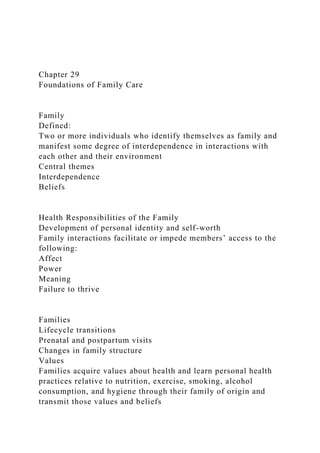
Chapter 29Foundations of Family CareFamily DefinedT.docx
- 1. Chapter 29 Foundations of Family Care Family Defined: Two or more individuals who identify themselves as family and manifest some degree of interdependence in interactions with each other and their environment Central themes Interdependence Beliefs Health Responsibilities of the Family Development of personal identity and self-worth Family interactions facilitate or impede members’ access to the following: Affect Power Meaning Failure to thrive Families Lifecycle transitions Prenatal and postpartum visits Changes in family structure Values Families acquire values about health and learn personal health practices relative to nutrition, exercise, smoking, alcohol consumption, and hygiene through their family of origin and transmit those values and beliefs
- 2. Families (cont.) Healthcare system education Families serve as a reference for defining illness and what should be done about it. Provision of care Assume major share of responsibility for intergenerational support and assistance Two caregiving roles: Direct care provider Indirect care provider Theoretical Approaches to Family Human Ecology Theory Nonsummativity Family Systems Theory Structure Function Self-regulation Positive feedback Negative feedback Family development theory Family development tasks Family Assessment Conceptual framework for family assessment Provides direction to the collection, organization, and interpretation of data about the family’s health situation Energy Consciousness Role structure Decision-making processes Communication patterns
- 3. Values Family boundaries Self-Efficacy Model Five phases of contracting process: Identification of family health concerns and needs Mutual setting of goals Delineation of alternatives Implementation of the plan Evaluation YearQuarterLocationCarClassRevenue NumCars 2017Q1DowntownEconomy $912,900 6,262 2017Q1AirportEconomy $978,534 5,891 2015Q3DowntownEconomy $752,272 5,678 2016Q4AirportEconomy $896,251 5,480 2016Q1DowntownEconomy $701,460 5,151 2015Q3AirportEconomy $685,248 5,017 2016Q4DowntownEconomy $687,844 4,848 2016Q3DowntownEconomy $665,548 4,799 2016Q2DowntownEconomy $626,232 4,550 2015Q4AirportEconomy $597,979 4,343 2015Q4AirportPremium $619,900 4,221 2016Q3AirportPremium $643,168 4,164 2015Q4DowntownPremium $582,504 4,155 2017Q1AirportPremium $663,276 4,106 2017Q2AirportPremium $674,672 4,090 2016Q2AirportPremium $585,156 3,850 2017Q2DowntownEconomy $561,124 3,824 2016Q3AirportEconomy $579,947 3,740 2016Q1AirportPremium $552,324 3,695 2015Q3DowntownPremium $504,800 3,657 2015Q4DowntownEconomy $496,840 3,655
- 4. 2015Q2AirportEconomy $468,791 3,541 2016Q1AirportEconomy $487,124 3,475 2015Q1AirportEconomy $438,521 3,456 2016Q2DowntownPremium $488,588 3,350 2017Q2AirportEconomy $581,071 3,349 2015Q2DowntownPremium $455,424 3,341 2016Q4AirportPremium $527,900 3,327 2015Q3AirportPremium $471,816 3,259 2016Q3DowntownPremium $483,256 3,250 2016Q1DowntownPremium $415,016 2,898 2015Q2DowntownEconomy $370,128 2,897 2015Q1DowntownEconomy $349,852 2,874 2016Q4DowntownPremium $421,120 2,804 2017Q1DowntownPremium $422,288 2,750 2015Q1DowntownPremium $345,952 2,589 2015Q1AirportPremium $351,060 2,558 2016Q2AirportEconomy $359,781 2,323 2015Q2AirportPremium $296,120 2,099 2017Q2DowntownPremium $321,768 2,049 Excel Project 1 – MS Excel Use the project description HERE to complete this activity (all the details are included in this document). For a review of the complete rubric used in grading this exercise, click on the Assignments tab, then on the title "Excel Project 1." Click on Show Rubrics if the rubric is not already displayed. Summary Create a Microsoft Excel workbook with four worksheets that provides extensive use of Excel capabilities including charting, and written analysis and recommendations in
- 5. support of a business enterprise. A large rental car company has two metropolitan locations, one at the airport and another centrally located in downtown. It has been operating since 2015 and each location summarizes its car rental revenue quarterly. Both locations rent two classes of cars: economy and premium. Rental revenue is maintained separately for the two classes of rental vehicles. The data for this case resides in the file rentalcars.txt and can be downloaded by clicking on the Assignments tab, then on the data file name. It is a text file (with the file type .txt). Do not create your own data. You must use the data provided and only the data provided. Default Formatting. All labels, text, and numbers will be Arial 10, There will be $ and comma and decimal point variations for numeric data, but Arial 10 will be the default font and font size. Tutorials Note: Tutorials that address activities used in this project have been assigned in Week 1, 2 and 3. Step Requirement Points Allocated Comments 1 Open Excel and save a blank workbook with the following name: a. “Student’s First InitialLast Name Excel Project 1” Example: JSmith Excel Project 1.
- 6. b. Set Page Layout Orientation to Landscape. 0.2 Use Print Preview to review how the first worksheet would print. 2 Change the name of the worksheet to Analysis by. 0.1 3 In the Analysis by worksheet: a. Beginning in Row 1, enter the four labels in column A (one label per row) in the following order: Name:, Class/Section:, Project:, Date Due: b. Place a blank row between each label. Please note the colon : after each label. c. Align the labels to the right side in the cells It may be necessary to adjust the column width so the four labels are clearly visible. 0.3 Format for column A: • Arial 10 point • Normal font • Right-align all four labels in the cells
- 7. 4 In the Analysis by worksheet with all entries in column C, a. Enter the appropriate values for your Name, Class and Section, Project, Date Due across from the appropriate label in column A. b. Use the formatting in the Comments column (to the right). 0.2 Format for column C: • Arial 10 point • Bold • Left-align all four values in the cells Step Requirement Points Allocated Comments It may be necessary to adjust the column width so the four labels are clearly visible. 5 a. Create new worksheets: Data, Sorted, and Airport. Upon completion, there should be Analysis by as well as the three newly created worksheets.
- 8. b. Delete any other worksheets. 0.2 6 If necessary, reorder the four worksheets so they are in the following order: Analysis by, Data, Sorted, Airport. 0.1 7 After clicking on the blank cell A1 (to select it) in the Data worksheet, import the text file rentalcars.txt into the Data worksheet. The data should begin in Column A, Row 1. Though the intent is to import the text file into the Data worksheet, sometimes when text data is imported into a worksheet, a new worksheet is created. If this happens, delete the blank Data worksheet, and then rename the new worksheet which HAS the recently imported data as “Data.” It may be necessary to change Revenue data to Currency format ($ and comma (thousands separators)) with NO decimal points, and to change NumCars data to numerical format, with NO decimal points, but with the comma (thousands separator) because of the import operation. This may or may not occur, but in case it does it needs to be corrected. Adjust all column widths so there is no data or column header truncation. 0.5 Format:
- 9. all data (field names, data text, and data numbers) • Arial 10 point. The field names should be in the top row of the worksheet with the data directly under it in rows. This action may not be necessary as this is part of the Excel table creation process. The data should begin in column A. 8 In the Data worksheet: a. Create an Excel table with the recently imported data. b. Pick a style with the styles group to format the table (choose a style that shows banded rows, i.e., rows that alternate between 2 colors). c. The style should highlight the field names in the first row. d. Ensure NO blank cells are part of the specified data range. e. Ensure the table has headers. f. Ensure that Header Row and Banded Rows are selected in the Table Style Options Group Box, but
- 10. do NOT select a Total row. 0.6 Some adjustment may be necessary to column widths to ensure all field names and all data are readable (not truncated or obscured). 9 In the Data worksheet: a. Select the entire table (data and headers) using a mouse. b. Copy the table to the Sorted worksheet. c. The upper left-hand corner of the header/data in Sorted should be in cell A1. d. Adjust columns widths if necessary to ensure all data and field names are readable. 0.4 Step Requirement Points Allocated Comments 10 In the Sorted worksheet:
- 11. a. Sort the data by location (ascending). b. (All cells with data in the table should be selected) 0.2 Ensure all the table is selected, NOT just the location column. 11 a. Copy the entire table from the Sorted worksheet to the Airport worksheet. In the Airport worksheet, the field names should be in row 1 and the Year column should be in column A. b. Some column adjustments may be necessary so that the field names as well as the data is all legible. 0.2 Ensure all cells with data are selected. 12 In the Airport worksheet: a. Delete all the rows in the table where the data is for Downtown. b. The field names should remain at the top of the table. c. The remaining data should be for the Airport location. 0.3 13
- 12. In the Airport worksheet, using a custom sort: a. Sort all the data first by CarClass (Ascending), b. then by Year (Ascending), c. then by Quarter (Ascending). 0.3 Ensure that all cells with data have been selected before sorting. This sort is completed in a single step, not 3 separate steps. 14 In the Airport worksheet: a. Add a new column heading AvgRev for the column where the average revenue per car for each row will be calculated and displayed. b. Add a formula to calculate the AvgRev by dividing the contents of the Revenue cell by the contents of the NumCars cell for each data row in the table c. The AvgRev values format is currency (a $ and two decimal points). When you are clicking on cells to construct a formula, while you may be expecting to see (for example) E14 (cell clicked on) what may appear in the cell editor is @Revenue, a result of using an Excel table. d. Column adjustment may be needed to ensure both the title and the data is visible. e. Use the formatting instructions in the Comments.
- 13. 0.5 The format of the table should be extended to the new column. Format: • Arial 10 point • data values for AvgRev are Currency Format (using the Format Cells option). A typical AvgRev value could be $123.45, for instance. 15 In the Airport worksheet: a. Create a range named AE that includes every AvgRev value for Economy cars. b. Create a range named AP that includes every AvgRev value for Premium cars. 0.4 AE stands for Airport Economy, AP stands for Airport Premium. 16 In the Airport worksheet: a. In column A, in the third row below the final row of the
- 14. data, b. Create a label called Average Quarterly Revenue per Economy Car (Airport). c. Use the formatting instructions in the Comments. 0.3 Format: • Arial 10 point • Bold 17 In the Airport worksheet: a. In the first fully visible cell to the right of the label, b. Calculate the Average Quarterly Revenue per 0.5 Format: • Arial 10 point Step Requirement Points Allocated Comments Economy Car (Airport) c. Use the average function and the named range AE. d. Ensure the Average is Currency format with two decimal places e. No credit will be awarded if anything other than the
- 15. named range AE is used in the function to calculate the average. • Normal • Currency ($ and two decimal places). 18 In the Airport worksheet: a. in column A in the fourth row below the final row of the data, b. create a label called Average Quarterly Revenue per Premium Car (Airport). c. Use the formatting instructions in the Comments. 0.3 Format: • Arial 10 point • Bold 19 In the Airport worksheet: a. In the first fully visible cell to the right of the label, b. Calculate the Average Quarterly Revenue per Premium Car (Airport) c. Use the average function and the named range AP. d. Ensure the Average is Currency format with two
- 16. decimal places e. No credit will be awarded if anything other than the named range AP is used in the function to calculate the average. 0.5 Format: • Arial 10 point • Normal • Currency ($ and two decimal places). 20 In the Airport worksheet: a. Create a column or bar type of chart that clearly shows the average revenue for Economy (carclass) vehicles for the four 2015 quarters. b. Provide an internal chart title that explains what is portrayed on the chart. c. Place the chart to the right of the data and aligned with the top of the worksheet. 0.75 You will have four bars in your chart, one for each quarter. Each bar represents the average
- 17. revenue per economy car in a quarter – airport location only. 21 In the Airport worksheet: a. Create a column or bar type of chart that clearly shows the average revenue for Premium (carclass) vehicles for the four 2015 quarters. b. Provide an internal chart title that explains what is portrayed on the chart. The two chart titles should be very similar (except for the text difference in carclasses). c. Place the chart left-aligned with the first chart and two or three rows below the first chart. 0.75 You will have four bars in your chart, one for each quarter. Each bar represents the average revenue per economy car in a quarter – airport location only. For the questions below, present your answers in a very readable format under the data. You can type your answer in one cell (in Column A), then highlight and select several rows and columns,
- 18. selecting merge cells and selecting Wrap Text. Do NOT widen the columns as this will adversely impact the appearance of the data above. You will want to change the text from Center to Left justification. Play with this a bit. If you simply type your answer on a single line in Column A, that will also be ok. But be sure the entire answer can be read without the reader having to change any formatting. 22 Question1: Based on the two charts, is there a trend that is shared between the Economy and Premium average revenue per car? Along with the yes or no 1.2 Format: • Arial 10 point Step Requirement Points Allocated Comments explain why there is or why there is not a trend. a. Label your response Question 1. Answer this question in 2 to 3 sentences after the Average revenue per premium car (airport). DO NOT change your spreadsheet. Just respond to the question. (0.8) b. Readability, format and location (0.2) c. No errors in grammar or spelling (0.2) • Normal/Black
- 19. • Left-align text in the cell 23 Question 2: If you had to combine both charts into one chart, but using a different type of chart, which type of chart would you use and why would you use it? a. Label your response Question 2. Answer this question in 2 to 3 sentences in a new row under your response to Question 1. DO NOT change your spreadsheet. Just respond to the question. (0.8) b. Readability, format and location (0.2) c. No errors in grammar or spelling (0.2) 1.2 Format: • Arial 10 point • Normal/Black • Left-align text in the cell Total Points 10
- 20. Chapter 30 Caring for the Family in Health and Illness Thinking Differently About Family Health Think upstream Bottom-down health system Human ecology model Community-Based Services for Promoting Family Health Preventive support services At-risk groups Preterm birth services Postpartum home visits Targeted programs Focus on high risk for morbidity and premature mortality Intensive services Creating Healthy Families and Communities Relationship-focused care Intensity and timing of interventions Nursing skills and strategies Communicating Problem solving Listening Connecting Comprehensive community initiatives Evaluating Issues in Family Nursing Today Least possible contribution theory Ad Hoc Committee to Defend Health Care
- 21. Values: challenges for the future Five core values Caring Courage Inclusion Reflective thinking Social responsibility