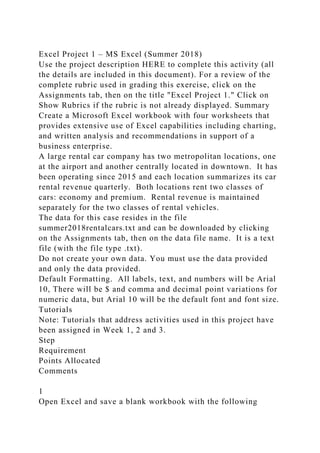
Excel Project 1 – MS Excel (Summer 2018) Use the project descripti.docx
- 1. Excel Project 1 – MS Excel (Summer 2018) Use the project description HERE to complete this activity (all the details are included in this document). For a review of the complete rubric used in grading this exercise, click on the Assignments tab, then on the title "Excel Project 1." Click on Show Rubrics if the rubric is not already displayed. Summary Create a Microsoft Excel workbook with four worksheets that provides extensive use of Excel capabilities including charting, and written analysis and recommendations in support of a business enterprise. A large rental car company has two metropolitan locations, one at the airport and another centrally located in downtown. It has been operating since 2015 and each location summarizes its car rental revenue quarterly. Both locations rent two classes of cars: economy and premium. Rental revenue is maintained separately for the two classes of rental vehicles. The data for this case resides in the file summer2018rentalcars.txt and can be downloaded by clicking on the Assignments tab, then on the data file name. It is a text file (with the file type .txt). Do not create your own data. You must use the data provided and only the data provided. Default Formatting. All labels, text, and numbers will be Arial 10, There will be $ and comma and decimal point variations for numeric data, but Arial 10 will be the default font and font size. Tutorials Note: Tutorials that address activities used in this project have been assigned in Week 1, 2 and 3. Step Requirement Points Allocated Comments 1 Open Excel and save a blank workbook with the following
- 2. name: a. “Student’s First InitialLast Name Excel Project 1” Example: JSmith Excel Project 1. b. Set Page Layout Orientation to Landscape. 0.2 Use Print Preview to review how the first worksheet would print. 2 Change the name of the worksheet to Analysis by. 0.1 3 In the Analysis by worksheet: a. Beginning in Row 1, enter the four labels in column A (one label per row) in the following order: Name:, Class/Section:, Project:, Date Due: b. Place a blank row between each label. Please note the colon : after each label. c. Align the labels to the right side in the cells It may be necessary to adjust the column width so the four labels are clearly visible. 0.3 Format for column A: · Arial 10 point · Normal font · Right-align all four labels in the cells 4 In the Analysis by worksheet with all entries in column C, a. Enter the appropriate values for your Name, Class and Section, Project, Date Due across from the appropriate label in column A. 0.2 Format for column C: · Arial 10 point · Bold
- 3. Step Requirement Points Allocated Comments b. Use the formatting in the Comments column (to the right). It may be necessary to adjust the column width so the four labels are clearly visible. • Left-align all four values in the cells 5 a. Create new worksheets: Data, Sorted, and Airport. Upon completion, there should be Analysis by as well as the three newly created worksheets. b. Delete any other worksheets. Note: The three new worksheets might not have Arial 10 point as the default type so it may be necessary to change the font and point to Arial 10 for the new worksheets. 0.2 6 If necessary, reorder the four worksheets so they are in the following order: Analysis by, Data, Sorted, Airport. 0.1 7 After clicking on the blank cell A1 (to select it) in the Data worksheet, import the text file summer2018rentalcars.txt into the Data worksheet. The data should begin in Column A, Row 1. Though the intent is to import the text file into the Data worksheet, sometimes when text data is imported into a worksheet, a new worksheet is created. If this happens, delete the blank Data worksheet, and then rename the new worksheet
- 4. which HAS the recently imported data as “Data.” It may be necessary to change Revenue data to Currency format ($ and comma (thousands separators)) with NO decimal points, and to change NumCars data to numerical format, with NO decimal points, but with the comma (thousands separator) because of the import operation. This may or may not occur, but in case it does it needs to be corrected. Adjust all column widths so there is no data or column header truncation. 0.5 Format: all data (field names, data text, and data numbers) • Arial 10 point. The field names should be in the top row of the worksheet with the data directly under it in rows. This action may not be necessary as this is part of the Excel table creation process. The data should begin in column A. 8 In the Data worksheet: a. Create an Excel table with the recently imported data. b. Pick a style with the styles group to format the table (choose a style that shows banded rows, i.e., rows that alternate between 2 colors). c. The style should highlight the field names in the first row. d. Ensure NO blank cells are part of the specified data range. e. Ensure the table has headers. f. Ensure that Header Row and Banded Rows are selected in the Table Style Options Group Box, but do NOT select a Total row. 0.6 Some adjustment may be necessary to column widths to ensure all field names and all data are readable (not truncated or obscured). 9 In the Data worksheet: 0.4
- 5. Step Requirement Points Allocated Comments a. Select the entire table (data and headers) using a mouse. b. Copy the table to the Sorted worksheet. c. The upper left-hand corner of the header/data in Sorted should be in cell A1. d. Adjust columns widths if necessary to ensure all data and field names are readable. e. Make sure that all the format requirements for the Data Worksheet are met in the Sorted Worksheet. 10 In the a. b. Sorted worksheet: Select all the cells with data in the table (including the header row. Sort the data by location (ascending). 0.4 Ensure all the table is selected, NOT just the location column. Format: All data (field names, data text, and data numbers) Arial 10 point.
- 6. 11 a. b. c. Copy the entire table from the Sorted worksheet to the Airport worksheet. In the Airport worksheet, the field names should be in row 1 and the Year column should be in column A. Some column adjustments may be necessary so that the field names as well as the data is all legible. Make sure that the same format requirements for the Data Worksheet are met in the Airport- Worksheet. 0.2 Ensure all cells with data are selected. Format: All data (field names, data text, and data numbers) Arial 10 point. 12 In the Airport worksheet: a. Delete all the rows in the table where the data is for Downtown. b. The field names should remain at the top of the table. c. The remaining data should be for the Airport location. 0.3 13 In the Airport worksheet, using a custom sort: a. Sort all the data first by CarClass (Ascending), b. then by Year (Ascending), c. then by Quarter (Ascending). 0.3 Ensure that all cells with data have been selected before sorting. This sort is completed in a singlestep, not 3 separate steps. Step
- 7. Requirement Points Allocated Comments 14 In the Airport worksheet: a. Add a new column heading AvgRev for the column where the average revenue per car for each row will be calculated and displayed. b. Add a formula to calculate the AvgRev by dividing the contents of the Revenue cell by the contents of the NumCars cell for each data row in the table c. The AvgRev values format is currency (a $ and two decimal points). When you are clicking on cells to construct a formula, while you may be expecting to see (for example) E14 (cell clicked on) what may appear in the cell editor is @Revenue, a result of using an Excel table. d. Column adjustment may be needed to ensure both the title and the data is visible. e. Use the formatting instructions in the Comments. 0.5 The format of the table must be extended to the new column. Format: · Arial 10 point · data values for AvgRev are Currency Format (using the Format Cells option). A typical AvgRev value could be $123.45, for instance. · Revenue and NumCars format from Data Worksheet 15 In the Airport worksheet: a. Create a range named AE that includes every AvgRev value for Economy cars.
- 8. b. Create a range named AP that includes every AvgRev value for Premium cars. c. 0.4 AE stands for Airport Economy, AP stands for Airport Premium. 16 In the Airport worksheet: a. In column A, in the third row below the final row of the data, b. Create a label called Average Quarterly Revenue per Economy Car (Airport). c. Use the formatting instructions in the Comments. 0.3 Format: · Arial 10 point · Bold · Left-justified 17 In the Airport worksheet: a. In the first fully visible cell to the right of the label, b. Calculate the Average Quarterly Revenue per Economy Car (Airport) c. Use the average function and the named range AE. d. Ensure the Average is Currency format with two decimal places e. No credit will be awarded if anything other than the named range AE is used in the function to calculate the average. 0.5 Format: · Arial 10 point · Normal · Currency ($ and two decimal places). 18
- 9. In the Airport worksheet: a. in column A in the fourth row below the final row of the data, b. create a label called Average Quarterly Revenue per Premium Car (Airport). c. Use the formatting instructions in the Comments. 0.3 Format: · Arial 10 point · Bold 19 In the Airport worksheet: a. In the first fully visible cell to the right of the label, b. Calculate the Average Quarterly Revenue per Premium Car (Airport) c. Use the average function and the named range AP. d. Ensure the Average is Currency format with two decimal places 0.5 Format: · Arial 10 point · Normal · Currency ($ and two decimal places). Step Requirement Points Allocated Comments e. No credit will be awarded if anything other than the named range AP is used in the function to calculate the average. 20
- 10. In the Airport worksheet: a. Create a column or bar type of chart that clearly shows the average revenue PER CAR for Economy (carclass) vehicles for the four 2015 quarters. b. Provide an internal chart title that explains what is portrayed on the chart. c. Place the chart to the right of the data and aligned with the top of the worksheet so that the top of the chart is aligned with the top of the data. 0.75 You will have four bars in your chart, one for each quarter. Each bar represents the average revenue per economy car in a quarter – airport location only. 21 In the Airport worksheet: a. Create a column or bar type of chart that clearly shows the average revenue PER CAR for Premium (carclass) vehicles for the four 2015 quarters. b. Provide an internal chart title that explains what is portrayed on the chart. The two chart titles should be very similar (except for the text difference in carclasses). c. Place the chart left-aligned with the first chart and two or three rows below the first chart so that left sides of the two charts are in alignment. 0.75 You will have four bars in your chart, one for each quarter. Each bar represents the average revenue per premium car in a quarter – airport location only. For the questions below, present your answers in a very readable format under the data. You can type your answer in one cell (in Column A), then highlight and select several rows
- 11. and columns, selecting merge cells and selecting Wrap Text. Do NOT widen the columns as this will adversely impact the appearance of the data above. You will want to change the text from Center to Left justification. Play with this a bit. If you simply type your answer on a single line in Column A, that will also be ok. But be sure the entire answer can be read without the reader having to change any formatting. 22 Question1: Based on the two charts, is there a trend that is shared between the Economy and Premium average revenue per car? Along with the yes or no explain (give reasons) for the trend or why there is not a trend to be observed. a. Label your response Question 1. Answer this question in 2 to 3 sentences under the Average revenue per premium car (airport) label. DO NOT change your spreadsheet. Just respond to the question. (0.8) b. Readability, format and location (0.2) c. No errors in grammar or spelling (0.2) 1.2 Format: · Arial 10 point · Normal/Black · Left-align text in the cell 23 Question 2: If you had to combine both charts into one chart, but using a different type of chart, which type of chart would you use and why would you use it? a. Label your response Question 2. Answer this question in 2 to 3 sentences in a new row under 1.2 Format: · Arial 10 point · Normal/Black · Left-align text in the
- 12. cell Step Requirement Points Allocated Comments your response to Question 1. DO NOT change your spreadsheet. Just respond to the question. (0.8) b. Readability, format and location (0.2) c. No errors in grammar or spelling (0.2) Total Points 10 Disney: Building Billion-Dollar Franchises This activity is important because, as a manager, you must be able to identify the growth and diversification goals your organization hopes to achieve and choose the most successful ways in which to meet them, whether through mergers, alliances, or acquisitions. The goal of this exercise is to demonstrate your understanding of different growth and diversification strategies by applying concepts to recent actions by Disney and
- 13. evaluating the challenges it faces. Read the case below and answer the questions that follow. Case With $55 billion in annual revenues in 2017, Disney is the world’s largest media company and is renowned for its Walt Disney Studios and the popular Walt Disney Parks and Resorts. Over the past decade, Disney has grown through a number of high-profile acquisitions, including Pixar (2006), Marvel (2009), and Lucasfilm (2012), the creator of Star Wars. All this was done with the goal of building billion-dollar franchises based on movie sequels, park rides, and merchandise. But midsummer 2017 revealed even bigger ambitions. Disney’s Corporate Strategy Going into 2017 As a diversified media company, Disney is active in a wide array of business activities—movies, amusement parks, cable and broadcast television networks (ABC, ESPN, and others), cruises, and retailing. It became the world’s leading media company to a large extent by pursuing a corporate strategy of related-linked diversification. That is, some, but not all, of Disney’s business activities share common resources, capabilities, and competencies. Disney executes its corporate strategy by entering alliances and acquiring other media businesses to create theme-based franchises. The corporate strategy of creating billion-dollar franchises is Disney’s main focus, and CEO Bob Iger leads a group of about 20 executives whose sole responsibility is to
- 14. hunt for them. These senior leaders decide top-down which projects are a go and which are not. They also allocate resources to particular projects; Disney has even organized its employees in the consumer products group around franchises such as Frozen, Toy Story, Star Wars, and other cash cows. The corporate strategy around building billion-dollar franchises is certainly paying off: Disney has seen steady growth to its top line, and it earned some $10 billion in profits in 2016. Its stock rose more than 350 percent between 2010 and 2017, outperforming its rivals such as Time Warner, Sony’s Columbia Pictures, and 21st Century Fox. Disney and Pixar: “Try Before You Buy” To understand Disney’s corporate strategy of growing through acquisition, let’s look at one of the most successful deals in recent history: Disney acquired Pixar and then built a number of billion- dollar franchises around it. It all started with a strategic alliance. Pixar began as a computer hardware company producing high-end graphic display systems. One of its customers was Disney. To demonstrate the graphic display systems’ capabilities, Pixar produced short, computer-animated movies. Despite being sophisticated, Pixar’s computer hardware was not selling well, and the new venture was hemorrhaging money. To the rescue rode not Buzz Lightyear, but Steve Jobs. Shortly after being ousted from Apple in 1986, Jobs bought the struggling hardware company for $5 million and founded Pixar Animation Studios, investing another $5 million into it. The Pixar team, led by
- 15. Edwin Catmull and John Lasseter, then transformed the company into a computer-animation film studio. To finance and distribute its newly created computer-animated movies, Pixar entered a strategic alliance with Disney. Disney’s distribution network and its stellar reputation in animated movies were critical complementary assets that Pixar needed to commercialize its new type of films. In turn, https://www.coursehero.com/file/32276402/MGMTNotes803pdf/ Th is stu dy re so ur ce w as sh ar ed v ia C
- 16. ou rs eH er o. co m https://www.coursehero.com/file/32276402/MGMTNotes803pdf/ Disney was able to rejuvenate its floundering product lineup, retaining the rights to the newly created Pixar characters and to any sequels. Pixar became successful beyond imagination as it rolled out one blockbuster after another: Toy Story (1, 2, and 3), A Bug’s Life, Monsters, Inc., Finding Nemo, The Incredibles, and Cars, grossing several billion dollars. Given Pixar’s huge success and Disney’s abysmal performance with its own releases during this time, the bargaining power in the alliance shifted dramatically. Renegotiations of the Pixar–Disney alliance broke down in 2004, reportedly because of personality conflicts between Steve Jobs and then-Disney Chairman and CEO Michael Eisner. After Robert Iger was appointed CEO, Disney acquired Pixar for $7.4 billion in 2006. The success of the alliance demonstrated that the two entities’ complementary assets matched and gave Disney an inside perspective on the value of Pixar’s core competencies in
- 17. the creation of computer-animated features. Integrating Pixar allowed Disney to transfer and apply some of its own unique competencies including marketing, brand building, and product extensions. Acquisitions Ever After… In 2009, Disney turned to acquisitions again. The acquisition of Marvel Entertainment for $4 billion added Spider-Man, Iron Man, The Incredible Hulk, and Captain America to its lineup of characters. Marvel’s superheroes grossed a cumulative $15 billion at the box office, with The Avengers bringing in some $2 billion. In 2012, Mickey Mouse’s extended family was joined by Darth Vader, Obi-Wan Kenobi, Princess Leia, and Luke Skywalker when Disney acquired Lucasfilm for more than $4 billion. In 2014, Disney acquired Maker Studios, a YouTube-based multichannel network, for $675 million. Under Disney, Maker Studies is no longer focused on providing some 60,000 YouTube creators with support by promoting their channels and selling ads. Rather, Maker now has marching orders to focus on no more than the top 250 YouTube content creators with large followings. The goal is to build billion-dollar franchises in the new on-demand TV space. One of Maker Studios’ early success stories was YouTube megastar PewDiePie, who at one point had the most successful YouTube channel and for many years was one of the highest-profile stars on YouTube. In 2017, however, Disney cut ties with PewDiePie following his posting of videos in which he made inflammatory remarks, not in line with Disney’s values.
- 18. Building Billion-Dollar Franchises After taking the reins, CEO Iger transformed a lackluster Disney following a decade or so of inferior performance by refocusing it around what he calls franchises, which generally begin with a big movie hit and are followed up with derivative TV shows, theme park rides, video games, toys, clothing such as T-shirts and PJs, among many other spin-offs. Rather than churning out some 30 movies per year as it did before Iger, Disney now produces about 10 movies per year, focusing on creating box-office hits. Its annual movie lineup is dominated by such franchises as Stars Wars and Marvel superhero movies and by live-action versions of animated classics such as Cinderella and Beauty and the Beast. The biggest Disney franchises that started with a movie hit include the Pirates of Caribbean (grossing more than $4 billion), Toy Story (over $2 billion), Monsters, Inc. (close to $2 billion), Cars (over $1 billion), and, of course, Frozen (over $1.5 billion). The 2013 animated movie Frozen (made by Walt Disney Animation Studios run by Pixar execs Catmull and Lasseter) has grossed over $1.5 billion, making it the most successful animated movie ever. To further build its Frozen franchise, Disney is working on a sequel of its animated movie hit for release in late 2019. It has spun off several shorter films and is now also a Broadway musical. It offers much merchandise and is a dreamlike ride through the fictional world of Arendelle at Disney World’s Epcot Center, replacing a previous attraction that had grown stale.
- 19. The Star Wars franchise, however, is clearly the crown jewel in Disney’s lineup of billion-dollar franchises. The 2015 Star Wars sequel The Force Awakens grossed over $2 billion on the big screen, making it the third-highest grossing movie ever, after Avatar and Titanic. Intergalactic Finance: The Star Wars Franchise Is Worth $10 Billion The numbers generated by the Star Wars franchise do seem fantastic. First, consider just the movies. Although The Force Awakens grossed over $2 billion in box- office receipts on a budget of about $260 million, NYU finance professor Aswath Damodaran estimates the final gross receipts of the 2015 Star Wars sequel to be $10 billion. https://www.coursehero.com/file/32276402/MGMTNotes803pdf / Th is stu dy re so ur ce w as sh
- 20. ar ed v ia C ou rs eH er o. co m Powered by TCPDF (www.tcpdf.org) https://www.coursehero.com/file/32276402/MGMTNotes803pdf/ http://www.tcpdf.org YearQuarterLocationCarClass Revenue NumCars 2017Q1DowntownEconomy $976,803 6,137 2017Q1AirportEconomy $1,047,031 5,773 2015Q3DowntownEconomy $804,931 5,564 2016Q4AirportEconomy $958,989 5,370 2016Q1DowntownEconomy $750,562 5,048 2015Q3AirportEconomy $733,215 4,917 2016Q4DowntownEconomy $735,993 4,751 2016Q3DowntownEconomy $712,136 4,703 2016Q2DowntownEconomy $670,068 4,459 2015Q4AirportEconomy $639,838 4,256 2015Q4AirportPremium $663,293 4,137 2016Q3AirportPremium $688,190 4,081
- 21. 2015Q4DowntownPremium $623,279 4,072 2017Q1AirportPremium $709,705 4,024 2017Q2AirportPremium $721,899 4,008 2016Q2AirportPremium $626,117 3,773 2017Q2DowntownEconomy $600,403 3,748 2016Q3AirportEconomy $620,543 3,665 2016Q1AirportPremium $590,987 3,621 2015Q3DowntownPremium $540,136 3,584 2015Q4DowntownEconomy $531,619 3,582 2015Q2AirportEconomy $501,606 3,470 2016Q1AirportEconomy $521,223 3,406 2015Q1AirportEconomy $469,217 3,387 2016Q2DowntownPremium $522,789 3,283 2017Q2AirportEconomy $621,746 3,282 2015Q2DowntownPremium $487,304 3,274 2016Q4AirportPremium $564,853 3,260 2015Q3AirportPremium $504,843 3,194 2016Q3DowntownPremium $517,084 3,185 2016Q1DowntownPremium $444,067 2,840 2015Q2DowntownEconomy $396,037 2,839 2015Q1DowntownEconomy $374,342 2,817 2016Q4DowntownPremium $450,598 2,748 2017Q1DowntownPremium $451,848 2,695 2015Q1DowntownPremium $370,169 2,537 2015Q1AirportPremium $375,634 2,507 2016Q2AirportEconomy $384,966 2,277 2015Q2AirportPremium $316,848 2,057 2017Q2DowntownPremium $344,292 2,008