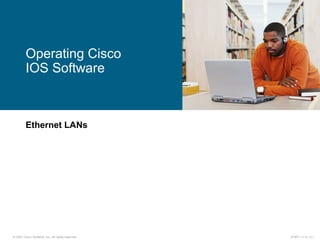
Cisco IOS Software and CLI Configuration
- 1. © 2007 Cisco Systems, Inc. All rights reserved. ICND1 v1.0—2-1 Ethernet LANs Operating Cisco IOS Software
- 2. © 2007 Cisco Systems, Inc. All rights reserved. ICND1 v1.0—2-2 Cisco IOS Software Features to carry the chosen network protocols and functions Connectivity for high-speed traffic between devices Security to control access and prohibit unauthorized network use Scalability to add interfaces and capability as needed for network growth Reliability to ensure dependable access to networked resources
- 3. © 2007 Cisco Systems, Inc. All rights reserved. ICND1 v1.0—2-3 Configuring Network Devices Initial default settings are sufficient for the switch to operate at Layer 2 as a switch. A Cisco device will prompt for initial configuration if there is no configuration in memory. Additional configuration tasks set up the device with the following: – Protocol addressing and parameter settings – Options for administration and management
- 4. © 2007 Cisco Systems, Inc. All rights reserved. ICND1 v1.0—2-4 An Overview of Cisco Device Startup
- 5. © 2007 Cisco Systems, Inc. All rights reserved. ICND1 v1.0—2-5 External Configuration Sources Configurations can come from many sources. Configurations will act in device memory.
- 6. © 2007 Cisco Systems, Inc. All rights reserved. ICND1 v1.0—2-6 CLI is used to enter commands. Operations vary on different internetworking devices. Users type or paste entries in the console command modes. Command modes have distinctive prompts. Enter key instructs device to parse and execute the command. Two primary EXEC modes are user mode and privileged mode. Cisco IOS User Interface Functions
- 7. © 2007 Cisco Systems, Inc. All rights reserved. ICND1 v1.0—2-7 There are two main EXEC modes for entering commands. Cisco IOS Software EXEC Mode (User)
- 8. © 2007 Cisco Systems, Inc. All rights reserved. ICND1 v1.0—2-8 Cisco IOS Software EXEC Mode (Privileged)
- 9. © 2007 Cisco Systems, Inc. All rights reserved. ICND1 v1.0—2-9 Switch Command-Line Help Facilities
- 10. © 2007 Cisco Systems, Inc. All rights reserved. ICND1 v1.0—2-10 Context-Sensitive Help
- 11. © 2007 Cisco Systems, Inc. All rights reserved. ICND1 v1.0—2-11 Context-Sensitive Help (Cont.)
- 12. © 2007 Cisco Systems, Inc. All rights reserved. ICND1 v1.0—2-12 SwitchX>Shape the future of internetworking by creating unpreced Shape the future of internetworking by creating unprecedented value for customers, employees, and partners. Enhanced Editing Commands
- 13. © 2007 Cisco Systems, Inc. All rights reserved. ICND1 v1.0—2-13 Enhanced Editing Commands (Cont.)
- 14. © 2007 Cisco Systems, Inc. All rights reserved. ICND1 v1.0—2-14 Router Command History
- 15. © 2007 Cisco Systems, Inc. All rights reserved. ICND1 v1.0—2-15 Viewing the Configuration
- 16. © 2007 Cisco Systems, Inc. All rights reserved. ICND1 v1.0—2-16 Displays the current and saved configuration show running-config and show startup- config Commands
- 17. © 2007 Cisco Systems, Inc. All rights reserved. ICND1 v1.0—2-17 Summary Cisco IOS software is the embedded software architecture in all Cisco IOS devices and is also the operating system of Catalyst switches. Its functions include carrying the chosen network protocols, connectivity, security, scalability, and reliability. A switch or IOS device can be configured from a local terminal connected to the console port or from a remote terminal connected via a modem connection to the auxiliary port. The CLI is used by network administrators to monitor and configure various Cisco IOS devices. CLI also offers a help facility to aid network administrators with the verification and configuration commands.
- 18. © 2007 Cisco Systems, Inc. All rights reserved. ICND1 v1.0—2-18 Summary (Cont.) The CLI supports two EXEC modes: user and privileged. The privileged EXEC mode provides more functionality than the user EXEC mode. The Cisco IOS devices uses Cisco IOS software with extensive command-line input help facilities, including context-sensitive help. The Cisco IOS CLI includes an enhanced editing mode that provides a set of editing key functions. The Cisco IOS devices CLI provides a history or record of commands that have been entered. This feature, called the command history, is particularly useful to help recall long or complex commands or entries.
- 19. © 2007 Cisco Systems, Inc. All rights reserved. ICND1 v1.0—2-19
Editor's Notes
- <number> Purpose: This slide introduces Cisco IOS software. Emphasize: Use this slide for your first introduction of Cisco IOS software to your students. Cisco IOS software is the platform that delivers network services for the network applications. This Cisco IOS software platform extends beyond the routers. Cisco IOS also applies to selected Catalyst switches. Eventually, all Cisco platforms may merge to the Cisco IOS software. Note: The Catalyst 1900 and 2900xl switch Cisco IOS has a common look and feel like the router’s Cisco IOS. However, the switch Cisco IOS is not 100 percent identical to the router’s Cisco IOS.
- <number> Purpose: This slide discuss the initial configurations on the routers and switches. Note: There is no setup mode on the Catalyst 1900 switch.
- <number> Purpose: This slide introduces the startup process on Cisco routers and switches. Emphasize: Paraphrase or restate the three points and make sure your students follow the description. This description is necessary to keep a common perspective of what is occurring on the switch and the router; these three steps should be an anchor to return to as needed. Transition: Where are the sources for configuration software?
- <number> Purpose: This slide describes the different ways students can access the Catalyst switch or Cisco router to create a new configuration file or alter an existing one. Emphasize: The network device can be configured from several locations. After you create the initial configuration, you can configure the ports or interfaces to enable configuration over virtual terminal ports (vty). Both the router and switch support Telnet access as a virtual terminal. The router by default supports virtual terminals 0 through 4. The router can be accessed for configuration purposes from the console port, the auxiliary port, and five VTY lines at the same time—up to seven people can configure the router at once. You should caution students about the above point and inform them that security should be strictly observed through password protection to avoid unauthorized access of the configuration files. Another component important to configuration in the network is a TFTP server. The TFTP server can be a UNIX or PC workstation that acts as a central depository for files. You can keep configuration files on the TFTP server and then download them to the device. You can also configure them from a network management station running network management software such as CWSI, CiscoWorks, or HP OpenView. Before you can access or change the configuration from a virtual terminal, TFTP server, or network management station, you must have the device configured to support IP traffic.
- <number> Purpose: This slide introduces the two Cisco IOS EXEC modes on the Catalyst 1900 switch and routers. Emphasize: As you present this, describe the bullet points that can prepare your students to work with the Cisco IOS user interface.
- <number> Slide 1 of 2 Purpose: This slide describes the user EXEC mode. Emphasize: Present the operational aspects of user EXEC mode. Tell your students that this command level allows them to access only a limited amount of basic monitoring commands. Emphasize that they need to look carefully at the command prompter to make sure that they are in the appropriate mode for the command that they want to enter into the network device. If your class can remember this, this will eliminate (or at least reduce) the number of times that you have to point out that a lab step is failing because the student is in user mode rather than in enabled mode. Transition: An introduction of privileged (or enabled) mode.
- <number> Slide 2 of 2 Purpose: This slide describes the privileged EXEC mode. Emphasize: As you present the introductory material on privileged (also called “enabled”) mode, emphasize that this mode is the entry mode for all other configuration modes. Tell your students that they will need this mode for ICND labs and most of the network administration that they do back on the job. Use the analogy of “the price of admission.” You must enter enable followed by the correct enable password; otherwise, you will not get into the network device; and will have to stay outside in user mode where you can only see a few basic things about the network device. Note: This slide ends the introductory material that is common to the network devices covered in ICND. Transition: Material specific to the initial startup of the Catalyst switch.
- <number> Purpose: This slide describes the Help facilities on the Catalyst 1900 switch. Emphasize: After showing how to log in to the Catalyst 1900 Cisco IOS CLI and enabled EXEC privileged mode, use this slide to present the three main types of command-line help available. This list is similar to, but not as extensive as the types of command-line help on the router that you present later with a similar slide. If at this point you can demonstrate what you are presenting, so much the better. The help on the switch is very similar to the help on the router, so the details are only presented once, in the router section.
- <number> Slide 1 of 2 Emphasize: Suppose you want to set the router clock. If you do not know the command, use context-sensitive help to check the syntax for setting the clock. The help output shows that the set keyword is required. Next, check the syntax for entering the time. Now enter the current time using hours, minutes, and seconds, as shown. The system indicates that you need to provide additional arguments to complete the command. Press Ctrl-P (or Up arrow) to repeat the previous command entry automatically. Then add a space and a question mark (?) to reveal the additional arguments. Now you can complete the command entry. The caret symbol (^) and help response indicate an error. To list the correct syntax, reenter the command up to the point where the error occurred, and then enter a question mark (?). Enter the year using the correct syntax and press Return to execute the command. Note that the user interface provides syntax checking in the form of an error location indicator (^). The caret symbol character appears at the point in the command string where you entered an incorrect command, keyword, or argument. The error location indicator and interactive help system allow you to find and correct syntax errors easily.
- <number> Slide 2 of 2
- <number> Layer 1 of 9 Purpose: This slide explains how to use the editing capabilities of Cisco IOS software. Emphasize: Layer 1—Some commands can be longer than the number of characters available on the screen after the prompt. The user interface now supports automatic scrolling of long lines. Notice that we have run out of room on this line. The line will scroll over ten spaces at a time in order to allow longer lines.
- <number> Layer 9 of 9 Emphasize: Layer 9 — Ctrl-D deletes a single character.
- <number> Emphasize: The user interface provides a history or record of commands you have entered. This feature is particularly useful for recalling long or complex commands or entries. With the command history feature, you can complete the following tasks: Set the command history buffer size Recall commands Disable the command history feature By default, command history is enabled and the system records ten command lines in its history buffer. To change the number of command lines the system will record during the current terminal session, use the terminal history size or history size command. The maximum number of commands is 256. To recall commands in the history buffer beginning with the most recent command, press Ctrl-P or the Up arrow key. Repeat the key sequence to recall successively older commands.To return to more recent commands in the history buffer after recalling commands with Ctrl-P or the Up arrow, press Ctrl-N or the Down arrow. Repeat the key sequence to recall successively more recent commands. Once you enter the unique characters for a command, press the Tab key and the interface will finish the entry for you. On most laptop computers you may also have additional select and copy facilities available. Copy a previous command string, then paste or insert it as your current string. Note: The Catalyst 1900 has a fixed history size of ten which can’t be changed.
- <number> Emphasize: When you exit the setup mode, the configuration can be saved to RAM and NVRAM at the same time. Note: The Catalyst 1900 has no show start command. It automatically saves the running configuration to NVRAM.
- <number> Purpose: This slide shows the format and output of the show running-config and show startup-config commands, which display the active and backup configuration files, respectively. Emphasize: We put these two commands on the same page because it is easy to confuse the two. The show running-config command displays the configuration information in memory, while the show startup-config command displays the backup file. Often in class someone will enter commands and then say that the router did not accept them. This scenario might indicate that the person entered the commands to modify the configuration information in memory, and then entered a show startup-config (show config) to look at the backup file that has not yet been updated to reflect the changes. You must use another command to update the backup file. Default parameters do not display in the running configuration. In Cisco IOS Release 10.2 and earlier, the write terminal command shows the running configuration, and the show config command shows the startup configuration.