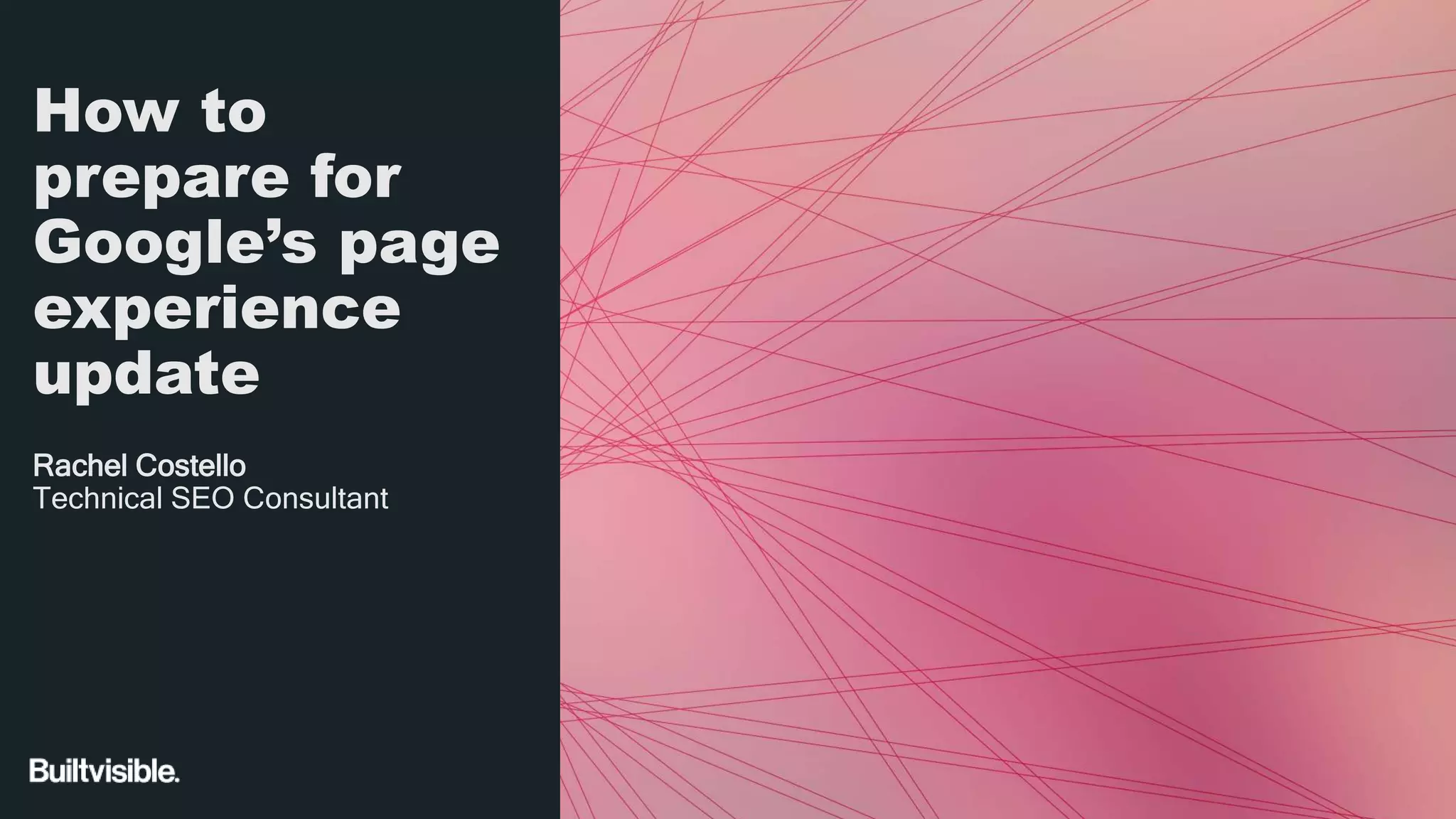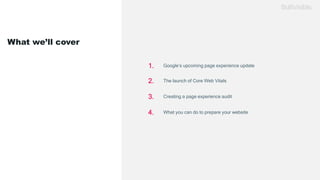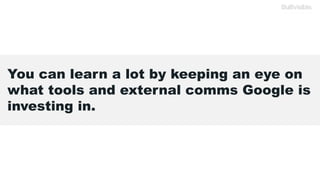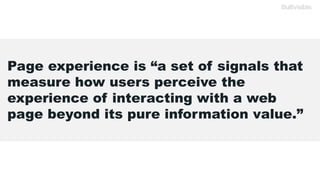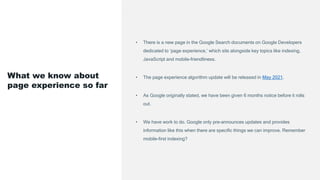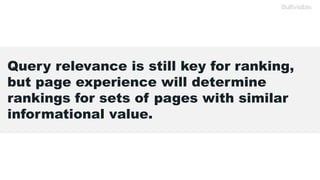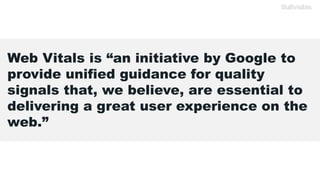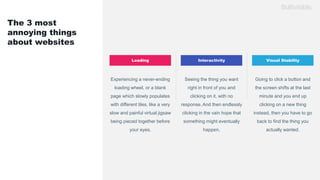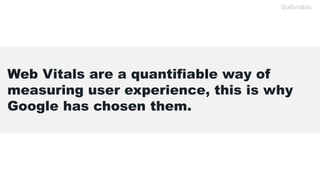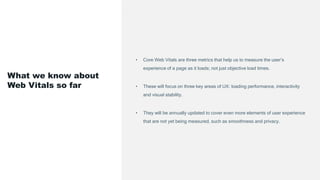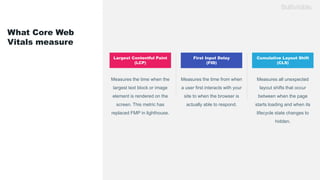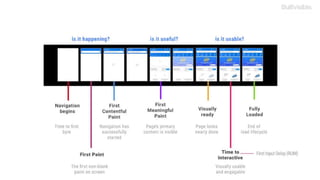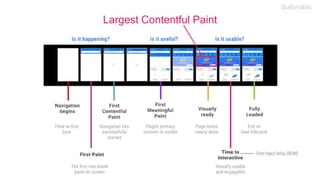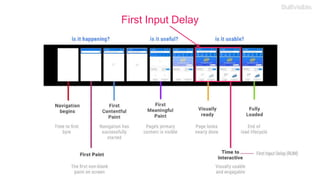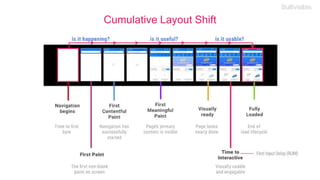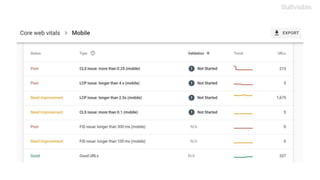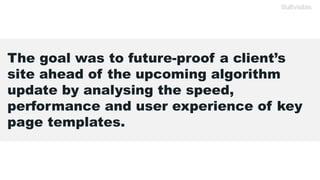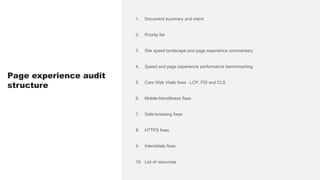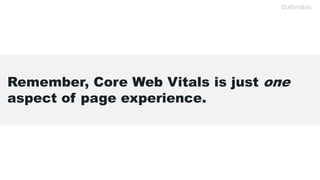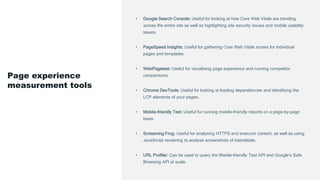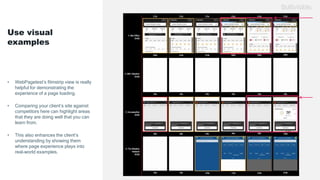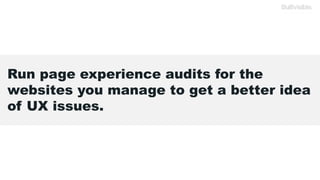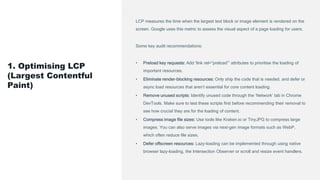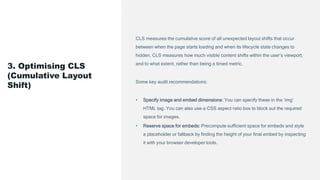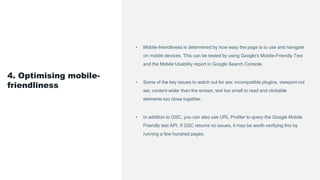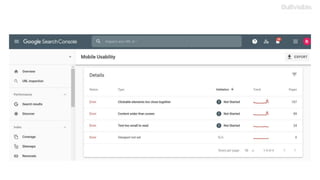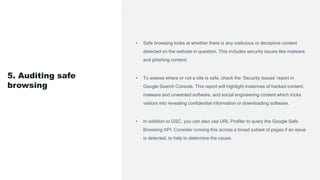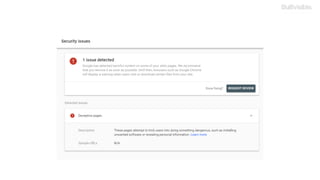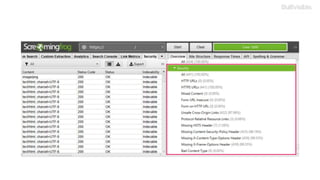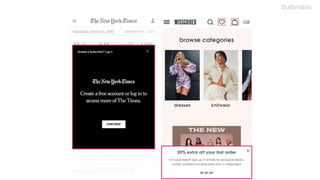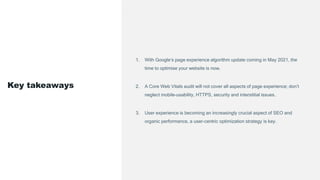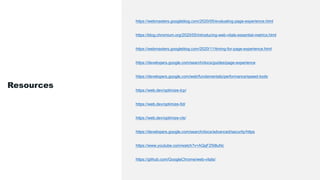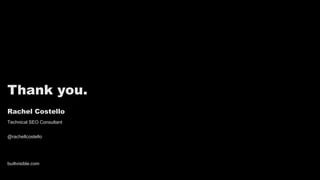Google will be launching a page experience update in May 2021 that will favor pages providing a good user experience based on metrics like Core Web Vitals. The document provides guidance on conducting a page experience audit to identify optimization opportunities across largest contentful paint, first input delay, cumulative layout shift, mobile friendliness, security, HTTPS, and interstitials. Key recommendations include preloading resources, image compression, lazy loading, and reserving space for embeds. The audit results can be used to future-proof websites ahead of the upcoming algorithm update.