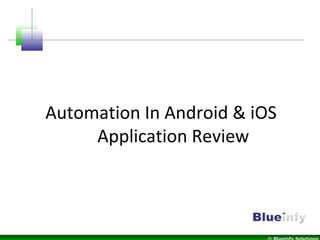
Automation In Android & iOS Application Review�
- 1. Automation In Android & iOS Application Review
- 2. Who Am I? • Hemil Shah – hemil@blueinfy.net • Past experience – HBO, KPMG, IL&FS, Net Square • Interest – Application security research (Web & Mobile) • Published research – Articles / Papers – Packstroem, etc. – Tools – wsScanner, scanweb2.0, AppMap, AppCodeScan, AppPrint etc. hemil@blueinfy.net http://www.blueinfy.com hemil@blueinfy.net http://www.blueinfy.com
- 3. Mobile Apps
- 5. Frequency of updates • Very High compare to Web Applications • Usually, 4-5 updates in a year for web applications or even less at times • Usually, 10-12 updates in mobile applications or even more in some cases • We all have accepted that application needs to be reviewed before going to production – DID WE???
- 6. Frequency of Updates Application Name Number of Releases in iOS Number of Releases in Android Facebook 19 34 Twitter 22 25 Chase Bank 9 2 eBay 9 4 Amazon 10 3 Temple Run 2 12 10 FB Messenger 12 10 Whatsapp 4 154 skype 8 6
- 7. Mobile Attacks • So What attacks are we talking about? • Privacy becomes important along with the Security in mobile space • It is MOBILE so chances of loosing device or someone getting physical access to it is MUCH MUCH higher than the other devices
- 8. Mobile Top 10 - OWASP • Insecure Data Storage • Weak Server Side Controls • Insufficient Transport Layer Protection • Client Side Injection • Poor Authorization and Authentication • Improper Session Handling • Security Decisions Via Untrusted Inputs • Side Channel Data Leakage • Broken Cryptography • Sensitive Information Disclosure
- 10. Banking Application • Scanning application for vulnerabilities • Typical banking running with middleware • Vulnerabilities – Mobile interface – Poor encoding to store SSN and PII information locally – Very sensitive transaction information stored locally – Profile manipulation (Logical and Hidden values) – Authentication submitted in GET request
- 11. E-commerce application Case • Typical application making server side calls • Server side scan with tools/products failedfailed • Security issues and hacks – Storage issues with PII information – SQLite hacks – SQL injection over XML – Ajax driven XSS – Several XSS with Blog component – Several information leaks through JSON fuzzing – CSRF on both XML and JSON
- 12. Large Telecom Application • Large Telecom company – Source code review was done – Application is distributed running in browser, PDA and Mobile phones – Payment system was involved – Vulnerable • Keys/session stored in keychain file • Screenshot revealing sensitive information • Default OS Behavior leaking information • Presentation layer (XSS and CSRF)
- 13. Postmortem • One pattern in all the reviews are SOME INFORMATION WAS STORED LOCALLY • More than 99% of the application review has the LOCAL STORAGE issue • Fair to say LOCAL STORAGE has been the biggest issue on the Mobile front
- 14. Local Storage • Why application needs to store data – Ease of use for the user – Popularity – Competition – Activity with single click – Decrease Transaction time – Post/Get information to/from Social Sites
- 15. Local Storage • How does attacker can gain access – Either in same Wifi – Default password after jail breaking (alpine) – ADB over wifi/3G/4G – Physical Theft – Temporary access to device
- 16. Local Storage • What information we usually find – Authentication Credentials – Authorization tokens – Financial Statements – Credit card numbers – Owner’s Information – Physical Address, Name, Phone number – Social Engineering Sites profile/habbits – All the request/response to the server including login request
- 17. Type of Media • XML File • Text File • Database File (db file) • Images • WebView Control or cache files • Logs
- 18. Android – Local Storage
- 19. Type of Storage supported • Android OS supports three type of storage – Internal Storage – As part of the application directory, typically under /data/data/PACKAGENAME directory – External Storage – Storage in any external storage i.e. SDCard – Storage in Shared preferences – Storage under shared_prefs directory, Information CAN be accessed by other applications if ALLOWED
- 20. How to test • Very hard to test – REALLY??? • Very time consuming as one needs to go through each file under all directory of the application • At times, one need to review files more than once to actually find out what has been stored before login, after login and after logoff
- 21. Demo - How to test
- 22. Manual Review • Looking for information in local storage manually is really – – Time Consuming – Tedious – Prone to be false negatives (how accurately you can check files more than once in an hour and file formats are different)
- 23. Automation • Can we automate it? • Is it possible to know what files/directories my application have accessed when I open it or performed any particular functionality??? • Can I monitor file system as I can do it on windows box or one can monitor network traffic???
- 24. FSDroid • Leverages SDK Class – No hacks in here!!! • FSDroid can – – Monitor file system – Can write filter to monitor particular directory – Can save last 5 reports for future use – Does not need mobile device – can run on Emulator smoothly – Easy to run (As easy as giving directory name and pressing start button)
- 25. FSDroid - Demo
- 26. Android – Interesting Locations
- 27. System Information Detail Location Applications /data/data/(package name) Etc /system/etc/ Provisioning Profile /system/etc/security/cacerts.bks Wifi Settings /system/etc/wifi GPS configuration file /system/etc/gps.conf /system/etc/gpsconfig.xml Host file (DNS entries) /system/etc/hosts Device information, Firmware Information, Manufacturer information /system/build.prop Framework files /system/framework Bin directory /system/bin Apk files of installed applications /system/app Tmp /private/var/tmp
- 28. Application Information Detail Location Address Book / data/data/com.android.providers.contacts/databases/contacts 2.db User Dictionary / data/data/com.android.providers.userdictionary/databases/user _dict.db Google Map History Information / data/data/com.google.android.apps.maps/databases/search_his tory.db Calendar /data/data/com.android.providers.calendar/databases Photos /sdcard/dcim/Camera
- 29. Default Services Information Detail Location SMS (Odd number is for Outgoing calls, Even number is for Incoming calls) / data/data/com.android.providers.telephony/databases/mmssms.d b System provided applications, ringtons and wallpapers /system/media
- 30. User Installed Application Detail Location Application permissions, Certificate, Package Name /data/system.packages.xml Installed Applications /data/data/ Application Directory /data/data/(package name) Applications documents i.e. images, PDF, text files /data/data/(package name)/files Application Preferences /data/data/(package name)/shared_prefs Application temporary storage /data/data/(package name)/files
- 31. Browser information Detail Location Browser Cookie /data/data/com.android.browser/webview.db Browser favorites (Book marks) /data/data/com.android.browser/browser.db Browser History /data/data/com.android.browser/history.db Browser Settings /data/data/com.android.browser/shared_prefs Browser Cache /data/data/com.android.browser/app_databases
- 32. iOS – Local Storage
- 33. Type of Storage supported • iOS supports two types of storage – Internal Storage – As part of the application directory, typically under / “/private/var/mobile/Applications/<GUID>" directory – Information can be in PLIST file, binary cookie file or cached – Keychain file – an encrypted file shared between all the applications but have permission model like /etc/shadow
- 34. How to test • Nothing new than android • Go through each file and directory multiple times. • Can this be easy???
- 35. Demo – Manual Testing
- 36. Automation with iAppliScan • Can we automate it? - YES • Using iAppliScan • Requires JailBroken Device and SSH access to it
- 37. Demo – Sensitive Information
- 38. Demo – Does file exist
- 39. Demo – Download file for further analysis
- 40. Demo – Run External Binaries
- 41. Demo – Complete automation
- 42. Where To Get Tools http://blueinfy.com/ •FSDroid •iAppliScan •Other Available Tools – DumpDroid – CheckDebugable – AppCodeScan Mobile Rules
- 43. iOS – Interesting Locations
- 44. System Information Detail Location Applications /var/stash/Applications Etc /private/etc Var /private/var User /var/mobile Provisioning Profile /var/mobileDevice/ProvisioningProfiles Logs /var/log, /var/logs /var/mobile/Library/Logs Network Settings / var/preferences/SystemConfiguration/com.apple.network.identif ication.plist Wifi Settings /var/preferences/SystemConfiguration/com.apple.wifi.plist /var/preferences/SystemConfiguration/preferences.plist Apple ID, Owner information and Firmware Information /root/Library/Lockdown/data_ark.plist Keychain /var/Keychains KeyBoard Cache /User/Library/Keyboard/dynamic-text.dat Tmp /private/var/tmp
- 45. Application Information Detail Location Address Book /var/mobile/Library/AddressBook/AddressBook.sqlitedb /var/mobile/Library/AddressBook/ AddressBookImages.sqlitedb Last searched Google maps /var/mobile/Library/Caches/MapTiles/MapTiles.sqlitedb Google Map History Information /var/mobile/Library/Maps/History.plist /var/mobile/Library/Maps/Directions.plist Calendar /var/mobile/Library/Calendar/Calendar.sqlitedb Data under notes application /var/mobile/Library/Notes/notes.sqlite Configuration file for Applications /var/mobile/Library/Preferences Photos /var/mobile/Media/DCIM/ Application Pictures when HOME button is pressed (Each application has its own directory - Default applications) /User/Library/Caches/Snapshots
- 46. Default Services Information Detail Location Call History (Odd number is for Outgoing calls, Even number is for Incoming calls) /var/mobile/Library/Callhistory/call_history.db SMS (Odd number is for Outgoing calls, Even number is for Incoming calls) /var/mobile/Library/SMS/sms.db Voicemail /var/mobile/Library/Voicemail/voicemail.db Voice mail recording /var/mobile/Library/Voicemail/ System provided applications, ringtons and wallpapers /var/stash Call History /var/wireless/Library/CallHistory Call Log /var/wireless/Library/logs Call Preferences /var/wireless/Library/Preferences
- 47. User Installed Application Detail Location Installed Applications /User/Applications or /private/var/mobile/Applications Application Directory (Binary, supporting files /User/Applications/<app GUID>/<appname.app> or /private/var/mobile/Applications/<app GUID>/<appname.app> Applications documents i.e. images, PDF, text files /User/Applications/<app GUID>/Documents Application cookies /User/Applications/<app GUID>/Library/Cookies/Cookies.binarycookies Application Preferences (plist files) /User/Applications/<app GUID>/Library/Preferences Application temporary storage /User/Applications/<app GUID>/tmp Application crash report /User/Library/Logs/CrashReporter Application Screens when pressed HOME button /User/Applications/<app GUID>/Library/Caches/Snapshots
- 48. Browser information Detail Location Browser Cookie /var/mobile/Library/Cookies/Cookies.binarycookies Browser favorites (Book marks) /var/mobile/Library/Safari/Bookmarks.db Browser History /var/mobile/Library/Safari/History.plist Browser Settings /var/mobile/Library/Preferences/com.apple.mobilesafari.plist Browser Cache /User/Library/Caches/com.apple.WebAppCache/ApplicationCache.db