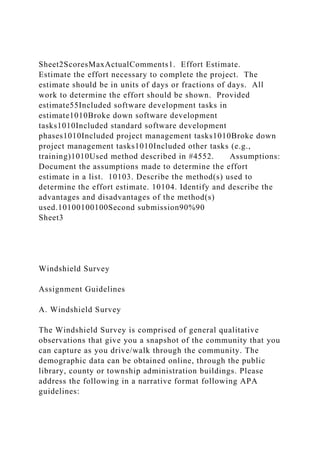
Sheet2ScoresMaxActualComments1. Effort Estimate. Estimate the e.docx
- 1. Sheet2ScoresMaxActualComments1. Effort Estimate. Estimate the effort necessary to complete the project. The estimate should be in units of days or fractions of days. All work to determine the effort should be shown. Provided estimate55Included software development tasks in estimate1010Broke down software development tasks1010Included standard software development phases1010Included project management tasks1010Broke down project management tasks1010Included other tasks (e.g., training)1010Used method described in #4552. Assumptions: Document the assumptions made to determine the effort estimate in a list. 10103. Describe the method(s) used to determine the effort estimate. 10104. Identify and describe the advantages and disadvantages of the method(s) used.10100100100Second submission90%90 Sheet3 Windshield Survey Assignment Guidelines A. Windshield Survey The Windshield Survey is comprised of general qualitative observations that give you a snapshot of the community that you can capture as you drive/walk through the community. The demographic data can be obtained online, through the public library, county or township administration buildings. Please address the following in a narrative format following APA guidelines:
- 2. 1. Geographical description · Boundaries, geographical, political, or economic, how is it seen. · Housing an zoning · Sign of decay 2. Health Resources a. Type of services available: health department, private MD, dentist, hospital clinic, b. pharmacy, health promotion, mental health c. School and occupational health services d. Official and voluntary services e. Self help and support groups f. Service organizations, faith-based programs g. Stores (grocery, retail, drug, dry cleaning, etc. h. Transportation 3. Citizen safety and protective services a. Police and fire b. Shelters for victims of abuse c. Others: neighborhood watch etc. 4. Services provided by senior citizens senior centers, meals on wheels, transportation, day care, long term care. a. Parks and recreational areas 5. Community welfare services beyond city/state aid as provisions for emergency food, shelter and clothing.
- 3. Below please see the rubric that will be used to grade your survey and due date instructions. Assignment must be presented in an essay style using APA format in the required Arial 12 font with minimum of 1000 words. Project 1 – Estimating Project EffortLearning Objectives This project has been designed to re-enforce the following concepts of developing software solutions: · Requirements Elicitation · Requirements Analysis · Functional Decomposition · Task Identification · Effort Estimating In addition, students will be introduced to the reality of quickly developing effort estimates with poor, incomplete and possibly conflicting information. Scenario The Project Management Institute (PMI) has invited your company to respond to their Request for Proposal (RFP) regarding the development of a Project Management System. Their requirements are documented in “Project Management System Requirements v3.docx.” Before dedicating a lot of time and effort developing a proposal, your company wants to determine a ballpark effort for the project. Your manager has requested that you review the customer’s requirements and provide a “quick and dirty” effort estimate. He will hold meetings to discuss how to develop the effort estimate and the requirements. You are encouraged to seek your manager’s advice is
- 4. developing the effort estimate. NOTE: Your professor will take on the role of your manager. Deliverables for Project 1 You shall submit via Canvas a document with the following sections containing the information requested. 1. Effort Estimate Estimate the effort necessary to complete the project. The estimate should be in units of days or weeks. Work showing how the effort estimate was determined is much more important than the actual effort estimate. This work must be well organized and clearly presented. 2. Assumptions Identify and describe all assumptions made to determine the effort estimate. The assumptions section shall be formatted in a list and each list element shall be described in a paragraph following the list element. 3. Effort Estimating Method Describe the method(s) used to determine the effort estimate. If multiple methods were used, separate subsections should be created for each method. See the References section in this document for some estimating techniques. Other estimating methods may be used. In either case, the methods must be well described. 4. Advantages/Disadvantages Identify and describe the advantages and disadvantages of the method(s) used. This section should be separated into two subsections – the first for advantages of the methodology used to estimate the effort and the second subsection for the disadvantages of the methodology. If multiple methods are used, then separate subsections should be created for each method and the advantages and disadvantages be documented within these subsections. References 1. Project Estimating Techniques.
- 5. Review Chapter 13 section 2 in your textbook “Essentials of Software Engineering” by Frank Tsui, Orlando Karam and Barbara Bernal. The following effort estimating techniques are discussed in this chapter: · COCOMO · Function Point · Simple OO · Work Breakdown Structure Your manager may have further insight into successful estimating techniques. 2. RFP from PMI. Carefully analyze the PMI’s RFP to determine the ballpark effort estimate. This document is the single source of information to determine the scope of the work to be performed. Your manager may be able to clarify the requirements in this document. Grading The score for the project shall be determined by how well and how complete you address the four (4) deliverables of this project as defined above (Effort Estimate, Assumptions, Effort Estimating Method, Advantages/Disadvantages). The following rubric will be used to grade the submissions for Project 1. Project 1 – Estimating Project Effort Page 1 of 2 Effort Estimates COMP 380: Software Engineering Estimating Process Identify Requirements
- 6. Create High-Level Design Break High-Level Design into smaller work packages Map requirements to work packages Create work packages for each development activity (Requirements, Design, Implementation, Testing) Add in work packages related to project management Add in work packages of other activities Create Effort Estimate for each work package Requirements Create Deliverable Define attributes Requirements satisfied by Deliverable Tasks necessary to complete Deliverable Save Deliverable Retrieve Deliverable Display Deliverable AttributeUnique IdentifierNameDescriptionDue DateList of RequirementsList of Tasks Hight-Level Design Graphical User Interface Middle-Ware Database
- 7. Work Break-down Structure Estimating S/W Development Effort - WBSPhaseComponentRequirementsDesignImplementationTestin gTotalDeliverable Creation FormDeliverable Display FormCreate DeliverableRetrieve DeliverableUpdate DeliverableDelete DeliverableDisplay DeliverablesAssociate Requirements to DeliverableRetrieve Requirements for DeliverableUpdate Requirements for DeliverableUn-associate Requirement to DeliverableAssociate Tasks to DeliverableRetrieve Tasks for DeliverableUpdate Tasks for DeliverableUn-associate Task to DeliverableGrand Total Estimating S/W Dev. Effort - COCOMOComponentSLOCDeliverable Creation FormDeliverable Display FormCreate DeliverableRetrieve DeliverableUpdate DeliverableDelete DeliverableDisplay DeliverablesAssociate Requirements to DeliverableRetrieve Requirements for DeliverableUpdate Requirements for DeliverableUn-associate Requirement to DeliverableAssociate Tasks to DeliverableRetrieve Tasks for DeliverableUpdate Tasks for DeliverableUn-associate Task to DeliverableGrand Total Organic: Effort = [3.2 x (size)1.05] x PROD(f’s) Semidetached: Effort = [3.2 x (size)1.12] x PROD(f’s) Embedded: Effort = [3.2 x (size)1.20] x PROD(f’s)
- 8. Estimating S/W Dev. Effort - Function PointsComponentTypeFunction PointsWeightTotalDeliverable Creation FormDeliverable Display FormCreate DeliverableRetrieve DeliverableUpdate DeliverableDelete DeliverableDisplay DeliverablesAssociate Requirements to DeliverableRetrieve Requirements for DeliverableUpdate Requirements for DeliverableUn-associate Requirement to DeliverableAssociate Tasks to DeliverableRetrieve Tasks for DeliverableUpdate Tasks for DeliverableUn-associate Task to DeliverableUnadjusted Function Points (UFP) Total Complexity Factor (TCF) = 0.65 + [(0.01) x (sum of technical complexity factors)] Function Points = UFP x TCF Effort = (Function Points) / (Function Points per Person-Month) Estimating S/W Dev. Effort – Simplified OOComponentClassesGUI WeightProductivityTotalDeliverable Creation FormDeliverable Display FormCreate DeliverableRetrieve DeliverableUpdate DeliverableDelete DeliverableDisplay DeliverablesAssociate Requirements to DeliverableRetrieve Requirements for DeliverableUpdate Requirements for DeliverableUn-associate Requirement to DeliverableAssociate Tasks to DeliverableRetrieve Tasks for DeliverableUpdate Tasks for DeliverableUn-associate Task to DeliverableGrand Total Project Management
- 9. TasksInitiatingPlanningExecutingMonitoring and ControllingClosingDevelop Project CharterDevelop Project Management PlanDirect and Manage Project WorkMonitor & Control Project WorkClose Project or PhaseIdentify StakeholdersPlan Scope ManagementPerform Quality AssurrancePerform Integrated Change ControlClose ProcurementCollect RequirementsAcquire Project TeamControl ScheduleDefine ScopeDevelop Project TeamControl CostsCreate Work Breakdown StructureManage Project TeamControl QualityPlan Cost ManagementManage CommunicationsControl CommunicationsEstimate CostsConduct ProcurementControl RisksDetermine BudgetManage Stakeholder EngagementControl ProcurementPlan Quality ManagementControl Stakeholder EngagementPlan Human Resource ManagementPlan Communications ManagementPlan Risk ManagementIdentify RisksPerform Qualitative Risk AnalysisPerorm Quantitative Risk AnalyissPlan Risk ResponsePlan Procurement ManagementPlan Stakeholder Management Other Tasks Miscellaneous Software Development Tasks High-Level Design Training Help System Documentation Integration (Component, Subsystem, System) Integration Testing (Component, Subsystem, System) Packaging Delivery Other Tasks Meetings (internal and client)
- 10. Other Factors Use of Libraries and existing code Use of commercial products (e.g., DBMS) Re-usability Interactive Development Environments Programming Language(s) used Deliverables A Deliverable is a tangible or intangible good or service produced as a result of a project that is intended to be delivered to the Custom er. Project Managers must know the requirements satisfied by the Deliverable , when each Deliverable is scheduled to be delivered to the Customer and the Tasks necessary to complete the deliverable . The PMS shall provide a Project Manager with the capability to create Deliverables and list the Deliverables created. The PMS shall permit a Project Manager to define the attributes listed Deliverable Requirement Task Deliverable Requirement Task GUI Deliverables Tasks Deliverable Input Form Deliverable List
- 11. Project Management System Middleware Database Project Management System Requirements Project Management Institute Contents Overview 3 Functional Requirements 3 Deliverables 3 Tasks 4 Issues 6 Action Items 7 Decisions 8 Resources 9 Risks 9 Requirements 10 Changes 10 Reference Documents 11 User Interface Requirements 11 Reporting Requirements 12 Non-Functional Requirements 13 Overview
- 12. The Project Management Institute (PMI) provides services including the development of standards, research, education, publication, networking-opportunities in local chapters, hosting conferences and training seminars, and providing accreditation in project management. PMI honors project management excellence in various categories, for example project professionals, organizations, scholars, authors and continuing professional education providers. As of 2015, the PMI has over 467,000 members in 204 countries. The Project Management Professional (PMP) certification is recognized around the world, Although other Project Management Systems already exist (e.g., Microsoft Project), they have insufficient capabilities to fully support the activities of Project Managers. The PMI wants to sponsor the development of an application for their member PMPs to better support their job responsibilities than current Project Management Systems. Functional Requirements On a project, Project Managers must identify and track each of the following: · Deliverables · Tasks · Action Items · Issues · Decisions · Resources · Risks · Requirements · Changes · Reference Documents The PMS shall have the capability to permit a PMP to create Deliverables, Tasks, Action Items, Issues, Decisions, Resources, Risks, Requirements, Changes and Reference Documents. Each of these high-level requirements is described in further detail below.Deliverables A Deliverable is a tangible or intangible good or service produced as a result of a project that is intended to be delivered
- 13. to the Customer. Project Managers must know the requirements satisfied by the Deliverable, when each Deliverable is scheduled to be delivered to the Customer and the Tasks necessary to complete the deliverable. The PMS shall provide a Project Manager with the capability to create Deliverables and list the Deliverables created. The PMS shall permit a Project Manager to define the attributes listed in Table I for each Deliverable. Deliverables: Attributes Attribute Description Unique Identifier A numeric or alphanumeric string that is associated with each Deliverable. This Identifier must be unique across the entire system. Name An alphanumeric string to identify the Deliverable. Description A short description of the Deliverable. Due Date A date that identifies when the Deliverable must be completed and delivered to the client. List of Requirements A list of the Names and Unique IDs of requirements associated with the Deliverable. List of Tasks A list of the Names and Unique IDs of Tasks associated with the Deliverable. Tasks A task is a piece of work in the overall project. All Tasks that comprise the project must be completed for the successful delivery of the project. Tasks are broken into smaller pieces (i.e., decomposed) until, ideally, only one resource is assigned to the task and the task will be completed in a relatively short amount of time (e.g., between two (2) days and two (2) weeks).
- 14. Tasks that have been decomposed into smaller tasks are known as Summary Tasks. Project Managers must know when each Task is scheduled to start, how much effort is required to complete the Task and when the Task should be completed. Early in the project, the Project Manager will need to determine what type of resource is needed to perform the Task and later they will need to assign a resource to the Task. Tasks may be related to other Tasks. A Task that cannot be started or completed before another Task is started or completed is called a Dependent Task. A task may be dependent on more than one task. There are four types of dependencies between tasks. The most common is Finish to Start. That is, the dependent task cannot start before the task it is dependent upon is finished. The other dependency relationships are Start to Start, Finish to Finish and Finish to Start. Once established, if the completion date of a predecessor task changes then the start and completion dates of all successor tasks may be affected. A Milestone is a special type of task that has a completion date, but has no duration and no resource assigned. A Milestone represents a significant event or stage in the development of a project. For example, a delivery to the client may be represented in the schedule as a Milestone. The PMS shall provide a Project Manager with the capability to create Tasks, Summary Tasks and dependencies between Tasks. The PMS shall permit a Project Manager to define the attributes listed in Table II for each Task. The Project Manager must be provided the capability to enter and update these values via a form. Tasks: Attributes Attribute Description Unique Identifier A numeric or alphanumeric string that is associated with each Task. This Identifier must be unique across the entire system. Name
- 15. An alphanumeric string to identify the Task. Description A short description of the Task. Resource Assigned The Resource assigned to complete the task. This Resource should already exist within the PMS. If not, the Project Manager shall be provided the capability to add the Resource. Expected Start Date The date the Task is expected to start. Expected End Date The date the Task is expected to be completed. If the Expected Duration and the Expected Start Date have already been set, the Expected End Date shall be calculated. Expected Duration The length of time the task is expected to take to complete. The time between the “Expected Start Date” and the “Expected End Date”. If the Expected Start Date and the Expected End Date have already been set, the Expected Duration shall be calculated. Expected Effort The effort the Task is expected to take to complete. Actual Start Date The date the Task is actually started. Actual End Date The date the Task is actually completed. If the Actual Duration and the Actual Start Date have already been set, the Actual End Date shall be calculated. Actual Duration The length of time the task is actually took to complete. The time between the “Actual Start Date” and the “Actual End Date”. If the Actual Start Date and the Actual End Date have already been set, the Actual Duration shall be calculated. Effort Completed The effort actually expended so far on this Task. Actual Effort The actual final effort expended to complete this Task.
- 16. Percent Complete This attribute may either be set by the Project Manager or optionally calculated. If calculated, it is the Effort Completed divided by the Expected Effort. Predecessor Tasks Tasks on which this task is dependent. Successor Tasks Tasks that are dependent on this task. List of Issues A list of the Names and Unique IDs of Issues associated with the Task. The PMS shall provide the capability to change a regular Task to a Summary Task and a Summary Task to a regular Task. The PMS shall provide the Project Manager with the capability to group Tasks under a Summary Task and Summary Tasks and other Tasks under Summary Tasks. All Tasks, Summary Tasks and Milestone and their interrelationships should be displayed graphically in a Gantt Chart as well as in a tabular format. A Gantt chart is a type of bar chart that graphically illustrates the start and finish dates of the tasks and summary tasks, the dependencies between these tasks. The PMS shall provide the Project Manager with the capability to display other useful information about the tasks (e.g., resource assigned, percent complete, etc.) on the Gantt Chart. An example of a Gantt Chart is shown in Figure 1. Gantt Chart ExampleIssues An Issue is a concern, problem or an outstanding question that prevents a Resource from completing a Task. As such, Issues are associated with Task. More than one Issue can be associated with a Task and sometimes an issue may affect multiple tasks. The PMS shall permit the Project Manager to create, update and delete Issues. The PMS shall permit a Project Manager to define the attributes listed in Table III for each Issue. The Project Manager must be provided the capability to enter and
- 17. update these values via a form. Issues: Attributes Attribute Description Unique Identifier A numeric or alphanumeric string that is associated with each Deliverable. This Identifier must be unique across the entire system. Name An alphanumeric string to identify the deliverable. Description A short description of the deliverable. Priority The order in which this Issue should be resolved relative to other issues. The defaults are: High, Medium and Low. The PMS shall provide the capability for the Project Manager to add or delete the values from the default list. Severity The impact of the Issue on the Task. The defaults are: Critical, High, Medium, Low and Minor. The PMS shall provide the capability for the Project Manager to add or delete the values from the default list. Date Raised The date the Issue was first identified. Date Assigned The date the first Resource was assigned to an associated Action Item. Expected Completion Date The date the Issue is expected to be resolved. Actual Completion Date The date all Action Items associated with this Issue are actually completed and the Issue resolved. Status A value for the Issue’s status. The defaults are: Open, Closed, In Progress, Hold, and Complete. The PMS shall provide the capability for the Project Manager to add or delete the values
- 18. from the default list. Status Description Description of the Issue’s status as of the last update. Update Date Date of the last Status Description entered. The PMS shall automatically generate this date when a Project Manager creates a new Status Description. List of Action Items A list of the Names and Unique IDs of Action Items associated with the Issue. List of Decisions A list of the Names and Unique IDs of Decisions associated with the Issue. Action Items An Action Item is an activity that must be performed to facilitate the resolution of an Issue. Unlike Tasks, Action Items are not decomposed. Project Managers must know when each Action Item should be completed and to whom it is assigned. The PMS shall permit the Project Manager to create, update and delete Action Items. The PMS shall permit a Project Manager to define the attributes listed in Table IV. Action Items: Attributes Attribute Description Unique Identifier A numeric or alphanumeric string that is associated with each Deliverable. This Identifier must be unique across the entire system. Name An alphanumeric string to identify the Action Item. Description A short description of the Action Item. Date Created The date the Action Item was created. Date Assigned The date a Resource was assigned to the Action Item.
- 19. Resource Assigned The Resource assigned to the Action Item. Expected Completion Date The date the Action Item is expected to be resolved. Actual Completion Date The date the Action Item is actually resolved. Status A value for the Action Item’s status. The defaults are: Open, Closed, In Progress, Hold, and Complete. The PMS shall provide the capability for the Project Manager to add or delete the values from the default list. Status Description Description of the Action Item’s status as of the last update. Update Date Date of the last Status Description entered. The PMS shall automatically generate this date when a Project Manager creates a new Status Description. The Project Manager must be provided the capability to enter and update these values via a form. All Action Items should be displayed in a tabular format. Decisions A Decision is a conclusion reached by an individual or a group charged with making the Decision. Like an Issue, a Decision or lack thereof, will affect the successful completion of a Task. As such, Decisions are associated with Task. More than one Decision can be associated with a Task and sometimes a Decision may affect multiple Tasks. Project Managers must know each Decision that must be made or has been made, who made the decision or who must make the decision and when the decision was made or when it must be made. The PMS shall permit the Project Manager to create, update and delete Decisions. The PMS shall permit a Project Manager to define the attributes listed in Table V for each Decision. The Project Manager must be provided the capability to enter and update these values via a form. Decisions: Attributes
- 20. Attribute Description Unique Identifier A numeric or alphanumeric string that is associated with each Deliverable. This Identifier must be unique across the entire system. Name An alphanumeric string to identify the deliverable. Description A short description of the deliverable. Priority The order in which this Decision should be worked relative to other Decisions. The defaults are: High, Medium and Low. The PMS shall provide the capability for the Project Manager to add or delete the values from the default list. Impact The impact of the Decision on the Task. The defaults are: Critical, High, Medium, Low and Minor. The PMS shall provide the capability for the Project Manager to add or delete the values from the default list. Date Created The date the Decision was first created. Date Needed The Date the Decision must be made otherwise the associated Task and Project will be negatively impacted. Date Made The Date the Decision was made. Decision Maker The Resource assigned to make the Decision. Expected Completion Date The date the Action Item is expected to be resolved. Actual Completion Date The date the Action Item is actually resolved. List of Meeting Notes Notes on all meetings related to this Decision Note Date
- 21. Date of the last Meeting Note entered. The PMS shall automatically generate this date when a Project Manager creates a new Meeting Note. List of Reference Documents A list of the Names and Unique IDs of Reference Documents associated with the Issue. Status A value for the Action Item’s status. The defaults are: Open, Closed, In Progress, Hold, and Complete. The PMS shall provide the capability for the Project Manager to add or delete the values from the default list. Status Description Description of the Action Item’s status as of the last update. Update Date Date of the last Status Description entered. The PMS shall automatically generate this date when a Project Manager creates a new Status Description. The Project Manager must be provided the capability to enter and update these values via a form. All Decisions should be displayed in a tabular format. Resources A Resource is person, employee or contractor that can be assigned to a Task. Project Managers must know the Resources available, the skills of each Resource and the tasks assigned to a Resource. The PMS shall permit the Project Manager to create, update and delete Resources. The PMS shall permit a Project Manager to define the attributes listed in Table V for each Resource. The Project Manager must be provided the capability to enter and update these values via a form. Resources: Attributes Attribute Description Unique ID A numeric or alphanumeric string that is associated with each Deliverable. This Identifier must be unique across the entire system.
- 22. Name An alphanumeric string to identify the deliverable. Title The resource’s title List of Skills A list of skills currently possessed by the resource (e.g., Java, UML, etc.). The skill level shall also be included. Availability Calendar A calendar that shows the dates and times that the resource is currently available. All holidays, vacations and other non- working hours would be blocked out on the Calendar. Commitments to other projects would also be blocked out of the availability calendar for the resource. Pay Rate The hourly rate for the ResourceRisks A Risk is an uncertain event or condition that if it occurs, has a positive or negative effect on the project. Risks may be associated with one or more Deliverables or one or more Tasks. Project Managers must know determine Risks to the project, their probability of occurrence, the effect on the project if they do occur, strategies to mitigate the occurrence of the risk and tasks to perform should the risk occur. The PMS shall permit the Project Manager to create, update and delete Risks. The PMS shall permit a Project Manager to define the attributes listed in Table VII for each Risks. The Project Manager must be provided the capability to enter and update these values via a form. Risks: Attributes Attribute Description Unique ID A numeric or alphanumeric string that is associated with each Deliverable. This Identifier must be unique across the entire system. Category The category of the risk. The defaults are: Schedule, Budget,
- 23. and Scope. The PMS shall provide the capability for the Project Manager to add or delete the values from the default list. Name An alphanumeric string to identify the deliverable. Probability The probability that the risk may occur. Expressed as a percentage. Impact If the Risk is realized, the expected impact on the project. The defaults are: High, Medium and Low. The PMS shall provide the capability for the Project Manager to add or delete the values from the default list. Mitigation Plan(s) for preventing, avoiding or reducing the impact of the risk. Contingency Plan(s) to implement in the event the risk is realized. Risk Score The Probability multiplied by the Impact. The Impact levels must have associated numeric values. Action By Date when mitigation plans must be implemented. List of Related Action Items A list of the Names and Unique IDs of Action Items associated with the Risk. Requirements A Requirement is a capability, feature or attribute desired by the Customer. Project Managers must know each Requirement expressed in some written form by the Customer, the source document for the requirement, and location within the document of that requirement. Requirements may be prioritized and may have been requested or created by a specific Client representative. Requirements are associated with Deliverables. The PMS shall permit the Project Manager to create, update and delete Requirements. The PMS shall permit a Project Manager to define the attributes listed in Table VIII for each
- 24. Requirement. The Project Manager must be provided the capability to enter and update these values via a form. Requirements: Attributes Attribute Description Unique ID A numeric or alphanumeric string that is associated with each Requirement. This Identifier must be unique across the entire system. Name An alphanumeric string to identify the Requirement. Requirement Text The text of the requirement Source Document The name of the document that contains the requirement Location in Source Document The page and paragraph numbers where the requirement is located within the document. Client Reference The reference to the Client’s source document for this requirement. The reference shall include the page and paragraph numbers for the requirement. Deliverable The Name and Unique ID of Deliverable associated with the Requirement. Changes A Change is an adjustment to the system requested by the Customer. The adjustment may be to a Deliverable, a requirement, some design element or the schedule. Project Managers must know each Change that has be requested, who requested the Change when the Change was requested, the disposition of the Change and if approved, when it was approved. Changes are likely to affect the schedule and the budget for the project. The PMS shall permit the Project Manager to create, update and delete Changes. The PMS shall permit a Project Manager to define the attributes listed in Table IX for each Change. The
- 25. Project Manager must be provided the capability to enter and update these values via a form. Changes: Attributes Attribute Description Unique ID A numeric or alphanumeric string that is associated with each Deliverable. This Identifier must be unique across the entire system. Name An alphanumeric string to identify the deliverable. Date Requested The date the Change was requested Requestor The name of the person or organization that requested the Change. Status The status of the change. The defaults are: Open, Reviewing, Denied, and Approved. The PMS shall provide the capability for the Project Manager to add or delete the values from the default list. Update Date Date of the last Status was changed. The PMS shall automatically generate this date when a Project Manager changes the Status. Reference Documents A Reference Document is any document, book, note, pamphlet, notebook, webpage, on-line reference, etc. that provides additional information related to Decisions, Requirements or Changes. Project Managers and others on the project utilize these documents in understanding, defining, and implementing the desired system. The PMS shall permit the Project Manager to create, update and delete Reference Documents. The PMS shall permit a Project Manager to define the attributes listed in Table Xfor each
- 26. Reference Document. The Project Manager must be provided the capability to enter and update these values via a form. Reference Documents: Attributes Attribute Description Unique ID A numeric or alphanumeric string that is associated with each Reference Document. This Identifier must be unique across the entire system. Name An alphanumeric string to identify the Reference Document. User Interface Requirements The user interface shall comply with Microsoft standard look and feel. The User Interface shall be intuitive for Project Management Professionals. Short-cut keys shall be provided for experienced users to perform operations within the PMS. On the Gantt chart, Task, Summary Tasks and Milestones shall be clearly distinguishable from each other. A Help system shall be available to explain the operation of menus, menu items, dialogs, icons, tools, etc. Capabilities shall be provided to sort or filter any information provided in a tabular view (e.g., Deliverables, Tasks, Action Items, etc.). Filtering capabilities shall include the filtering by: · Date (i.e., Due Date, Start Date and End Date) · Resource · Items past due · Items coming due within a specified number of days · Items scheduled to start within a specified number of days · Critical Path Sorting capabilities shall include sorting by: · Due Date · Start Date · End Date · Resource
- 27. · AlphabeticallyReporting Requirements Besides managing the project, the Project Manager must also report on the project to his management and to the client. To achieve these goals, the Project Manager must extract information from the PMS in reports. There are four (4) types of Project Management reports: 1. Status Reports These reports would typically be produced weekly or monthly and provide information on whether the project is on track in regards to budget and schedule in general and specifically which tasks are behind schedule and/or over budget. Critical Path analysis is essential in determining whether a project is on schedule. The Critical Path is the sequence of tasks that when their expected durations are added together result in the longest overall duration of all possible paths in the project. A path is a sequence of tasks in the project that are connected via their dependency relationships. Earned Value Analysis (EVA) is useful in determining whether the project is on-schedule and within budget. EVA is an industry standard method of measuring a project's progress at any given point in time, forecasting its completion date and final cost, and analyzing variances in the schedule and budget as the project proceeds. 2. Risk Reports A risk report is generally reviewed on a monthly basis and provides information on all open risks on the project. 3. Board Executive Reports These reports would be similar to Status and Risk Reports, but be less detailed, limiting the information to a high-level view of the project. 4. Resource Reports A Resource Report examines which resources are performing what tasks when. They are useful for ensuring that resources are not either overloaded or unloaded as well as determining if the resources are allocated for their most effective use (e.g., the resource’s skill set best matches the characteristics of the
- 28. tasks). Non-Functional Requirements This section contains the Non-Functional requirements for the PMS. Non-Functional Requirements Requirement Category Requirement Availability The system shall be available during normal business hours in whatever country it is being used and at least 4 hours before and after normal business hours. The system shall be available on week-ends and holidays as if they are normal business days. Backup Project files shall be saved automatically. Frequency of backup shall be configurable. Capacity A project file shall be capable of storing at least 10,000 tasks, 10,000 Requirements, and 1,000 each of Deliverables, Action Items, Issues, Decisions, Resources, Risks, Changes and Reference Documents. Response time With the exception of Critical Path Analysis and report generation, all responses to all user actions shall be completed within one (1) second. Robustness The software shall not experience any catastrophic failures that result in the loss of any data. Safety Security Access to projects and project data shall be controlled via current Microsoft login and password standards. Software, tools, standards etc. The software shall be designed and implemented to current software industry standards.
- 29. Project Management System Requirements Page 1 of 13