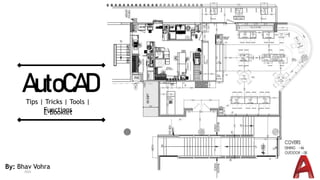
AutoCAD E-Booklet.pptx
- 1. 2022 PRESENTATION TITLE 1 AutoCAD Tips | Tricks | Tools | Functions E-Booklet By: Bhav Vohra
- 2. INDEX Line ……………………..…………………………………… ….… 4 Circle ………………………………………………………… …… 5 Rectangle …………………………………………….…..………6 Polyline ………………………………………………………… ….7 Difference between line and Polyline ……………………8 Trim ………………………………………………………… ………9 Extend 2022 AutoCAD 2
- 4. 2022 AutoCAD 4 LineTool The line tool is used to draw a straight line horizontally, vertically and diagonally. You can invoke the line tool by: Choosing the Line tool on the Home Panel Let your cursor be wherever it is and then write “Line” or just “L” and then click “Enter” on your keyboard Once you have used the tool,
- 5. 2022 AutoCAD 5 CircleTool The Circle tool can be drawn by Specifying the radius Specifying the center and the diameter Specifying 2 diametrical ends Specifying 3 points of the circle Tangent to 2 objects Or Tangent to 3 objects All of these values are to be written while drawing the circle. Right click and keep it pressed, then
- 6. 2022 AutoCAD 6 RectangleTool There are 3 possible ways to create a Rectangle on AutoCAD Specify 2 opposite corners of the rectangle Specify the area and the size of one side Or by specifying the dimensions of the Rectangle You can find this tool on the bar and as well as by searching “Rec” or “Rectangle” Note: If you want to erase one side of the rectangle that is made out of the Rectangle tool, you will first
- 7. 2022 AutoCAD 7 PolylineTool The polyline tool is quite similar to the line tool, The only different is that once you click on the second end of the line, another line will be ready to be created. In order to get rid of this tool, you can click “ESC”. This tool is available on the Home bar of the software. It can also be accessed once you write “Polyline” on the keyboard and press enter. Note: In order to erase just one line out of all of the ones made,
- 8. 2022 AutoCAD 8 DifferenceBetweenLinetool&PolylineTool? As shown on the side, the inner shape is made using the Polyline tool and the outer shape is made out of the line tool To show the difference, once clicked on the inner shape, the entire shape is selected, however, once I clicked the line on the top of the outer shape, only 1 line got selected from the shape This denotes that the
- 9. 2022 AutoCAD 9 TrimTool On the side is the before and After image of the Trim tool. The trim tool helps in erasing certain lines instead of the entire shape, which makes it different from the Erase tool Earlier these rectangles were made out of rectangle and in order to remove the lines in the smallest box, the Trim tool has been used The Trim tool can be accessed by Typing “Tr” or
- 10. 2022 AutoCAD 10 ExtendTool On the left hand side, there has been a use of the extend tool. This tool is used to extend a line that already has been created The extend tool can be found in the modify panel or you can also type “EX” and press enter Once this tool is selected, click on the line you want to extend, it must have a dead end somewhere at
- 11. 2022 AutoCAD 11 CopyTool One can create multiple exact copies of a design, shape or component using the Copy tool The 2 ways to access the copy tool are Select the design, shape or component and then press Ctrl+Shift+C and then move the cursor to where you want to drop the copy You can type “Copy base” on your keyboard, select the component
- 12. 2022 AutoCAD 12 MirrorTool The mirror tool is used to create a mirror copy of something. This usually helps in creating symmetrical designs and layouts To access the mirror tool, you can either find it in the modify panel or you can type “Mi” or “Mirror” on your keyboard Once you get the tool using either of these, just drag a line horizontally, vertically,
- 13. 2022 AutoCAD 13 RotateTool The purpose of rotate tool is self-explanatory. It is usually used to change the direction of the object by rotating it The rotate tool can be found in the modify panel. A shortcut to mirror tool is by typing “Rotate” instead of finding it on the home page Once you get the tool, click on the object you want to
- 14. 2022 AutoCAD 14 EraseTool The erase tool is used to eliminate any object or line from the layout If you use the erase tool on any circle, rectangle or on a shape that is made through polyline, the entire shape will get deleted But if a design is made using individual lines by the line tool then only the selected tools will get erased. For example, the layout on this right has individual lines because of which the entire shape isn’t getting selected to get deleted The erase tool can be found in the modify panel or can be accessed by writing “E” and clicking enter. Third way to erase is to type “L” so that last line/shape drawn gets erased. Lastly, you can also type “P” to turn to previous. This tool acts more like undo.
- 15. 2022 AutoCAD 15 OffsetTool The offset tool in architectural layouts is usually used to create the wall boundary While one continues to use this, it is important for him/her to know on which tools does the offset tool works. The offset tools work on Polyline tool, circle tool and rectangle tool. However, it does not work on any shape that is created using the line tool, for example the rectangle on the top, next to the
- 16. 2022 AutoCAD 16 MoveTool The move tool is used to move one object or shape from one place to the other A shortcut to access the Move tool is to simply type “M” and press enter Once the Move tool is adopted, it is time to click on the shape or object that you want to move. After you chose the shape you want to move, you can give it a direction and enter the value of how far you want it
- 17. 2022 AutoCAD 17 ArrayTool The Array tool is used to create multiple copies of a shape or object. The Array tool has another tab for itself, on the top. The tool has 2 options through which we can either make a rectangular copy or circular copy. A rectangular copy creates copies either horizontally or vertically. However, the circular array tool helps in creating multiple copies in a rotation
- 18. 2022 AutoCAD 18 ScaleTool The scale tool is used to scale a shape or image, up or down. For example in the image beside, the rectangle is being scaled down The shortcut to access the scale tool is Shift+S and then select the object you want to scale the size of. The use of this tool comes handy and depends on what you are creating
- 19. 2022 AutoCAD 19 FilletTool Fillet tool is used to complete a line that is left short or is not connecting. The fillet tool is different as compared to the extend tool as the extend tool needs to have a dead end in the perpendicular line, however here even if you don’t have a perpendicular line, a corner is created where both the lines are intersecting The shortcut to access this
- 20. 2022 AutoCAD 20 ExplodeTool The explode tool is used to separate the components of a shapes line rectangle or Polyline tool. Once you create a rectangle and select a side, you will see that all the sides are getting selected, however, when we use the explode tool, all the sides of the shape will explode and divide into different components. Firstly, you can access the explode tool by selecting
- 21. PRACTICE LAYOUTS Try making these layouts using the tools and functions of AutoCAD
- 22. BEGINNER Difficulty Level: Beginner 2022 AutoCAD 22
- 23. 2022 AutoCAD 23
- 24. INTERMEDIATE Difficulty Level: Intermediate 2022 AutoCAD 24
- 25. 2022 AutoCAD 25
- 26. PROFICIENT Difficulty Level: Proficient 2022 AutoCAD 26
- 27. 2022 AutoCAD 27
- 28. FEEDBACK FORM Kindly fill the feedback form on the next page and share its screenshot with us on bhav.vohra@pathways.in
- 29. 2022 AutoCAD 29 Feedback Form Rate the Aesthetics of the Product out of 5? Do you think that the functionality of the product in terms of the explanation is good? What else would you want us to add in the booklet which help in better learning of AutoCAD basics? Rate the Booklet in terms of the Aesthetics and Functionality, combined, out of 5 __________________________________________ __________________________________________ __________________________________________ _______________ __________________________________________ __________________________________________ __________________________________________ _______________