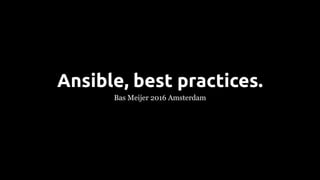
Ansible, best practices
- 1. Ansible, best practices. Bas Meijer 2016 Amsterdam
- 2. Topics in this workshop • Ansible. • Get organized. • Format with style. • Inventories and environments. • Variable precendence. • A vault with secrets. • Build quality in. • Roles in detail. • Managing efforts. • Benchmarking where you are. 2
- 3. What is Ansible? • A radically simple IT automation engine for: • cloud provisioning • configuration management • application construction and deployment • intra-service orchestration • many other IT needs 3
- 4. Why Ansible? • Simple to learn and share. Easy to audit. • Global open source community. • Minimal requirements. • Secure, only SSH. • Integrates really well with cloud, Docker, etc. • Role-based access & delegation in Tower. 4
- 5. Application Construction • vagrant, local mode • packer, image creation • docker build • cloud & bare metal provisioning • deployment & remote execution 5
- 6. Get organized • Try to schedule provisioning and deployment as early and often as possible. • Roll-out changes, in stages, to all environments using a CI server and Tower. • Use the same playbooks in each environment. • Create playground environments to test things. 6
- 7. Be Idempotent • Same operation? Same result, again & again. • Ensure no changes unless things change. • No uncertainty: describe desired state. • System life cycle as transaction log, accounts for all changes done on purpose. 7
- 8. Use version control • Collaboration and preservation. • Local validation, merge-requests, tests. • git-flow: audit trail / 4 eyes. • Role sharing / joy of modular playbooks. • Galaxy & GitHub have a wealth of stuff. 8
- 9. Git version control • git init • git add playbook.yml inventory • git commit -m "why I made changes" -a • git push, after you tested those changes • echo ansible.cfg >> .gitignore 9
- 10. Keep it simple • If you can make it simple, make it simple. • If something feels complicated, it probably is. • Do one thing at a time, commit related changes. • Make it readable for your succesor. • Always define state. 10
- 11. Organize your content • Format playbooks: with native YAML style. • Magic happens when you put your files in the right locations. • Editors use file extensions for syntax coloring. • Version control and Ansible go hand in hand. 11
- 12. Whitespace and comments • # comments start with a hash-mark. • Yml indents with 2 spaces. • White space helps readability. • Add a blank line before vars, roles, tasks, handlers. 12
- 13. Directory layout • group_vars • host_vars • roles 13 ansible.cfg # parameters that affect running ansible inventory/ # an inventory defines an environment hosts # defines the hosts in an inventory group_vars/ # here we assign variables to particular groups all # global variables for all groups dbservers/ # directory for dbservers group secrets # -- encrypted variables for dbservers group vars # -- plaintext variables for dbservers group group2 # plaintext variables for group2 host_vars/ # here we assign variables to particular hosts hostname1 # if systems need specific variables, put them here hostname2 # “” site.yml # master playbook webservers.yml # playbook for webserver tier dbservers.yml # playbooke for database tier galaxy_roles/ # roles imported from galaxy roles/ # in-house roles common/ # this hierarchy represents a “role" tasks/ # 'tasks' contains the actions that implement role main.yml # -- main.yml could include other files if warranted handlers/ # 'handlers' can be notified by tasks on change main.yml # -- handlers file often defines service actions templates/ # files for use with the template module hosts.j2 # -- Jinja templates, should end in .j2 files/ # 'files' is the start for relative paths
- 14. Format your playbooks • shebang #! • use a name • tags in header • blank lines • linebreak=80 • align args 14 #!/usr/bin/env ansible-playbook - name: 'install.yml' # quote names for syntax highlighting hosts: localhost # scope the play appropriately connection: local # gather_facts: False # booleans: /^(y|yes|n|no|true|false|on|off)$/i tags: # use tags for plays, and actions - preparation vars: # use group_vars for environment specifics - url: "https://galaxy.ansible.com" # quote when value has ':' tasks: # list tasks, but consider using a role - name: 'check network' # format parameters for small terminal size uri: # the best way is to use 'Native YML' format url: "{{ url }}" method: HEAD return_content: no status_code: 200 timeout: 60 follow_redirects: all - name: 're-import roles from Galaxy' command: ansible-galaxy install --force -r roles/requirements.yml
- 15. Tag all the things • Tags help organizing playbooks. • Tags can help in testing. • You can run or skip parts of playbooks: --tags=only,run,these,tags --skip-tags=tags,to,skip 15
- 16. Deployment vs configuration • Deploy all? • --tags • --limit • Ad-Hoc • playbooks/ 16 ansible-playbook -i production site.yml -vv ansible-playbook -i production site.yml --limit webservers ansible-playbook -i production site.yml --tags ntp ansible-playbook -i acceptance dbservers.yml --tags restore
- 17. Start your model with the inventory • Hosts used in infrastructure/ cloud • Arbitrary grouping • Can be used for staging (vagrant, int, acc, prod). 17 [local] 127.0.0.1 ansible_connection=local [vagrant:children] control dbservers webservers [control] control.example.com [dbservers] sql.example.com [webservers] web.example.com [vagrant:vars] ansible_ssh_user=vagrant ansible_ssh_private_key_file=~/.vagrant.d/insecure_private_key
- 18. Inventories • Ansible Tower keeps inventories and credentials securely. • If you have another system maintaining a list of systems in your infrastructure, use it for your dynamic inventory. • Executable inventory file must emit JSON. • Use .ini files for static inventories. 18
- 19. Stage your environments • Use separate inventories for stages like 'test' and 'production'. • Target an environment with the -i flag. • Test things first in a stage environment before running them in 'production'. • Use group_vars to manage differences. 19
- 20. Import Ansible inventories To import an existing static inventory and the accompanying host and group vars into Tower, your inventory should be in a structure that looks similar to the following (don’t use subdirs): inventory/ group_vars mygroup host_vars myhost hosts 20
- 21. Import Ansible inventories 1.076 INFO Group "webservers" added 1.108 INFO Host "127.0.0.1" added 1.120 INFO Host "control" added 1.127 INFO Host "sql" added 1.134 INFO Host "web" added 1.158 INFO Group "webservers" added as child of "vagrant" 1.203 INFO Host "control" added to group "control" 1.223 INFO Host "sql" added to group "dbservers" 1.238 INFO Host "127.0.0.1" added to group "local" 1.257 INFO Host "web" added to group "webservers" 1.362 INFO Inventory import completed for "imported" (id=3) in 0.5s 21 tower-manage inventory_import —source=inventory --inventory-name="inventory"
- 22. Variables • All systems are not exactly alike, use variables to deal with differences. • Separate environment/staging data from configuration. • Use the template language Jinja2. 22 127.0.0.1 localhost localhost.localdomain localhost4 localhost4.localdomain4 ::1 localhost localhost.localdomain localhost6 localhost6.localdomain6 {% for item in groups['vagrant'] %} {{ hostvars[item]['ansible_ssh_host'] }} {{ item }} {% endfor %}
- 23. Group variables • Hosts are listed in the inventory under [groups] • The group_vars directory has the configuration data in files and folders. • Use a file for each group with its variable values. • Check and compare group_vars files often. 23
- 24. Use vars to define your values • Roles have defaults. • group_vars is for overrides. • 'all' is for globals 24 --- # file: group_vars/all # here we assign variables to all groups ansible_user: ansible google_nameserver: 8.8.4.4 dns_nameserver: "{{ google_nameserver }}" pg_host: sql pg_ip: 192.168.20.22 pg_subnet: 192.168.20.0/24 log_host: sql log_host_ip: 192.168.20.22
- 25. Use ansible-vault for secrets • Use ansible- vault to store secrets safely. • Use subdirs in group_vars • vars + secrets 25 $ touch group_vars/dbservers/secrets $ ansible-vault encrypt group_vars/dbservers/secrets Vault password: Confirm Vault password: Encryption successful $ ansible-vault edit group_vars/dbservers/secrets Vault password: $ cat group_vars/dbservers/secrets $ANSIBLE_VAULT;1.1;AES256 3062316463633730306431356539336165643734373939623564386133626537313865396530386 3933306333636164353330393137633061653230366664310a31373432336330626135333930643 3162373237393333366665666564613565663735636664623133616132383831366163623261336 6431636132373036300a66663333613537636132616363396162623139643339353366306430633 65306365323836633838306639336230383039353035343239306432313535326633
- 27. ansible_ssh_user • Don't login as root • Don't use service account interactively echo logout > ~/.bash_profile • Settle on become_method: sudo/su/doas • Consider to use signed ssh keys. TrustedUserCAKeys /etc/ssh/ca_key.pub AuthorizedKeysFile /dev/null 27
- 28. Ansible modules • Ansible comes with hundreds of modules. • Avoid using command as much as possible. • Modules return JSON data that you can use. • Modules report about state, about change. • Modules deal with the corner cases. • Write a module for a resource if there is none. 28
- 29. Use this file: ansible.cfg • current directory • home directory • /etc/ansible/ ansible.cfg Has/hides ansible- playbook options so your commands can be short. 29 [defaults] hostfile = vagrant.ini host_key_checking = False ask_vault_pass = True retry_files_enabled = False executable = sh remote_tmp= log_path = /tmp/ansible_run.log gather_facts = smart roles_path = galaxy_roles:roles:/etc/ansible/roles [privilege_escalation] become_method = sudo [ssh_connection] scp_if_ssh = True pipelining = True
- 30. Blocks • Error handling 30 --- - name: 'blocks.yml' hosts: localhost connection: local tasks: - block: - debug: msg: 'i execute normally' - command: /usr/bin/false - debug: msg: 'i never execute, cause ERROR!' rescue: - debug: msg: 'I caught an error' - command: /usr/bin/false - debug: msg: 'I also never execute :-(' always: - debug: msg: "this always executes"
- 31. Add tests to your playbooks • --tags test • fail early. • keep adding test cases. 31 - name: 'verify listening on port 9200' wait_for: port: 9200 host: "{{ inventory_hostname }}” timeout: 5 tags: - test - name: 'query cluster health' uri: url: "http://{{inventory_hostname}}:9200/_cluster/health?pretty" register: cluster tags: - test - name: 'verify that nodes have joined the cluster' assert: that: - cluster.json.number_of_data_nodes != 0 tags: - test
- 32. Manage your dependencies requirements.txt: extra Python packages for modules. requirements.yml: list of extra roles to import. 32 apache-libcloud azure boto ConfigParser cs django docker-py dopy httplib2 linode-python netaddr psycopg2 pycrypto pycurl pysphere python-keyczar python-keystoneclient python-novaclient python-quantumclient pretty pyrax requests shade wsgiref zmq @ roles/requirements.yml # galaxy role - src: hostclick.tomcat # role in git - src: https://github.com/bbaassssiiee/RHEL6-STIG.git version: devel
- 33. Separate top level playbooks by role • --limit 33 #!/usr/bin/env ansible-playbook # master playbook - name: 'site.yml' hosts: all:!local remote_user: "{{ ansible_user }}" - include: dbservers.yml - include: webservers.yml #!/usr/bin/env ansible-playbook # playbook for dbserver tier - name: 'dbservers.yml' hosts: dbservers become: yes gather_facts: True roles: - common - postgres
- 34. Decouple roles • Roles are ways of automatically loading certain vars_files, tasks, and handlers based on a known file structure. • Grouping content by roles also allows easy sharing of roles with other users. • http://galaxy.ansible.com 34 ssh |-- files | `-- bash_profile |-- handlers | `-- main.yml |-- tasks | `-- main.yml `-- templates |-- ssh_config.j2 `-- sshd_config.j2
- 35. Roles precendence • Separate your own roles and Galaxy roles. • Leave room for “corporate roles”. • Configure roles_path to search for roles. • galaxy_roles:roles:/etc/ansible/roles 35
- 36. Organization of a role • defaults • files • handlers • library • meta • tasks/main.yml • templates • tests • vars 36 --- - name: 'ensure package ntp is installed' package: name: ntp state: latest tags: - ntp - name: 'build and write /etc/ntp.conf file' template: src: ntp.conf.j2 dest: /etc/ntp.conf owner: root group: root mode: 0644 notify: - restart ntpd tags: - ntp
- 37. Handlers for a role • defaults • files • handlers • library • meta • tasks • templates • tests • vars 37 --- - name: restart ntpd service: name: ntpd state: restarted
- 38. Templates for a role • defaults • files • handlers • library • meta • tasks • templates • tests • vars 38 tinker panic 0 restrict 127.0.0.1 restrict default kod nomodify notrap # NTP server pool, use 3 minimally {% for server in ntp_servers %} server {{ server }} {% endfor %} driftfile /var/lib/ntp/drift # Avoid using the local clock server 127.127.1.0 # local clock fudge 127.127.1.0 stratum 10
- 39. Default vars for a role • defaults/main.yml • files • handlers • library • meta • tasks • templates • tests • vars 39 --- # ntp ntp_servers: # use nearby ntp servers if available - 0.pool.ntp.org - 1.pool.ntp.org - 2.pool.ntp.org - 3.pool.ntp.org
- 40. Bundling modules with a role • defaults • files • handlers • library/pam.py • meta • tasks/main.yml • templates • tests • vars 40 --- - name: 'Disable accounts after three login failures in a 15-minute interval.' pam: service: "{{ item }}" type: auth control: required pam_module: pam_faillock.so before_line: auth sufficient pam_unix.so try_first_pass arguments: preauth silent deny=3 unlock_time=604800 fail_interval=900 state: present with_items: - password-auth - system-auth tags: - pam
- 41. Management 41 • Is the team applying best practice and common principles when building / configuring applications and environments? • Is the team automating the deployment and promotion process for applications and environments? • Is the team validating functional and non-functional requirements (automatically) before promoting applications to Production environments? • Is the team providing and receiving the feedback needed to be in control of the solutions they are responsible for? • Is the team pro-actively collaborating with other teams to integrate applications and environments and share technical knowledge?
- 42. Benchmarks 42 A good Config Management Strategy should allow to answer all of the following questions with „yes“: • Can I exactly reproduce any of my environments, including the version of the operating system, its patch level, the network configuration, the SW stack, the application deployed into it, and their configuration? • Can I easily make an incremental change to any of these individual items and deploy the change to any, and all, of my environments? • Can I easily see each change that occurred to a particular environment and trace it back to see exactly what the change was, who made it, and when? • Can I satisfy all of the compliance regulations that I am subject to? • Is it easy for every member of the team to get the information that they need, and to make the changes that they need to make? Or does the strategy get in the way of efficient delivery, increasing cycle time and decreasing feedback?
- 43. Download final project brew install python ansible git clone https://github.com/bbaassssiiee/lunchbox cd lunchbox vagrant up --no-provision ansible-playbook -v install.yml ansible-playbook -v site.yml Requires: VirtualBox, Vagrant 43
- 44. Ansible, best practices. Bas Meijer 2016 Amsterdam
