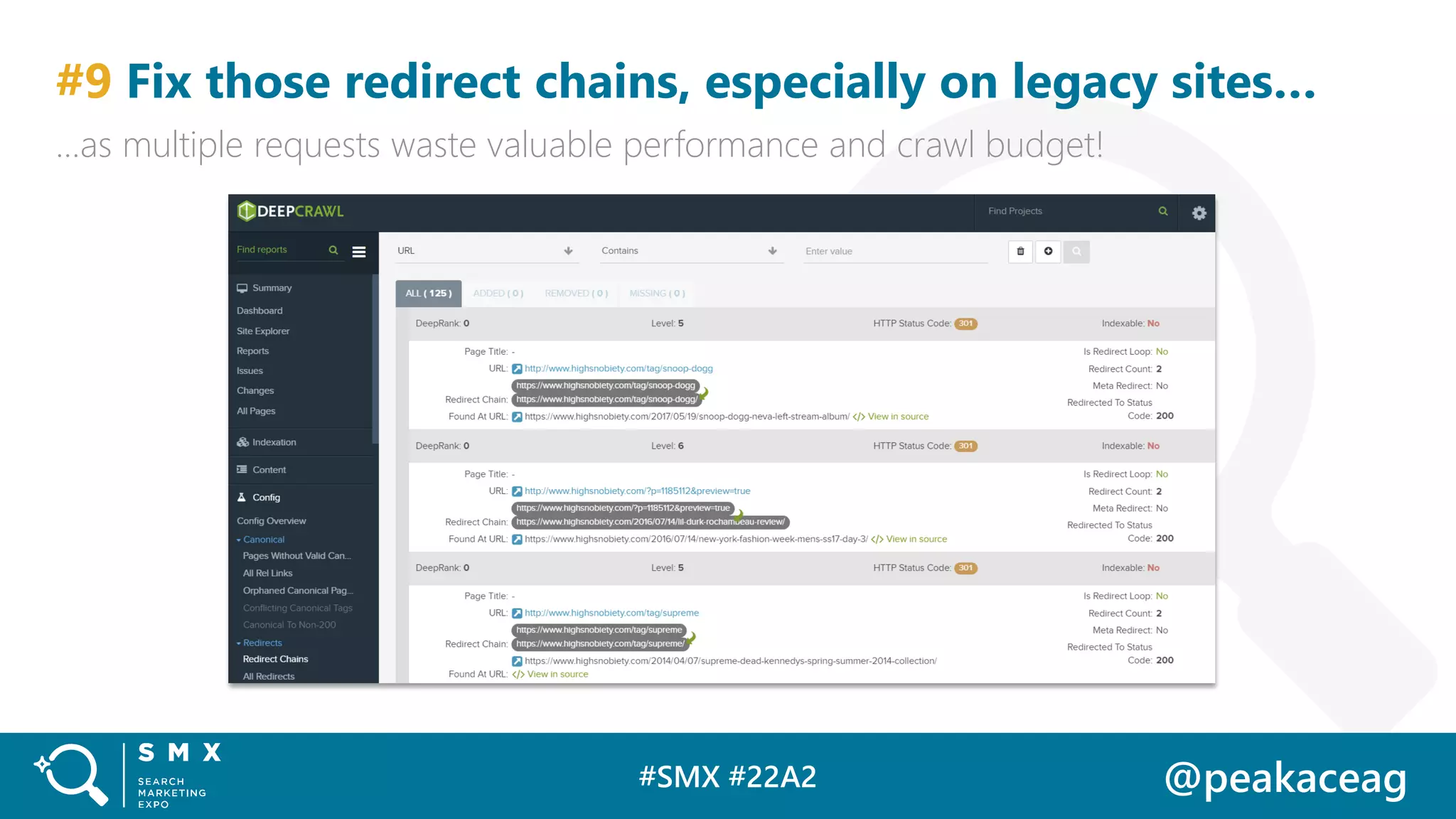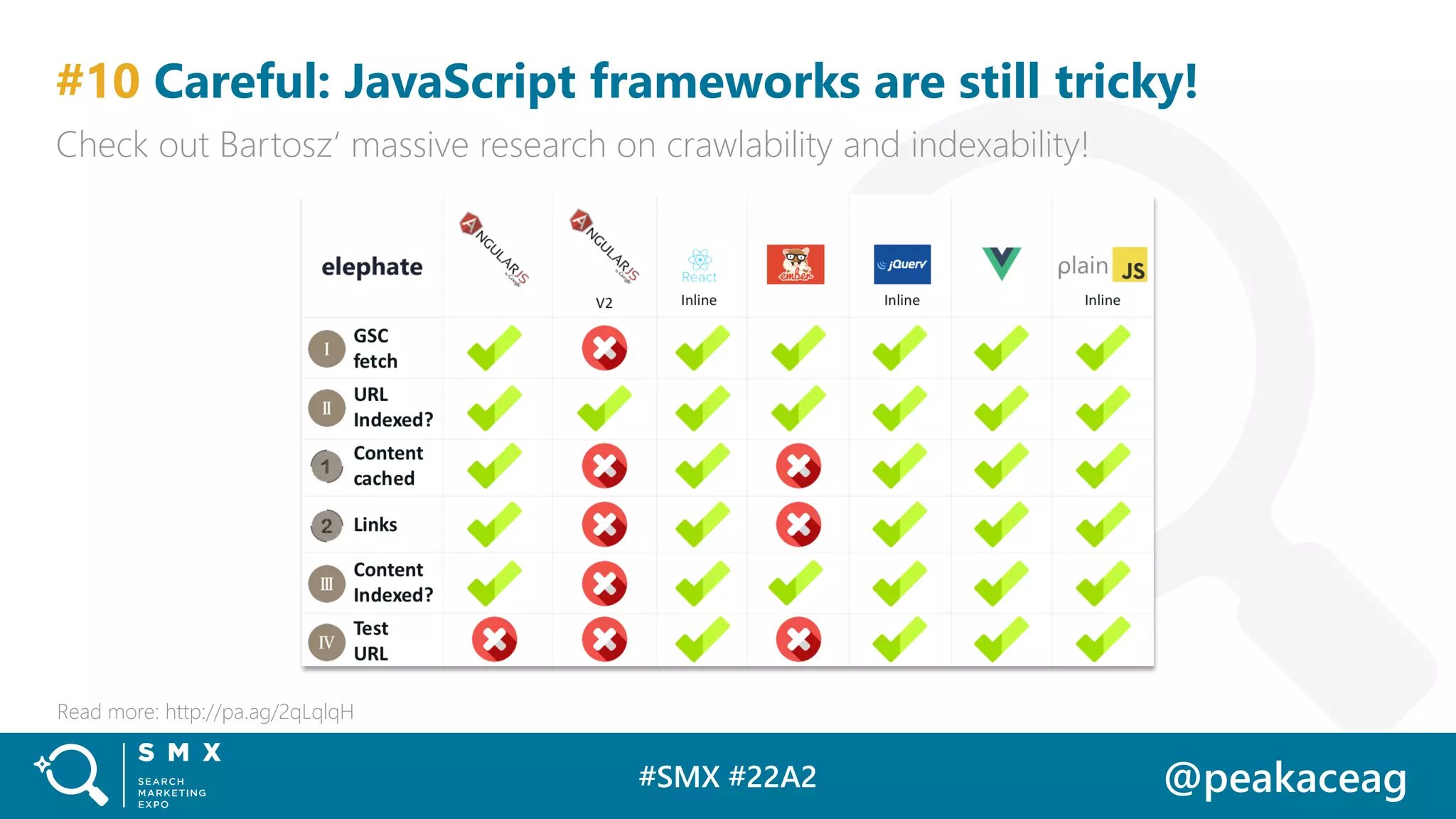This document provides best practices for successfully migrating a website from HTTP to HTTPS. It recommends a granular, multi-step approach including thorough planning, documentation, testing, and preparation work. Key steps include updating internal and external links, XML sitemaps, structured data, headers, and more to reference the new HTTPS URLs. It also covers monitoring rankings, using search console tools, and redirecting URLs with 301 redirects after all changes are made before the official migration go-live. The goal is to minimize any potential negative SEO impacts from the migration.
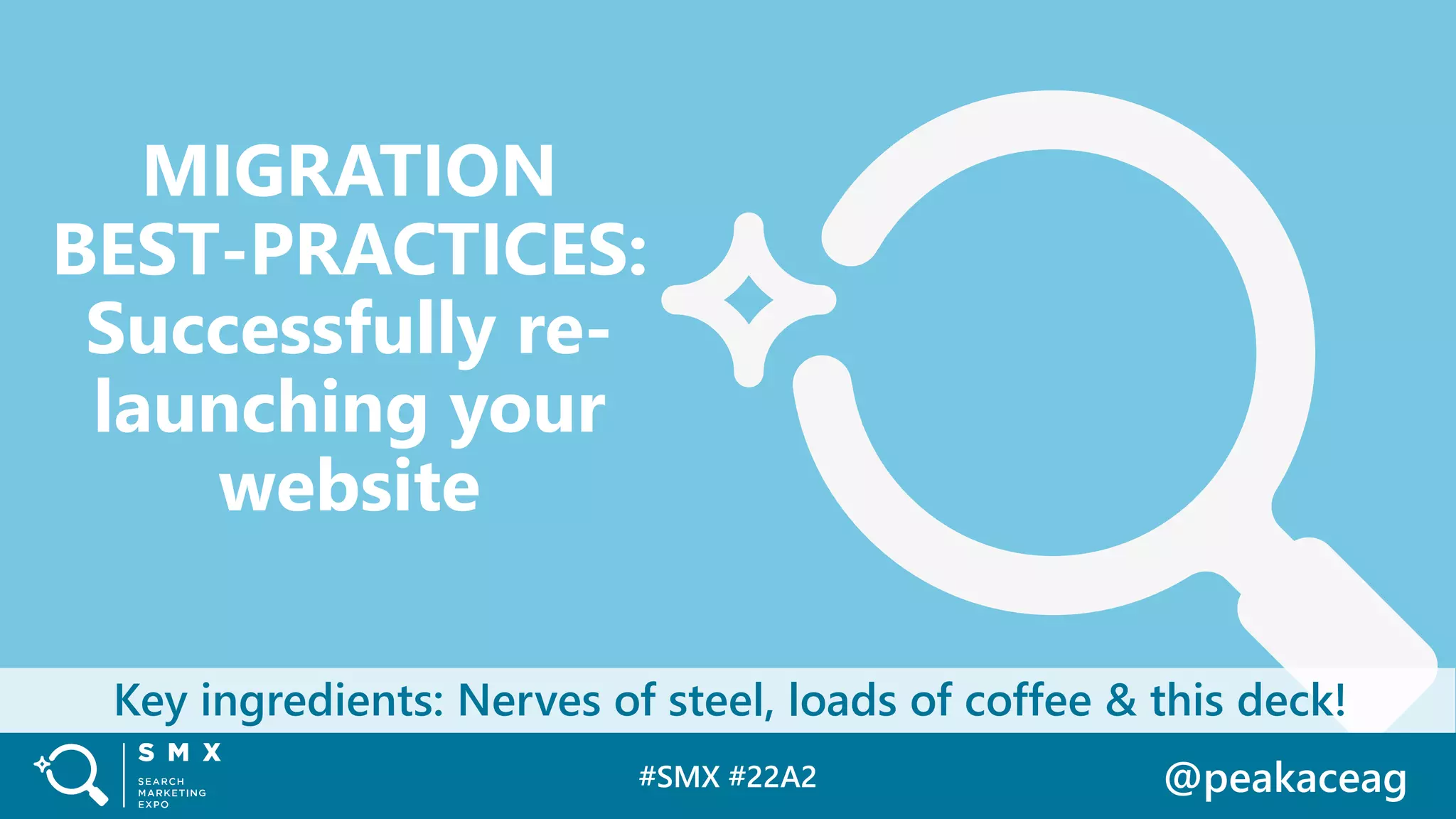

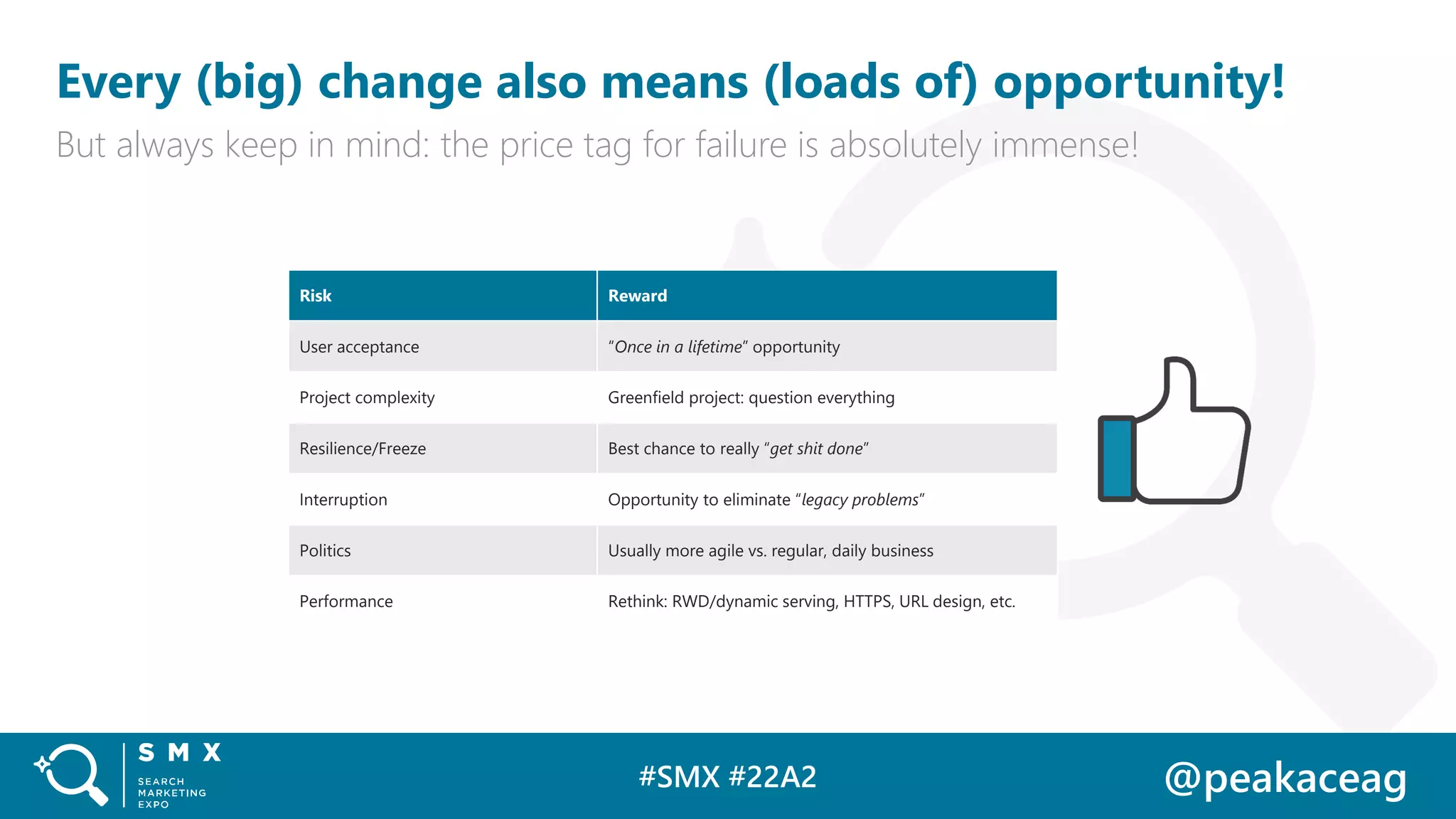
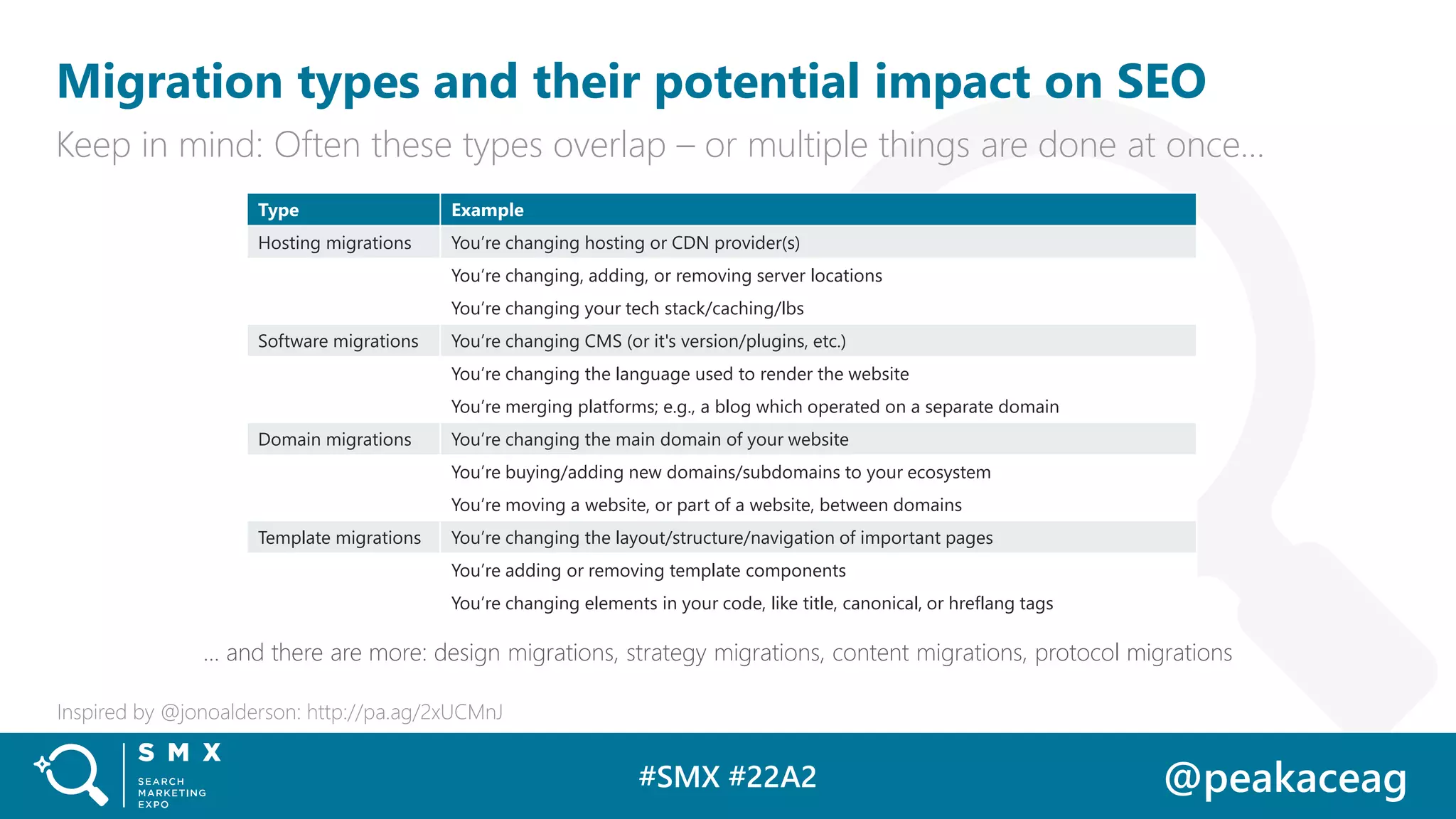
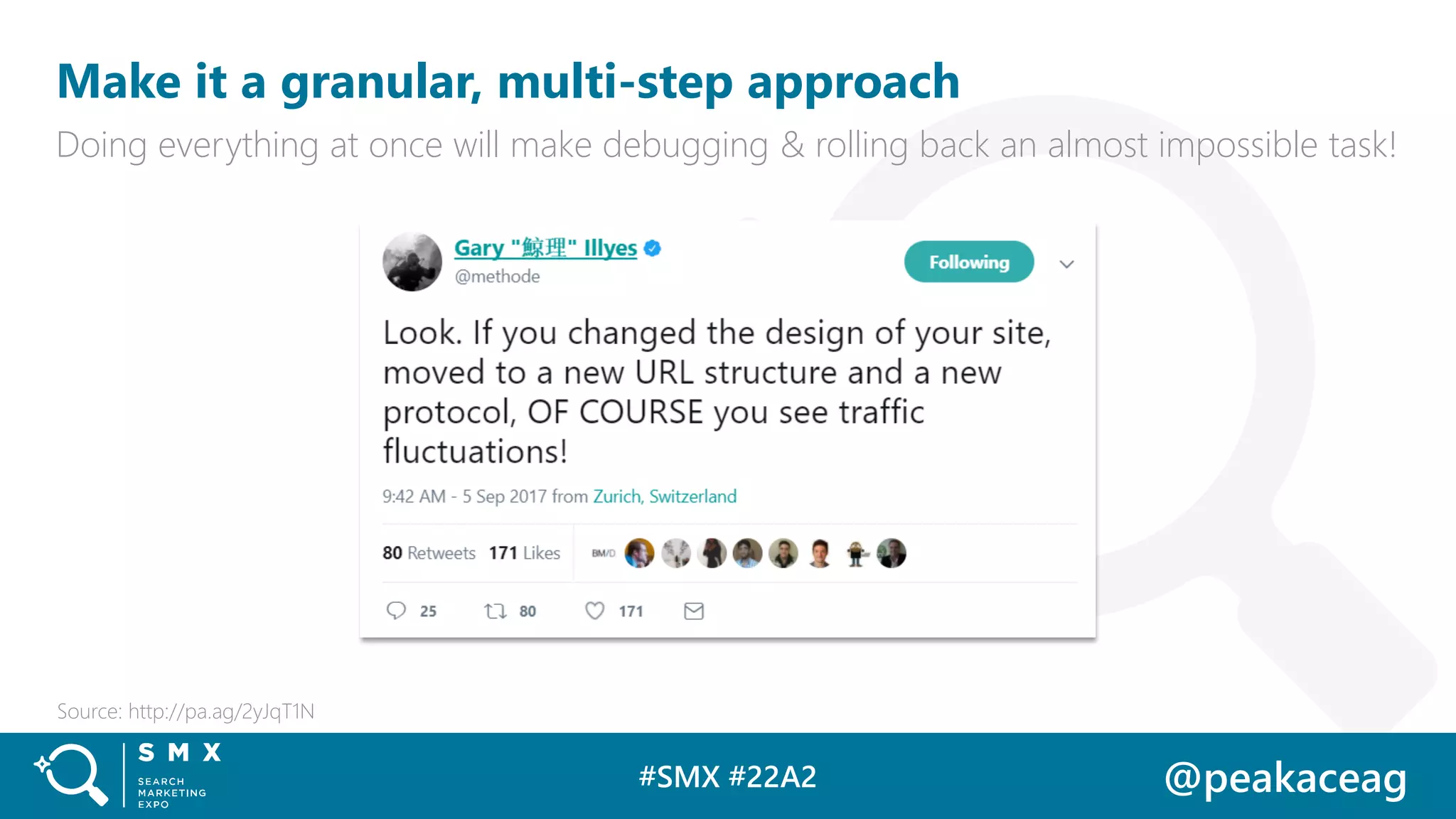
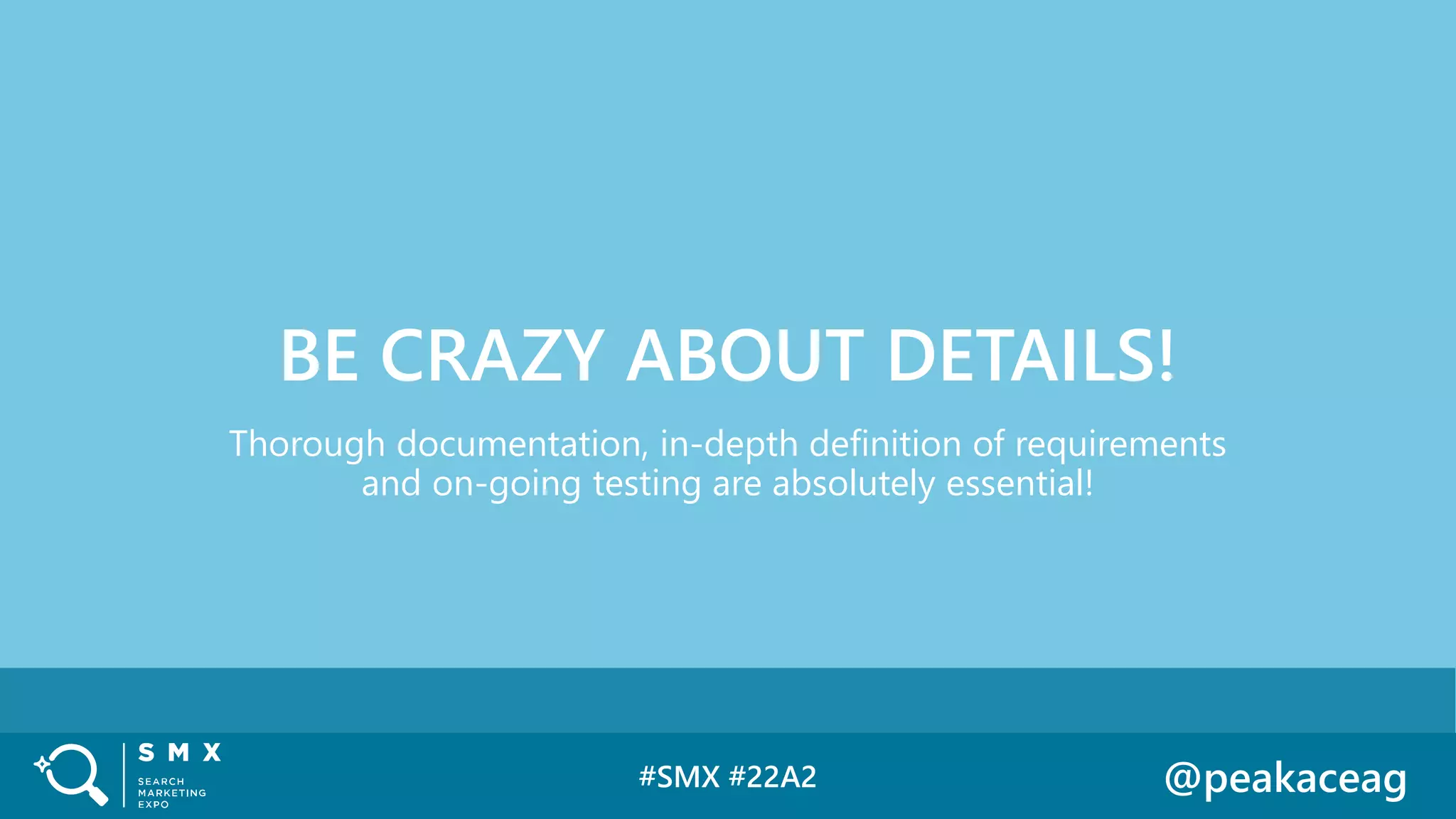
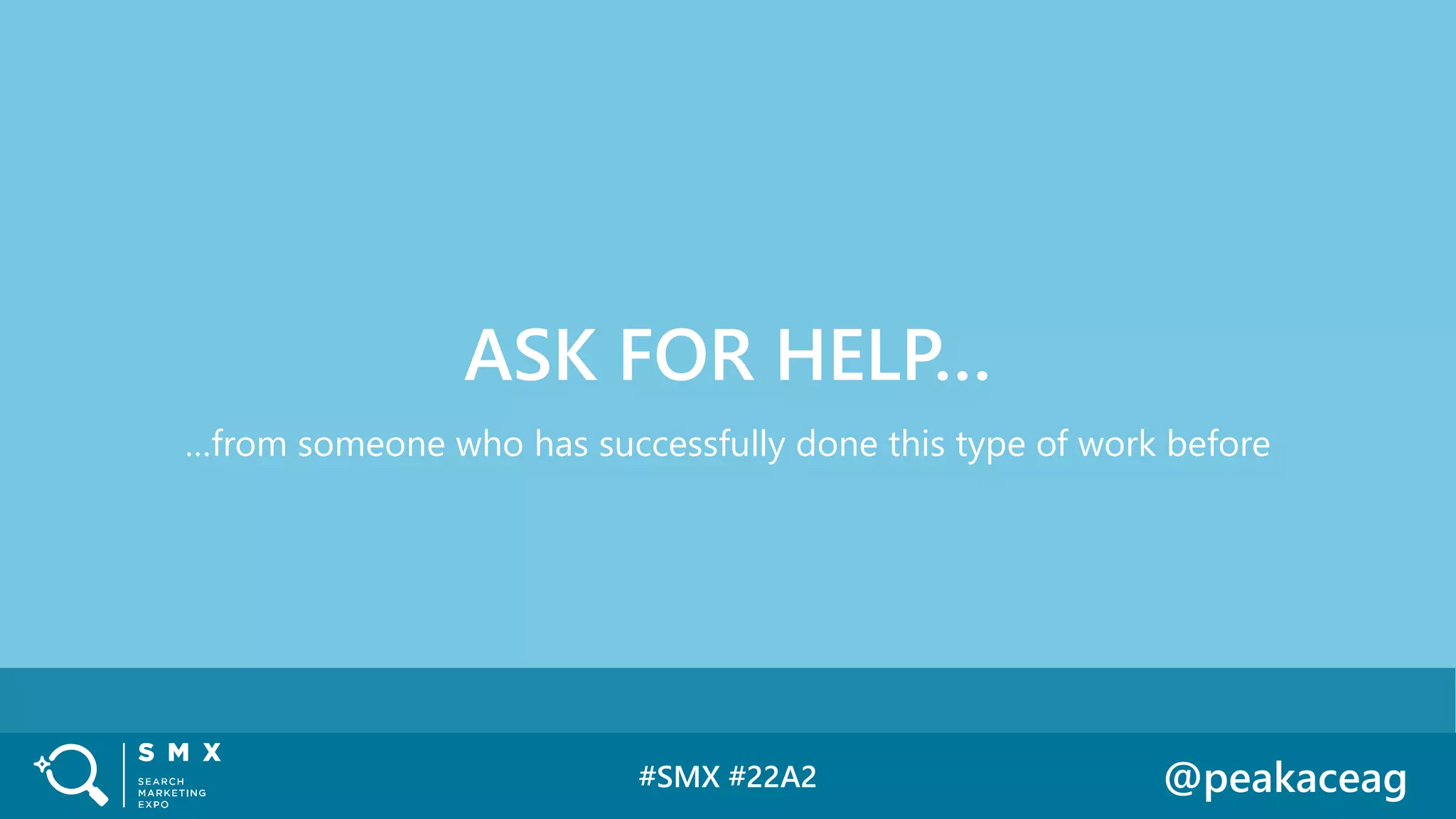

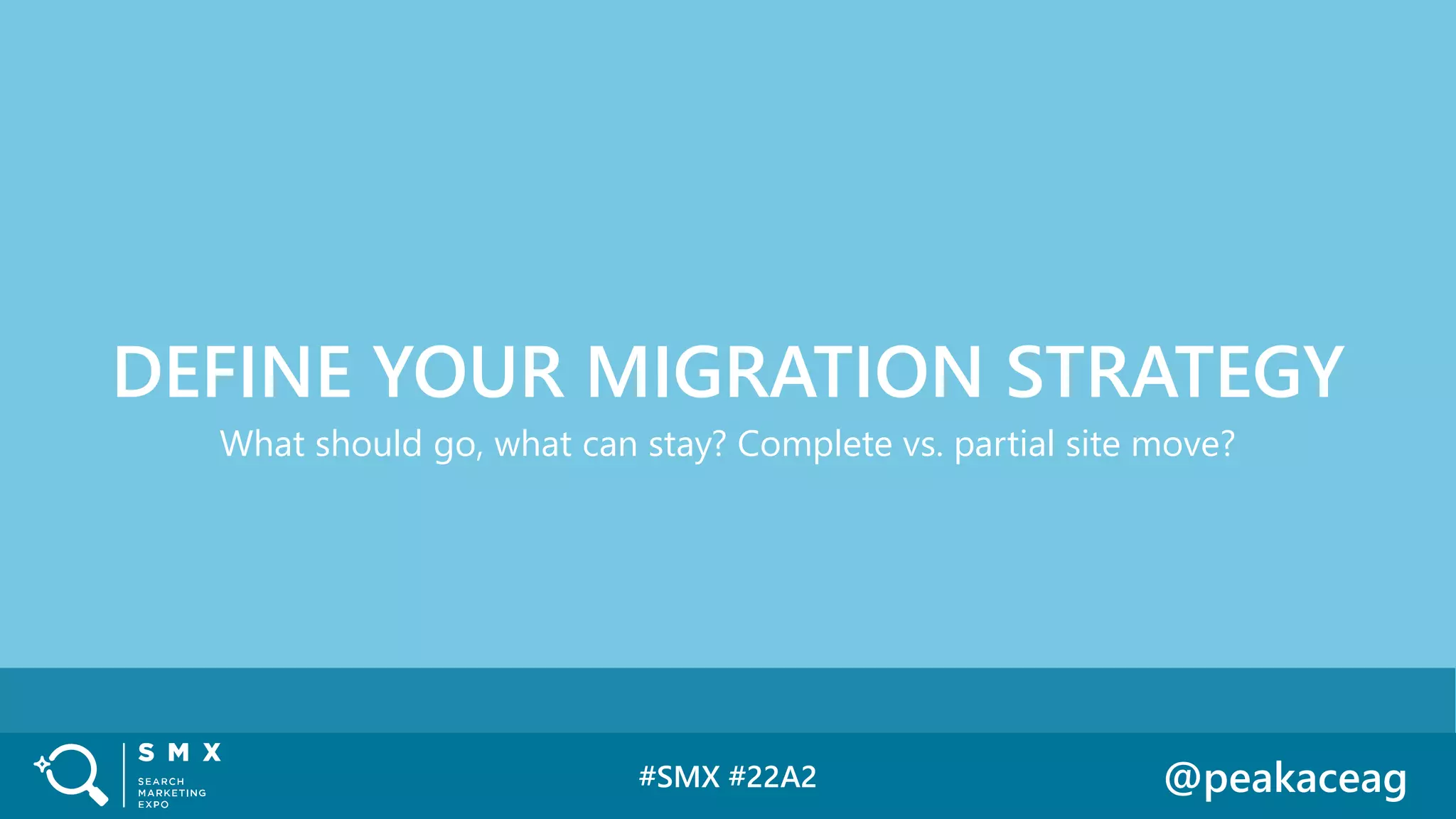
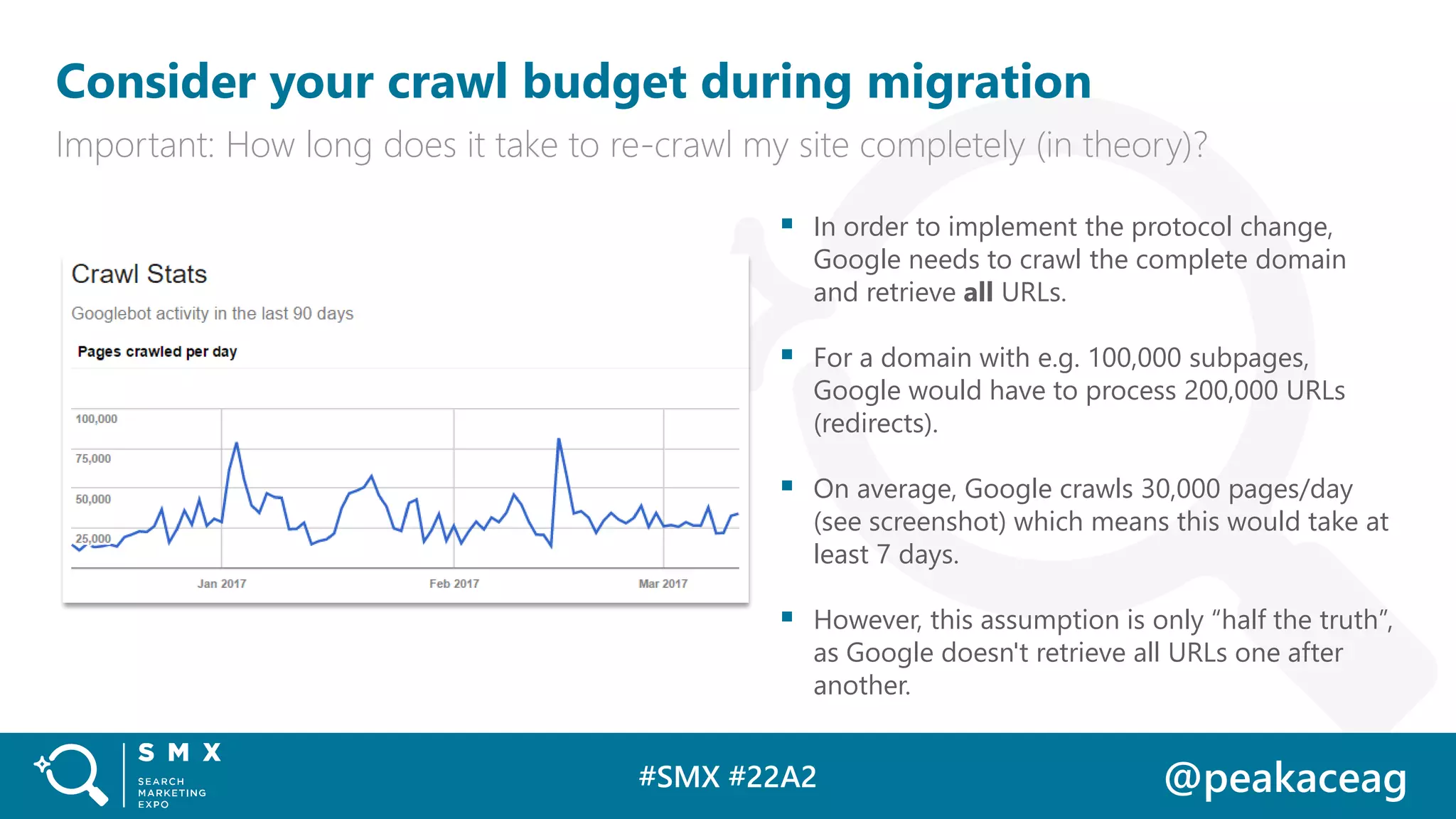

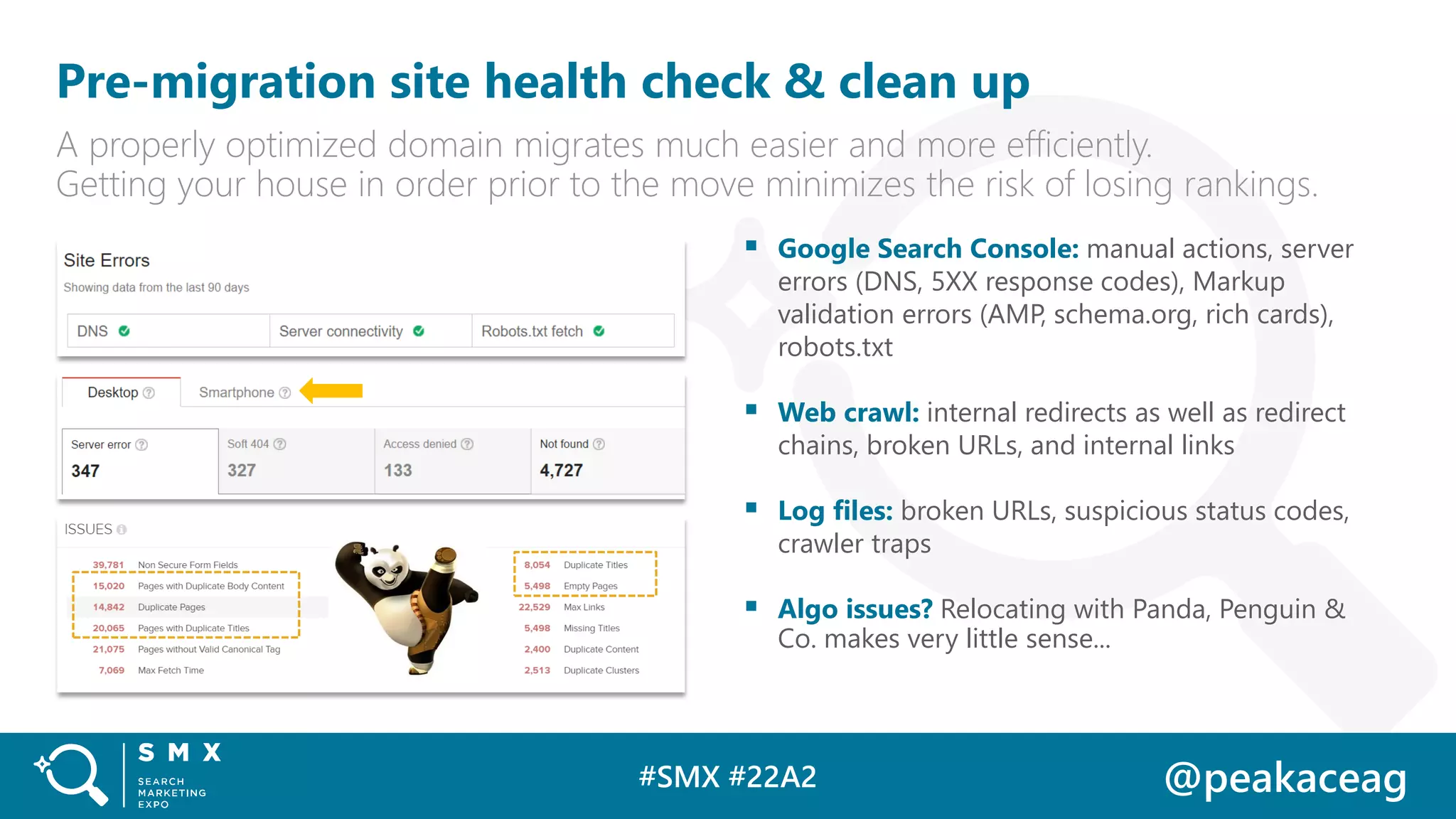
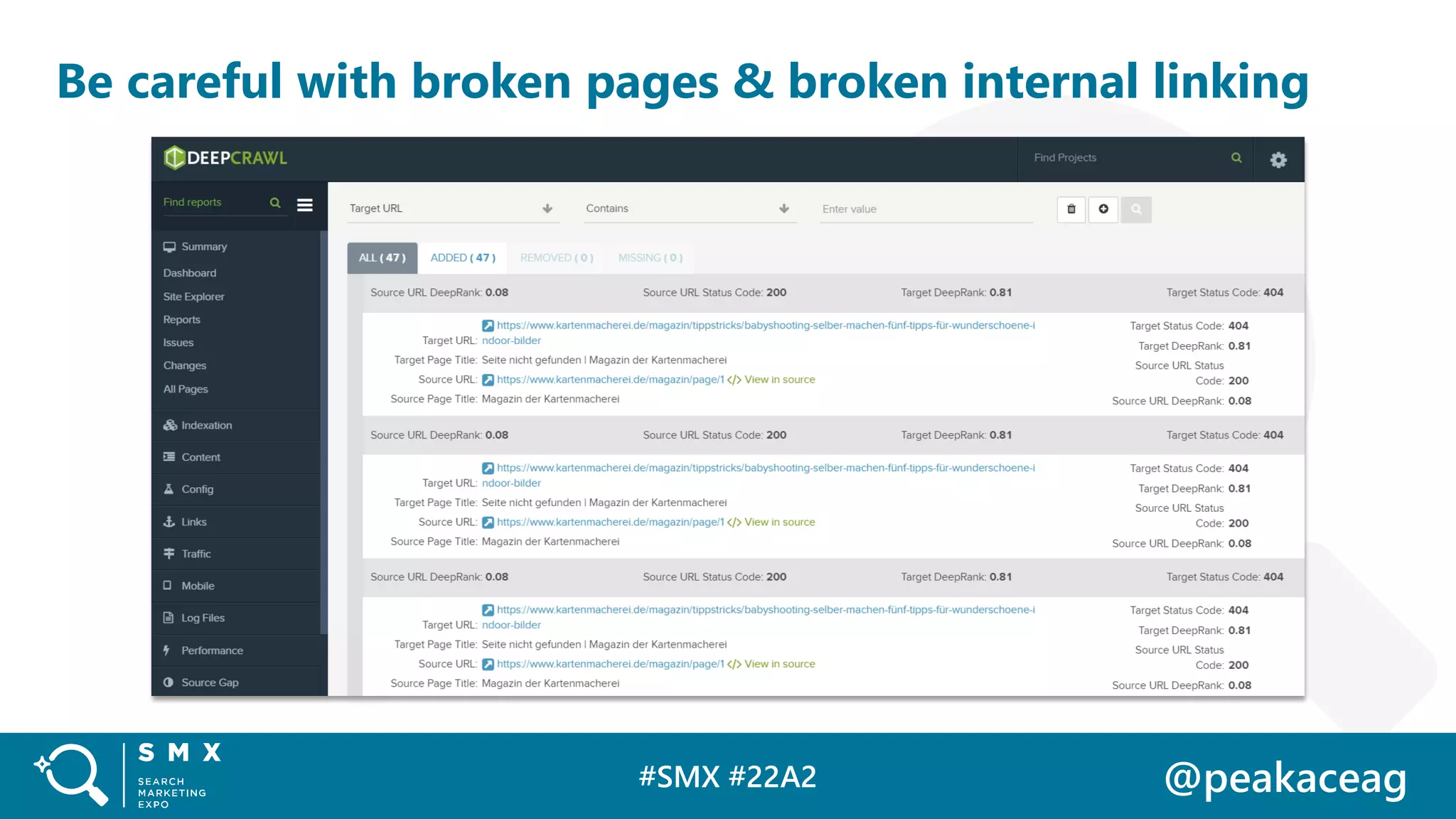
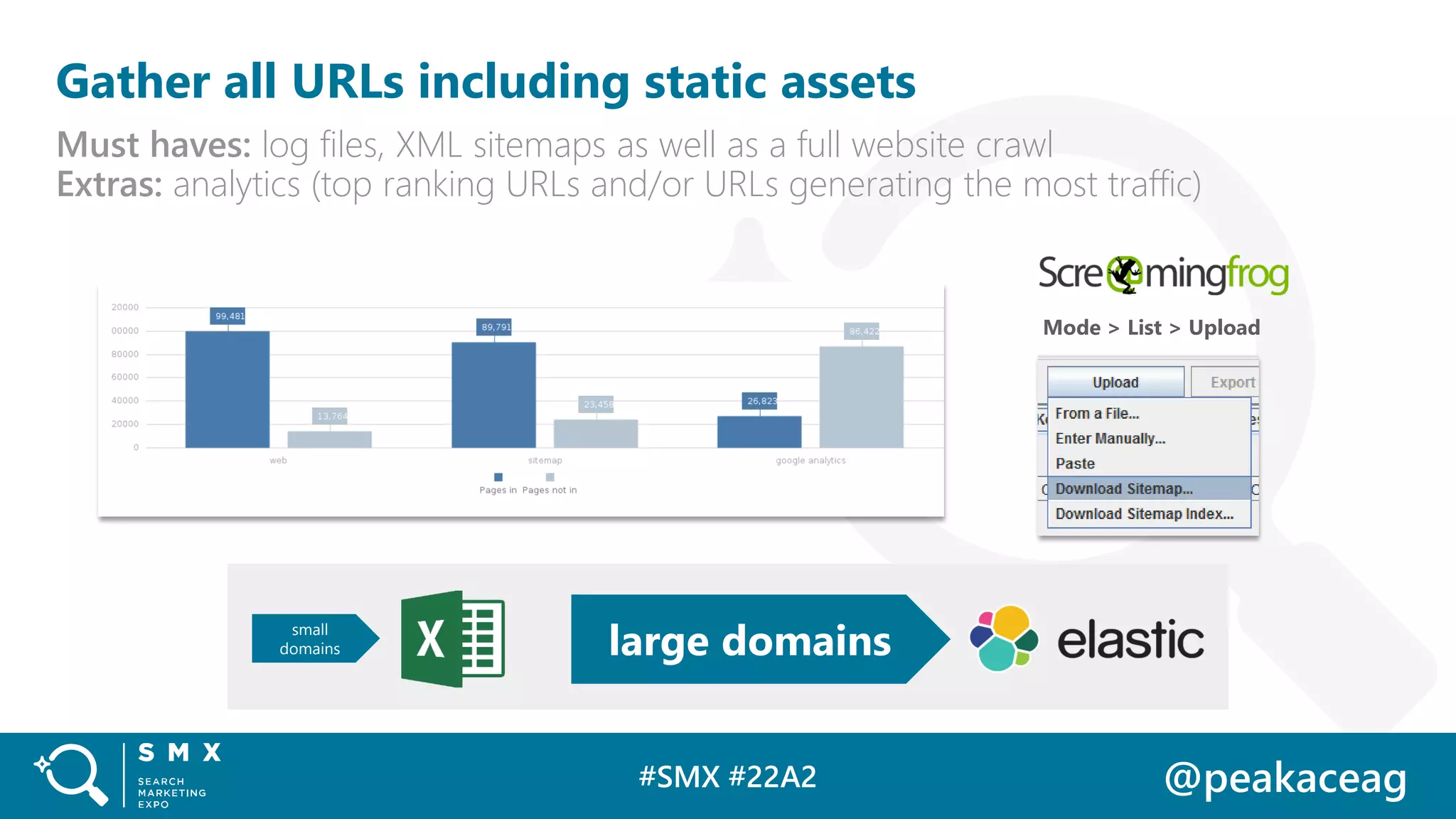
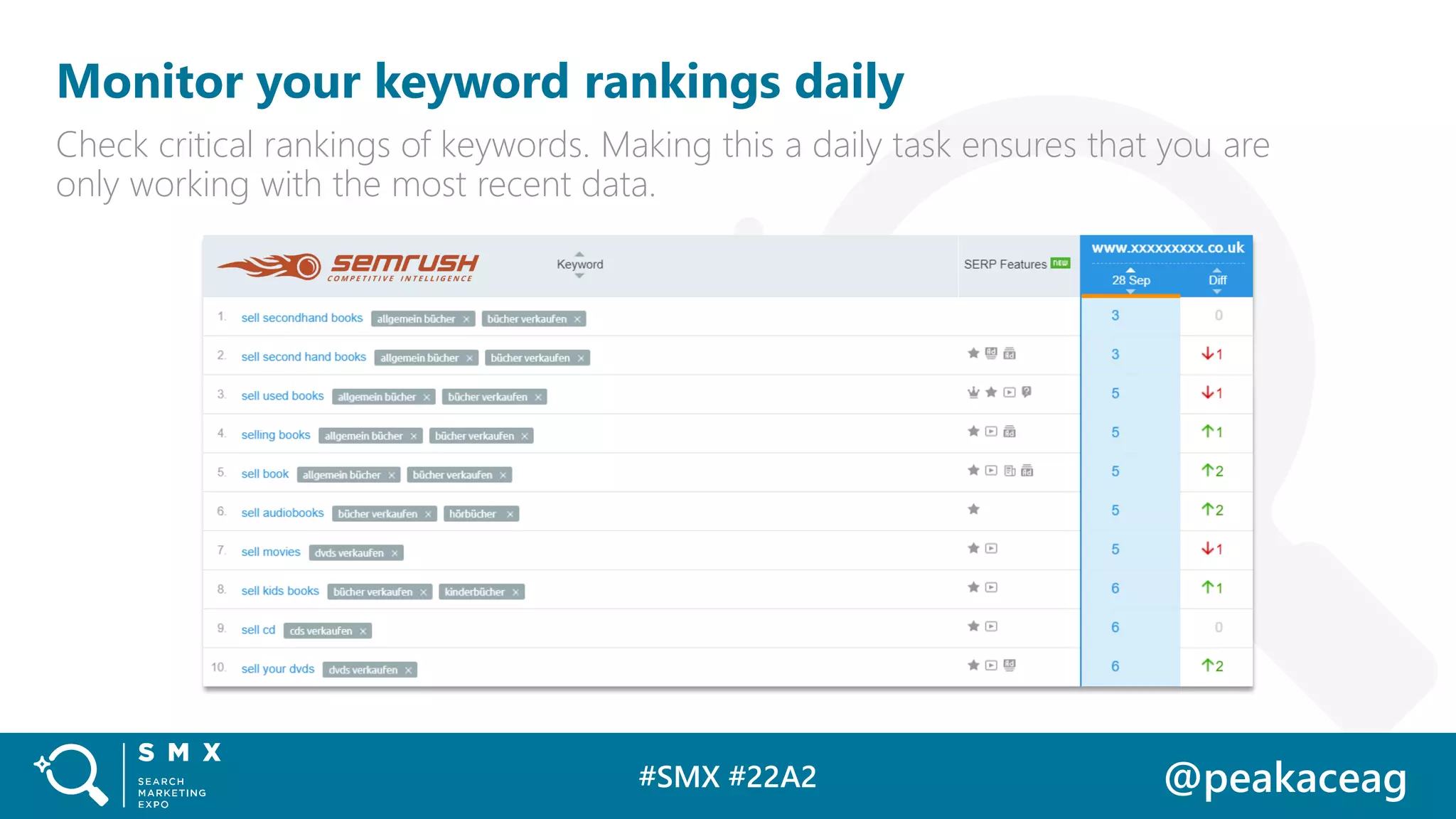
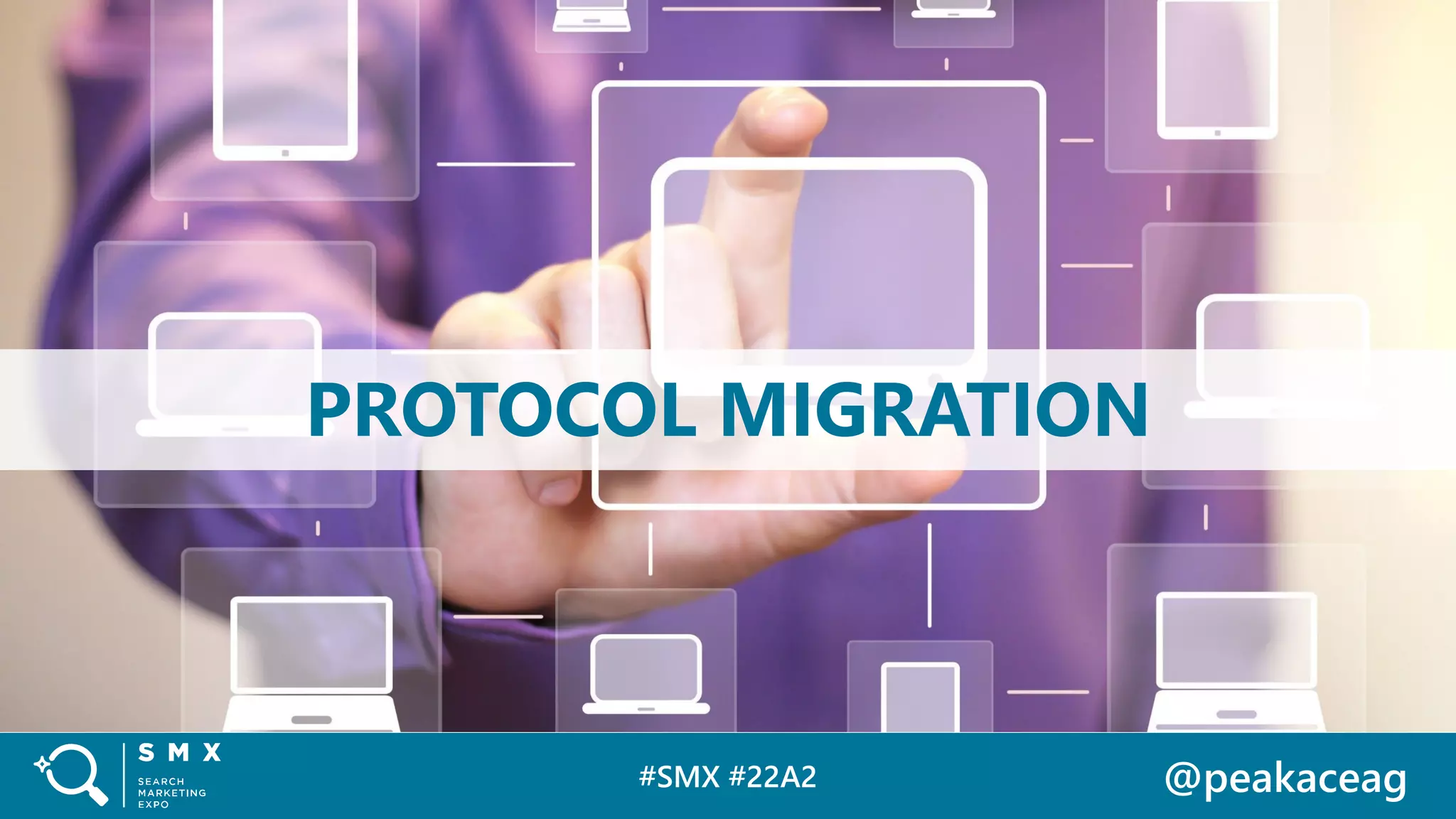
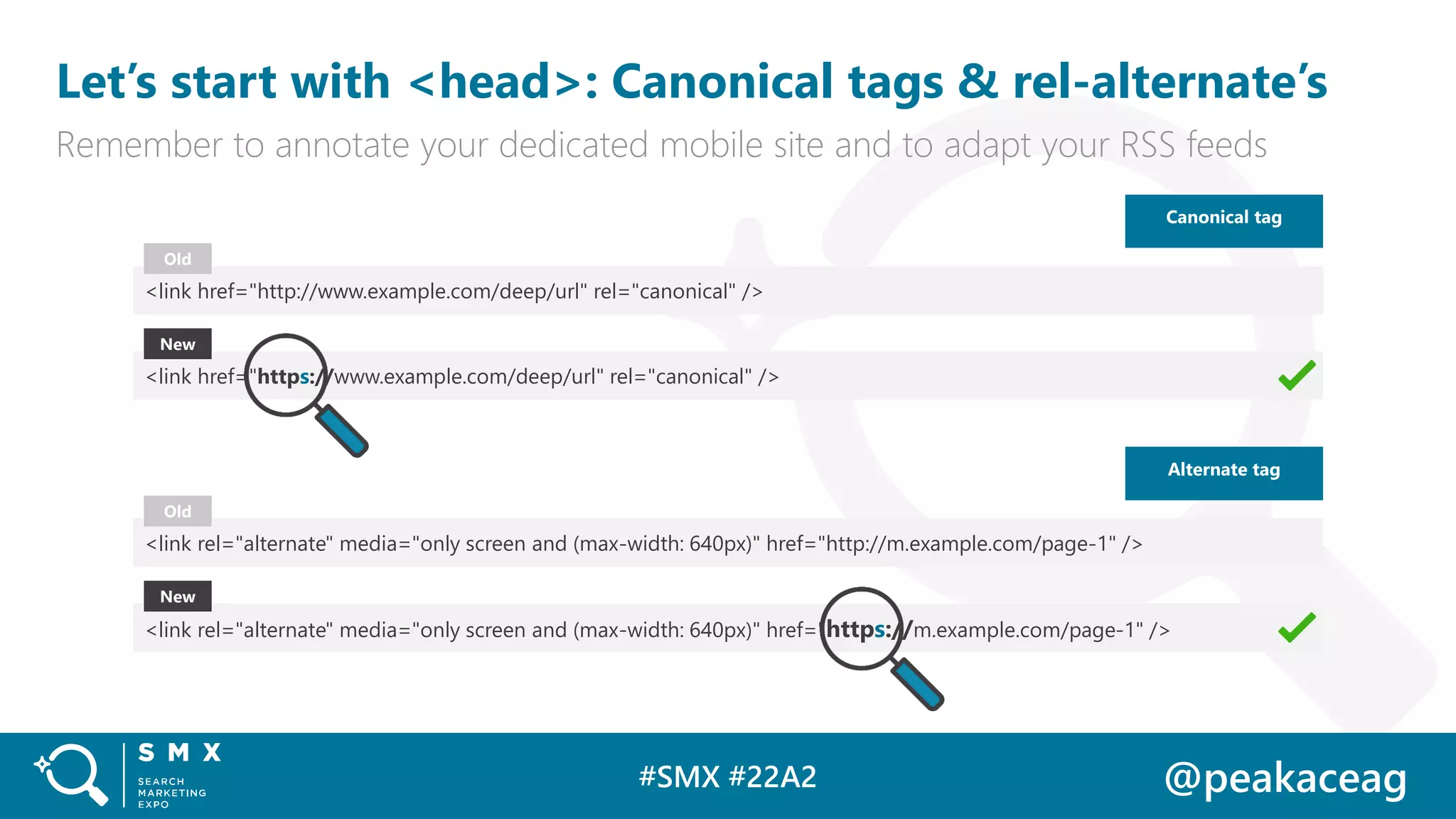
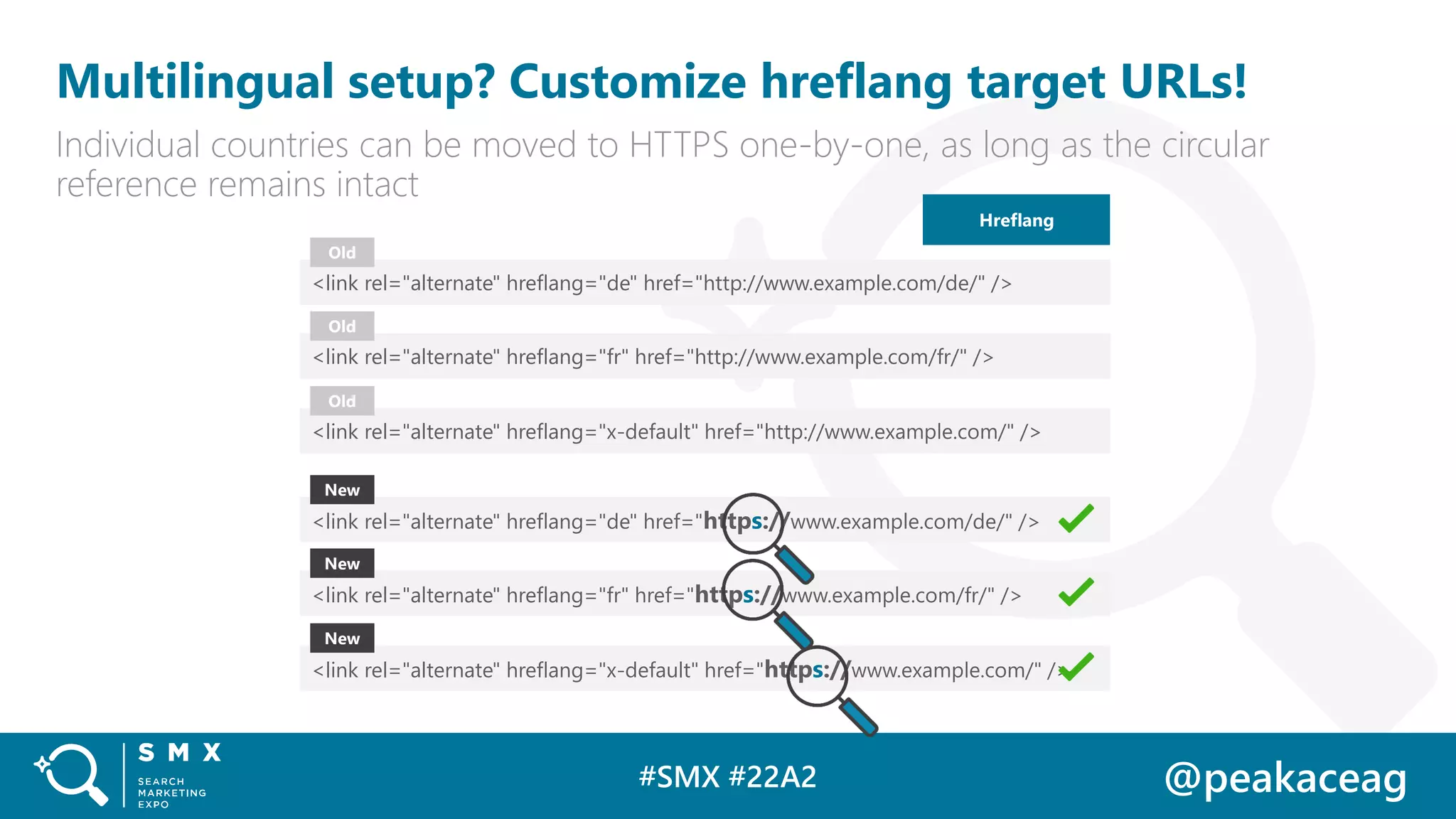
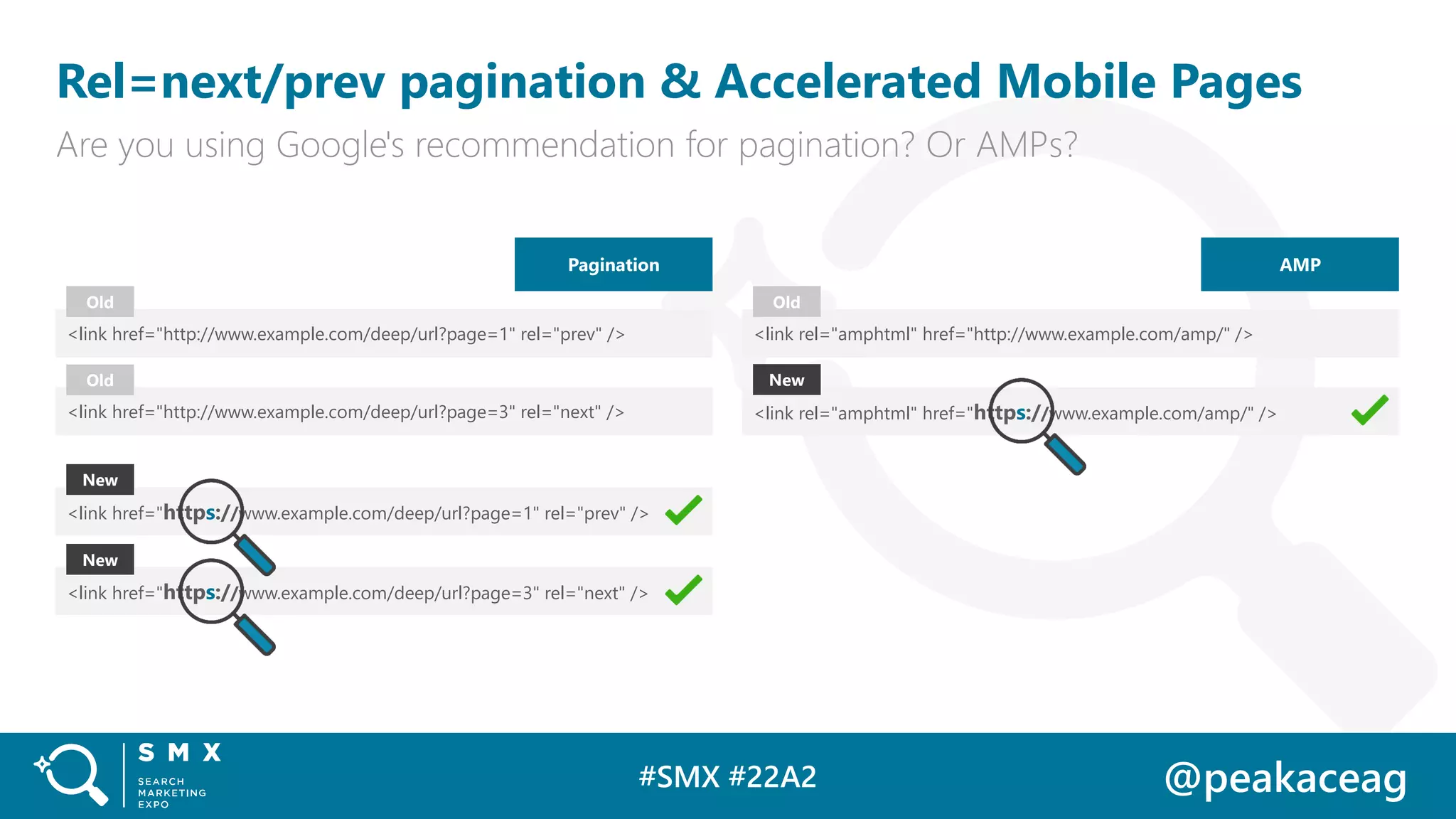
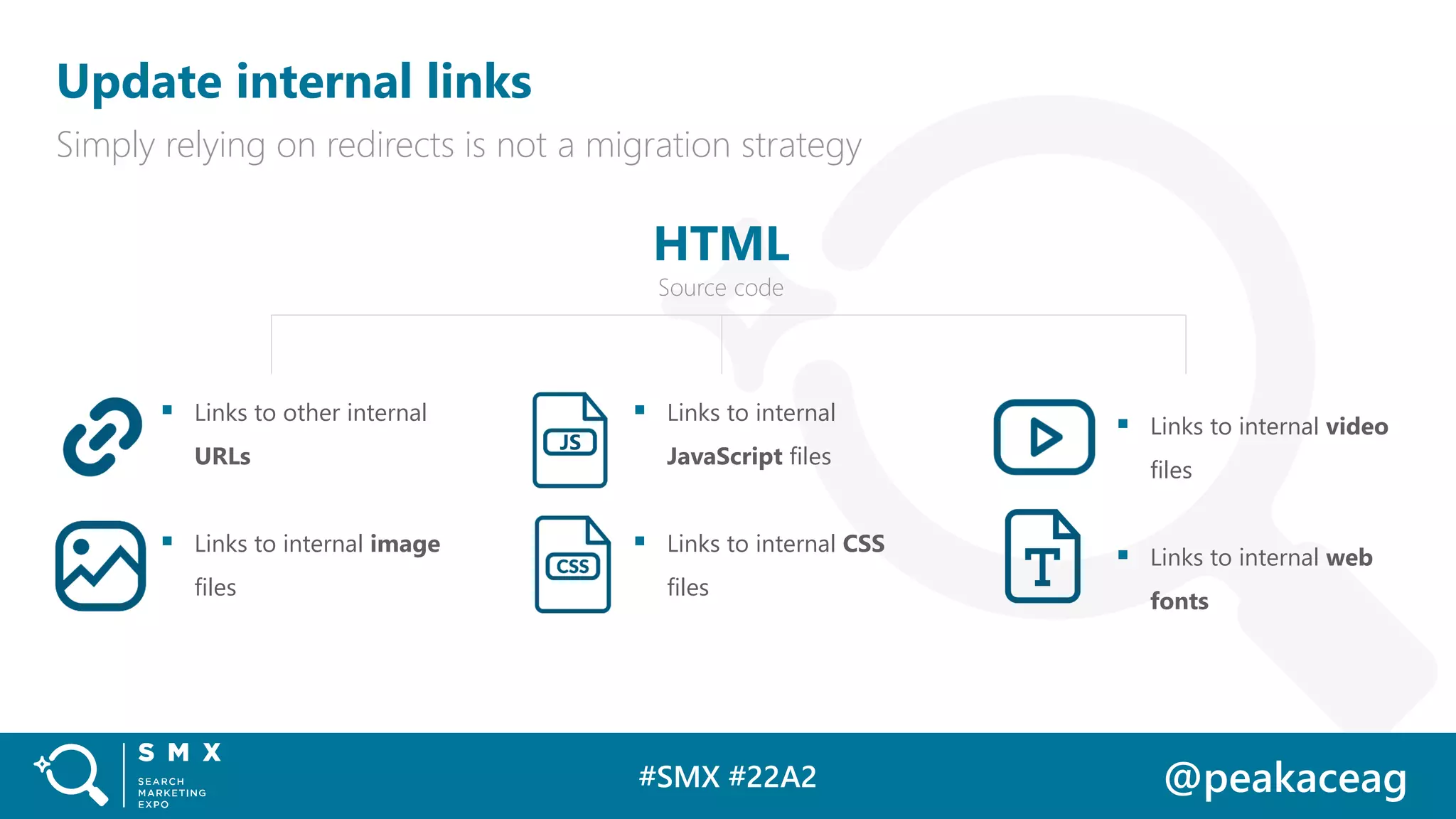
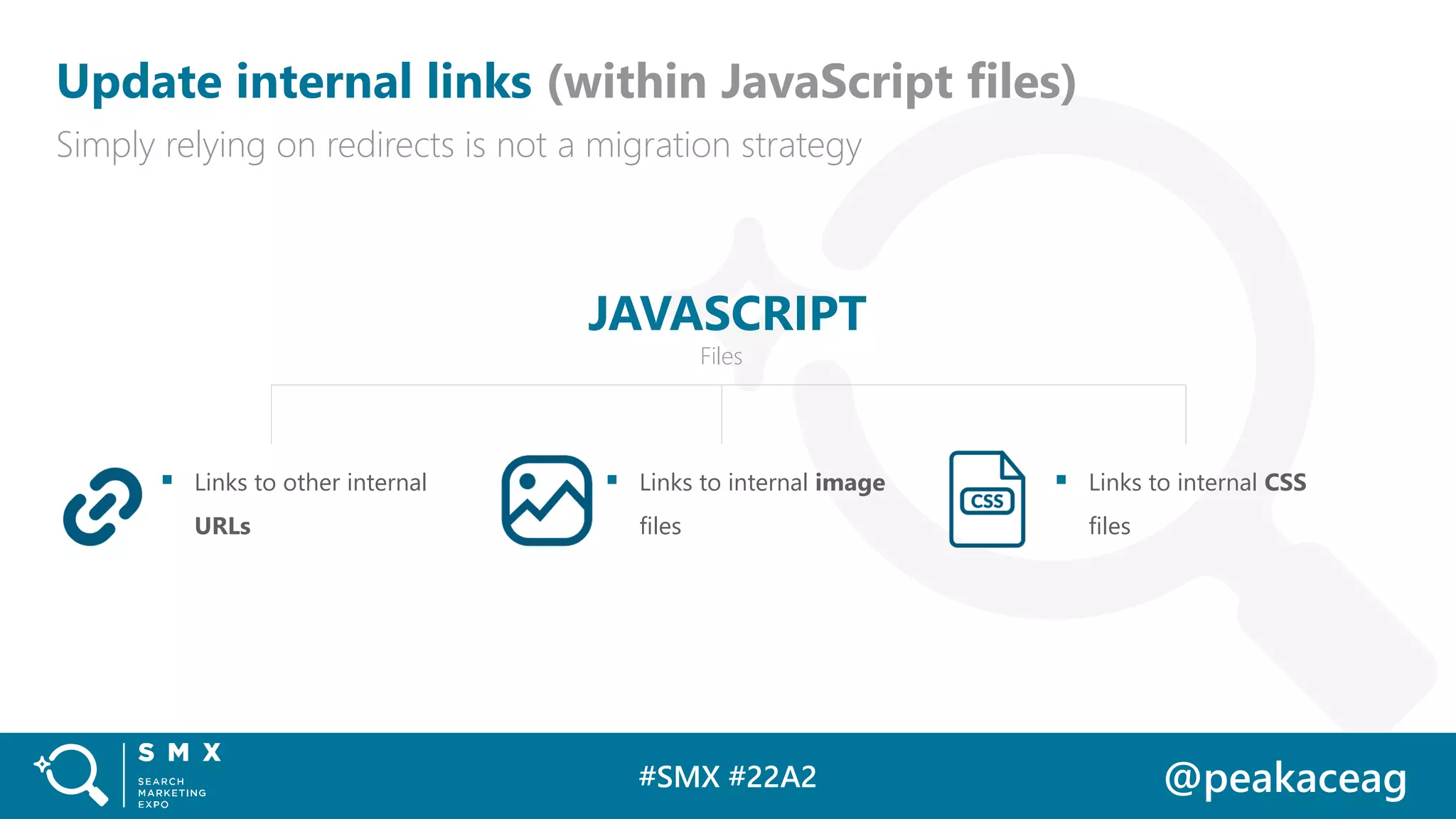
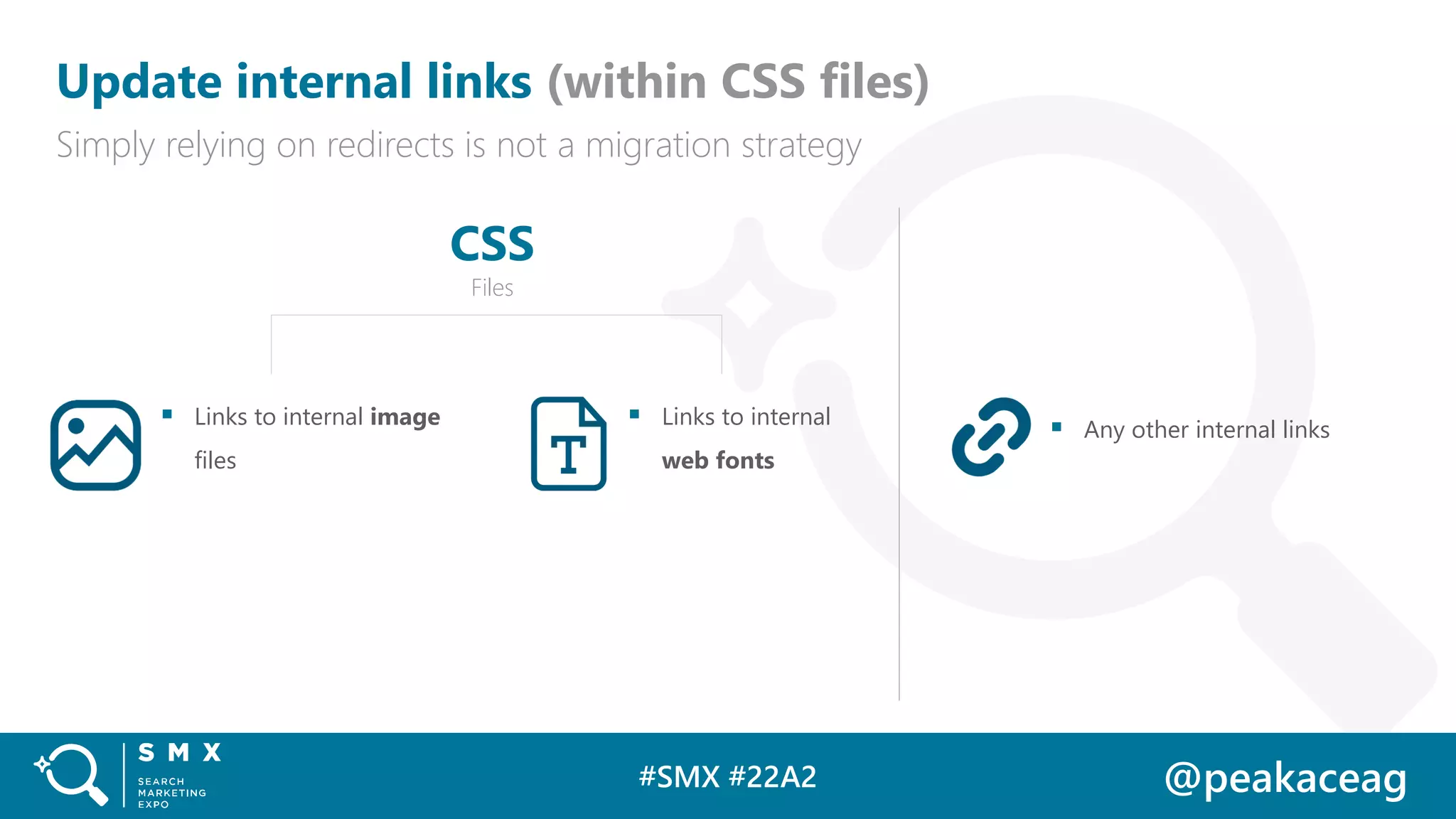
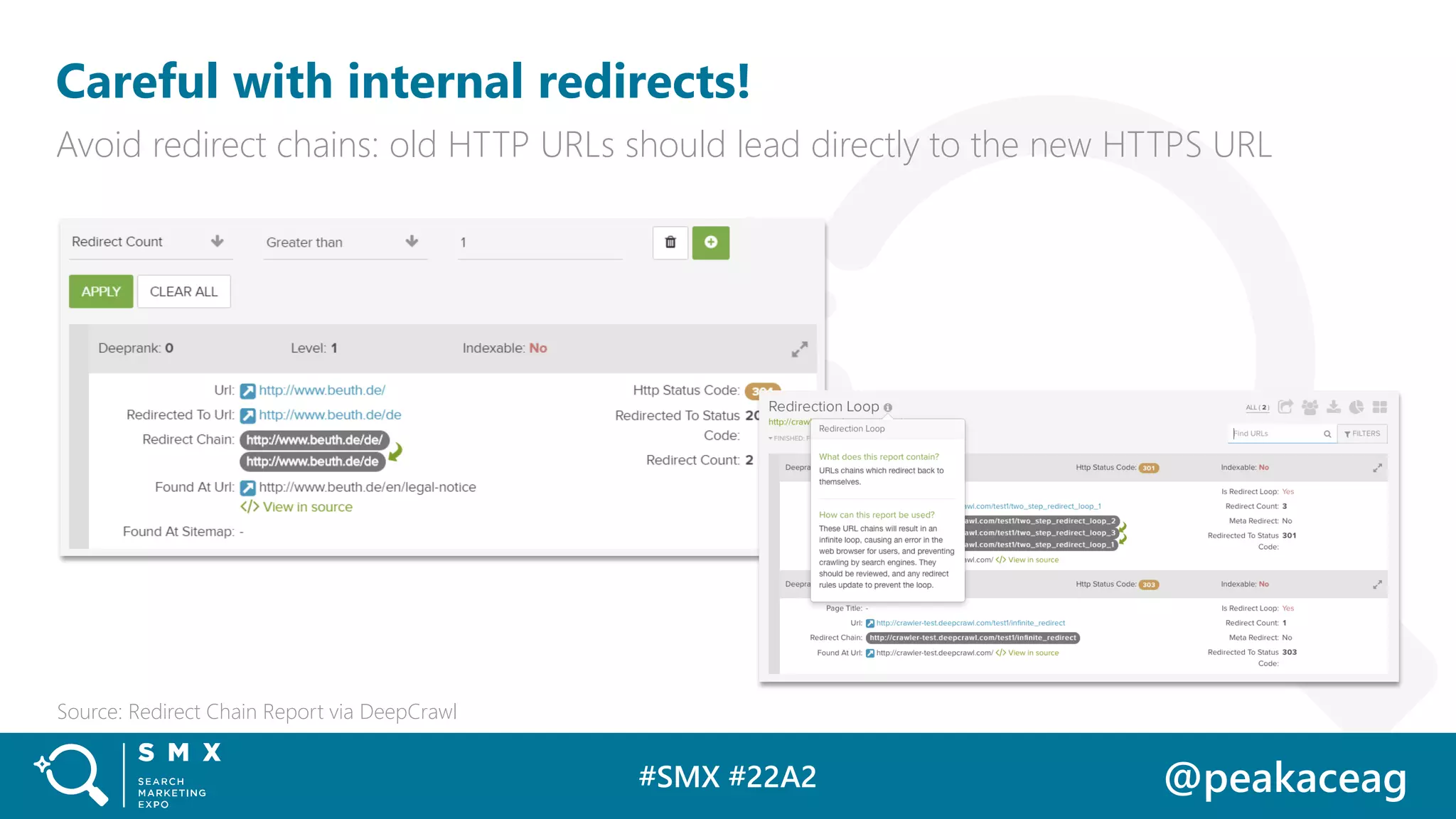
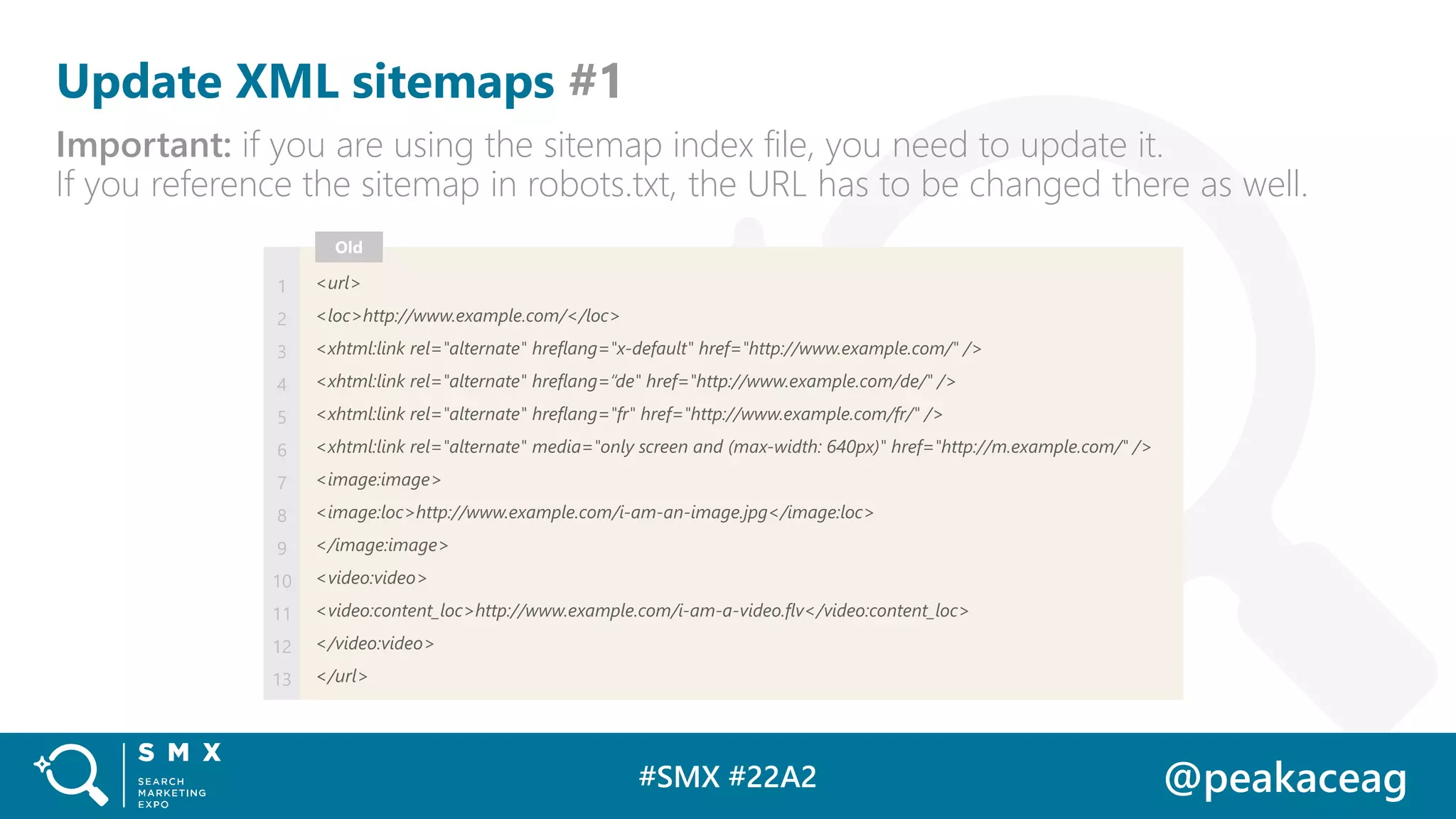
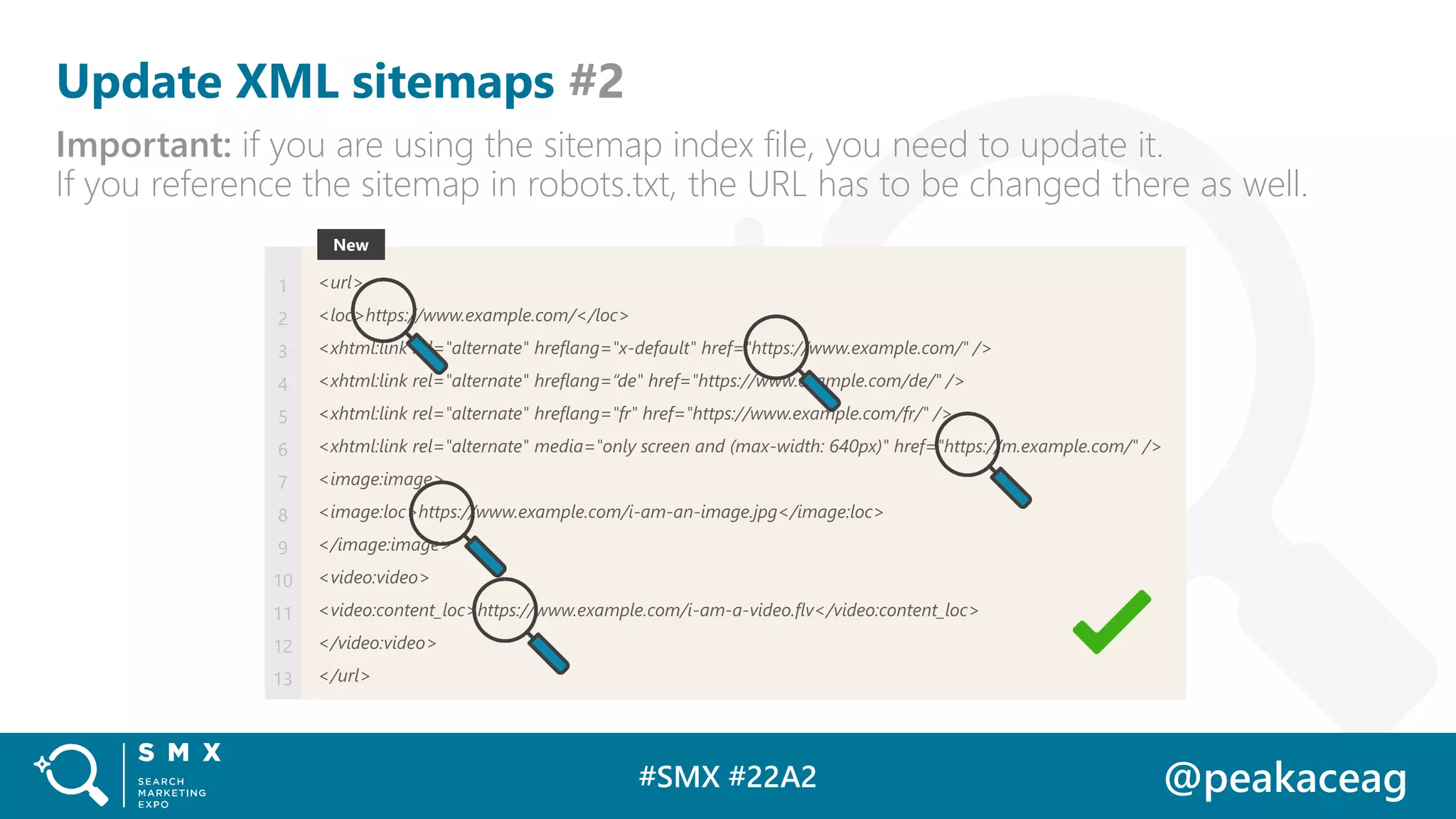
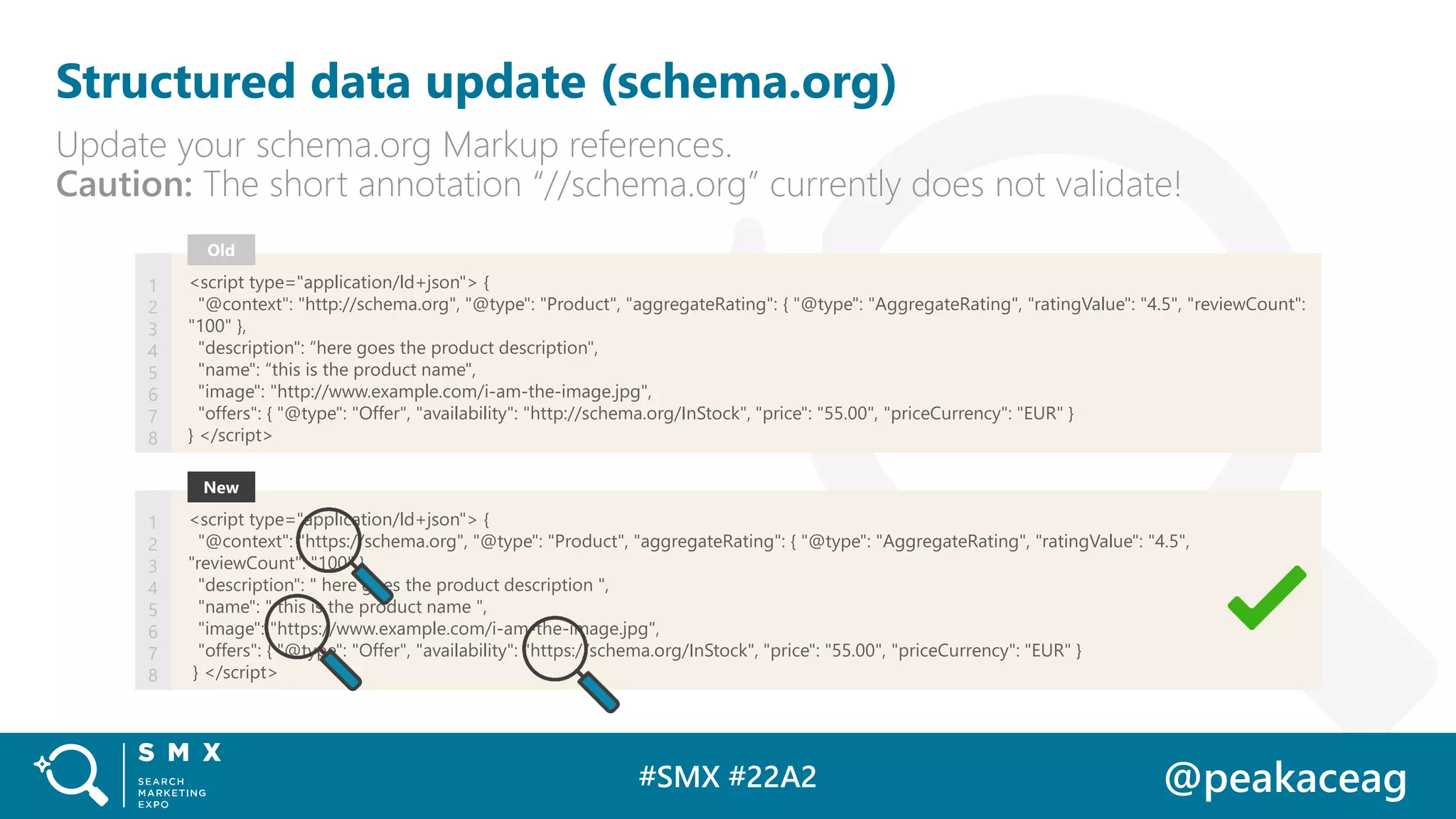
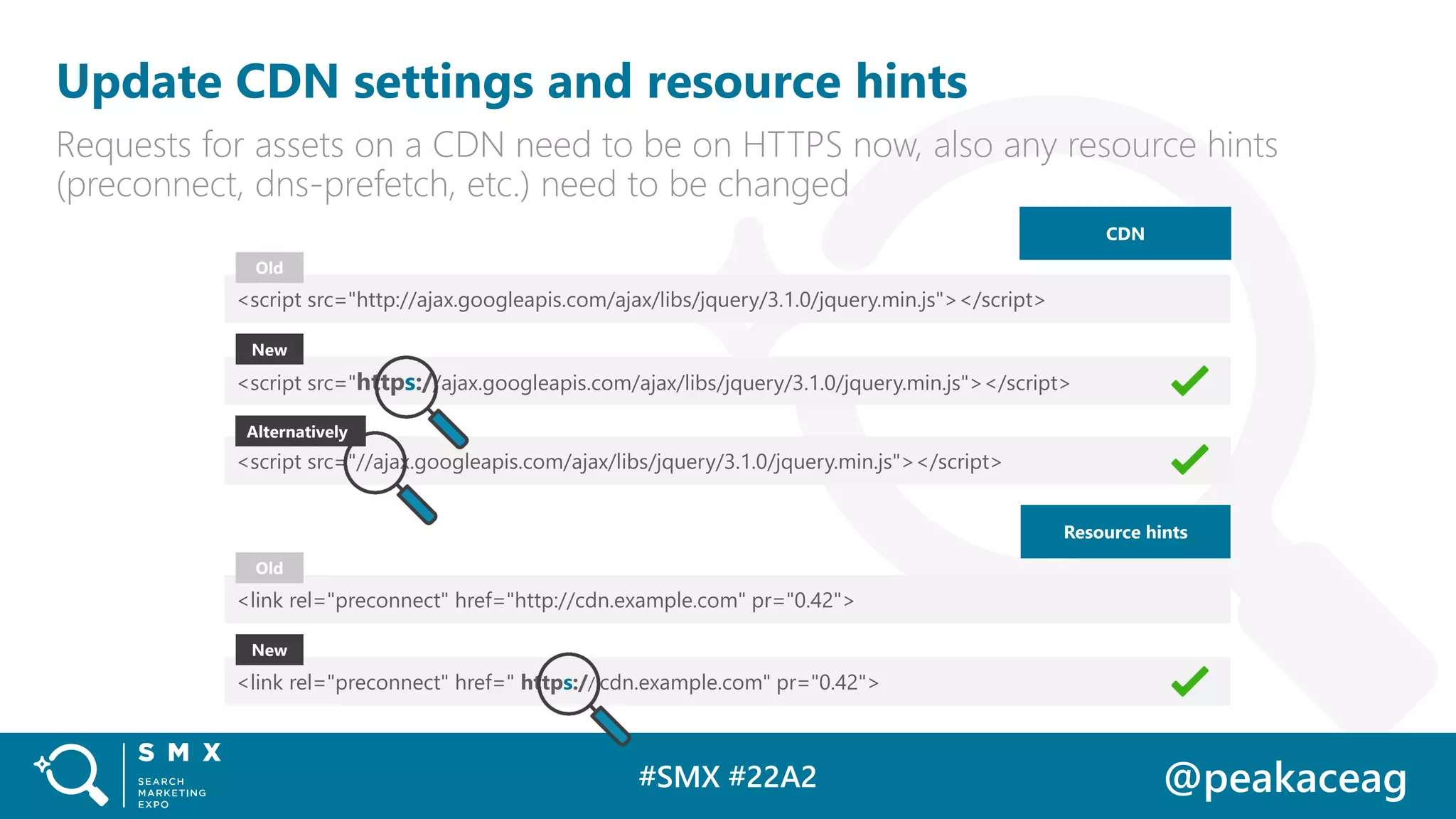
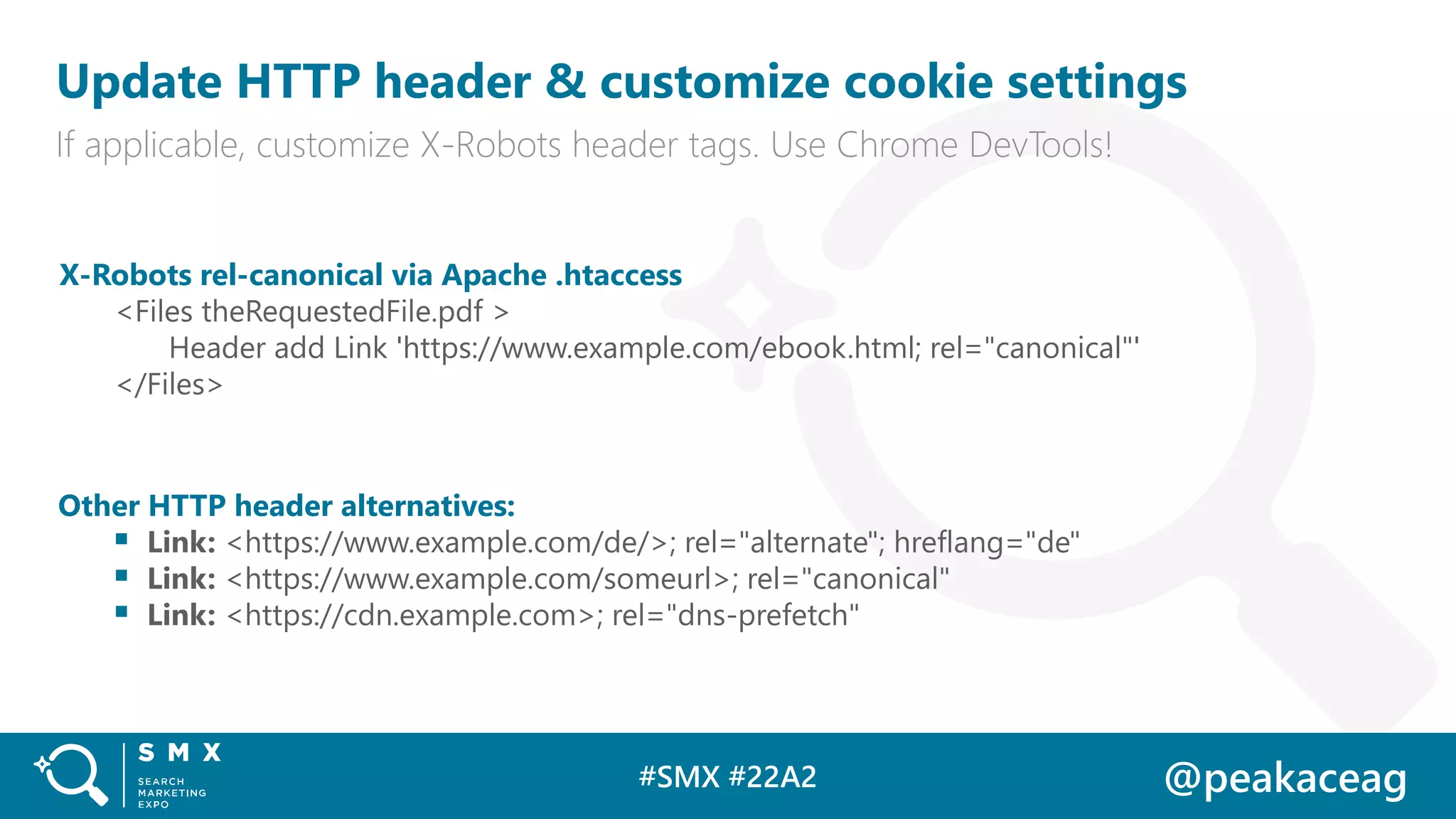
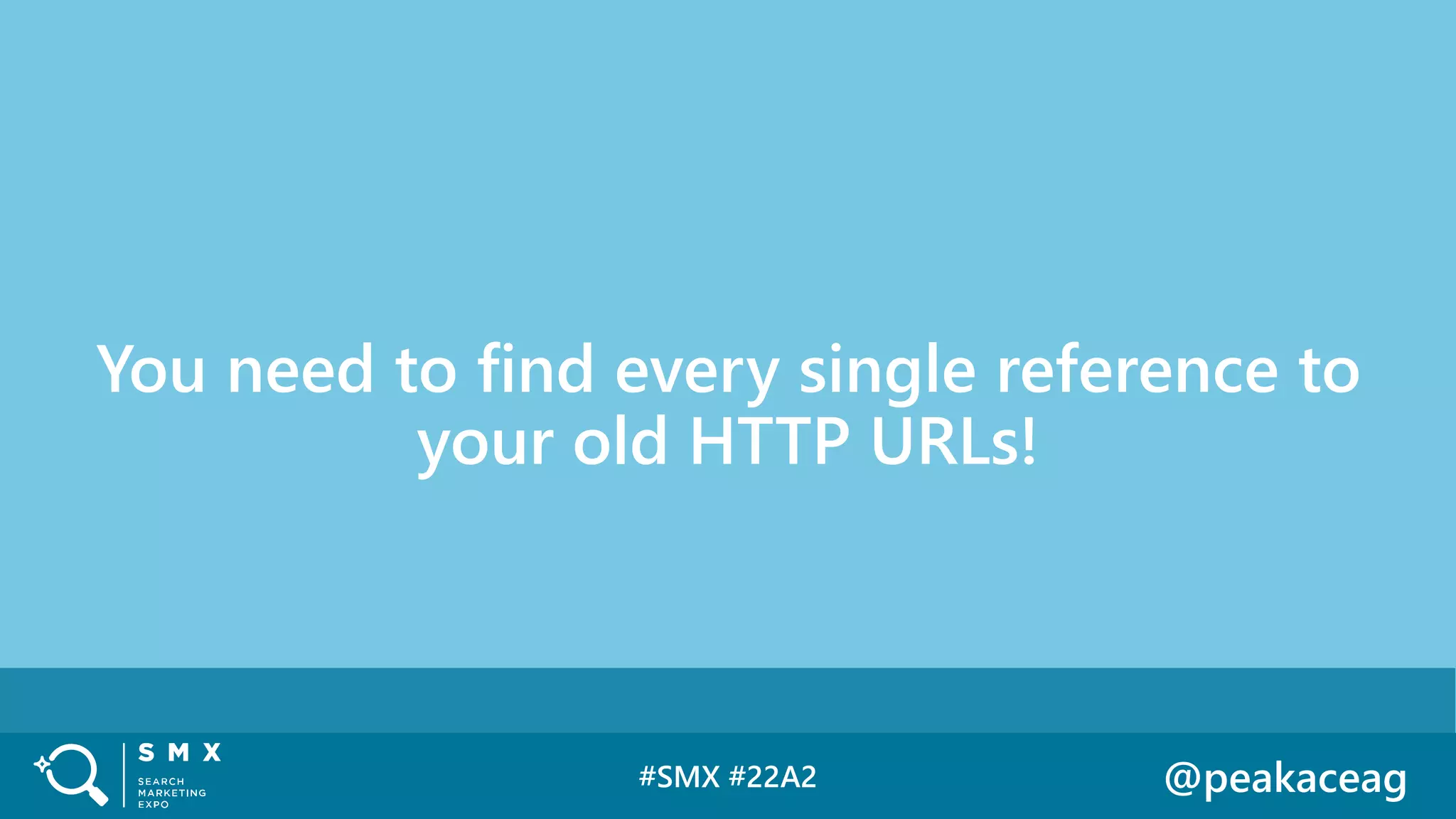

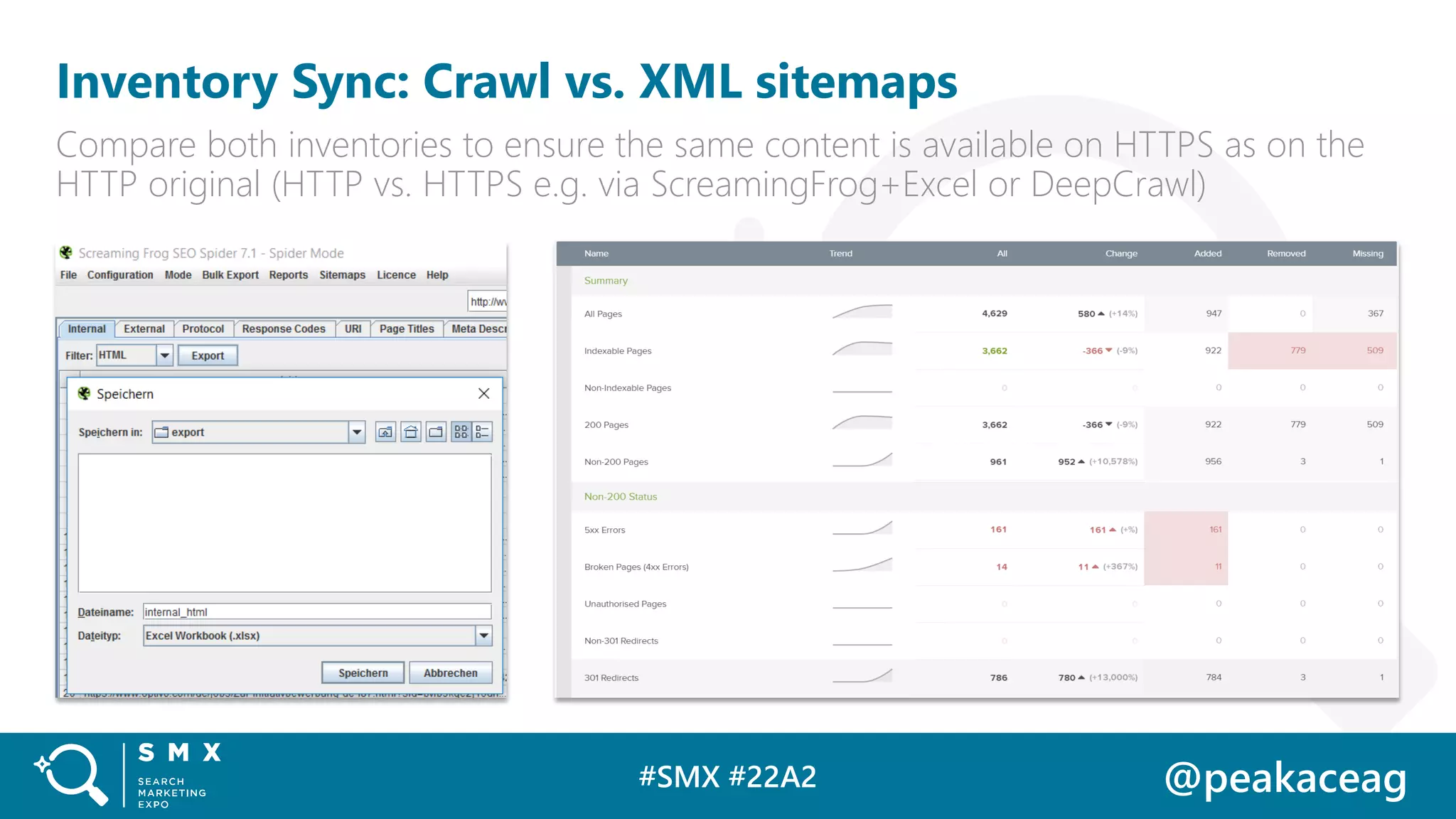
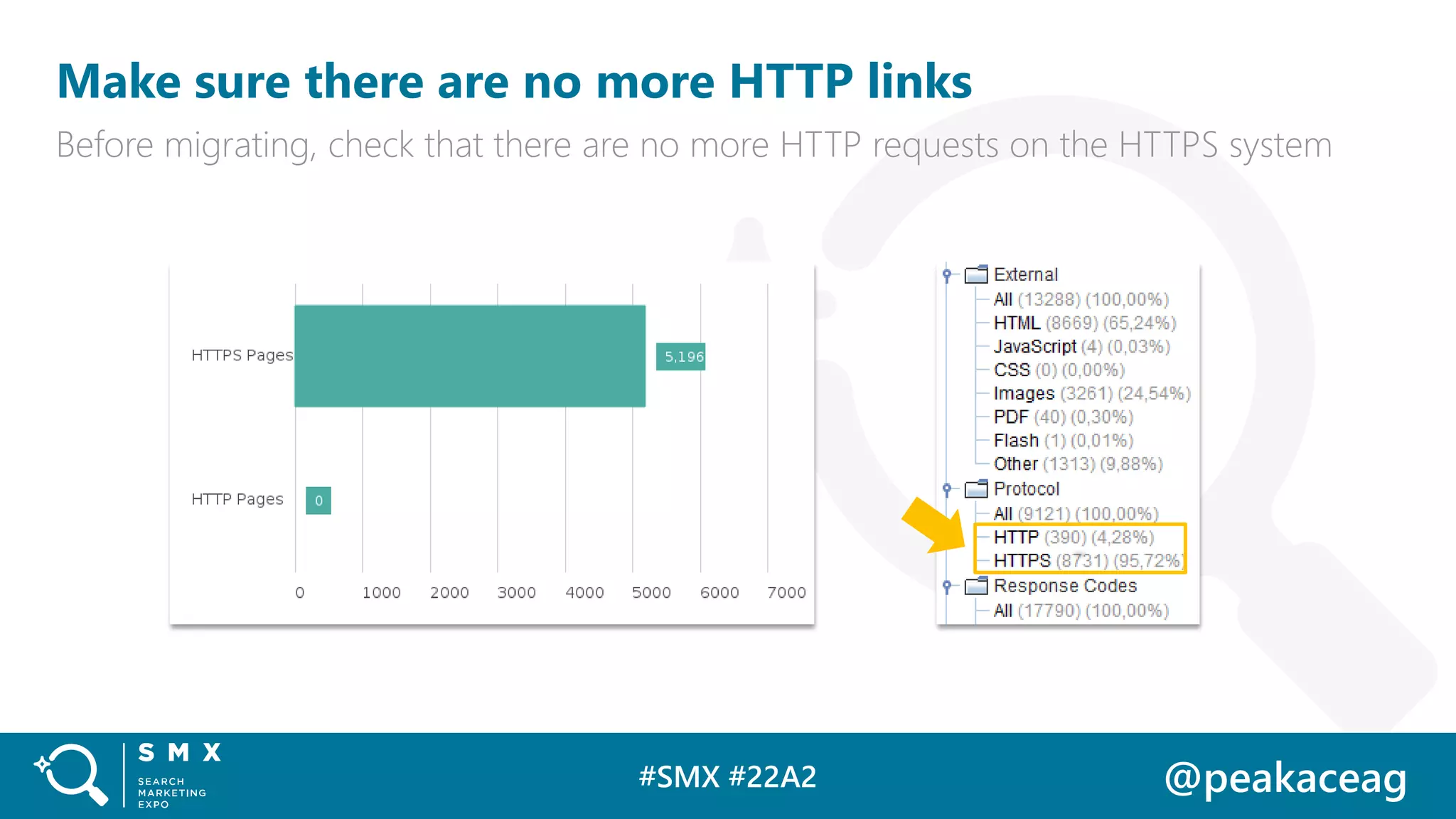
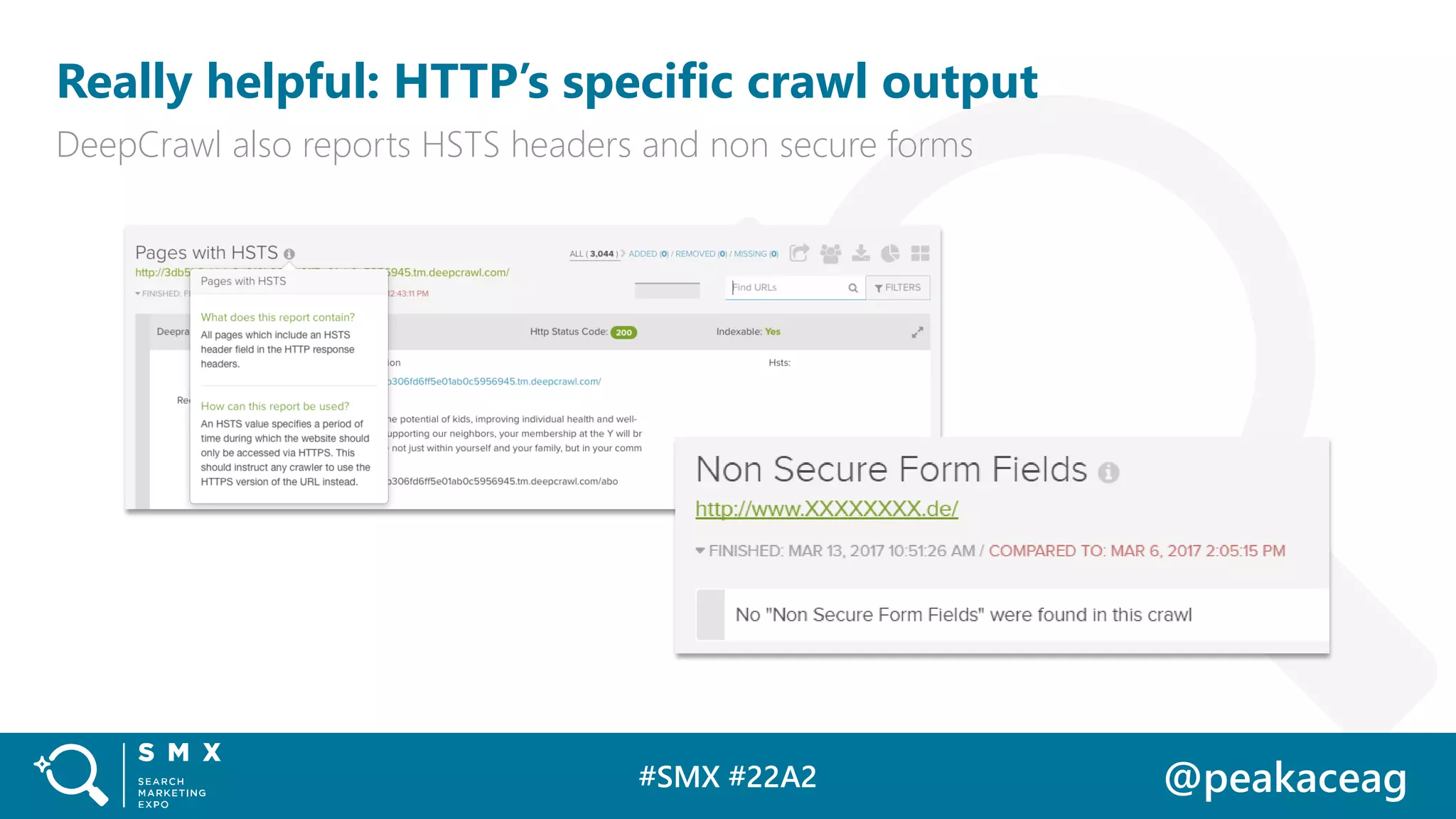

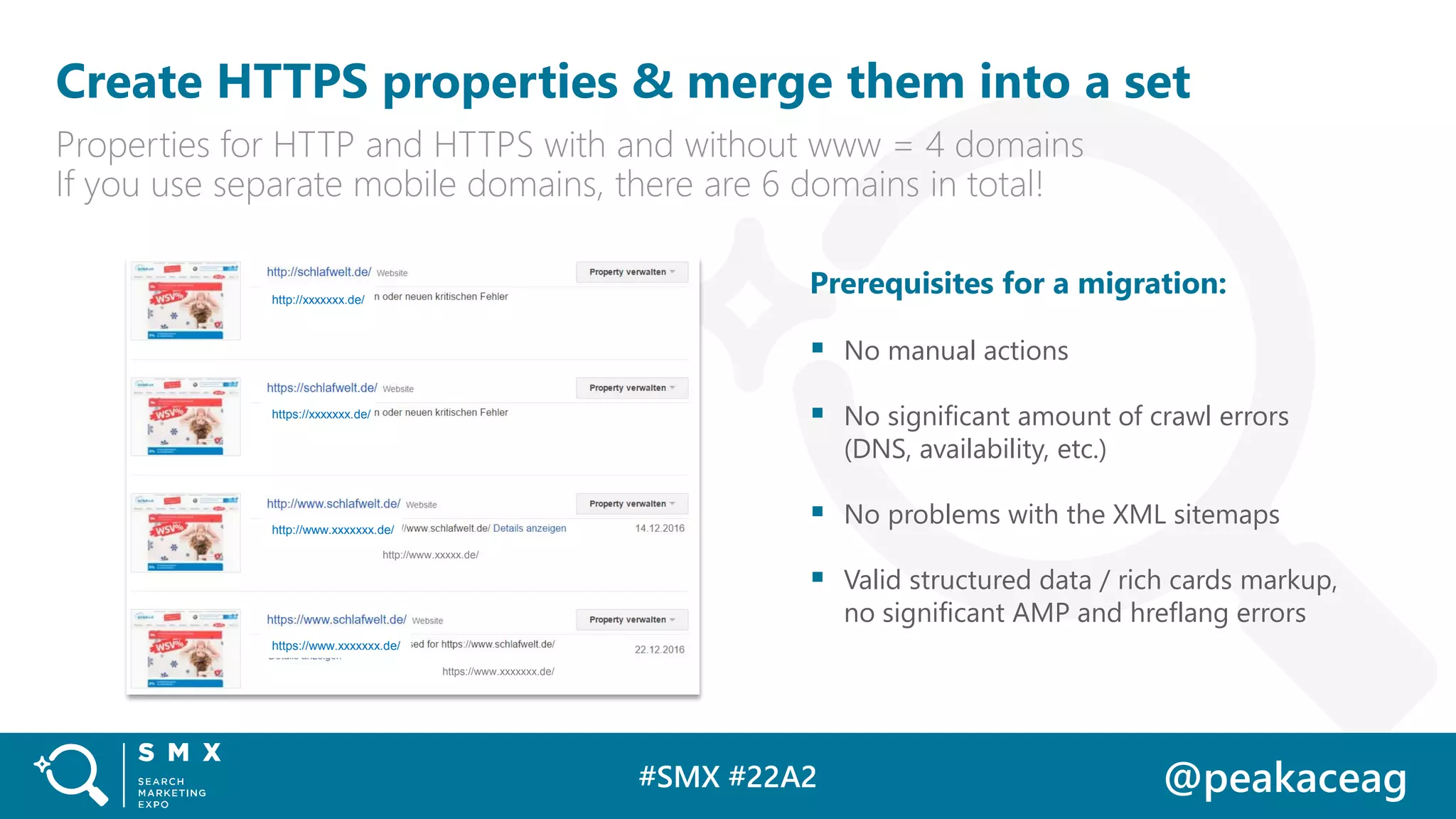
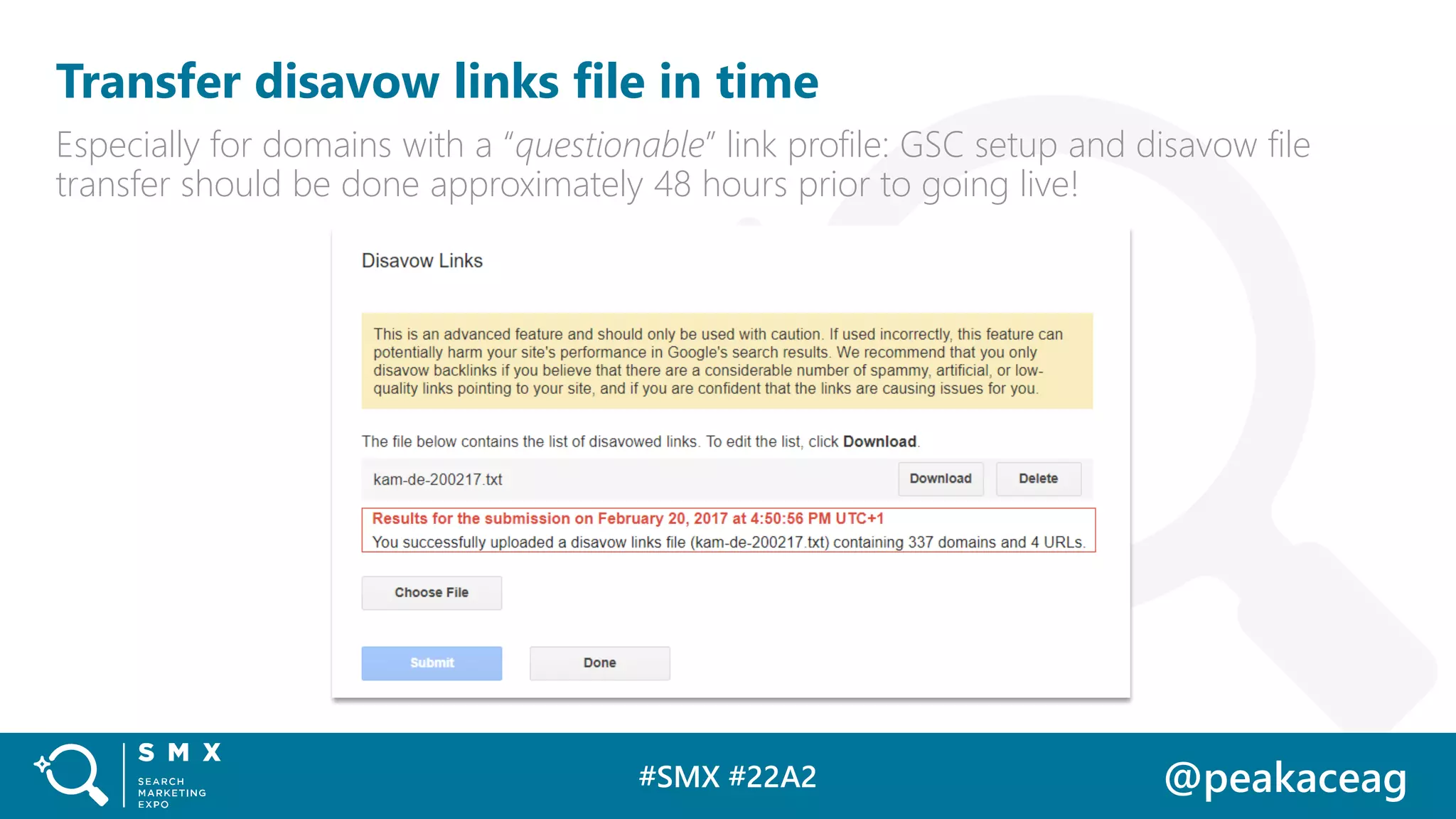
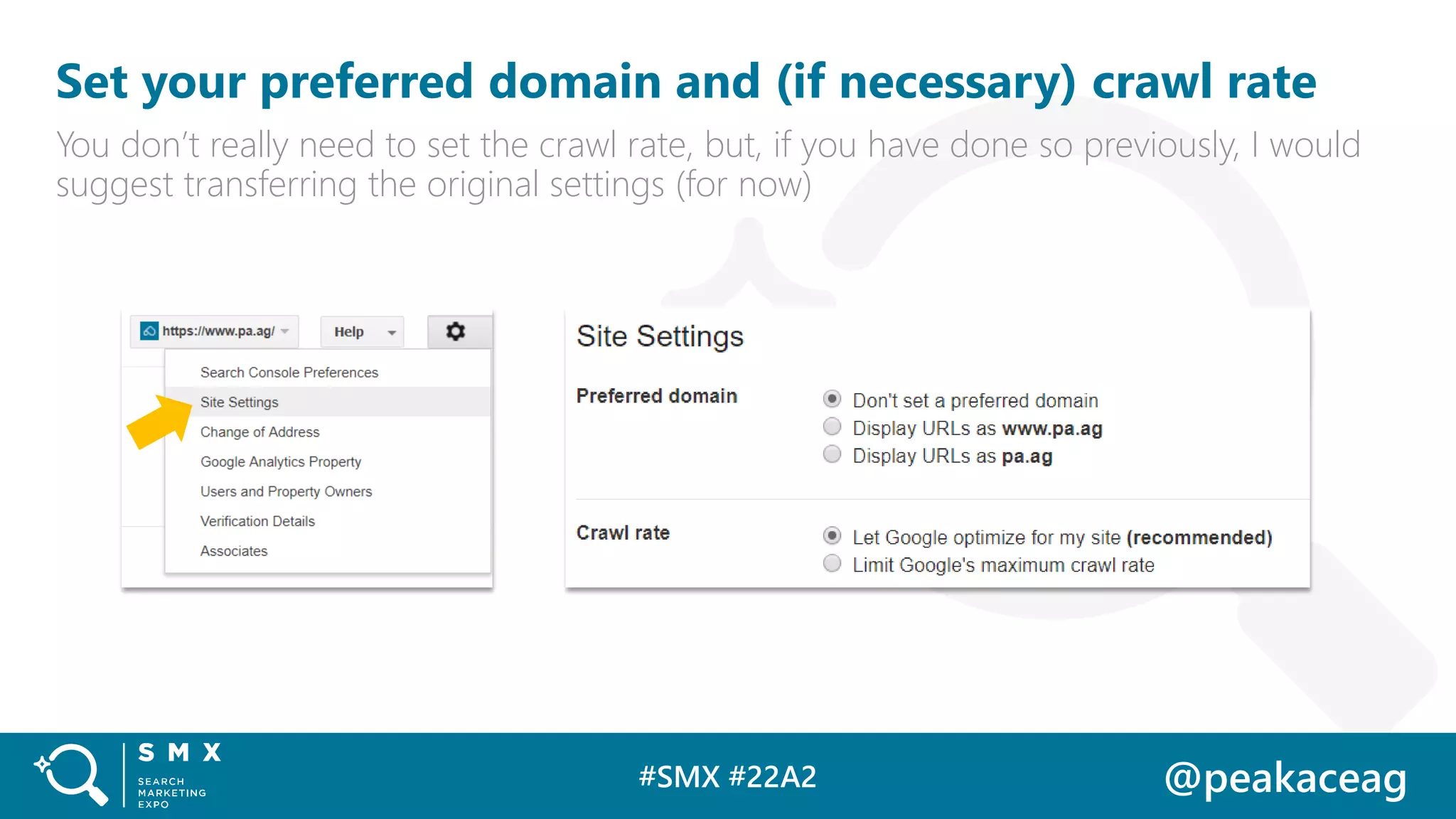
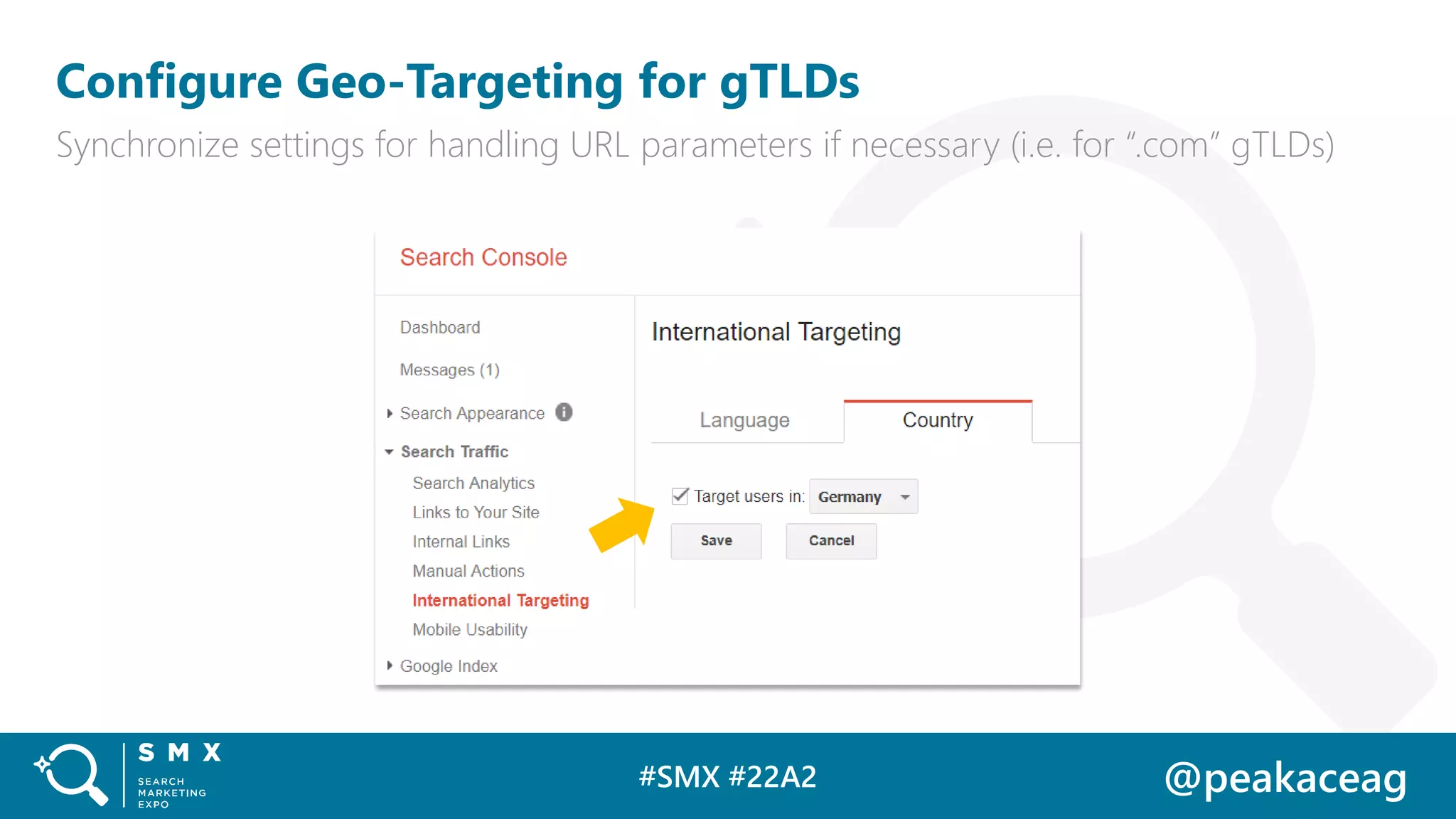
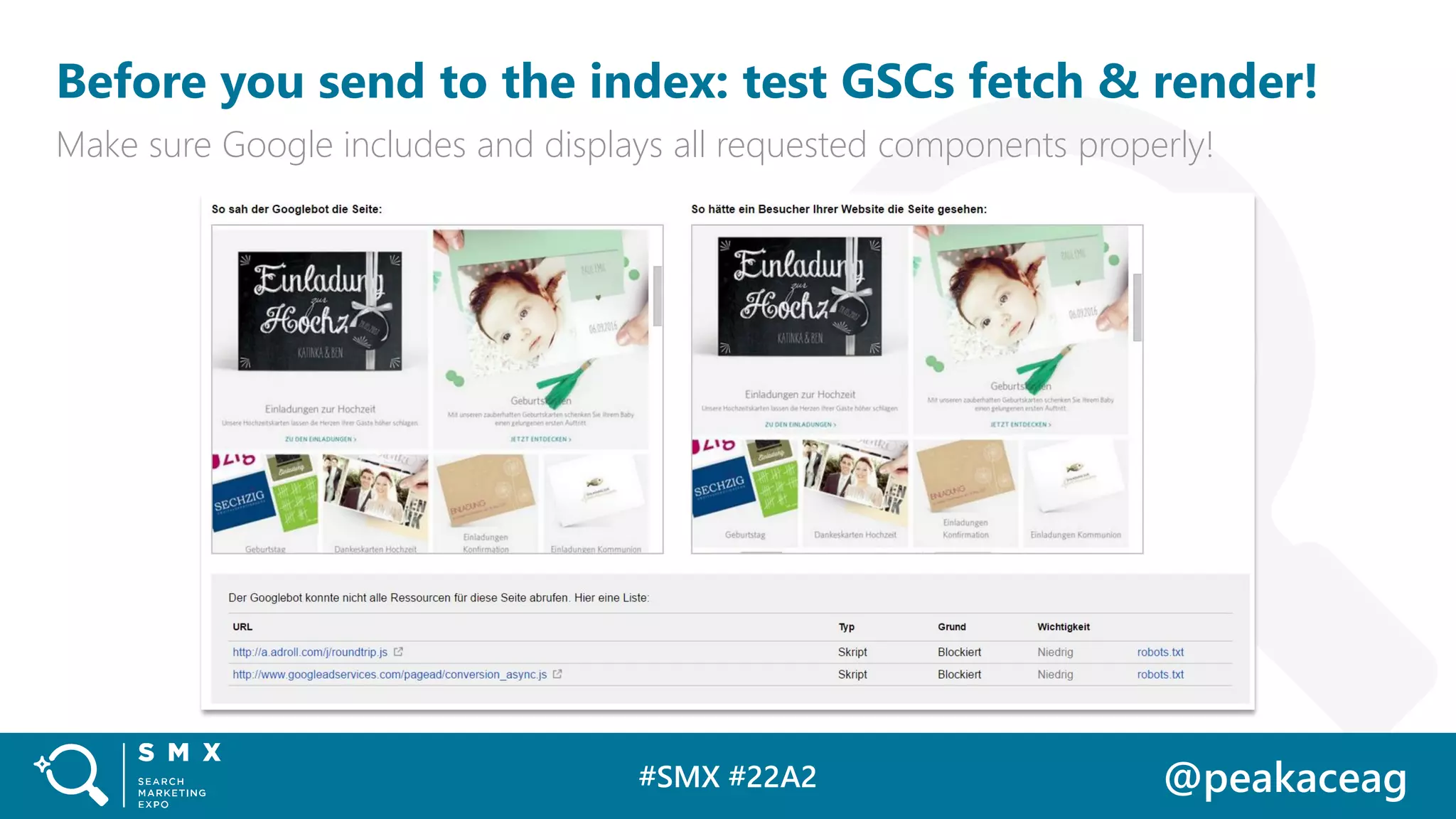
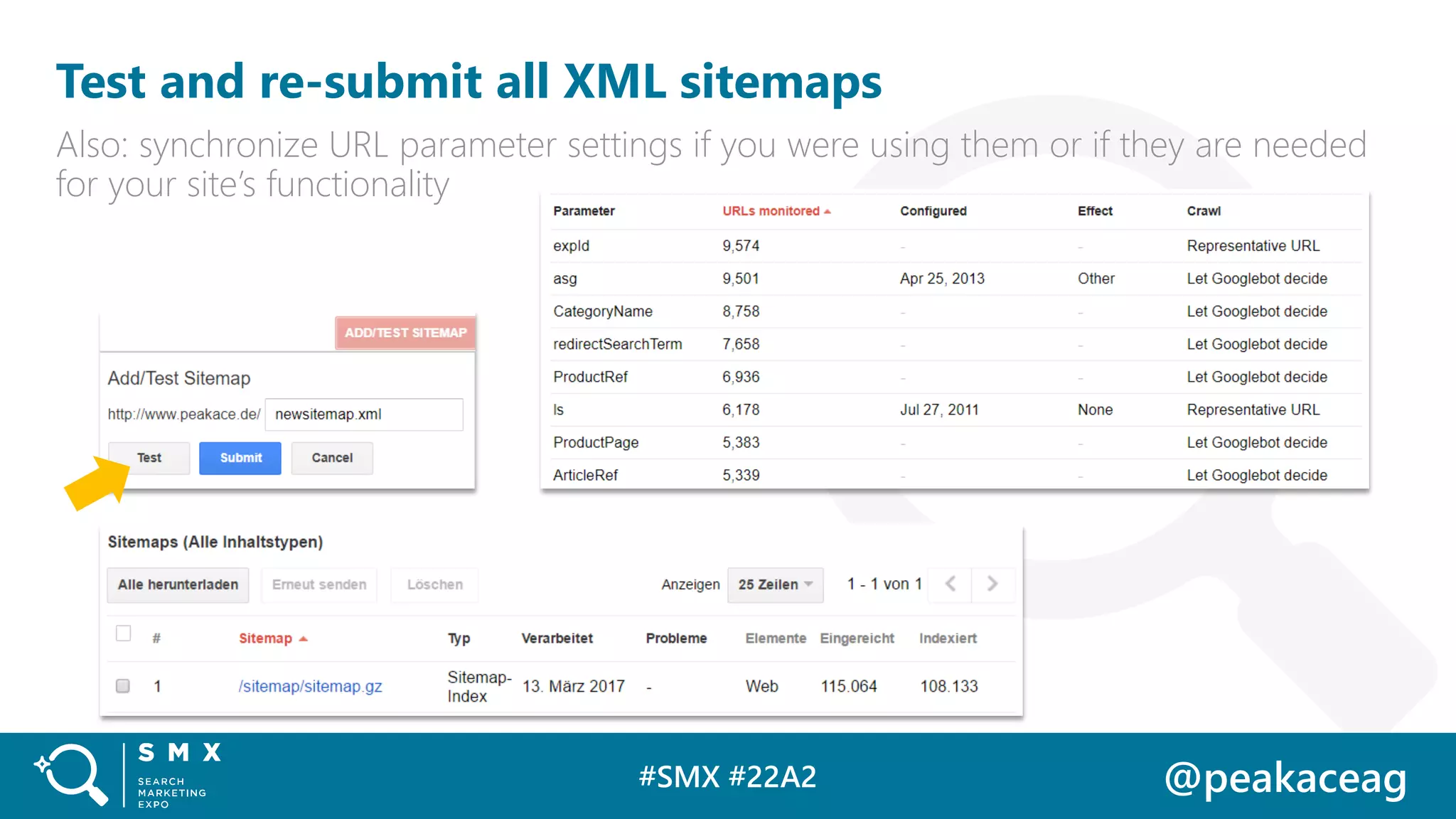
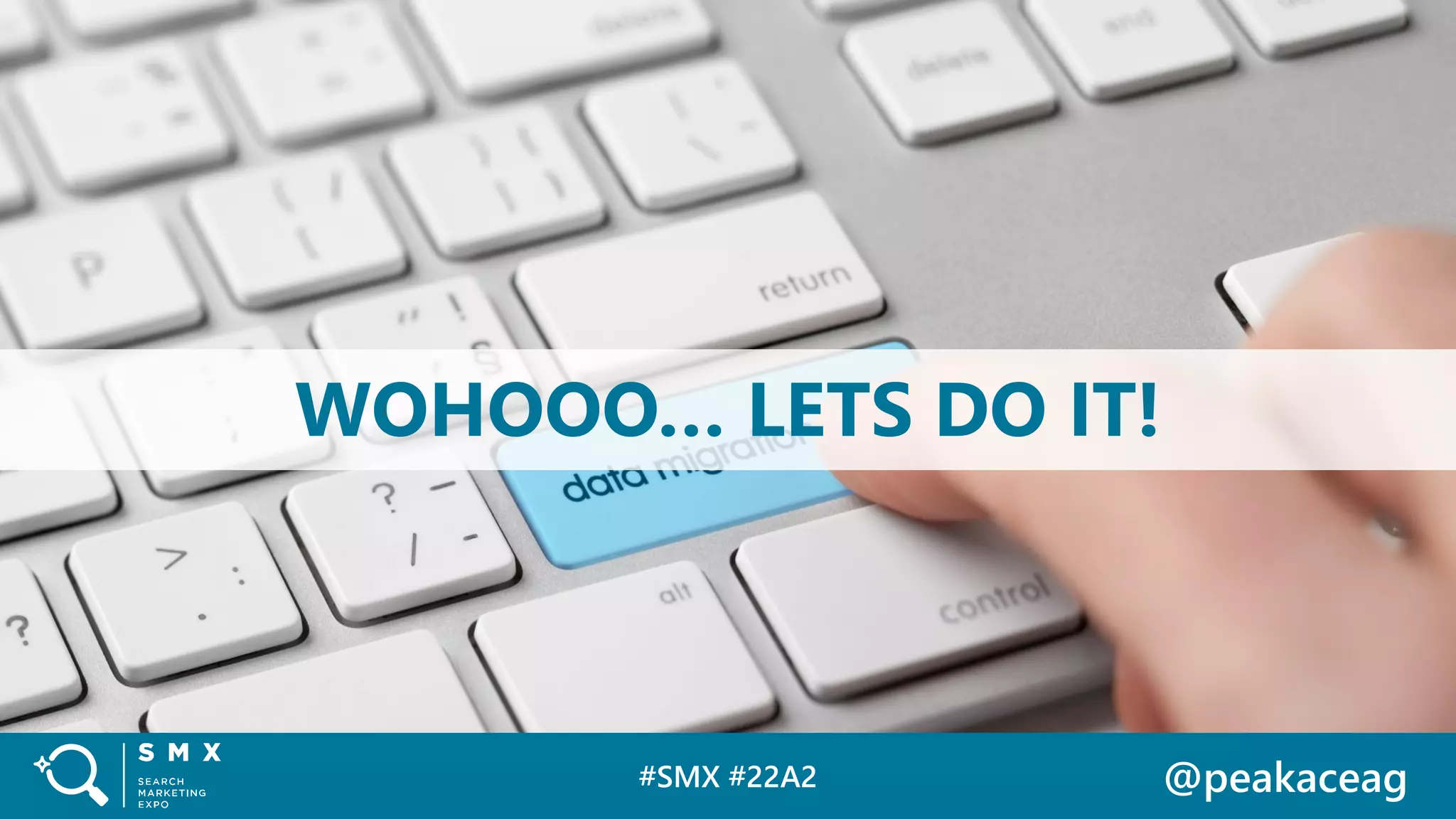
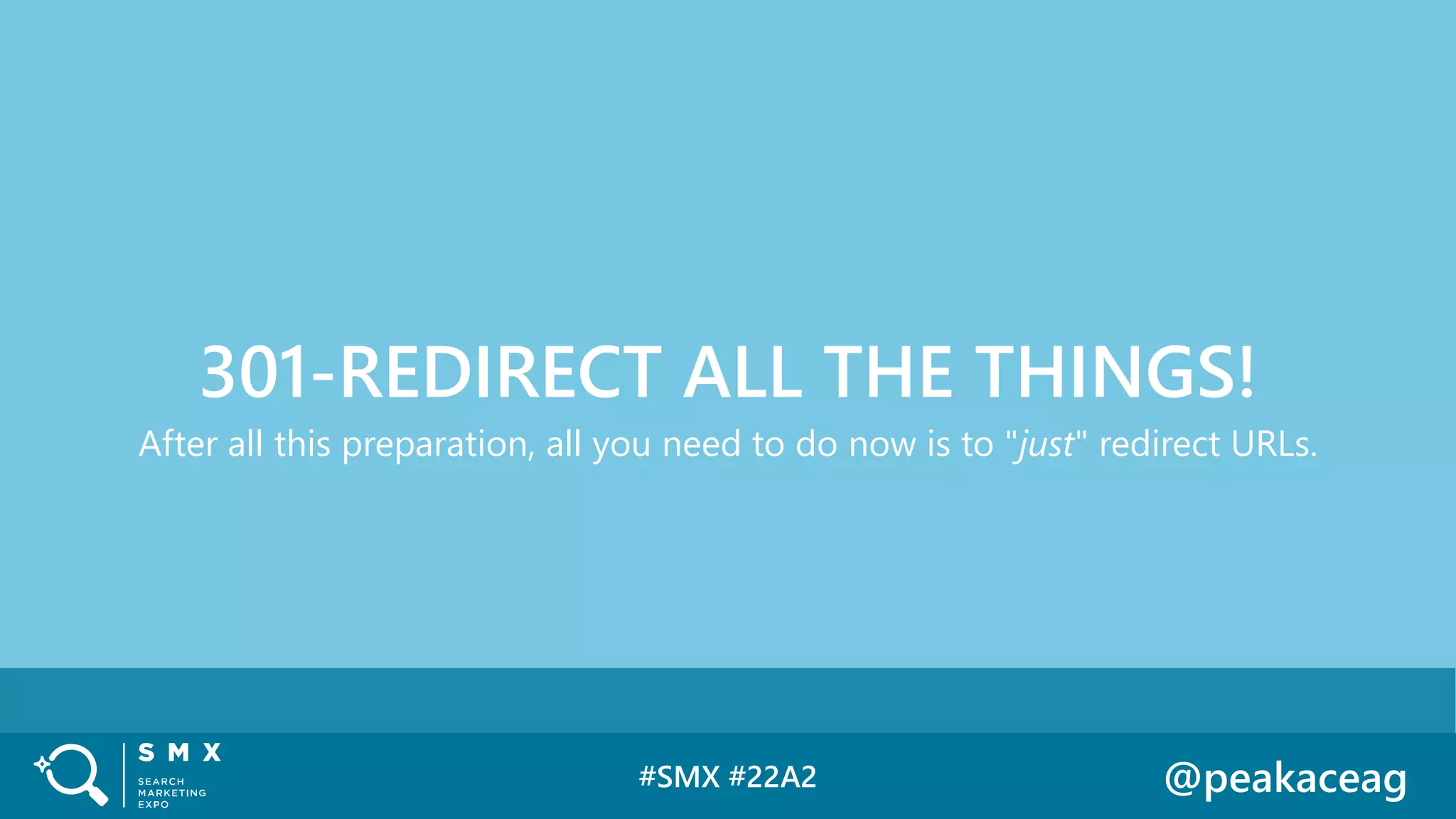
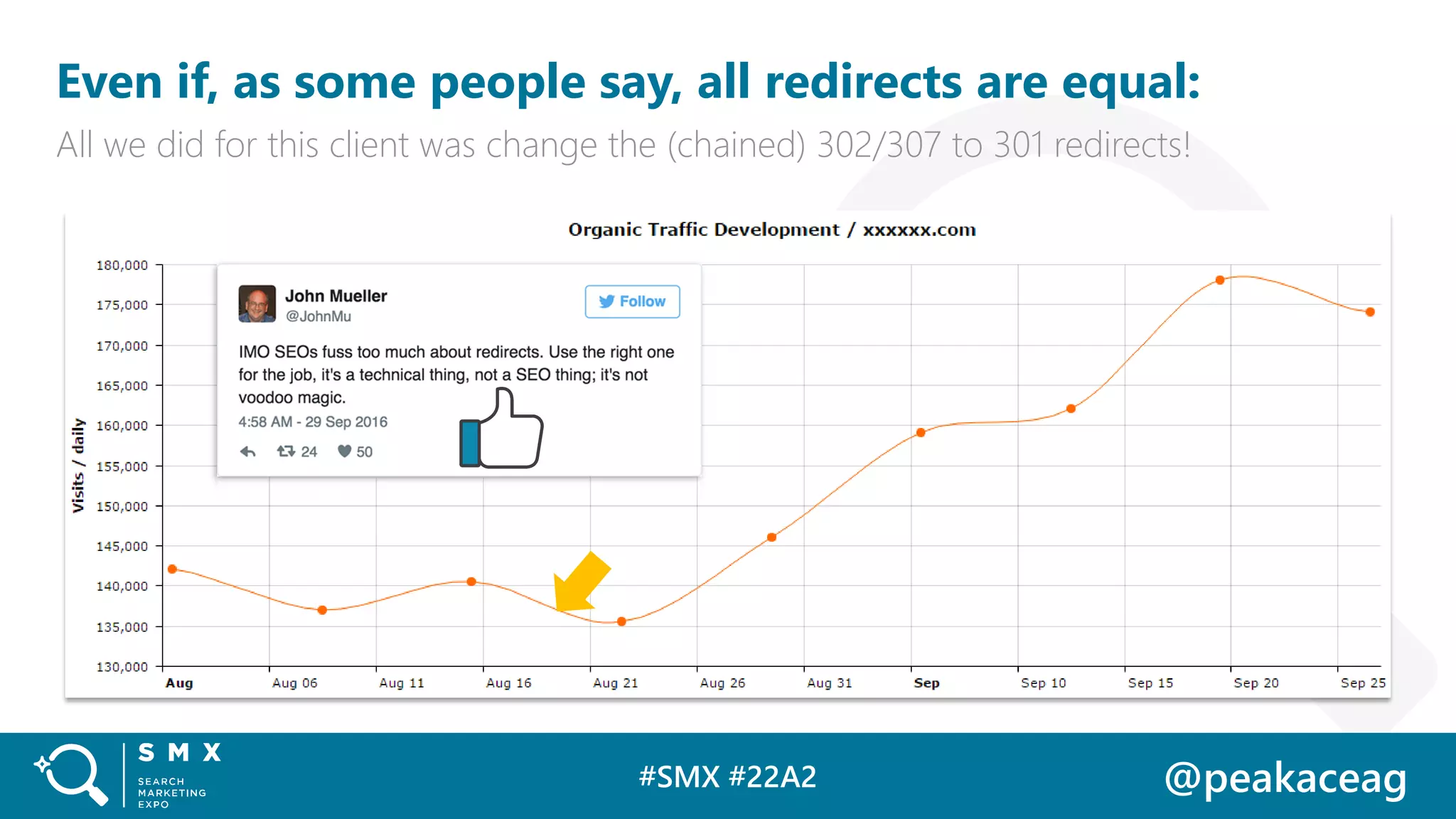
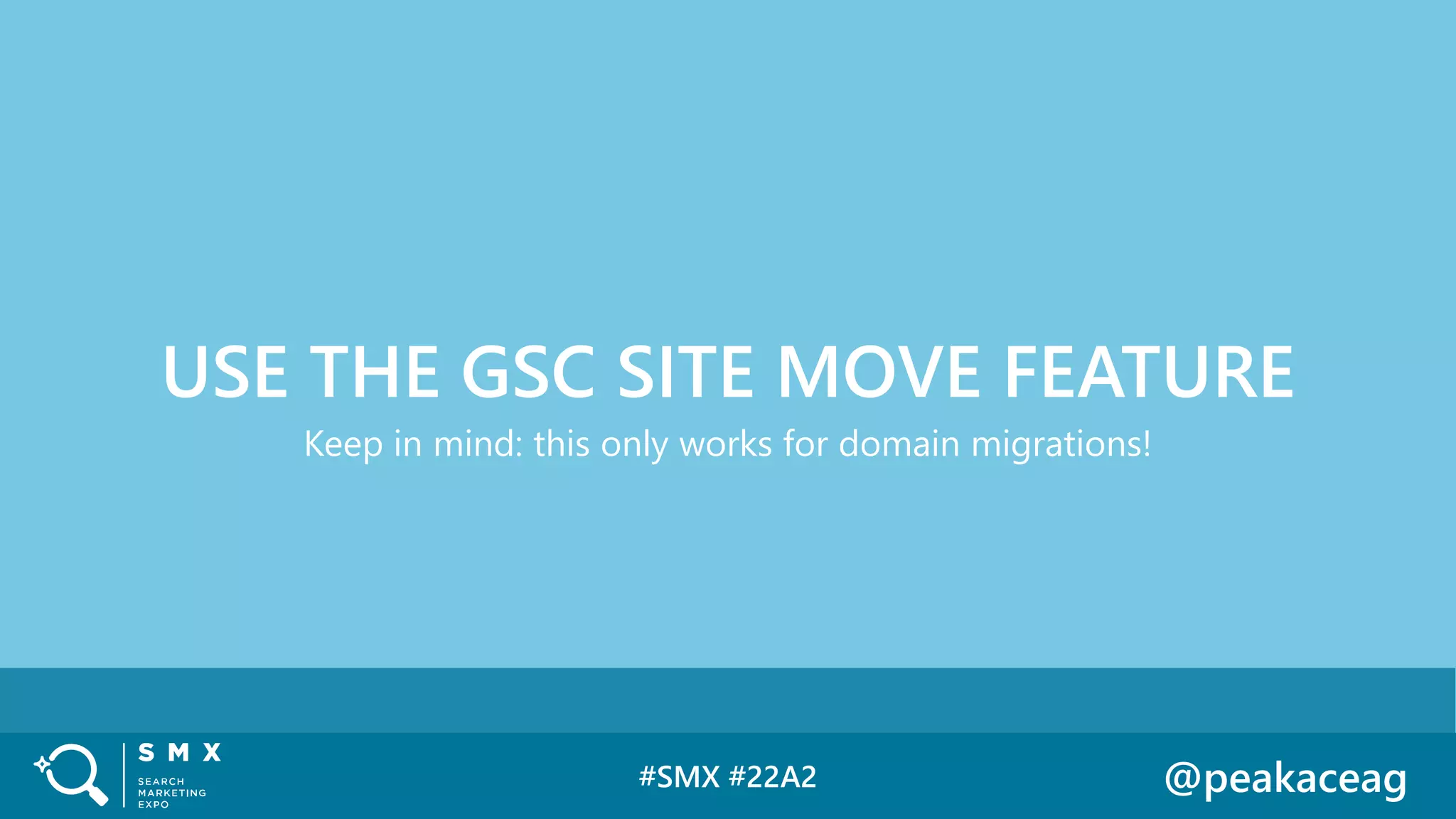
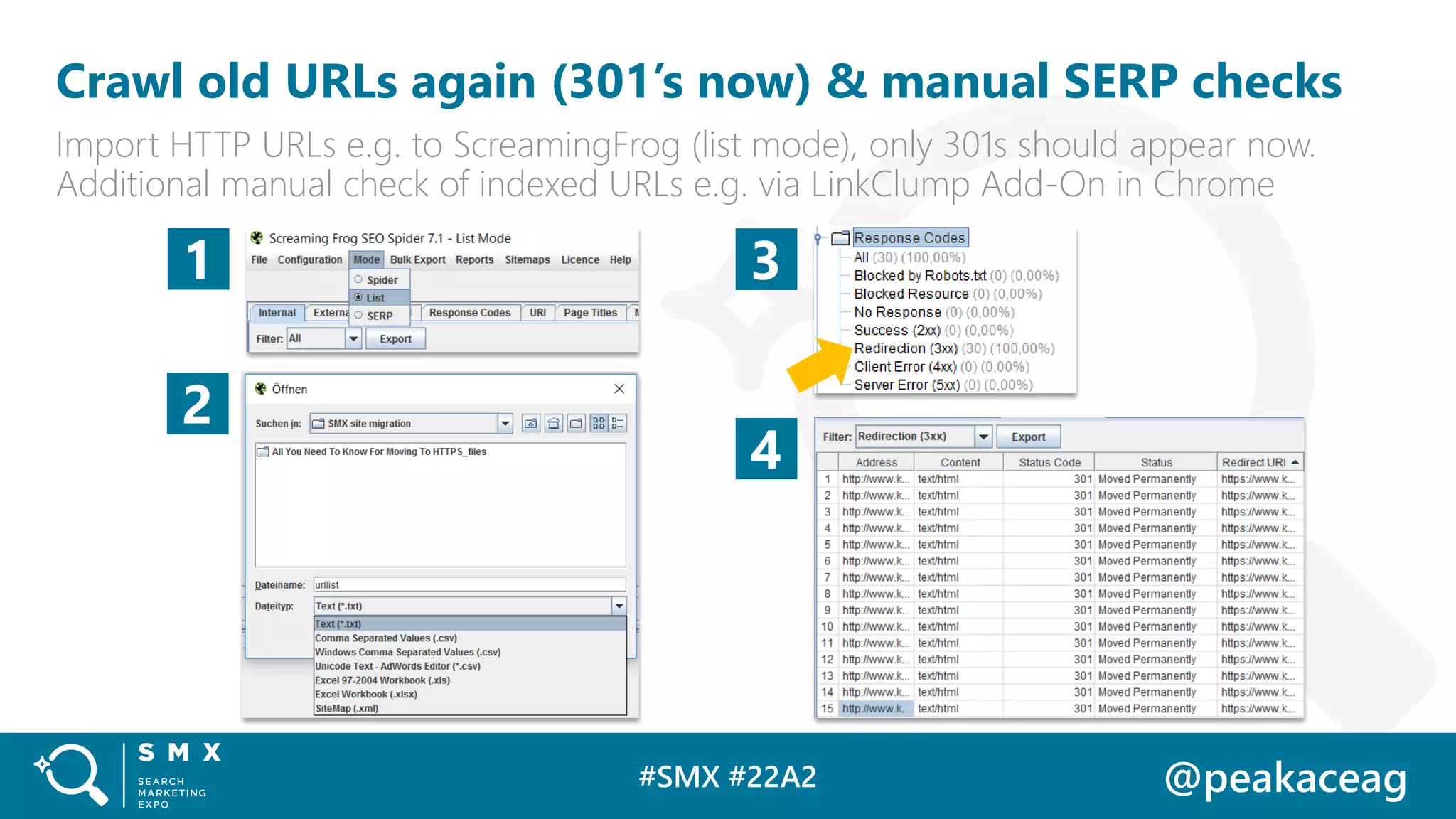

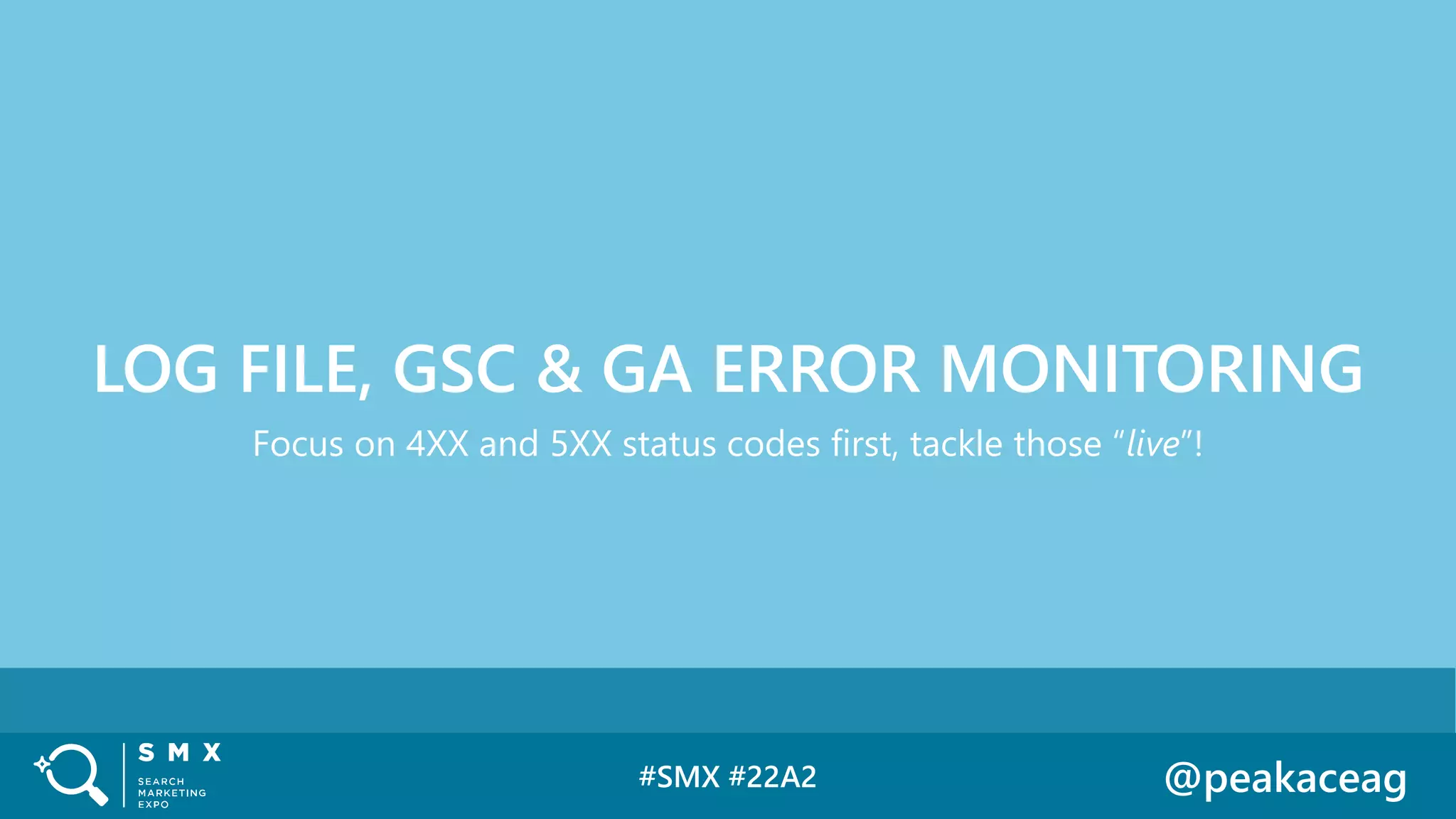
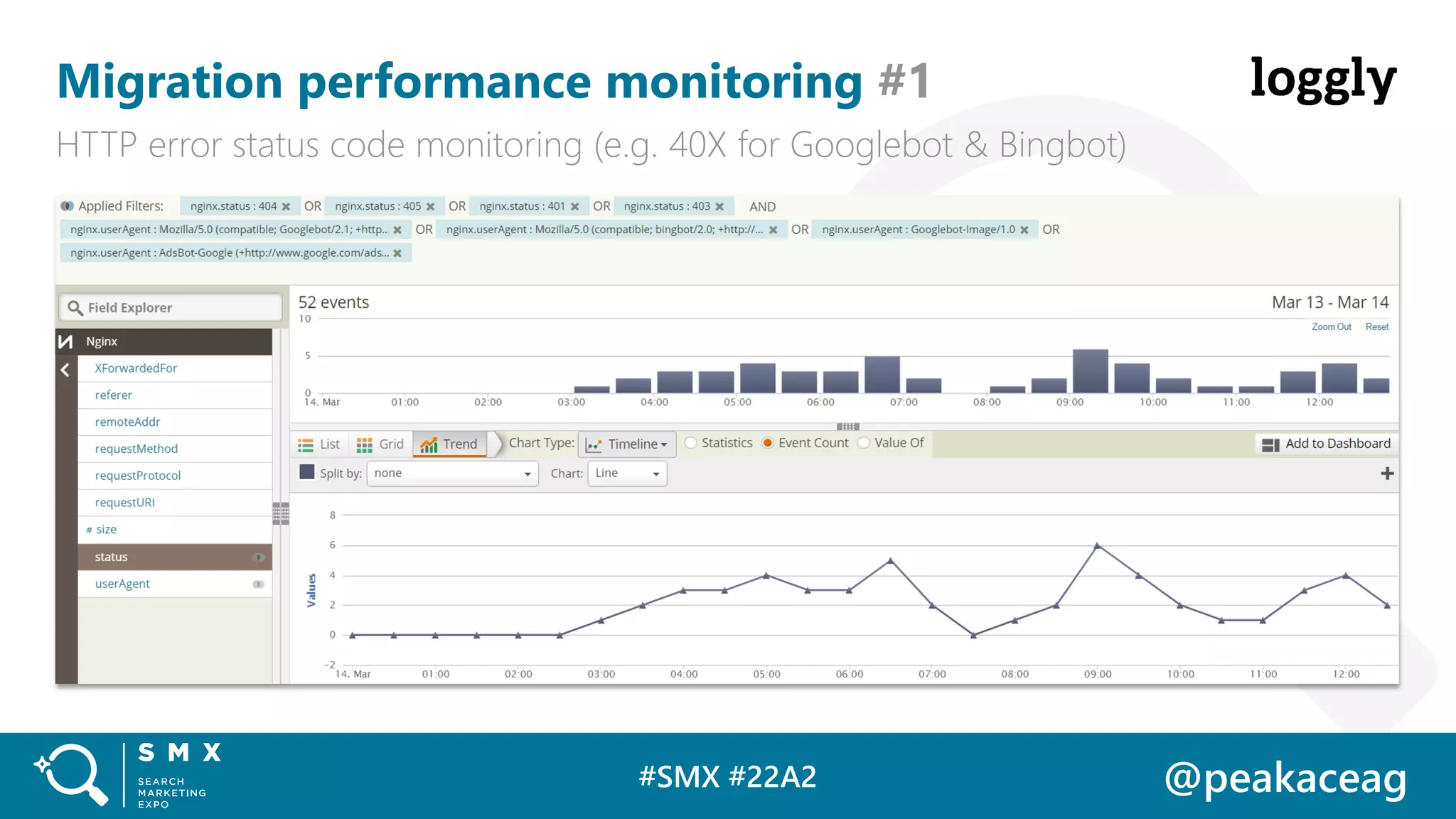
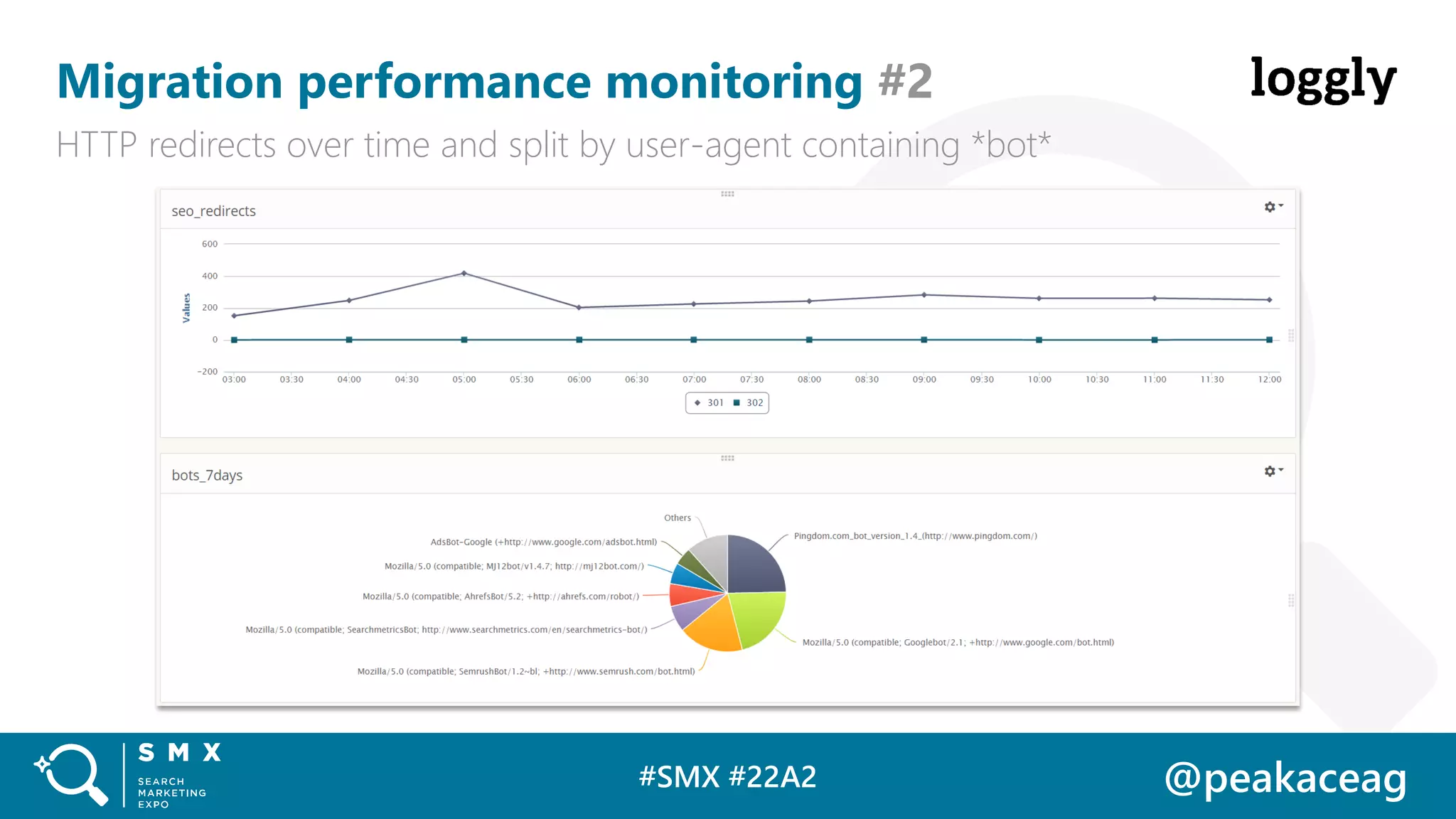
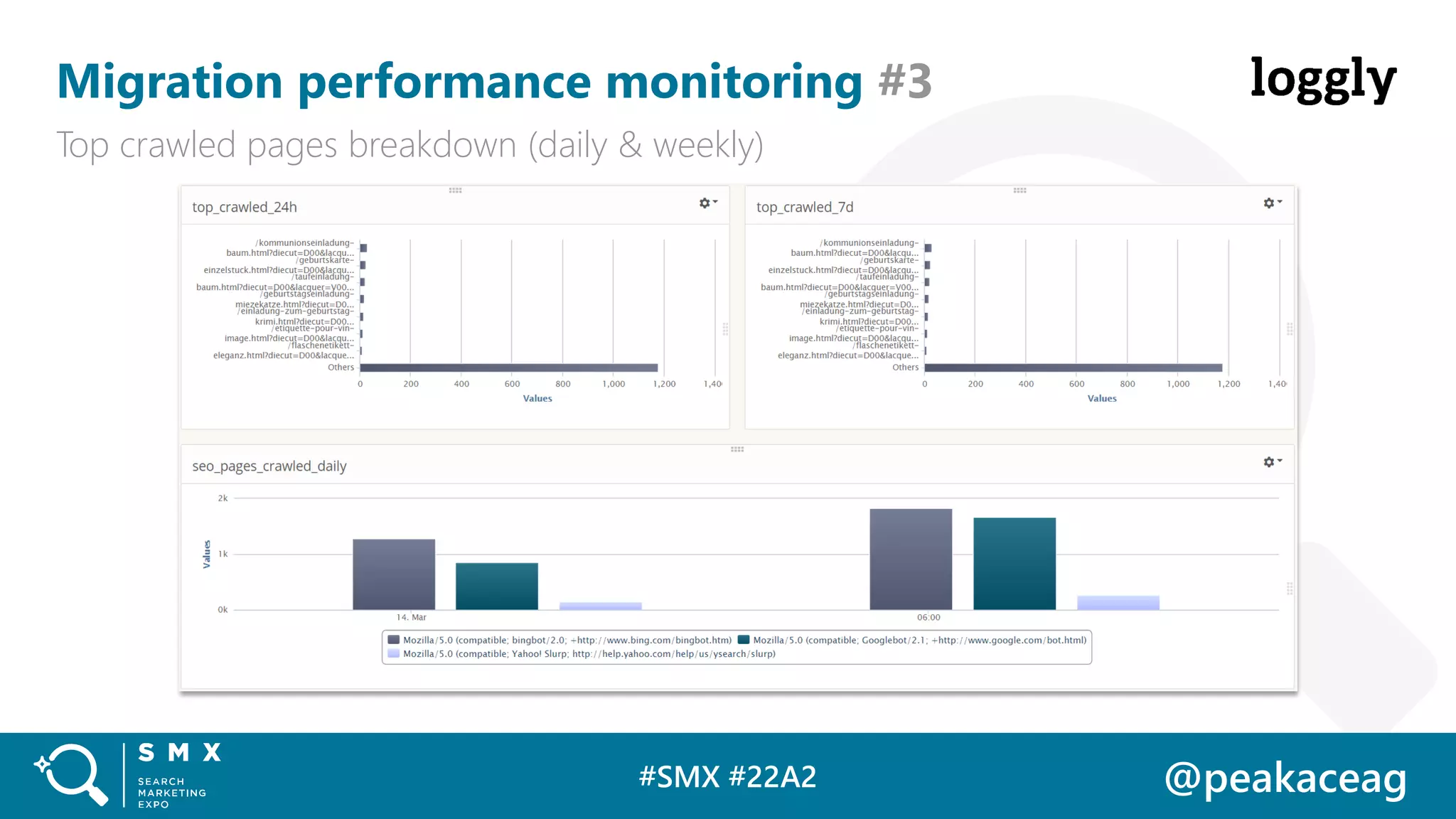
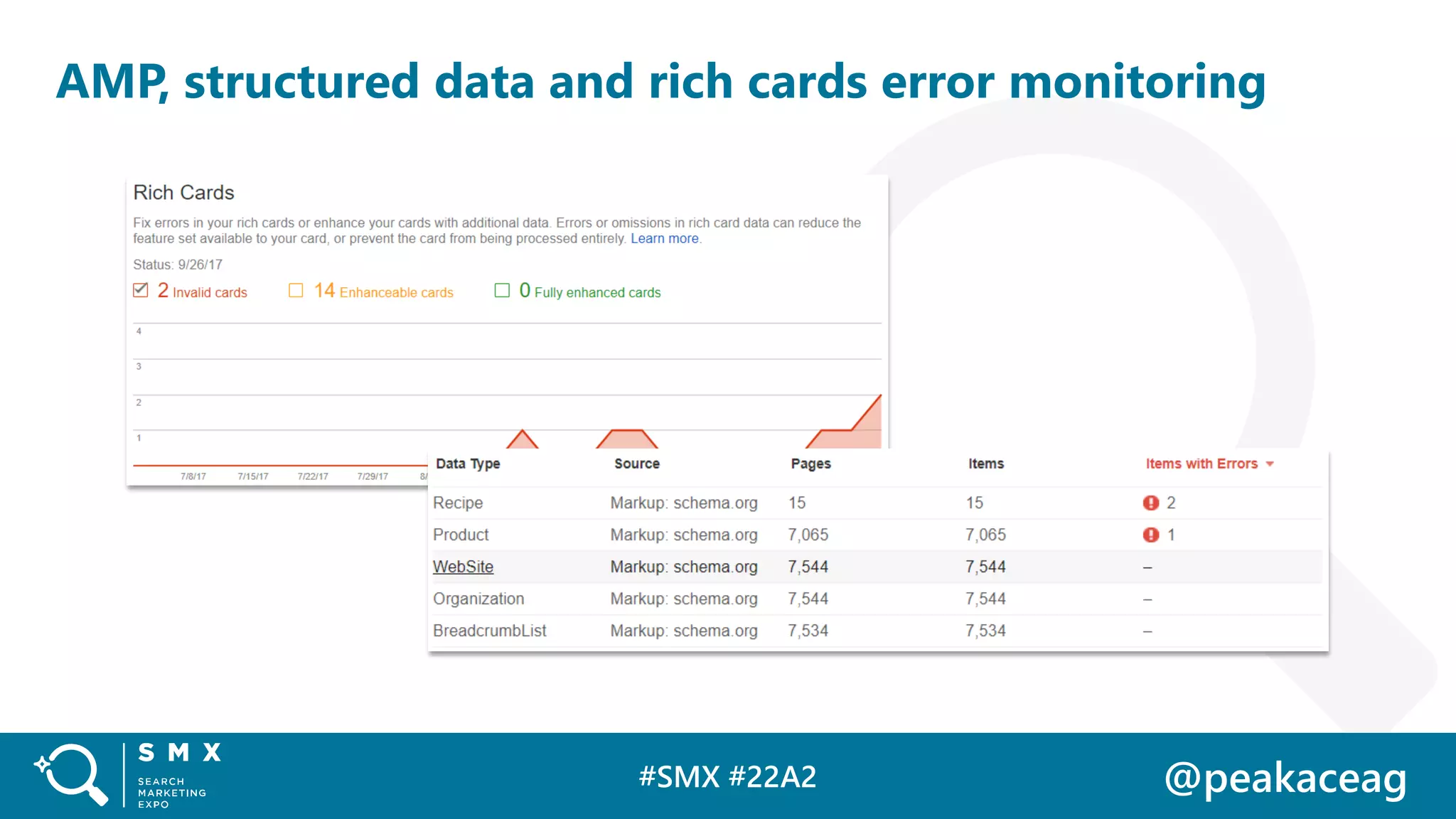
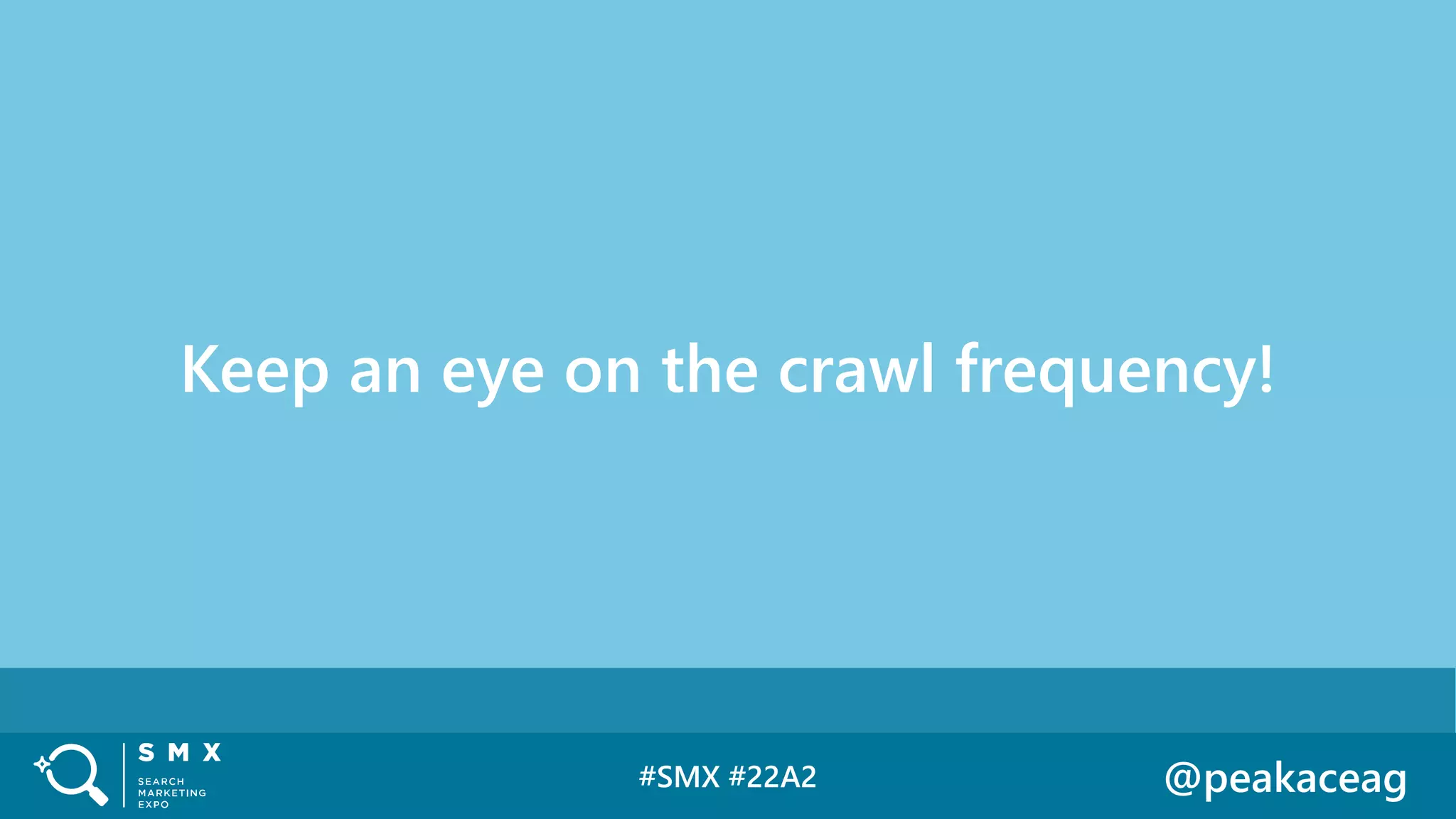
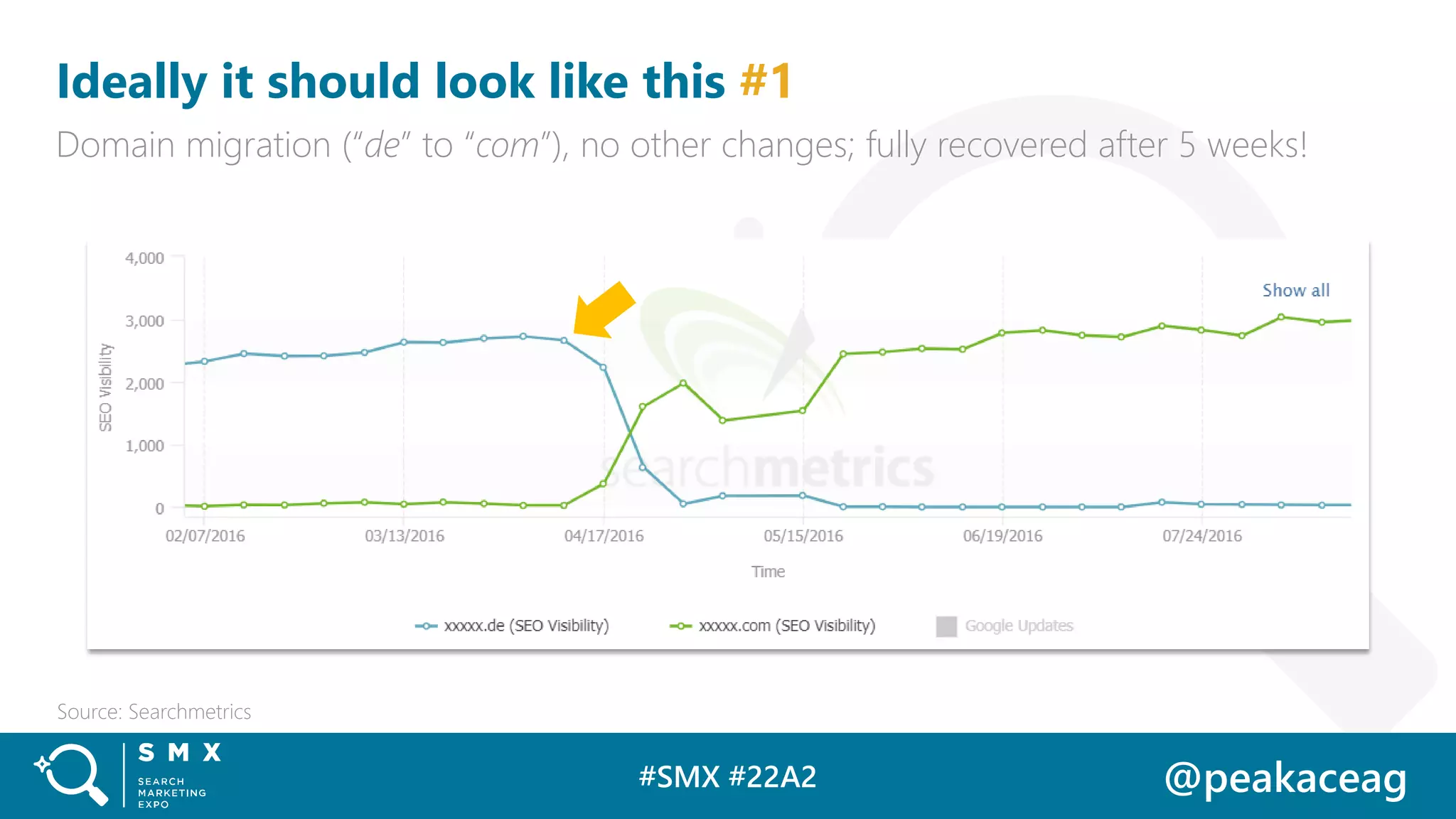
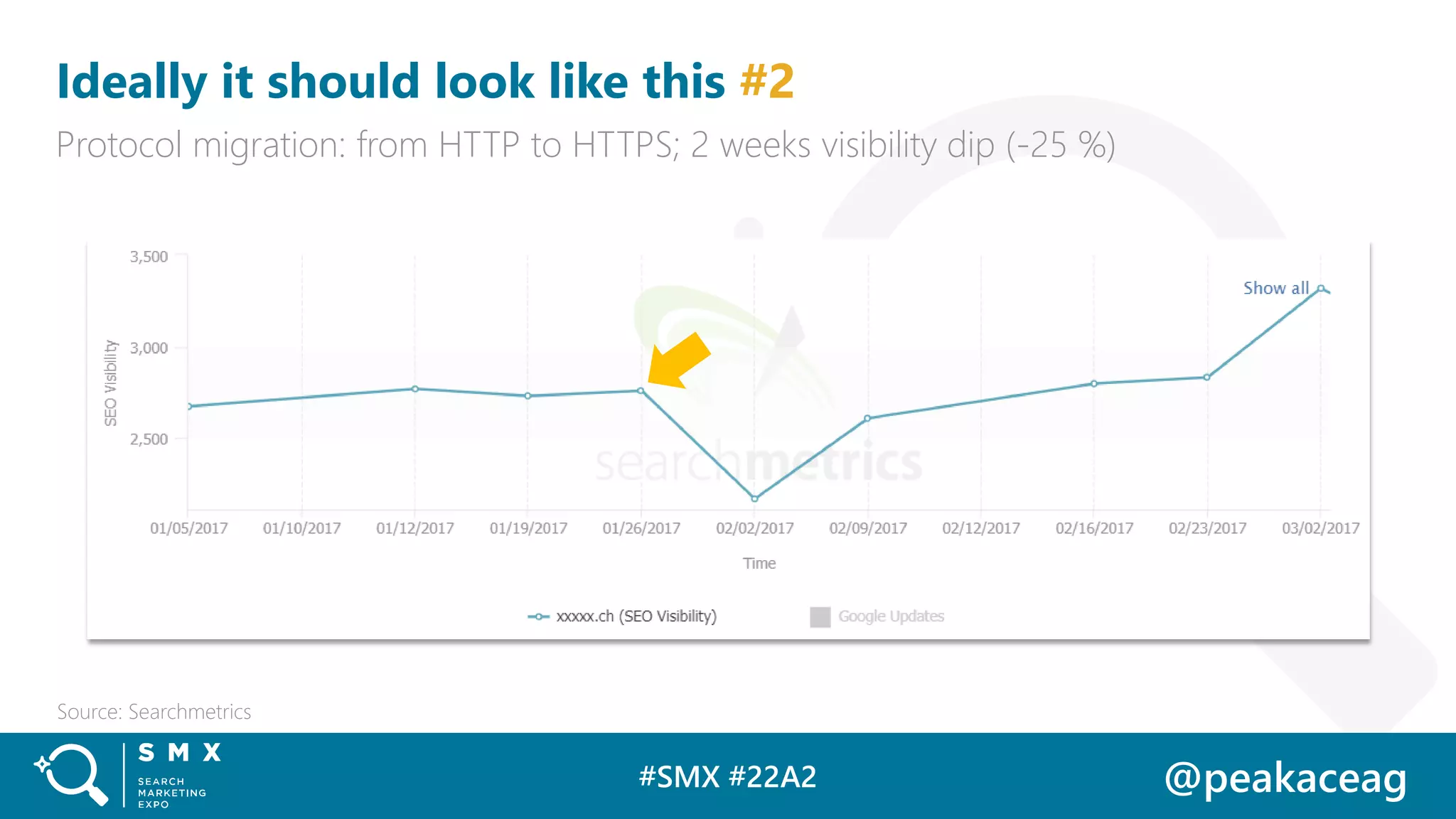

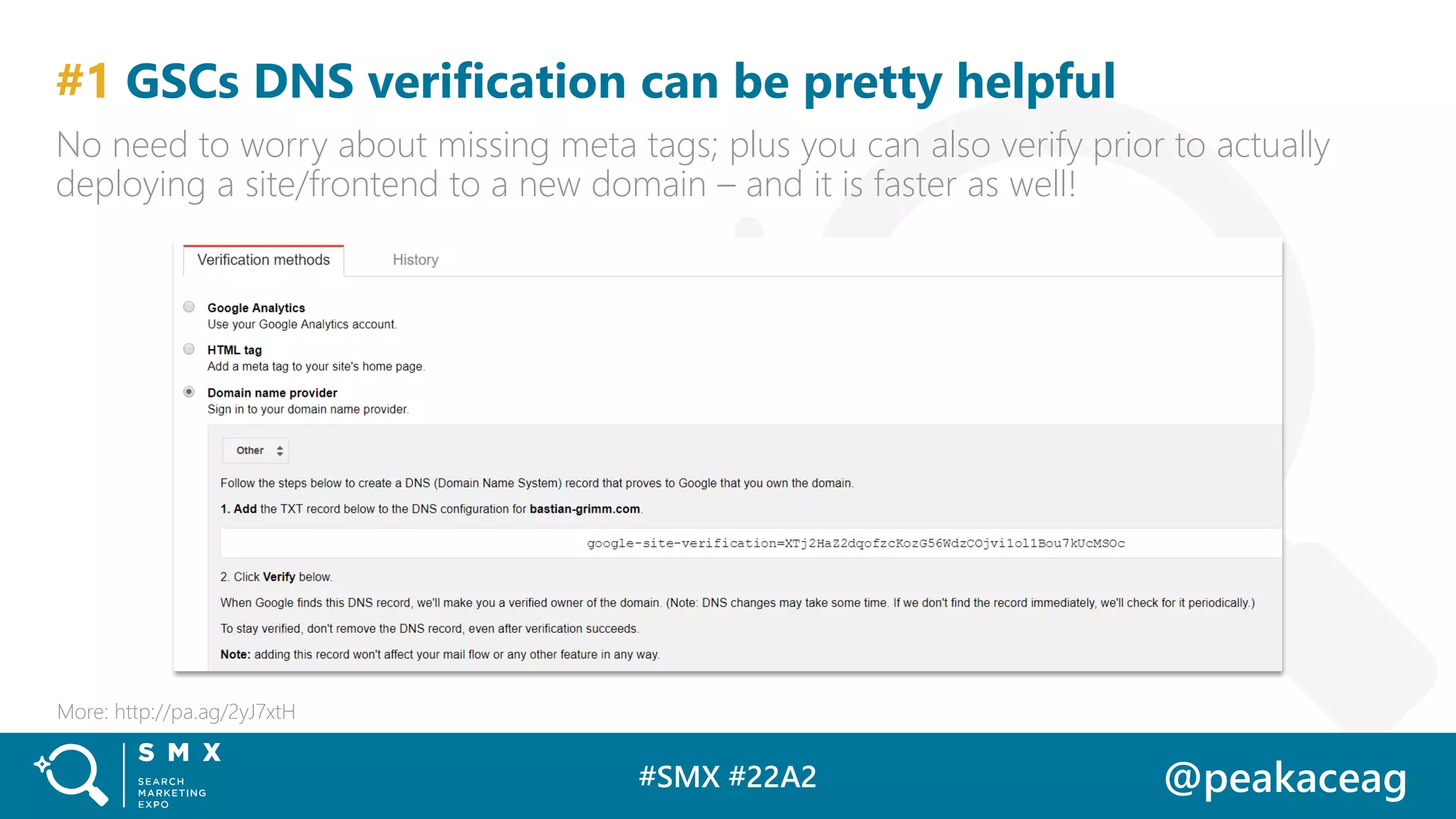
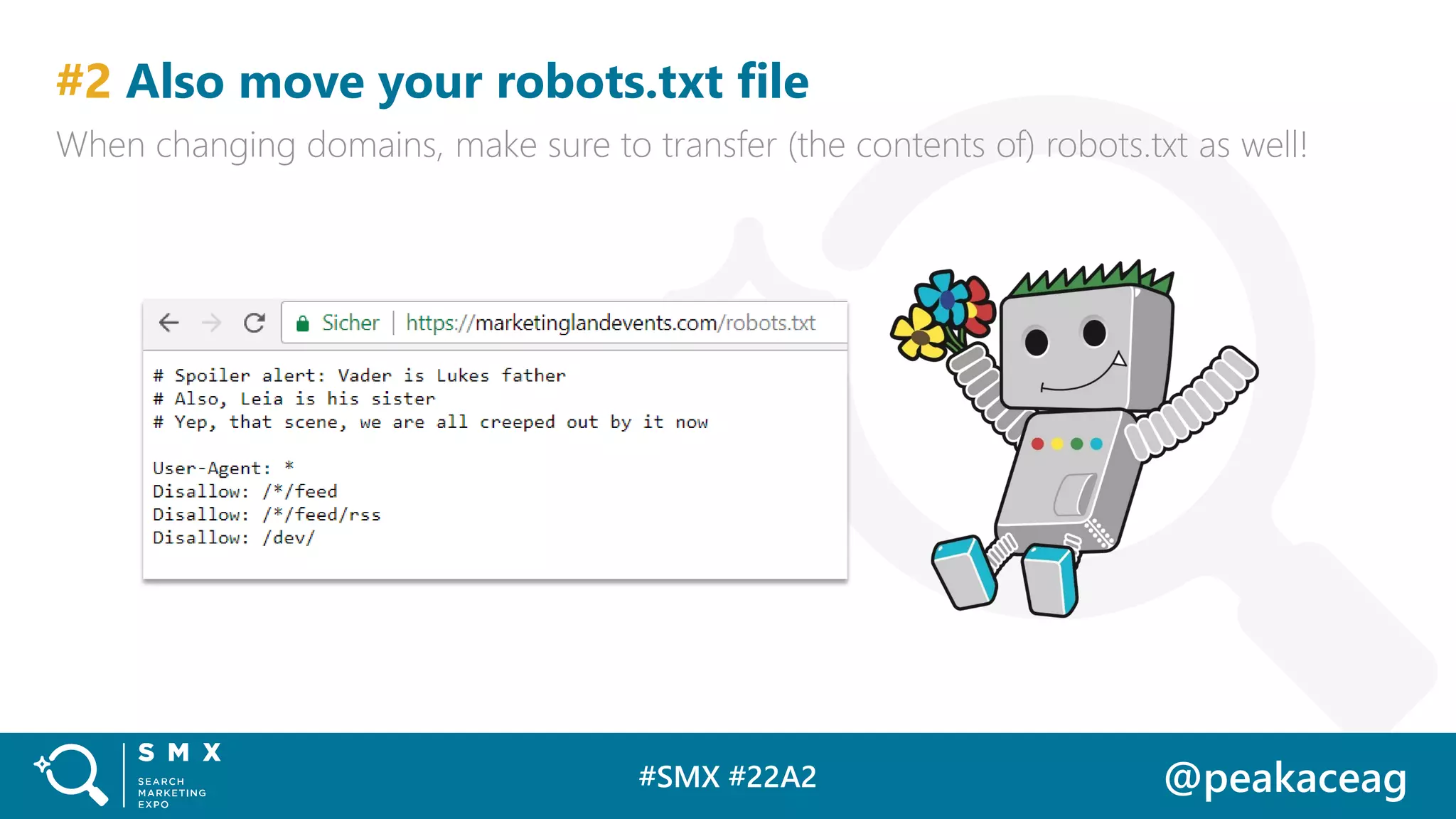
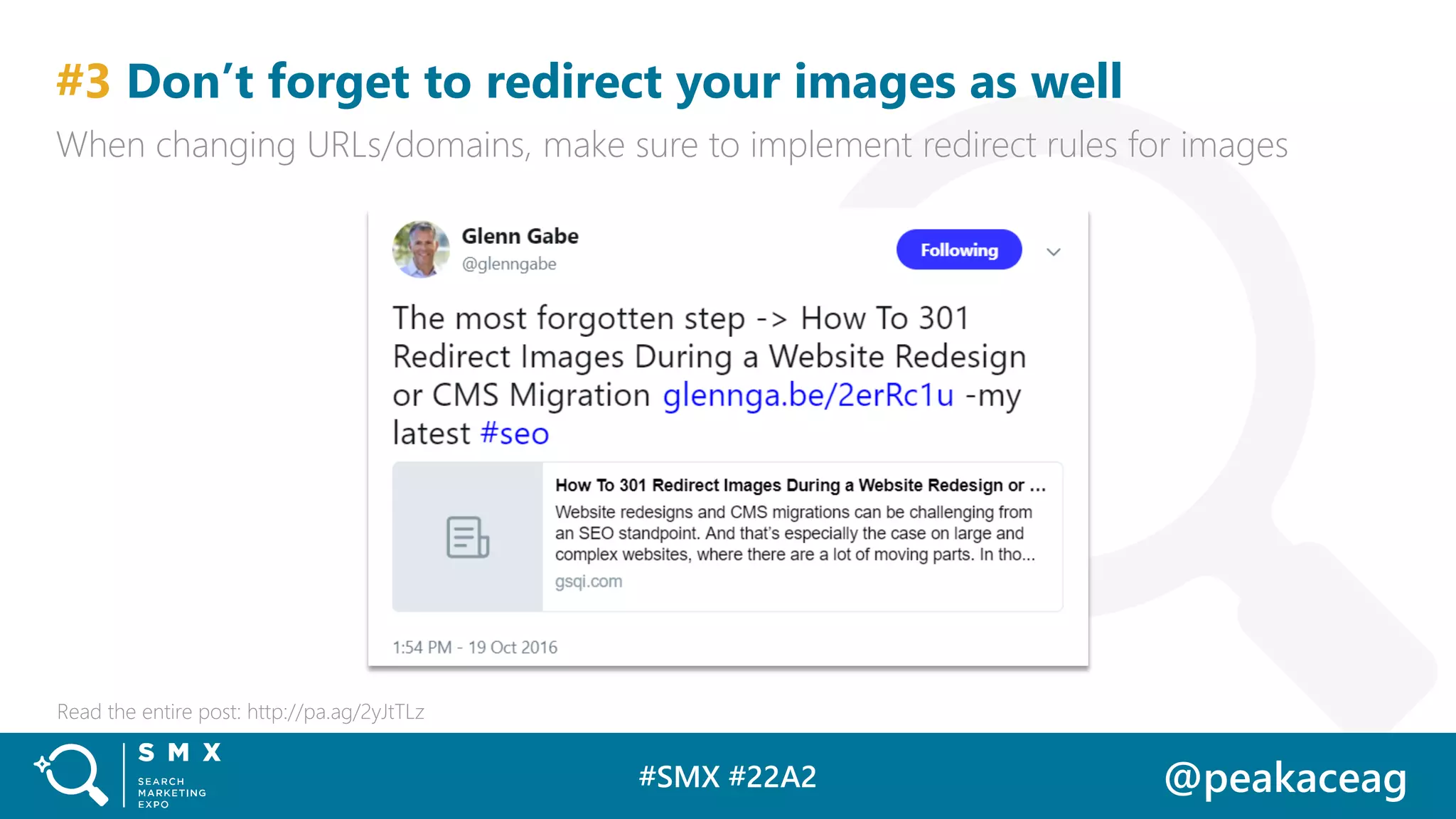
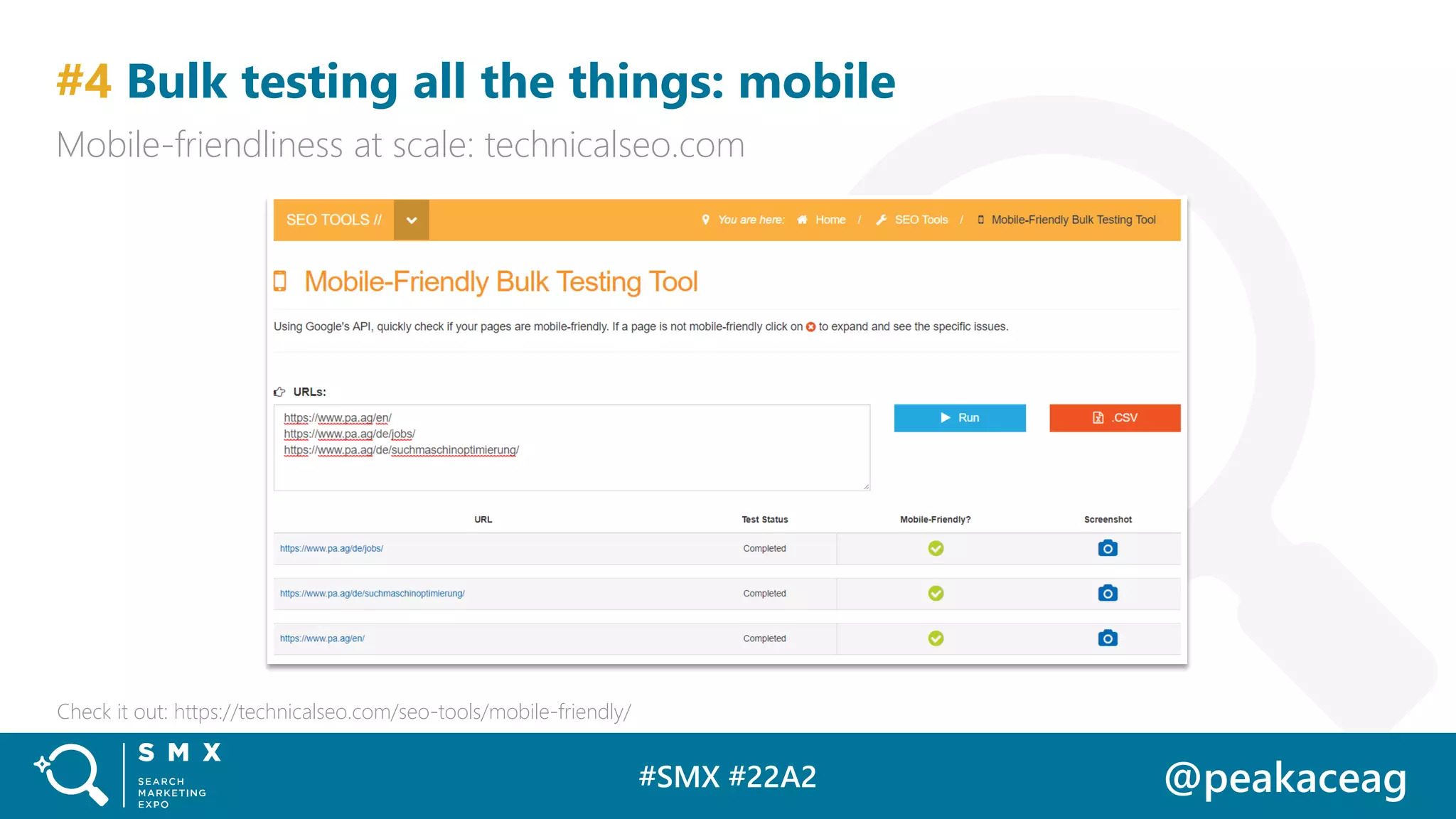
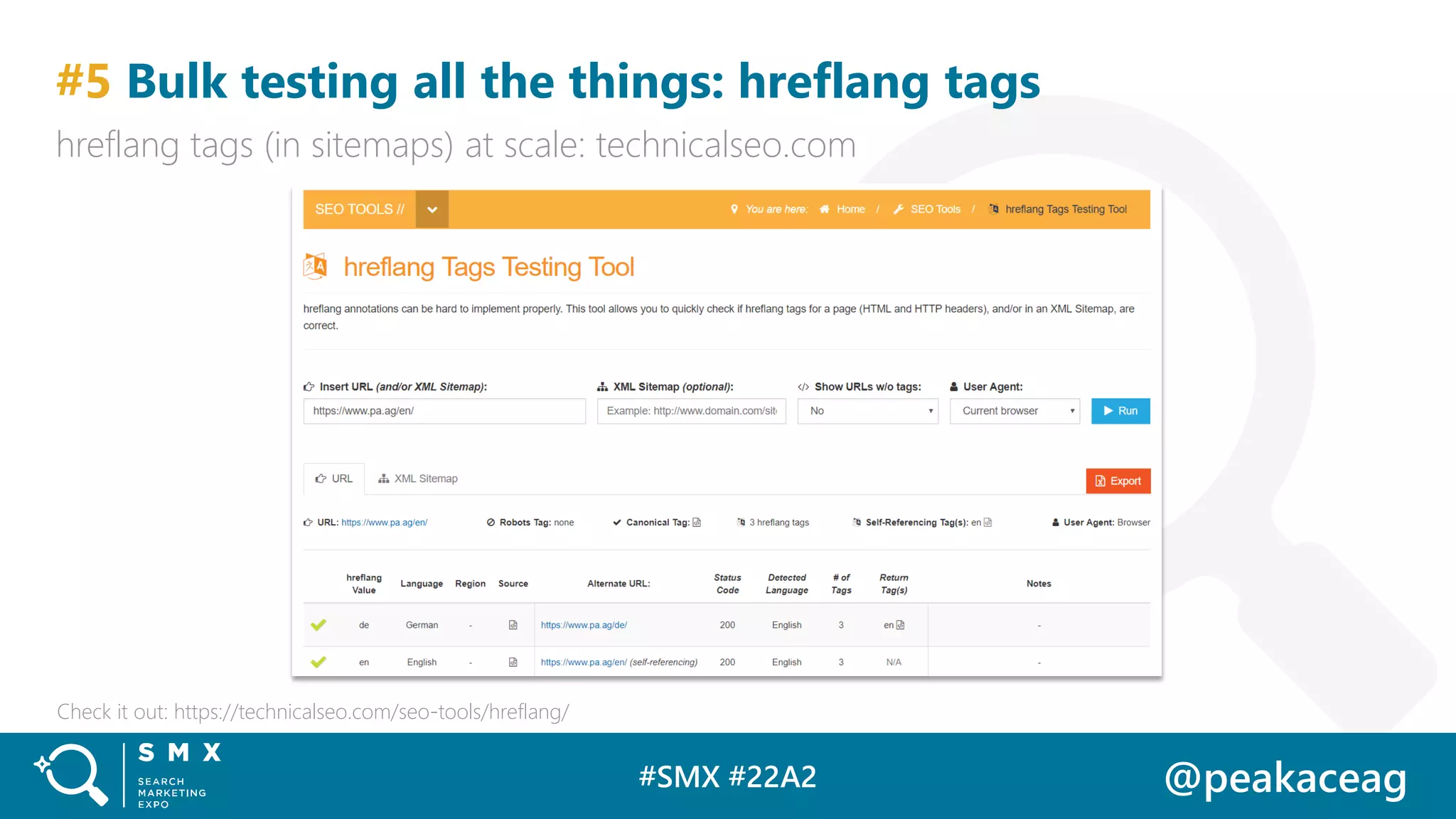
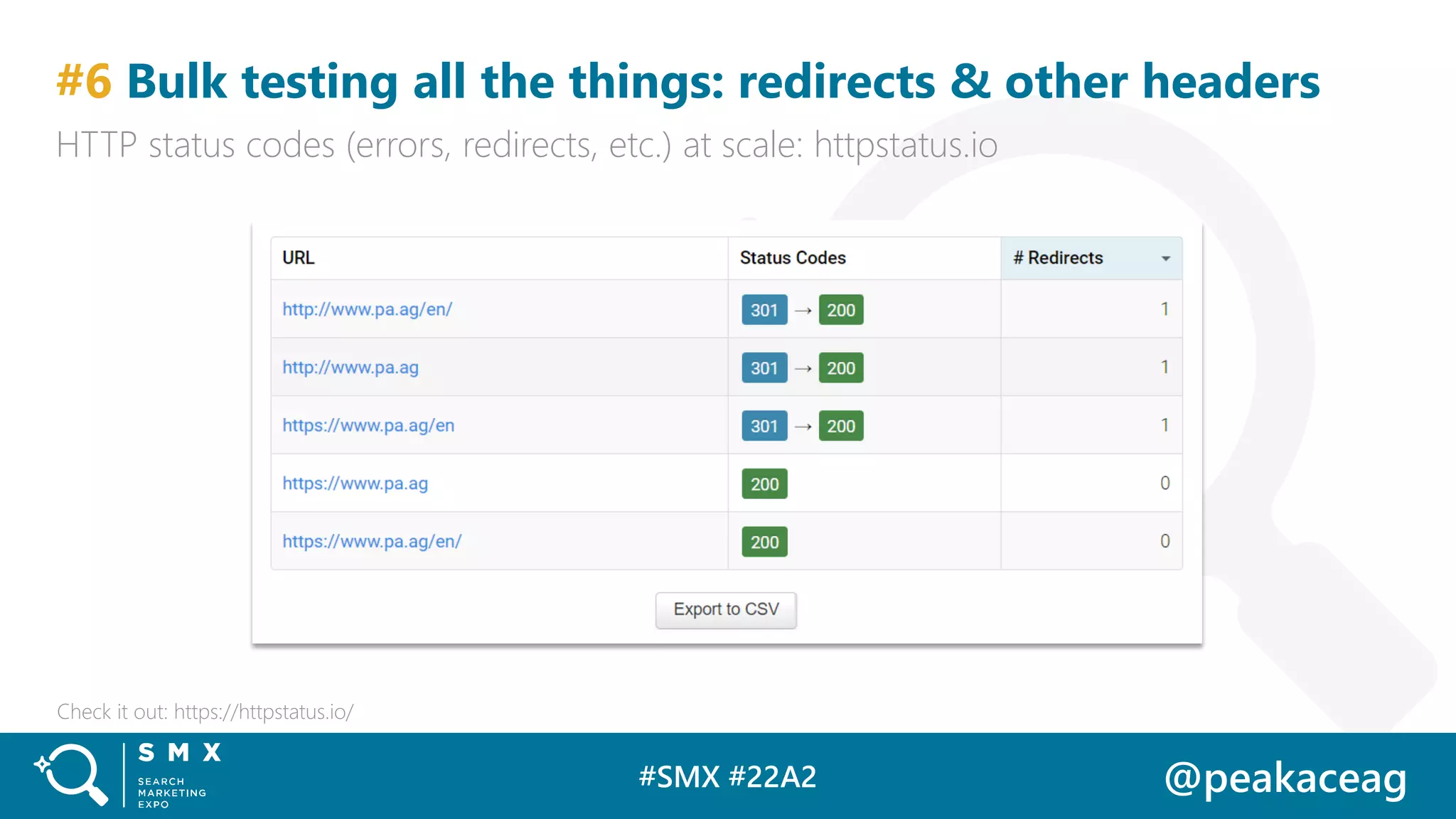
![#SMX #22A2 @peakaceag
#7 Simulate Googlebot for smartphone with JS-rendering
ScreamingFrog can do that easily at scale; again pay close attention to rendered
output! Also pretty cool: Extract > Xpath > //head/link[@rel="amphtml"]/@href](https://image.slidesharecdn.com/smx-new-york-2017grimmmigration-171025131504/75/Migration-Best-Practices-Successfully-re-launching-your-website-SMX-New-York-2017-62-2048.jpg)
![#SMX #22A2 @peakaceag
#8 HTTP 503 is your friend
Combine with “revisit-after” to throttle crawling; never use “noindex”/4xx instead!
Source: http://pa.ag/2xRiA5T
Webmasters should return a 503 HTTP header for all
the URLs participating in the blackout […] Googlebot's
crawling rate will drop when it sees a spike in 503 […]
as Googlebot is currently configured, it will halt all
crawling of the site if the site’s robots.txt file returns a
503 status code for robots.txt.
„](https://image.slidesharecdn.com/smx-new-york-2017grimmmigration-171025131504/75/Migration-Best-Practices-Successfully-re-launching-your-website-SMX-New-York-2017-63-2048.jpg)