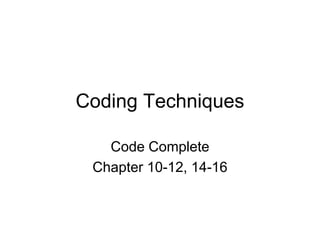codingtechniques1.ppt
- 1. Coding Techniques Code Complete Chapter 10-12, 14-16
- 2. Quiz – Creating Effective Data Requires Knowing Data Types • Abstract data type • Array • Bitmap • Boolean • B-tree • Character variable • Container class • Double precision • Elongated stream • Enumerated type • Floating point • Heap • Index • Integer • Linked list • Named constant • Literal • Local variable • Lookup table • Member data • Pointer • Private • Retroactive synapse • Referential integrity • Stack • String • Structured variable • Tree • Typedef • Union • Value chain • Variant Score 1 if you know the meaning, 0.5 if you kind of know the term, 0 for don’t know
- 3. Scoring • 0-14 – Beginning programmer, you should not be in this class • 15-19 – Intermediate programmer, or you forgot a lot • 20-24 – Expert programmer • 25-29 – Guru programmer • 30-32 – Pompous fraud – “Elongated Stream”, “Retroactive Synapse” and “Value Chain” are made up
- 4. Tips for Variable Declarations • Use a template for variable declarations – When you need to declare new variables, pull the template into your file and edit it public * * // Comments private * * // Comments – Easier if you use a command-line style editor, then just a few keypresses – Select line most similar to what you want and delete the rest – * guarantee a syntax error in case you forget to change the declaration – Empty comment reminds you to comment the variable as you declare it • Chris’ template * * /* Chris is a jerk! */
- 5. Implicit Declarations • When you use a variable without declaring it – Allowed in some languages, e.g. Visual Basic, Fortran, PHP • Considered a hazardous feature – Checking variable intCtr, but it has the wrong value, always seems to be zero? – Meant to use ctrInt variable instead • Turn off implicit declarations if possible – Option explicit in VB – No option in PHP but can use error_reporting(E_ALL); to give warnings when an undefined variable is referenced
- 6. Initializing Data • Improper data initialization another fertile source of errors – Good idea to always initialize variables – Always create default constructors that initialize class level variables • Uninitialized variables – May be assigned a value or some languages will use whatever is in memory – Value is outdated, was valid at one point but is no longer valid – Part of the variable assigned a value and part not, e.g. an array of objects allocated, but each object hasn’t been created via new • Initialize each variable as it’s declared
- 7. Initializing Data • Check input parameters for validity – Before you assign input values to anything, make sure the values are reasonable – Applies to input from the user, or input within a method • Initialize each variable close to where its first used – Some programmers do the following: ‘ Initialize all variables Idx = 0 Total = 0 Done = False … ‘ Lots of code using Idx and Total ‘ Code using Done while not Done …
- 8. Variable Initialization • Better: Initialize variables closer to where they are used Idx = 0 ‘ Code using Idx … Total = 0 ‘ Code using total … Done = False ‘ Code using Done • Why is this better? – Easier to reference variable in the code – Decreases chance of overwriting variable values later on as code is modified
- 9. Scope • Code between references to a variable is a “window of vulnerability” – New code might be added or called that mucks up a variable’s value c = 0; a = 0; b = 0; b = b / c; b = a + 1; span for a: 3 span for b: (1 + 1)/ 2 = 1 span for c: 3 c = 0; b = 0; a = 0; b = b / c; b = a + 1; Better?
- 10. Live Time of a Variable 1 recordIndex = 0; 2 total = 0; 3 done = false; 4 … 26 while (recordIndex < recordCount) { 27 recordIndex++; // Last reference to recordIndex … 70 if (total > projectedTotal) { // Last reference to total 71 done = true; // Last reference to done Excessively Long Live Times
- 11. Live Time of a Variable 25 recordIndex = 0; 26 while (recordIndex < recordCount) { 27 recordIndex++; // Last reference to recordIndex … 68 total = 0; 69 done = false; 70 if (total > projectedTotal) { // Last reference to total 71 done = true; // Last reference to done Shorten Life Spans
- 12. Variables to Watch • Proximity Principle – Keep related actions together – Also applies to comments, loop setup, etc. • Pay attention to counters and accumulators – i,j,k,sum, commonly not reset the next time used • Initialize each variable as it’s declared – Not a substitute for initializing close to where they’re used, but a good form of defensive programming • Look at the compiler’s warning messages • Use memory access tools to check for bad pointers or memory leaks – 0xCC used to initialize in the debugger, makes it easier to find access to uninitialized memory
- 13. Naming Variables • Examples of poor variable names – X = X – XX; – XXX = XXX - LateFee(X1,X); – Tom = Dick + Harry; • Examples of good variable names – Balance = Balance – LastPayment; – Balance = Balance - LateFee(CustomerID, Payment); – MonthlyTotal = NewPurchases + SalesTax;
- 14. Naming Variables • Name should accurately describe the entity the variable represents – Tradeoff of length for descriptiveness – Examples Purpose Good Names Bad Names Running total of checks written RunningTotal, CheckTotal, nChecks Written, CT, X Velocity of a train Velocity, TrainVelocity, VelocityMPH V, Velt, Train, TV Current Date CurrentDate, CrntDate CD, current, Date Lines per page LinesPerPage LPP, Lines, L
- 15. Optimum Name Length? • 1990 Study of COBOL programs – Effort required to debug was minimized when variables had names that averaged 10 to 16 characters – Names averaging 8-20 almost as easy to debug – Strive for medium-length variable names, definitely try to avoid too short variable names • Short variable names not all bad – i,j, etc. good for loops, scratch values with limited scope – Longer names better for rarely used or variables with wide scope, variables used outside the loop – Shorter names better for local or loop variables
- 16. Looping • Examples: RecordCount:=0; while (moreScores()) do { RecordCount++; Score[RecordCount] = getNextScore(); } … .. Code that uses RecordCount Nested Loop: for Teamindex:=1 to TeamCount do begin for EventIndex :=1 to EventCount[TeamIndex] do Score[TeamIndex,EventIndex]:=0; end; Common to confuse i,j if use as nested loop names
- 17. Qualifiers in Variable Names • Many programs have variables with computed values – Total, average, maximum, etc. • Modify name with qualifier – RevenueTtl, ScoreMax, etc. – Be consistent – put at beginning or end • Book recommends end • Also use opposites precisely – Add/Remove – Get/Set? – Get/Put? – Special case for num • numSales refers to total number of sales • SalesNum refers to the number of the sale • Use count or total if applicable
- 18. Naming Status Variables • Use a better name than “flag” – Doesn’t say what the flag does – E.g. Flag, StatusFlag, PrintFlag, … • Better names – DataReady, ReportType, CharacterType, RecalcNeeded • Give boolean variable names that imply true or false – Bad booleans: Status, b – Good booleans: Done, Success, Ready, Found – Use positive names • If not NotFound …
- 19. Naming Conventions • Some programmers resist conventions – Rigid and ineffective? – Destructive to creativity? • But many benefits – Help you learn code more quickly on a new project rather than learning idiosyncrasies of other programmers – Reduce name proliferation, e.g. PointTtl and TtlPoints – Compensate for language weaknesses • E.g. emulate constants, enumerated types – Can emphasize relationships among related items • E.g. EmpAddr, EmpPhone, EmpName – Any convention is better than no convention!
- 20. When to have Naming Conventions • Multiple programmers working on a project • Plan to turn a program over to another programmer for modification or maintenance • Program will be reviewed by others • Program is so large you must think about it in pieces • A lot of unusual terms that are common and you want to have standard terms or abbreviations in coding
- 21. Informal Naming Conventions • Guidelines for a language-independent convention – Identify globals • e.g. g_OverallTotal – Identify module or class variables • e.g. m_Name; • VB.NET : For class variables, use Me.varName – E.g. this.varName – Identify type definitions • e.g. int_Count; – Identify Named Constants • e.g. all UPPERCASE – Identify in/out parameters • e.g. in_Name, out_Price
- 22. Typical prefixes for C • char - c,ch • Integer indices – i,j • Number – n • Pointer – p • String – s • Variables and routines in all_lower_case • Constants in ALL_CAPS • Underscore to separate; e.g. – first_name instead of firstname • Example: char *ps_first_name;
- 23. Hungarian Naming Convention • Formal notation widely used in C and with Windows programming – Names look like words in a foreign language – Charles Simonyi, who is Hungarian • Three parts – Base Type – One or more prefixes – Qualifier
- 24. Hungarian Base Types • Base Type specifies the data type of the variable being named • Generally doesn’t refer to any predefined data types, only abstract types • Example: – wn = Window – scr = Screen – fon = Font – pa = Paragraph • Example: – WN wnMain=NULL; – FONT fonUserSelected = TIMES_NEW_ROMAN;
- 25. Prefixes • Prefixes go in front of the base type and describe how the variable will be used • Somewhat standard list: – a = Array – c = Count – d = Difference – e = Element of an array – g = Global variable – h = Handle – i = index to array – m = Module-level variable – p(np, lp) = Pointer (near or long) • Examples – Array of windows: awnDialogs – Handle to a window: hwnMyWindow – Number of fonts: cfon
- 26. Qualifiers • The rest of the descriptive part of the name that would make up the variable if you weren’t using Hungarian • Some standard qualifiers – Min = First element in an array or list – First = First element to process in an array • Similar to Min but relative to current operation rather than the array itself – Last = Last element to deal with in an array – Lim = Upper limit of elements to deal with in the array – Max = Last element in an array or other kind of list
- 27. Hungarian Examples • achDelete – An array of characters to delete • iach – Index to an array of characters • ppach – Pointer to a pointer of an array of characters • mhscrUserInput – Module-level handle to a screen region for user input • gpachInsert – Global pointer to an array of characters to insert
- 28. Hungarian Advantages • Standard naming convention • Broad enough to use in multiple languages • Adds precision to some areas of naming that are imprecise, e.g. Min/First • Allows you to check abstract types before compiling • Helps document types in weakly-typed languages • Names can become compact
- 29. Hungarian Disadvantages • Variable names not readable unless familiar with the notation • Combines data meaning with data representation – If you later change something from an integer to a long, you might have to change the variable name as well • “Abuse” of format - encourages some lazy variable names – Very common in windows: hwnd – We know it is a handle to a window, but is it a menu, dialog box, or ? Qualifiers often left off
- 30. Creating Readable Variables • To create short names that are readable, here are some general guidelines – Remove nonleading vowels • Computer to cmptr – Use first letter or truncate after 1-3 letters – Remove useless suffixes –ing, ed, etc. – Keep the first and last letters of each word – Keep the most noticeable sound in each syllable
- 31. Variable Don'ts • Don’t – Remove one character from a word, doesn’t justify the loss – Create unpronounceable names • XPos rather than XPstn – Use names with similar meanings • RecNum, NumRecs as two separate variables – Use similar names with different meanings • NumRecs, NumReps as very different values – Use numbers • Total1, Total2 – Use misspelled names • hilight – Differentiate solely by capitalization – Use unrelated names – Use hard-to-read characters • e1ite, elite
- 32. Using Variables • Coming up with a name is just the first step… • Some guidelines for using variables – Minimize scope – Keep references together • If order doesn’t matter, keep references to the same variable in the same place instead of scattered throughout – Use a variable for one purpose only – Avoid global variables • Side-effects, Alias problems
- 33. Numbers in General • Avoid magic numbers – Use constants instead • Easier to change • Code more readable • Helps describe history of the number – Magic numbers in contexts like 0xCAFEBABE ok – OK to hard-code 0’s and 1’s • Don’t rely on implicit type conversions – Source of many errors • Avoid mixed-type comparisons – If (i==x) where i=int, x=double
- 34. Numbers • Check integer division – 7/10 = 0 • Check for integer overflow – 65535 for 16 bits – Consider overflow in intermediate calculations as well, not just the final calculation • Avoid addition/subtraction of numbers with vastly different magnitudes – 5,000,000.02 – 5,000,000.01 = 0 if not enough bits for precision – Process smallest numbers first, work way up to larger ones • Avoid equality of floating point types
- 35. Strings • Avoid magic characters – “empty” – “%@$” – Special characters to overload meaning • E.g. array of names, but in some cases want to associate a phone number, so use “^Name^Number” • Arrays in C – Initialize strings to null – Use strncpy() instead of strcpy()
- 36. Booleans • Use booleans to help document your program • Example of boolean test in which the purpose is unclear: if ((ElementIdx < 0) || (MAX_ELEM < ElementIdx) || ElementIdx == LastElementIdx) { … } • Booleans to make purpose clear and simplify the tests: Finished = ((ElementIdx < 0) || (MAX_ELEM < ElementIdx)); RepeatedEntry = (ElementIdx == LastElementIdx); if (Finished || RepeatedEntry) { … }
- 37. Arrays • Make sure the array indexes are within the bounds – Check the end points of arrays – Can sometimes help to use arrays as sequential structures if doesn’t impact performance • Multidimensional arrays – Make sure subscripts are used in correct order, e.g. Array[i][j] when mean Array[j][i] • Nested loops – Watch for index cross talk, Array[i] when mean Array[j] • Throw in an extra element at the end of the array – Common to be off by one at the end – Gives yourself a cushion – But doing this is pretty sloppy, consider what you are saying about yourself if you do this! But choose lesser of two evils
- 38. References and Pointers • Address of an object or data in memory • General tips – Isolate pointer operations in routines instead of scattering throughout the code – Check pointers before using them • Ensure contents are valid • E.g. if (ptr != NULL) { … } – Simplify complicated pointer expressions Net[i] = Base[i]*Rates->Discounts->Factors->Net; QuantityDiscount = Rates->Discounts->Factors->Net; Net[i] = Base[i] * QuantityDiscount;
- 39. Organizing Straight-Line Code • Pay attention to order in straight-line code • Make it obvious If there are order dependencies ComputeMarketingExpenses(); ComputeMISExpenses(); ComputeAccountingExpenses(); – If these methods rely on global data, there is a hidden dependency – Use parameters to make dependencies more clear, along with documentation ComputeMarketingExpenses(&ExpenseData); ComputeMISExpenses(&ExpenseData); // After Marketing ComputeAccountingExpenses(&ExpenseData); // After MIS
- 40. Order Doesn’t Matter? • In some cases order doesn’t matter. Can you then put statements in any way you like? InitMarketing(MarketingData); InitMIS(MISData); InitAccounting(AccountingData); ComputeAccounting(AccountingData); ComputeMIS(MISData); ComputeMarketing(MarketingData); PrintMIS(MISData); PrintAccounting(AccountingData); PrintMarketing(MarketingData);
- 41. Group Related Code • Localizes references to each variable, values used closer to when assigned InitMIS(MISData); ComputeMIS(MISData); PrintMIS(MISData); InitAccounting(AccountingData); ComputeAccounting(AccountingData); PrintAccounting(AccountingData); InitMarketing(MarketingData); ComputeMarketing(MarketingData); PrintMarketing(MarketingData);
- 42. Conditionals • If-statements – Make sure that you branch correctly on equality • >, >= – Put the normal case after the if rather than after the else If (SomeTest) if (!SomeTest) { { } // lots of code here else { } // lots of code here } – Write nominal path through the code first, then the exception
- 43. Nominal Case Mixed with Error Cases OpenFile(Input, Status) if Status = Error then ErrorType = FileOpenError else ReadFile(InputFile, FileData, Status) if Status = Success then SummarizeFileData(FileData, SummaryData, Status) if Status = Error then ErrorType = DataSummaryError else PrintSummary(SummaryData) SaveSummaryData(SummaryData, Status) if Status = Error then ErrorType = SummarySaveError else UpdateAllAccounts ErrorType = None end if end if else ErrorType = FileReadError end if end if
- 44. Process Nominal Case First OpenFile(Input, Status) if Status <> Error then ReadFile(InputFile, FileData, Status) if Status = Success then SummarizeFileData(FileData, SummaryData, Status) if Status <> Error then PrintSummary(SummaryData) SaveSummaryData(SummaryData, Status) if Status <> Error then UpdateAllAccounts ErrorType = None else ErrorType = SummarySaveError end if else ErrorType = DataSaveError end if else ErrorType = FileReadError end if else ErrorType = FileOpenError end if
- 45. Consider the Else • If just use a plain if, consider if you need an else • GM study: only 17% of if statements had an else, but further analysis showed 50-80% should have had one – Useful to include to make sure all cases are covered • One option - code the else clause with a null statement if necessary to show that the else case has been considered
- 46. Case Statements • Order cases by – Alphabetical or Numerical order – Normal case first, decreasing frequency • Don’t make up phony variables to use a case statement char action = command[0]; // Command is a string switch (action) { case ‘c’: copy(); break; case ‘d’: delete(); break; case ‘h’: help(); break; default: PrintErrorMessage(); }
- 47. Better Practice • May have problem with mapping to the phony variable – E.g. add a “Clear” command, both start with c • Use if-then-else with actual values if (!strcmp(command,”copy”)) copy(); else if (!strcmp(command,”delete”)) delete(); else …
- 48. Case Statements • Use the default clause only to detect legitimate defaults – If there is only one case left, you might decide to use that case as the default – But loses documentation provided by case labels and breaks down under modification • Use the default clause to detect errors • Don’t forget the break statement if needed
- 49. Loops • Use appropriate type – while to test at beginning – Do-while to test at end – For generally for counting • Sometimes preferred over while since all loop control code is in one place • But don’t abuse the for loop for (rewind(inFile), recCount = 0; !feof(inFile); recCount++) { fgets(InputRec[recCount], MAX_CHARS, inFile) } What is wrong with the above? for (rewind(inFile), recCount = 0; !feof(inFile); fgets(InputRec[recCount], MAX_CHARS, inFile)) { recCount++; }
- 50. Loop Conditions • Make the loop condition clear • Avoid too much processing in the loop boolean condition • If the body is empty, the loop is probably poorly constructed while (fgets(InputRec[recCount++], MAX_CHARS, inFile)!=NULL) { } while (!feof(inFile)) { fgets(InputRec[recCount], MAX_CHARS, inFile); recCount++; }
- 51. Loop Behavior • Keep housekeeping chores at the beginning or the end of the loop – e.g. i=i+1 • Make each loop perform only one function • Make loop termination conditions obvious – Don’t fool around with goto’s or break’s or continue’s if possible – Don’t monkey around with the loop index for (i=0; i<100; i++) { // Code here if (SomeCondition) i=100; }
- 52. Loop Behavior • Avoid code that depends on the loop index’s final value – Instead copy to another variable for (i=0; i < MaxRecords; i++) { if (entry[i] == target) break; } … if (i<MaxRecords) entry[i] = newValue; for (i=0, index= -1; i < MaxRecords; i++) { if (entry[i] == target) { index = i; break; } } … If (index != -1) entry[i] = newValue;
- 53. Break/Continue • Use break and continue with caution • Be wary of a loop with a lot of break’s scattered in it – Can indicate unclear thinking about the structure of the loop • Use break statements rather than boolean flags in a while loop – Can remove several layers of indentation by using the break, actually easier to read • Use continue for tests at the top of a loop – Use with caution, but as with break continue can eliminate an extra layer of nesting
- 54. Continue Example finished = false; while (!finished && !feof(file)) { ReadRecord(record, file); if (record.type == targetType) { // Process record } } while (!feof(file)) { ReadRecord(record, file); if (record.type != targetType) continue; // Process record } Use break to eliminate finished boolean
- 55. Loops, Continued • Use meaningful index variable names for nested loops, helps avoid crosstalk, easier to read for i:=1 to 55 do for j:=1 to 12 do for k:=1 to num do sum:=sum+Transaction[j,i,k]; for PayCodeIdx:=1 to NumPayCodes do for Month:=1 to 12 do for DivisionIdx:=1 to NumDivisions do sum:=sum+ Transaction[Month, PayCodeIdx, DivisionIdx];
- 56. Loop Length • Make your loops short enough to view all at once – Helps give context into how the loop operates – Usually less than 20 lines • Limit nesting to three levels – Yourdon study in 1986 showed the comprehension of programmers for loop behavior deteriorates significantly beyond three levels • Make long loops especially clear