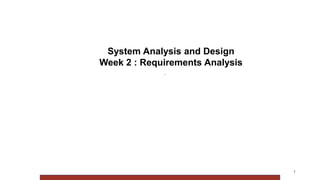
Requirements analysis.pptx
- 1. . 1 System Analysis and Design Week 2 : Requirements Analysis
- 2. • Explain Requirement Analysis Process • Prepare List of Requirements 2 Learning Objectives
- 3. • A requirement is a statement of what the system must do or what characteristic it must have. • Requirements in analysis part are written from business person perspective ( business requirements/ user requirements) and focus on what of the system. • Requirements in design part are written from developer’s perspective (system requirements) and describe how the system will be implemented. 3 What is a requirement?
- 4. • Need to understand how the organization operates at present • Define the problems with the current system • Define the requirements users have of a new system that are not in the current system 4 User requirements
- 5. • Sections of the current system no longer meet the needs of the organization. • Some aspects of the organization’s work are not covered by the current system. • The system can no longer evolve but needs to be replaced. • It is important to understand current system to carry functionality forward into new system. • It is also important to understand it so that shortcomings and defects can be corrected in the new system. 5 Current System VS New System
- 6. • Functionality is required in new system • Data must be migrated into new system • Technical documentation provides details of processing algorithms • Defects of existing system must be avoided • Parts of existing system may have to be kept • We need to understand the work of the users • Baseline information about the existing system helps set targets for the new one 6 Reasons for investigating new system
- 7. • Organizations operate in a rapidly changing business environment • Organizations operate in a changing technical environment • Organizations merge, demerge, take over and get taken over • All these drives the needs to replace systems and build new ones 7 Reasons for finding new requirements
- 8. • Functional • Non-functional • Usability 8 Types of Requirements
- 9. • A process the system has to perform and describe what the system must do. • Include: • processes • interfaces with users and other systems • Data or information • Example: • The student registration system must have ability to search selected student based on metric number. • To report actual and budgeted expenses. 9 Functional requirements
- 10. • Refer to behavioral properties that the system must have. • Concerned with how well the system performs such as usability and performance. • Include: • Operational – the physical and technical environment in which the system will operate. • Performance - response times, capacity (volumes of data) and reliability of the system • security considerations • Cultural and political – cultural, political factors and legal requirements that affect the system • Example: • Any interaction between the user and the system should not exceed 2 seconds. • Be accessible to Web user • Only direct manager can see personnel records of staff. • The system shall comply with insurance industry standards 10 Non-functional requirements
- 11. Traditional Methods • Background Reading • Interviewing • Observation • Document Analysis • Questionnaires Modern Methods • Joint Application Design (JAD) • Prototyping 11 Requirements Gathering Techniques
- 12. • To understand the organization and its business objectives • Includes: • reports • organization charts • policy manuals • job descriptions • documentation of existing systems 12 Background reading
- 13. • Advantages: • helps to understand the organization before meeting the people who work there • helps to prepare for other types of fact finding • documentation of existing system may help to identify requirements for functionality of new system 13 Background reading
- 14. • Disadvantages: • written documents may be out of date or not match the way the organization really operates • Appropriate situations: • analyst is not familiar with organization • initial stages of fact finding (Eg: objectives of organization) 14 Background reading
- 15. • Most widely use. • To get an in-depth understanding of the organization’s objectives, users’ requirements and people’s roles • Requires most skill and sensitivity. • Includes: • managers to understand objectives • staff to understand roles and information needs • customers and the public as potential users 15 Interviewing
- 16. • Two forms: • Open-ended – conversational, questions with no specific answers in mind. • Closed-ended – structured, questions with limited range of possible answers 16 Interviewing
- 17. • Advantages: • personal contact allows the interviewer to respond adaptively to what is said • it is possible to probe in greater depth • if the interviewee has little or nothing to say, the interview can be terminated 17 Interviewing
- 18. • Disadvantages: • can be time-consuming and costly • notes must be written up or tapes transcribed after the interview • can be subject to bias if the interviewer has a closed mind about the problem • if interviewees provide conflicting information (different interviewees) this can be difficult to resolve later 18 Interviewing
- 19. 19 Interviewing How to conduct Interview
- 20. 20 Interview Guide is a document for developing, planning, and conducting an interview.
- 21. 21 Each question in an interview guide can include both verbal and non-verbal information.
- 22. • Appropriate situations: • most projects • Provide information in depth about the existing system and about people’s requirements from a new system 22 Interviewing
- 23. • Review of existing business document (to understand current system) • Can give a historical and formal view of system requirements. • Includes: • Paper reports • Memorandums • Policy manuals • Use training manuals • Form • Screen shots of existing computer system 23 Document Analysis
- 24. • Advantages: • for gathering quantitative data • for finding out about error rates • Disadvantages: • not helpful if the system is going to change dramatically • probing is possible only if original author is available • Appropriate situations: • always used to understand information needs • where large volumes of data are processed • where error rates are high • where provide statistical data about volumes of transaction and pattern of activity. 24 Document Sampling
- 25. 25 Business form is a document that contains useful information regarding data organizations and possible screen layouts.
- 26. • A set of written questions obtaining the views of a large number of people in a way that can be analysed statistically • Includes: • web-based and e-mail questionnaires • open-ended and closed questions • gathering opinion as well as facts 26 Questionnaires
- 27. • Advantages: • economical way of gathering information from a large number of people • effective way of gathering information from people who are geographically dispersed • a well designed questionnaire can be analysed easily • Short time • Less bias in interpreting the results. 27 Questionnaires
- 28. • Disadvantages: • good questionnaires are difficult to design • no automatic way of following up or probing more deeply 28 Questionnaires
- 29. • Appropriate situations: • when views of large numbers of people need to be obtained • when staff of organization are geographically dispersed • for systems that will be used by the general public and a profile of the users is required 29 Questionnaires
- 30. • The act of watching processes being performed. • It enables the analyst to see the reality of a situation, rather than listening to others describe it in interviews or JAD sessions. • To check the validity of information gathered from indirect sources such as interviews and questionnaires. 30 Observation
- 31. • Includes: • seeing how people carry out processes • seeing what happens to documents • obtaining quantitative data as baseline for improvements provided by new system • following a process through end-to-end • Can be open-ended (get out to observe what happen and note it down) or close-ended (draws up an observation schedule/form to record data) 31 Observation
- 32. • Advantages: • first-hand experience of how the system operates • high level of validity of the data can be achieved • verifies information from other sources • allows the collection of baseline data (data about performance of the existing system and users) 32 Observation
- 33. • Disadvantages: • people don’t like being observed and may behave differently, distorting the findings • requires training and skill • logistical problems for the analyst with staff who work shifts or travel long distances • ethical problems with personal/private/sensitive data 33 Observation
- 34. • Appropriate situations: • when quantitative data is required • to verify information from other sources • when conflicting information from other sources needs to be resolved • when a process needs to be understood from start to finish 34 Observation
- 35. • JAD is a technique for gathering business software requirements. The purpose is to bring together the technical/creative team and the business community in a structured workshop setting to extract consensus based software requirements. • The client involves throughout the development process in order to get the requirement satisfaction. • Team members meet in isolation for an extended period of time • Highly focused 35 Joint Application Development (JAD)
- 36. • Session leader coordinator • Users information source • Managers information source • Sponsor champion • Systems analysts listeners • Scribe recorder • IS staff listeners (programmer, DB analyst, IS planner, data center personal) 36 Joint Application Development (JAD) Team Members
- 37. 37 JAD session held in special-purpose room where participant sit around horseshoe-shape table
- 38. • A repetitive process in which analysts and users build a rudimentary version of an information system based on user feedback • Still have to interview user and collect documentation. • Repeated cycle: build, use, evaluate 38 Prototyping
- 39. 39
- 40. • Prototyping is good when: • Users are unclear about their requirements (especially for new system or system that support decision making). • The system affects a relatively small number of users. • Designs are complex. • Communication between users and analysts needs to be strengthened. • Rapid application development tools (form/report generator) are available to build system rapidly. 40 Prototyping
- 41. • A variety of stakeholders (all people who stand to gain from implementation of the new system): • senior management—with overall responsibility for the organization • financial managers—who control budgets • managers of user departments • representatives of users of the system 41 User Involvement
- 42. • Different roles of users: • subjects of interviews to establish requirements • representatives on project committees • evaluators of prototypes • testers • as trainees on courses • end-users of new system 42 User Involvement
- 43. • Documentation should follow organizational standards • CASE tools that produce UML models maintain associated data in a repository • Some documents will need separate storage in a filing system: • interview notes • copies of existing documents • minutes of meetings • details of requirements 43 Documenting Requirements
- 44. • Documents should be kept in a document management system with version control • Use use cases to document functional requirements • Maintain a separate requirements list for non- functional requirements • Review requirements to exclude those that are not part of the current project 44 Documenting Requirements
- 45. • How to document the requirements? • The requirements must be documented in List of Requirements. 45 Documenting Requirements
- 46. 46 Requirements List Use Case Model Candidate Requirements Elicit requirements Project Initiation Document Select requirements Develop use cases Requirements Analyst Glossary Activities Involved in capturing requirements
- 47. Group activities • Imagine that you are interviewing one of the staff in The Agate . Draw a list of 5 questions that you want to ask him or her. • What is the purpose of producing use cases • Identifies he functional and non functional requirements of Agate system. 47
- 48. Conclusion Q & A Session 48