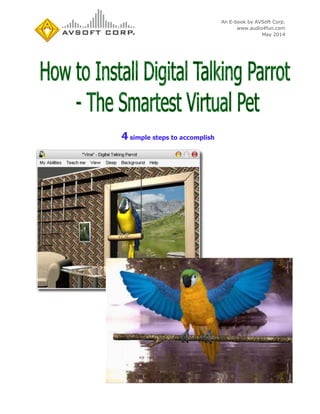
How to Install Digital Talking Parrot - The Smartest Virtual Pet
- 1. An E-book by AVSoft Corp. www.audio4fun.com May 2014 4 simple steps to accomplish
- 2. Page 2 of 12 How to Install Digital Talking Parrot - The Smartest Virtual Pet ©2014 AVSoft Corp. All rights reserved www.audio4fun.com Index Introduction .................................................................................................................... 3 Steps to take................................................................................................................... 3 Step 1: Are you sure to be a good teacher for Vina baby? ............................................ 4 Step 2: Adjusting Digital Talking Parrot's ears and voice............................................... 4 Step 3: "PARROT_VOCABULARY" is to teach him some sentences to talk at random ....... 6 Step 4: Changing screensaver or the residence for the Digital Talking Parrot.................. 7 About VINA Digital Talking Parrot...................................................................................... 9 Other products available at Audio4fun ............................................................................. 10 FREEWARE available at www.audio4fun.com: FREE for download and use.......................... 11 About Audio4fun.com..................................................................................................... 12
- 3. Page 3 of 12 How to Install Digital Talking Parrot - The Smartest Virtual Pet ©2014 AVSoft Corp. All rights reserved www.audio4fun.com Introduction: This tutorial is a complete Guide helps you to get through the installation and activation of VINA Digital Talking Parrot - the most brilliant virtual pet for both PC and iOS devices. Steps to take: There are 3 steps to follow: Step 1: Are you sure to be a good teacher for Vina baby? Step 2: Adjusting Digital Talking Parrot's ears and voice Step 3: "PARROT_VOCABULARY" is to teach him some sentences to talk at random Step 4: Changing screensaver or the residence for the Digital Talking Parrot
- 4. Page 4 of 12 How to Install Digital Talking Parrot - The Smartest Virtual Pet ©2014 AVSoft Corp. All rights reserved www.audio4fun.com Step 1: Are you sure to be a good teacher for VINA baby? Digital Talking Parrot is learning to speak, so besides having a warmheart with him, his teacher should read this Digital Talking Parrot guide book to teach him. Step 2: Adjusting Digital Talking Parrot's ears and voice To make Digital Talking Parrot's voice softer and more gentle, you should go to the menu "Edit"
- 5. Page 5 of 12 How to Install Digital Talking Parrot - The Smartest Virtual Pet ©2014 AVSoft Corp. All rights reserved www.audio4fun.com and choose "Speech" to adjust his speech by changing the Pitch and Vibrate levels.
- 6. Page 6 of 12 How to Install Digital Talking Parrot - The Smartest Virtual Pet ©2014 AVSoft Corp. All rights reserved www.audio4fun.com Step 3: "PARROT_VOCABULARY" is to teach him some sentences to talk at random Before Digital Talking Parrot learns to speak, you should discover his natural language on "Parrot's own words"
- 7. Page 7 of 12 How to Install Digital Talking Parrot - The Smartest Virtual Pet ©2014 AVSoft Corp. All rights reserved www.audio4fun.com Next step, you talk to the micro and start recording, then click OK, Digital Talking Parrot remembers your sentence in "Parrot remembered" and Digital Talking Parrot can never forget this sentence if you move it to "Parrot's own words" - where you can't delete any record. When Digital Talking Parrot is on the screen and micro turns on, Digital Talking Parrot will pick up and remember nay sound or talk form micro in "Parrot remembered" so that Digital Talking Parrot can mimic randomly. Step 4: Changing screensaver or the residence for the Digital Talking Parrot You can go to "Background" and choose a suitable place for him.
- 8. Page 8 of 12 How to Install Digital Talking Parrot - The Smartest Virtual Pet ©2014 AVSoft Corp. All rights reserved www.audio4fun.com
- 9. Page 9 of 12 How to Install Digital Talking Parrot - The Smartest Virtual Pet ©2014 AVSoft Corp. All rights reserved www.audio4fun.com About VINA Digital Talking Parrot AV Digital Talking Parrot is a fun, free screensaver with no ads or pop-ups. If you want to adopt a smart virtual pet, our talking parrot is a perfect choice. It is like a baby. It can learn what you teach. Talking Parrot cannot recognize the doorbell and the phone ring; however, it can mimic sounds, a bird song, or a human voice, or any kind of sound if you spend sometimes to teach it. It's fun to play around with this smart pet. After installing this free screensaver, to teach it to mimic sounds, go to Start menu/Programs/AV Digital Talking Parrot/Parrot Property. To let this virtual pet play, go to Start menu/Programs/Digital Talking Parrot/Parrot then on the program's menu bar, click "View" to choose either "Zoom 100%" or "Full Screen". By press "Escape" the "Zoom 100%" will be restored.
- 10. Page 10 of 12 How to Install Digital Talking Parrot - The Smartest Virtual Pet ©2014 AVSoft Corp. All rights reserved www.audio4fun.com Other products available at Audio4fun AV Voice Changer Software DIAMOND AV Voice Changer Software GOLD AV Voice Changer Software BASIC Music Morpher Music Morpher GOLD Webcam Morpher Video Morpher VoizGame Media Player Morpher PLUS
- 11. Page 11 of 12 How to Install Digital Talking Parrot - The Smartest Virtual Pet ©2014 AVSoft Corp. All rights reserved www.audio4fun.com FREEWARE available at www.audio4fun.com: FREE for download and use: MEDIA Player Morpher Audio Morpher (NEW) DVD Player Morpher Video Karaoke Maker Digital Talking Parrot AV Tube Ringtone MAX MIDI Converter MP3 Player Morpher
- 12. Page 12 of 12 How to Install Digital Talking Parrot - The Smartest Virtual Pet ©2014 AVSoft Corp. All rights reserved www.audio4fun.com About Audio4fun.com Audio4fun.com is the main website of AVSoft Corp., the provider of high-quality multimedia software and solutions to the desktop for unleashing creativity and improving communication. At audio4fun.com, visitors will get the access to the four main AVSoft’s product series Voice Changer Software, Music Morpher, Video Morpher, and Webcam Morpher, and several freeware. Audio4fun.com also has a funny space where visitors could freely view, read, and directly downoad thousands of fun content such as short stories, jokes, music, ringtones, sounds, flashes, pictures, clips, and holiday e-cards. For more details, please visit http://www.audio4fun.com.