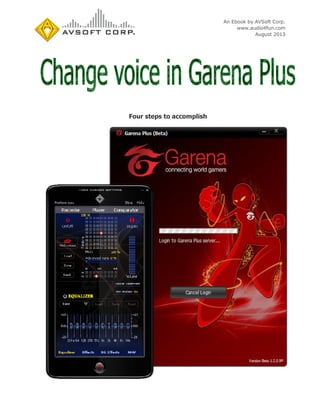
Change Voice In Garena Plus
- 1. An Ebook by AVSoft Corp. www.audio4fun.com August 2013 Four steps to accomplish
- 2. Page 2 of 12 Change voice in Garena Plus ©2013 AVSoft Corp. All rights reserved www.audio4fun.com Index Introduction................................................................................................................................3 Steps to take ..............................................................................................................................3 Step 1: Prepare the voice with Voice Changer Software 7.0........................................................4 Step 2: Switch Voice Changer Software 7 to VAD (Virtual Audio Device) mode .............................4 Step 3: Configure audio settings of Garena Plus........................................................................5 Step 4: Start voice conversation with your friends via Garena Plus with the changed voice.............8 About AV Voice Changer Software.................................................................................................9 Other products available at Audio4fun .........................................................................................10 FREEWARE available at www.audio4fun.com: FREE for download and use.......................................11 About Audio4fun.com ................................................................................................................12
- 3. Page 3 of 12 Change voice in Garena Plus ©2013 AVSoft Corp. All rights reserved www.audio4fun.com Introduction In this tutorial, we will step you on how to use Voice Changer Software 7.0 (VCS) for changing your voice when you are on Garena Plus. >> What is Garena Plus? Garena Plus is a game platform that can be downloaded for free and it has an interface similar to instant messaging platforms. Garena Plus features allows gamers to develop buddy lists, chat with friends online and check on game progress and achievements. Gamers are also able to form groups or clans, and chat with multiple gamers simultaneously through public or private channels through Garena Plus. REQUIREMENTS FOR THIS TUTORIAL: * AV Voice Changer Software 7.0 (All editions: Basic, Gold, Diamond, compare all editions). * You need to have Garena Plus installed on your computer. Steps to take STEP 1: Prepare the voice with Voice Changer Software 7.0 STEP 2: Switch Voice Changer Software 7 to VAD (Virtual Audio Device) mode STEP 3: Configure audio settings of Garena Plus STEP 4: Start voice conversation with your friends via Garena Plus with the changed voice
- 4. Page 4 of 12 Change voice in Garena Plus ©2013 AVSoft Corp. All rights reserved www.audio4fun.com STEP 1: Prepare the voice with Voice Changer Software 7.0 Open Voice Changer Software 7.0, choose the morphing effects for your voice, and make adjustments until you are satisfied with the output voice. Note: You should have known how to change voice using Voice Morpher feature, and other voice changing tasks that Voice Changer Software can do. STEP 2: Switch Voice Changer Software 7 to VAD (Virtual Audio Device) mode On VCS7 main panel, click Preferences to open the Preferences dialog box. In the Preferences dialog box, we will change Hook mode to Virtual Audio Driver mode. - Check VadMode (1). - Click the OK button (2) to apply the new settings and close the Preferences dialog box.
- 5. Page 5 of 12 Change voice in Garena Plus ©2013 AVSoft Corp. All rights reserved www.audio4fun.com STEP 3: Configure audio settings of Garena Plus - Run Garena Plus and log into your account (1).
- 6. Page 6 of 12 Change voice in Garena Plus ©2013 AVSoft Corp. All rights reserved www.audio4fun.com - After successfully log into your account, double - click a friend in contact list (2) - Message dialog box will come up, click on Talk Now button to start voice chat (3)
- 7. Page 7 of 12 Change voice in Garena Plus ©2013 AVSoft Corp. All rights reserved www.audio4fun.com - When Garena Talk (Beta) dialog box appears, click on Menu icon on top-right, and select Settings command (4). - On Settings window, select Audio Devices tab on left pane (5), and change Mic Device to Avnex Virtual Audio Device (6).
- 8. Page 8 of 12 Change voice in Garena Plus ©2013 AVSoft Corp. All rights reserved www.audio4fun.com - Then click Apply to finish settings (7) - Now, the morphing effect will be applied automatically. STEP 4: Start voice conversation with your friends via Garena Plus with the changed voice You can start the voice chat session on Garena Plus with your voice changed.
- 9. Page 9 of 12 Change voice in Garena Plus ©2013 AVSoft Corp. All rights reserved www.audio4fun.com About AV Voice Changer Software Voice Changer Software 7.0 stands apart from other online or computer-based voice changing programs because of its unlimited ability to change and enhance voices and sounds and its ability to produce high quality audio output. This software can be used with all online games including Second Life, World of Warcraft, EVE Online, Lord of the Rings Online, Everquest, Counter-Strike, Battlefield 2 and many more. Voice Changer Software works well with many VoIP and Instant Messaging programs such as Skype, Ventrilo, TeamSpeak, Yahoo Messenger, MSN Live Messenger, AIM, XFire, GoogleTalk, Roger Wilco, Net2Phone and more. Fully support Windows OSs: Windows XP, Windows Vista, Windows 7, Windows 8.
- 10. Page 10 of 12 Change voice in Garena Plus ©2013 AVSoft Corp. All rights reserved www.audio4fun.com Other products available at Audio4fun: Voice Changer Software DIAMOND Voice Changer Software GOLD Voice Changer Software BASIC AV Video Morpher AV Webcam Morpher
- 11. Page 11 of 12 Change voice in Garena Plus ©2013 AVSoft Corp. All rights reserved www.audio4fun.com FREEWARE available at www.audio4fun.com: FREE for download and use MEDIA Player Morpher DVD Player Morpher Video Karaoke Maker Digital Talking Parrot AV Tube RingtoneMAX MIDI Converter MP3 Player Morpher
- 12. Page 12 of 12 Change voice in Garena Plus ©2013 AVSoft Corp. All rights reserved www.audio4fun.com About Audio4fun.com Audio4fun.com is the main website of AVSoft Corp., the provider of high-quality multimedia software and solutions to the desktop for unleashing creativity and improving communication. At audio4fun.com, visitors will get the access to the four main AVSoft’s product series Voice Changer Software, Music Morpher, Video Morpher, and Webcam Morpher, and several freeware. Audio4fun.com also has a funny space where visitors could freely view, read, and directly downoad thousands of fun content such as short stories, jokes, music, ringtones, sounds, flashes, pictures, clips, and holiday e-cards. For more details, please visit http://www.audio4fun.com.