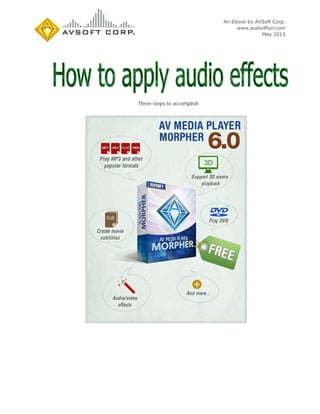
How to Apply Audio Effects Ebook
- 1. An Ebook by AVSoft Corp. www.audio4fun.com May 2013 Three steps to accomplish
- 2. Page 2 of 16 How to apply audio effects ©2013 AVSoft Corp. All rights reserved www.audio4fun.com Index Introduction: ..............................................................................................................................3 Steps to take ..............................................................................................................................3 Step 1: Load audio into AV Audio Editor...................................................................................4 Step 2: Apply audio effects.....................................................................................................7 Step 3: Save the result...........................................................................................................9 About AV Media Player Morpher..................................................................................................13 Other products available at Audio4fun: ........................................................................................14 FREEWARE available at www.audio4fun.com: FREE for download and use.......................................15 About Audio4fun.com ................................................................................................................16
- 3. Page 3 of 16 How to apply audio effects ©2013 AVSoft Corp. All rights reserved www.audio4fun.com Introduction: AV Audio Editor is a new and easy-to-use audio editing program. It will help you to cut, paste, mix, merge and perform almost editing actions to various kinds of audio files. This tutorial will guide you on how to apply effects to your favorite songs with AV Audio Editor. Steps to take Step 1 – Load audio into AV Audio Editor Step 2 – Apply audio effects Step 3 – Save the result
- 4. Page 4 of 16 How to apply audio effects ©2013 AVSoft Corp. All rights reserved www.audio4fun.com Step 1: Load audio into AV Audio Editor - Run AV Audio Editor » On main interface, click Open file (1) to select the audio file you want to edit. - Locate the file, and then click Open (2). Fig. 1 – Select the audio file
- 5. Page 5 of 16 How to apply audio effects ©2013 AVSoft Corp. All rights reserved www.audio4fun.com - The selected file will be imported immediately to Waveform Editor. Fig. 2 – The selected file in waweform editor Note: You can add multiple files to the playlist for editing. However, it is recommended to add fewer files for the best processing time. Select a file and click on X button on top of the playlist (or right-click on it » Close file) to remove it from AV Audio Editor.
- 6. Page 6 of 16 How to apply audio effects ©2013 AVSoft Corp. All rights reserved www.audio4fun.com Fig. 3 – Close file
- 7. Page 7 of 16 How to apply audio effects ©2013 AVSoft Corp. All rights reserved www.audio4fun.com Step 2: Apply audio effects - To apply effects to a particular region of the audio file, drag the mouse to create a selection. Otherwise, effects will be applied to the entire audio file. - On Toolbar, click on Effects icon (3) » Pick an effect in list to open its settings box. Fig. 4 – Pick an effect in list - Make your own adjustment to get the desired output (4). If you do not know which move to make, simply leave it as default. - Check on the Power check box (5) to turn on the preview mode. - Click Apply (6) to save change to the audio For example:
- 8. Page 8 of 16 How to apply audio effects ©2013 AVSoft Corp. All rights reserved www.audio4fun.com Fig. 5 – Effects setting Note: There is no limitation to the number of effects can be applied on one file. You can refer to our list of audio effects for further details.
- 9. Page 9 of 16 How to apply audio effects ©2013 AVSoft Corp. All rights reserved www.audio4fun.com Step 3: Save the result There are 2 options to save your edited file. Fig. 6 – Save your edited 1/ Save File (7) to save and overwrite the original. 2/ Save File as (8) to save the edited audio to new file with your favorite name, file format and destination folder. - Point to new location for the edited file (9) - Type in a name for it (10) - Drop down Save as type list and choose a format (11).
- 10. Page 10 of 16 How to apply audio effects ©2013 AVSoft Corp. All rights reserved www.audio4fun.com Fig. 7 – Save as type - Right after clicking Save (12), Save File dialog box shows up for more encoding settings. At this point, Just leave them as default if you do not sure what to do. Any wrong selection in this step may cause the output quality worse than expected. - Click Save (13) to start exporting the output
- 11. Page 11 of 16 How to apply audio effects ©2013 AVSoft Corp. All rights reserved www.audio4fun.com Fig. 8 – Start exporting the output - If you change your mind, click Cancel (14) to stop the process. Fig. 9 – Stop the process
- 12. Page 12 of 16 How to apply audio effects ©2013 AVSoft Corp. All rights reserved www.audio4fun.com - After finish, new file will be added to the playlist (15). Click Play (16) to review the output quality. Fig. 10 – Review the output quality
- 13. Page 13 of 16 How to apply audio effects ©2013 AVSoft Corp. All rights reserved www.audio4fun.com About AV Media Player Morpher Media Player Morpher is a multimedia software program with a friendly user interface and lots of extra features, such as a fabulous pseudo-surround effect that will instantly enhance sound and add depth; or select from a library of presets for the built-in equalizer, add video effects, or even add visualization options for a full audio-visual experience. Make all your listening and viewing time more enjoyable by applying any one or more effects from a library of built-in presets and options. Fully supports all Windows OSs: Microsoft Windows XP, Windows Vista, Windows 7, Windows 8
- 14. Page 14 of 16 How to apply audio effects ©2013 AVSoft Corp. All rights reserved www.audio4fun.com Other products available at Audio4fun: Voice Changer Software DIAMOND Voice Changer Software GOLD Webcam Morpher AV Video Morpher
- 15. Page 15 of 16 How to apply audio effects ©2013 AVSoft Corp. All rights reserved www.audio4fun.com FREEWARE available at www.audio4fun.com: FREE for download and use MEDIA Player Morpher DVD Player Morpher Video Karaoke Maker Digital Talking Parrot AV Tube RingtoneMAX MIDI Converter MP3 Player Morpher
- 16. Page 16 of 16 How to apply audio effects ©2013 AVSoft Corp. All rights reserved www.audio4fun.com About Audio4fun.com Audio4fun.com is the main website of AVSoft Corp., the provider of high-quality multimedia software and solutions to the desktop for unleashing creativity and improving communication. At audio4fun.com, visitors will get the access to the four main AVSoft’s product series Voice Changer Software, Music Morpher, Video Morpher, and Webcam Morpher, and several freeware. Audio4fun.com also has a funny space where visitors could freely view, read, and directly downoad thousands of fun content such as short stories, jokes, music, ringtones, sounds, flashes, pictures, clips, and holiday e-cards. For more details, please visit http://www.audio4fun.com.