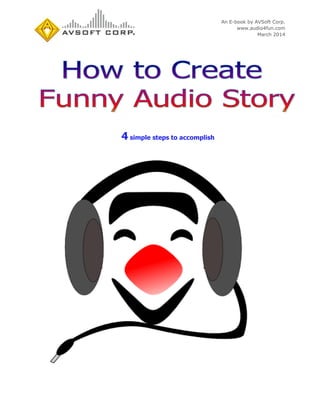
How to Create Funny Audio Story
- 1. An E-book by AVSoft Corp. www.audio4fun.com March 2014 4 simple steps to accomplish
- 2. Page 2 of 15 How to Create Funny Audio Story ©2014 AVSoft Corp. All rights reserved www.audio4fun.com Index Introduction .................................................................................................................... 3 Steps to take........................................................................................................... 3 Step 1: Script preparation .......................................................................................... 4 Step 2: Voice recording with Voice Changer Software Diamond..................................... 4 Step 3: Get ready for the output voice ........................................................................ 4 Step 4: Join separate audio files using MMG....................................................... 7 About AV Voice Changer Software Diamond................................................................ 11 About AV Music Morpher Gold......................................................................................... 12 Other products available at Audio4fun ....................................................................... 13 FREEWARE available at www.audio4fun.com: FREE for download and use ....................... 14 About Audio4fun.com..................................................................................................... 15
- 3. Page 3 of 15 How to Create Funny Audio Story ©2014 AVSoft Corp. All rights reserved www.audio4fun.com Introduction: This tutorial will guide you on how to create a funny audio story using Voice Changer Software Diamond 8.0 (VCSD8) and Music Morpher Gold (MMG). There are plenty of jokes at Audio4fun Community that will instantly cheer you up or can be used as script for a funny audio story. Steps to take: There are 3 steps to follow: Step 1: Script preparation Step 2: Voice recording with Voice Changer Software Diamond Step 3: Get ready for the output voice Step 4: Join separate audio files using MMG
- 4. Page 4 of 15 How to Create Funny Audio Story ©2014 AVSoft Corp. All rights reserved www.audio4fun.com STEP 1: SCRIPT PREPARATION - Find a romantic or touching story script. There are 2 main sources that you can access: • Primary source: Write your own unique story. Story that inspired by your true love story is the best choice. • Secondary source: Seek story that available on the Internet or in a book … This tutorial is making based on a script from make4fun community page. For your reference, click here. - Cut the entire script into smaller components for flexible recording and editing later. The script is commonly divided chronologically by story background or character speech. STEP 2: VOICE RECORDING WITH VOICE CHANGER SOFTWARE DIAMOND Click here to learn how to record your voice. Now you have raw audio files waiting for editing next step. Within this tutorial limitation, we use a Text-to-speech Software to convert text into audio files instead of recording voice. STEP 3: GET READY FOR THE OUTPUT VOICE This step is one-to-many voice editing instruction. - On Player bar at the bottom of the left panel, select Open button (1) » Import newly recorded files that you want to change voice. - Click Play (2) to listen to the file. While listening, move the Timbre – Pitch cursor (3) to achieve a suitable result. Click here for more details about Voice Morpher.
- 5. Page 5 of 15 How to Create Funny Audio Story ©2014 AVSoft Corp. All rights reserved www.audio4fun.com In the coming part, we will try to morph our recorded files to the desired voices with the File Morpher feature of VCSD8. - On the left panel, choose File Morpher
- 6. Page 6 of 15 How to Create Funny Audio Story ©2014 AVSoft Corp. All rights reserved www.audio4fun.com - The playlist will be automatically imported to File Morpher - Select Output format and Output folder - Click Morph to start morphing Note: Remember to tick on Process file(s) with VCS checkbox (*) to save files with morphing effects
- 7. Page 7 of 15 How to Create Funny Audio Story ©2014 AVSoft Corp. All rights reserved www.audio4fun.com STEP 4: JOIN SEPARATE AUDIO FILES USING MUSIC MORPHER GOLD Click here for cools background effects. Or feel free to download some from the Internet. - Open MMG by clicking on it shortcuts or go to Start menu >> All Program >> AV Music Morpher Gold >> AV Music Morpher Gold. - Switch to Editor tab (1). - Choose New Multitrack Session (2). Note: As soon as you click on the New Multiple Track session button, a popup named Multiple Session Sample Rate will appear and ask you to select the sample rate for your project. Just leave it as default 44100 (3) if you are not sure what setting to choose.
- 8. Page 8 of 15 How to Create Funny Audio Story ©2014 AVSoft Corp. All rights reserved www.audio4fun.com - On each track line, right – click >> Add New Clip From File … or double click to insert an audio file. - Hold down the right mouse button on each track to move it along the time line.
- 9. Page 9 of 15 How to Create Funny Audio Story ©2014 AVSoft Corp. All rights reserved www.audio4fun.com Note: To edit a single track, double click that track. - Add effect(s) in the Effects Library to make your story sound more interesting. - After perfectly joining files together, choose menu File >> Save As. Type in File name (4), select file format (5) then click Save (6).
- 10. Page 10 of 15 How to Create Funny Audio Story ©2014 AVSoft Corp. All rights reserved www.audio4fun.com Now, your funny audio story with your own voice and effort is done. » Check out our result. Thanks for reading!
- 11. Page 11 of 15 How to Create Funny Audio Story ©2014 AVSoft Corp. All rights reserved www.audio4fun.com About AV Voice Changer Software Diamond 8.0 Voice Changer Software 8.0 Diamond is the latest edition in the VOICE CHANGER SOFTWARE series and is designed to capture and modify any vocal input from virtually any source and then manipulate that input to create a wide variety of effects in order to create a unique vocal output. This series has developed "nickvoices" or presets for voice modification and works in real time. Do a wide range of voice changing related tasks for many different purposes: Voice-over and voice dubbing for audio/video clips, presentations, narrations, voice messages, voice mails, E-greeting cards, broadcasting, etc.; mimic the voice of any person, create animal sounds, change/replace/remove voices in songs, videos,etc. Interfaces with any audio recorder and audio editor program: Sony Sound Forge, Adobe Audition, Audacity, Adobe Captivate, Camtasia, GoldWave, Reaper, Soundbooth, CrazyTalk, etc. Works with most in-game voice chat systems: Second Life, World of Warcraft, EVE Online, Lord of the Rings Online, Everquest, Counter-Strike, Battlefield 2, Steam Game Portal and many more. Works well with many other voice chat applications, VoIP and instant messaging programs: Skype, Ventrilo, TeamSpeak, Yahoo Messenger, MSN Live Messenger, AIM, XFire, GoogleTalk, Roger Wilco, Net2Phone, GSC, X Lite, Voxox, VoipStunt, VoipBuster, QQ, Psi, Mumber, Nimbuzz, Mohawk, Eyball Chat, Callcentric, and more.
- 12. Page 12 of 15 How to Create Funny Audio Story ©2014 AVSoft Corp. All rights reserved www.audio4fun.com About Music Morpher Gold AV Music Morpher Gold 5.0 makes editing audio and doing DJ tasks just a snap. It is packed full of powerful features including a brand new virtual DJ, a new Converter module, a multi-track recorder and editor, a whole suite of professional effects and our famous patented vocal Remover and Extractor. The DJ module helps users do simple DJ tasks such as re-mixing songs, adding sound FX, adjusting channels, EQ or any one of the hundreds of included studio-quality effects. The Converter module helps convert multi-format audio files more quickly and conveniently. The Morpher module and Advanced module are newly combined, and a new compact player mode are only some of the great improvements in this version 5.0 for the convenience of the users. The program is promising to turn any humble PC into a fully-fledged recording studio, giving users the power to make their own pop songs, funky hip hop, or DJ remixes. When a user has finished his masterpiece, there's a ready-to-use CD burner for him to burn his favorite songs to CD and share them with his friends. Fully support Windows OSs: Windows XP, Windows Vista, Windows 7, Windows 8
- 13. Page 13 of 15 How to Create Funny Audio Story ©2014 AVSoft Corp. All rights reserved www.audio4fun.com Other products available at Audio4fun: Voice Changer Software DIAMOND Voice Changer Software GOLD Voice Changer Software BASIC AV Video Morpher AV Webcam Morpher
- 14. Page 14 of 15 How to Create Funny Audio Story ©2014 AVSoft Corp. All rights reserved www.audio4fun.com FREEWARE available at www.audio4fun.com: FREE for download and use: MEDIA Player Morpher Audio Morpher (NEW) DVD Player Morpher Video Karaoke Maker Digital Talking Parrot AV Tube Ringtone MAX MIDI Converter MP3 Player Morpher
- 15. Page 15 of 15 How to Create Funny Audio Story ©2014 AVSoft Corp. All rights reserved www.audio4fun.com About Audio4fun.com Audio4fun.com is the main website of AVSoft Corp., the provider of high-quality multimedia software and solutions to the desktop for unleashing creativity and improving communication. At audio4fun.com, visitors will get the access to the four main AVSoft’s product series Voice Changer Software, Music Morpher, Video Morpher, and Webcam Morpher, and several freeware. Audio4fun.com also has a funny space where visitors could freely view, read, and directly downoad thousands of fun content such as short stories, jokes, music, ringtones, sounds, flashes, pictures, clips, and holiday e-cards. For more details, please visit http://www.audio4fun.com.