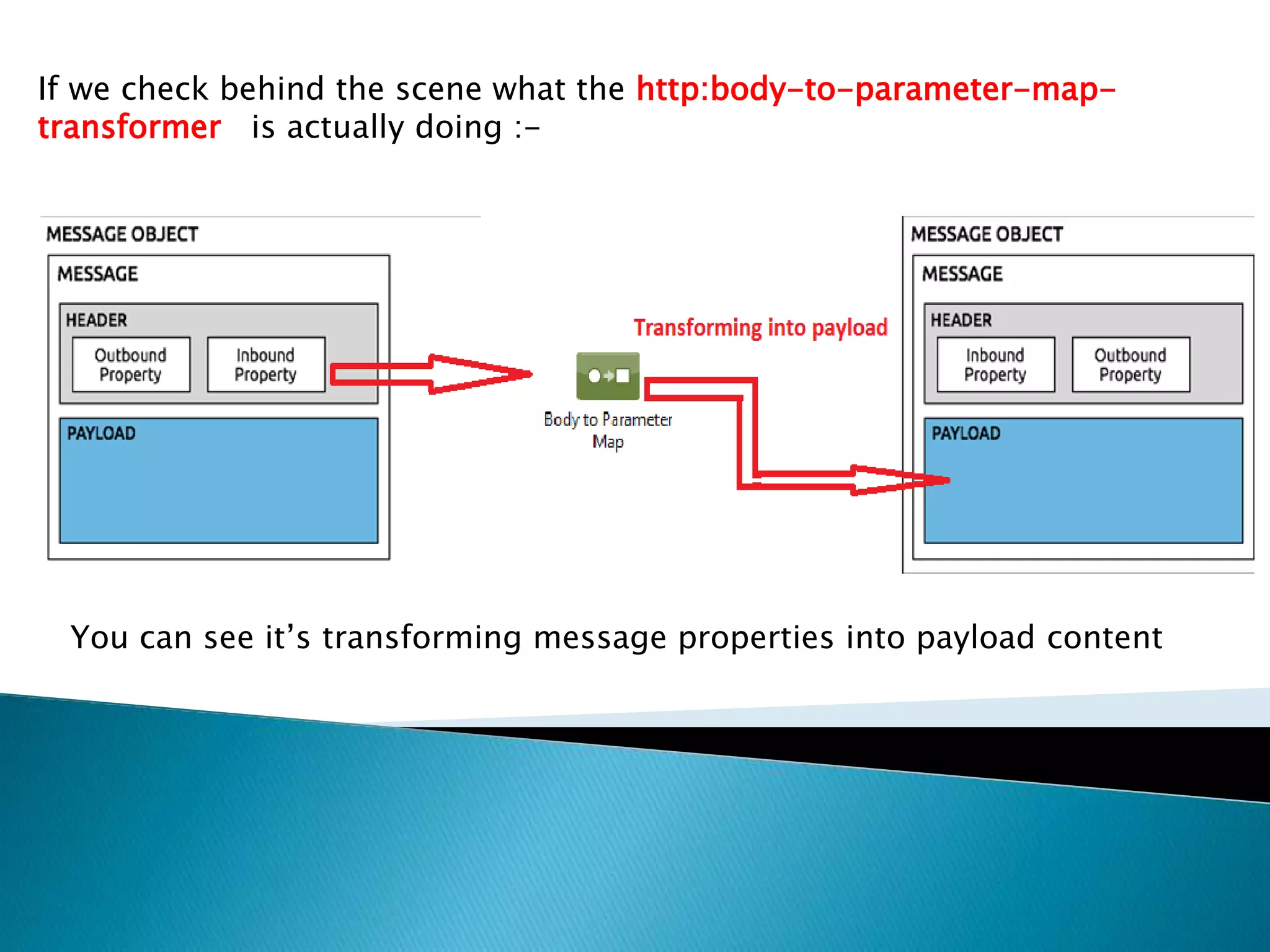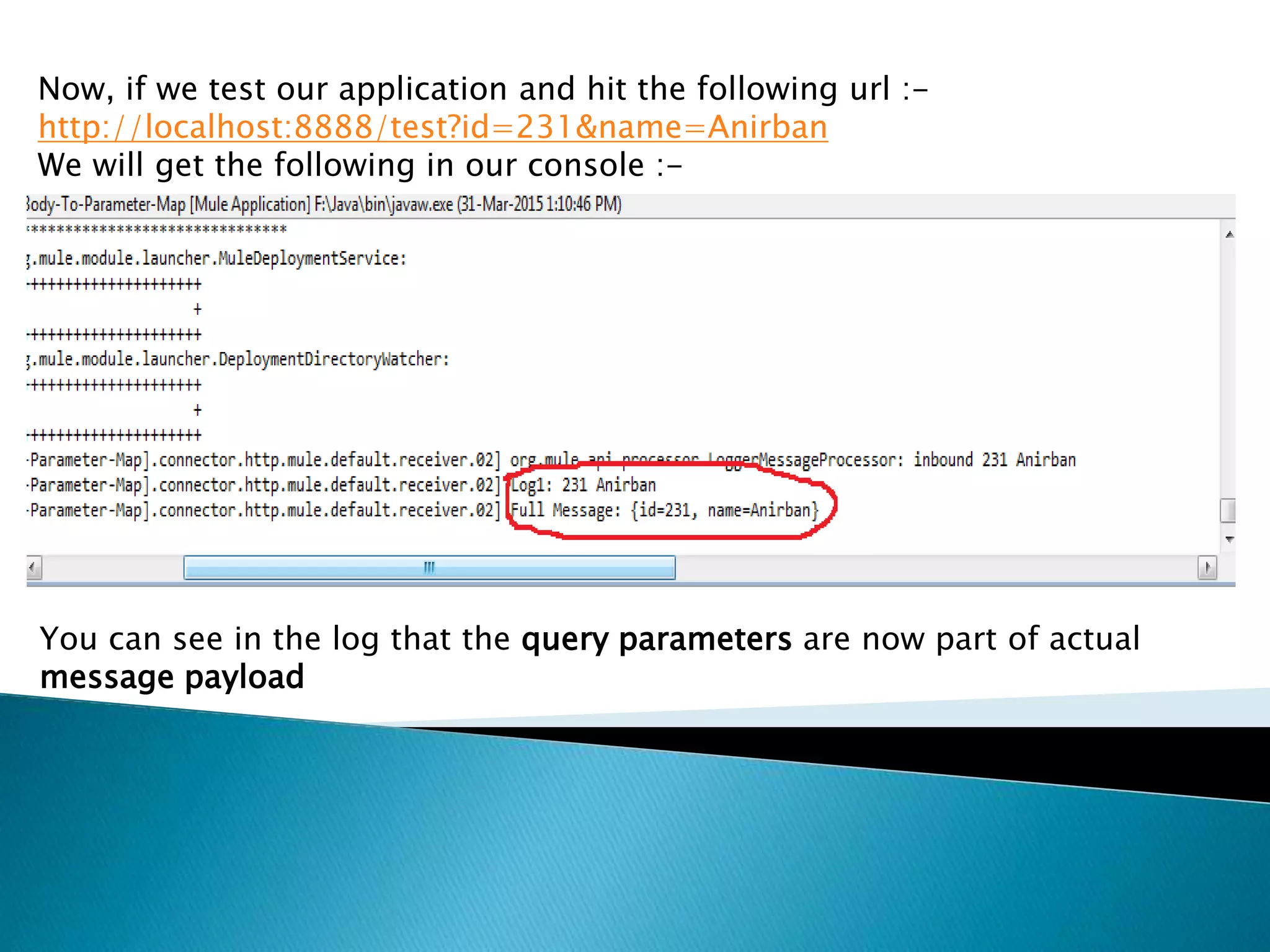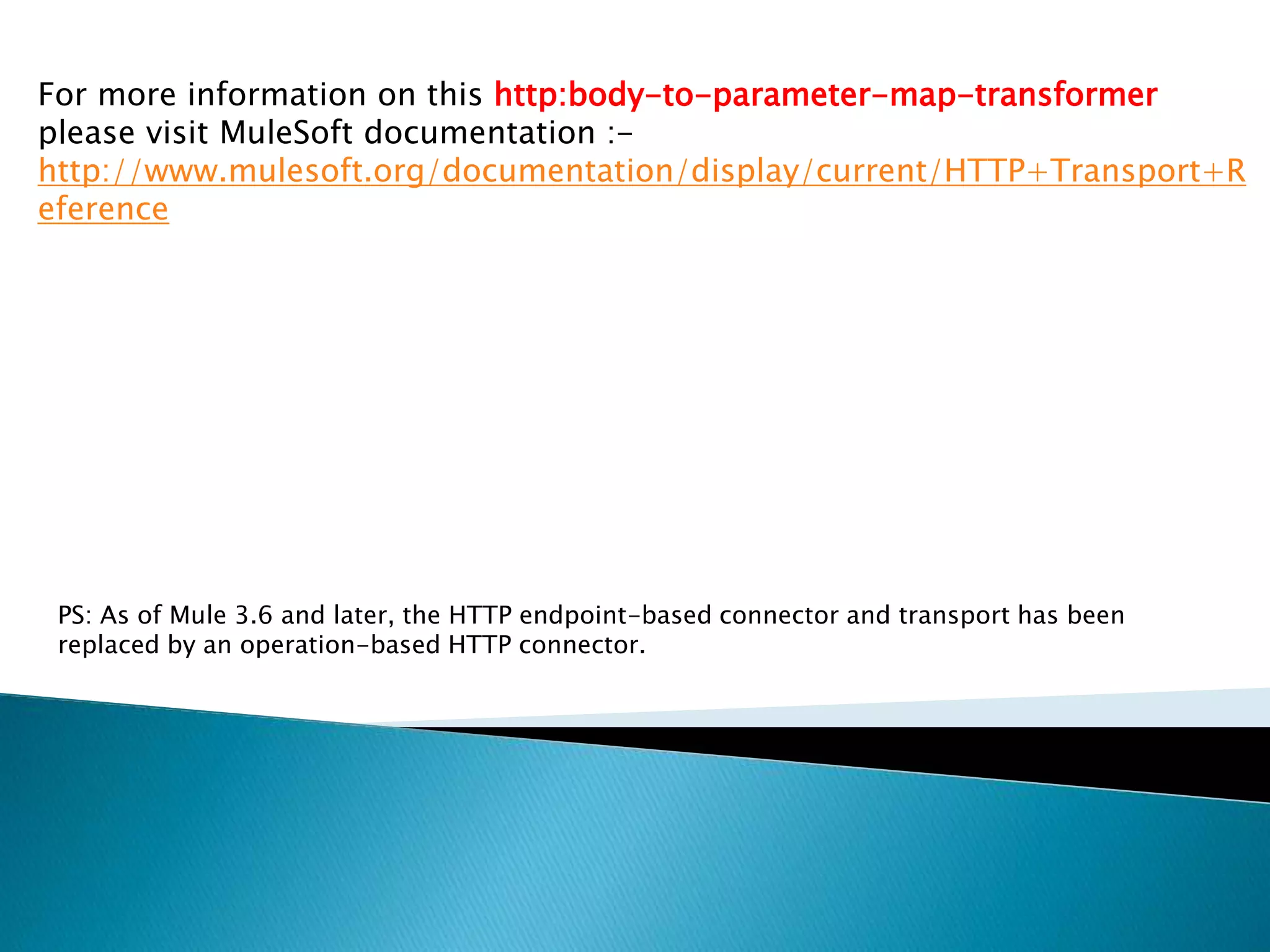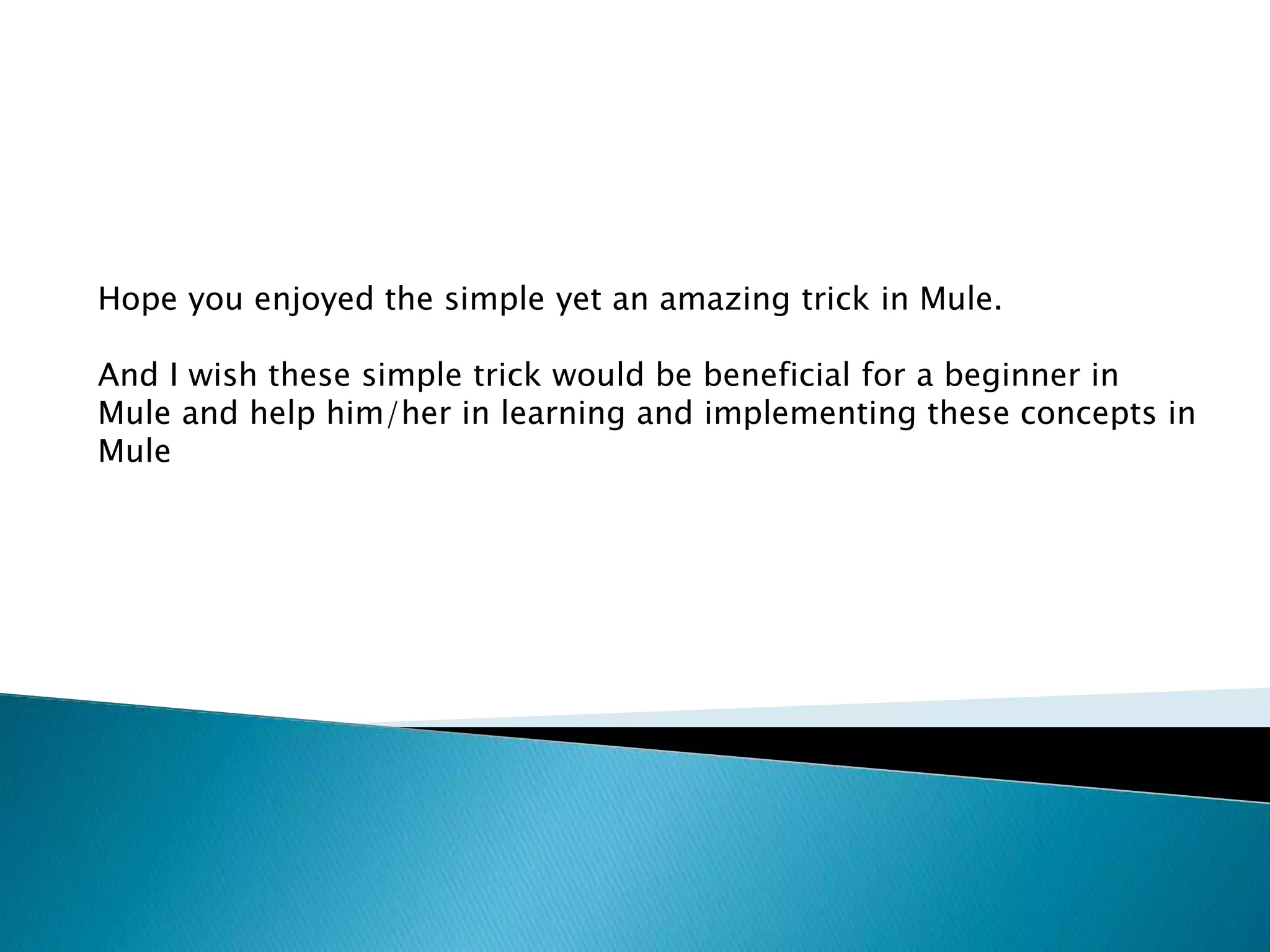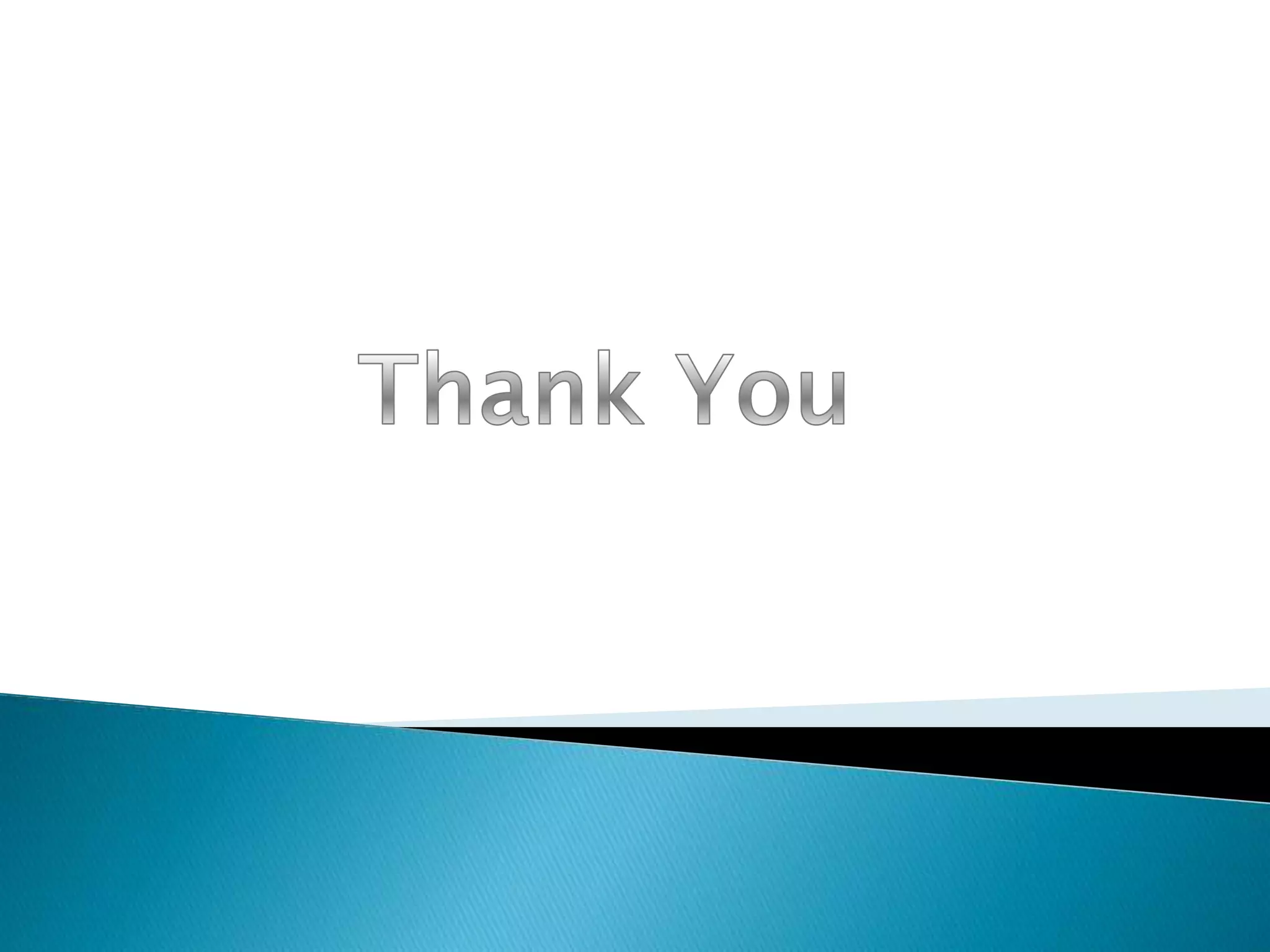The document discusses how to map inbound message properties in Mule to the message payload using the http:body-to-parameter-map-transformer. It explains that Mule messages have properties, payload, and attachments. Properties contain things like query parameters. The transformer allows moving properties, like query parameters, into the payload. An example shows query parameters in the properties, then using the transformer to put them in the payload instead. Checking the logs confirms the parameters are now in the payload after transforming.
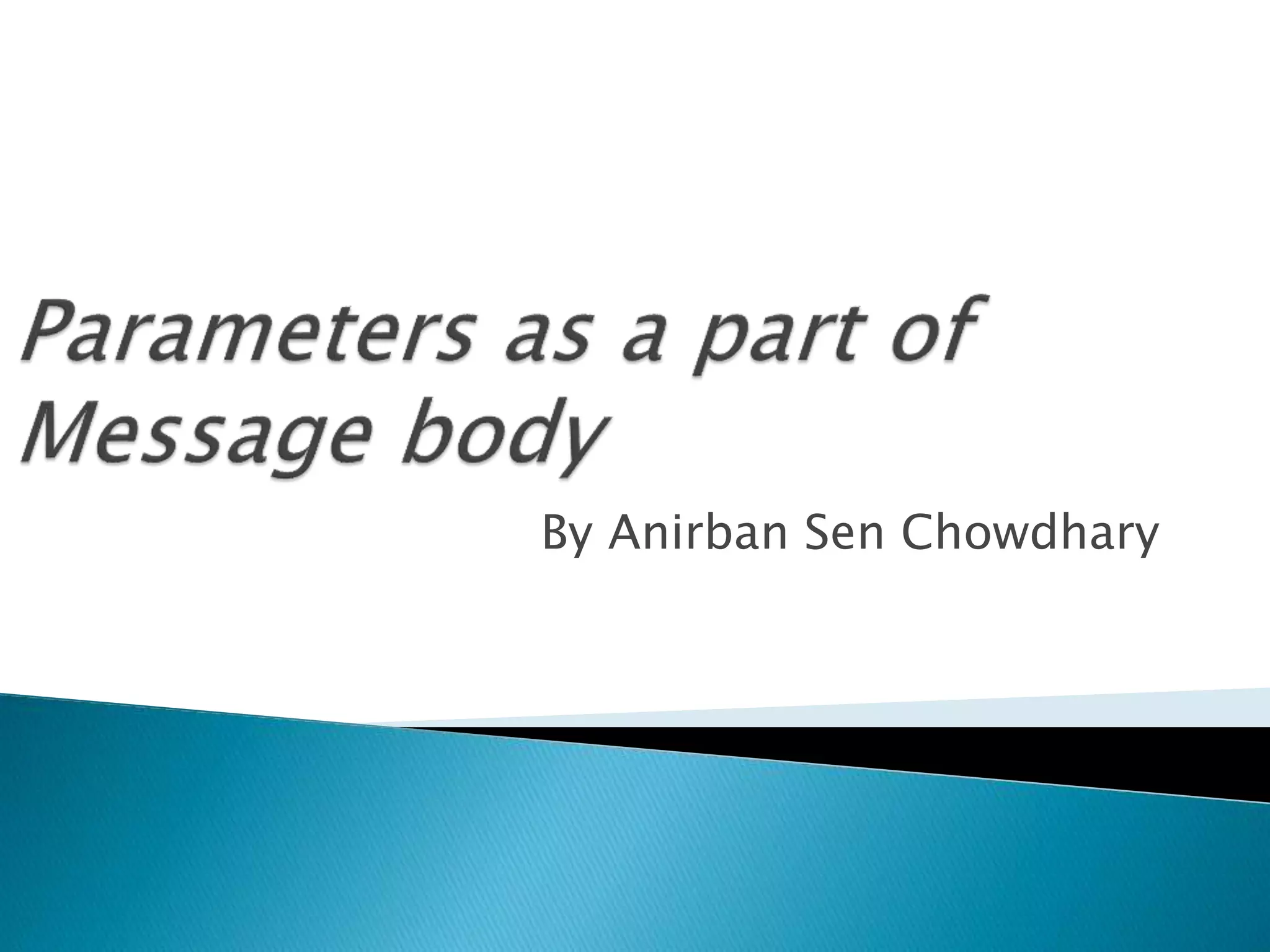
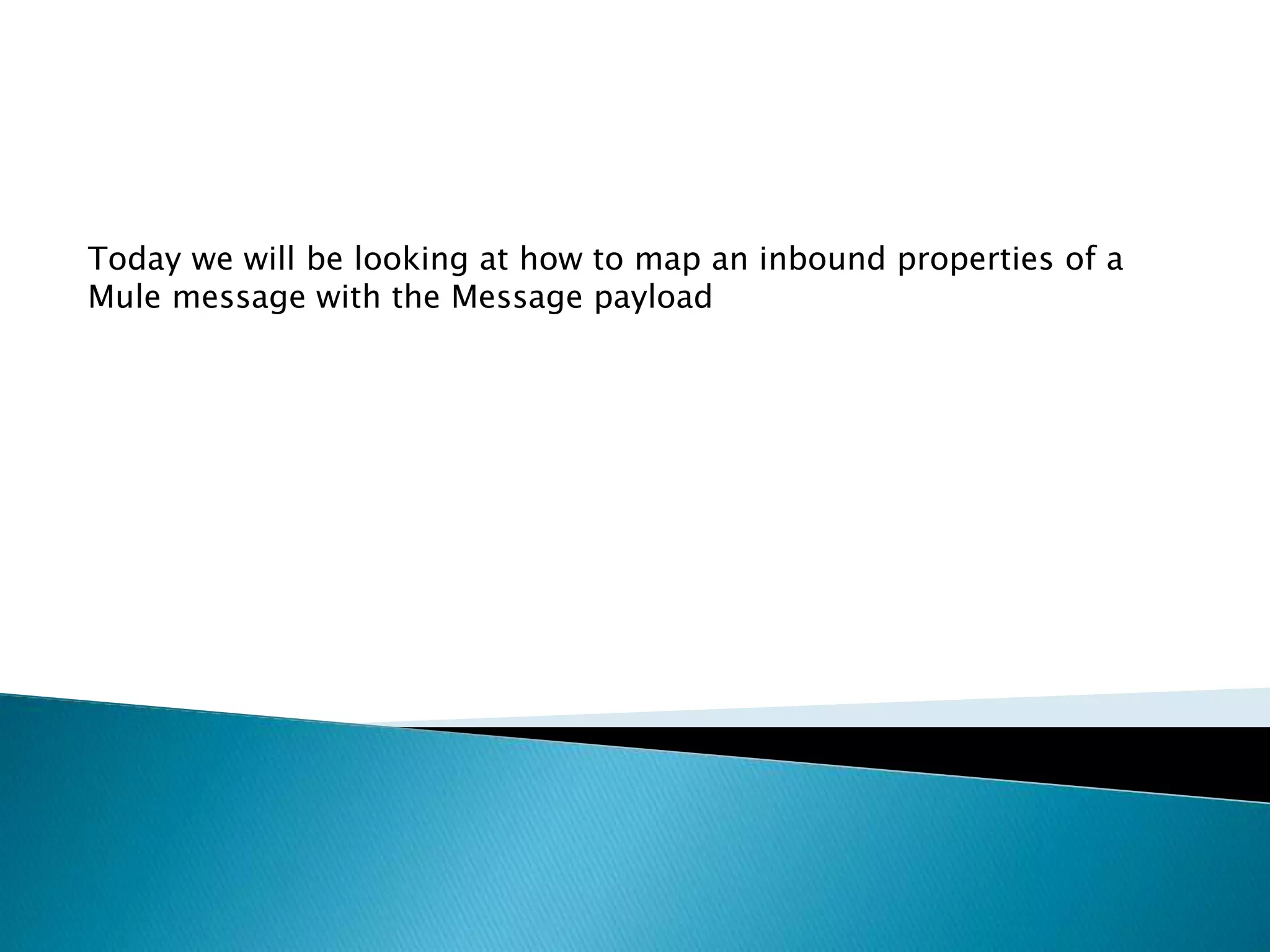
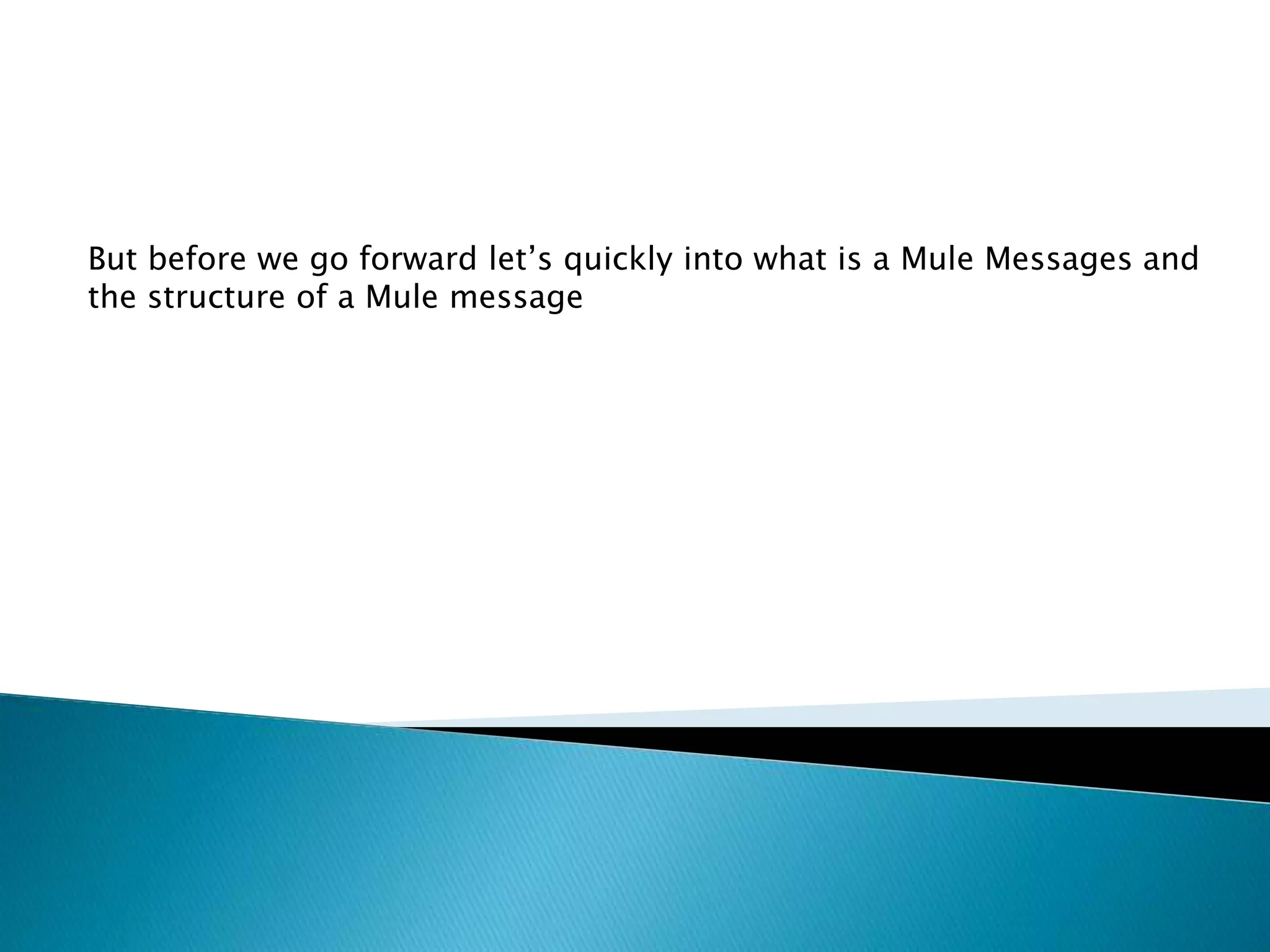
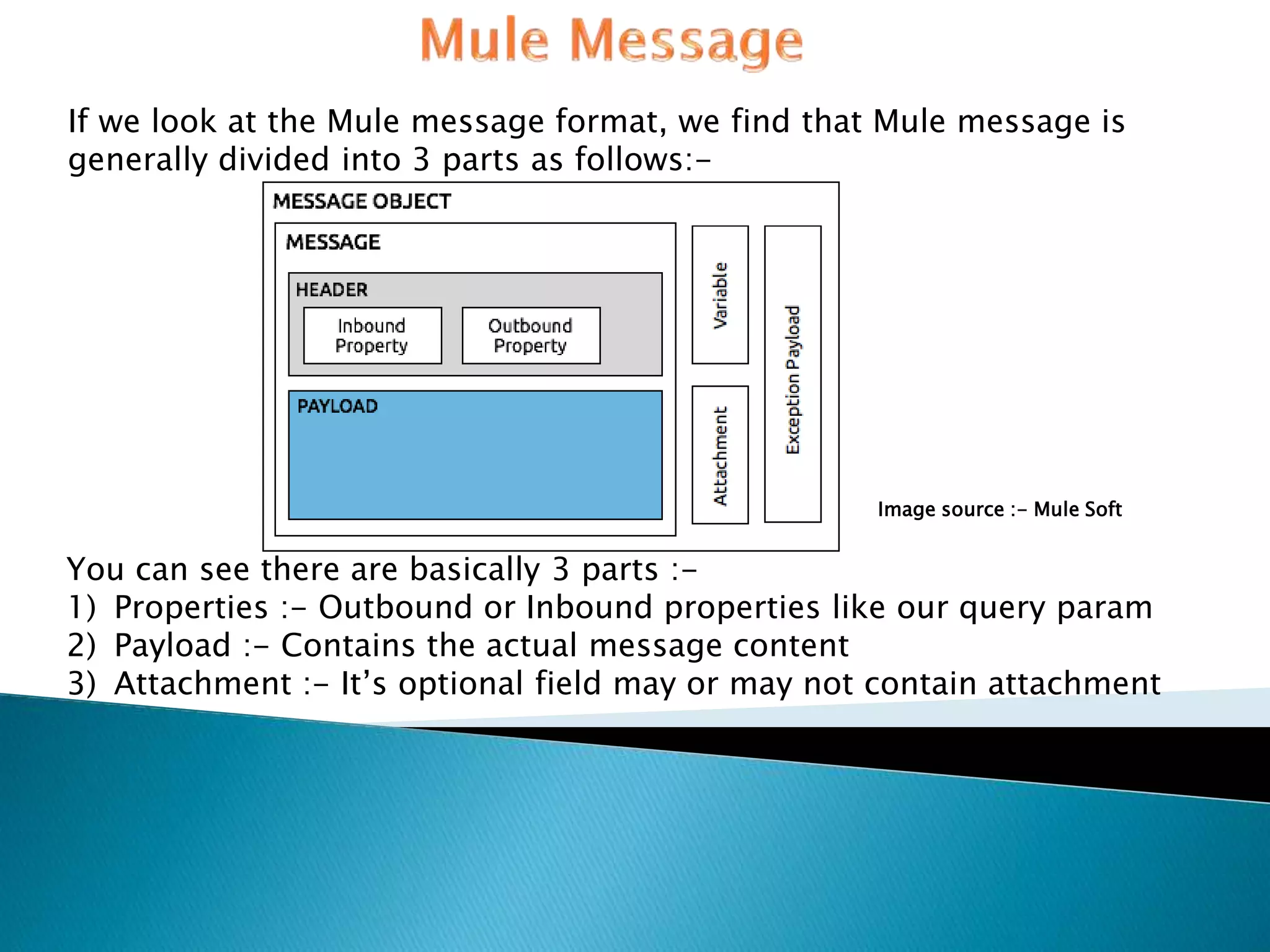
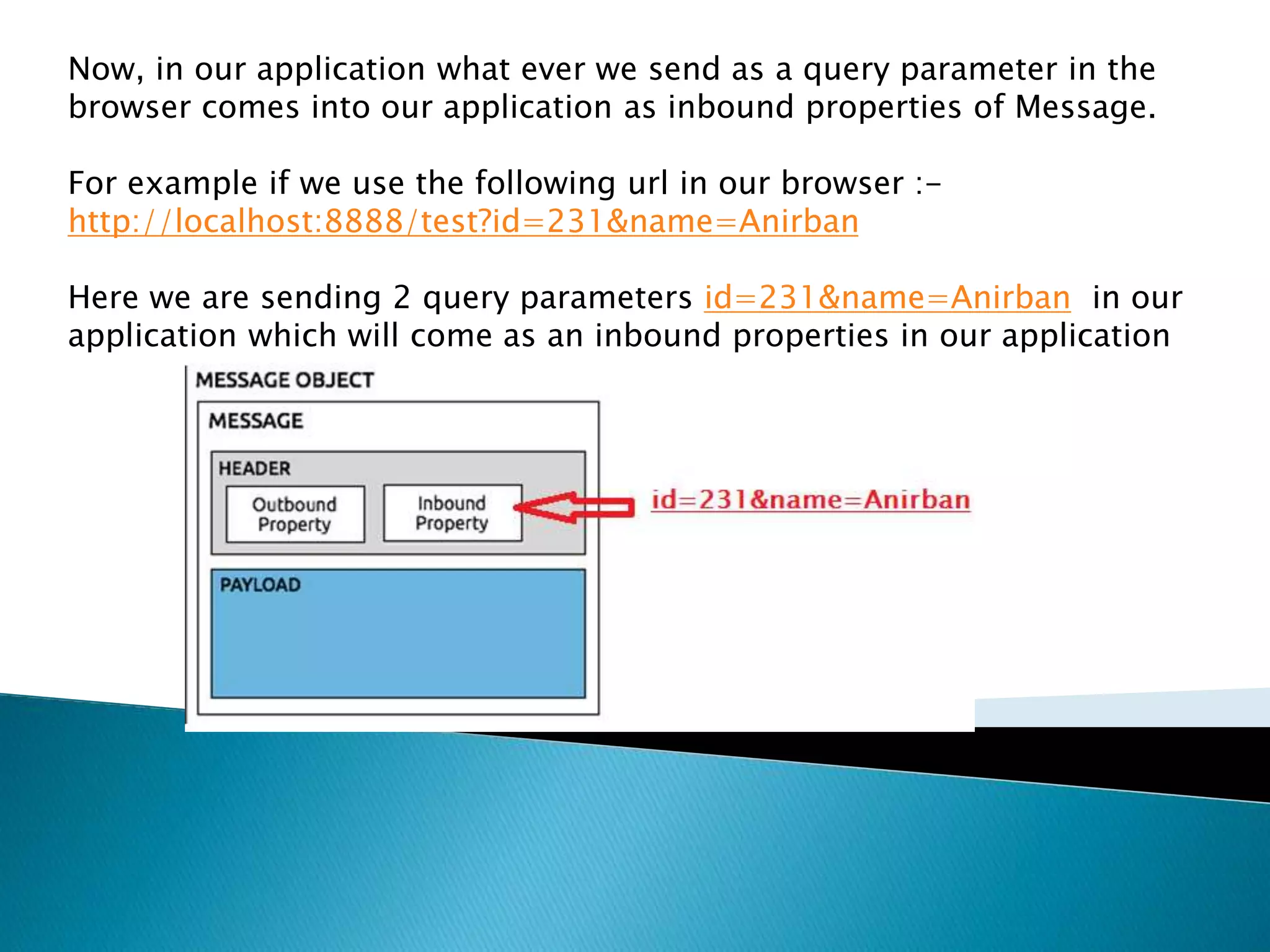
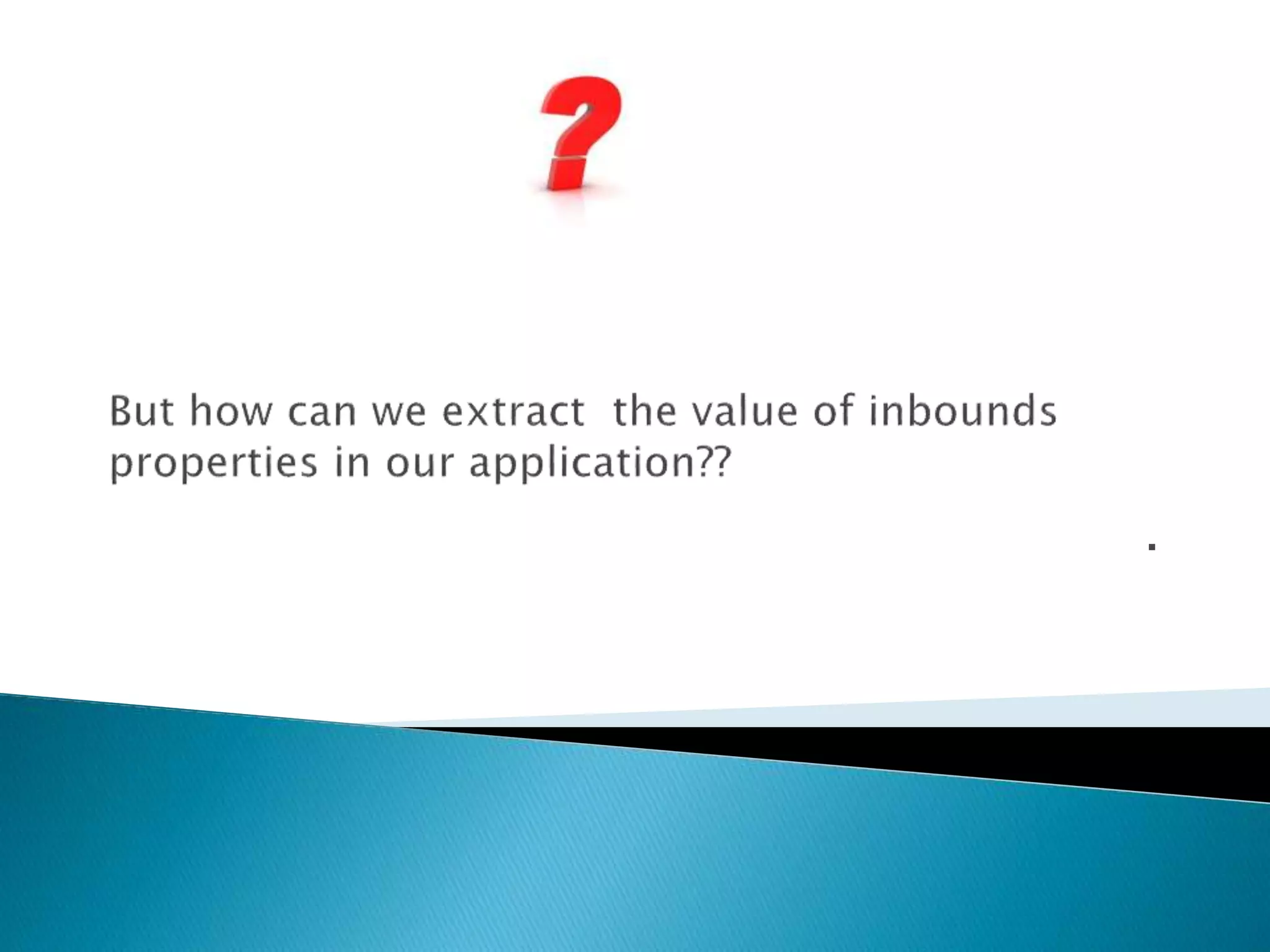
![We can use following MEL expression in our logger to extract the values of
query parameter in our Mule application :-
#[message.inboundProperties['id']] #[message.inboundProperties['name']]
If we put the above expression in a logger :-
<logger message="inbound #[message.inboundProperties['id']]
#[message.inboundProperties['name']]" level="INFO" doc:name="Logger"/>
we will get the following values in our console :-](https://image.slidesharecdn.com/parametersasapartofbody-150331025847-conversion-gate01/75/Parameters-as-a-part-of-body-7-2048.jpg)
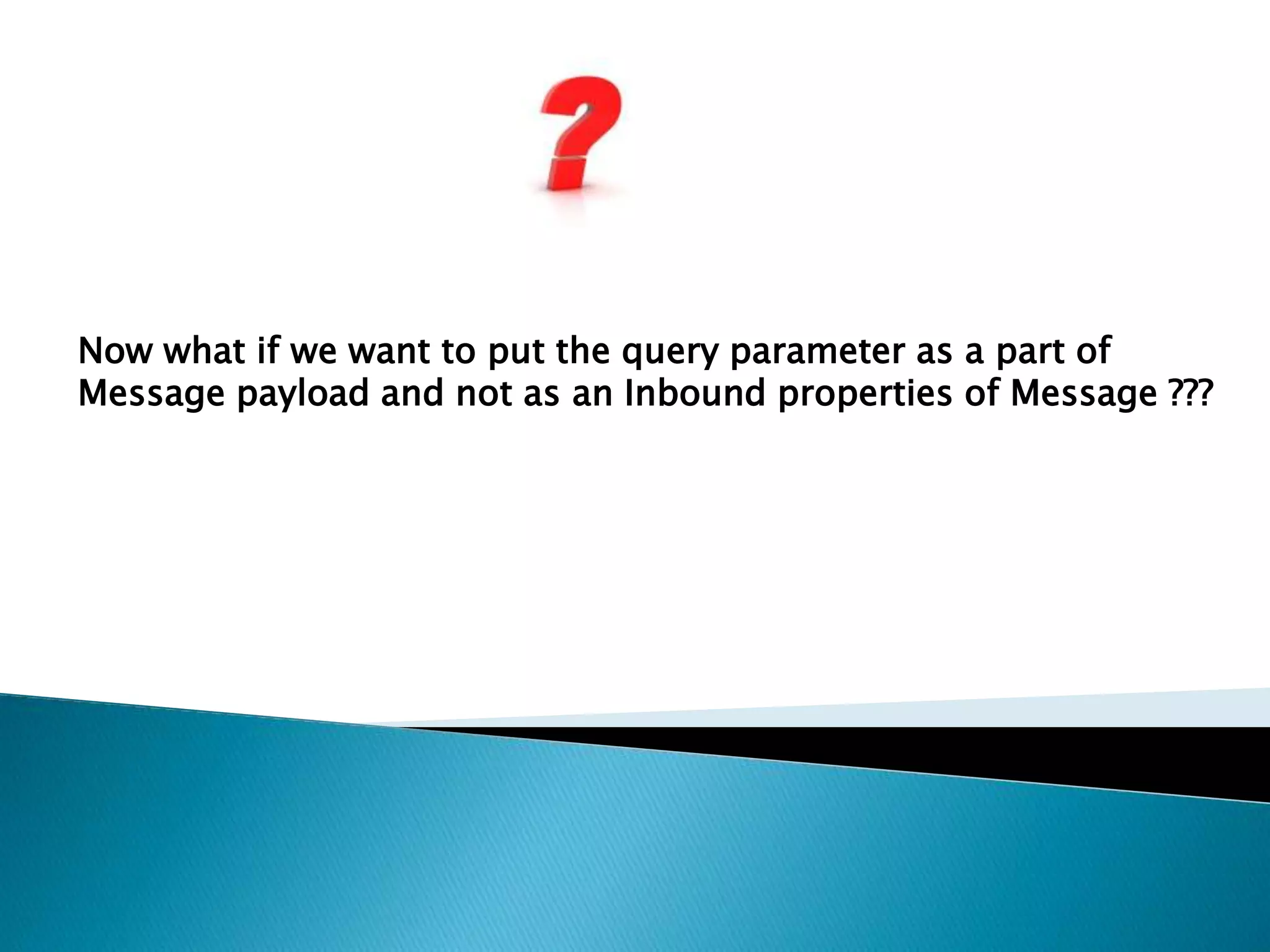
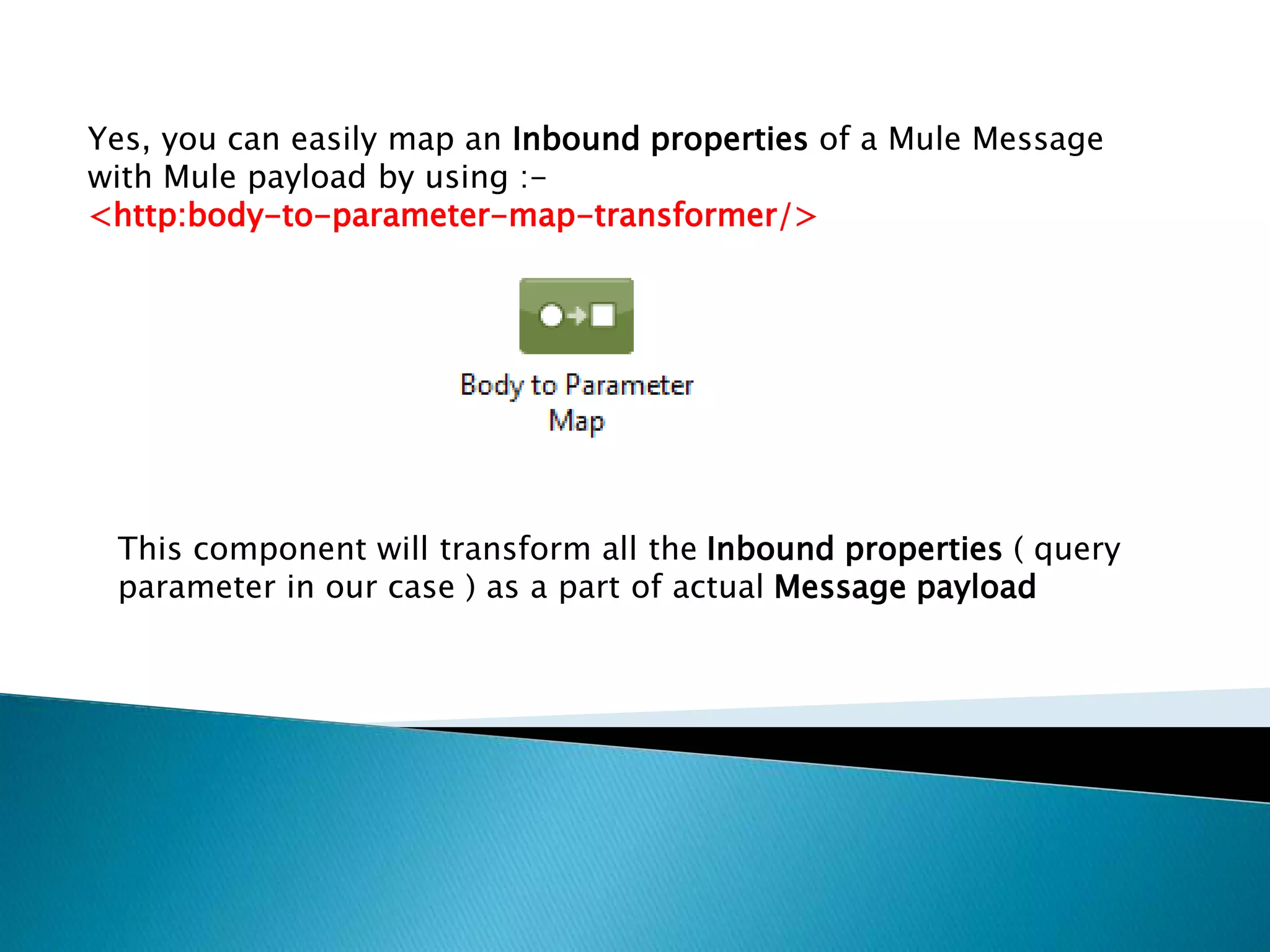
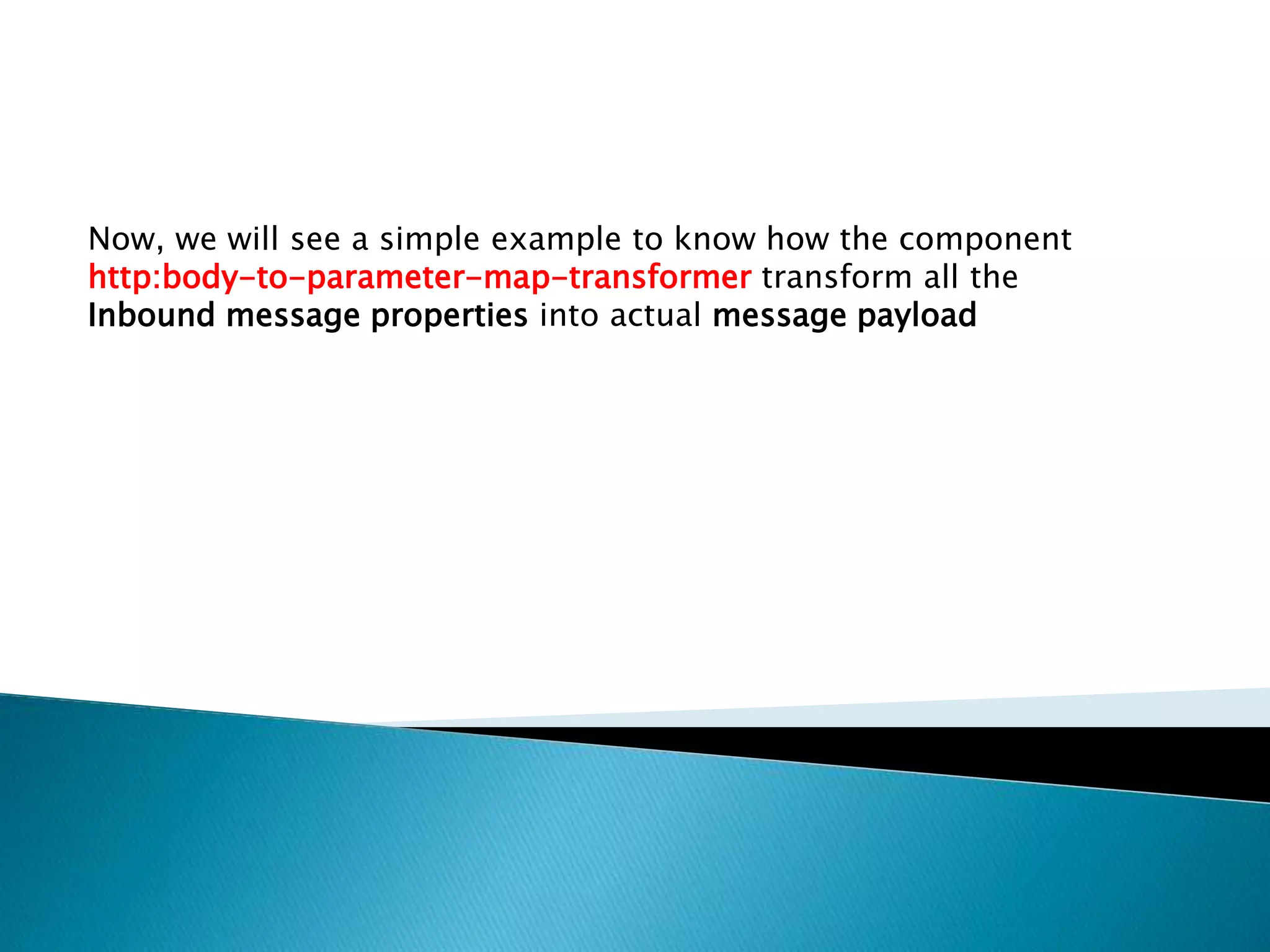
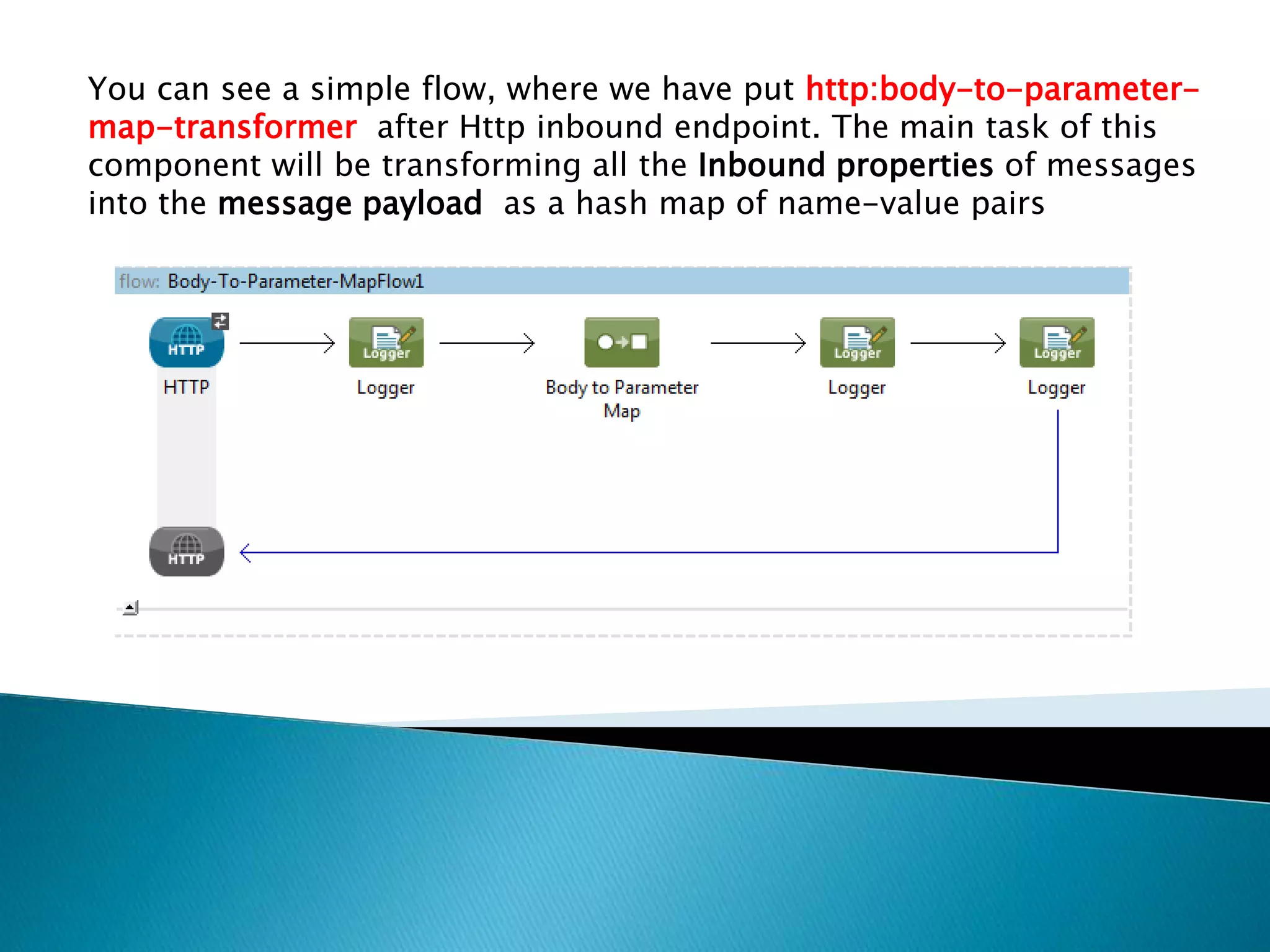
![The flow in the Mule config will be :-
<flow name="Body-To-Parameter-MapFlow1" doc:name="Body-To-Parameter-MapFlow1">
<http:inbound-endpoint exchange-pattern="request-response" host="localhost" port="8888" path="test"
doc:name="HTTP" />
<logger message="inbound #[message.inboundProperties['id']] #[message.inboundProperties['name']]" level="INFO"
doc:name="Logger"/>
<http:body-to-parameter-map-transformer doc:name="Body to Parameter Map"/>
<logger level="INFO" category="Log1" doc:name="Logger" message="#[message.payload['id']]
#[message.payload['name']]"/>
<logger level="INFO" category="Full Message" doc:name="Logger" message="#[message.payload]"/>
</flow>](https://image.slidesharecdn.com/parametersasapartofbody-150331025847-conversion-gate01/75/Parameters-as-a-part-of-body-12-2048.jpg)
![The flow in the Mule config will be :-
<flow name="Body-To-Parameter-MapFlow1" doc:name="Body-To-Parameter-MapFlow1">
<http:inbound-endpoint exchange-pattern="request-response" host="localhost" port="8888" path="test"
doc:name="HTTP" />
<logger message="inbound #[message.inboundProperties['id']] #[message.inboundProperties['name']]" level="INFO"
doc:name="Logger"/>
<http:body-to-parameter-map-transformer doc:name="Body to Parameter Map"/>
<logger level="INFO" category="Log1" doc:name="Logger" message="#[message.payload['id']]
#[message.payload['name']]"/>
<logger level="INFO" category="Full Message" doc:name="Logger" message="#[message.payload]"/>
</flow>
As you can see here we have put 2 loggers to check the message payload
content after http:body-to-parameter-map-transformer with the MEL
expression :- #[message.payload['id']] and #[message.payload['name']]
And to check full message payload :- #[message.payload]](https://image.slidesharecdn.com/parametersasapartofbody-150331025847-conversion-gate01/75/Parameters-as-a-part-of-body-13-2048.jpg)