Introduction to data cleaning with spreadsheets
•Download as PPTX, PDF•
1 like•634 views
Presented at School of Data training conducted in collaboration with the Open Data PH Taskforce in the Philippines, May 2014.
Report
Share
Report
Share
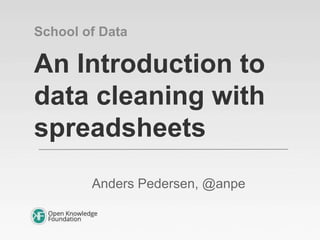
Recommended
Recommended
More Related Content
What's hot
What's hot (20)
COVID - 19 DATA ANALYSIS USING PYTHON and Introduction to Data Science

COVID - 19 DATA ANALYSIS USING PYTHON and Introduction to Data Science
Creating Effective Data Visualizations in Excel 2016: Some Basics

Creating Effective Data Visualizations in Excel 2016: Some Basics
Viewers also liked
Este propuesta se enmarca en el sector ferretero y de la construccion en Aguas Claras corregimiento de Ocaña, Norte de Santander, y lleva con sigo la creacion de una ferreteria en situada en el corregimieto anteriormente mencionadoPROPUESTA PARA LA CREACION DE UNA FERRETERIA CON PRODUCTOS Y MATERIALES IDONE...

PROPUESTA PARA LA CREACION DE UNA FERRETERIA CON PRODUCTOS Y MATERIALES IDONE...Rosmiluz Amaya Camargo
Viewers also liked (9)
Doctors for Kroner - Presentation at #Dataharvest 2012 

Doctors for Kroner - Presentation at #Dataharvest 2012
[EN] Maps and Digital Tools For Activists [RO] Hărți și instrumente digitale ...![[EN] Maps and Digital Tools For Activists [RO] Hărți și instrumente digitale ...](data:image/gif;base64,R0lGODlhAQABAIAAAAAAAP///yH5BAEAAAAALAAAAAABAAEAAAIBRAA7)
![[EN] Maps and Digital Tools For Activists [RO] Hărți și instrumente digitale ...](data:image/gif;base64,R0lGODlhAQABAIAAAAAAAP///yH5BAEAAAAALAAAAAABAAEAAAIBRAA7)
[EN] Maps and Digital Tools For Activists [RO] Hărți și instrumente digitale ...
PROPUESTA PARA LA CREACION DE UNA FERRETERIA CON PRODUCTOS Y MATERIALES IDONE...

PROPUESTA PARA LA CREACION DE UNA FERRETERIA CON PRODUCTOS Y MATERIALES IDONE...
32 Ways a Digital Marketing Consultant Can Help Grow Your Business

32 Ways a Digital Marketing Consultant Can Help Grow Your Business
Similar to Introduction to data cleaning with spreadsheets
Following successful implementation of processes for analysing
the cost-per-use of single journal subscriptions, staff at the
University of Strathclyde’s Andersonian Library have embarked
on projects to create robust analysis for both journal bundle
deals and database subscriptions. This session will review the
work to date on reviewing journal bundle deals. Case studies will
provide context to the discussion of the steps taken, problems
encountered and solutions employed in developing a system
which can be applied to various multi-title journal subscriptions.
Fiona Tinto and Sally Bell
University of Strathclyde UKSG 2018 Breakout - Analysing value for money of journal bundle deals at the...

UKSG 2018 Breakout - Analysing value for money of journal bundle deals at the...UKSG: connecting the knowledge community
Similar to Introduction to data cleaning with spreadsheets (20)
Big Data LDN 2018: TIPS AND TRICKS TO WRANGLE BIG, DIRTY DATA

Big Data LDN 2018: TIPS AND TRICKS TO WRANGLE BIG, DIRTY DATA
UKSG 2018 Breakout - Analysing value for money of journal bundle deals at the...

UKSG 2018 Breakout - Analysing value for money of journal bundle deals at the...
EDA_Revision_Session_1cdeba87-6912-4236-ba3b-079a5463bf00.pptx

EDA_Revision_Session_1cdeba87-6912-4236-ba3b-079a5463bf00.pptx
Recently uploaded
Panchayath circular KLC -Panchayath raj act s 169, 218Panchayath circular KLC -Panchayath raj act s 169, 218

Panchayath circular KLC -Panchayath raj act s 169, 218Jamesadhikaram land matter consultancy 9447464502
The 31st World Press Freedom Day, celebrated to promote a common understanding and action plan among media stakeholders on their role to address the triple planetary crisis - climate change, biodiversity loss, and air pollution, and enhance Cambodia’s climate resilience. 31st World Press Freedom Day - A Press for the Planet: Journalism in the face...

31st World Press Freedom Day - A Press for the Planet: Journalism in the face...Christina Parmionova
Recently uploaded (20)
Time, Stress & Work Life Balance for Clerks with Beckie Whitehouse

Time, Stress & Work Life Balance for Clerks with Beckie Whitehouse
Dating Call Girls inBaloda Bazar Bhatapara 9332606886Call Girls Advance Cash...

Dating Call Girls inBaloda Bazar Bhatapara 9332606886Call Girls Advance Cash...
Pakistani Call girls in Sharjah 0505086370 Sharjah Call girls

Pakistani Call girls in Sharjah 0505086370 Sharjah Call girls
Panchayath circular KLC -Panchayath raj act s 169, 218

Panchayath circular KLC -Panchayath raj act s 169, 218
Call Girls Mehsana / 8250092165 Genuine Call girls with real Photos and Number

Call Girls Mehsana / 8250092165 Genuine Call girls with real Photos and Number
Peace-Conflict-and-National-Adaptation-Plan-NAP-Processes-.pdf

Peace-Conflict-and-National-Adaptation-Plan-NAP-Processes-.pdf
Kolkata Call Girls Halisahar 💯Call Us 🔝 8005736733 🔝 💃 Top Class Call Girl ...

Kolkata Call Girls Halisahar 💯Call Us 🔝 8005736733 🔝 💃 Top Class Call Girl ...
31st World Press Freedom Day - A Press for the Planet: Journalism in the face...

31st World Press Freedom Day - A Press for the Planet: Journalism in the face...
Finance strategies for adaptation. Presentation for CANCC

Finance strategies for adaptation. Presentation for CANCC
Contributi dei parlamentari del PD - Contributi L. 3/2019

Contributi dei parlamentari del PD - Contributi L. 3/2019
Cheap Call Girls In Hyderabad Phone No 📞 9352988975 📞 Elite Escort Service Av...

Cheap Call Girls In Hyderabad Phone No 📞 9352988975 📞 Elite Escort Service Av...
Introduction to data cleaning with spreadsheets
- 1. An Introduction to data cleaning with spreadsheets Anders Pedersen, @anpe School of Data
- 2. Spreadsheets: The beginning of each and every data story • Which were the top growth sectors in this quarter? • What was the crime in the capital region in 2013 compared to 2012? • Is there a house bubble waiting around the corner?
- 3. It is time for journalists themselves to tame this beast called spreadsheets!
- 4. Spreadsheets: Excel or google docs
- 5. Some basic terminology • data is organized in rows and columns (rows go across the page, columns go top down) • each field holding data is called a cell • Rows are numbered, • columns are referred to by letters • each cell has column and a row, or a specific code (e.g. A1 is the top left cell
- 6. Some key features to explore today • Sorting and filtering • Basic formulas • Pivot tables Tricky bits: - don’t include summaries in pivot table - pivot tables cannot remember when you change your data
- 7. Data sources for exercise • Education: Secondary school enrollment for 2012 from Data.gov.ph http://data.gov.ph/catalogue/dataset/sy- 2012-enrollment-data-secondary
- 8. Sorting - finding the best and the worst • The 10 best paid sectors • The 10 oldest cities • The 10 poorest countries • … • If excel is a tool box for journalists, sorting is the hammer!
- 9. How to sort • 1) Mark all your data • 2) In the Data tab go to sort range
- 10. Sorting... • 3) Check the Data has header row check box • 4) Select the column you want to sort
- 11. Filtering - getting a better sense of your data • 1) Turn on Filtering via the Data tab (Data → Filter)
- 12. Filtering... • 2) Filter options now appear at top
- 13. Filtering... • 3) Now click on the • blue triangular arrow
- 14. Filtering... • 4) Select the section you wish to filter
- 15. Filtering... • 5) A green arrow will now appear on top of the column
- 16. Moving forward! • Sorting and filtering - check! • Basic formulas • Pivot tables
- 17. Basic formulas • Let us know try to sum up some of the values in the dataset… • What is it good for: when you do analysis and when you need to check if calculations by your colleagues are right
- 18. Basic formulas • Go to column H: In the second row (cell H2), type “=sum(f2+g2)”
- 19. Basic formulas • We now have a sum • Now try to see if this cell can be calculated for average “=average(f2:g2)”
- 20. Basic formulas • You can also copy your calculations across cells
- 21. Now only Pivot tables to go • Sorting and filtering - check! • Basic formulas - check! • Pivot tables
- 22. Pivot tables • finding stories inside datasets • particularly well fitting for organised datasets with clear categories and sub- categories
- 23. Pivot tables • Mark the full area of the dataset • Go to Data → Pivot table report
- 24. Pivot tables • Pivot tables allows you to work on rows, column values and filters • We start by dropping a column header into Rows • Then we drop one of our value columns into Values
- 25. Basic formulas • We now have a nice summary of the budget for each department
- 26. Filtering pivot tables • We can now go ahead and filter the Pivot table • Add the column you wish to filter by
- 27. Filtering pivot tables • Then select one or more categories within the column you wish to keep
- 28. Pivot tables • We can finally add several value columns to the pivot table
- 29. Exercises • Find the sectors of the national budget that grew the most in percentage • Identify the budget lines, which had the biggest absolute increase in the budget • Generate a pivot table based on the national budget comparing 2014 and 2013 in specific sectors
