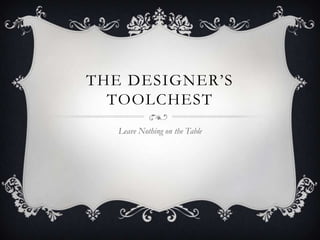
The Designer\'s Toolchest
- 1. THE DESIGNER’S TOOLCHEST Leave Nothing on the Table
- 2. CONTENTS Summary Productivity Presentation Health
- 3. SUMMARY Suggestions for tools to use and habits to adopt to 1) Boost productivity 2) Boost marketability 3) Slow the ageing process by reducing eye-strain, etc..
- 4. PRODUCTIVITY : PERL Once you have a decent grasp of perl, you will pity other designers when you see the way they deal with text Know your data, so you find the easiest way; sometimes, elegance is evil Being good with modules and CPAN makes you a guru – which I’m not
- 5. PRODUCTIVITY : PERL/TK If you do something frequently and depend on the command line, consider GUI’ing it. Nothing wrong with making your job easier and more enjoyable
- 6. PRODUCTIVITY : AUTOHOTKEY It is sad that the Linux world has no equivalent At the very least, you must install the KDE-style drag and resize script to make window manipulation a breeze Setting up application-specific keyboard-shortcuts is also a breeze Highly recommend #s for the Sniping tool and #p for mspaint (Windows 7)
- 7. PRODUCTIVITY : CADENCE The Microsoft Office of the industry Embrace it Certainly, the tool can be improved considerably, but, there is a lot you can do in with bindkeys and macros to make your job easier and more fun – which almost no one does Be the bindkey-king of your office
- 8. PRODUCTIVITY : EXCEL An Excel file is really a dashboard – giving you access to your most useful info At the very least, keep sheets for checklists, mistakes, simulations you’re running, accomplishments, ideas, opportunities, backlog, documents
- 9. PRODUCTIVITY : DOCUMENTATION Searchable text makes it easy for you to build your own personal search engine Maintain a diary and a list of files Simple perl-script lets you search all your files in an instant Record what you did to get around compile errors, non- convergence issues, etc and you’ll be getting stuff done in half the time it takes everyone else
- 10. PRODUCTIVITY : MINDSET Think innovation, victory, initiative – do worthwhile things without being told to; be proactive; think user-experience Tenacity – be a dog with a bone – persevere till you solve your problem, then share your solution Geniuses think on paper – if you write the problem or governing equation down, you might spot an alternate approach; Questions are king
- 11. PRODUCTIVITY : ALT-ESC The one empowering tool Bill gave us (till Authotkey came along) The third dimension in productivity It’s amazing how many people (including my IT guy) don’t know about this trick in Windows (you can set your KDE shortcut to do the same in Linux). How many times have you seen poor people click on the title bar and move the window to see what’s beneath it? All you have to do is hit ALT-ESC; Save your time, energy, money, hair, eyes..
- 12. PRODUCTIVITY : FILES Keep no important data on your laptop All important data resides only on the server – preferably on unix Use samba server to access files from your laptop VNC and Exceed are also your friends
- 13. PRODUCTIVITY : DEBUGGING Frame the problem clearly and organize your data well early – this will let you work smart instead of hard. One brainstorming session can save you weeks.. Have a best friend in the office – or many A white-board and a second head are usually all you need to come up with the solution yourself. Sometimes, you just need one other person standing there..
- 14. MARKETABILITY : PEOPLE SKILLS Phew! Politics is a fact of life. Embrace it in the right way, not the evil way Be upbeat; a bad mood can get your fired Be an elevator person; collect good, clean jokes Be a helper, a go-to person
- 15. MARKETABIITY : HTML/OFFICE Most of the things you’ll want to do to make yourself look better only take a few minutes Most of the answers are online anyway
- 16. HEALTH : CTRL + SCROLL Another trick almost no one knows about Increase the font at the speed of thought by holding down the CTRL- key and spinning the scroll-wheel of the mouse. If you haven’t done so already, go full-screen with the window your viewing If you need to look at something else also, move it to the second screen Yes, please use a dual-screen system Save your eyes and your hair
- 17. LIVE LONG AND PROSPER