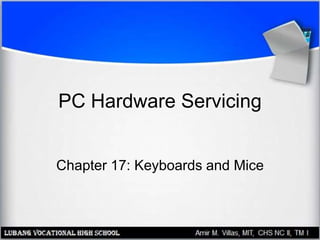
Keyboards and Mice
- 1. PC Hardware Servicing Chapter 17: Keyboards and Mice
- 2. Chapter 17 Objectives • Understand keyboard and mouse functionality • Identify types of keyboards and mice • Connect and disconnect keyboards and mice • Troubleshoot common problems with keyboards and mice
- 3. How Keyboards Work • Grid of uncompleted circuits • Pressing a key completes the circuit • Each key sends a different signal • Modifier keys (Shift, Ctrl) change the signal that is sent by another key
- 4. Keyboard Layouts • XT Keyboard, function keys at left, no separate arrow pad
- 5. Keyboard Layouts • Windows Keyboard, has function keys on top, Windows keys, separate arrow keys
- 6. Keyboard Layouts • Dvorak keyboard, different arrangement of keys, requires user retraining, faster typing (by some claims)
- 7. Keyboard Connectors • AT-style (older, larger) • PS/2-style (newer, smaller) • USB (newest)
- 8. Standard Ball Mouse • Ball rolls past sensors that send electrical pulses to PC • Ball removable for cleaning
- 9. Optical Mouse • Light sensor instead of ball • Sealed case, no cleaning required • Lasts longer than a traditional mouse (in theory)
- 10. Mouse Variants • Trackball • Touchpad • Light pen
- 11. Connecting/Disconnecting • USB models can be connected without shutting down PC • PS/2 mouse can be connected without powering down if Windows fails to detect a mouse at startup • All other connections/disconnections must be done with power off
- 12. Adjusting Keyboard in Windows • Keyboard properties in Control Panel • Repeat Delay • Repeat Rate • Cursor Blink Rate
- 13. Adjusting Mouse in Windows • Buttons: – Swap right and left – Double-click speed • Pointer Appearance • Pointer Movement
- 14. Troubleshoot Keyboard Problems • Keyboard not detected – Check connection – Bad keyboard • Stuck key message at startup – Object resting on keyboard – Dirt or object wedged into keys • Nonresponsive key – Clean keyboard
- 15. Troubleshooting Keyboard Problems • Wrong letters appear when typing – Check keyboard layout chosen in Windows – Remove keyboard from Device Manager and redetect – Bad keyboard (faulty controller chip inside) • Spilled liquid on keyboard – If sugared liquid, clean with soap and water – Let dry completely – Replacement might be necessary
- 16. Troubleshooting Mouse Problems • Pointer does not move at all – Mouse disconnected – Windows locked up (reboot) – Bad mouse • Pointer moves in only one direction – Mouse requires cleaning – Roller inside is malfunctioning (clean, replace entire mouse)
- 17. Troubleshooting Mouse Problems • Pointer jumps erratically all over screen – Dirty mouse – Bad or incompatible video driver – Check in Safe Mode to eliminate driver as possibility • Extra buttons do not work – Software for mouse not installed • Touchpad does not click when tapping – Software or driver not installed
