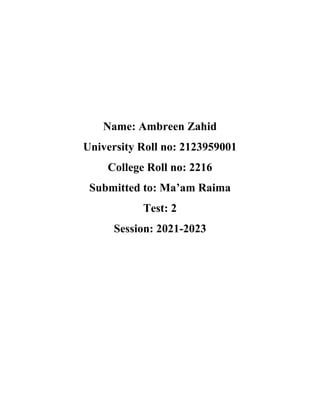
ICT.docx
- 1. Name: Ambreen Zahid University Roll no: 2123959001 College Roll no: 2216 Submitted to: Ma’am Raima Test: 2 Session: 2021-2023
- 2. Q1: Explain in detail how to create, save and open a document? Ans: Open an OpenDocument Text file in Word 1. Click the File tab. 2. Click Open. 3. Click Browse, 4. To see only the files saved in the OpenDocument format, click the list of file types next to the File name box, and then click OpenDocument Text. 5. Click the file you want to open, and then click Open. Save a Word document in OpenDocument Text format Important: If you want to keep a Word version of your file, you must first save the file as a Word document, for example, in .docx file format, and then save it again in the OpenDocument Text (.odt) format. 1. Click the File tab. 2. Click Save As. 3. Click Browse, and then select the location where you want to save your file. 4. In the Save as type list, click OpenDocument Text. 5. Give your file a name, and then save it. Learn more about the OpenDocument Format When you open or save documents in the OpenDocument Text (.odt) format, some formatting might be lost. This is because of the different features and options, such as formatting, that OpenDocument Text applications and Word support. For more information about the differences between the OpenDocument Text format and the Word format, see Differences between the OpenDocument Text (.odt) format and the Word (.docx) format. Tips Before sending a file to someone else, you might want to close the file and open it again to see what it looks like in OpenDocument Text (.odt) format. When you collaborate on a document shared between Word and another word processing application, such as Google Docs or OpenOffice.org Writer, think of writing (the words) and formatting (the look) as different tasks. Complete as much of the writing as possible without applying formatting to the text and save the formatting until the end. This allows you to focus on the writing while minimizing the loss of formatting as you switch between the OpenDocument Text format and Word format. Q2: how we can compose and edit an educational document?
- 3. Ans: Create a document Create documents from scratch, or a template. Add text, images, art, and videos. Research a topic and find credible sources. Access your documents from a computer, tablet, or phone with OneDrive. Share your documents and work with others. Track and review changes. Create a document 1. On the File tab, click New. 2. In the Search for online templates box, enter the type of document you want to create and press ENTER. Add and format text 1. Place the cursor and type some text. 2. To format, select the text and then select an option: Bold, Italic, Bullets, Numbering, and more. Add Pictures, Shapes, SmartArt, Chart, and more 1. Select the Insert tab. 2. Select what you want to add: Tables - select Table, hover over the size you want, and select it. Pictures - select Pictures, browse for pictures from your computer, select a stock image, or even search Bing.
- 4. Note: Older versions of Word may have Online Pictures on the ribbon next to Pictures. Shapes - select Shapes, and choose a shape from the drop-down. Icons - select Icons, pick the one you want, and select Insert. 3D Models - select 3D Models, choose from a file or online source, go to the image you want, and select Insert. SmartArt - select SmartArt, choose a SmartArt Graphic, and select OK. Chart - select Chart, select the chart you want, and select OK. Screenshot - select Screenshot and select one from the drop-down. Q3: Explain concept and types of software? Ans: Software is a set of instructions, data or programs used to operate computers and execute specific tasks. It is the opposite of hardware, which describes the physical aspects of a computer. Software is a generic term used to refer to applications, scripts and programs that run on a device. It can be thought of as the variable part of a computer, while hardware is the invariable part. The two main categories of software are application software and system software. An application is software that fulfills a specific need or performs tasks. System software is designed to run a computer's hardware and provides a platform for applications to run on top of. Other types of software include programming software, which provides the programming tools software developers need; middleware, which sits between system software and applications; and driver software, which operates computer devices and peripherals. Examples and types of software Among the various categories of software, the most common types include the following: Application software. The most common type of software, application software is a computer software package that performs a specific function for a user, or in some cases, for another application. An application can be self-contained, or it can be a group of programs that run the application for the user. Examples of modern applications include office suites,
- 5. graphics software, databases and database management programs, web browsers, word processors, software development tools, image editors and communication platforms. System software. These software programs are designed to run a computer's application programs and hardware. System software coordinates the activities and functions of the hardware and software. In addition, it controls the operations of the computer hardware and provides an environment or platform for all the other types of software to work in. The OS is the best example of system software; it manages all the other computer programs. Other examples of system software include the firmware, computer language translators and system utilities. Driver software. Also known as device drivers, this software is often considered a type of system software. Device drivers control the devices and peripherals connected to a computer, enabling them to perform their specific tasks. Every device that is connected to a computer needs at least one device driver to function. Examples include software that comes with any nonstandard hardware, including special game controllers, as well as the software that enables standard hardware, such as USB storage devices, keyboards, headphones and printers. Middleware. The term middleware describes software that mediates between application and system software or between two different kinds of application software. For example, middleware enables Microsoft Windows to talk to Excel and Word. It is also used to send a remote work request from an application in a computer that has one kind of OS, to an application in a computer with a different OS. It also enables newer applications to work with legacy ones. Programming software. Computer programmers use programming software to write code. Programming software and programming tools enable developers to develop, write, test and debug other software programs. Examples of programming software include assemblers, compilers, debuggers and interpreters.
- 6. How does software work? All software provides the directions and data computers need to work and meet users' needs. However, the two different types -- application software and system software -- work in distinctly different ways. Application software Application software consists of many programs that perform specific functions for end users, such as writing reports and navigating websites. Applications can also perform tasks for other applications. Applications on a computer cannot run on their own; they require a computer's OS, along with other supporting system software programs, to work. Web applications, on the other hand, only require internet access to work; they do not rely on the hardware and system software to run. Consequently, users can launch web applications from devices that have a web browser. Since the components responsible for the application functionality are on the server, users can launch the app from Windows, Mac, Linux or any other OS.
- 7. System software System software sits between the computer hardware and the application software. Users do not interact directly with system software as it runs in the background, handling the basic functions of the computer. This software coordinates a system's hardware and software so users can run high-level application software to perform specific actions. System software executes when a computer system boots up and continues running as long as the system is on. Design and implementation The software development lifecycle is a framework that project managers use to describe the stages and tasks associated with designing software. The first steps in the design lifecycle are planning the effort and then analyzing the needs of the individuals who will use the software and creating detailed requirements. After the initial requirements analysis, the design phase aims to specify how to fulfill those user requirements. The next is step is implementation, where development work is completed, and then software testing happens. The maintenance phase involves any tasks required to keep the system running.
- 8. The software design includes a description of the structure of the software that will be implemented, data models, interfaces between system components and potentially the algorithms the software engineer will use. The software design process transforms user requirements into a form that computer programmers can use to do the software coding and implementation. The software engineers develop the software design iteratively, adding detail and correcting the design as they develop it. The different types of software design include the following: Architectural design. This is the foundational design, which identifies the overall structure of the system, its main components and their relationships with one another using architectural design tools. High-level design. This is the second layer of design that focuses on how the system, along with all its components, can be implemented in forms of modules supported by a software stack. A high-level design describes the relationships between data flow and the various modules and functions of the system. Detailed design. This third layer of design focuses on all the implementation details necessary for the specified architecture. How to maintain software quality
- 9. Software quality measures if the software meets both its functional and nonfunctional requirements. Functional requirements identify what the software should do. They include technical details, data manipulation and processing, calculations or any other specific function that specifies what an application aims to accomplish. Nonfunctional requirements -- also known as quality attributes -- determine how the system should work. Nonfunctional requirements include portability, disaster recovery, security, privacy and usability. Software testing detects and solves technical issues in the software source code and assesses the overall usability, performance, security and compatibility of the product to ensure it meets its requirements. The dimensions of software quality include the following characteristics: Accessibility. The degree to which a diverse group of people, including individuals who require adaptive technologies such as voice recognition and screen magnifiers, can comfortably use the software. Compatibility. The suitability of the software for use in a variety of environments, such as with different OSes, devices and browsers. Efficiency. The ability of the software to perform well without wasting energy, resources, effort, time or money. Functionality. Software's ability to carry out its specified functions. Installability. The ability of the software to be installed in a specified environment. Localization. The various languages, time zones and other such features a software can function in. Maintainability. How easily the software can be modified to add and improve features, fix bugs, etc. Performance. How fast the software performs under a specific load.
- 10. Portability. The ability of the software to be easily transferred from one location to another. Reliability. The software's ability to perform a required function under specific conditions for a defined period of time without any errors. Scalability. The measure of the software's ability to increase or decrease performance in response to changes in its processing demands. Security. The software's ability to protect against unauthorized access, invasion of privacy, theft, data loss, malicious software, etc. Testability. How easy it is to test the software. Usability. How easy it is to use the software. To maintain software quality once it is deployed, developers must constantly adapt it to meet new customer requirements and handle problems customers identify. This includes improving functionality, fixing bugs and adjusting software code to prevent issues. How long a product lasts on the market depends on developers' ability to keep up with these maintenance requirements. When it comes to performing maintenance, there are four types of changes developers can make, including: 1. Corrective. Users often identify and report bugs that developers must fix, including coding errors and other problems that keep the software from meeting its requirements. 2. Adaptive. Developers must regularly make changes to their software to ensure it is compatible with changing hardware and software environments, such as when a new version of the OS comes out. 3. Perfective. These are changes that improve system functionality, such as improving the user interface or adjusting software code to enhance performance. 4. Preventive. These changes are done to keep software from failing and include tasks such as restructuring and optimizing code.
- 11. Modern software development DevOps is an organizational approach that brings together software development and IT operations teams. It promotes communication and collaboration between these two groups. The term also describes the use of iterative software development practices that use automation and programmable infrastructure. Get the full picture in our ultimate guide to DevOps. Client/Server Network In client-server network relationships, certain computers act as servers and others act as clients. A server is simply a computer that provides the network resources and provides service to other computers when they request it. A client is the computer running a program that requests the service from a server. Local area network (LAN) is based on client server network relationship. A client-server network is one on which all available network resources such as files, directories, applications and shared devices, are centrally managed and hosted and then are accessed by the client. Client server networks are defined by the presence of servers on a network that provide security and administration of the network. Advantages The advantages of client server network are as follows: It is very secure. Gives better performance. It has centralized backup. It is very reliable. Disadvantages The disadvantages of client server network are as follows − It requires professional administration. It is more hardware and software intensive. It requires expensive dedicated software. Types of Servers The different types of servers are given below −
- 12. File server − These servers provide the services for storing, retrieving and moving the data. A user can read, write, exchange and manage the files with the help of file servers. Printer server − The printer server is used for controlling and managing printing on the network. It also offers the fax service to the network users. Application server − The expensive software and additional computing power can be shared by the computers in a network with the help of application servers. Message server − It is used to co-ordinate the interaction between users, documents and applications. The data can be used in the form of audio, video, binary, text or graphics. Database server − It is a type of application server. Difference between client and server: The main difference between client and server is that a client is a machine or a program that requests for services through the web while a server is a machine or a program that provides services to the clients according to the client’s requests. World Wide Web (WWW) allows computers and other devices to communicate with each other. The devices in the network require obtaining various services including data and resources. The WWW works according to the client-server model. The devices or programs that require services are called the clients, and the devices that provide services to the clients are called servers. The clients initiate communication sessions with the servers. The servers wait for incoming requests and respond to them. 1. What is a Client – Definition, Functionality 2. What is a Server – Definition, Functionality 3. What is the Difference Between Client and Server – Comparison of Key Differences
- 13. What is a Client A client can be a device or a program. A client device is a machine the end users use to access the web. Desktops, laptops, smartphones, tablets are some examples of devices. A client program is a program that allows the user to make requests through the web. One example is a web browser. A user can request for a web page through a web browser. Moreover, the programs that can get online support, themes etc. can be also considered as clients. What is a Server A server is a device that provides services to client requests. These devices run server programs. A single server can provide services to multiple clients simultaneously. Usually, servers run continuously. There can be multiple servers in a single machine. For example, there can be both web servers and file servers running at the same time to sever different clients. It is also possible to have the client and the server in the same machine. Figure 1: Client and Server A server consists of web resources, host web applications, and stores program data. There are various types of servers. Web servers provide web pages. Database servers run Database Management Systems (DBMS). File servers provide computer files. Some servers provide
- 14. shared resources to the clients. Server always listens to requests from clients. When it receives a request, it responds to that with a message. Together, the client and server form a mechanism for the devices in the network to communicate with each other. Both of them create an architectural model for the web, which works according to the request and response cycles. Difference Between Client and Server Definition A client is a device or a program that requires services via the web. A server is a device or a program that responds to the requests of the clients by providing services to them. Functionality A client requests the server for content or service function. Server provides functions or services to the clients when the client request for services. That is a difference between client and server. Examples Desktops, laptops, smartphones, tablets and web browsers are some examples for clients. Database servers, file servers, and web servers are some examples for servers. Conclusion The difference between client and server is that a client is a machine or a program that requests for services through the web while server is a machine or a program that provides services to the clients according to the client’s requests. Both client and server allow the devices in the network to communicate with each other.