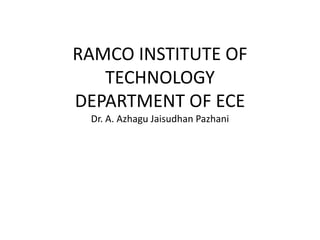
RAMCO ECE Processor Datapath Design
- 1. RAMCO INSTITUTE OF TECHNOLOGY DEPARTMENT OF ECE Dr. A. Azhagu Jaisudhan Pazhani
- 3. Introduction
- 9. A Basic MIPS Implementation The core MIPS instruction set: The memory-reference instructions load word (lw) and store word (sw). The arithmetic-logical instructions add, sub, AND, OR, and slt The instructions branch equal (beq) and jump (j), which we add last This subset does not include all the integer instructions (for example, shift, multiply, and divide are missing), nor does it include any floating-point instructions.
- 10. An Overview of the Implementation: • For every instruction, the first two steps are identical: • Send the program counter (PC) to the memory that contains the code and fetch the instruction from that memory. Read one or two registers, using fields of the instruction to select the registers to read. • For the load word instruction, we need to read only one register, but most other instructions require reading two registers.
- 11. • After these two steps, the actions required to complete the instruction depend on the instruction class. Fortunately, for each of the three instruction classes (memory-reference, arithmetic-logical and branches), the actions are largely the same, independent of the exact instruction. • For example, all instruction classes, except jump, use the arithmetic-logical unit (ALU) after reading the registers.
- 12. • The memory-reference instructions use the ALU for an address calculation, the arithmetic-logical instructions for the operation execution, and branches for comparison. • After using the ALU, the actions required to complete various instruction classes differ. A memory-reference instruction will need to access the memory either to read data for a load or write data for a store.
- 13. • An arithmetic-logical or load instruction must write the data from the ALU or memory back into a register. • Lastly, for a branch instruction, we may need to change the next instruction address based on the comparison; otherwise, the PC should be incremented by 4 to get the address of the next instruction.
- 14. An abstract view of the implementation of the MIPS subset showing the functional unit and the connections between them
- 16. The basic implementation of the MIPS subset, including the necessary multiplexors and control lines.
- 18. • In several places, data to a particular unit will be from two different sources. For example, the value written into the PC can come from one of two adders, the data written into the register file can come from either the ALU or the data memory, and the second input to the ALU can come from a register or the immediate field of the instruction.
- 19. • In practice, these data lines cannot simply be wired together; we must add a logic element that chooses from among the multiple sources and steers one of those sources to its destination. • This selection is commonly done with a device called a multiplexor, although this device might better be called a data selector. • The three required multiplexors are added with control lines for the major functional units.
- 23. • Control signal: A signal used for multiplexor selection or for directing the operation of a functional unit; contrasts with a data signal, which contains information that is operated on by a functional unit. • Asserted: The signal is logically high or true. • Deasserted: The signal is logically low or false. • Clocking methodology: The approach used to determine when data is valid and stable relative to the clock. • Edge-triggered clocking A clocking scheme in which all state changes occur on a clock edge.
- 29. control signal • A signal used for multiplexor selection or for directing the operation of a functional unit; contrasts with a data signal, which contains information that is operated on by a functional unit. • For simplicity, we do not show a write control signal when a state element is written on every active clock edge. • In contrast, if a state element is not updated on every clock, then an explicit write control signal is required.
- 30. • Both the clock signal and the write control signal are inputs, and the state element is changed only when the write control signal is asserted and a clock edge occurs. • The word asserted to indicate a signal that is logically high and assert to specify that a signal should be driven logically high, and deassert or deasserted to represent logically low. • Asserted- The signal is logically high or true. • Deasserted - The signal is logically low or false.
- 33. Building a Datapath • A datapath is a collection of functional units such as arithmetic logic units or multipliers that perform data processing operations, registers, and buses • A reasonable way to start a datapath design is to examine the major components required to execute each class of RISC-V instructions. Datapath element: • A unit used to operate on or hold data within a processor. In the RISC-V implementation, the datapath elements include the instruction and data memories, the register file, the ALU, and adders.
- 34. • program counter (PC)- The register containing the address of the instruction in the program being executed.
- 35. • Figure a shows the first element we need: a memory unit to store the instructions of a program and supply instructions given an address. • Figure b also shows the program counter (PC), which is a register that holds the address of the current instruction. • Lastly, we will need an adder to increment the PC to the address of the next instruction. This adder, which is combinational, can be built from the ALU
- 36. • The state elements are the instruction memory and the program counter. • The instruction memory need only provide read access because the datapath does not write instructions. • Since the instruction memory only reads, we treat it as combinational logic: the output at any time reflects the contents of the location specified by the address input, and no read control signal is needed.
- 37. • The program counter is a 64-bit register that is written at the end of every clock cycle and thus does not need a write control signal. • The adder is an ALU wired to always add its two 64-bit inputs and place the sum on its output. • To execute any instruction, we must start by fetching the instruction from memory. • To prepare for executing the next instruction, we must also increment the program counter so that it points at the next instruction
- 39. • The above figure shows how to combine the three elements from previous Figure to form a datapath that fetches instructions and increments the PC to obtain the address of the next sequential instruction. • The R-format instructions- They all read two registers, perform an ALU operation on the contents of the registers, and write the result to a register. • We call these instructions either R-type instructions or arithmetic logical instructions (since they perform arithmetic or logical operations).
- 40. • This instruction class includes add, sub, and, and or • Such an instruction is add x1, x2, x3, which reads x2 and x3 and writes the sum into x1. Register file: • A state element that consists of a set of registers that can be read and written by supplying a register number to be accessed. • The processor’s 32 general-purpose registers are stored in a structure called a register file.
- 41. • A register file is a collection of registers in which any register can be read or written by specifying the number of the register in the file. • The register file contains the register state of the computer. In addition, we will need an ALU to operate on the values read from the registers. • R-format always performs ALU operation that has three operands (2-read and 1-write)
- 42. • For each data word to be read from the registers, we need an input to the register file that specifies the register number to be read and an output from the register file that will carry the value that has been read from the registers. • To write a data word, we will need two inputs: one to specify the register number to be written and one to supply the data to be written into the register.
- 43. • The register file always outputs the contents of whatever register numbers are on the Read register inputs. • Writes, however, are controlled by the write control signal, which must be asserted for a write to occur at the clock edge. • Below figure shows the result; we need a total of three inputs (two for register numbers and one for data) and two outputs (both for data). • The register number inputs are 5 bits wide to specify one of 32 registers (32 = 25), whereas the data input and two data output buses are each 64 bits wide.
- 45. • The register file contains all the registers and has two read ports and one write port. • The register file always outputs the contents of the registers corresponding to the Read register inputs on the outputs; no other control inputs are needed. • In contrast, a register write must be explicitly indicated by asserting the write control signal. • Remember that writes are edge-triggered, so that all the write inputs (i.e., the value to be written, the register number, and the write control signal) must be valid at the clock edge.
- 46. • The figure (b) shows the ALU, which takes two 64-bit inputs and produces a 64-bit result, as well as a 1-bit signal if the result is 0. • Consider the RISC-V load register and store register instructions, which have the general form ld x1, offset(x2) or sd x1, offset(x2). • These instructions compute a memory address by adding the base register, which is x2, to the 12-bit signed offset field contained in the instruction.
- 47. • If the instruction is a store, the value to be stored must also be read from the register file where it resides in x1. • If the instruction is a load, the value read from memory must be written into the register file in the specified register, which is x1 Sign-extend: • To increase the size of a data item by replicating the high-order sign bit of the original data item in the high-order bits of the larger
- 48. Branch target address • The address specified in a branch, which becomes the new program counter (PC) if the branch is taken. • In the RISC-V architecture, the branch target is given by the sum of the offset field of the instruction and the address of the branch. • In addition, we will need a unit to sign-extend the 12-bit offset field in the instruction to a 64- bit signed value, and a data memory unit to read from or write to.
- 49. • The data memory must be written on store instructions; hence, data memory has read and write control signals, an address input, and an input for the data to be written into memory.
- 50. • The memory unit is a state element with inputs for the address and the write data, and a single output for the read result. • There are separate read and write controls, although only one of these may be asserted on any given clock. • The memory unit needs a read signal, since, unlike the register file, reading the value of an invalid address can cause problems
- 51. • The immediate generation unit (ImmGen) has a 32-bit instruction as input that selects a 12- bit field for load, store, and branch if equal that is sign-extended into a 64-bit result appearing on the output • The beq instruction has three operands, two registers that are compared for equality, and a 12-bit offset used to compute the branch target address relative to the branch instruction address. • Its form is beq x1, x2, offset.
- 52. • To implement this instruction, we must compute the branch target address by adding the sign extended offset field of the instruction to the PC. • There are two details in the definition of branch instructions which we must pay attention: The instruction set architecture specifies that the base for the branch address calculation is the address of the branch instruction.
- 53. • The architecture also states that the offset field is shifted left 1 bit so that it is a half word offset; this shift increases the effective range of the offset field by a factor of 2. • As well as computing the branch target address, we must also determine whether the next instruction is the instruction that follows sequentially or the instruction at the branch target address.
- 54. • When the condition is true (i.e., two operands are equal), the branch target address becomes the new PC, and we say that the branch is taken. • If the operand is not zero, the incremented PC should replace the current PC (just as for any other normal instruction); in this case, we say that the branch is not taken.
- 55. Branch taken: • A branch where the branch condition is satisfied and the program counter (PC) becomes the branch target. • All unconditional branches are taken branches. Branch not taken or (untaken branch) • A branch where the branch condition is false and the program counter (PC) becomes the address of the instruction that sequentially follows the branch.
- 56. • Thus, the branch datapath must do two operations: compute the branch target address and test the register contents.
- 57. • The above figure shows that the datapath for a branch uses the ALU to evaluate the branch condition and a separate adder to compute the branch target as the sum of the PC and the sign-extended 12 bits of the instruction (the branch displacement), shifted left 1 bit.
- 58. Creating a Single Datapath • The datapath components needed for the individual instruction classes, we can combine them into a single datapath and add the control to complete the implementation. • This simplest datapath will attempt to execute all instructions in one clock cycle. • This design means that no datapath resource can be used more than once per instruction, so any element needed more than once must be duplicated.
- 59. • To share a datapath element between two different instruction classes, we may need to allow multiple connections to the input of an element, using a multiplexor and control signal to select among the multiple inputs.
- 60. A Simple Implementation Scheme • Simple implementation covers load doubleword (ld), store doubleword (sd), branch if equal (beq), and the arithmetic-logical instructions add, sub, and, and or. The ALU Control • The RISC-V ALU defines the four following combinations of four control inputs: ALU control lines Function • 0000 AND • 0001 OR • 0010 add • 0110 subtract
- 61. Pipelining
- 63. Designing Instruction Sets for Pipelining • First, all RISC-V instructions are the same length. • This restriction makes it much easier to fetch instructions in the first pipeline stage and to decode them in the second stage. • In an instruction set like the x86, where instructions vary from 1 byte to 15 bytes, pipelining is considerably more challenging.
- 64. • Second, RISC-V has just a few instruction formats, with the source and destination register fields being located in the same place in each instruction. • Third, memory operands only appear in loads or stores in RISCV. This restriction means we can use the execute stage to calculate the memory address and then access memory
- 65. Pipeline Hazards • There are situations in pipelining when the next instruction cannot execute in the following clock cycle. • These events are called hazards, and there are three different types. Structural hazards Data Hazards load-use data hazard
- 66. Structural Hazard • When a planned instruction cannot execute in the proper clock cycle because the hardware does not support the combination of instructions that are set to execute • The first hazard is called a structural hazard. It means that the hardware cannot support the combination of instructions that we want to execute in the same clock cycle.
- 67. Data hazard • Also called a pipeline data hazard. When a planned instruction cannot execute in the proper clock cycle because data that are needed to execute the instruction are not yet available. • Data hazards occur when the pipeline must be stalled because one step must wait for another to complete.
- 68. • In a computer pipeline, data hazards arise from the dependence of one instruction on an earlier one that is still in the pipeline • For example, suppose we have an add instruction followed immediately by a subtract instruction that uses that sum (x19): • add x19, x0, x1 • sub x2, x19, x3 • Without intervention, a data hazard could severely stall the pipeline.
- 69. • The add instruction doesn’t write its result until the fifth stage, meaning that we would have to waste three clock cycles in the pipeline. • The primary solution is based on the observation that we don’t need to wait for the instruction to complete before trying to resolve the data hazard.
- 70. • For the code sequence above, as soon as the ALU creates the sum for the add, we can supply it as an input for the subtract. • Adding extra hardware to retrieve the missing item early from the internal resources is called forwarding or bypassing.
- 71. Forwarding • Also called bypassing. A method of resolving a data hazard by retrieving the missing data element from internal buffers rather than waiting for it to arrive from programmer- visible registers or memory.
- 72. Forwarding with Two Instructions
- 73. • The symbols for the five stages: • IF for the instruction fetch stage, with the box representing instruction memory; • ID for the instruction decode/register file read stage, with the drawing showing the register file being read; • EX for the execution stage, with the drawing representing the ALU; • MEM for the memory access stage, with the box representing data memory; and • WB for the write-back stage, with the drawing showing the register file being written.
- 74. • The shading indicates the element is used by the instruction. • Hence, MEM has a white background because add does not access the data memory. • Shading on the right half of the register file or memory means the element is read in that stage, and shading of the left half means it is written in that stage. • Hence the right half of ID is shaded in the second stage because the register file is read, and the left half of WB is shaded in the fifth stage because the register file is written.
- 75. Answer • The above figure shows the connection to forward the value in x1 after the execution stage of the add instruction as input to the execution stage of the sub instruction. • In this graphical representation of events, forwarding paths are valid only if the destination stage is later in time than the source stage.
- 77. • Load-use data hazard- A specific form of data hazard in which the data being loaded by a load instruction have not yet become available when they are needed by another instruction. • Pipeline Stall- Also Called bubble. A stall initiated in order to resolve a hazard.
- 80. • On a pipelined processor with forwarding, the reordered sequence will complete in two fewer cycles than the original version.
- 81. • Forwarding is harder if there are multiple results to forward per instruction or if there is a need to write a result early on an instruction execution • The name forwarding comes from the idea that the result is passed from an earlier instruction to a later instruction • Bypassing comes from passing the result around the register file to the desired unit
- 82. Pipelined Data path and Control
- 84. • The division of an instruction into five stages means a five-stage pipeline, which in turn means that up to five instructions will be in execution during any single clock cycle. • Thus, we must separate the data path into five pieces, with each piece named corresponding to a stage of instruction execution: 1. IF: Instruction fetch 2. ID: Instruction decode and register file read 3. EX: Execution or address calculation 4. MEM: Data memory access 5. WB: Write back
- 85. • Each step of the instruction can be mapped onto the Data path from left to right. • The only exceptions are the update of the PC and the write-back step, shown in color, which sends either the ALU result or the data from memory to the left to be written into the register file. • There are, however, two exceptions to this left-to- right flow of instructions: • The write-back stage, which places the result back into the register file in the middle of the data path • The selection of the next value of the PC, choosing between the incremented PC and the branch address from the MEM stage
- 86. • Data flowing from right to left do not affect the current instruction; these reverse data movements influence only later instructions in the pipeline. • Note that the first right-to-left flow of data can lead to data hazards and the second leads to control hazards. • One way to show what happens in pipelined execution is to pretend that each instruction has its own datapath, and then to place these datapaths on a timeline to show their relationship.
- 88. • IM represents- the instruction memory and the PC in the instruction fetch stage, • Reg stands for the register file and sign extender in the instruction decode/register file read stage (ID), and so on. • To maintain proper time order, this stylized datapath breaks the register file into two logical parts: registers read during register fetch (ID) and registers written during write back (WB).
- 89. • This dual use is represented by drawing the unshaded left half of the register file using dashed lines in the ID stage, when it is not being written, and the unshaded right half in dashed lines in the WB stage, when it is not being read. • As before, we assume the register file is written in the first half of the clock cycle and the register file is read during the second half.
- 90. • From the above figure, the instruction memory is used during only one of the five stages of an instruction, allowing it to be shared by following instructions during the other four stages. • To retain the value of an individual instruction for its other four stages, the value read from instruction memory must be saved in a register. • Similar arguments apply to every pipeline stage, so we must place registers wherever there are dividing lines between stages
- 92. • The pipeline registers, in color, separate each pipeline stage. • They are labeled by the stages that they separate; for example, the first is labeled IF/ID because it separates the instruction fetch and instruction decode stages. • The registers must be wide enough to store all the data corresponding to the lines that go through them. • For example, the IF/ID register must be 96 bits wide, because it must hold both the 32-bit instruction fetched from memory and the incremented 64-bit PC address. • The three pipeline registers contain 256, 193, and 128 bits, respectively.
- 93. • Notice that there is no pipeline register at the end of the write back stage. • All instructions must update some state in the processor—the register file, memory, or the PC—so a separate pipeline register is redundant to the state that is updated. • For example, a load instruction will place its result in one of the 32 registers, and any later instruction that needs that data will simply read the appropriate register.
- 94. • Every instruction updates the PC, whether by incrementing it or by setting it to a branch destination address. • The PC can be thought of as a pipeline register: one that feeds the IF stage of the pipeline. • The active portions of the data path highlighted as a load instruction goes through the five stages of pipelined execution. • The right half of registers or memory when they are being read and highlight the left half when they are being written.
- 95. • The five stages are the following: 1. Instruction fetch: instruction being read from memory using the address in the PC and then being placed in the IF/ID pipeline register. The PC address is incremented by 4 and then written back into the PC to be ready for the next clock cycle. 2. Instruction decode and register file read: the instruction portion of the IF/ID pipeline register supplying the immediate field, which is sign- extended to 64 bits, and the register numbers to read the two registers. All three values are stored in the ID/EX pipeline register, along with the PC address.
- 96. 3. Execute or address calculation: load instruction reads the contents of a register and the sign-extended immediate from the ID/EX pipeline register and adds them using the ALU. That sum is placed in the EX/MEM pipeline register. 4. Memory access: Instruction reading the data memory using the address from the EX/MEM pipeline register and loading the data into the MEM/WB pipeline register. 5. Write back: reading the data from the MEM/WB pipeline register and writing it into the register file in the middle
- 97. Data Hazards and Stalls • The data is still being read from memory in clock cycle 4 while the ALU is performing the operation for the following instruction. • Something must stall the pipeline for the combination of load followed by an instruction that reads its result. • Since the dependence between the load and the following instruction (and) goes backward in time, this hazard cannot be solved by forwarding. • Hence, this combination must result in a stall by the hazard detection unit.
- 99. • Hence, in addition to a forwarding unit, we need a hazard detection unit. • It operates during the ID stage so that it can insert the stall between the load and the instruction dependent on it. • Checking for load instructions, the control for the hazard detection unit is this single condition: • if (ID/EX.MemRead and • ((ID/EX.RegisterRd = IF/ID.RegisterRs1) or • (ID/EX.RegisterRd = IF/ID.RegisterRs2))) • stall the pipeline
- 100. • The first line tests to see if the instruction is a load: the only instruction that reads data memory is a load. • The next two lines check to see if the destination register field of the load in the EX stage matches either source register of the instruction in the ID stage. • If the condition holds, the instruction stalls one clock cycle. • After this one-cycle stall, the forwarding logic can handle the dependence and execution proceeds.
- 101. Control hazards • An instruction must be fetched at every clock cycle to sustain the pipeline, yet in our design the decision about whether to branch doesn’t occur until the MEM pipeline stage. • The delay in determining the proper instruction to fetch is called a control hazard or branch hazard, in contrast to the data hazards
- 113. Branch Stalling • • This is stalling the instructions until the branch is complete is too slow. • One improvement over branch stalling is to predict that the branch will not be taken and thus continue execution down the sequential instruction stream. • If the branch is taken, the instructions that are being fetched and decoded must be discarded. Execution continues at the branch target. • If branches are untaken half the time, and if it costs little to discard the instructions, this optimization halves the cost of control hazards. • To discard instructions, change the original control values to 0s.
- 114. Delayed Branches: • The delayed branch always executes the next sequential instruction, with the branch taking place after that one instruction delay. It is hidden from the MIPS assembly language programmer because the assembler can automatically arrange the instructions to get the branch behavior desired by the programmer.
- 115. • One way to improve branch performance is to reduce the cost of the taken branch. • The MIPS architecture was designed to support fast single-cycle branches that could be pipelined with a small branch penalty. • Moving the branch decision up requires two actions to occur earlier: –Computing the branch target address –Evaluating the branch decision.
- 116. • The easy part of this change is to move up the branch address calculation. • Despite these difficulties, moving the branch execution to the ID stage is an improvement, because it reduces the penalty of a branch to only one instruction if the branch is taken, namely, the one currently being fetched.
- 117. Dynamic Branch Prediction • Prediction of branches at runtime using runtime information is called dynamic branch prediction. –One implementation of that approach is a branch prediction buffer or branch history table. –A branch prediction buffer is a small memory indexed by the lower portion of the address of the branch instruction. • The memory contains a bit that says whether the branch was recently taken or not
- 118. Bit Prediction scheme- This scheme will be incorrect twice when not taken: –Assume predict bit=0 to start (indicates branch not taken) and loop control is at the bottom of the code. –First iteration in the loop, the predictor mispredict the branch since the branch is taken back to the top of the loop. Now invert the prediction bit (predict bit=1). –Till the branch is taken, the prediction is correct. –Exiting the loop, the predictor again mispredict the branch since this time the branch is not taken falling out of the loop. Now invert the prediction bit (predict bit=0).
- 119. 2 Bit prediction scheme: By using 2 bits rather than 1, a branch that strongly favors taken or not taken—as many branches do—will be mispredicted only once. • The 2 bits are used to encode the four states in the system. • The two-bit scheme is a general instance of a counter-based predictor, which is incremented when the prediction is accurate and decremented otherwise, and uses the midpoint of its range as the division between taken and not taken.
- 120. 2 Bit prediction scheme
- 121. • Branch delay slot: • • The slot directly after a delayed branch instruction, which in the MIPS architecture is filled by an instruction that does not affect the branch. • The limitations on delayed branch scheduling arise from the restrictions on the instructions that are scheduled into the delay slots the ability to predict at compile time whether a branch is likely to be taken or not.
- 122. • Delayed branching was a simple and effective solution for a five-stage pipeline issuing one instruction each clock cycle. • As processors go to both longer pipelines and issuing multiple instructions per clock cycle, the branch delay becomes longer, and a single delay slot is insufficient. • Hence, delayed branching has lost popularity compared to more expensive but more flexible dynamic approaches.
- 128. Exceptions in a pipelined Implementation • A pipelined Implementation treats exceptions as another form of control hazards • For example, there is an arithmetic overflow in an add instruction. • Flush the instructions that follow the add instruction from the pipeline and begin fetching instructions from the new address • This is done by turning the IF stage into a nop (no operation)
- 129. • Because of careful planning, the overflow exception is detected during the EX stage: hence we can use the EX flush signal to prevent the instruction in the EX stage from writing its result in the WB stage. • The final step is to save the address of the off ending instruction in the exception program counter (EPC)
- 130. PARALLELISM VIA INSTRUCTIONS • The simultaneous execution of multiple instructions from a program is called Instruction Level Parallelism (ILP). It is a measure of how many of the instructions in a computer program can be executed simultaneously. • The ILP increases the depth of the pipeline to overlap more instructions. This is facilitated by adding extra hardware resources to replicate the internal component of the computer, so that it can launch multiple instructions in every pipeline stages. This is called multiple issue.
- 131. • In Multiple Issue technique, multiple instructions are launched in one clock cycle • This will improve the performance of the processor. The pipelined performance is estimated from the given formula (CPI-Cycles Per Instruction): • Launching multiple instructions per stage allows the instruction execution rate (CPI) to be less than 1. To obtain substantial increase in performance, we need to exploit parallelism across multiple basic blocks.
- 132. Implementing multiple issue processor • Static multiple issue processor: Here the decisions are made by the compiler before execution. • Dynamic multiple issue processor: Here the decisions are made during the execution by the processor.
- 133. • The challenges in implementing a multiple issue pipeline are: Packaging instructions into issue slots: Issue slots are the positions from which instructions could be issued in a given clock cycle. To find the exact location of the current issue slot is the greatest challenge. So the process partially handled by the compiler. ; In dynamic issue designs, it is normally dealt with at runtime by the processor.
- 134. Dealing with data and control hazards: In static issue processors, the consequences of data and control hazards are handled statically by the compiler. In dynamic issue processors, use hardware techniques to mitigate the control and data hazard. • Speculation: Speculation is an approach whereby the compiler or processor guesses the outcome of an instruction to remove it as a dependence in executing other instructions.
- 135. • This allows the execution of complete instructions or parts of instructions before being certain whether this execution should take place. • A commonly used form of speculative execution is control flow speculation where instructions past a control flow instruction are executed before the target of the control flow instruction is determined. • Speculation may be done in the compiler or by the hardware.
- 136. • The uses speculation to reorder instructions, moving an instruction across a branch or a load across a store. • The compiler usually inserts additional instructions that check the accuracy of the speculation and provide a fix-up routine to use when the speculation was incorrect. • The processor hardware can perform the same transformation at runtime using techniques. • The processor usually buffers the speculative results until it knows they are no longer speculative.
- 137. • If the speculation was correct, the instructions are completed by allowing the contents of the buffers to be written to the registers or memory. • If the speculation was incorrect, the hardware flushes the buffers and re executes the correct instruction sequence. Issue in Speculation: • Speculating on certain instructions may introduce exceptions that were formerly not present. • The result would be that an exception that should not have occurred will occur.
- 138. • In Compiler-based speculation, such problems are avoided by adding special speculation support that allows such exceptions to be ignored until it is clear that they really should occur. • In hardware-based speculation, exceptions are simply buffered until it is clear that the instruction causing them is no longer speculative and is ready to complete; at that point the exception is raised, and normal exception handling proceeds.
- 139. Static Multiple Issue: • The set of instructions that issues together in 1 clock cycle; the packet may be determined statically by the compiler or dynamically by the processor. • Static multiple-issue processors use compiler to assist with packaging instructions and handling hazards. • The issue packet is treated as one large instruction with multiple operations. • This is otherwise termed as Very Long Instruction Word (VLIW). • Since the Intel IA-64 architecture supports this approach, it is known as Explicitly Parallel Instruction Computer (EPIC).
- 140. • Loop Unrolling is a technique to get more performance from loops that access arrays, in which multiple copies of the loop body are made and instructions from different it rations are scheduled together. • Loop unrolling is a compiler optimization applied to certain kinds of loops to reduce the frequency of branches and loop maintenance instructions. • It is easily applied to sequential array processing loops where the number of iterations is known prior to execution of the loop
- 141. Dynamic Multiple-Issue Processors: • Dynamic multiple issue processors are implemented using superscalar processors that are capable of executing more than one instruction per clock cycle. • The compiler must schedule the instructions to the processors without any dependencies. • To facilitate this, dynamic pipeline scheduling is performed by providing hardware support for reordering the order of instruction execution so as to avoid stalls.
- 142. Units of dynamic scheduling pipeline
- 143. • The following are the important components of dynamic scheduling pipelines: • Instruction Fetch Unit: This unit fetches instructions, decodes them, and sends each instruction to a corresponding functional unit for execution. • Functional unit: They have buffers, called reservation stations that hold the operands and the operation. • Commit Unit: This buffers the result until it is safe to put the result into the register file or, for a store, into memory. The buffer in the commit unit, called the reorder buffer, is also used to supply operands
- 144. • Dynamic scheduling is often extended by including hardware-based speculation, especially for branch outcomes. • By predicting the direction of a branch, a dynamically scheduled processor can continue to fetch and execute instructions along the predicted path.