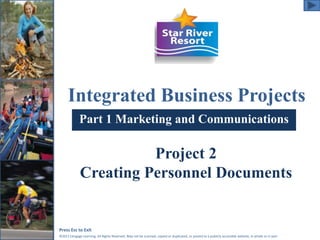
Project 02 Tutorial power point
- 1. Integrated Business Projects Part 1 Marketing and Communications Project 2 Creating Personnel Documents Press Esc to Exit ©2011 Cengage Learning. All Rights Reserved. May not be scanned, copied or duplicated, or posted to a publicly accessible website, in whole or in part.
- 2. Project 2 Objectives • Create an organization chart • Prepare documents using tabs, rotated text, special characters, Quick Parts, and outline numbered lists • Sort items in a list • Prepare forms • Write a report using research findings Press Esc to Exit ©2011 Cengage Learning. All Rights Reserved. May not be scanned, copied or duplicated, or posted to a publicly accessible website, in whole or in part. 2
- 3. Project 2 Jobs • Job 2-1: Create Organization Chart • Job 2-2: Prepare Job Descriptions • Job 2-3: Create Name Cards • Job 2-4: Prepare Information Sheet • Job 2-5: Continue Work on Manual • Job 2-6: Prepare Guide Information • Job 2-7: Research Topics Related to Rafting Press Esc to Exit ©2011 Cengage Learning. All Rights Reserved. May not be scanned, copied or duplicated, or posted to a publicly accessible website, in whole or in part. 3
- 4. Job 2-1: Create Organization Chart • Modifying page margins and page orientation • Creating and modifying charts • Creating and inserting graphics in documents Press Esc to Exit ©2011 Cengage Learning. All Rights Reserved. May not be scanned, copied or duplicated, or posted to a publicly accessible website, in whole or in part. 4 Jobs List
- 5. Create Organization Chart Insert/Illustrations/SmartArt/ Hierarchy/Organization Chart Press Esc to Exit ©2011 Cengage Learning. All Rights Reserved. May not be scanned, copied or duplicated, or posted to a publicly accessible website, in whole or in part. 5 Jobs List
- 6. Add Box to Chart SmartArt Tools/Design/Create Graphic/Add Shape Press Esc to Exit ©2011 Cengage Learning. All Rights Reserved. May not be scanned, copied or duplicated, or posted to a publicly accessible website, in whole or in part. 6 Add Shape list Jobs List
- 7. Insert Text Box Insert/Text/Text Box/Draw Text Box Press Esc to Exit ©2011 Cengage Learning. All Rights Reserved. May not be scanned, copied or duplicated, or posted to a publicly accessible website, in whole or in part. 7 Select and then draw text box Jobs List
- 8. Format Text Box Word 2007 • Click the Text Box Tools/Format tab. • Select options from the Text Box Styles group. Word 2010 • Click the Drawing Tools/Format tab. • Select options from the Shape Styles group. Press Esc to Exit ©2011 Cengage Learning. All Rights Reserved. May not be scanned, copied or duplicated, or posted to a publicly accessible website, in whole or in part. 8 Jobs List
- 9. Job 2-2: Prepare Job Description • Creating numbered lists • Creating multilevel outlines Press Esc to Exit ©2011 Cengage Learning. All Rights Reserved. May not be scanned, copied or duplicated, or posted to a publicly accessible website, in whole or in part. 9 Jobs List
- 10. Right-Align Numbered List Home/Paragraph/Numbering/Define New Number Format/Alignment Press Esc to Exit ©2011 Cengage Learning. All Rights Reserved. May not be scanned, copied or duplicated, or posted to a publicly accessible website, in whole or in part. 10 Select to open Define New Number dialog box Jobs List
- 11. Quick Parts Insert/Text/Quick Parts/Save Selection to Quick Part Gallery Press Esc to Exit ©2011 Cengage Learning. All Rights Reserved. May not be scanned, copied or duplicated, or posted to a publicly accessible website, in whole or in part. 11 Select to add to the Quick Part Gallery Jobs List
- 12. Outlines Home/Paragraph/Multilevel List Press Esc to Exit ©2011 Cengage Learning. All Rights Reserved. May not be scanned, copied or duplicated, or posted to a publicly accessible website, in whole or in part. 12 1. Home tab 2. Paragraph group 3. Multilevel List button Jobs List
- 13. Job 2-3: Create Name Cards • Modifying column and row formats in tables • Removing table borders Press Esc to Exit ©2011 Cengage Learning. All Rights Reserved. May not be scanned, copied or duplicated, or posted to a publicly accessible website, in whole or in part. 13 Jobs List
- 14. Insert Table Insert/Tables/Table Press Esc to Exit ©2011 Cengage Learning. All Rights Reserved. May not be scanned, copied or duplicated, or posted to a publicly accessible website, in whole or in part. 14 1. Insert tab 2. Tables group 3. Table button Jobs List
- 15. Change Columns or Rows Table Tools/Layout/Table/Properties/ Column or Row Press Esc to Exit ©2011 Cengage Learning. All Rights Reserved. May not be scanned, copied or duplicated, or posted to a publicly accessible website, in whole or in part. 15 Adjust row height Click to change column width Jobs List
- 16. Rotate Table Text Table Tools/Layout/Alignment/Text Direction 1. Table Tools/ Layout tab 2. Alignment Press Esc to Exit ©2011 Cengage Learning. All Rights Reserved. May not be scanned, copied or duplicated, or posted to a publicly accessible website, in whole or in part. 16 group 3. Text Direction button Jobs List
- 17. Job 2-4: Prepare Information Sheet • Inserting continuous breaks • Applying columns and modifying text alignment Press Esc to Exit ©2011 Cengage Learning. All Rights Reserved. May not be scanned, copied or duplicated, or posted to a publicly accessible website, in whole or in part. 17 Jobs List
- 18. Change Row Height Table Tools/Layout/Cell Size/Height Press Esc to Exit ©2011 Cengage Learning. All Rights Reserved. May not be scanned, copied or duplicated, or posted to a publicly accessible website, in whole or in part. 18 1. Table Tools/ Layout tab 2. Cell Size group 3. Row Height button Jobs List
- 19. Change Table Borders Table Tools/Design/Table Styles/ Borders/Borders and Shading Press Esc to Exit ©2011 Cengage Learning. All Rights Reserved. May not be scanned, copied or duplicated, or posted to a publicly accessible website, in whole or in part. 19 Select to open the Borders and Shading dialog box Jobs List
- 20. Insert Continuous Page Break Page Layout/Page Setup/Breaks/ Continuous Press Esc to Exit ©2011 Cengage Learning. All Rights Reserved. May not be scanned, copied or duplicated, or posted to a publicly accessible website, in whole or in part. 20 Click to insert continuous page break Jobs List
- 21. Insert Columns Page Layout/Page Setup/Columns Press Esc to Exit ©2011 Cengage Learning. All Rights Reserved. May not be scanned, copied or duplicated, or posted to a publicly accessible website, in whole or in part. 21 1. Page Layout tab 2. Page Setup group 3. Columns button Jobs List
- 22. Job 2-5: Continue Work on Manual • Setting and modifying tabs • Inserting symbols • Using AutoCorrect options Press Esc to Exit ©2011 Cengage Learning. All Rights Reserved. May not be scanned, copied or duplicated, or posted to a publicly accessible website, in whole or in part. 22 Jobs List
- 23. Formatting Text To place text in columns without changing the formatting of the preceding and following text, insert a continuous section break before and after the text. Press Esc to Exit ©2011 Cengage Learning. All Rights Reserved. May not be scanned, copied or duplicated, or posted to a publicly accessible website, in whole or in part. 23 Jobs List
- 24. Balance Columns Page Layout/Breaks/Continuous •Insert a continuous break at the end of the column. Press Esc to Exit ©2011 Cengage Learning. All Rights Reserved. May not be scanned, copied or duplicated, or posted to a publicly accessible website, in whole or in part. 24 Continuous break Jobs List
- 25. Create Leader Tabs Home/Paragraph Dialog Box Launcher/Tabs • In the Tabs dialog box, in the Leader section, click 2. • Click Set. • Click OK. Press Esc to Exit ©2011 Cengage Learning. All Rights Reserved. May not be scanned, copied or duplicated, or posted to a publicly accessible website, in whole or in part. 25 Jobs List
- 26. Format with AutoCorrect AutoCorrect will automatically format :-) as . Press Esc to Exit ©2011 Cengage Learning. All Rights Reserved. May not be scanned, copied or duplicated, or posted to a publicly accessible website, in whole or in part. 26 Jobs List
- 27. Job 2-6: Prepare Guide Information • Sorting lists in a document • Numbering pages Press Esc to Exit ©2011 Cengage Learning. All Rights Reserved. May not be scanned, copied or duplicated, or posted to a publicly accessible website, in whole or in part. 27 Jobs List
- 28. Insert Page Numbers Insert/Header & Footer/Page Number Press Esc to Exit ©2011 Cengage Learning. All Rights Reserved. May not be scanned, copied or duplicated, or posted to a publicly accessible website, in whole or in part. 28 Click to insert page number in upper right corner Jobs List
- 29. Job 2-7: Research Topics Related to Rafting • Inserting and modifying a cover page • Applying themes • Inserting page numbers at multiple locations Press Esc to Exit ©2011 Cengage Learning. All Rights Reserved. May not be scanned, copied or duplicated, or posted to a publicly accessible website, in whole or in part. 29 Jobs List
- 30. Apply Styles Home/Styles Press Esc to Exit ©2011 Cengage Learning. All Rights Reserved. May not be scanned, copied or duplicated, or posted to a publicly accessible website, in whole or in part. 30 Select from Styles Gallery Jobs List
- 31. Insert Cover Page Insert/Pages/Cover Page 2. Pages group Press Esc to Exit ©2011 Cengage Learning. All Rights Reserved. May not be scanned, copied or duplicated, or posted to a publicly accessible website, in whole or in part. 31 1. Insert tab 3. Cover Page button Jobs List
- 32. Apply Theme Page Layout/Themes/Themes 2. Themes group Press Esc to Exit ©2011 Cengage Learning. All Rights Reserved. May not be scanned, copied or duplicated, or posted to a publicly accessible website, in whole or in part. 32 1. Page Layout tab 3. Themes button Jobs List END SHOW