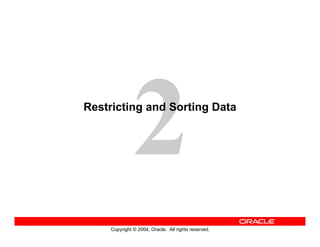More Related Content
More from Abrianto Nugraha (20)
Les02
- 2. Copyright © 2004, Oracle. All rights reserved.
Objectives
After completing this lesson, you should be able to do
the following:
• Limit the rows that are retrieved by a query
• Sort the rows that are retrieved by a query
• Use ampersand substitution in iSQL*Plus to
restrict and sort output at run time
- 3. Copyright © 2004, Oracle. All rights reserved.
Limiting Rows Using a Selection
“retrieve all
employees in
department 90”
EMPLOYEES
…
- 4. Copyright © 2004, Oracle. All rights reserved.
Limiting the Rows That Are Selected
• Restrict the rows that are returned by using the
WHERE clause:
• The WHERE clause follows the FROM clause.
SELECT *|{[DISTINCT] column|expression [alias],...}
FROM table
[WHERE condition(s)];
- 5. Copyright © 2004, Oracle. All rights reserved.
SELECT employee_id, last_name, job_id, department_id
FROM employees
WHERE department_id = 90 ;
Using the WHERE Clause
- 6. Copyright © 2004, Oracle. All rights reserved.
SELECT last_name, job_id, department_id
FROM employees
WHERE last_name = 'Whalen' ;
Character Strings and Dates
• Character strings and date values are enclosed by
single quotation marks.
• Character values are case-sensitive, and date
values are format-sensitive.
• The default date format is DD-MON-RR.
- 7. Copyright © 2004, Oracle. All rights reserved.
Comparison Conditions
Not equal to<>
Between two values
(inclusive)
BETWEEN
...AND...
Match any of a list of valuesIN(set)
Match a character patternLIKE
Is a null valueIS NULL
Less than<
Less than or equal to<=
Greater than or equal to>=
Greater than>
Equal to=
MeaningOperator
- 8. Copyright © 2004, Oracle. All rights reserved.
SELECT last_name, salary
FROM employees
WHERE salary <= 3000 ;
Using Comparison Conditions
- 9. Copyright © 2004, Oracle. All rights reserved.
SELECT last_name, salary
FROM employees
WHERE salary BETWEEN 2500 AND 3500 ;
Using the BETWEEN Condition
Use the BETWEEN condition to display rows based on a
range of values:
Lower limit Upper limit
- 10. Copyright © 2004, Oracle. All rights reserved.
SELECT employee_id, last_name, salary, manager_id
FROM employees
WHERE manager_id IN (100, 101, 201) ;
Using the IN Condition
Use the IN membership condition to test for values in
a list:
- 11. Copyright © 2004, Oracle. All rights reserved.
SELECT first_name
FROM employees
WHERE first_name LIKE 'S%' ;
Using the LIKE Condition
• Use the LIKE condition to perform wildcard
searches of valid search string values.
• Search conditions can contain either literal
characters or numbers:
– % denotes zero or many characters.
– _ denotes one character.
- 12. Copyright © 2004, Oracle. All rights reserved.
• You can combine pattern-matching characters:
• You can use the ESCAPE identifier to search for the
actual % and _ symbols.
SELECT last_name
FROM employees
WHERE last_name LIKE '_o%' ;
Using the LIKE Condition
- 13. Copyright © 2004, Oracle. All rights reserved.
SELECT last_name, manager_id
FROM employees
WHERE manager_id IS NULL ;
Using the NULL Conditions
Test for nulls with the IS NULL operator.
- 14. Copyright © 2004, Oracle. All rights reserved.
Logical Conditions
Returns TRUE if the following
condition is false
NOT
Returns TRUE if either component
condition is true
OR
Returns TRUE if both component
conditions are true
AND
MeaningOperator
- 15. Copyright © 2004, Oracle. All rights reserved.
SELECT employee_id, last_name, job_id, salary
FROM employees
WHERE salary >=10000
AND job_id LIKE '%MAN%' ;
Using the AND Operator
AND requires both conditions to be true:
- 16. Copyright © 2004, Oracle. All rights reserved.
SELECT employee_id, last_name, job_id, salary
FROM employees
WHERE salary >= 10000
OR job_id LIKE '%MAN%' ;
Using the OR Operator
OR requires either condition to be true:
- 17. Copyright © 2004, Oracle. All rights reserved.
SELECT last_name, job_id
FROM employees
WHERE job_id
NOT IN ('IT_PROG', 'ST_CLERK', 'SA_REP') ;
Using the NOT Operator
- 18. Copyright © 2004, Oracle. All rights reserved.
Rules of Precedence
You can use parentheses to override rules of precedence.
Not equal to6
NOT logical condition7
AND logical condition8
OR logical condition9
IS [NOT] NULL, LIKE, [NOT] IN4
[NOT] BETWEEN5
Comparison conditions3
Concatenation operator2
Arithmetic operators1
MeaningOperator
- 19. Copyright © 2004, Oracle. All rights reserved.
SELECT last_name, job_id, salary
FROM employees
WHERE job_id = 'SA_REP'
OR job_id = 'AD_PRES'
AND salary > 15000;
Rules of Precedence
SELECT last_name, job_id, salary
FROM employees
WHERE (job_id = 'SA_REP'
OR job_id = 'AD_PRES')
AND salary > 15000;
1
2
- 20. Copyright © 2004, Oracle. All rights reserved.
Using the ORDER BY Clause
• Sort retrieved rows with the ORDER BY clause:
– ASC: ascending order, default
– DESC: descending order
• The ORDER BY clause comes last in the SELECT
statement:
SELECT last_name, job_id, department_id, hire_date
FROM employees
ORDER BY hire_date ;
…
- 21. Copyright © 2004, Oracle. All rights reserved.
Sorting
• Sorting in descending order:
• Sorting by column alias:
• Sorting by multiple columns:
SELECT last_name, job_id, department_id, hire_date
FROM employees
ORDER BY hire_date DESC ; 1
SELECT employee_id, last_name, salary*12 annsal
FROM employees
ORDER BY annsal ;
2
SELECT last_name, department_id, salary
FROM employees
ORDER BY department_id, salary DESC;
3
- 22. Copyright © 2004, Oracle. All rights reserved.
Substitution Variables
... salary = ? …
… department_id = ? …
... last_name = ? ...
I want
to query
different
values.
- 23. Copyright © 2004, Oracle. All rights reserved.
Substitution Variables
• Use iSQL*Plus substitution variables to:
– Temporarily store values with single-ampersand (&)
and double-ampersand (&&) substitution
• Use substitution variables to supplement the
following:
– WHERE conditions
– ORDER BY clauses
– Column expressions
– Table names
– Entire SELECT statements
- 24. Copyright © 2004, Oracle. All rights reserved.
SELECT employee_id, last_name, salary, department_id
FROM employees
WHERE employee_id = &employee_num ;
Using the & Substitution Variable
Use a variable prefixed with an ampersand (&) to
prompt the user for a value:
- 25. Copyright © 2004, Oracle. All rights reserved.
Using the & Substitution Variable
101
1
2
- 26. Copyright © 2004, Oracle. All rights reserved.
SELECT last_name, department_id, salary*12
FROM employees
WHERE job_id = '&job_title' ;
Character and Date Values
with Substitution Variables
Use single quotation marks for date and character
values:
- 27. Copyright © 2004, Oracle. All rights reserved.
Specifying Column Names,
Expressions, and Text
SELECT employee_id, last_name, job_id,&column_name
FROM employees
WHERE &condition
ORDER BY &order_column ;
salary
salary > 15000
last_name
- 28. Copyright © 2004, Oracle. All rights reserved.
SELECT employee_id, last_name, job_id, &&column_name
FROM employees
ORDER BY &column_name ;
…
Using the && Substitution Variable
Use the double ampersand (&&) if you want to reuse
the variable value without prompting the user each
time:
- 29. Copyright © 2004, Oracle. All rights reserved.
Using the iSQL*Plus DEFINE Command
• Use the iSQL*Plus DEFINE command to create and
assign a value to a variable.
• Use the iSQL*Plus UNDEFINE command to remove
a variable.
DEFINE employee_num = 200
SELECT employee_id, last_name, salary, department_id
FROM employees
WHERE employee_id = &employee_num ;
UNDEFINE employee_num
- 30. Copyright © 2004, Oracle. All rights reserved.
old 3: WHERE employee_id = &employee_num
new 3: WHERE employee_id = 200
SET VERIFY ON
SELECT employee_id, last_name, salary, department_id
FROM employees
WHERE employee_id = &employee_num;
Using the VERIFY Command
Use the VERIFY command to toggle the display of the
substitution variable, both before and after iSQL*Plus
replaces substitution variables with values:
- 31. Copyright © 2004, Oracle. All rights reserved.
SELECT *|{[DISTINCT] column|expression [alias],...}
FROM table
[WHERE condition(s)]
[ORDER BY {column, expr, alias} [ASC|DESC]] ;
Summary
In this lesson, you should have learned how to:
• Use the WHERE clause to restrict rows of output:
– Use the comparison conditions
– Use the BETWEEN, IN, LIKE, and NULL conditions
– Apply the logical AND, OR, and NOT operators
• Use the ORDER BY clause to sort rows of output:
• Use ampersand substitution in iSQL*Plus to
restrict and sort output at run time
- 32. Copyright © 2004, Oracle. All rights reserved.
Practice 2: Overview
This practice covers the following topics:
• Selecting data and changing the order of
the rows that are displayed
• Restricting rows by using the WHERE clause
• Sorting rows by using the ORDER BY clause
• Using substitution variables to add flexibility to
your SQL SELECT statements