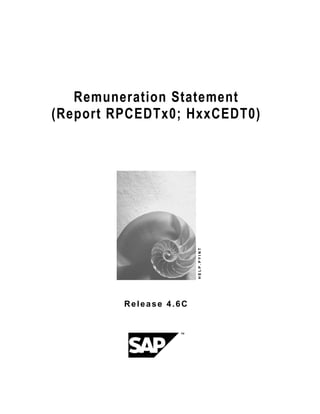
Pyint remuneration statement
- 1. Remuneration Statement (Report RPCEDTx0; HxxCEDT0) HELP.PYINT Release 4.6C
- 2. Remuneration Statement (Report RPCEDTx0; HxxCEDT0) SAP AG 2 April 2001 Copyright © Copyright 2001 SAP AG. All rights reserved. No part of this publication may be reproduced or transmitted in any form or for any purpose without the express permission of SAP AG. The information contained herein may be changed without prior notice. Some software products marketed by SAP AG and its distributors contain proprietary software components of other software vendors. Microsoft ® , WINDOWS ® , NT ® , EXCEL ® , Word ® , PowerPoint ® and SQL Server ® are registered trademarks of Microsoft Corporation. IBM ® , DB2 ® , OS/2 ® , DB2/6000 ® , Parallel Sysplex ® , MVS/ESA ® , RS/6000 ® , AIX ® , S/390 ® , AS/400 ® , OS/390 ® , and OS/400 ® are registered trademarks of IBM Corporation. ORACLE ® is a registered trademark of ORACLE Corporation. INFORMIX ® -OnLine for SAP and Informix ® Dynamic Server TM are registered trademarks of Informix Software Incorporated. UNIX ® , X/Open ® , OSF/1 ® , and Motif ® are registered trademarks of the Open Group. HTML, DHTML, XML, XHTML are trademarks or registered trademarks of W3C ® , World Wide Web Consortium, Massachusetts Institute of Technology. JAVA ® is a registered trademark of Sun Microsystems, Inc. JAVASCRIPT ® is a registered trademark of Sun Microsystems, Inc., used under license for technology invented and implemented by Netscape. SAP, SAP Logo, R/2, RIVA, R/3, ABAP, SAP ArchiveLink, SAP Business Workflow, WebFlow, SAP EarlyWatch, BAPI, SAPPHIRE, Management Cockpit, mySAP.com Logo and mySAP.com are trademarks or registered trademarks of SAP AG in Germany and in several other countries all over the world. All other products mentioned are trademarks or registered trademarks of their respective companies.
- 3. SAP AG Remuneration Statement (Report RPCEDTx0; HxxCEDT0) April 2001 3 Icons Icon Meaning Caution Example Note Recommendation Syntax Tip
- 4. Remuneration Statement (Report RPCEDTx0; HxxCEDT0) SAP AG 4 April 2001 Remuneration Statement (Report RPCEDTx0; HxxCEDT0) ....................................... 5 Creating Remuneration Statements...........................................................................................................6 Notifications Infotype (0128) .......................................................................................................................7 Creating a General Notification...................................................................................................................8 Assigning a Notification to a Remuneration Statement ............................................................................9 Editing Personal Notifications ..................................................................................................................10 Parallel Execution of Evaluation Programs.............................................................................................11 Starting Evaluation Programs Simultaneously.......................................................................................12 Contents
- 5. SAP AG Remuneration Statement (Report RPCEDTx0; HxxCEDT0) Remuneration Statement (Report RPCEDTx0; HxxCEDT0) April 2001 5 Remuneration Statement (Report RPCEDTx0; HxxCEDT0) Purpose The R/3 System lists all the payments and deductions made for an employee in a clear format on the remuneration statement. The system also allows you to enter personal or general notifications for your employees. These are printed on the remuneration statement as additional information. This additional information, for example, general information from the management or birthday greetings can be entered in the Notifications infotype (0128). You usually create the remuneration statement after the payroll run and before the bank transfer. If you perform more than one payroll run in a single period, you can create remuneration statements after each payroll run. You specify the format, structure and content of the form for the remuneration statement in Customizing for Payroll under Remuneration Statement.
- 6. Remuneration Statement (Report RPCEDTx0; HxxCEDT0) SAP AG Creating Remuneration Statements 6 April 2001 Creating Remuneration Statements Procedure 1. In the SAP Menu choose Human Resources ® Payroll ® International ® Information System ® Employee ® Remuneration Statement. 2. Enter the appropriate values in the fields, and set the indicators required. The system enters a default value in the Payroll Area field. This corresponds to your entries in the initial payroll or to the settings under Tools ® Set Modifiers ® Payroll Area. You can overwrite this default value. 3. Choose Program ® Execute or Execute + Print or Execute in Background.
- 7. SAP AG Remuneration Statement (Report RPCEDTx0; HxxCEDT0) Notifications Infotype (0128) April 2001 7 Notifications Infotype (0128) Definition In the Notifications Infotype (0128) you define the additional information that should be printed on your employee’s remuneration statement. For example, messages from management and birthday congratulations. Structure The Notifications infotype (0128) has the following subtypes in the standard system. · Subtype 1: General notifications In this subtype you assign a text module to a personnel number. You have created the text module previously using the function Tools ®SAPscript ®Standardtext. You cannot edit the text module directly in the Notifications Infotype (0128). · Subtype 2: Personal notifications In this subtype you edit an individual text module for the personnel number in question. You can only edit and display this text directly in the infotype.
- 8. Remuneration Statement (Report RPCEDTx0; HxxCEDT0) SAP AG Creating a General Notification 8 April 2001 Creating a General Notification Procedure 1. Choose Tools ® Form Printout ® SAPscript ® Standard Text. 2. In the Text Name and Language fields, enter the required data. 3. In the Text ID field, enter HR_G. 4. Choose Create. 5. Choose Goto ® Header. 6. Enter a short title for the new text module. Maintain the short title for the text modules you have used. This provides you with a better overview within the Notifications infotype (0128), because the short title, not the text name, is displayed in the list screen or overview screen for the infotype. A change to a text module affects all of the personnel numbers to which the text is assigned in subtype 1 (General Notifications). 7. Enter the text for the general notification. The system does not support formatting within the remuneration statement. 8. Choose Save.
- 9. SAP AG Remuneration Statement (Report RPCEDTx0; HxxCEDT0) Assigning a Notification to a Remuneration Statement April 2001 9 Assigning a Notification to a Remuneration Statement Prerequisites You have created a general notification by choosing Tools ® Form Printout ® SAPscript ® Standard Text. Procedure 1. Choose Human Resources ® Personnel Management ® Administration ® HR Master Data ® Maintain. 2. Enter the employee’s personnel number. 3. In the Infotype field, enter 0128 and in the Subtype field, enter 1 for a General Notification. 4. Choose Create. 5. Enter the text name. 6. Enter any other necessary data, if and when required. You should define the beginning and end date of the notification, as the notification will be printed in every payroll period otherwise. 7. Choose Save. Result You have assigned a general notification to an employee’s remuneration statement.
- 10. Remuneration Statement (Report RPCEDTx0; HxxCEDT0) SAP AG Editing Personal Notifications 10 April 2001 Editing Personal Notifications Procedure 1. Choose Human Resources ® Personnel Management ® Administration ® HR Master Data ® Maintain. 2. Enter the employee’s personnel number. 3. Enter 0128 in the Infotype field and 2 in the Type field for a Personal Notification. 4. Choose Create. 5. Enter a short title for the personal notification. 6. In lower part of the window, enter the personal notification. If this area is too small, you can access the SAPscript editor by choosing Maintain Notification. You can now edit the text again. The system does not support formatting within the remuneration statement. You should define the beginning and end date of the notification, as the notification will be printed in every payroll period otherwise. 7. Choose Save.
- 11. SAP AG Remuneration Statement (Report RPCEDTx0; HxxCEDT0) Parallel Execution of Evaluation Programs April 2001 11 Parallel Execution of Evaluation Programs Use If you want to generate evaluations for a large number of personnel numbers (for example, print remuneration statements), you can use report RPCS0000 to create several background jobs. The system then processes the background jobs simultaneously using different application servers. You should not use report RPCS0000 to run simultaneous evaluations with only one result (for example, for an employee telephone directory). This is because you cannot combine the results of individual background jobs. Prerequisites The following prerequisites must be met if you want to run an evaluation program using report RPCS0000: · A suitable variant must be defined in the evaluation program. · The evaluation program must use the logical database PNP. Scope of Functions You specify the number of personnel numbers to be evaluated in the background job or how many background jobs should be created. Report RPCS0000 selects the personnel numbers to be evaluated from the database and groups them together in background jobs. You can release each background job separately or you can release them together. Report RPCS0000 does not use the criteria for the logical database PNP when sorting. Sort sequences defined in the program variants may, therefore, not be performed correctly. You can enter a short text for each evaluation run. Each background job contains this short title and a sequential number. The short text can be helpful if you want to display the background jobs in the general job overview. The program displays a log after the evaluation has been completed.
- 12. Remuneration Statement (Report RPCEDTx0; HxxCEDT0) SAP AG Starting Evaluation Programs Simultaneously 12 April 2001 Starting Evaluation Programs Simultaneously Prerequisites You have defined a program variant for the evaluation program (for example, for the creation of remuneration documents) and are in the ABAP/4 Execute Program screen. Procedure 1. Enter program RPCS0000. 2. Choose Execute. 3. Enter the evaluation program and a variant. 4. Enter the number of personnel numbers to be included in the parallel payroll run, or enter the number of jobs for which the payroll run should be split. 5. Choose one of the following steps: · Program ® Execute · Program ® Execute + Print · Program ® Execute in Background Result The system performs the evaluation and then prints a log. This contains the following information: · Date and time of the individual program steps · Error messages · Warnings · Overview of generated background processes You can clearly identify the jobs using the job numbers and job names.
