Scratch introduction
•Download as PPTX, PDF•
0 likes•662 views
Intro to Scratch
Report
Share
Report
Share
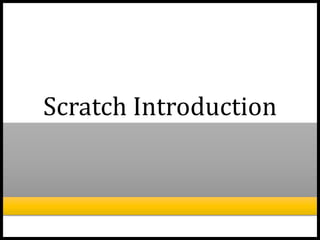
More Related Content
What's hot
What's hot (18)
Std 11 Computer Chapter 2 Animation Tool: synfig (Part 2 Different Tools in ...

Std 11 Computer Chapter 2 Animation Tool: synfig (Part 2 Different Tools in ...
Similar to Scratch introduction
Similar to Scratch introduction (20)
Start developing projects with Scratch Programming

Start developing projects with Scratch Programming
Youidraw Logo Creator User Guide - online Logo Maker 

Youidraw Logo Creator User Guide - online Logo Maker
Recently uploaded
Recently uploaded (20)
Web & Social Media Analytics Previous Year Question Paper.pdf

Web & Social Media Analytics Previous Year Question Paper.pdf
Privatization and Disinvestment - Meaning, Objectives, Advantages and Disadva...

Privatization and Disinvestment - Meaning, Objectives, Advantages and Disadva...
TataKelola dan KamSiber Kecerdasan Buatan v022.pdf

TataKelola dan KamSiber Kecerdasan Buatan v022.pdf
18-04-UA_REPORT_MEDIALITERAСY_INDEX-DM_23-1-final-eng.pdf

18-04-UA_REPORT_MEDIALITERAСY_INDEX-DM_23-1-final-eng.pdf
Industrial Policy - 1948, 1956, 1973, 1977, 1980, 1991

Industrial Policy - 1948, 1956, 1973, 1977, 1980, 1991
Introduction to ArtificiaI Intelligence in Higher Education

Introduction to ArtificiaI Intelligence in Higher Education
Presentation by Andreas Schleicher Tackling the School Absenteeism Crisis 30 ...

Presentation by Andreas Schleicher Tackling the School Absenteeism Crisis 30 ...
Kisan Call Centre - To harness potential of ICT in Agriculture by answer farm...

Kisan Call Centre - To harness potential of ICT in Agriculture by answer farm...
Separation of Lanthanides/ Lanthanides and Actinides

Separation of Lanthanides/ Lanthanides and Actinides
Scratch introduction
- 2. Join Scratch • From the http://scratch.mit.edu website, you will need to click Join Scratch and set up an account. • Once you are signed in, click on Create to get started.
- 3. New Program • This is what a new blank program will look like. • You will have the first Sprite already there.
- 4. Sprites • To add a new Sprite from the Sprite Library, click on the new Sprite icon. • Or you can draw your own Sprite • Or you can add a new Sprite from your computer files • Or you can add a new sprite from your computer camera
- 5. Sprite Library • The Sprite library has many different options to choose from. • Some Sprites have multiple costumes (poses/positions)
- 6. Multiple Sprites • Each Sprite has its own scripts (motion, looks, sound, etc.) • You can right click any block and select help to get more information on how to use it. • Click on each Sprite to edit the blocks it uses • To delete a Sprite, you can right click on it and select delete.
- 7. Full Screen • You can go to full screen mode and back
- 8. Options • You can change the language of the program here • See the x and y coordinates of your Sprite (or where your mouse is) here
- 9. Try It Out • Practice the following blocks: • Move _ steps • If on edge, bounce • Turn _ degrees • Forever • Change color effect by_ • When the green flag is clicked