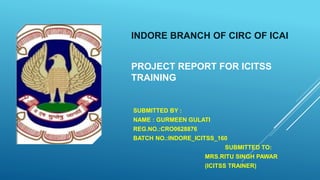
ICITSS Project Report on MS Office and Tally
- 1. INDORE BRANCH OF CIRC OF ICAI PROJECT REPORT FOR ICITSS TRAINING SUBMITTED BY : NAME : GURMEEN GULATI REG.NO.:CRO0628876 BATCH NO.:INDORE_ICITSS_160 SUBMITTED TO: MRS.RITU SINGH PAWAR (ICITSS TRAINER)
- 2. I WOULD LIKE TO EXPRESS MY GRATITUDE TO THE INSTITUTE OF CHARTERED ACCOUNTANTS OF INDIA FOR PROVIDING ME WITH AN OPPORTUNITY TO ATTEND THIS TRAINING AND DEVELOP MY IT SKILLS. I WOULD LIKE TO THANK MRS.RITU SINGH PAWAR FOR PROVIDING ME AN OPPORTUNITY TO WORK ON THIS PROJECT AND FOR GUIDANCE AND ENCOURAGEMENT THROUGHOUT THE PROCESS. I ALSO THANK MY PARENTS FOR BEING SUPPORTING THROUGHOUT THIS PERIOD.
- 3. THIS IS TO CERTIFY THAT GURMEEN GULATI WITH CRO0628876 STUDYING IN VIRTUAL ITT BATCH 160 OF THIS INSTITUTE , HAS COMPLETED THIS PROJECT REPORT ON SYLLABUS AND HAS GIVEN SATISFACTORY ACCOUNT OF IT
- 4. I HEREBY DECLARE THAT THIS PROJECT ON MS-WORD, MS- EXCEL,MS ACCESS,AND TALLY,WHICH IS BEING SUBMITTED BY GURMEEN GULATI IN FULFILLMENT OF THE REQUIREMENT OF THE COURSE LEADING TO CHARTERED ACCOUNTANCY TO THE ITT CENTRE , IS MY ORIGINAL WORKAND PREPARED BY ME UNDER GUIDANCE OF MRS RITU SINGH PAWAR… I FURTHER DECLARE THAT I OR ANY OTHER PERSON HAS NOT PREVIOUSLY SUBMITTED THIS PROJECT REPORT TO ANY OTHER INSTITUTION / UNIVERSITY FOR ANY OTHER DEGREE / DIPLOMA OR TO ANY OTHER PERSON.
- 6. 1. Here is a list of the different sorts of things that we can put into formulas: 2. Equal sign (starts all formulas). 3. Cell references (also: Defined Names, sheet references, workbook references). 4. Math operators (plus, subtract, multiply, etc.). 5. Numbers (if the number will not change, like 12 months, 24 hours). 6. Built-in Functions (AVERAGE, SUM, COUNTIF, DOLLAR, PMT, etc.) 7. Comparative operators (=,>,>=,<,<=,<>) 8. The join symbol, ampersand, “&” (Shift + 7) 9. Text that is in quotes (example: “For The Month Ended”) 10.Arrays constant (example {1,2,3}) In general, there are five types of formulas that we can create: 1. Calculating formulas that calculate a number answer(like adding). 2. Lookup formulas that lookup an item in a table (like looking up a tax rate customer phone number) 3. Text formulas that deliver a word to a cell or create labels for reports (like an Income Statement label). 4. Logical Formulas that give you a logical value, either TRUE or FALSE, like formulas that say whether or not two accounts are in balance. 5. Array formulas are advanced formulas that can deliver more than one item (different from non-array formulas that deliver a single item). A worksheet function is a built-in tool that you use in a formula. Worksheet functions allow you to perform calculations or operations that would otherwise be impossible. Whenever the contents of a cell will be treated as a formula or function, the expression entered will always begin with an equals sign(=). A typical function takes one or more argument and then returns a result. The SUM function, for example, accepts a range argument and then returns the sum of the values in that range. INTRODUCTION TO FORMULAS IN EXCEL Formulas allow you to build calculations from scratch. In some cases there may be pre-existing functions included in excel that will be more efficient to use. HOW TO DO? 1. Select the cell in which you want the result of the calculation to appear. 2. Type an = 3. Type the desired formula and select one of the following to commit and run it: 4. Press the enter, press the Tab key, or click ok on formula bar. We can also merge two columns with their contents in it . For example: CELL A1 CONTAINS –VICKY CELL B1 CONTAINS –KUMAR BY ENTERING THE FORMULA : =CONCATENATE(A1," ",B1) WE CAN GET “VICKY KUMAR”. Word "Pivot" Means Spin around, Spin, Revolve, Rotate Turn, etc. PivotTable Reports Overview Pivot Table report is an Interactive Excel report which is used to Summarize, Analyze, and Explore data. Pivot Tables are great Tools for Comparing Data using Cross-tabulation. PivotChart report Visualizes the Summary Data of a Pivot Table report, to easily see Comparisons, Patterns, and Trends. Both a Pivot Table report and a PivotChart report enable us to make Informed Decisions about Critical Data in any enterprise. No. Of Fields :7 1. Order Date 2. Region 3. Sales Person 4. Product Name 5. Amount 6. Quantity 7. Sales To insert a Pivot Table, execute the following. 1. Click any single cell inside the data. 2. On the Insert tab, click Pivot Table. Create Pivot Table dialog box appears Excel automatically selects the data for you. The default location for a new Pivot Table is New Worksheet. 3. Click OK. POINT TABLE STRUCTURE The Pivot Table field list appears. To get the total amount exported of each product, drag the following fields to the different areas. Pivot Table Report To insert a PivotChart, simply insert a chart 1. Click any cell inside the Pivot Table. 2. On the Insert tab, click Column and select one of the subtypes.
- 7. SET STANDARD WATERMARK Step 1 − Open a word document in which you want to add a watermark. Step 2 − Click the Page Layout tab and then click the Watermark button to display a list of standard watermark options. Step 3 − You can select any of the available standard watermarks by simply clicking over it. This will be applied to all the pages of the word. Assume we select the Confidential watermark. Step 1 Step 2 Step 3 Step 4
- 8. TALLY Tally.ERP 9 is one of the most popular accounting software used in India. It is complete enterprise software for small & medium enterprises. Tally.ERP 9 is a perfect business management solution and GST software with an ideal combination of function, control and in-built customisability.Tally.ERP 9 permits business owners and their associates to interact more in accounts related discussions and is a complete product which retains its original simplicity yet offers comprehensive business functionalities such as Accounting, Finance, Inventory, Sales, Purchase, Point of Sales, Manufacturing, Costing, Job Costing, Payroll and Branch Management along with compliance capabilities for Excise, TDS, TCS, and now GST too! FUNCTIONS OF TALLY ERP 9 Profit And Loss
- 9. STEP 1 DESIG N VIEW STEP 2 DATASHEE T VIEW STEP 1 STEP STEP 3 TABLE FORMS
- 10. CONCLUSIO N THIS PROJECT GAVE US A GREAT INSIGHT ON MS – OFFICE & TALLY AND IT’S WORKING. IT HAS DEFINITELY HELPED US TO KNOW SOME FREQUENTLY USED CONCEPTS THAT WILL WE QUITE USEFUL IN OUR ARTICLESHIP. IT WAS AN INFORMATIVE PROJECT WHICH CERTAINLY BUILT UP OUR CONFIDENCE AND AIDED TO POLISH THE EXISTING ONES. IT WAS ENRICHING WHICH BROADEND OUR HEAD SPACE AND HORIZON..
- 11. I have taken help from Wikipedia.org and took screenshot of pictures from respective workings done in IT Batch No. : INDORE_ICITSS_160